A Detailed Review of the Nextiva App: Features and Benefits
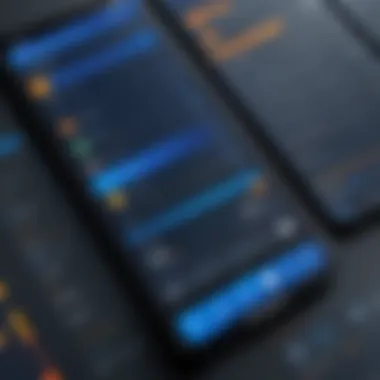

Intro
In this digital age, where effective communication can make or break a business, having the right tools at your fingertips is crucial. The Nextiva app emerges as a vital player in the realm of business communications, blending traditional functionalities with modern technology to enhance collaboration and productivity. This article aims to peel back the layers of the Nextiva app, exploring its rich features, weighing its pros and cons, and visualizing its place within the competitive landscape of communication software. By the end of this exploration, readers will gain a solid understanding of how Nextiva can be a game-changer for diverse user groups, including software developers, IT professionals, and students.
Software Overview
Features and Functionalities Overview
Nextiva is a robust software designed to unify various communication channels under one umbrella. Key features include:
- VoIP Calling: This isn’t just your run-of-the-mill phone service; it allows high-quality calls through the internet, minimizing costs and boosting efficiency.
- Video Conferencing: Perfect for remote teams, this feature supports seamless virtual meetings, making it look as if everyone were in the same room.
- Team Messaging: Instant chat capabilities allow teams to share ideas quickly. Group discussions can streamline workflows.
- CRM Integration: Sync with popular Customer Relationship Management tools helps users maintain better client relations.
User Interface and Navigation
Navigating Nextiva is a breeze, even for those who might not be the most tech-savvy. The layout is intuitive, with clearly labeled menus and a user-friendly dashboard. Users can easily find their way around features, reducing the learning curve significantly.
Compatibility and Integrations
Nextiva shines in its compatibility across devices. Whether on desktop, tablet, or smartphone, users can expect a uniform experience. It also integrates smoothly with leading applications such as Salesforce and HubSpot, enhancing its versatility.
Pros and Cons
Strengths
The advantages of using Nextiva are numerous:
- Cost-Effective: The service tends to offer lower rates than traditional phone services.
- Exceptional Customer Support: Users often rave about the responsive customer service team, which can be a lifesaver during critical moments.
- All-in-One Solution: The combination of voice, video, and text within a single platform eliminates the hassle of juggling multiple services.
Weaknesses
However, it’s essential to keep a balanced view. Some users have reported:
- Learning Curve for Advanced Features: While the basics are easy to pick up, more advanced functionalities can require time to master.
- Occasional Downtime: Some users have experienced instability during peak hours, which can interrupt business operations.
Comparison with Similar Software
Nextiva stands tall when compared to competitors like Zoom and Microsoft Teams, particularly in its pricing and VoIP capabilities. While Zoom excels in video conferencing, it lacks certain integrated tools available with Nextiva.
Pricing and Plans
Subscription Options
Nextiva offers several subscription plans:
- Basic Plan: Aimed at smaller businesses, covering essential features.
- Professional Plan: Adds advanced functionalities aimed at mid-sized businesses.
- Enterprise Plan: Tailored for larger organizations needing comprehensive features and custom integrations.
Free Trial or Demo Availability
For those hesitant to dive in headfirst, Nextiva provides a free trial, allowing potential users to explore its functionalities without financial commitment.
Value for Money
Considering the extensive features and robust support, many users feel that Nextiva provides significant value for the cost, particularly for businesses looking to streamline their communication tools.
Expert Verdict
Final Thoughts and Recommendations
Target Audience Suitability
Nextiva is particularly beneficial for remote teams, small to medium-sized businesses, and tech-driven environments where seamless communication is vital for success.
Potential for Future Updates
With continuous advancements in technology, one can speculate that Nextiva will keep evolving. Enhanced AI integrations or expanded mobile capabilities could be on the horizon, aiming to keep users ahead of the curve.
"Investing in a reliable communication tool is investing in the future of your business."
By considering these insights, readers can make informed decisions on integrating Nextiva into their business communication toolkit.
Preamble to Nextiva
In today’s rapidly shifting technological landscape, a strong communication strategy can transform a business's operational efficiency. Enter Nextiva, a player in the Voice over Internet Protocol (VoIP) arena, which has steadily gained traction among companies seeking to streamline their communication processes. Understanding Nextiva's significance sets the stage for discussing its many features, benefits, and use cases.
Nextiva offers more than just voice calls; it encompasses a full suite of tools that cater to various communication needs. This flexibility is vital for organizations that juggle diverse channels for interaction, be it video conferencing or instant messaging. The relevance of Nextiva lies in its capacity to not only enhance internal communications but also bolster customer engagement. A comprehensive analysis gives clarity to users regarding how best to leverage this application for their unique circumstances.
Overview of VoIP Technology
VoIP stands for Voice over Internet Protocol, and it represents a monumental shift in how we think about communication. Traditional phone systems, depending heavily on physical infrastructure, have gradually made way for digital solutions that utilize internet connectivity.
VoIP technology digitizes voice into data packets and transmits these packets over the internet. This method not only allows for clearer audio quality but also reduces costs significantly compared to conventional telephone services. Users can connect with others globally without the hefty bills that would typically accompany such calls. The emergence of VoIP has paved the way for varied functionalities that enhance connectivity and collaboration within teams, a fundamental aspect of today's highly interconnected workplace.
The Evolution of Nextiva
Nextiva’s journey over the years exemplifies how innovation can spur growth in competitive landscapes. The company started in 2006, focusing primarily on providing cloud-based communication services. As businesses increasingly transitioned to digital, Nextiva adapted its offerings, expanding its services beyond simple voice calls to encompass video conferencing, messaging, and comprehensive analytics options for businesses.


From small startups to large enterprises, Nextiva has positioned itself as a versatile solution for various needs. It is known for refining its user interface to ensure ease of use while introducing advanced features that respond to contemporary business demands. Nextiva's evolution not only signifies trends in technology but also establishes it as a forerunner in the quest for optimizing business communication.
Key Features of the Nextiva App
When diving into the Nextiva app, the key features stand out like stars in the night sky. These functionalities are not just additional perks; they play a pivotal role in enhancing communication and collaboration for businesses. They cater to modern needs, ensuring that users can maneuver through their daily communication tasks without a hitch. Thus, understanding these features can significantly influence whether the Nextiva app fits into a company's communication strategy.
User Interface and Design
Ease of Navigation
One of the shining aspects of the Nextiva app is its ease of navigation. A streamlined interface means users can hop from one feature to another without feeling lost. Imagine trying to find a needle in a haystack. Now imagine that haystack is well organized, and you can spot the needle at first glance. That's what good navigation does. Intuitive layout design helps users quickly locate their desired functions, saving valuable time and reducing frustration.
One key characteristic here is the logical grouping of features. For instance, all calling options are found within a dedicated section, making it simple for users to manage voice and video calls seamlessly. This thoughtful organization makes it a popular choice among professionals seeking efficiency in their communications.
A unique feature of navigation in Nextiva is the customizable dashboard. Users can rearrange icons and functions based on their preferences—this adds a sense of ownership, helping users to feel more at home. Although it’s generally user-friendly, the learning curve for new features can be a bit steep initially.
Customization Options
Nextiva’s customization options are another feather in its cap. Being able to personalize the interface allows users to tailor their experience according to their preferences or brand identity. Essentially, it’s about making the app feel less like a tool and more like an extension of one’s workspace. This customization can range from color schemes to personalized dashboards that better reflect an individual’s or organization’s needs.
One of the advantages of such options is that it can enhance user engagement. When users feel they can mold the app to their liking, they tend to use it more, leading to better communication and collaboration. For example, a customer support team could set up relevant short-cut buttons on their dashboard for faster access to urgent tools.
The downside, however, might be that too many options might overwhelm some users. Finding the right balance can be tricky, especially for less tech-savvy individuals.
Voice and Video Calling
Call Quality Assessment
The hallmark of any communication tool is the quality of its voice and video calls. In the case of Nextiva, call quality assessment is taken seriously. This feature ensures that users don’t just hear words; they comprehend the clarity and tone behind them. Various users have sung praises about how Nextiva actively monitors call quality, adjusting parameters to maintain optimal sound even in fluctuating internet conditions.
A standout element is the ability to assess and troubleshoot call quality issues in real-time. This proactive approach helps prevent small problems from escalating and causing interruptions. Maintaining high standards in call quality is crucial, especially for businesses where effective communication can't afford to go awry.
Despite its advantages, some criticisms point toward occasional connectivity issues under heavy loads, particularly during peak business hours. It reinforces the notion that while no system is perfect, Nextiva strives to stay ahead with its assessments.
Conference Call Capabilities
Nextiva shines brightly when it comes to conference call capabilities. In an era where teamwork often transcends geographical barriers, the ability to hold smooth, uninterrupted conference calls is essential for any organization. Nextiva does not disappoint here; it offers features that allow multiple participants to join seamlessly, making collaboration feel effortless.
What stands out is the ease with which users can schedule, initiate, and manage these calls. One unique feature is the ability to record conference calls, ensuring that important discussions don’t slip through the cracks. Whether for documentation or future reviews, this capability is invaluable for businesses.
Some potential drawbacks could arise from network restrictions when dealing with very large groups, but for most practical uses, Nextiva does an admirable job of accommodating varying group sizes efficiently.
Messaging and Collaboration Tools
Text Messaging Features
The ability to communicate in real-time through text messaging is a vital feature that Nextiva offers. This functionality ensures that businesses can maintain a continuous dialogue without being anchored down by formal email threads. It’s all about staying connected when it matters most.
A key characteristic is that messages can be sent between various team members or to clients, bridging communication gaps. It allows for quick exchanges of information, which is paramount in today’s fast-paced environments. The dispatch of alerts or important notices through messages can significantly speed up operational responses.
One unique feature is the integration of the text messaging application with other Nextiva functionalities. For instance, users can escalate a text conversation into a voice call with a single click, ensuring that no vital communication stops without resolution.
On the flip side, a few users find that the limitation on character length can hamper longer messages, but the brevity often encourages clarity and conciseness in business communications.
File Sharing and Collaboration
In workplaces where teamwork drives success, file sharing and collaboration tools are indispensable. Nextiva excels in this area, as it allows users to share documents and files seamlessly while collaborating on projects. This integration facilitates the flow of ideas and ensures that all team members are on the same page.
A key characteristic of Nextiva’s file-sharing feature is the secure, cloud-based access that users enjoy. This means that files are accessible from virtually anywhere, removing the constraints of physical locations. Moreover, the ability to assign permissions for file access ensures that sensitive materials remain confidential.
Sharing files through Nextiva can lead to smoother collaborative efforts, reducing the time spent on back-and-forth exchanges common in traditional methods.
However, it’s worth noting that some users have mentioned occasional delays in larger file transfers, which could impact project timelines. Nevertheless, for most typical use cases, these tools foster enhanced productivity and communication among teams.
In summary, the key features of the Nextiva app are integral to enhancing modern communication. From an intuitive interface that allows for easy navigation to robust voice and video calling systems, and stellar messaging and collaboration tools, businesses today stand to gain substantially from harnessing its full potential.
Understanding these capabilities is crucial for businesses looking to improve their communication framework. Each feature contributes uniquely to the business communication ecosystem, making a compelling case for the adoption of the Nextiva app.
Benefits of Using Nextiva
In an era where communication is the lifeblood of business, exploring the benefits of using Nextiva shines a spotlight on how this app transforms modern communication dynamics. Nextiva offers various features that enhance productivity, streamline contact, and improve customer interactions. Let’s delve into the specific aspects that make this app a solid choice for businesses aiming to bolster their operational efficiency and customer engagement.
Improved Communication Efficiency
One of the standout benefits of Nextiva is its ability to enhance communication efficiency across the board. In today's fast-paced environment, effective communication is key to maintaining productivity and meeting business goals.
Instant Connectivity
Instant connectivity is a hallmark feature of Nextiva. This capability means businesses can connect with clients and coworkers at the drop of a hat, whether via voice or video calls. Instant connectivity doesn’t leave users waiting around—messages fly back and forth as smoothly as fresh butter on toast. This feature is particularly beneficial for organizations with remote teams or clients in different time zones. The seamless integration of different communication channels ensures no one gets lost in translation.
A unique aspect of instant connectivity is its reliability. Users report fewer dropped calls compared to traditional services, making Nextiva a popular choice for professionals who understand the importance of uninterrupted communication. However, having a stable internet connection is a must, as poor connectivity can hinder its performance.
Reduced Downtime
Reduced downtime is another significant benefit. Businesses are always looking for ways to cut down on time lost due to communication breakdowns. With Nextiva, the built-in resilience helps minimize disruptions. Keep business operations running smoothly is the name of the game here. This feature takes advantage of various backup systems to ensure that calls still come through, even if there are local network issues.
The crucial characteristic of reduced downtime is its impact on productivity. Employees can rely on the platform for consistent communication, so there are fewer interruptions in workflow. Although downtime is virtually eliminated, it's important for users to remain aware of their IT infrastructure since underlying issues can still affect performance.


Cost-Effectiveness
Next, the cost-effectiveness of Nextiva shines as a major advantage for businesses trying to balance their budgets while enhancing their communication strategies. The financial implications of switching to Nextiva can be quite attractive compared to traditional models.
Subscription Models
Nextiva offers various subscription models that cater to different business sizes and needs. This flexibility allows organizations to tailor their communications expenses according to their specific requirements. Whether going for a basic plan or a full-featured option, companies find they pay only for what they actually use.
One key characteristic is that the subscription models often come with bundled services, such as voicemail, video conferencing, and call analytics. This holistic approach eliminates the need for multiple vendors and can significantly simplify budgeting. However, a potential drawback is that some features may not be necessary for smaller organizations, leading to unused potential within certain plans.
Comparison with Traditional Phone Services
When comparing Nextiva with traditional phone services, the advantages become clear. Traditional phone setups require hefty investments in hardware and maintenance. In contrast, Nextiva's cloud-based nature means lower up-front costs and typically reduced long-term expenses.
This appealing characteristic is that transitioning to Nextiva often leads to substantial savings over time—especially considering the additional features offered that standard phone lines simply don’t provide. However, it’s worth noting that businesses must adapt to a new system, which can involve some initial learning curves.
Enhanced Customer Engagement
Lastly, enhanced customer engagement is another critical reason organizations lean towards Nextiva. An engaging customer experience ultimately drives retention and growth, and Nextiva has tools that facilitate this.
Features for Customer Service
Nextiva’s features targeted at customer service are designed to uplift interactions with clients. Tools such as customizable call routing and auto-attendants help streamline processes, so customers feel prioritized from the first moment they connect. A well-crafted customer service experience fosters loyalty, a crucial ingredient for any growing business.
The standout feature is the ability to easily manage interactions across various channels, from phone calls to live chat. However, if teams don’t leverage these tools properly, they might miss opportunities for engagement.
Integration with CRM Systems
Another important aspect is how well Nextiva integrates with existing CRM systems. This compatibility allows businesses to access essential customer data without jumping through hoops. Such features support effective follow-ups and personalized service, which is what many customers expect nowadays.
Integrating Nextiva with popular CRMs is beneficial because it provides a holistic view of customer interactions, giving teams the insights needed to tailor their approach. Still, businesses should consider the potential complexities involved in setting up integrations, which might require dedicated IT resources.
By harnessing the various benefits of Nextiva, businesses can ensure they are equipped with robust communication tools, enhancing both internal operations and customer relations.
The myriad advantages that Nextiva offers solidify its reputation as a major player in the realm of business communication, positioning organizations for greater success in a competitive landscape.
Use Cases of the Nextiva App
The Nextiva app has carved its niche in the bustling landscape of communication tools. Understanding its use cases is crucial for businesses aiming to enhance their operations. The adaptability of Nextiva not only simplifies communication but goes beyond to support various business models. This section breaks down how different types of organizations can leverage Nextiva, highlighting its versatility and efficiency across distinct contexts.
For Small and Medium Enterprises
Small and medium enterprises (SMEs) are often characterized by limited budgets and resources, making efficient communication systems a priority. Nextiva provides a robust solution tailored to the unique needs of these businesses.
- Cost-Effectiveness: One of the principal advantages of using Nextiva is its affordable subscription models. SMEs can save significantly compared to traditional phone services, allocating more funds towards growth initiatives.
- Streamlined Communication: With features like group messaging and video conferencing, teams can stay in sync, no matter where they are located. This facilitates real-time problem-solving and quick decision-making.
- Scalability: As businesses grow, their communication needs evolve. Nextiva’s scalable plans allow small enterprises to increase their capacity without reinventing the wheel.
For Remote Teams
The rise of remote work has transformed the way teams communicate and collaborate. Nextiva stands out as an ideal solution for remote teams due to its extensive functionalities.
- Instant Connectivity: Nextiva’s platform ensures that remote workers can connect effortlessly via voice or video calls. Given the unpredictability of remote work dynamics, instant communication can be a game-changer.
- Collaboration Tools: The integration of messaging and file-sharing functions allows team members to collaborate on projects in real-time, keeping everything organized and easily accessible.
- Flexibility: No more being tied to a desk or an office. Nextiva allows remote teams to communicate from anywhere with an internet connection, ensuring consistent productivity.
For Customer Support Departments
Customer support serves as the heartbeat of any organization, and the Nextiva app equips support teams with powerful tools to elevate their service quality.
- Enhanced Customer Engagement: With Nextiva's features tailored for customer service, like call analytics and reporting, support teams can deliver personalized experiences. They can address customer inquiries more effectively when they have the right data at their fingertips.
- Integration with CRM Systems: Nextiva seamlessly integrates with various CRM platforms, ensuring customer interactions are tracked and managed smoothly. This leads to improved service response times and customer satisfaction rates.
- Multichannel Support: Nextiva provides options for voice calls, video support, and even chat, allowing customer support departments to reach customers on their preferred channels.
"The effectiveness of communication tools can make or break a company's customer relations strategy."
In summary, the Nextiva app is not just a standard communication solution; it's a comprehensive tool designed for specific use cases. From empowering SMEs to streamline operations, enabling remote work with seamless tools, and enhancing customer support capabilities, Nextiva stands as a connective thread for modern business communication.
Technical Specifications and Requirements
Understanding technical specifications and requirements for the Nextiva app is crucial for professionals looking to make informed choices in their communication tools. These specifications provide insights on how well the app efficiently integrates with existing systems, users’ devices, and network standards. When you're knee-deep in collaborative efforts, knowing what platforms are compatible and the necessary internet requirements can spell the difference between seamless work and unwelcome interruptions.
Platform Compatibility
Supported Operating Systems
Nextiva’s supported operating systems are vital in its usability across various devices. This application is compatible with Windows, macOS, iOS, and Android. The inclusivity of these platforms ensures that whether you're a fan of Apple’s ecosystem or a devoted Windows user, you won’t be left in the dust. The key characteristic here is flexibility; users can transition and work from different environments without losing momentum.
A unique feature of Nextiva's supported operating systems is cross-platform functionality, allowing users to initiate calls or check messages without worrying about the device they are using. This versatility is a tremendous advantage when juggling multiple devices, especially for teams that work remotely or on the go. While every operating system has its quirks regarding performance, Nextiva's design enhances user experience across all platforms, making it a popular choice in this article.
Mobile and Desktop Versions
The mobile and desktop versions of Nextiva provide users with crucial access to features anytime and anywhere. The mobile application is designed to perform critical functions like making calls and sending messages, ensuring that important communications do not lag behind. In today’s fast-paced world, having communication tools in your pocket is not just a luxury but a necessity.
The desktop version allows for more extensive functionalities, such as detailed analytics and integrations with other tools. Its design enables users to easily manage calls and collaborate in a more profound way, which is essential for anyone involved in complex projects. The unique feature here is the synchronization across devices, meaning that users can pick up right where they left off, irrespective of the platform they are using. Though both versions have strong points, some users might find the mobile experience a tad limited compared to the comprehensive offerings available on desktop.
Internet Connection Requirements
Another essential aspect to consider is the internet connection requirements for running Nextiva smoothly. A stable internet connection, ideally with a minimum speed of 1 Mbps for uploads and downloads, is necessary for optimal performance. This spec is crucial as low bandwidth can lead to dropped calls or choppy video feeds, which are frustrating when time is of the essence.
Moreover, using a wired connection when possible is recommended to minimize latency and maintain call quality. Therefore, assessing your internet infrastructure before adopting Nextiva is a smart move. Whether you are a small business or managing a large enterprise, addressing these technical specifications can lead to a more effective and seamless communication experience.


User Experiences and Reviews
In any tech environment, understanding user experiences can shine a light on a product's performance. The Nextiva app, marketed primarily for business communication, has generated both praise and critique from its users. The feedback serves as a valuable compass for potential adopters, steering them toward informed decisions.
Positive Feedback from Users
Many users have taken to platforms like Reddit and Facebook to sing the praises of the Nextiva app. Reviews often highlight how the app has streamlined communication, forging stronger connections among team members and clients alike. Users appreciate the seamless voice and video calling features, which they say exceed their expectations.
Several reviews note how the user-friendly interface makes navigating through the app effortless, even for the less tech-savvy among them. They often mention:
- Accessibility: Users can enjoy features without digging through convoluted menus.
- Reliability: Consistency in call quality is frequently emphasized, which is a significant factor for any VoIP service.
- Versatility: The integration capabilities with other tools and apps are remarked upon favorably too, allowing users to keep everything in one place.
"Using Nextiva changed the way we communicate as a team. It's like night and day from what we had before!"
– User Review on Reddit
Common Criticisms and Complaints
However, not all that glitters is gold. While there’s an abundance of positive feedback, certain areas do get pointed fingers. Users have expressed frustrations about specific issues with the Nextiva app. Common complaints include:
- Customer Service: Some users indicate that obtaining timely responses can be a challenge during peak hours.
- Subscription Costs: A handful sited that the pricing can pinch the budget for smaller businesses, potentially limiting accessibility.
- Learning Curve: A few reviews suggested that while the interface is generally easy to use, certain advanced features require a bit of a learning curve.
These insights reveal the duality of user experience with the Nextiva app. While it excels in enhancing communication quality and workflow, some bumps along the road still remain. Recognizing both sides equips users with a holistic view of what to expect, as well as the potential for improvement in future updates.
Comparative Analysis with Other Communication Tools
In an age where communication is pivotal to business success, understanding the nuances between tools like Nextiva and its contemporaries becomes essential. The comparative analysis sheds light on the advantages and disadvantages of different communication solutions. It helps users make informed decisions based on their specific needs, workflows, and team dynamics. By dissecting how Nextiva stacks up against rivals like Zoom and Microsoft Teams, professionals can discern which platform aligns best with their objectives. This segment addresses elements like feature sets, user experience, and pricing to give a rounded perspective.
Nextiva vs. Zoom
Feature Comparison
When we dive into features, it's clear that Nextiva and Zoom both bring valuable offerings to the table, but they shine in different arenas. Nextiva excels in unified communication, integrating voice, video, and messaging seamlessly. This ensures that teams can operate smoothly without bouncing between apps. On the flip side, Zoom is renowned for its robust video conferencing capabilities. It's super popular in educational and business settings alike for its ease of use during virtual meetings. Choosing between them often boils down to what a user prioritizes—Nextiva provides a comprehensive communication suite, while Zoom sets the standard for video capabilities.
An interesting note is that Zoom's virtual backgrounds and breakout rooms can enhance the online meeting experience, yet Nextiva's call management tools attract businesses with high call volumes. This variance in focus reflects the differing needs of users, influencing their choice based on unique organizational requirements.
Pricing Structures
Pricing is another critical factor that deserves attention. Nextiva tends to come with a more holistic pricing approach, where varying subscriptions provide extensive access to its features. This plays well for companies seeking an all-in-one solution. Conversely, Zoom offers a freemium model which can entice users to start for free and then gradually adopt paid options for additional features.
However, the scalability of Nextiva's pricing can sometimes present a higher initial investment, but it ideally serves larger organizations aiming for an integrated solution. Zoom's variable pricing allows flexibility for smaller teams to grow without overwhelming costs initially. Users must weigh these pricing structures against their expectations for growth and operation costs.
Nextiva vs. Microsoft Teams
Integration Capabilities
Moving on to Nextiva and Microsoft Teams, integration capabilities are where a significant comparison unfolds. Microsoft Teams is designed as part of the wider Microsoft 365 suite, which can be a boon for organizations already embedded in that ecosystem. With Nextiva, integration tends to focus on telephony and customer management systems, lending itself more to businesses focused on voice communication and customer support.
This specificity makes Nextiva a strong choice for organizations prioritizing telephony in their daily operations, while Teams may excel for collaborative projects and file sharing. Each tool has its strengths, making the choice more about existing infrastructure than capability alone.
User Friendliness
User-friendliness is another area where both tools are assessed. Teams offers a straightforward interface which integrates nicely with other Microsoft applications—this can make onboarding relatively simple, especially for those familiar with Microsoft products. Nextiva, on the other hand, aims for clarity in its design as well, but it might take a bit of getting used to for those only accustomed to traditional telephony.
Though some users have noted that Nextiva provides a somewhat steeper learning curve, once familiar, they appreciate the depth it offers in features. Microsoft Teams tends to cater well to a diverse range of users, making it easy for teams to dive right into their collaborative work. Overall, user-friendliness remains subjective, relying heavily on the background and preferences of each team.
Future Developments of Nextiva
The future of Nextiva stands as a pivotal element in understanding its ongoing impact in the realm of communication solutions. As technology advances rapidly, Nextiva recognizes the indispensable need to adapt its offerings and anticipate the demands of a dynamic marketplace. In this section, we will explore upcoming features and enhancements that are in the pipeline for the Nextiva app. An awareness of these developments not only helps current users stay ahead but also attracts potential users contemplating on integrating the app into their business operations.
Upcoming Features and Enhancements
Nextiva is on a path to introduce several new functionalities aimed at enhancing user experience and operational efficiency. Keeping in mind the feedback and evolving needs of its user base, the following upcoming features are worth highlighting:
- Advanced AI Integration: Future updates may incorporate artificial intelligence tools that provide smart call routing and automated responses, improving overall communication workflows.
- Enhanced Analytics Dashboard: Users can expect a more robust analytics dashboard that offers deeper insights into call metrics and communication trends, aiding data-driven decision making.
- Expanded Integration Capabilities: Nextiva aims to broaden the scope of its integrations with popular software tools, particularly CRM platforms, enhancing overall interoperability and user convenience.
- Mobile App Enhancements: There will likely be improvements to the mobile version of the app, making it more user-friendly and responsive, which is crucial as remote work continues to flourish.
- Increased Security Features: As cyber threats evolve, Nextiva is committed to elevating security measures, including end-to-end encryption and advanced authentication processes.
"Staying relevant in a competitive landscape requires constant innovation, and Nextiva is gearing up to meet those challenges head-on."
The significance of these developments cannot be overstated. As businesses face new communication hurdles, Nextiva’s evolution reflects a commitment to providing comprehensive solutions tailored to modern-day requirements. These features promise not only to enhance user satisfaction but also to stimulate productivity across various operational setups.
As we look towards the horizon, keeping abreast of Nextiva’s future enhancements can empower businesses to harness communication tools most effectively. Increased functionality alongside a user-centered approach sets the stage for Nextiva to maintain a stronghold in the VoIP sector.
Ending and Recommendations
As we bring our exploration of the Nextiva app to a close, it's crucial to reflect on its significance in today’s ever-evolving communication landscape. Businesses are increasingly recognizing the need for seamless connectivity and collaboration amongst teams, which Nextiva provides adeptly. In this article, we've unpacked various facets of the app, ranging from its rich feature set to its applicable benefits, presenting a well-rounded view for readers to digest.
The power of Nextiva lies not just in its technical specifications but in its capacity to enhance productivity and streamline dialogue. Choosing the right communication platform is a weighty decision, influenced by several factors—budget, team size, and specific communication needs. It's imperative for any organization to evaluate these parameters carefully before making a leap into adopting Nextiva.
When to Choose Nextiva
There are specific circumstances where Nextiva shines the brightest, making it an appealing option for diverse business models:
- Scalability Needs: If your company plans to expand, Nextiva offers customizable subscription plans that can grow alongside your operations. This flexibility ensures that you’re not locked into a one-size-fits-all solution.
- Focus on Customer Engagement: For businesses that prioritize customer service, Nextiva presents features tailored for this, including integration with CRM systems. This makes it easier to handle client relationships and enhance engagement.
- Remote and Hybrid Teams: If your workforce operates remotely or in a hybrid format, the app's messaging and collaboration tools are invaluable for maintaining clear communication without geographical constraints.
Reviewing these aspects can help any decision-maker discern when it is advantageous to consider Nextiva among other options.
Final Thoughts on Nextiva's Value Proposition
In the final analysis, Nextiva’s value proposition becomes unmistakably evident. It equips organizations with tools to foster communication that is not only efficient but also effective. The blend of voice, video, and messaging under one roof is a noteworthy advantage, making it a central hub for business communication.
Nextiva represents a blend of modern technology and user-centric design that appeals to both tech-savvy professionals and those less familiar with digital tools. It's designed to empower teams, whether they're located in the same office or scattered across the globe. However, as with all technology, adopting Nextiva should be accompanied by thorough consideration of one’s unique business needs. A strategic approach here can convert communication into a powerful ally for any organization.
"The best communication tool is the one that adapts to your needs, not the other way around."
In wrapping up, our in-depth analysis serves to inform your choices surrounding communication platforms in an era where efficiency is king. Nextiva stands as a compelling choice, but like any decision, it should align with your operational goals and dynamics.







