Navigating Veeam 365 Licensing: Your Complete Guide


Intro
Navigating the landscape of software licensing can feel like wading through a thick fog. With many options available, organizations often find themselves scratching their heads, trying to decipher the numerous licensing models offered. In today's digital age, an effective data management solution is no longer a luxury; it's a necessity. Veeam 365 has emerged as a frontrunner in this space, promising robust solutions for backing up and managing data across platforms. But with great power comes great responsibility, and that's where understanding Veeam 365 licensing comes into play.
This comprehensive guide explores the core aspects of Veeam 365 licensing, shedding light on the various options, use cases, and best practices for navigating this critical element of software management. Whether you're a software developer, an IT professional, or a student looking to broaden your knowledge, this article aims to equip you with insights to make informed decisions in this complex field.
Software Overview
Features and Functionalities Overview
Veeam 365 stands out due to its powerful combination of backup and recovery capabilities. Some key features include:
- Comprehensive Data Backup: The software covers various Microsoft 365 workloads, such as Exchange Online, SharePoint Online, and OneDrive for Business.
- Flexible Recovery Options: Users can restore entire items or granular components based on specific needs, whether it’s a single email or a complete SharePoint site.
- Automated Backup Scheduling: This feature allows organizations to set and forget their data protection plans, ensuring regular backups without manual intervention.
In addition to these features, Veeam 365 offers real-time monitoring and reporting tools that give users a clear picture of their data health.
User Interface and Navigation
User experience matters, especially for software that handles critical data. Veeam 365’s interface is designed with a focus on usability. The dashboard is clean and intuitive, allowing users to navigate through its functionalities without a steep learning curve. Users can quickly access different sections, such as backup settings and recovery options, making it a breeze for both novices and seasoned pros to find their way around.
Compatibility and Integrations
Veeam 365 integrates well with various platforms, reaffirming its versatility. It supports Microsoft 365, enabling seamless backing up across different applications. Moreover, its compatibility extends to multiple operating systems, ensuring users are not left in the lurch regardless of their technical environment. Organizations utilizing Azure can also tap into enhanced functionalities, combining the best of both worlds.
Pros and Cons
Strengths
The strengths of Veeam 365 are indeed numerous. Here are a few highlights:
- Comprehensive Coverage: The ability to back up various Microsoft 365 products is a huge plus for businesses using these platforms.
- Scalability: As organizations grow, so too can their Veeam 365 capabilities, making it a future-proof solution.
- Easy Recovery: The software’s recovery options are straightforward, minimizing downtime in case of data loss.
Weaknesses
However, Veeam 365 is not without its flaws:
- Cost Consideration: While it offers a lot, some might find the pricing structure a bit steeper compared to other competitors in the market.
- Learning Curve for Advanced Features: Although the basics are user-friendly, diving into advanced features may require a bit more time and training.
Comparison with Similar Software
Comparing Veeam 365 with alternative solutions, such as Barracuda or Acronis, reveals a mixed bag. Both competitors offer good features, but Veeam's comprehensive scope for Microsoft 365 arguably gives it an edge. Users should weigh features against costs to determine which solution best fits their specific needs.
Pricing and Plans
Subscription Options
When it comes to pricing, Veeam 365 provides several subscription plans to suit different organizational needs. Users can choose from:
- Annual Subscription: Ideal for organizations seeking predictability in their budgeting.
- Pay-as-you-go Choices: A more flexible option for businesses with fluctuating needs.
Free Trial or Demo Availability
Fortunately, Veeam 365 offers a free trial, allowing potential users to explore its features before committing. This hands-on experience can provide valuable insight into its functionalities.
Value for Money
Evaluating its value for money largely depends on the organization’s requirements. While the price tag might seem substantial, the potential data protection and recovery benefits could justify the cost, especially for larger operations.
Expert Verdict
Final Thoughts and Recommendations
Target Audience Suitability
This software is particularly well-suited for IT professionals, data managers, and companies heavily reliant on Microsoft 365 tools. Students studying IT or related fields may also find its functionalities insightful for learning.
Potential for Future Updates
As the tech landscape is constantly evolving, it's reasonable to expect future enhancements to Veeam 365's offerings. Keeping an eye on trends and user feedback will likely guide improvements, ensuring the software remains competitive in an ever-changing market.
In summary, understanding Veeam 365 licensing is a pivotal step in ensuring effective data management and compliance. With the right knowledge and tools, organizations can navigate this landscape with confidence.
Prolusion to Veeam Licensing
Understanding Veeam 365 licensing is vital for organizations looking to harness the power of Veeam's data protection solutions. This section serves as a stepping stone into the broader discussion of licensing specifics, ensuring that readers grasp the importance of selecting the right model, managing licenses efficiently, and staying compliant.
Before diving into technicalities and models, it’s crucial to connect the dots about why these licenses matter in the grand scheme of data management. At its core, proper licensing not only safeguards your digital assets but also aligns your organization’s budget with its operational needs.
Overview of Veeam Software
Veeam is not just another data management tool; it has carved a niche in the industry with its robust backup and recovery solutions tailored for cloud and virtual environments. Founded in 2006, Veeam has since become synonymous with reliable data protection, particularly for Microsoft 365, effective disaster recovery, and flexible backup solutions. The software supports a range of platforms and provides inclusive functionalities that resonate with both enterprise-level organizations and small businesses.
Why should you care about Veeam? Besides the sheer reliability, the software is built on a foundation of scalability. Whether you’re handling a singular database or thousands of virtual machines, Veeam’s architecture flattens the steep learning curve associated with data recovery.


Importance of Proper Licensing
The significance of proper licensing cannot be overstated. Without a thorough understanding of your licensing needs, organizations risk facing hefty fines, compliance issues, and unnecessary operational disruptions. A proper license empowers businesses to utilize the full range of Veeam's capabilities — after all, it’s not just about having the software; it’s about leveraging its full potential.
"Licensing is the backbone of operational integrity. Missteps in this area can lead to dire consequences that extend beyond budget impacts."
When thinking about licensing, consider the following:
- Flexibility: With multiple options available — from subscription to perpetual licenses — Veeam allows organizations to align their licensing plans with their needs and budgets.
- Cost Management: Appropriate licensing can mean the difference between a predictable monthly budget and a surprise expenditure that could derail financial planning.
- Compliance: Understanding the terms of your license and ensuring adherence is essential. Regulatory bodies often require strict compliance, and licensing issues can lead to audits or fines.
To conclude this introductory section, multifaceted licensing considerations are at the heart of effective data management with Veeam. As we delve deeper into various models and options, it will become evident that choosing the right license is not merely a legal formality but a strategic business decision.
Understanding Licensing Models
Understanding licensing models is crucial for software developers, IT professionals, and students alike, especially when it comes to navigating the complexities of Veeam 365 offerings. The right licensing model not only ensures compliance with legal standards but also helps organizations optimize their IT budgets. An incorrect choice might mean paying for functionalities that aren’t used or, even worse, running afoul of licensing agreements, which could lead to hefty fines or operational hurdles.
By diving into various licensing models, one gains insights into the flexibility and scalability options available. Each model has its attributes that can cater to different organizational needs; thus, understanding them can empower stakeholders to make informed decisions aligned with their company’s growth trajectory.
Subscription Licensing Explained
Subscription licensing has become an increasingly popular choice due to its user-centric flexibility. Essentially, this model allows users to pay for licenses on a monthly or annual basis rather than investing a lump sum upfront. This model suits organizations that prefer spreading costs over time, making budgeting easier.
Consider the scenario of a company that experiences seasonal fluctuations in its workforce. A subscription model permits the organization to scale its licenses up or down depending on current requirements without the burden of pre-purchased licenses lingering around. This adaptability fosters innovation and quicker responses to market demands.
The subscription option often comes bundled with updates and support, an enticing feature. Hence, teams can focus their energy on projects instead of constantly worrying about maintaining software currency. However, it's necessary to remain vigilant of renewal dates and usage metrics to avoid unintentional lapses in compliance.
Perpetual Licensing Overview
On the other hand, perpetual licensing represents a more traditional approach. This model grants users a permanent license to utilize the software, typically requiring a larger initial outlay. It may sound appealing for those who prefer owning rather than renting their software. However, the downside can surface when considering ongoing maintenance costs and the potential need for future upgrades.
For example, a startup might choose perpetual licensing, believing it will save money in the long run. While it may reduce costs in the short term, they might later find themselves needing to overhaul their systems to accommodate scaling users or new functionalities, thereby resulting in unforeseen expenses.
In many ways, choosing between subscription and perpetual licensing reflects a company's broader business strategy. It involves a balancing act between immediate financial capabilities and long-term operational plans, where each organization must assess their unique position carefully.
Types of Veeam Licenses
When navigating the complex landscape of Veeam 365 licensing, it becomes paramount to understand the types of licenses that are available. This section delves into the specific licenses offered by Veeam and highlights their relevance. Each type of license comes with unique benefits and considerations that cater to various organizational needs. Knowing which one suits your particular situation can not only save money but could also enhance operational efficiency significantly.
Veeam Backup for Microsoft
Veeam Backup for Microsoft 365 is a robust solution crafted to secure your Microsoft 365 data, including Exchange Online, SharePoint Online, and OneDrive for Business. With an increasing amount of organizations relying on these cloud services, understanding this license is crucial.
One key advantage is that it allows for granular recovery options. Say a user accidentally deletes an important file – the backup gives you the power to restore just that file, instead of reverting the entire mailbox or SharePoint library to a previous state. This kind of flexibility can be a lifesaver.
Adventure further into its features, and you find capabilities like:
- Unlimited storage: No worries about running out of space; Veeam backs it up.
- Retention policies: Tailor how long you want to keep backups to meet compliance regulations.
Most organizations will find this option effective, as it not only protects your data but also offers peace of mind.
Veeam Backup for Office
Veeam Backup for Office 365 takes things a step ahead by addressing another layer of data protection. This software focuses on the critical data residing within Microsoft Office applications like Word, Excel, and PowerPoint. It's harder to overemphasize the need for safeguarding this information. More than mere files, these documents can carry sensitive business data, proprietary research, or even intellectual property.
The license comes with features that enhance operational tactics:
- Cross-tenant restoration: You can transfer data from one Office 365 tenant to another, making it fitting for mergers or acquisitions.
- Team collaboration grants: You get user-level permissions to share or restrict access to certain documents.
Such features ensure organizations are well-equipped to secure Office documents and streamline collaboration among team members without fear of data loss or breach.
Veeam Backup and Replication
Veeam Backup and Replication stands as a cornerstone in the data management toolkit. Unlike the previous licenses which are cloud-focused, this one serves a dual purpose – protecting cloud workloads and on-premises assets seamlessly. The catch? It’s ideal for enterprises that split workloads between on-site and cloud.
This particular license shines in various ways:
- Fast backup and recovery: Achieve high-speed backups without affecting daily operations. No more waiting hours for a backup to complete.
- Replication capabilities: Ensures minimal downtime in case of a disaster by providing real-time data duplication across multiple environments.
In today’s business sphere, where downtime can mean financial loss or a blow to reputation, the combination of backup and replication offers a compelling option for those who need a robust solution.
Understanding these Veeam licenses gives you a clearer picture of the protective measures you can implement for your organization’s crucial data. In this day and age, taking the time to learn about these licensing options is more than prudent; it simply makes good business sense.
Licensing Features and Considerations
Understanding the features and considerations of Veeam 365 licensing is essential for organizations that wish to maximize the value they derive from their software. Licensing isn’t just a legal formality; it is a strategic decision that can influence an organization’s operational efficiency, budget management, and compliance standings.
Firstly, elements like flexibility in usage and scalability are often pivotal in determining which licensing option best suits a business’s needs. Veeam offers tailored features designed to shed light on what capabilities come with each licensing model. For example, some licenses provide unlimited data retention, while others are limited by specific parameters. This diversity aids companies in aligning their technological capabilities with the specific demands of their workforce.
Additionally, there are considerable benefits to understanding these distinct features. It can guide organizations in making choices that enhance productivity. If a team is unaware of what each licensing type offers, they might miss out on critical functionalities that could streamline backups or optimize recovery times. Being well-informed can save a lot of headache and costs in the long run.
Furthermore, organizations must consider compliance with licensing agreements. With Veeam’s robust systems, understanding where each license type applies is imperative. Non-compliance can lead to hefty fines or implications for the organization’s reputation, making it essential for teams to not only grasp their licensing features but to also keep track of their usage.
"Taking the time to thoroughly understand your licensing choice pays dividends in operational productivity and risk mitigation.”
Key Features of Each Licensing Type
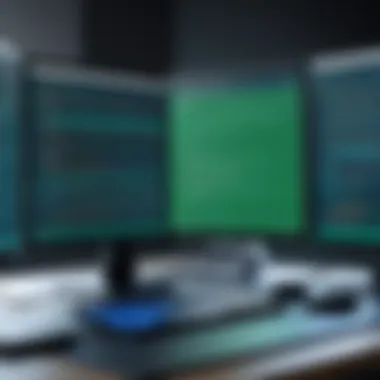

Differentiating between the key features of each Veeam licensing type can illuminate the path to choosing the correct one. The Veeam Backup for Microsoft 365 license, for instance, is tailored specifically for protecting enterprise cloud data. It allows users to back up Office 365 Exchange Online, SharePoint Online, and OneDrive for Business data. This type ensures that data is not only securely stored but also accessible for quick recovery.
On the other hand, the Veeam Backup for Office 365 manages the same types of data but offers additional insights into the backup consumption, something useful for IT administrators who track resource usage. Lastly, Veeam Backup and Replication integrates backup and recovery for virtual environments, ensuring that data protection extends to workloads running on platforms like VMware and Hyper-V.
- Granular Restore Options: Allows users to recover individual items without restoring everything.
- Data Retention Policies: Each license can offer unique ways to handle deleted data.
- Automation and Scheduling: This enables easier management.
Comparative Analysis of Licensing Options
Comparing the different licensing options available for Veeam 365 gives businesses a clearer picture of what they’ll be signing up for. Each option varies not only in features but also in terms of pricing structures and support services. For example, let's analyze the variations:
- Cost Considerations: Subscription licenses often have lower upfront costs as opposed to perpetual licenses, which can require a larger initial investment but might offer more extended support or features.
- Scalability: Subscription models typically provide easier scaling options for growing businesses, allowing for adjustments as new needs emerge.
- Support Levels: Some licenses come with additional support packages, while others rely heavily on community forums and self-service resources. This aspect could significantly affect user experience and operational continuity.
In summary, each licensing option not only tailors to different business needs but also aligns with diverse budgetary outcomes. It is crucial for potential clients to understand these elements deeply to choose wisely, avoiding regrets in hindsight. Understanding these comparisons is not just about choosing the right tool but ensuring the tool chosen aligns seamlessly with the organization’s goals.
Pricing Structures and Models
Understanding the pricing structures and models for Veeam 365 licensing is fundamental for organizations wanting to make educated decisions. It serves multiple purposes, such as budgeting, sourcing cost-effective solutions, and ensuring that the selected licensing model aligns with specific business needs. Poor understanding can lead to exorbitant costs or, conversely, insufficient capabilities. Therefore, it's essential to grasp these elements in detail.
Understanding Pricing Tiers
Veeam's pricing reveals itself through various tiers, each crafted with particular user needs and scenarios in mind. Here are some of the key tiers to keep in mind:
- Essentials Tier: Aimed mainly at small businesses. It's an economical solution that often includes everything essential but might lack advanced features.
- Standard Tier: A middle-ground approach, perfect for medium-sized companies that parallel operational efficiency with the benefits of extra functionalities.
- Enterprise Tier: This tier is for large businesses with complex needs. It offers the most features but at a premium price. Organizations looking for comprehensive buckets of options will find this tier suited for their bulk needs.
These tiers allow organizations to select a plan that not only suits their budget but also encompasses the capabilities crucial for their operational demands. Additionally, understanding the pricing can aid in predicting future costs as business needs evolve.
Hidden Costs in Licensing
While the initial price tag on a Veeam license seems straightforward, several hidden costs can creep in, catching the unsuspecting buyer off-guard. Delving into these hidden costs is not just wise—it’s essential for a well-rounded financial strategy. Consider the following:
- Support Services: Many licenses include minimal support. Extended support can incur extra payments, and surprises may lurk in service contracts.
- Training Requirements: New users may need training to utilize the software to its fullest potential. Both time and money should be budgeted for instructional resources, which can be overlooked.
- Upgrades and Add-ons: As organizations grow, so do their needs. Often, licenses can be supplemented with new features or additional storage, and these add-ons can quickly inflate the costs.
"A dollar saved on unnecessary expenses is worth two earned in profit."
Being aware of these hidden costs ahead of time allows organizations to make informed choices that can save them from potential financial pitfalls in the future.
Licensing Management and Compliance
Managing software licenses efficiently is not just a best practice; it’s essential for any organization using Veeam 365. The landscape of IT infrastructure is constantly evolving. Organizations must stay compliant with licensing agreements and continuously assess their usage to avoid pitfalls that could lead to costly fines or even legal issues. Compliance ensures that companies can leverage the full power of software solutions like Veeam without interruptions.
Best Practices for License Management
When it comes to managing Veeam licenses, implementing best practices can transform the process into a seamless operation. Here are some key strategies:
- Centralized License Repository: Keeping all licensing information in one location helps in tracking the number and type of licenses owned, as well as renewal dates.
- Regular Audits: Conducting periodic checks can ensure that all software deployed in the organization is properly licensed. This task, though tedious, can be automated using tools that flag discrepancies.
- User Training: Employees should receive training on the importance of compliance and how to check their own licensing. Knowledge is power.
- Utilizing License Management Tools: Dedicated software can help streamline license allocation and provide insights into usage patterns, avoiding wasteful spending.
Following these practices not only ensures compliance but also creates an efficient management system that can save precious time and resources.
Ensuring Compliance with Veeam Licensing
Compliance with Veeam licensing is a necessity, but it's also a daunting task for many organizations. The following are strategies to ensure adherence to licensing terms:
- Understanding the License Agreement: Familiarizing yourself with the language and terms of Veeam's license agreement is fundamental. Many users overlook this step and later find themselves in a tricky situation.
- Monitoring Usage: Tracking actual software usage against the number of licenses can prevent any issues. If you see that usage is exceeding license limits, it may be time to reassess your licensing needs.
"A stitch in time saves nine"—keeping an eye on licensing can avoid major headaches down the road.
- Upgrading Licenses When Needed: As your organization grows, so too can your licensing needs. Ensuring licenses are upgraded in a timely manner can help maintain compliance without disruptions.
- Engagement with Veeam Resellers: Your resellers can provide expert advice on compliance and potentially help in negotiating a better licensing deal as your company's needs evolve.
By focusing on these strategies, organizations can not only safeguard themselves from the risks of noncompliance but also maximize their investment in Veeam 365 licensing.
Real-World Applications of Veeam Licensing
When discussing Veeam 365 licensing, one of the most critical aspects to consider is its practical application in the field. Understanding how licensing operates in real-world scenarios can help organizations make informed decisions when implementing Veeam solutions. The focus here is on grasping the significance of these applications, which can ultimately drive efficiency, compliance, and cost savings.
Case Studies
To shed light on how Veeam’s licensing framework has been utilized, we turn to some case studies that exemplify its effectiveness:
- Company ABC: A mid-sized financial institution faced data retention challenges while shifting their operations to Microsoft 365. They opted for Veeam Backup for Microsoft 365 as their solution, allowing them to maintain compliance with stringent regulations. With a subscription model in place, the company found it easier to scale their licenses based on their evolving needs.
- University XYZ: This higher education institution discovered that managing large volumes of data was becoming increasingly complex. They implemented Veeam Backup for Office 365 to ensure that vital student and staff information remained secure. By choosing a perpetual licensing option, they were able to control costs more effectively over the long run.
- Tech Startup QPR: A rapidly growing tech startup needed reliable backup solutions for their O365 data. They used Veeam Backup and Replication, which allowed them to safeguard their intellectual property. The flexible licensing structure offered by Veeam enabled them to take advantage of temporary licenses during peak project phases, ultimately saving their budget for ongoing development.
These case studies highlight not just the various uses of Veeam licensing but also the strategic advantages it offers. By selecting the appropriate licensing model tailored to their needs, these organizations were able to boost productivity and enhance security measures.
User Experiences and Feedback
User feedback is a gold mine for understanding how well Veeam licensing performs in everyday situations. Here are a few insights collected from professionals in IT and project management roles:
- Efficiency Gains: Many users reported streamlining their backup processes significantly. By implementing Veeam protections, they were able to reduce downtime in critical operations. One IT manager noted, "After shifting to Veeam, restoring data is no longer a headache. It's almost instant compared to our previous solutions."
- Learning Curve: Some users, particularly those new to Veeam products, mentioned that initial setup could be challenging, but once the systems were in place, managing the licenses became a straightforward process. The FAQs and support community on platforms, such as Reddit helped many navigate early technical hurdles.
- Cost-Effectiveness Awareness: Others highlighted how understanding their licensing options allowed them to optimize costs. Features like License Bundle Deals were beneficial for those with multiple Veeam products which provided them added value without breaking the bank.
Using testimonials and feedback from various sectors, it is clear that while Veeam's licensing could appear complex, the practical applications yield significant benefits. By sharing these user experiences, prospective clients can glean valuable insights into how Veeam solutions can resolve their unique challenges.
Common Licensing Pitfalls
Understanding the common licensing pitfalls associated with Veeam 365 is essential for any organization looking to optimize its software strategy. These missteps can lead to wasted resources, compliance issues, and other headaches down the line. Navigating the licensing landscape can be tricky and fraught with challenges. Identifying these traps not only enhances proper license management but also saves your firm from potential financial setbacks and operational hiccups. Let's delve deeper into some distinct pitfalls.
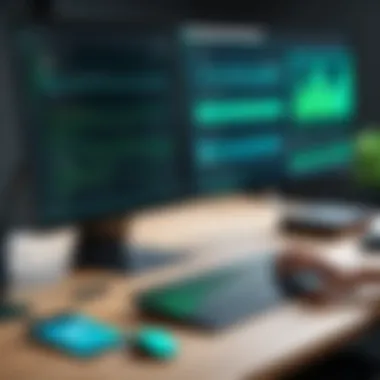

Misunderstanding Licensing Terms
The intricacies within licensing agreements often lead to confusion. Many organizations fail to grasp the exact terms and conditions that govern their use of Veeam software. This misunderstanding can range from overlooking what features are included in their specific license to misidentifying the limits imposed on data management capabilities.
For example, a company might assume they have access to unlimited backup storage, only to discover later that they’re bound by a cap that comes with extra charges once exceeded. Such mix-ups can derail important projects and can lead to unexpected expenses.
Some key phrases to be aware of include:
- Data retention policies: Understanding how long you can store backups without incurring additional costs.
- Concurrent users: Licensing may limit the number of simultaneus active users, which could hinder productivity if not properly accounted.
- Usage rights: It's crucial to know what is and isn't permitted under your license agreement. This helps in drafting policies around data accessibility and sharing.
Ultimately, organizations need to invest time in properly interpreting the documentation or engaging with vendors to ask questions. This proactive approach can save countless hours of frustration in the long run.
Overlooking License Upgrades
Upgrading your Veeam license might not seem like a top priority, but overlooking it can be a serious misstep. Software updates bring essential features and enhancements that improve performance and security. When organizations cling to outdated licenses, they often miss out on new tools that could streamline operations or offer significant efficiencies.
The consequences of neglecting this aspect can involve:
- Incompatibility: Newer software releases may not work well—or at all—with older licenses, limiting functionalities.
- Security vulnerabilities: Older software versions may contain unaddressed bugs. These bugs can be entry points for cyber threats.
- Missing features: Keeping your licenses updated also means you may be missing out on enhanced backup and recovery options, which could improve overall data resilience.
Engaging in a license audit periodically can help organizations assess their needs and ensure they are using the most recent and relevant versions of software. Such diligence helps organizations stay ahead of their competitors while ensuring compliance and efficiency.
"Ignoring license upgrades can trap organizations in a cycle of inefficiency and potential risks."
In summary, being aware of the common licensing pitfalls can prove invaluable for IT professionals and businesses alike. By clarifying licensing terms and staying on top of upgrades, organizations can navigate the Veeam 365 licensing ecosystem more effectively.
Navigating the Veeam License Portal
Navigating the Veeam License Portal is not just another task on your to-do list; it’s an essential skill that can significantly streamline your experience with Veeam products. This portal serves as the hub for all licensing activities, making it crucial for IT professionals, developers, and students alike. Here, you’ll find tools for managing licenses, accessing support resources, and staying updated on compliance. Understanding how to maneuver through this portal can save time and minimize errors, which ultimately enhances productivity.
Creating an Account
To get started in the Veeam License Portal, the first step is creating an account. This process might seem basic, but it sets the stage for everything that follows. Having an account allows you to access personalized features, including license management and support.
- Visit the Portal: First, go to the Veeam License Portal. Look for the registration option prominently; it’s typically at the top of the page.
- Enter Your Details: You’ll need to fill out an online form with essential information such as your name, email address, and company information. Be cautious; incorrect information can lead to delays or even denied access.
- Verification: Once you've submitted your details, you will receive a confirmation email. Click the verification link to solidify your account.
- Login: After verification, you can log in using your newly created credentials. From here, you’ll gain access to a range of tools and resources.
"A well-managed license account is worth its weight in gold. If you mess this step up, it can be a real headache later on."
License Activation Process
Activating your license is a straightforward yet vital step in the Veeam License Portal journey. This process ensures that you can fully utilize your purchased software effectively.
- Navigate to License Management: After logging into your account, head to the 'License Management' section. This is where you’ll find options to activate new licenses or manage current ones.
- Enter License Key: You need the license key, which you should've received upon purchase. Carefully input it in the designated field. Double-check for any typos; an incorrect character can prevent activation.
- Follow Prompts: Once the key is entered, follow any on-screen prompts to complete the activation. The system usually provides immediate feedback if the activation is successful.
- Confirmation: Finally, look for a confirmation message or email detailing the status of your activation. If everything is in order, you'll be ready to use Veeam solutions without hiccups.
By ensuring that you understand these steps—creating an account and activating your license—you'll establish a solid foundation for your experience with Veeam Licensing. This foundational knowledge enables you to utilize the portal efficiently, ultimately reinforcing sound license management practices.
Future Trends in Veeam Licensing
The landscape of software licensing is always in flux, particularly in the realm of cloud and data management solutions like Veeam. As businesses increasingly adopt a digital-first approach, understanding future trends in Veeam licensing becomes crucial. Not only does this help organizations stay compliant, but it also prepares them to leverage newer, more efficient licensing options that align with technological advancements and business needs.
Embracing change is the name of the game. The licensing framework affects budgeting, scalability, and even ROI on IT investments. Hence, keeping tabs on what's around the corner can mean the difference between leading the pack or playing catch-up.
Emerging Technologies Impacting Licensing
As organizations dig deeper into cloud environments, several emerging technologies are reshaping how licenses are structured and managed. One pertinent technology is artificial intelligence (AI). AI can automate license compliance checks and usage monitoring, drastically reducing administrative overhead. The ability to predict licensing needs based on historical usage patterns can make resource allocation much simpler.
Another significant trend is the increasing adoption of hybrid cloud solutions. As firms use a blend of on-premises and cloud resources, Veeam's licensing models are adapting accordingly. Companies must consider how licensing works across both environments, including data transfers and integrations, which introduces complexities in compliance and potentially raises costs.
Important Considerations:
- AI-Powered Compliance Monitoring: Utilizes machine learning to track usage and compliance efficiently.
- Hybrid Environments: Companies need to understand how their licenses apply across different platforms.
Predictions for Licensing Models
Looking ahead, several predictions can be made about the future of Veeam licensing models. One is that subscription-based licensing will likely gain traction. Companies are becoming more comfortable with operational expense (OpEx) models compared to capital expense (CapEx) models, especially since they allow for more predictable budgeting. A pivot toward usage-based pricing models is inevitable. Organizations may prefer paying for only what they use, which can optimize costs, especially for companies with variable usage needs.
Moreover, flexible licensing options are expected to gain preference. This would mean licenses that can easily be scaled up or down based on the organization's size and needs without substantial penalties. This flexibility can significantly benefit growing businesses or those facing fluctuating demands.
"The future isn’t about predicting, but about preparing for the changes ahead."
In summary, as Veeam navigates the shifting tides of technology and business demands, staying updated on licensing trends becomes essential. By being proactive, organizations can harness these changes to their advantage, ensuring they're always on the leading edge of efficiency and compliance.
Finale
Exploring the landscape of Veeam 365 licensing brings forth a crucial understanding for organizations striving to optimize their IT infrastructure. Proper licensing not only safeguards against potential legal repercussions, but it also ensures that businesses harness the full capabilities of Veeam's solutions. As highlighted throughout this guide, a thorough grasp of the various licensing models allows IT professionals to make strategic decisions tailored to specific business needs.
In today's fast-paced environment, overlooking a solid licensing strategy can spell disaster. Whether it’s maximizing the functionality of Veeam Backup for Microsoft 365 or navigating the complexities of subscription versus perpetual models, every detail counts. Advantages of diligent license management can't be overstated; reduced costs, better resource alignment, and enhanced compliance are just the tip of the iceberg.
Summary of Key Takeaways
- Understanding License Types: Familiarity with different license types, such as subscription and perpetual models, gives organizations the power to choose wisely.
- Importance of Compliance: Ensuring compliance with licensing agreements protects from significant financial penalties and facilitates smoother operations.
- Navigating Hidden Costs: Awareness of potential hidden costs associated with licensing can prevent budget overruns and resource misallocation.
- User Experiences Matter: Real-world applications and feedback from other users provide invaluable insights into effectively utilizing Veeam's products.
Final Thoughts on Veeam Licensing
The discourse surrounding Veeam 365 licensing encompasses much more than just costs and compliance. It invites organizations to rethink their data management approach in light of the changing technological landscape. By prioritizing awareness and diligence, companies can mandate not just compliance but also pave the way for growth and resilience in their IT strategies.
The future holds a range of challenges and opportunities, and with the right licensing knowledge, businesses can remain ahead in an ever-evolving digital age. Smart investments in licensing today can translate into operational efficiency tomorrow.
While the nuances of Veeam licensing may seem complex, the right insights and guidelines can simplify the process, paving a clear path to robust data management and protection.
Ultimately, navigating Veeam 365 licensing isn't just about acquiring software; it's about adopting a mindset geared towards strategic planning and informed decision-making.







