Effective Monitoring Software for Remote Teams


Intro
In today’s work landscape, remote employment is no longer just an option; it’s a reality for many organizations. With the spread of flexible work practices, businesses find themselves navigating unique challenges. Monitoring employee performance amid this newfound flexibility is crucial. Monitoring software for remote employees plays a significant role in ensuring productivity and accountability while offering tools that foster collaboration and communication.
As companies adopt various software solutions, it’s imperative to understand what each tool offers. This article aims to dissect monitoring software, highlighting different features and functionalities, assessing pros and cons, discussing pricing plans, and providing expert insights. Understanding these elements can guide organizations in selecting the right tools to enhance productivity in their remote workforce, without crossing any privacy boundaries.
Understanding the Need for Monitoring Software
In today’s remote work ecosystem, tracking performance is no longer just about oversight; it’s about ensuring success in a rapidly evolving environment. Organizations have come to realize that effective monitoring software isn’t merely a “nice to have.” It’s a cornerstone for fostering accountability and productivity within distributed teams.
Remote work has taken center stage, and in many cases, it’s here to stay. While it offers flexibility and convenience, it also presents unique challenges that demand attention. With employees scattered across various locations, maintaining team morale, collaboration, and productivity becomes a more complex endeavor.
The compelling case for monitoring software lies in its ability to bridge the gap created by physical distance. It provides managers with insights into work patterns, allowing them to pinpoint areas where individuals may struggle or excel. This proactive approach can lead to more tailored support, thus enhancing overall productivity. While overseeing employees might sound intrusive at times, the right tools can empower both staff and management.
Here are some key elements underscoring the need for monitoring software:
- Transparency: Employees are often more engaged when they understand expectations and feel their contributions are measured.
- Data-Driven Decisions: With accurate tracking, managers can utilize real-time analytics to make informed decisions that align with strategic goals.
- Performance Insights: Identifying trends in productivity can assist in recognition and reward strategies, bolstering employee morale.
Monitoring software is not without its considerations. Organizations must weigh the balance between monitoring and fostering trust. It’s essential to communicate openly about the purpose of these tools, framing them as methods for both personal and organizational growth.
The Shift to Remote Work
The transition to remote work has been anything but seamless for many businesses. From the outside looking in, it might appear like just another way of running operations, yet underneath, there’s a whirlwind of adaptation and evolution taking place. As more employees work from home, it’s vital to understand the need for robust monitoring systems. This shift pushed organizations to look beyond traditional management practices and adopt technology that could keep everyone connected and on track.
The technological advancements leading to remote opportunities have fundamentally changed the landscape. Given the right tools, workers can now have access to their office no matter where they are. However, this accessibility also means a lack of physical supervision, making it vital for companies to implement solutions that track productivity without stifling independent work.
Challenges in Remote Work Management
Every silver lining often has its cloud, and remote work is no different. Managing a team that isn't physically present can lead to several challenges. Here are some common hurdles:
- Communication Gaps: Unplanned conversations often help in collaboration, and this is harder to replicate virtually. Text messages and emails can easily result in misunderstandings or be overlooked altogether.
- Distractions at Home: It’s not uncommon for employees to face distractions from their living environments, making it increasingly difficult to maintain focus and productivity.
- Isolation: Team spirit often suffers in remote setups. Without the regular camaraderie built in an office setting, employees can become disengaged.
- Tracking Time: Chronically accurate timekeeping can turn into a major hurdle. Knowing precisely how each hour is spent becomes increasingly challenging compared to on-site work.
"The real danger of remote work isn't in the working conditions, but in the erosion of connection."
Tackling these challenges effectively requires foresight and appropriate monitoring tools that provide clarity, support, and structure. This approach fosters an environment where employees can thrive rather than merely survive in their work-from-home arrangement, leveraging technology to enhance power dynamics, accountability, and trust.
Features of Effective Monitoring Software
The landscape of remote work is constantly changing, making it essential for organizations to select the right monitoring tools. Effective monitoring software does not merely track hours worked; it provides an array of features that enhance both productivity and accountability. Understanding these features enables businesses to stay ahead in this digital age, where remote teams are becoming the norm rather than the exception.
Importance of Features
When evaluating monitoring software, it's not just about capability but also how the software integrates into daily operations. Effective software should facilitate a smooth workflow, allowing employees to feel supported rather than surveilled. Key features are crucial for establishing trust and ensuring privacy while also driving productivity. Consider the following aspects:
- User Experience: Ease of use promotes a better adoption rate among employees.
- Customization: Tailoring the software to specific team needs can optimize outcomes.
- Security: With sensitive data involved, ensuring robust security features can prevent breaches.
Let’s dive deeper into three core features of effective monitoring software that are significant for any organization aiming to foster a productive remote work environment.
Real-Time Tracking Capabilities
One standout feature of successful monitoring software is real-time tracking. This functionality allows managers to oversee employee activity as it happens. Real-time tracking can range from monitoring application usage to gauging active time on tasks.
"Real-time tracking provides instant insights that can drive quick decisions and adjustments."
Employees working from home might encounter distractions that can impede productivity. Real-time tracking can help identify these patterns, enabling managers to address them swiftly. The benefits include:
- Immediate feedback: Managers can provide instant support or correct paths if employees drift off track.
- Performance optimization: Adjusting workload during particular hours based on activity can enhance productivity.
However, as this involves constant oversight, organizations need a careful approach to ensure it doesn't cross over into micromanagement territory. The goal should be to help employees focus on their tasks effectively without feeling like they're under a microscope.
Activity Logging
Next up is activity logging, a critical feature that documents work patterns over time rather than in real-time. This involves collecting data on what applications are used, how much time is spent on each task, and more. Activity logging serves multiple purposes, providing both employees and management with a clearer picture of productivity landscape.
In many cases, activity logging extends beyond just tracking usage. It helps identify recurring interruptions and can substantiate the time allocated for specific projects. Benefits include:
- Historical data references: Teams can look back at how long tasks took, aiding in future planning.
- Identifying bottlenecks: Spotting repetitive tasks that cause delays helps in process improvement.
Such information should be used constructively for employee development, discussing how they can improve efficiency and ultimately contribute more effectively to the team.
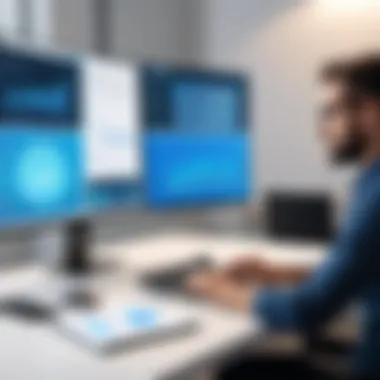

Reporting and Analytics Tools
Last but not least is the ability to generate reporting and analytics tools within the monitoring software. These features help visualize collected data in a user-friendly format, offering insights that can inform future strategies. This can include tracking KPIs, productivity trends, and employee engagement levels.
Well-designed reporting tools can:
- Identify performance trends: Not only does this pinpoint high achievers, but it also highlights areas in need of support.
- Inform management decisions: Data-driven insights facilitate sound decision-making when setting goals or allocating resources.
A bonus aspect about analytics is that many tools allow customization, meaning reports can be tailored to individual or team needs. This gives everyone a stake in their own performance, reflecting the shift towards a more engaged work culture.
Types of Monitoring Software
In the evolving landscape of remote work, organizations are increasingly turning to various types of monitoring software to ensure efficiency and maintain productivity. This segment highlights unique tools that help businesses track performance and engagement while also emphasizing their diverse functionalities. By understanding these tools, companies can better cater to their operational needs and expectations of remote employees.
Productivity Monitoring Tools
Productivity monitoring tools are perhaps the most recognized in the realm of software solutions for remote work. These applications allow employers to keep tabs on how employees spend their time, capturing data on app usage, website visits, and task completion rates.
- Why Use These Tools? They offer insights into work habits and potential bottlenecks in productivity. For instance, a company might discover that a significant portion of an employee's time is spent on non-work-related activities, like scrolling through social media. Armed with this data, management can have informed discussions about productivity expectations and performance improvements.
- Examples: Tools like RescueTime analyze how work hours are utilized by categorizing activities into productive and distracting tasks. Meanwhile, Hubstaff combines time tracking with GPS tracking, offering a versatile option for teams that work in various locations.
However, reliance solely on productivity metrics can backfire, leading to distrust or decreased morale. Balancing this data with open communication about goals and expectations is crucial to fostering a healthy work environment.
Time Tracking Software
Time tracking software serves a specific yet vital purpose: accurately recording hours worked. As remote work blurs the lines of traditional office hours, effective time tracking becomes essential for fair compensation and project management.
- Why is It Important? Businesses need reliable data to understand project timelines and employee workloads. This knowledge helps in planning future projects and ensuring teams are not overextended.
- Examples: Toggl is a leading tool in this space, providing easy-to-use timers and reports that visualize time allocation across projects. Another option, Clockify, allows users to log hours manually or automatically, offering flexibility.
Time tracking can also integrate with billing systems, making it invaluable for freelancers and consultants who need to provide evidence of hours worked to clients. Transparency in tracking fosters trust between employees and management while ensuring that everyone is on the same page about workloads.
Employee Engagement Platforms
Amid the focus on productivity and time, employee engagement platforms often take a broader approach. These tools aim to create a sense of community and connection among remote teams, addressing one of the most significant challenges of remote work: isolation.
- Why Are They Necessary? Companies investing in employee satisfaction typically see higher retention rates and overall better performance. These platforms may include features for surveys, feedback, and team-building activities.
- Examples: Platforms like Officevibe and 15Five allow for ongoing feedback and recognition, creating a positive feedback loop that encourages employee engagement.
Integrating these platforms into the workflow can lead to more meaningful interactions, as they facilitate discussions around performance without the rigidity of traditional performance reviews. Engagement tools also help managers gauge team morale, allowing for proactive efforts to maintain a positive work environment.
In summary, choosing the right type of monitoring software goes beyond just tracking productivity or hours; it encompasses understanding team dynamics and fostering an engaged workforce. Each tool serves a unique purpose in contributing to a well-rounded remote work strategy.
Evaluating the Best Monitoring Solutions
Choosing the right monitoring solution in a landscape crowded with various options can feel like walking through a minefield. The stakes are high; the software you select can profoundly affect your team's productivity, morale, and overall work culture. In the remote work environment, where engagement relies heavily on trust and technology, evaluating these tools becomes not just necessary but pivotal.
Organizations need a clear yardstick to measure potential software, understanding not just what features they offer, but how these might integrate with existing workflows. Engaging the right monitoring solution is more than a box-ticking exercise; it's about finding a tool that truly bolsters efficiency while respecting the autonomy and privacy of employees.
Criteria for Selection
When narrowing down your choices, several factors can inform a more effective selection process. Here are some key criteria to consider:
- User-Friendliness: The software should have an intuitive interface. A complicated system can lead to frustration, both for managers and employees.
- Integration Capabilities: Ensure the monitoring tool can seamlessly integrate with existing applications. Compatibility with tools like Slack, Trello, or Google Workspace can save time and reduce repetitive tasks.
- Scalability: The chosen software should grow alongside your team. Whether you're scaling up or down, it should still meet your evolving needs without causing significant disruptions.
- Data Security: Given privacy concerns, data protection is non-negotiable. Look into how the software handles sensitive information and complies with laws like GDPR.
- Customer Support: Robust support is crucial when issues arise or if you need guidance. Consider solutions that offer 24/7 assistance or comprehensive resources.
- Affordability: Cost matters. While free tools may seem appealing, weighing the long-term value against the investment is essential.
Top Software Options
Once you've established your criteria, you can start looking at various software options available on the market. Here are some leading contenders to consider:
- Hubstaff: This tool combines time tracking with productivity monitoring. Users appreciate its simplicity and the integration capabilities it offers with other software.
- Toggl Track: Known for its user-friendly interface, Toggl Track excels when it comes to time tracking, making it a favorite for many remote teams. It provides insights that can help improve productivity without being overbearing.
- Time Doctor: Aimed at detailed time management, Time Doctor tracks how working hours are spent, enabling managers to identify inefficiencies. However, its emphasis on tracking can also raise privacy questions, so it's essential to handle its features judiciously.
- ActivTrak: This software focuses on workplace analytics, offering insights into employee productivity without being intrusive. It combines features like screenshots and application monitoring while maintaining a focus on user privacy.
- RescueTime: Aimed at personal productivity, this app runs in the background and provides granular details about where time goes. For employees, it acts more as a personal assistant than a watching eye, which is a plus for many.
Evaluating the best monitoring solutions requires a nuanced approach that goes beyond the surface features. It's about aligning the tools with your team's culture, values, and operational needs. When organizations take the time to choose wisely, they foster a productive work environment that empowers employees rather than micromanaging them.
Integration with Workflows
Integrating monitoring software into existing workflows is not just about adding another tool to the digital toolbox. It's about crafting a seamless experience that enhances daily operations while preserving the natural rhythm of work. The importance of this topic lies in optimizing both system efficiency and employee satisfaction. When done right, integration can ease the transition, minimize disruptions, and bolster overall productivity across teams.
Consider that remote work often involves diverse software applications already—communication tools like Slack or project management platforms such as Trello. By ensuring that monitoring software syncs effectively with these tools, organizations stand to enhance their workflow rather than disrupt it. For instance, notifications from monitoring systems can be funneled to existing communication channels, keeping everyone on the same page without overwhelming them.
Moreover, seamless integration comes with a slew of benefits. Listing a few:
- Efficiency Boost: Employees can switch between tasks without having to juggle multiple logins or platforms; it’s smooth sailing all the way.
- Accurate Data Collection: By integrating directly within workflows, data on task completions or time spent becomes much more reliable.
- Improved User Adoption: When monitoring tools are introduced in a way that complements existing processes, employees are generally more receptive to using them.


However, organizations must weigh in on certain considerations. Proper integration entails a thorough understanding of both the technical aspects and the day-to-day operations of the team. It requires cooperation among IT staff, management, and end-users to ensure that everyone is aligned.
The truth is, if the software feels more like a burden rather than a help, its effectiveness takes a hit before it even starts.
When looking to incorporate monitoring solutions into workflows, several techniques can be explored. Let’s dive deeper into the best practices that truly enhance the synergy between monitoring software and existing processes.
Seamless Integration Techniques
Integrating monitoring software successfully requires thoughtful planning and execution. It's an exercise in ensuring each element is conducive to both immediate and long-term goals.
Single Sign-On Solutions
Setting up Single Sign-On (SSO) can be particularly beneficial. With SSO, employees can access their tools with one set of credentials, which eases the process and encourages usage without the fatigue of multiple passwords. It’s a simple tweak that streamlines access.
API Integrations
Utilizing Application Programming Interfaces (APIs) allows for more tailored connections between software. By integrating monitoring software with commonly used tools, the flow of information becomes seamless. An employee updates a task in a project management tool, and the monitoring software automatically reflects this change in real time. This relationship not only saves time but also removes the burden of manual entries.
Customizable Dashboards
Creating dashboards that aggregate data from various tools keeps relevant information front and center. Teams interact with a unified view of performance metrics. Making use of widgets to present varied data can enhance clarity and comprehension.
Automated Notifications
Setting up trigger alerts or notifications that pop up in the existing channels (like email or chat apps) can remind employees about tracking without feeling invasive. It’s all about being present but not imposing.
Training Employees on New Tools
The implementation of any new technology cannot succeed without a solid training regimen. Proper training can determine whether employees adapt quickly or resist using the software altogether. This is where effective employee onboarding steps in.
Step-by-Step Guidance
Facilitating training sessions is essential. Offering workshops where employees engage with the software under guidance can help in demystifying the technology. People often feel uncertain with new systems; practical, first-hand experience can clear up many questions.
Resourceful Documentation
Creating clear user manuals or easily accessible help sections within the software encourages self-learning. Having resources that address common questions or challenges allows employees to navigate issues independently, reducing frustration and reliance on the IT team.
Feedback Mechanism
Setting up a method for employees to provide feedback can lead to valuable insights for further enhancements. This fosters an environment that values employee input, and can lead to refinements in the software or training processes. Notably, engaging the team in discussions about the training process can lead them to take greater ownership of their roles.
Continuous Learning Opportunities
Technical refreshers or additional learning modules could be periodically offered as technology evolves. Keeping employees informed about updates goes a long way in building confidence in using monitoring tools.
As organizations navigate the complexities of remote employee management, understanding the nuances of integrating monitoring software with workflows cannot be overstated. When tackled with care, it leads to heightened productivity, employee satisfaction, and ultimately, a more robust working environment.
Impact on Employee Productivity
In our technology-driven world, knowing how monitoring software impacts employee productivity is crucial. This subject is often hotly debated among managers and employees alike. For organizations prioritizing productivity, understanding these dynamics can make a notable difference between hitting targets or lagging behind.
When monitoring software is used effectively, it can lead to measurable productivity gains. Not only can these tools help in identifying where employees spend their time, but they can also highlight trends that might escape notice in a traditional office setting. For example, a tool like Toggl can offer insights into time allocation on tasks, providing a clearer picture of efficiency. With such data at hand, organizations can pinpoint areas that need adjustment, whether through training or reassigning tasks.
However, there’s a double-edged sword at play here. The accuracy of productivity measurements often depends on the trust factor between the employer and the employee. If monitoring feels more like surveillance than support, it could lead to a negative mindset, affecting performance adversely.
In examining the productivity gains from monitoring software, several elements come into play:
- Enhanced Accountability: Employees tend to maintain focus knowing their work is being tracked, which can reduce downtime.
- Data-Driven Decisions: Managers can utilize insights derived from monitoring tools to formulate strategies to enhance overall efficiency. When faced with concrete data, decisions tend to be more informed and impactful.
- Identifying Bottlenecks: Monitoring can assist in identifying workflow issues. Perhaps certain tasks consistently take longer than anticipated, or there's a bottleneck that can be addressed with additional resources.
Despite these benefits, there’s the pressing need to balance productivity tracking with employee morale. The concern is that excessive monitoring may lead to burnout or disengagement. Through thoughtful implementation, organizations can mitigate these risks while fostering a productive work atmosphere.
Measuring Productivity Gains
Measuring productivity gains isn't merely about counting hours or tasks completed. Rather, it’s a complex interplay of several factors. When exploring this aspect with remote work, utilizing tools like RescueTime can help in tracking engagement levels on different applications. This allows organizations to get a clearer understanding of how employees interact with tasks throughout the day.
The key factors in measuring productivity might include:
- Output Quality: More than mere numbers, the quality of work produced is paramount. Whether it’s code that needs minimal revisions or reports without errors, assessing output against standards is fundamental.
- Adherence to Deadlines: Are employees consistently meeting deadlines? Monitoring can reveal patterns that indicate whether the workload is too heavy or if time management strategies need refining.
- Feedback Loop: Using monitoring software should not just be a method for scrutiny. Engaging employees through feedback mechanisms can provide insight into how they feel monitored, what’s working for them, and where they need assistance.
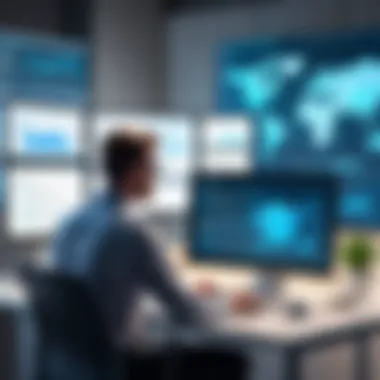

Ultimately, combining quantitative data with qualitative insights allows for a more nuanced view of productivity.
Balancing Monitoring and Autonomy
Developing a strategy that balances monitoring and autonomy is essential to maintaining a healthy workplace environment. It’s easy for organizations to slip into the mindset of micromanagement when anxiety creeps in about productivity. However, too much monitoring can stifle creativity and hinder employees' ability to solve problems on their own.
To create that balance, consider the following:
- Empower Employees: Give team members the responsibility to manage their own time and tasks while remaining accessible for support. This can foster a sense of ownership, which often translates to improved performance.
- Transparent Policies: Clearly outline what monitoring will take place and why. When employees are privy to monitoring tactics, they may feel more secure rather than suspicious.
- Regular Check-Ins: Rather than relying solely on monitoring software data, regular communication through one-on-ones or team meetings can help ground the technology within a human context.
In essence, monitoring software can be a powerful ally in boosting productivity, but it requires careful integration into organizational culture to avoid becoming a hindrance.
"The key is to find a balance that utilizes data to support and improve without crossing into the territory of mistrust."
In navigating who gets their work done while maintaining high spirits, leaders set the tone for a successful remote work environment.
Addressing Privacy Concerns
In the landscape of remote work, monitoring employees often raises eyebrows, mainly due to privacy issues. Businesses face a tightrope walk: ensuring productivity while respecting personal boundaries. The challenge is not just about keeping tabs on work performance, but also about navigating the murky waters of privacy legislation and ethical considerations. When organizations implement monitoring software, they tread into areas where transparency and trust become paramount.
When talking about the balance of oversight and privacy, several key aspects come into play. These include understanding the legal landscape, drafting clear policies, and significantly, the cultural environment of the workplace. Properly addressing these concerns can lead to better employee satisfaction, enhanced trust, and ultimately, improved productivity.
Legal Considerations
Organizations must navigate various legal frameworks when implementing monitoring systems. Laws governing employee privacy differ widely depending on the jurisdiction. For instance, in regions like the European Union, the General Data Protection Regulation (GDPR) imposes strict regulations on data use. This means that companies should justify their monitoring practices by demonstrating a legitimate business need. Failure to comply with regulations can lead to hefty fines and tarnished reputations.
A few essential legal points to keep in mind include:
- Notification Requirements: Many jurisdictions mandate that employers inform employees about monitoring practices. This fosters transparency and can alleviate feelings of surveillance.
- Scope of Monitoring: Companies need to clarify what kind of data will be collected — time spent on tasks, keystrokes, or screen captures. Having a clear scope helps deter accusations of overreach.
- Data Protection Measures: Adequate security must be in place to protect the sensitive information collected, as mishandling data can lead to significant breaches of trust and legal repercussions.
Best Practices for Ethical Monitoring
Navigating privacy concerns ethically not only aligns with compliance but also cultivates a healthy work environment. It’s essential to engage with employees in a way that they feel respected and valued. Here are several best practices to consider:
- Develop Clear Policies: Craft employee monitoring policies that are concise and easy to understand. Clearly outline what will be monitored, how the data will be used, and who will have access to it. This empowers employees with knowledge about their rights.
- Solicit Feedback: Encourage employees to voice their opinions regarding monitoring practices. Involving them in the conversation helps to build a culture of trust and understanding.
- Limit the Scope of Monitoring: Focus on information that is relevant to productivity and not personal life. For instance, monitoring internet usage related to work tasks is necessary; however, tracking social media activity could instill discomfort.
- Transparent Communication: Regularly communicate about the monitoring practices and any changes that may arise. This shows employees that their privacy is valued, which can ultimately enhance their willingness to engage with the monitoring tools.
The line between supervision and invasion is thin; companies that respect this line foster environments where employees feel more trusted and motivated.
In the end, addressing privacy concerns is not merely an obligation; it’s an opportunity for organizations to foster a respectful workplace. Keeping privacy at the forefront not only aids compliance but also creates an atmosphere of mutual respect. With a clear understanding of the legal landscape and by adhering to ethical practices, businesses can implement monitoring software without compromising the integrity of their remote work culture.
Future Trends in Monitoring Software
In the era of remote work, keeping tabs on employee performance through monitoring software is evolving rapidly. Not only is it essential for tracking productivity but it also plays a critical role in employee satisfaction and effective management. Understanding future trends in this domain is crucial for organizations aiming to leverage technology while addressing changing workforce needs. This section elucidates the emerging technologies reshaping monitoring practices and how employee expectations are evolving.
Emerging Technologies
A variety of technologies are coming into play that can redefine the remote work landscape.
- Artificial Intelligence (AI) and Machine Learning (ML): These technologies can analyze vast amounts of data, offering insights that human observers may miss. For instance, AI can spot patterns in employee behavior and predict outcomes like burnout or disengagement. As a result, managers can step in earlier with support.
- Biometric Monitoring: Biometric tools, such as facial recognition or fingerprint scanning, are being adopted, although they bring their own set of privacy concerns. These tools potentially help in verifying that the right person is using the system, preserving data integrity.
- Virtual Reality (VR) and Augmented Reality (AR): Especially in training programs, these technologies are allowing for immersive experiences that can enhance learning retention. Imagine a new employee being trained in a virtual environment that mimics real-life scenarios.
- Cloud-Based Solutions: These are a game changer, enabling real-time monitoring accessible from anywhere. Employees can view their metrics and progress dashboards instantaneously.
"As monitoring tech shifts towards real-time solutions, it blurs the line between management and support, ultimately optimizing the work environment."
These technologies not only bring efficiency and effectiveness to monitoring practices but also align with the increasingly digital workplaces that we are witnessing today.
Evolving Employee Expectations
Today’s workforce is markedly different from that of years past. Employee expectations have shifted, influenced heavily by the rapid advancement in technology and changes in cultural norms. It’s not just about monitoring anymore; it’s about understanding and engagement.
- Transparency: Employees are looking for transparency in monitoring practices. They want to know what data is being collected, how it’s being used, and, importantly, what it means for their work-life balance.
- Empowerment Through Data: Professionals expect access to their performance metrics and accountability tools. Monitoring software that allows employees to self-assess can encourage them to take ownership of their productivity, leading to intrinsic motivation.
- Flexible Monitoring Frameworks: Workers are favoring systems that allow for a degree of flexibility. There’s a growing acceptance of occasional monitoring that doesn’t feel invasive, rather than continuous oversight. This balance helps maintain a level of autonomy without ditching the structure of performance evaluation entirely.
- Work-Life Harmony: More than ever, people are striving for work-life harmony rather than allowing work to encroach into personal time. Organizations using monitoring tools should be mindful of respecting boundaries that employees value, ensuring that these tools serve as a support mechanism rather than an overbearing presence.
Finale
In an era where remote work has shifted the landscape of employment, the implications of monitoring software cannot be overstated. Understanding the nuances of its implementation is crucial for any organization wishing to ensure productivity without crossing ethical boundaries. Monitoring tools, when utilized appropriately, serve not just to track employee output, but also to provide a framework for better communication, feedback, and performance assessment.
Recap of Key Insights
- Balancing productivity and privacy: One of the main challenges that an organization faces is ensuring that monitoring is effective without infringing on employee privacy. Many solutions exist that promise both oversight and respect for personal space. Establishing clear guidelines and open communication can alleviate many concerns.
- Diverse Types of Software: There is no one-size-fits-all solution. Organizations must assess whether they need productivity tracking, time management, or engagement insights, which leads to more tailored usage and ultimately better results.
- Integration and training: The importance of seamless integration of monitoring tools into existing workflows cannot be underestimated. Proper training ensures that employees understand how to utilize these tools effectively, which can directly impact their performance and the overall productivity of the team.
- Emerging technology: As businesses lean into the future of remote work, keeping an eye on emerging technologies and tools remains key. Solutions utilizing machine learning and AI to provide predictive analytics on productivity trends will be vital in shaping future monitoring practices.
"Monitoring software is not just a tool, it's a strategy to empower employees while safeguarding productivity."
Final Thoughts on Monitoring Remote Employees
The dialogue around monitoring is often laden with apprehension. However, what it boils down to is trust and transparency. Employees should feel they are supported, not surveilled – a distinction that needs to be clearly communicated by management. As monitoring software evolves, its application can drive performance metrics and facilitate a positive working environment.
To effectively harness the potential of monitoring tools, it’s imperative organizations remain proactive, adaptive, and sensitive to both technological advancements and human concerns. The ultimate goal remains—creating a productive workforce that feels valued, engaged, and understood. As we navigate this ongoing transition in remote work, the prudent use of monitoring software could well be a cornerstone of successful teamwork.







