Miro Mind Map Examples: Enhance Your Brainstorming
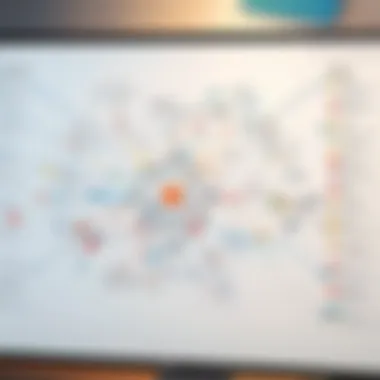

Intro
Mind mapping has emerged as a nuanced tool that enhances productivity and creativity in various fields. Among the software options available, Miro stands out as a collaborative mind mapping platform that facilitates brainstorming and organization. This article seeks to provide a thorough examination of Miro's mind mapping features, along with illustrative examples that demonstrate its diverse applications.
Understanding how to effectively use Miro can significantly influence project outcomes and team dynamics. In the following sections, we will explore Miro’s functionalities, its advantages and disadvantages, pricing options, and expert insights regarding its suitability for different users.\n
Software Overview
Features and Functionalities Overview
Miro offers an array of features designed to empower teams to collaborate effectively. The core functionalities include unlimited canvases, multiple templates for mind maps, real-time collaboration, and integration with various third-party applications. Users can create visual representations of ideas, encouraging a more organized approach to brainstorming and project management.
User Interface and Navigation
The user interface of Miro is intuitive, making it approachable even for those not technologically inclined. Navigation within the tool is straightforward, with a clean layout that facilitates easy access to all features. Users can drag and drop elements, customize their maps, and utilize shortcuts that streamline the workflow. The overall experience emphasizes usability, which enhances productivity.
Compatibility and Integrations
Miro is compatible with multiple devices, including desktop and mobile platforms, ensuring accessibility anywhere. The software integrates seamlessly with tools like Slack, Google Drive, and Microsoft Teams, enabling users to enhance their existing workflows without significant disruption. This level of flexibility is essential for professionals who operate in diverse digital environments.
Pros and Cons
Strengths
One of the significant advantages of Miro is its collaborative nature. Teams can work together in real-time, allowing for an exchange of ideas without geographical constraints. Additionally, the rich set of templates and customizable features helps users tailor their mind maps to fit specific projects.
Weaknesses
Despite its strengths, Miro does have limitations. The complexity of some features may overwhelm new users, while the free version offers limited capabilities compared to the paid plans. These restrictions can hinder smaller teams or individuals looking to leverage the software fully.
Comparison with Similar Software
When compared to other mind mapping tools such as MindMeister or XMind, Miro distinguishes itself with its collaborative focus and project management integrations. However, for users seeking simplicity, tools like SimpleMind may offer a less complex alternative that focuses purely on mind mapping.
Pricing and Plans
Subscription Options
Miro operates on a subscription model with several pricing tiers catering to different needs. The basic version is free but offers limited features, while the paid plans provide full access to all functionalities, catering primarily to organizations.
Free Trial or Demo Availability
Miro currently offers a free trial for its paid plans, allowing potential users to experience its features before committing financially. This trial provides a valuable opportunity to explore the software's capabilities without immediate investment.
Value for Money
Considering the features offered, Miro presents a competitive value for organizations. The collaborative functions and integration capabilities justify the pricing, especially for teams that require seamless communication and project tracking.
Expert Verdict
Final Thoughts and Recommendations
Miro is a powerful tool for mind mapping that appeals to both individuals and teams. Its collaborative aspects set it apart as an ideal choice for professionals working in IT and project management fields.
Target Audience Suitability
This software is particularly beneficial for software developers, educators, and professionals in IT-related fields. Students can also find value in using Miro for organizing thoughts and preparing projects.
Potential for Future Updates
Given the rapid evolution of collaboration tools, Miro is likely to expand its features further. Future updates may enhance user customization options, streamline workflows, and improve integrations with emerging software platforms.
Mind mapping with Miro can transform the way you approach projects, making complex ideas visually digestible.
Intro to Miro Mind Mapping
Miro mind mapping serves as a gateway to understanding complex ideas and enhancing collaborative efforts. The significance of this topic is underscored by the growing reliance on visual tools in various fields, including education and project management. Miro, as a platform, combines flexibility with functionality, enabling users to organize thoughts effectively.
Understanding Mind Mapping
Mind mapping is an approach that illustrates relationships between concepts or ideas. It allows for a non-linear method of organizing information, encouraging the exploration of themes and sub-themes. This is particularly useful in fostering creativity and aiding retention. For professionals and students alike, mind mapping provides clarity and facilitates a deeper engagement with the material at hand. The visual representation of thoughts can trigger new insights that may not emerge through traditional note-taking methods.
What is Miro?
Miro is an online collaborative whiteboard platform that streamlines brainstorming and planning. It supports various visual formats, making it suitable for mind maps, flowcharts, and more. Institutions like Stanford University and enterprises such as Netflix have integrated Miro into their workflows, illustrating its versatility. Users appreciate Miro’s user-friendly interface and extensive template library that assists in quickly creating effective mind maps. With Miro, teams can collaborate in real time, bridging geographical gaps and enhancing productivity. It is essential to understand that Miro is not merely a tool for drawing; it is a comprehensive ecosystem for collaboration and communication.
Core Features of Miro


Miro serves as a powerful platform when it comes to mind mapping. The core features of Miro are essential to understand, as they make the tool particularly effective for teamwork, individual projects, and even educational purposes. By offering a range of functionalities, Miro enhances the experience of mind mapping significantly, allowing users to visualize ideas clearly and intuitively.
User Interface and Experience
The user interface of Miro is designed to be clean and user-friendly. Upon entering the platform, users are faced with a blank canvas that can be easily modified to fit various projects. Miro provides tools to draw, connect, and categorize thoughts effortlessly. Its drag-and-drop functionality simplifies the process of moving elements around. This is crucial because a streamlined user experience directly contributes to productivity. When users do not struggle with the interface, they can focus on the content of their mind maps.
In addition, Miro allows for customization. Users can choose colors, fonts, and shapes that resonate with their style. Easy accessibility means that even those who are not tech-savvy can navigate the platform with ease. This focus on a good user experience makes Miro appealing to various sectors, including business and education.
Collaboration Tools
Collaboration is a key strength of Miro. It supports multiple users working on the same mind map in real-time. This feature is especially important in an increasingly remote work environment, where teams might be spread across different geographies. By allowing team members to add, edit, and comment simultaneously, Miro fosters a sense of engagement and shared purpose. Users can see changes live, which minimizes misunderstandings and accelerates the brainstorming process.
Additionally, Miro integrates communication tools such as comments and video chat features. This seamless integration makes it logical and easy for teams to discuss ideas directly within the platform.
Integration Capabilities
Miro is not just a standalone tool; it connects with numerous other applications. This is a significant advantage, particularly for professionals who rely on platforms like Slack, Jira, or Google Drive. Such integrations mean that users can import data or share their mind maps without friction. The ability to incorporate existing workflows enhances efficiency drastically.
Moreover, these integrations can also save time. For instance, a project manager using Jira can easily export information to Miro, thus ensuring that all relevant members are kept in the loop about project status. This interconnectedness complements Miro’s role as a collaborative mind mapping tool and ensures its relevance in various contexts.
"Miro's integration capabilities ensure that teams can function efficiently, regardless of the tools they use."
By understanding these core features of Miro, users can leverage its full potential. Each aspect contributes to making mind mapping not only easier but also significantly more effective in a collaborative environment.
Applications of Miro Mind Maps
Miro mind maps serve as versatile tools across varied fields and use cases. Their importance lies in their ability to facilitate organization, promote collaboration, and enhance brainstorming. Mind mapping is more than just a visual tool; it is a cognitive technique for structuring information in a manner that intuitively represents relationships and hierarchies of ideas. Miro harnesses this potential, allowing software developers, business professionals, and students to leverage its capabilities effectively.
In particular, mind maps created in Miro provide a visual framework to understand complex topics. This is crucial for enhancing productivity and clarity in communication. The collaborative nature of Miro allows multiple users to contribute in real time, eliminating barriers of distance and time zones. This accessibility fosters a rich sharing of ideas, ensuring that a diverse range of insights is considered.
Project Management
Project management involves the careful planning and execution of projects to achieve specific objectives. Miro mind maps excel in this area by visualizing project timelines, tasks, and milestones. By using Miro, project managers can break down large projects into manageable parts. The resulting visual hierarchy helps all team members understand their roles and the relationships between different tasks.
Some benefits of using Miro for project management include:
- Improved Clarity: Visualizing tasks minimizes ambiguity, ensuring everyone knows what needs to be done.
- Dynamic Adaptability: Changes to project scope or timelines can be easily reflected in the mind map, allowing teams to remain agile.
- Enhanced Planning: Miro's visual format allows project managers to plan resources and timelines more effectively.
"Visual thinking techniques such as mind mapping can significantly improve productivity and collaboration in project management."
Brainstorming Sessions
Brainstorming is essential for generating creative ideas and fostering innovation. Miro mind maps effectively facilitate brainstorming sessions by visually capturing the flow of ideas. Participants can contribute thoughts instantaneously, with their ideas branching out from the central theme. This visual representation encourages spontaneity and collaboration.
Miro provides several features that enhance brainstorming:
- Real-Time Collaboration: Multiple users can contribute ideas simultaneously, which stimulates discussion and feedback.
- Unlimited Canvas: Miro provides a boundless space for creative thinking. Users do not have to worry about running out of room, allowing ideas to expand freely.
- Integration with Other Tools: Miro’s ability to integrate with various applications helps to consolidate thoughts and resources.
Strategic Planning
Strategic planning is a critical process for organizations aiming to outline their long-term vision. Miro mind maps are ideal for representing this strategic focus visually. They help in identifying goals, key performance indicators, and actionable steps that lead to desired outcomes. By mapping a strategic plan, teams can visualize the entire landscape, ensuring alignment across departments and functions.
For strategic planning, Miro mind maps offer:
- Goal Visualization: It becomes easier to see how different goals relate to one another.
- Tracking Progress: Teams can use mind maps to monitor progress and periodically reassess strategies.
- Engaging Presentations: Presenting a strategic plan through a mind map can be more engaging than traditional methods, keeping stakeholders interested.
Examples of Miro Mind Maps
Miro offers a diverse platform for creating mind maps that cater to various needs across different fields. The examples of mind maps serve vital functions, such as organizing information visually and enhancing collaborative efforts. By showcasing tailored mind maps for education, business, and personal projects, it helps users grasp the impactful role these visual strategies can play. Each example reflects specific elements and benefits that make mind mapping essential in modern contexts, from enhancing understanding to fostering creativity.
Educational Mind Maps
Curriculum Planning
Curriculum planning is one relevant aspect that benefits tremendously from Miro mind maps. This method helps educators outline course goals, important milestones, and content areas systematically. A key characteristic of curriculum planning in Miro is its visual nature, which allows educators to see connections between subjects and learning outcomes clearly.
The unique feature of this approach is that it facilitates collaborative planning among teachers, making it a popular choice for team efforts. Each educator can contribute their ideas in real-time, adjusting the map as they discuss different topics. However, the downside might include the learning curve required for some users who are less familiar with digital tools, impacting initial adoption.
Student Projects
Student projects can gain significant clarity when mapped out in Miro. The focus here is on how students can organize research, timelines, and collaborative duties. A notable characteristic is the ability to integrate multimedia elements such as videos and images, enhancing the overall project presentation.
The unique feature is the encouragement of peer feedback directly on the map, creating a dynamic environment for group work. This approach is beneficial as it fosters communication and motivates students to engage actively. The potential drawback includes the need for all participants to have access to Miro, which might not always be guaranteed.
Group Assignments
Group assignments are another fertile ground for Miro mind maps. This tool enables students to distribute tasks and visualize the entire assignment process. One key characteristic is the capacity for assigning roles and responsibilities clearly. The ability to see who is performing which tasks can streamline the workflow effectively.


A unique feature of using Miro for group assignments is its live collaboration feature, fostering real-time discussion and changes. Therefore, it is a beneficial choice for enhancing teamwork. Nonetheless, some students may struggle with distraction, as digital environments can lead to multitasking, impacting focus on the assignment.
Business Mind Maps
Marketing Strategies
Marketing strategies benefit from the visual layout that Miro provides. This aspect allows teams to brainstorm, plan, and analyze campaigns effectively. A key characteristic is that strategies can be mapped out step-by-step, offering clarity and aiding in execution.
What sets marketing strategies in Miro apart is the option to connect to various marketing tools for real-time data analytics. The advantages include quick updates and insights into campaign performance, but a disadvantage might be the dependency on internet access for successful collaboration.
Product Development
Product development requires managing various tasks and ideas simultaneously. Miro aids in this by providing a clear structure for brainstorming sessions and feedback rounds. One essential characteristic here is the ability to link user feedback directly in the mind map, ensuring all voices are heard.
A unique feature is the ease of integration with project management tools like Jira and Trello, streamlining the transition from ideas to execution. Its advantages include fast iteration cycles; however, the challenge can stem from navigating multiple tool interfaces, which may lead to confusion.
Sales Plans
Sales plans are crafted more effectively using mind maps to outline strategies, objectives, and key performance indicators. The key characteristic is the capacity to visualize customer journeys alongside product offerings. This aspect enhances strategic thinking.
A unique feature includes the ability to visualize data as graphs or charts directly within the mind map. This integration provides immediate insights but may overwhelm users if too much information is presented at once.
Personal Mind Maps
Goal Setting
Goal setting can become clearer when utilizing Miro for personal development. By breaking down long-term goals into smaller, actionable items, users can track their progress effectively. A key characteristic is the option to update goals dynamically, which enhances accountability.
The unique feature of goal setting in Miro is its visual nature that keeps motivation high. Viewing all objectives in a clear format allows users to celebrate small victories. A disadvantage may include the temptation to overcomplicate plans, which can lead to frustration.
Time Management
Time management is another area where Miro excels. The platform allows users to create visual schedules that can easily be modified. A significant characteristic is its flexibility, enabling users to reassess priorities as needed.
A unique feature is the provision of templates tailored for time tracking, making it easier to visualize time spent on various tasks. This can lead to improved efficiency, though some users might find navigating too many options a bit daunting.
Travel Planning
Travel planning can become much more organized through Miro mind maps. Users can map out itineraries, accommodation options, and activities seamlessly. One key characteristic is the ability to incorporate geographical information directly onto the maps. This integration simplifies identifying optimal travel routes.
The unique feature is the capability for real-time collaboration, allowing friends or family to contribute suggestions directly onto the map. The benefit here is it ensures everyone’s input is included, but the challenge may arise from navigating varying preferences among group members.
Best Practices for Effective Mind Mapping
Effective mind mapping is not just about creating visually appealing diagrams but also about ensuring that these diagrams promote clarity and organization of thoughts. This section focuses on best practices that enhance mind mapping, particularly using Miro, a tool renowned for its collaborative capabilities. Understanding how to structure your mind maps properly can significantly benefit professionals, students, and IT specialists alike in different contexts.
Organizing Ideas Logically
Organizing ideas in a logical sequence is crucial when creating mind maps. Start with the central topic and branch out into main ideas. Each branch can then degenerate into sub-ideas. Logical organization allows users to understand relationships between concepts and facilitates easier recall of information. This structure aids in identifying gaps in knowledge or areas that may require additional exploration.
"Proper organization leads to better comprehension and retention of concepts."
Consider using color coding or different shapes for various levels of ideas to further enhance logical flow. It can help differentiate primary topics from secondary ones. Additionally, limit the amount of information per node to avoid overwhelming visual clutter.
Using Visual Elements
Visual elements play a significant role in effective mind mapping. They can transform abstract ideas into concrete visual representations. Utilizing icons, images, and diagrams makes mind maps more engaging and easier to follow. For instance, Miro offers various tools to incorporate shapes, lines, and visuals to design effective maps.
Here are some tips for using visual elements:
- Select relevant icons for quick visual recognition.
- Utilize color contrast to differentiate themes or sections.
- Incorporate images that encapsulate ideas succinctly.
These elements not only improve aesthetic appeal but also aid memory retention, allowing users to recall information more effectively.
Encouraging Participation
Miro excels in facilitating collaboration. Therefore, encouraging participation becomes a best practice in mind mapping. Inviting team members to contribute can lead to diverse perspectives and richer content.
Here are effective strategies to enhance participation:
- Open discussions before starting, allowing everyone to voice opinions on topics covered.
- Assign roles within the mapping process to ensure active engagement.
- Use comments and feedback options in Miro to gather input on specific areas.
Making the mind mapping process collaborative adds value by fostering creativity and inclusivity, resulting in more comprehensive mind maps.
Challenges in Mind Mapping with Miro
The process of mind mapping is powerful, yet it does come with challenges, especially when utilizing a digital platform like Miro. Understanding these challenges allows users to better navigate the mind mapping journey, making the process more effective and ultimately productive. Miro is a robust tool; however, its complexity can sometimes present obstacles that users need to address. Careful consideration of the technical limitations and user adaptation issues can lead to more efficient outcomes.


Technical Limitations
Every software tool has its limitations, and Miro is no exception. Users may face challenges such as lagging performance when handling large amounts of data or complicated maps. This can result in frustration, especially during collaborative sessions where timing is crucial.
Additionally, there may be constraints regarding customization options. While Miro offers various templates and shapes, the flexibility in designing unique maps can be limited compared to traditional methods involving pen and paper. Users who are keen on intricate designs may find this lack of customization stifling.
Another technical limitation is related to the integration capabilities with other software. Despite Miro's ability to connect with various applications, some users might find that certain integrations do not work as seamlessly as expected.
User Adaptation
The transition from traditional mind mapping to digital platforms can be challenging for many. Users may find the interface and toolset of Miro overwhelming, especially if they are accustomed to simpler methods. The learning curve associated with Miro can impede productivity initially, as individuals invest time in becoming familiar with the software's features.
Furthermore, collaboration in Miro requires a shift in mindset. Teams used to synchronous brainstorming may need to adjust to asynchronous collaboration styles. Understanding and leveraging Miro's capabilities takes practice, and not all team members may be ready to embrace this change at the same pace.
Adapting to a new digital tool may hinder immediate productivity, but understanding its features enhances long-term efficiency.
This user adaptation issue can lead to inconsistent usage among team members, potentially diluting the benefits of mind mapping in a streamlined environment. Ultimately, acknowledging these challenges is a critical step toward effective mind mapping with Miro.
Comparing Miro with Other Mind Mapping Tools
In the landscape of digital mind mapping, Miro stands out, yet it is essential to understand its position relative to other tools. Comparing Miro with other mind mapping software provides valuable insights into its unique features, strengths, and any potential limitations. This analysis helps users make informed decisions based on their specific needs, which can vary from collaborative efforts to individual projects.
Miro vs. MindMeister
Miro and MindMeister both offer collaborative mind mapping features useful for teams. However, they serve slightly different purposes. Miro is more versatile and caters to various use cases such as brainstorming, flowcharts, and user interface design.
In contrast, MindMeister focuses on mind mapping specifically, which may provide a more straightforward experience for users primarily interested in this functionality. Both tools allow real-time collaboration, but Miro's infinite canvas can be a boon for large teams or complex projects.
Key Differences:
- Canvas Size: Miro allows for an expansive digital space for extensive brainstorming, while MindMeister has a more confined area.
- Integration Options: Miro integrates well with various platforms such as Google Drive and Slack, enhancing workflow.
- Templates: Miro offers a broader range of templates, beneficial for different project phases.
Miro vs. XMind
When comparing Miro with XMind, the differences again stem from their core focus. XMind is predominantly a mind mapping tool with features aimed at structure and organization. It offers a refined interface designed for detailed mind maps, which can be beneficial for individuals who prefer deep, structured content arrangement.
Miro, however, transcends this by including features that allow sketching, wireframing, and using sticky notes, making it adaptable across various domains. This flexibility can appeal to software developers and professionals involved in iterative processes.
Performance Aspects:
- Visual Clarity: XMind may provide clearer mind maps due to its focus, making it suitable for academic and structured work.
- Usability: Miro's learning curve can be steeper but increases capability for creative teamwork.
Miro vs. Lucidchart
Lucidchart emphasizes diagramming and flowchart capabilities, going beyond just mind mapping. While Miro supports these functionalities too, its strength lies in integrating multiple styles of visual collaboration on the same canvas. Lucidchart doesn't offer the same level of freedom to explore and create beyond traditional diagramming.
Considerations:
- Diagram Flexibility: Miro allows users to switch quickly between mind maps and other types of diagrams without losing their direction.
- Collaboration Features: Both systems enable real-time updates, but Miro’s enhancements cater to a broader audience engaging in various tasks.
Miro’s ability to adapt its functionalities for a wide range of applications sets it apart from its competitors. Understanding these nuances helps professionals select the right tool for their specific use case.
Future of Mind Mapping with Miro
The future of mind mapping with Miro rests upon its ability to adapt to emerging trends and user needs. As this digital whiteboarding tool evolves, it presents various elements that can significantly affect how professionals and students alike utilize mind mapping. The benefits are manifold. For example, the integration of artificial intelligence in collaborative settings can enhance productivity by offering intelligent suggestions during brainstorming sessions.
Moreover, it is crucial to consider how the demands of remote work and global collaborations shape the future of Miro. The platform's real-time collaboration features position it well, allowing teams to develop mind maps from different locations seamlessly. This capability fosters inclusivity and improves engagement, as all participants can contribute ideas in real time.
Trends in Collaboration Software
Currently, several trends are evident in the realm of collaboration software that will influence the future of mind mapping with Miro.
- Increased Remote Work: More organizations are moving to remote or hybrid work models. Miro's cloud-based platform aligns perfectly with this shift, enabling teams to collaborate effortlessly regardless of their physical location.
- Integration with Other Tools: As teams rely on numerous software applications, the future will include deeper integrations. Miro is already commmited to working with tools like Slack, Google Drive, and Trello, enhancing workflow efficiency.
- Focus on Visual Communication: Visual aids enhance understanding. Mind mapping serves as a tool for visual learning, resonating with the trend toward visual communication in business and education.
"Miro's capability to visualize complex information makes it an invaluable asset in modern workplaces."
Evolving Use Cases
As Miro continues to develop, so do the use cases for its mind mapping capabilities. While traditional applications in business and education are strong, innovative use cases are emerging:
- Design Thinking: Miro helps teams in design thinking processes. Users can collaboratively map out ideas, creating a structured approach to problem-solving.
- Agile Development: Software developers can use Miro to plan sprints and track progress through mind maps. This enhances transparency and collaboration in agile teams.
- Workshops and Training: Miro's interactive features lend themselves well to workshops. Facilitators can utilize mind maps to guide discussions and gather feedback from participants effectively.
In summary, the future of mind mapping with Miro shows promising trends towards enhanced collaboration, a focus on visual communication, and evolving use in diverse settings. These developments can ultimately enrich the user experience and integrations, shaping a more connected and efficient work environment.
Closure
In summarizing the significance of Miro mind mapping, it is clear that this tool offers substantial advantages across various domains. The ability to visualize complex information plays a critical role in enhancing productivity and fostering creative thinking.
Miro's collaborative features allow teams to work together in real-time, reflecting changes and ideas as they emerge. This immediate feedback is vital for brainstorming sessions and project planning. Users can connect thoughts and concepts without losing sight of their main objectives, which ultimately leads to more coherent strategies and solutions.
When considering the best practices discussed, organizing ideas logically, utilizing visual elements, and promoting participation are elements that cannot be overlooked. They enhance the overall utility of mind maps, ensuring that they serve practical purposes rather than becoming mere illustrations of thoughts. The adaptability of Miro mind maps showcases their potential across various contexts, whether it is for corporate environments, educational settings, or personal use.
Moreover, understanding the challenges associated with mind mapping and being aware of the evolution of tools like Miro is essential for any user aiming for optimal outcomes. By keeping up with trends and adapting to new methodologies, individuals and teams will find themselves better prepared to leverage the capabilities of Miro.
Ultimately, this exploration reveals that Miro's mind mapping techniques pave the way for effective organization and communication in thought processes. The blending of creativity with structured thinking delivers invaluable insights for professionals, students, and educators alike. Engaging with this tool may open doors to unparalleled levels of productivity and clarity.







