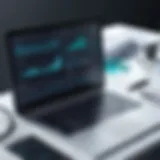Migrating Cloudera Data to AWS: Strategies and Insights


Intro
As organizations increasingly harness the power of cloud computing, migration from on-premise solutions to cloud architectures like Amazon Web Services (AWS) becomes a focal point. One such case to consider is moving Cloudera's robust data processing capabilities to AWS. This is more than a mere transition of data; it represents a strategic shift in how businesses can leverage their data for analytical insights. For software developers, IT professionals, and students alike, understanding the intricacies of this process is essential.
Software Overview
When it comes to handling massive amounts of data, Cloudera offers a suite of tools designed for big data processing, analytics, and machine learning. Migrating Cloudera to AWS opens up possibilities that simply weren't feasible with traditional data centers.
Features and functionalities overview
Cloudera provides a range of powerful features, including:
- Data management: It allows users to store and manage large datasets efficiently.
- Advanced analytics: Users can harness machine learning and advanced analytics capabilities to drive insights from their data.
- Security features: Cloudera ensures data protection through robust security measures.
- Multi-language support: It accommodates various programming languages, including SQL, Python, and R, which is crucial for developers.
User interface and navigation
The user interface of Cloudera is geared towards efficiency. While it may not win any beauty contests, it is functionally robust. Users often find the navigation intuitive after a brief learning curve, with the platform's dashboard offering quick access to the most commonly used features. This is useful, especially in environments where rapid data insights are needed.
Compatibility and integrations
Cloudera's ability to integrate seamlessly with existing systems is another strength.
- It works well with major databases and cloud storage services, making it easier for organizations to transition data and applications to AWS.
- With connectors available for platforms like Apache Kafka and Apache HBase, integrating with other data solutions is straightforward.
Pros and Cons
Understanding the strengths and weaknesses of Cloudera is invaluable for those considering migration.
Strengths
- Scalability: As data grows, so does Cloudera's capacity to handle it.
- Community Support: A strong user community offers resources and help.
- Interoperability: Robust integration capabilities with third-party tools enhance its functionality.
Weaknesses
- Cost: The licensing fees and operational costs can be high, especially for small businesses.
- Complexity: Initial setups and configurations can be cumbersome, requiring specialized knowledge.
Comparison with similar software
Compared to similar solutions like Hortonworks or Apache Spark, Cloudera stands out in terms of its comprehensive suite and enterprise-level support, but may fall short in ease of deployment for newcomers.
Pricing and Plans
Cloudera offers flexibility in its pricing model according to user needs.
Subscription options
Pricing hinges on several factors including the level of support and cloud resources utilized.
- Enterprises may opt for premium packages, while smaller businesses can select more basic options with limited features.
Free trial or demo availability
Cloudera typically provides a trial or demo period, allowing potential users to explore its offerings before committing.
Value for money
While the pricing may seem steep, the value is often returned through operational efficiencies gained post-migration.
Expert Verdict
Final thoughts and recommendations
Migrating Cloudera to AWS can yield significant benefits if planned and executed correctly. Users looking for high-performance and scalable data solutions will find this duo not just suitable but advantageous.
Target audience suitability
This migration caters especially to medium to large enterprises needing robust data solutions. Startups may find the costs concerning at first, but as they scale, benefits will materialize.
Potential for future updates
Looking forward, enhancements in both Cloudera and AWS services are likely, promising to simplify integration and expand capabilities, making the platform even more robust.
Prelude to Cloudera and AWS
When one talks about data management in the modern era, Cloudera often crops up as a significant player. Meanwhile, Amazon Web Services (AWS) is a titan in the cloud service arena. The convergence of these two - Cloudera’s robust data processing capabilities and AWS’s expansive cloud infrastructure - is a critical point of interest for organizations wanting to leverage data more effectively.
A migration to AWS from Cloudera is not just a shift of platforms; it symbolizes a fundamental change in how data management is approached. Organizations are increasingly realizing that the cloud can provide much-needed elasticity and scalability, enabling them to handle vast amounts of data without the constraints of physical infrastructure. The synergy between Cloudera and AWS can lead to a more streamlined operation, promoting faster data analytics and fostering growth.
In this guide, we delve into the intricacies surrounding this migration, addressing the why, the how, and the what next. What are the motivations behind moving from Cloudera’s on-premise setup to AWS? How can organizations prepare their existing infrastructure? Let’s explore these aspects in finer detail.
Understanding Cloudera's Role in Data Management
Cloudera stands out in the realm of data management due to its ability to provide a comprehensive platform for data storage, processing, and analysis. It enables organizations to harness the power of big data, allowing for a robust framework where numerous data types can coexist and be utilized. The platform supports various workloads, from batch processing with Apache Hadoop to real-time analytics with Apache Kafka.
But it’s not just about storage; Cloudera also excels in data governance and compliance. Businesses that handle sensitive data must ensure they're adhering to regulations, and Cloudera provides the necessary tools to help organizations meet these obligations efficiently.
Moreover, Cloudera's integration capabilities allow it to connect seamlessly with other enterprise tools and databases, creating a cohesive data ecosystem. This makes understanding Cloudera’s role essential for organizations contemplating migration.


Overview of AWS Capabilities
In the vast landscape of cloud computing, AWS offers a cornucopia of services and tools that can cater to nearly every conceivable data need. Its strength lies not only in the sheer breadth of capabilities but also in its adaptability and resilience. AWS provides services that range from computing power to storage solutions and from machine learning to analytics tools.
For instance, services like Amazon EMR, which simplifies the process of running big data frameworks like Cloudera, can handle data at scale. Then there's AWS Glue, a serverless data integration service, making it easier to prepare and transform data for analytics.
The security features offered by AWS are also noteworthy. With a comprehensive set of compliance certifications and the ability to implement fine-grained access controls, AWS ensures enterprises maintain control over their sensitive information.
Rationale for Migration
When organizations consider the migration of Cloudera to AWS, understanding the rationale behind this move is paramount. The landscape of data management is shifting rapidly, and companies are continually seeking ways to optimize their operations. In this section, we will explore several compelling reasons for migrating from a traditional Cloudera setup to AWS. This transition is not merely about changing infrastructure; it is about rethinking how data can be effectively utilized while lowering costs and increasing flexibility.
Cost Efficiency and Scalability
One significant factor driving the migration is cost efficiency. With AWS, businesses can shift to a pay-as-you-go model that eliminates the need for substantial upfront capital expenditures associated with on-premises data centers. Using AWS services like Amazon EC2, companies can adjust their computing power based on real-time needs, ensuring that they are not paying for resources they’re not using. This adaptability aligns well with fluctuating workload patterns, which can be particularly pronounced in data-intensive environments.
Moreover, the scalability offered by AWS means that organizations can easily scale their operations up or down, as their data needs evolve. As a straightforward example, a company experiencing rapid growth can quickly provision new resources in AWS without the delays associated with physical hardware procurement. In contrast, running Cloudera locally may lead to resource strain if workloads surpass available capacity. Therefore, AWS empowers businesses to navigate their scaling challenges with relative ease.
Enhanced Performance and Flexibility
Another vital aspect of this migration is enhanced performance. AWS provides a wide range of performance-optimized services tailored for big data workloads. For instance, Amazon EMR can efficiently process vast amounts of data in parallel, which is crucial for organizations handling large datasets. By leveraging the elasticity of cloud computing, users can ensure that their Cloudera applications run efficiently without being bogged down by resource shortages.
Furthermore, flexibility becomes a game-changer when adopting cloud solutions. With AWS, organizations can quickly implement changes to their data processing frameworks, test new features, or integrate with other services effortlessly. This adaptability allows teams to innovate without the restrictions of traditional infrastructure. For instance, a startup looking to fine-tune its data analytics capabilities can experiment in a matter of hours on AWS, as opposed to enduring lengthy setup processes on a Cloudera deployment.
Access to Advanced Services and Tools
Lastly, one of the most attractive aspects of migrating to AWS is the access to a plethora of advanced services and tools. AWS is not just a hosting platform; it provides a comprehensive ecosystem that includes machine learning, data lakes, and analytics tools that can dramatically enhance data operations. With tools such as AWS Glue, organizations can simplify data preparation and transformation, making it significantly easier to work with large datasets.
A practical consideration in this context is the integration of new technologies. Choosing AWS means that companies can seamlessly combine data with Amazon Redshift for advanced analytics or utilize Amazon SageMaker for deploying machine learning models. This extensive range of tools fosters an environment where innovative data solutions can be developed continuously, giving businesses an edge in the marketplace.
"Migrating to AWS allows organizations to embrace a future where data is not only managed but optimized for value creation."
In summary, the rationale for migrating Cloudera to AWS encompasses cost efficiency, improved performance, and access to cutting-edge tools that can transform how an organization manages and utilizes its data. This alignment with modern business needs cannot be overstated, as every competitive advantage can mean the difference between success and stagnation in today’s fast-paced digital economy.
Assessing Existing Infrastructure
Assessing the existing infrastructure is a pivotal step in the migration from Cloudera to AWS. This phase not only sets the stage for a successful migration but also helps in uncovering potential challenges that may arise during the transition. By rigorously evaluating the current systems in place, businesses can identify inefficiencies, bottlenecks, and dependencies that could complicate the migration process.
In essence, this assessment ensures that organizations approach the migration with their eyes wide open, ready to tackle any pitfalls and seize opportunities for optimization in the cloud environment.
Evaluating Current Cloudera Deployment
When assessing the current Cloudera deployment, companies need to understand how their existing architecture performs against the expected outcomes in AWS. Start by taking stock of the current data clusters, configurations, and performance metrics. Dive deep into the types of data being processed. Characteristics such as size, frequency, and type can play a huge role in how the system may need to adapt once it’s on AWS.
- Performance Metrics: Look at the speed and efficiency with which Cloudera processes large datasets. This can provide critical benchmarks for what to aim for in AWS.
- Architecture Review: A detailed architecture review will help to understand dependencies and interactions between various components within Cloudera.
- Workload Analysis: Analyze the workloads – daily, monthly, and annual. This helps in understanding peak operations and resource usage.
This evaluation helps in mapping the current setup to the options available in AWS.
Identifying Dependencies and Risks
As you peel back the layers of your Cloudera deployment, it’s crucial to recognize dependencies that may not be immediately apparent. In a complex system, various services interact in unexpected ways, and missing one dependency can halt the migration in its tracks.
Consider the following:
- Data Dependencies: Certain datasets may rely on the integrity of others. Identify how data flows between different systems.
- Integration Points: Are there critical APIs or integrations with other systems that need to be accounted for? Missing these can lead to functionality issues post-migration.
- Vendor Dependencies: Some organizations may be locked into vendor agreements that could impact their cloud strategy. Identifying these dependencies early is key.
Once dependencies are laid out, begin assessing the risks associated with their migration. What is the impact if a particular component fails during the transfer? Addressing these risks now can save a lot of headaches down the line.
Preparing for Data Migration
With current deployments evaluated and dependencies identified, it’s time to tackle the preparation for data migration. This involves more than just flipping a switch; it requires thorough planning and execution to ensure that no data is lost or corrupted in the transfer.
- Data Cleanup: Perform a thorough audit of your data. Remove outdated or irrelevant information that will only clog up the transfer.
- Migration Strategy: Develop a strategy tailored to the unique needs of your organization. Will you transfer everything at once or in waves? Each method has its pros and cons.
- Backup Procedures: Establish robust backup mechanisms to secure data before migration. In the digital world, losing data can be like losing gold.
This stage sets the groundwork for ensuring a smooth transition to AWS, allowing your team to feel confident in the migration process.
"Preparation is the key to success." - Alexander Graham Bell
Taking the time to assess your existing infrastructure, evaluate Cloudera deployment, identify dependencies, and prepare for data migration can make all the difference in the world when moving to AWS.
Planning the Migration Process
Planning the migration of Cloudera to AWS is not just about transferring data; it’s about laying the foundation for optimized performance and enhanced scalability. This phase serves as a roadmap to ensure every step of the transition is carefully thought out, minimizing disruptions while maximizing benefits. By developing a clear plan, organizations can harness AWS’s cloud capabilities, align resources efficiently, and prepare to tackle the potential challenges that could arise. In essence, effective planning is the key to a successful migration.
Defining Migration Objectives
Before diving headfirst into the migration, it’s vital to outline specific migration objectives. These goals should align with both short-term and long-term business strategies. Whether it’s to improve data accessibility, increase processing power, or reduce operational costs, having a well-defined objective guides the entire transition. This clarity also helps in engaging stakeholders, as everyone involved will understand what the team aims to achieve through the migration. Essentially, this stage answers the questions: "What do we want to achieve?" and "What does success look like for us?"
• Improve Performance: Make data processing faster and more efficient. • Enhance Cost Management: Identify and eliminate unnecessary expenses. • Boost Scalability: Enable resources to be adjusted in real time.
As each objective unfolds, it’s important that they are not overly ambitious. Setting realistic and achievable goals means that the teams involved can focus on reaching specific milestones without overextending themselves.
Creating a Detailed Migration Strategy
Once the objectives are clear, the next step involves the creation of a detailed migration strategy. This caters specifically to the technicalities and logistics of the whole process. Integrating tools like Amazon EMR for big data processing and AWS Glue for ETL (Extract, Transform, Load) management, teams must decide on the best services that align with their needs.
A few elements to consider during strategy formulation include:
- Data Assessment: Identify which data sets should be prioritized for migration and the order in which they should be moved.
- Service Selection: Based on the objectives, pick the AWS services that best fit the workload requirements.
- Testing Procedures: Develop tests to validate successful data transfer and integration into AWS.


In this stage, communication among team members is paramount. Regular check-ins help avoid any hiccups along the way, ensuring all parties are on the same page regarding the strategy and anticipating issues before they arise.
Establishing a Timeline and Milestones
A crucial yet often overlooked aspect of migration planning is establishing a timeline complete with milestones. This serves as a track for the migration journey, allowing the team to measure progress and address any deviations promptly.
Setting a practical timeline involves breaking the migration into phases, such as:
- Phase 1: Planning and resource allocation.
- Phase 2: Data and application transfer.
- Phase 3: Testing and validation.
- Phase 4: Full operational status.
Each phase should have specific milestones that mark significant achievements within the timeline. Using project management tools to visualize this process can help to ensure that the migration stays on track.
Important Note: Consistent communication with stakeholders about the timeline keeps expectations in check; it helps assure everyone that the migration is progressing as planned.
Setting timelines allows for adjustments and re-evaluations, ensuring that the migration can adapt to unforeseen challenges. It’s a living document, constantly evolving as the team gains new insights into their capabilities and the cloud environment.
Ultimately, the planning phase is where the seeds of a successful migration are sown. By paying attention to objectives, crafting a solid strategy, and meticulously constructing a timeline, organizations can set themselves up for a smooth transition to AWS.
Technical Implementation of Migration
The transition from Cloudera to AWS isn’t just a simple flip of the switch. It involves a careful selection of tools and services to ensure the migration doesn’t just happen, but that it happens efficiently and successfully. Understanding the technical implementation is vital as overlooking this part can lead to hiccups down the road, costing both time and money. This process is all about leveraging the right AWS services, employing effective data transfer techniques, and meticulously testing migration scenarios. All these elements come together to create a robust framework for the migration, addressing potential roadblocks before they arise and ultimately maximizing performance in the cloud.
Choosing the Right AWS Services
Amazon EMR
When considering Amazon Elastic MapReduce (EMR), one likely thing comes to mind – big data processing. Designed to quickly process vast amounts of data, EMR is a scalable solution, which is a game-changer for Cloudera users transitioning to AWS. The key characteristic of EMR is its flexibility; it allows users to utilize open-source tools like Hadoop, Spark, and Presto without the overhead costs of managing the hardware.
A unique feature that stands out with Amazon EMR is the elasticity it brings to data processing. Users can spin up clusters to tackle large datasets and then downsize them once the job is complete. This can translate directly into significant cost savings, making it a smart pick for many organizations. However, it's worth noting that, while flexible, EMR requires a sound understanding of the underlying technologies to avoid unwanted costs associated with improper resource allocation.
AWS Glue
AWS Glue presents itself as a serverless data integration service, making it remarkably appealing for those looking to move data seamlessly into the cloud. With its ability to automate data discovery, schema inference, and ETL (extract, transform, load) processes, Glue saves users a considerable amount of time. Its job scheduling feature aids in maintaining a smooth flow of data into AWS services, delivering a well-rounded solution for data management.
The standout feature of Glue is its crawlers that automatically scan data sources, making it easier to understand and utilize your data effectively. However, while AWS Glue is indeed a powerful tool, it’s essential to have a clear grasp of users’ data workflows to optimize its effectiveness fully. Some users report a learning curve that comes with using Glue, mainly due to its serverless nature.
AWS Redshift
With Amazon Redshift, users are looking at a data warehouse solution that stands out due to its advanced capability for handling analytics on large-scale datasets. The blazing speed at which Redshift processes queries makes it a preferred choice for many organizations post-migration. Its integration with various AWS services creates a streamlined experience for users.
A unique advantage of Redshift is its capability to run complex queries against petabytes of data without a hitch. The architecture provides a tremendous advantage for companies needing to gain insights from their datasets quickly. However, it’s worth mentioning that, like any powerful tool, it requires effective management to prevent over-provisioning resources and incurring hefty costs.
Data Transfer Techniques
Direct Data Transfer
Diving into data transfer techniques, Direct Data Transfer remains one of the simplest and most efficient methods to move data from Cloudera to AWS. This technique enables users to establish a dedicated connection to their AWS environment, allowing the seamless transfer of large datasets without the need for the public internet. The key characteristic of this method is its security and speed.
With Direct Data Transfer, users can handle sensitive data more securely, which aligns well with compliance requirements. However, the downside is that setting up a dedicated connection may require additional resources and time, which needs to be factored into the migration strategy.
S3 Transfer Acceleration
S3 Transfer Acceleration comes in handy when speed is of the essence. This feature significantly improves transfer speeds by utilizing the globally distributed edge locations of AWS. When data travels over long distances, this service can reduce the time it takes to upload or download large objects considerably.
The highlight here is its ability to reduce latency, making it a preferred choice for companies working on global datasets. The downside, however, is the additional cost associated with utilizing this feature, which can add up if used extensively.
Snowball for Large Data Sets
If large datasets are part of the mix, Snowball becomes an attractive option. This physical device can securely transport terabytes to petabytes of data into AWS. It is particularly useful when the network bandwidth isn’t sufficient, or transferring data over the internet is impractical or too slow.
The unique feature of Snowball is its ability to encrypt the data during transportation, ensuring an extra layer of security. However, one must consider the logistical challenges of deploying Snowball, including the time it takes for shipping and device handling.
Testing Migration Scenarios
After selecting the right services and determining the best data transfer methods, it’s crucial to focus on testing migration scenarios. This stage plays a pivotal role in ensuring that the migration works as planned and that data integrity is maintained throughout the process.
Conducting tests on sample datasets can help identify potential roadblocks and inefficiencies in the migration strategy. By validating performance metrics before the full rollout, organizations position themselves to swiftly adapt to any arising concerns, leading to a smoother overall migration experience.
Post-Migration Considerations
The migration of Cloudera to AWS is only the beginning of a new chapter in data management. After the technical heavy lifting, the focus shifts to ensuring the new setup operates smoothly, remains secure, and provides the desired performance enhancements. This section emphasizes the necessary considerations that should not be overlooked in the aftermath of migration.
Performance Monitoring and Optimization
Once the migration is complete, it’s vital to keep a keen eye on how the new environment performs. Continuous performance monitoring can uncover potential bottlenecks or inefficiencies that may arise as workloads evolve. Using tools such as Amazon CloudWatch, organizations can track system metrics effectively.
Key Metrics to Monitor:
- CPU utilization
- Memory consumption
- Disk I/O operations
- Network traffic
With these metrics, IT teams can optimize resources, scaling up or down based on actual needs. For instance, if it's observed that CPU usage often hits the ceiling, it might be a sign to either optimize the code or scale the underlying infrastructure.
Optimizing configurations, such as leveraging AWS Elastic Load Balancing, can further enhance performance. Automated scaling policies can ensure that resources are available as demand shifts, paving the way for an agile environment that responds to real-time data needs. Implementing optimization techniques leads to better performance and cost savings down the line.
Security and Compliance Frameworks
In today’s data-driven world, security and compliance shouldn’t be an afterthought. Migrating to AWS entails reassessing your security framework. The shared responsibility model AWS employs means organizations are responsible for security in the cloud.
Setting up robust security protocols is non-negotiable. Here are some crucial steps:


- Identity and Access Management: Use AWS IAM to control access. Fine-tuning permissions ensures that users only have the access they need, preventing unauthorized access.
- Data Encryption: Both at rest and in transit, encryption should be a top priority. Utilize AWS Key Management Service to manage encryption keys effectively.
- Regular Audits: Conduct regular security audits and compliance checks to ensure that your setup aligns with industry standards, be it GDPR, HIPAA, or others.
"Security can be a daunting task, but it’s necessary to weave it into the fabric of your architecture. Always stay one step ahead of potential threats."
By focusing on security and compliance post-migration, organizations can protect their data and maintain customer trust.
User Training and Support Structures
Introducing a new system also means introducing new tools and processes to the team. Effective user training is key to ensuring smooth adoption and maximizing the capabilities of the AWS environment. Without proper training, even the best systems can lead to frustration and underperformance.
Consider developing a comprehensive training program that covers:
- Navigating AWS Console: Familiarizing users with the tools available at their fingertips.
- Best Practices for Data Management: Teaching the team about data governance in the AWS environment.
- Support Channels: Establishing clear lines of communication for users encountering issues.
Support structures:
- Leverage AWS Support Plans for responsive assistance.
- Create internal documentation tailored to your organization’s practices and configurations, producing a handy reference point for all users.
Encouraging continuous learning through workshops or creating community forums can enhance knowledge sharing among team members. With proper training and support in place, organizations can unlock the full potential of their Cloudera migration.
Analyzing Costs and Benefits
When a business contemplates migrating Cloudera’s data processing to AWS, one cannot simply overlook the importance of analyzing costs and benefits. This aspect serves as the linchpin in decision-making, illuminating the financial and operational ramifications of such a significant transition. A detailed understanding of costs involved, as well as the predicted advantages post-migration, helps steer organizations toward making well-informed choices that align with long-term strategy and goals. Without this analysis, organizations risk stumbling into unexpected financial pitfalls and suboptimal operations that could have been easily foreseen.
Calculating Total Cost of Ownership
Total Cost of Ownership (TCO) describes the comprehensive assessment of all costs linked to a product or system over its lifespan. During migration, businesses should consider myriad facets:
- Initial Setup Costs: These can include detailed evaluations of the infrastructure, migration tools, training, and various setup configurations required to shift from Cloudera to AWS.
- Operational Expenses: Continuous expenses tied to cloud services must be taken into account. This includes costs for computing resources, storage, networking, and potential data transfer fees.
- Support and Maintenance: Factoring in the costs of ongoing support and future upgrades can play a critical role in understanding TCO.
- Downtime and Transition Issues: During migration, there’s often a learning curve involved, which can incur costs if operations slow down or there are interruptions. Quantifying these risks helps stakeholders gauge potential financial impacts clearly.
Ultimately, accurately calculating TCO demands a holistic view. It’s about much more than stickers on price tags; it’s about evaluating the real, ongoing costs against the backdrop of intended benefits.
Long-term Strategic Advantages
When one lays out the financial analysis, it’s equally vital to explore the long-term strategic advantages that come with migrating Cloudera to AWS. This isn't merely about immediate savings or operational efficiency. Instead, it encompasses a broader spectrum:
- Enhanced Scalability: Businesses can scale operations up or down with a flick of a switch, responding effectively to fluctuating data demands. No more unnecessary hardware purchases or maintenance.
- Access to Cutting-edge Technologies: AWS continuously evolves, offering innovative tools that enhance data processing and analytics. This access can fuel business growth and transforms how data is utilized.
- Improved Collaboration and Accessibility: Files and data stored in the cloud can typically be accessed from anywhere, fostering collaboration amongst team members. This often leads to increased productivity and innovation.
- Risk Mitigation: By utilizing AWS's robust security frameworks and backup options, businesses can sharpen their focus on data protection, which forebodes a more stabilized operational environment.
The ability to not just calculate costs but equally weigh these long-term benefits can significantly influence how a company decides to engage with these technologies. This dual approach helps businesses navigate their migration journey with a sense of purpose and clarity.
"A penny saved is a penny earned, but knowing where to invest that penny can yield a fortune down the road."
(Consider this wisdom while analyzing costs and benefits).
By delving deeply into costs and benefits analysis, businesses set the foundation for a successful migration, equipped with insights that pave the way for better strategies ahead in the cloud landscape.
Future Trends in Cloud Data Management
Understanding the latest trends in cloud data management is crucial for organizations looking to leverage the power of cloud technology. The transition from traditional data infrastructures to modern cloud systems is not merely a shift in storage solutions but a complete transformation of how data is processed, managed, and utilized. Cloud computing continues to evolve, influencing various industries and driving significant changes in operational efficiencies and data accessibility.
Emergence of Hybrid Solutions
One of the most prominent trends is the emergence of hybrid solutions. This trend allows businesses to blend on-premises data centers with cloud environments, providing greater flexibility and control over their data management. Companies are beginning to realize that a one-size-fits-all approach does not suit their varied needs. This means they can keep sensitive data on-premises while leveraging cloud services for analytics and big data processing.
- Benefits of Hybrid Solutions:
- Cost-effectiveness: Companies can optimize their spending by only using cloud resources when necessary.
- Enhanced performance: Data can be processed at faster speeds without the latency that might occur with fully remote systems.
- Regulatory compliance: For industries with stringent data regulations, hybrid models ensure that sensitive information remains secure.
Implementing a hybrid solution can involve complex integrations; however, the trade-offs often justify the initial hurdles. By adopting a phased approach and involving all stakeholders in decision-making, businesses can navigate this transition smoothly.
Advancements in Artificial Intelligence Integration
Artificial Intelligence (AI) integration with cloud data management is another trend gaining traction. The ability to analyze vast amounts of data quickly allows organizations to make data-driven decisions with unprecedented speed and accuracy. Cloud platforms with integrated AI capabilities are revolutionizing how businesses extract insights from their data.
For instance, AWS provides tools like Amazon SageMaker for developing machine learning models, allowing organizations to embed intelligent decision-making directly into their operations. This integration can lead to:
- Predictive Analytics: Organizations can forecast trends and behaviors based on historical data, helping in proactive decision-making.
- Improved Customer Insights: AI can analyze customer behaviors at scale, enabling highly personalized experiences and better marketing strategies.
- Automated Workflows: Tasks that typically require human intervention can be automated, freeing up resources for more strategic initiatives.
Overall, combining cloud data management with AI capabilities paves the way for smarter, more efficient workflows. Organizations poised to embrace these advancements will likely find themselves leading their industries in innovation and adaptability.
"The future of cloud data management may very well be defined not just by technology, but by the willingness of organizations to innovate and adapt."
As these trends evolve, it's vital for professionals in IT-related fields to stay informed and consider how they can integrate these developments into their existing frameworks. Attention to these aspects not only enhances data management strategies but also propels organizations toward long-term success in a competitive landscape.
Finale
As we reach the final chapter of this exploration into the migration of Cloudera to AWS, it's crucial to reflect on the journey we've undertaken. The conclusion not only serves as a strategic summary but also emphasizes the significance of successfully navigating this complex process. Migrating to AWS is not just a technical shift; it is a transformative strategy that paves the way for greater agility, scalability, and innovation in data management.
Recapitulating the Migration Journey
In this article, we started by understanding the foundational roles of both Cloudera and AWS in the data management landscape. We dissected the rationale behind moving to the cloud, highlighting elements like cost efficiency, performance enhancement, and access to advanced tools. Throughout the migration process, we assessed existing infrastructures with a keen eye on dependencies and risks, preparing our frameworks for a seamless transition.
The planning stages laid out strategic objectives that shaped the technical implementation. From selecting suitable AWS services to employing effective data transfer techniques, attention to detail was paramount. However, the journey did not stop there; we delved into post-migration considerations, where monitoring, compliance, security, and user training played vital roles in maintaining operational integrity.
This cyclical approach—planning, migrating, and optimizing—ensures that the transition is not merely a one-off project but a sustainable shift that aligns with long-term business objectives. This trail we’ve blazed is not just about moving data; it’s about creating a foundation for future technological endeavors.
Strategic Implications for Businesses
The implications of migrating Cloudera to AWS resonate profoundly within the business ecosystem. By adopting cloud solutions, companies stand to gain from increased operational efficiency and reduced overhead costs. A well-implemented cloud strategy allows organizations to channel resources more effectively, freeing up budgetary allocations for innovation rather than maintaining outdated infrastructure.
Moreover, long-term strategic advantages unfold through:
- Improved Data Accessibility: Streamlined access to data enables better analytics and more insightful decision-making.
- Scalability: Businesses can rapidly adapt to changing market conditions without heavy investments in physical infrastructure.
- Competitive Edge: Cloud-native capabilities can lead to faster product development cycles, putting businesses ahead of their competition.
In the ever-evolving digital landscape, businesses migrating to AWS are not just surviving; they are thriving by harnessing the power of cloud technology. These strategic advantages demonstrate that embracing cloud data management is less about the technology itself and more about enhancing business agility and fostering an innovation-driven culture.
In summary, the migration process is a vital component of modern business strategy, encapsulating a broader commitment to continual improvement and adaptation in a fast-paced digital world.