Exploring Microsoft Teams ACD for Effective Communication
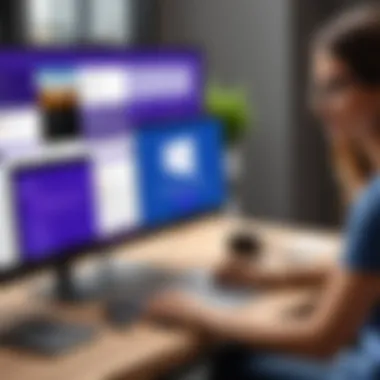

Intro
In today's fast-paced business environment, efficient communication is not just a luxury; it’s often the backbone of successful operations. As companies strive for streamlined processes, Microsoft Teams has emerged as a frontrunner in the realm of collaboration platforms. One standout functionality within Teams is Automatic Call Distribution (ACD), a system that has the potential to transform how organizations manage incoming calls. This article seeks to explore the depths of Microsoft Teams ACD, giving an in-depth look into its capabilities, benefits, and practical implications on corporate communication.
As we dig deeper, we will dissect the core features and functionalities that make ACD a valuable addition to the Teams ecosystem. We will also touch upon its user interface and navigational ease, making it accessible even for those who may be less technically inclined. Furthermore, understanding the compatibility of Teams ACD with other devices and systems will play a crucial role in assessing its integration within existing organizational frameworks.
Software Overview
Features and functionalities overview
Microsoft Teams ACD is not just about routing calls; it encompasses an array of features aimed at enhancing customer interaction. Call routing is the fundamental function of ACD, intelligently directing incoming calls to the appropriate agents based on multiple criteria like availability and skill set. Additionally, Teams ACD offers call queuing, allowing callers to wait in line until an agent is available, thereby managing peak times with finesse.
Another noteworthy feature is real-time reporting, which equips managers with insights into call metrics, enabling informed decision-making. This lets organizations understand peak call times, average handling duration, and even agent performance. The flexibility to set up custom call flows tailored to specific business needs really sets Teams ACD apart from traditional call distribution systems.
User interface and navigation
When it comes to user experience, Microsoft excels with its user interface. Navigating through Teams ACD feels intuitive, which is crucial for both agents and managers who need to operate swiftly under pressure. The organized layout allows users to easily access call queues, listen to calls in progress, and adjust settings without feeling overwhelmed by complexity.
The drag-and-drop feature for custom call flow design enhances user interactivity, making it easy to visualize and tweak processes. Such ease of navigation ensures that users can focus more on customer interactions rather than getting lost in software intricacies.
Compatibility and integrations
Compatibility is vital for any software deployment, particularly in diverse IT environments. Microsoft Teams ACD seamlessly integrates with various devices ranging from desktops to mobile phones, reinforcing its versatility. Additionally, it offers compatibility with related software systems like CRM platforms, enabling automatic population of customer information during calls. Integration with tools like Microsoft Outlook for scheduling and follow-ups further streamlines communication, eliminating barriers across platforms.
Pros and Cons
Strengths
- Intelligent Call Routing: ACD routes calls efficiently, minimizing wait times and ensuring customers get through to qualified agents.
- Built-In Analytics: Real-time reporting and analytics provide data-driven insights for better operational decisions.
- High Compatibility: Integrates with other Microsoft services, enhancing overall productivity.
Weaknesses
- Initial Learning Curve: New users may take some time to familiarize themselves with all the features available.
- Cost Considerations: While it may be feature-rich, the pricing models for higher functionalities might be a point of concern for smaller businesses.
Comparison with similar software
In comparison with solutions like RingCentral or Zendesk Talk, Microsoft Teams ACD gives a robust feature set but may fall short in some areas of customization offered by competitors. RingCentral’s flexibility in adapting user needs is a strong selling point for them; however, Teams ACD’s integration with the broader Microsoft suite offers a unique advantage that some businesses may find indispensable.
Pricing and Plans
Subscription options
Microsoft Teams ACD offers various subscription plans, scaling according to the size and needs of the organization. Organizations can select from several pricing tiers, catering from small teams to large enterprises. Each plan varies based on features and user count, underlining the importance of assessing requirements before commitment.
Free trial or demo availability
For those on the fence, Microsoft often provides a free trial period, allowing potential users to explore ACD functionalities firsthand before making a financial commitment. This risk-free opportunity to explore the system helps companies make educated choices.
Value for money
Evaluating the cost-effectiveness of Teams ACD necessitates consideration of the specific features utilized. When businesses harness the full potential of ACD—like call routing and analytics—return on investment can be felt across various aspects of operational efficiency.
Expert Verdict
Final thoughts and recommendations
In summary, Microsoft Teams ACD delivers a powerful approach to call management within a collaborative framework. Its suite of features, combined with seamless integration, makes it a strong contender for businesses aiming to enhance their communication. However, potential users should weigh the learning curve and pricing structure against their needs.
Target audience suitability
Microsoft Teams ACD is best suited for mid-sized to large organizations that require sophisticated call handling without compromising on usability. Those already embedded within the Microsoft ecosystem will particularly benefit from a smoother transition.
Potential for future updates
Looking ahead, as businesses adapt to hybrid and remote work conditions, further improvements in ACD, such as enhanced AI functionalities and deeper CRM integrations, seem plausible. Keeping an ear to the ground regarding updates will be beneficial for those continuously striving for optimized communication systems.


Intro to Microsoft Teams ACD
In an age where robust communication tools have become the backbone of organizational success, understanding Microsoft Teams ACD (Automatic Call Distribution) is crucial for professionals navigating today’s business landscape. This section unpacks what Teams ACD offers and why it matters.
Overview of Microsoft Teams
Microsoft Teams stands as a pivotal player in the realm of collaborative software. Launched by Microsoft, this platform isn’t just about video calls or messaging; it’s a workspace designed to integrate various modes of communication seamlessly. It encompasses everything from meetings to document sharing, all within a singular, cohesive environment.
But what truly distinguishes Teams is its ability to incorporate features that encourage productivity and enhance user experience. The ACD functionality is a particular gem within this toolbox, accommodating user needs in a way that’s both intuitive and efficient.
Understanding Automatic Call Distribution (ACD)
Automatic Call Distribution—or simply ACD—is a technology that streamlines call management by intelligently routing incoming calls based on predetermined criteria. Imagine a busy customer support center, phones ringing off the hook. ACD steps in, ensuring that calls are directed appropriately to the right department or individual without delay. This not only saves time but also improves the overall customer satisfaction.
Basic ACD Mechanisms:
- Routing Logic: Calls can be distributed based on factors such as agent availability, skills, and even caller ID.
- Call Queues: When all agents are busy, callers are placed in a queue rather than facing busy signals.
- Interactive Voice Response (IVR): Often, callers are given options to guide their calls more effectively.
These mechanics provide clarity on how businesses can benefit from using ACD through Teams—especially when one considers the alternative of disorganization that often leads to missed opportunities.
Importance of ACD in Modern Communication
The advent of digital communication has transformed how businesses operate. ACD plays a vital role in this evolution by ensuring timely and effective interactions. As companies expand, the capacity to manage communication effectively becomes ever more pressing.
- Enhanced Efficiency:
ACD saves time and offers a systematic approach to managing inbound calls. The time saved translates into better employee productivity, allowing team members to focus on their core responsibilities. - Improved Customer Experience:
With ACD, customers are directed to the right person almost immediately, which can significantly reduce frustration rates. - Data-Driven Decisions:
Call routing analytics provide insights into customer behavior and agent performance, feeding back valuable data for continuous improvement. - Cost-Effectiveness:
Efficient call handling can lead to reduced operational costs. By optimizing the use of resources, companies can achieve more with less.
"Properly implemented ACD can transform chaos into order, making a substantial difference in daily operations."
In summary, the introduction of Microsoft Teams ACD hints at a richer blend of technology and communication practices. The following sections will further dissect its features and implementation strategies, ultimately spotlighting its significance in a fast-paced digital world.
Key Features of Microsoft Teams ACD
Microsoft Teams ACD boasts a variety of features that are crucial to optimizing communication among teams in organizations. The unique capabilities of its Automatic Call Distribution provide significant advantages that elevate the user experience and efficiency of telecommunication operations. Here’s a closer look at the key features that make Teams ACD a powerful tool for businesses today.
Call Routing Capabilities
Call routing is central to the operation of any ACD system, and Microsoft Teams excels in this area. The ability to redirect inbound calls based on specific criteria is vital for improving both response times and customer satisfaction. When a call comes in, it can be routed to the most appropriate team member according to various aspects such as their availability, expertise, or even current workload. This feature enhances the likelihood of resolving inquiries without making customers navigate through multiple agents.
One of the standout elements of Teams ACD is its versatility in setting routing rules; businesses can tailor the call paths based on their unique operational requirements. This not only ensures that calls are handled efficiently but also allows for a smoother workflow. For instance, specialized departments can be configured to take calls related to their domain, while general inquiries can be routed to a broader team.
Real-Time Analytics and Reporting
Another feather in the cap of Teams ACD is its real-time analytics and reporting features. With this capability, businesses gain insights into call patterns, agent performance, and customer interactions—all in real-time. This data-driven approach aids managers in making timely decisions to optimize operational effectiveness.
For instance, a sudden spike in call volumes can alert a manager to deploy additional human resources to handle the influx. On the flip side, analyzing call metrics over time can help identify consistent performance gaps, thereby highlighting training needs. This responsiveness to data can significantly improve service quality and operational efficiency.
"Data is the new oil. In the evolving landscape of corporate communication, having real-time analytics can turn insights into action within seconds."
Integration with Other Microsoft Tools
In an era where different software tools often need to work hand in hand, Microsoft Teams ACD offers seamless integration with other Microsoft products. This is particularly advantageous for organizations already utilizing Microsoft Office 365, as it streamlines workflows and minimizes the need for juggling multiple standalone apps.
Integrating tools like Outlook and SharePoint enhances communication across various channels, giving team members instant access to relevant documents or information while on a call. For instance, during a client call, an agent can access customer history through Dynamics 365, allowing for more personalized service.
Additionally, collaboration becomes effortless. Team members can quickly share files, assign tasks, or schedule follow-ups without breaking the continuity of the call, resulting in a more cohesive working environment.
Overall, the combination of sophisticated call routing, insightful analytics, and seamless integration with other Microsoft tools makes Teams ACD a robust choice for organizations looking to enhance their communication strategies. These key features not only optimize operational efficiency but also improve customer relations and overall satisfaction.
Setting Up Microsoft Teams ACD
Setting up Microsoft Teams ACD is not just a technical task; it’s a crucial step that determines how effectively communication flows within an organization. As businesses lean towards digital infrastructures, an efficient Automatic Call Distribution system plays a pivotal role in managing interactions, ensuring that the right resources handle the right calls at the right times. By thoroughly arranging the setup process, organizations can enhance customer satisfaction, streamline operations, and boost overall productivity.
Initial Configuration Steps
Kickstarting the setup of Microsoft Teams ACD involves several foundational configurations that lay the groundwork for successful operation. First and foremost, establishing a Teams environment is necessary. This involves ensuring that all users are licensed appropriately and that necessary Teams apps are installed. Without this initial setup, users may find themselves grappling with limitations when it comes to ACD capabilities.


Next in line is defining a call plan. Here, it's essential to determine the types of calls your organization typically handles—be it internal, external, or a mix. Aligning the ACD functions with your unique business needs can drastically tailor the system to reflect your operational goals. For instance, businesses might choose to prioritize certain types of calls over others based on urgency or client value.
Another significant aspect is assigning phone numbers. Each service line should be associated with specific operating rules and should reflect the department's objectives. This ensures that calls routed to different lines are handled efficiently without unnecessary delays. The initial setup isn't an either-or situation; it's more of a foundational layer that subsequent configurations build upon.
Defining Business Hours and Queuing Options
Once the initial setup is completed, organizations move to define business hours and queuing options. Understanding when your teams are available is key to enhancing customer experience. By clearly specifying business hours, your ACD can intelligently route calls outside these times—either forwarding them to voicemail or providing callers with recorded messages informing them of availability.
Within the context of queuing, two major considerations come to light: wait times and position in the queue. Implementing a system that not only notifies callers of their position but also provides estimated wait times can reduce frustration and enhance user satisfaction. This involves setting up options that can relay information about their expected wait and add value through in-call options—like scheduling a call-back instead of waiting.
In addition, customizing queue music or messages enhances the experience for callers who may need to wait. This could involve uplifting hold music or even periodic updates about their status. Attention to these details can lead to a directly positive impression of your brand, as individuals are less inclined to hang up in frustration.
Customizing Call Flows
The final phase in establishing Microsoft Teams ACD is customizing call flows. This feature allows businesses to control the various steps involved in a call’s journey within their ACD framework. Call flows can be adjusted to reflect operational changes—for example, during peak hours, teams might want to divert calls to standby agents rather than overloading active ones.
A typical approach is to implement a multi-tiered call flow system. This could begin with a standard greeting, offering assorted prompt options leading to different departments. For instance, a caller can select options for “sales,” “support,” or “billing,” providing an immediate direction for where they need to go.
It’s also important to consider including call tracking and analytics features within the flow. This can assist in maintaining a feedback loop for assessing caller satisfaction and agent performance. The real-time monitoring features can paint a vivid picture of engagement levels and help identify which areas need improving. By keeping the call flow adaptable, businesses can remain agile, tweaking processes as consumer needs change.
In summary, setting up Microsoft Teams ACD involves a framework of steps that must be approached methodically. From initial configurations to defining business hours and customizing call flows, each action contributes to a seamless communication experience that can positively influence both customer interactions and internal satisfaction.
User Experience and Interface
The ease with which users interact with any software can make or break its success, and Microsoft Teams ACD is no exception. User experience (UX) and interface design are pivotal to ensuring that this platform is not only functional but also intuitive. A seamless UX means that users can focus on their primary tasks without unnecessary distractions or frustrations. In the fast-paced world of business communication, the importance of a user-friendly interface cannot be overstated. It enhances productivity and fosters less reliance on IT support for basic navigation issues, allowing teams to function more efficiently.
Several specific elements contribute to an optimal user experience within Microsoft Teams ACD:
- Intuitive Navigation: The layout should facilitate easy access to features without requiring a steep learning curve. Users should be able to quickly locate call routing options and analytics without digging through multiple menus.
- Responsive Design: The interface should function smoothly across various devices, be it a desktop, tablet, or mobile phone. A responsive design ensures that users can manage calls and participate in meetings from anywhere.
- Customization Options: Users have different preferences regarding how they manage tasks. Offering options for personalizing dashboards can improve satisfaction and streamline workflows.
By honing in on these elements, Microsoft Teams ACD can empower users and lead to a more effective communication strategy.
Navigating the Microsoft Teams ACD Interface
Understanding how to navigate the Microsoft Teams ACD interface is crucial for maximizing its potential. When a user opens Teams, they are greeted by a layout that combines organizational and functional elements. Key areas within the interface include:
- Home Tab: The launchpad for all activities, housing quick access to meetings, calls, and messaging. It’s designed to be a one-stop-shop for user needs.
- Calls Section: Users can monitor ongoing and past calls, manage voicemails, and access dial pads easily. This streamlined functionality boosts productivity by cutting down on time spent searching for these options.
- Settings Menu: Located at the bottom left, this part of the interface allows users to customize their experiences, including changing notifications, account settings, and app integrations.
Understanding these sections can significantly improve how users interact with Microsoft Teams ACD, allowing them to use the system effectively from the get-go.
Understanding User Roles and Permissions
User roles and permissions play a crucial role in establishing a secure and efficient environment within Microsoft Teams ACD. Different users may have varied responsibilities, and it is essential to delineate access levels appropriately.
- Administrator Roles: These users have full control over settings and configurations. They manage teams, set permissions, and monitor call distributions.
- Supervisors: They can view call reports and analytics, providing essential insights into team performance. This helps in managing teams more effectively and adjusting strategies based on factual data.
- Agents: The frontline workers interacting with callers. Their primary focus is on handling calls efficiently and providing assistance to customers. They usually have access to call queues and routing functionalities.
Properly defining these roles ensures that users have the necessary tools to perform their jobs while also maintaining data integrity and security across the platform. Mismanagement of user roles can lead to inefficiencies and potential security risks, emphasizing the need for careful attention during the setup process.
Greater understanding of UX design and interface navigation combined with clear definitions of user roles results in improved communication workflows. As companies increasingly rely on platforms such as Microsoft Teams ACD, getting these elements right takes precedence.
Comparative Analysis of Microsoft Teams ACD
In the rapidly evolving landscape of communication technology, understanding how Microsoft Teams ACD stacks up against its contemporaries and traditional systems becomes paramount. This section aims to unravel the nuances of the Automatic Call Distribution (ACD) functionalities embedded within Microsoft Teams, illuminating its comparative strengths and weaknesses. By evaluating these elements, organizations can make informed decisions when integrating ACD solutions into their infrastructures.
Microsoft Teams ACD vs. Traditional Systems
When contrasting Microsoft Teams ACD with traditional systems, a variety of factors merit attention. Traditional telephone systems often lack the sophisticated call routing capabilities and analytics that modern platforms offer. Users of legacy systems may find that they are hamstrung by rigid structures that do not accommodate the flexibility that businesses require today. In contrast:
- Scalability: Microsoft Teams ACD can grow alongside an organization without the need for extensive hardware changes.
- Integration: The ability to link seamlessly with other Microsoft applications, such as Outlook and SharePoint, streamlines workflows and enhances productivity.
Yet, it is also crucial to recognize the inherent challenges that legacy systems bring to the forefront. Many exist within established corporate cultures, making shifts to modern solutions daunting. Transitioning customers often have to navigate cultural pushback, which may be significant when the workforce is accustomed to a certain way of operating.
"Switching to modern tools can feel like abandoning a well-worn shoe for a shiny new pair; the comfort of familiarity can often outweigh the allure of innovation."
Two Leading Alternatives in the Market


In addition to Microsoft Teams ACD, businesses looking for optimal communication solutions might consider several leading alternatives. Two noteworthy contenders in the ACD landscape are RingCentral and Avaya Cloud Office. Each offers unique features which warrant a closer look.
- RingCentral: Known for its robust cloud-based phone system, RingCentral provides extensive features such as:
- Avaya Cloud Office: This is another strong competitor that stands out with its user-friendly interface. Key features include:
- Advanced call analytics and reporting to help track performance metrics.
- In-built video conferencing that supports seamless collaboration.
- Automatic call distribution that allows for flexible routing based on real-time data.
- Support for integrated customer service solutions which can help businesses manage and serve clients better.
While both alternatives offer compelling features, businesses often face the challenge of determining which solution aligns best with their specific needs and existing systems.
Challenges and Solutions
In the pursuit of effective corporate communication, organizations frequently encounter various hurdles while implementing Microsoft Teams ACD. Identifying these challenges is crucial, as it allows teams to proactively address them and ensure successful deployment of the Automatic Call Distribution system. In this section, we will delve into some prevalent issues that may arise during implementation and present best practices to troubleshoot these challenges effectively, thus enhancing the overall functionality of the ACD system and the quality of communication within the organization.
Common Issues Faced During Implementation
While Microsoft Teams ACD offers impressive capabilities, organizations may experience setbacks during its installation and integration phases. Here are a few common issues:
- Lack of Understanding of ACD Features: Many users might not fully grasp the functionality and configuration options available within ACD, leading to misconfigurations that affect performance.
- Insufficient Network Capacity: A smooth ACD operation relies heavily on strong network infrastructure. Companies often underestimate the amount of bandwidth needed, which can result in call drops, delays, or poor audio quality.
- User Adoption Resistance: Employees may show hesitation towards new technologies, especially if they are accustomed to traditional systems. This resistance can hinder effective usage of the ACD features.
- Integration Difficulties: Melding ACD with existing software and workflows can be troublesome, especially for organizations with legacy systems that are deeply entrenched in daily operations.
- Inadequate Training and Resources: Without proper training on the ACD system, users may struggle to utilize its features effectively. This limitation can adversely impact user experience and operational efficiency.
By recognizing these issues upfront, organizations can devise strategies to mitigate them and create a robust implementation plan.
Best Practices for Troubleshooting
Once challenges arise during the implementation phase, it’s essential to have a structured approach for troubleshooting. Here are some best practices that can guide users in addressing these hurdles effectively:
- Conduct Comprehensive Needs Assessment: Before installation, assess the specific needs of the organization to ensure the ACD setup aligns with communication objectives.
- Invest in Network Infrastructure: Ensure that the network infrastructure can support the demands of ACD. Conduct a network analysis to identify potential bottlenecks and upgrade where necessary.
- Facilitate Regular Training Sessions: Host regular training sessions and create resource materials for employees. An informed user base will enhance the overall function of the ACD system.
- Implement a Change Management Strategy: To address resistance to new technology, involve users in the implementation process. Collect feedback and provide clear communication regarding the benefits of the system.
- Utilize Monitoring Tools: Employ real-time analytics and monitoring tools to identify performance issues early. Accessing detailed reports can shed light on call performance and help pinpoint trouble areas.
- Foster a Culture of Support: Encourage a helpdesk or a dedicated support team that users can reach out to with any questions or issues. Prompt support can alleviate user frustrations and enhance satisfaction.
By adhering to these practices, organizations can not only troubleshoot effectively but also establish a more harmonious environment for Microsoft Teams ACD implementation.
“A well-structured approach lays the foundation for successful ACD deployment, promoting seamless communication and collaboration.”
Addressing challenges with foresight allows businesses to optimize the use of Microsoft Teams ACD and reap the benefits of enhanced communication.
Future Trends in Communication Technologies
As we navigate this fast-paced world, communication technologies keep evolving. This importance is particularly felt with tools like Microsoft Teams and its Automatic Call Distribution (ACD). Embracing new trends enables organizations to stay relevant, efficient, and connected. There's a tremndous shift in the way we interact, not just among teams but also with clients and stakeholders.
In this modern age, businesses need to keep their fingers on the pulse of technological advancements. The most promising developments straddle areas like artificial intelligence, cloud computing, and predictive analytics. To truly grasp the potential of Microsoft Teams ACD, one must understand these emerging trends and how they integrate into the framework of corporate communication.
The Role of AI in ACD Systems
Artificial Intelligence is more than just a buzzword—it's a game-changer. The integration of AI in ACD systems can streamline operations and enhance user experience. Here’s how AI is stepping into this space:
- Smart Call Routing: AI can analyze caller data and intent. By doing this, it can effectively route calls to the most suitable agents based on their skill sets. This not only saves time but also increases first-call resolution rates.
- Predictive Analytics: Understanding patterns in call data helps organizations forecast demand. This lays groundwork for better staffing strategies, reducing wait times for customers.
- Enhanced Customer Interactions: Virtual assistants powered by AI can handle basic inquiries, allowing human agents to focus on more complex issues. This ensures that customers receive timely assistance, improving overall satisfaction.
- Sentiment Analysis: AI tools can evaluate the emotional tone of callers, enabling agents to modify their approach instantaneously based on how the customer is feeling. This personalized attention helps in building rapport with clients and improving service quality.
"AI is not about replacing human roles; it is about augmenting their capabilities to serve customers better."
Predictions for Microsoft Teams ACD Evolution
The trajectory of Microsoft Teams ACD looks promising, with various predictions likely to shape its course in the coming years. Here are some considered outlooks:
- Integration of Advanced Analytics: As data becomes the new oil, Teams may incorporate deeper analytics tools, facilitating real-time insights into call performance.
- Increased Focus on Security: As network threats grow, enhanced security measures will be indispensable. This will involve multi-factor authentication, data encryption, and overall stringent compliance with global security standards.
- Voice Recognition Improvement: We foresee advancements in voice recognition technologies, allowing for more voice-activated commands within Teams, making the user experience even more seamless.
- Multi-Channel Communication: Future updates may embrace omni-channel approaches, integrating chat, email, and video capabilities with ACD to create a unified communication system that centralizes all interactions.
- Customization Flexibility: Expect an expansion in customizable ACD options that allow businesses from different sectors to tailor the system to their specific needs without getting buried under a hundred features that don't fit their profile.
As we piece these trends together, it's clear that Microsoft Teams ACD will evolve into a more robust platform, enhancing communication functionalities to better support team dynamics and client relations.
Embracing these possibilities as they unfold will be key for organizations aiming to not only survive in today’s market but thrive through exceptional communication infrastructure.
Epilogue
The conclusion of this article offers a pivotal moment to reflect on Microsoft Teams ACD and its significance within the coporate communication landscape. Understanding this topic highlights not only the evolving technologies underpinning communication but also how businesses can leverage these solutions to optimize performance. Without a doubt, integrating ACD with Microsoft Teams has the potential to enhance efficiency and streamline processes, leading to improved customer satisfaction and operational productivity.
Summarizing Key Insights
- ACD's Role in Efficiency: By automating call distribution, teams can efficiently direct calls to the appropriate department, reducing wait times and unnecessary transfers. This is particularly vital in sectors like customer service, where quick resolutions are key.
- Integration with Microsoft Tools: The seamless connection with other Microsoft offerings makes ACD a robust solution. Teams can collaborate more efficiently, providing a holistic view of interactions with customers and stakeholders.
- Real-Time Analytics: The insights gathered through real-time analytics allow organizations to understand call patterns and areas that need improvement. This data-driven approach can help in refining processes and allocating resources more effectively.
- The Future is Bright: With trends leaning towards AI and automation, the role of ACD continues to evolve, signifying the importance for businesses to stay ahead of the curve.
Final Thoughts on Microsoft Teams ACD Implementation
In summary, the implementation of Microsoft Teams ACD is not merely about incorporating technology; it's about transforming the way organizations communicate internally and externally. For IT professionals and developers tasked with implementing these solutions, it's essential to consider a few things:
- Strategic Implementation: Focus on a well-structured deployment plan. This means understanding the unique needs of your organization and tailoring the ACD setup accordingly.
- Training and Support: Ensure that all employees are trained not just in using Teams but comprehending how ACD functions within that space. Familiarity can make a world of difference.
- Fostering Adaptability: As with all tech solutions, being prepared to adapt and tweak settings as needed is key. Keep an eye on productivity metrics and employee feedback.
- Long-Term Vision: The integration of Microsoft Teams ACD isn't just about immediate benefits; it’s about establishing a foundation that supports future growth and changes in communication technology.
"The power of proper ACD in Microsoft Teams can be a game changer, leading to more robust and responsive customer interactions."







