Exploring Microsoft Business Central Accounting Solutions


Intro
Microsoft Business Central has become a significant player in the realm of accounting software for businesses. Its features aim at improving financial management, streamlining processes, and easing the burden of compliance. Companies are looking for tools that are not only powerful but also adaptable to their unique needs. This article provides a close look at what Microsoft Business Central offers, its strengths and weaknesses, how it compares to alternatives, and the cost associated with adopting it.
Software Overview
Understanding the core components of Microsoft Business Central is crucial for assessing its effectiveness as an accounting tool.
Features and Functionalities Overview
Microsoft Business Central provides a rich set of features designed to cover various accounting needs. It encompasses general accounting, project management, inventory control, and vendor management among others. Notable functionalities include:
- General Ledger: This forms the backbone of any accounting system, allowing users to record all financial transactions.
- Reporting Tools: Built-in reporting aids businesses in generating financial statements, budget reports, and analytics.
- Automated Processes: Routine tasks such as invoice preparation and payment processing can be automated, saving significant time.
- Inventory Management: Users can track inventory levels, manage stock, and oversee replenishment processes.
User Interface and Navigation
The user interface of Microsoft Business Central is designed with simplicity in mind. Navigating the program is generally intuitive, which helps users adapt without extensive training. Key aspects include:
- Dashboard Customization: Users can tailor their dashboards to showcase the most critical metrics and data.
- Search Functionality: A robust search feature assists users in quickly locating information across the platform.
- Mobile Accessibility: The interface is also optimized for mobile devices, allowing for flexibility in operation.
Compatibility and Integrations
Compatibility is another strength of Microsoft Business Central. It integrates seamlessly with other Microsoft products such as Excel, Power BI, and Office 365. Moreover, it can connect to numerous third-party applications, enhancing its flexibility and usability. This makes it a valuable addition to Enterprises' existing IT ecosystem.
Pros and Cons
Every software solution has its advantages and disadvantages.
Strengths
- Scalability: The platform can grow with a business making it suitable for small to large organizations.
- Comprehensive Functionality: Users benefit from a wide variety of features that cover most accounting and financial management needs.
- User-friendly Interface: The easy navigation appeals to a diverse range of technical skillsets.
Weaknesses
- Pricing: Some users may find the cost to be slightly higher than competing solutions.
- Learning Curve: Although the system is user-friendly, advanced functionalities may require training.
Comparison with Similar Software
When comparing Microsoft Business Central with other accounting systems like QuickBooks or Xero, notable differences appear. For example, QuickBooks tends to focus more on small businesses, whereas Microsoft Business Central offers functionalities applicable to larger enterprises with more complex accounting needs.
Pricing and Plans
Understanding the financial requirements is important before adopting new software.
Subscription Options
Microsoft Business Central follows a subscription model with various plans tailored to company needs. These plans include Essentials and Premium tiers, each providing different levels of features and support.
Free Trial or Demo Availability
A free trial is generally available, allowing potential users to test the software before making a commitment. This can be crucial for organizations to understand its applications in their workflows.
Value for Money
While the pricing may seem steep, the extensive features and integrations offered provide considerable value. Businesses can save money in other areas like reduced time in managing finances and automated reporting.
Expert Verdict
Final Thoughts and Recommendations
Microsoft Business Central presents itself as a robust accounting solution tailored for businesses looking to streamline financial processes and gain better insights into their financial health.
Target Audience Suitability
This product is best suited for growing businesses and larger organizations that require comprehensive financial oversight and management tools. Smaller companies that find the pricing a bit steep may consider alternatives.
Potential for Future Updates
Given the rapid pace of technological advancement, potential updates may focus on enhancing automation capabilities and improving the user experience further. Microsoft has consistently rolled out updates in the past, suggesting a commitment to continual improvement.
Intro to Microsoft Business Central
The topic of Microsoft Business Central holds critical importance in the realm of accounting solutions for businesses of various sizes. Its relevance stems from its ability to integrate various accounting functions into a singular platform, thereby enhancing efficiency and data accuracy. This section aims to outline the fundamental aspects of Business Central—providing clarity on its functionalities, benefits, and considerations that organizations should take into account when evaluating this accounting solution.
Overview of Business Central
Microsoft Business Central is a cloud-based business management solution that combines all aspects of an organization’s financials, operations, sales, and customer service. It is tailored to cater to companies seeking a more unified approach to managing their financial operations. By leveraging the capabilities of Business Central, users can automate many of their accounting tasks, reduce manual errors, and streamline processes related to invoicing, expense tracking, and reporting.
As an overarching system, it connects various departments, ensuring that all stakeholders have access to real-time data. This access facilitates better decision-making and strategic planning.
The platform is equipped with powerful features such as a general ledger, accounts payable and receivable management, and budgeting tools. Each feature is designed to provide a comprehensive view of financial health, fostering informed decision-making. Moreover, its integration within the Microsoft ecosystem—particularly with applications like Office 365 and Power BI—enhances its utility, making it a favorable option for organizations already invested in Microsoft products.
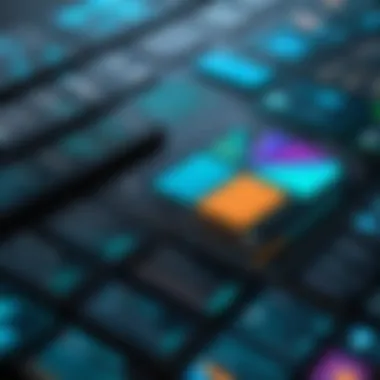

Evolution of Microsoft Business Central
The evolution of Microsoft Business Central showcases its transformative journey to modern accounting needs. Originally launched as part of Dynamics NAV, Microsoft gradually transitioned the platform to the cloud, rebranding it as Business Central in 2018. This shift was part of a broader trend toward cloud computing, emphasizing flexibility, scalability, and continuous access.
Over the years, Microsoft has attributed substantial resources to develop Business Central further, implementing features driven by user feedback and market trends. The incorporation of artificial intelligence and machine learning capabilities into the system exemplifies this commitment. Today, Business Central is not merely an accounting tool but a comprehensive business management solution equipped to handle complex workflows across different industries.
As businesses face an increasingly volatile economic environment, the evolution of accounting software like Microsoft Business Central has allowed organizations to remain adaptable. Understanding its history provides insights into how it has been shaped by both technological advancements and user demands, enabling businesses to align their operations with modern standards.
Core Accounting Features
When discussing accounting software, the core accounting features act as the backbone for any organization’s financial management. These features not only streamline operations but also ensure accuracy and compliance with regulatory standards. Microsoft Business Central distinguishes itself in this landscape by offering robust functionalities tailored to meet the diverse needs of various industries. The significance of these features cannot be understated, as they directly correlate to the efficiency, control, and insight organizations gain over their financial processes.
General Ledger Functionality
The general ledger is the central component of any accounting system. It provides a complete view of all financial transactions within an organization. Microsoft Business Central’s general ledger functionality allows users to track transactions in real-time, facilitating immediate access to financial data. The system supports multiple currencies and comprehensive chart of accounts, which helps businesses operating globally.
Key benefits include:
- Real-Time Updates: Transactions can be recorded and updated instantaneously, ensuring precise financial tracking.
- Audit Trail: The system maintains a thorough record of all entries, supporting transparency and accountability.
- Customizable Reporting: Users can generate detailed financial reports tailored to their specific needs.
Accounts Payable and Receivable
Efficient handling of accounts payable andreceivable is crucial in maintaining a healthy cash flow. Microsoft Business Central offers an integrated approach to manage these processes. Users can track outstanding invoices and monitor payments efficiently.
- Automated Workflows: The platform automates invoice approvals and payment processes, reducing the time spent on manual entries.
- Payment Processing: Integration with various payment methods simplifies transactions, so businesses can quickly settle accounts.
- Insights into Cash Flow: Built-in analytics provide visibility into customer payment behaviors, enabling better forecasting and strategic planning.
Bank Reconciliation Tools
Bank reconciliation is essential for verifying that accounting records match the bank statements. Microsoft Business Central simplifies this process significantly. The reconciliation tools automatically match transactions with bank records, highlighting discrepancies.
- Automated Matching: Users can save hours with automated transaction matching.
- Error Reduction: Automation minimizes the chances of human error.
- Historical Data Access: Easily access previous reconciliations for reference or auditing purposes.
Fixed Asset Management
Fixed asset management in Microsoft Business Central enables organizations to efficiently track and manage physical assets over their life cycle. This feature ensures assets are accounted for in a way that reflects their current value and usage.
- Depreciation Scheduling: The platform automatically calculates depreciation based on customizable schedules.
- Asset Tracking: Users can monitor asset locations and statuses, making management easier.
- Comprehensive Reporting: Custom reports for fixed assets can help in making informed business decisions regarding asset investments or disposals.
User Interface and Usability
A well-designed user interface is crucial for any accounting software. The efficiency of tasks is directly linked to how intuitively a user can navigate the program. Microsoft Business Central focuses on usability to ensure that users can quickly adapt to the software. This section will explore two main aspects: dashboard customization options and navigational efficiency.
Dashboard Customization Options
The dashboard acts as the hub for users, displaying key performance indicators and critical business data. Microsoft Business Central allows users to customize their dashboards according to their unique needs and preferences. This flexibility means that each user can focus on the insights that matter most to them.
Key features of dashboard customization include:
- Drag-and-drop functionality: Users can easily rearrange tiles to prioritize data they find most relevant.
- Data visualization options: Charts, graphs, and tables can be added or removed, allowing for dynamic presentation of information.
- Role-specific views: Different user roles within an organization may require different data points, and Business Central accommodates this by allowing tailored dashboard setups based on user roles.
By enabling users to create personalized dashboards, Microsoft Business Central enhances user satisfaction and overall productivity. Tailored dashboards lead to quicker decision-making since users have immediate access to the information they need.
Navigational Efficiency
Navigational efficiency is another vital aspect of user interface design. Microsoft Business Central employs a straightforward navigation structure that is both intuitive and easy to use. Key points in this structure include:
- Logical menu organization: Users can find features quickly without sifting through irrelevant options. This reduces the time spent searching for tools.
- Search functionality: A robust search feature allows users to quickly locate resources or data points by typing keywords.
- Consistent layout: The uniform layout across different modules within the software means that users do not need to relearn navigation as they move between accounting functions.
"An efficient user interface is not just about aesthetic; it's about the workflow and how effectively users can perform their tasks."
Navigational efficiency ultimately saves time and resources. Employees can complete processes faster, leading to increased productivity across various tasks. As businesses streamline their operations, the user-friendly design of Microsoft Business Central supports their efforts.
In summary, both dashboard customization options and navigational efficiency contribute significantly to the overall usability of Microsoft Business Central. By prioritizing user experience, the software ensures that financial management is both intuitive and effective, meeting the diverse needs of its users.
Integration and Compatibility
In the ecosystem of modern business applications, integration and compatibility are crucial factors for successful implementation. Microsoft Business Central excels in this regard, offering seamless interaction with a variety of tools and systems. This ability allows organizations to enhance their operational efficiencies, streamline processes, and maintain consistency across their financial platforms. By integrating with existing technology infrastructures, Microsoft Business Central ensures that businesses can maximize their investments without the need for large-scale changes or disruptions.
Integration with Microsoft Ecosystem
Microsoft Business Central is designed to work in harmony with other Microsoft products. This includes Office 365, Power BI, and Dynamics 365. Such integration brings several benefits:
- Enhanced Collaboration: Users can easily share data and insights across Microsoft tools. For instance, exporting reports directly to Excel allows for advanced analysis.
- Centralized Data Management: Information from different departments can be accessed and managed in one place, reducing the risk of errors and data duplication.
- Streamlined Workflows: Automation features enable tasks initiated in one application to trigger actions in another, thus improving productivity.
Organizations focusing on digital transformation will find Microsoft Business Central's deep integration with the Microsoft ecosystem a key advantage. It simplifies not just the adoption process but also ensures teams can leverage their existing skills effectively.
APIs and Third-Party Integrations
Another notable feature of Microsoft Business Central is its support for Application Programming Interfaces (APIs) and third-party services. This capability is essential for businesses seeking to adapt the software to their specific needs or connect it with external solutions.
- Flexibility: Organizations can integrate Business Central with a variety of third-party applications such as CRM systems, e-commerce platforms, and specialized tools within their vertical.
- Custom Development: The open API structure allows developers to create custom applications tailored to unique business processes, enhancing functionality.
- Ecosystem Expansion: By utilizing third-party integrations, businesses can add more tools that enhance their operations, from logistics to finance.


Industry-Specific Solutions
In the realm of software accounting, industry-specific solutions play a crucial role in meeting the unique needs of various sectors. Microsoft Business Central recognizes this necessity by tailoring its functionalities to cater to specific industries. This approach not only enhances user experience but also maximizes operational efficiency. Businesses that adopt industry-specific solutions benefit from increased productivity and improved regulatory compliance. These solutions are designed to handle the distinct challenges that arise within particular contexts, ensuring that companies can manage their financial processes with precision and clarity.
Manufacturing and Retail Functionality
Microsoft Business Central offers a robust array of features for the manufacturing and retail sectors. These industries demand specific processes and functionalities to handle complexities like inventory management and supply chain logistics. Business Central incorporates features such as:
- Inventory Control: Businesses gain real-time visibility into stock levels, enabling efficient management of inventory across multiple locations.
- Production Planning: Companies can streamline their production schedules with demand forecasting and capacity planning tools.
- Sales Order Management: Integrated sales order systems allow for seamless processing from order to fulfillment, ensuring timely deliveries.
Not only does this functionality improve operational efficiency, but it also reduces errors significantly. When manufacturing firms adopt tailored tools, they can increase output while decreasing overhead costs. Retailers, on the other hand, benefit from aligning inventory with consumer demand, enhancing customer satisfaction.
The specialized features for manufacturing and retail ensure that these businesses can adapt quickly to changing market conditions and consumer preferences, giving them a competitive edge.
Services and Project Management Tools
For businesses engaged in services and project management, Microsoft Business Central delivers specialized functionalities that enhance project execution and resource management. This sector often requires robust capabilities for tracking progress, managing budgets, and optimizing resource allocation. Key features include:
- Project Tracking: Users can monitor project milestones, budgets, and timelines efficiently. This ensures projects remain on schedule and within financial constraints.
- Resource Management: The software helps allocate resources effectively among various projects, maximizing employee productivity.
- Time and Expense Tracking: Built-in tools allow employees to log their time and expenses, simplifying invoicing and ensuring accurate billing.
These features contribute significantly to enhancing profitability for service-oriented businesses. When firms utilize effective project management tools, they experience improved cash flow and customer satisfaction. Adopting such tailored tools is not just a choice but a strategic necessity in today's competitive landscape.
Security and Compliance
In the realm of accounting software, security and compliance are critical factors that enterprises must take into consideration. With the rise of cyber threats and stringent regulatory environments, securing financial data and ensuring adherence to legal standards has never been more vital. Microsoft Business Central recognizes these challenges and provides a framework designed to protect sensitive information while facilitating regulatory compliance.
Data Security Measures
When discussing data security measures within Microsoft Business Central, the focus is on several key capabilities that help safeguard information against unauthorized access and data breaches.
- Data Encryption: Business Central employs encryption protocols for data at rest and in transit. This secures sensitive information both when stored within databases and during transmission across networks.
- Access Control: The software utilizes role-based access control, enabling organizations to assign permissions based on users’ roles within the company. This minimizes the risk of exposing sensitive information to unauthorized personnel.
- Multi-Factor Authentication: Users can enable multi-factor authentication, adding an additional layer of security. This helps in reducing the likelihood of unauthorized access, even if login details are compromised.
- Regular Security Updates: Microsoft regularly updates Business Central, providing patches for any vulnerabilities discovered. Maintaining current versions ensures access to the latest security features.
These measures not only protect businesses from security threats but also foster trust among clients and stakeholders, who expect their financial data to be handled with utmost professionalism and care.
Regulatory Compliance Features
Microsoft Business Central incorporates features that ensure businesses can comply with regulatory standards pertinent to their industries. Understanding these compliance tools is crucial for any organization operating in a regulated environment.
- Audit Trails: Business Central maintains comprehensive audit trails, capturing changes made to financial records. This feature allows businesses to track who made specific alterations, ensuring accountability and transparency.
- Financial Reporting Compliance: The software can generate reports that meet international financial reporting standards. This ability helps companies adhere to legal obligations regarding financial documentation.
- Privacy Regulations: Business Central is designed to comply with regulations such as the General Data Protection Regulation (GDPR). This ensures that the processing of personal data is managed in a manner that respects user privacy.
- Customization for Local Regulations: The platform allows for customization to meet local compliance requirements. This flexibility is crucial for companies operating in multiple jurisdictions with varying regulations.
"Ensuring security and compliance in financial systems is not just about protection; it's also about fostering trust and meeting legal obligations effectively."
By investing in robust security and compliance measures, Microsoft Business Central not only enhances operational integrity but also assures stakeholders that their data is secure and that the business meets all necessary legal standards. This dual focus on security and compliance positions Microsoft Business Central as a reliable choice for organizations serious about safeguarding their financial operations.
Reporting and Analytics
Reporting and analytics play a vital role in the effectiveness of Microsoft Business Central. They provide users with the ability to convert raw financial data into meaningful insights. This is crucial for business decision-making and strategic planning. Through robust reporting and analytics tools, organizations can identify trends, monitor performance, and evaluate financial outcomes with increased accuracy.
Standard Reporting Features
Microsoft Business Central comes equipped with standard reporting features that cater to the needs of most businesses. These built-in reports cover essential areas such as profit and loss statements, balance sheets, and cash flow statements. The ability to generate these reports quickly saves time and ensures consistency in reporting. Users can easily access financial summaries that aid in reviewing the company's overall health.
Another significant aspect is the integration of real-time data into these reports. This feature allows businesses to make informed decisions based on the most up-to-date information available. In addition, standard reports can often be customized to show specific details relevant to different departments or management levels.
Custom Report Generation
For organizations with more specialized reporting needs, Microsoft Business Central offers the option for custom report generation. This capability is particularly useful for finance teams that require specific metrics or formats for their reports. Using tools like Power BI, users can create tailored reports that blend various data points into intuitive dashboards.
Custom reports can be designed to highlight performance indicators that matter most to the business. This flexibility allows users to delve deeper into financial specifics and draw attention to areas needing improvement. It also enables a more granular analysis that standard reports may not provide, ensuring key insights are not overlooked.
Data Visualization Tools
Data visualization tools embedded in Microsoft Business Central further enhance the reporting experience. Visual representations of data, such as graphs, charts, and dashboards, allow team members to survey financial information at a glance. This immediacy fosters quicker comprehension of complex data and facilitates faster decision-making.
Moreover, the use of visual tools can lead to improved communication across departments. Stakeholders can easily share visual reports during meetings, allowing for smoother discussions and collaborative strategies. The clarity of visuals helps to eliminate confusion often associated with raw data, promoting a data-driven culture within the organization.
Utilizing effective reporting and analytics can significantly enhance an organization’s financial oversight, leading to more strategic decisions and improved outcomes.
In summary, reporting and analytics in Microsoft Business Central provide robust features that empower businesses to track their financial performance effectively. The combination of standard reports, custom generation, and advanced visualization tools establishes a comprehensive system for understanding and leveraging financial data.
Cost and Pricing Structure
Understanding the cost and pricing structure of Microsoft Business Central is crucial for businesses considering its adoption. It is not merely about the initial outlay, but also involves analyzing the long-term financial implications of using this software. By examining the pricing model, organizations can strategize better and align their budgetary constraints with operational needs. Key elements to consider include licensing options and subscription models, both of which impact overall cost management.
Overview of Licensing Options
Microsoft Business Central offers various licensing options designed to cater to different organizational needs. The two primary types include the Essentials and Premium versions.
- Essentials Version: This version provides essential financial management features such as general ledger, accounts payable and receivable, and basic reporting functionalities. It is suitable for small to medium-sized businesses that require core accounting capabilities without additional complexity.
- Premium Version: This tier offers all the features of the Essentials version along with enhanced functionalities, including service order management and manufacturing capabilities. Organizations needing comprehensive support for complex operations should consider this option.
Licensing options often depend on the number of users and desired features. Deciding between these options requires businesses to assess their specific operational needs and future scalability. Knowing that additional users or advanced features can significantly affect the total cost is essential for proper financial forecasting.


Understanding Subscription Models
Subscription models play a key role in how businesses will budget for Microsoft Business Central. The primary model is a monthly or annual subscription, which offers flexibility and predictability in costs. This is divided into two main categories:
- Subscription Per User: This model charges businesses based on the active users accessing the software. Companies must analyze their workforce to determine actual user counts, aligning with their operational functions.
- Capacity-Based Model: For larger businesses with fluctuating user needs, capacity-based subscriptions might be a more effective approach. This model allows companies to pay based on the resources and services utilized rather than fixed users. This model can be beneficial for organizations with varying monthly workloads, such as seasonal businesses.
Moreover, understanding these models involves recognizing any hidden costs not immediately apparent.
- Training and Support: Sometimes businesses underestimate the need for ongoing training which may add costs.
- Customization and Add-ons: While the base cost is predictable, any custom modifications can alter expenditure.
By evaluating the elements within the licensing options and subscription models, businesses can make informed decisions that align with their financial plans. It is essential to contemplate not just the immediate costs, but also the long-term financial viability of the Microsoft Business Central platform.
"The cost of a software solution should not only reflect its features but also its ability to adapt to a changing business landscape."
User Training and Support
In today's rapidly evolving business landscapes, mastering accounting software like Microsoft Business Central is key for organizations. User training and support play a vital role in maximizing the effectiveness of this platform. Ensuring that every team member understands how to utilize Business Central's features properly lays the groundwork for smoother operations and improved business outcomes.
The importance of user training cannot be overstated. Effective training programs equip employees with the skills they need to navigate the interface intuitively. It reduces turnover time when adapting to the software and increases overall productivity. Having access to educational resources ensures users remain updated with the latest features and best practices. Moreover, knowledgeable employees can contribute more effectively to discussions on optimizing processes. Organizations achieve better compliance with financial regulations when all staff know how to properly utilize the tools at their disposal.
Additionally, having robust support options enhances user confidence in the platform. When users encounter challenges, prompt assistance can make all the difference. This leads to a more engaged workforce that feels supported and empowered, thus optimizing the overall functionality of the software.
Training Resources and Courses
Microsoft Business Central offers a range of training resources and courses designed to meet the varied needs of its users. These resources cater to different learning preferences, from self-paced online courses to instructor-led training. Here are some key elements of the available training:
- Online Learning Platforms: Microsoft's own Learning Path is a comprehensive platform that provides tailored courses for different user roles, from beginners to advanced users. Each course includes hands-on exercises, webinars, and video tutorials, allowing for flexible learning.
- Documentation and Guides: Microsoft provides in-depth documentation accessible online. This includes user manuals, FAQs, and getting started guides. Keeping these resources handy is crucial for troubleshooting issues or clarifying processes on-demand.
- Community Forums: Engaging in community forums like those found on Reddit offers a platform for users to share experiences, ask questions, and seek advice from peers who might have faced similar challenges. This collaborative environment fosters a culture of learning.
- Certifications: For users seeking to deepen their expertise, Microsoft also offers certification programs. These validate knowledge and skills related to Business Central and can enhance career opportunities for individuals.
By providing these training options, Microsoft ensures that users are not left alone to decipher the complexities of their system. Instead, they have a support system that encourages them to continually develop their skills.
Customer Support Options
Customer support is a critical component of any software platform, and Microsoft Business Central is no exception. Effective customer support allows organizations to tackle issues as they arise, thus maintaining operational efficiency. Here are the primary support options available:
- Technical Support: Microsoft provides a dedicated technical support team that is accessible through their official website. Users can log support tickets for urgent matters or get assistance through chat functions for quick questions.
- Local Partner Networks: Engaging with Microsoft’s network of certified partners can provide tailored support suited to specific business needs. These partners often offer specialized services, including on-site assistance and customized training sessions.
- Knowledge Base and Tutorials: The Microsoft support site hosts a comprehensive knowledge base. Users can search for solutions or look up how-to articles that can help solve common issues without the need for direct involvement from support staff.
- User Community: A user community serves as an informal support system. Users can interact through various channels, sharing solutions and best practices, which can enhance the learning experience and resolve issues effectively.
In summary, a well-structured approach to training and customer support is essential for organizations adopting Microsoft Business Central. Proficiency in the platform leads to greater integration across business processes, enhancing overall effectiveness. Organizations should prioritize both user training and ongoing support to fully unlock the potential of their accounting solution.
"Effective user training and comprehensive support are not just beneficial; they are necessary for leveraging the full capabilities of Microsoft Business Central."
By investing in these areas, businesses can ensure smoother transitions and sustained success.
Limitations and Challenges
When examining Microsoft Business Central, it is essential to consider its limitations and challenges. Understanding these aspects helps businesses evaluate the software critically before adoption. These factors can influence decision-making processes and long-term operational effectiveness. Thus, addressing these points provides a balanced view, enabling potential users to make informed choices.
Scalability Concerns
Scalability is a crucial factor for businesses anticipating growth. Microsoft Business Central offers flexible solutions but can present hurdles as companies scale. Many organizations find that while the system functions adequately for small operations, it may struggle to handle the demands of larger enterprises efficiently.
For example, increased data volumes can lead to slower performance. Moreover, if a company needs to scale quickly, the platform might require additional investments in customization or infrastructure, making it less cost-effective. This potential disconnect between growth aspirations and the platform's capabilities can lead firms to reassess their long-term plans.
To mitigate these concerns, businesses should evaluate their growth projections. Key considerations include:
- Current Business Size: Determine if the software meets present needs.
- Future Growth Expectations: Analyze market positioning and potential expansion.
- Resource Allocation: Understand the financial implications of scaling the software.
Integration Challenges
Integrating Microsoft Business Central into existing business systems is another significant challenge. Organizations often use various applications to manage different aspects of their operations. Hence, integrating these systems with Business Central can prove to be a complex task.
One of the common issues is the lack of standardized protocols for data exchange. Incompatibility may lead to significant delays, potentially affecting workflow efficiency. Additionally, if the integration process is not executed properly, it could result in data silos, preventing effective information sharing across departments.
To address integration challenges, businesses can consider the following strategies:
- Detailed Planning: Outline a comprehensive strategy before integration.
- Utilizing APIs: Leverage Microsoft Business Central’s APIs to facilitate smoother integrations.
- Choosing Right Tools: Identify third-party tools that can assist with converting data formats and ensuring compatibility.
Overcoming these integration challenges is vital for achieving seamless operations. Acknowledging potential difficulties upfront fosters preparedness, which can lead to more successful implementations.
Epilogue and Recommendations
In the realm of modern accounting solutions, it is essential to thoroughly understand the tools available, particularly Microsoft Business Central. This section discusses the overall significance of the conclusions drawn throughout the article, as well as recommendations for enterprises considering adopting this platform.
Microsoft Business Central stands out as a robust accounting solution that caters to a variety of business needs. Its comprehensive features, from core accounting functionalities to advanced reporting capabilities, transform how companies manage their finances. Thus, concluding the exploration of its features emphasizes the importance of assessing the software in regards to each organization’s unique requirements and operational frameworks.
Final Thoughts on Microsoft Business Central
The adaptability of Microsoft Business Central makes it a compelling choice for businesses. Its alignment with the Microsoft ecosystem allows for seamless integration of various tools and functionalities. This fact greatly enhances usability, as it can consolidate various business processes into one platform. However, it is critical to remain vigilant about its limitations. Although robust, Microsoft Business Central may present scalability and integration challenges that could impede growth for certain organizations.
In essence, Microsoft Business Central offers significant value, yet companies must invest time in evaluating its fit against their goals. The richness of its features can lead to improved financial management, but awareness of its constraints is vital for informed decision-making.
Strategic Considerations for Adoption
When considering the adoption of Microsoft Business Central, various strategic aspects should be taken into account.
- Industry Requirements: Different industries have distinct accounting needs. Each organization should analyze how Business Central’s industry-specific tools cater to their accounting requirements.
- Cost-Benefit Analysis: A thorough examination of pricing structures in relation to anticipated benefits helps in making a more informed financial decision. It is important to consider both initial and ongoing costs.
- User Training: Effective utilization of the platform is directly related to user competency. Investing in training resources ensures that employees can harness the full capabilities of the system.
Adopting Microsoft Business Central can result in significant efficiencies in financial operations. However, a thoughtful approach, involving careful consideration of the above factors, will ensure that this accounting solution meets company expectations. By taking the time to evaluate the objectives and the potential of Business Central, enterprises can better position themselves for success in an increasingly complex financial landscape.







