Maximizing Microsoft 365 Business Standard with Visio


Intro
In today’s tech-driven landscape, having the right tools can make or break an organization’s effectiveness. Microsoft 365 Business Standard, paired with Visio, presents a dynamic solution for professionals wearing many hats. The tools included within this software bundle are not just about sending emails or sharing files. They focus on optimizing workflows and fostering collaboration. How does this happen? Let’s break it down together.
Software Overview
Features and Functionalities Overview
Microsoft 365 Business Standard bundles a suite of applications that offer essential features. At its core, you’ll find Outlook for email management, Word for document creation, Excel for data analysis, and PowerPoint for presentations. What's more, the addition of Visio takes your diagramming capabilities to new heights. Visio enables users to create flowcharts, network diagrams, and organizational charts with great ease. Its drag-and-drop interface is intuitive, letting you focus more on ideas rather than intricate processes.
Key Features:
- Integrated Cloud Services: Access your documents anytime, anywhere, bolstered by OneDrive’s cloud storage.
- Collaboration Tools: Share documents in real-time, allowing teams to collaborate seamlessly.
- Security & Compliance: Robust security measures that keep your data safe while complying with industry standards.
User Interface and Navigation
One of the first things you notice when diving into Microsoft 365 Business Standard is its user-friendly interface. Everything feels organized and easily accessible. Whether you’re navigating through a crowded inbox or designing a complex flowchart in Visio, the layout remains coherent. You won't find yourself lost in a maze of options. Drop-down menus are neatly categorized, and the search functionality helps locate features in a jiffy. This simplicity translates into efficiency, allowing professionals to utilize their time better.
Compatibility and Integrations
The compatibility of Microsoft 365 Business Standard is noteworthy. It works smoothly across various devices including desktops, tablets, and smartphones, ensuring your work remains uninterrupted. Furthermore, it integrates with third-party tools like Trello and Slack, broadening its capabilities. These integrations facilitate smoother transitions for tasks between different apps, enhancing overall productivity. Visio, with its ability to export diagrams into formats like PDF or XML, also plays well with other software, offering immense versatility.
Pros and Cons
Strengths
There’s much to like about Microsoft 365 Business Standard and Visio:
- Cost-Effective: A subscription model can be more budget-friendly than traditional software purchases.
- Regular Updates: Users receive the latest features without needing to upgrade manually.
- Enhanced Communication: Features such as Teams foster better communication, bridging gaps between remote members.
Weaknesses
However, it’s not all sunshine and rainbows. Here are some downsides to consider:
- Learning Curve: Some users may find it challenging initially, particularly with the depth of features available.
- Subscription Dependency: Continuous access requires maintaining a subscription, which may not suit everyone.
Comparison with Similar Software
When juxtaposed with other productivity tools such as Google Workspace or Zoho, Microsoft 365 excels in providing an extensive suite of applications. Although Google Workspace offers strong collaboration features, Visio’s advanced diagramming functionalities stand out, making it a preferred choice for detailed visualizations.
Pricing and Plans
Subscription Options
Microsoft 365 Business Standard operates on a subscription basis. As of now, the pricing is structured around monthly or annual payments. This can be particularly advantageous for businesses looking for predictable budget management.
Free Trial or Demo Availability
You might wonder if you can test the waters before diving in. Yes, Microsoft typically offers a free trial for new users, which can help gauge whether the suite fits your needs without a financial commitment.
Value for Money
Evaluating whether the pricing justifies the features is crucial. Given the suite’s extensive functionalities, the value for money often holds up well. Having multiple applications that work seamlessly together can enhance productivity significantly, which is a strong case for the investment.
Expert Verdict
Final Thoughts and Recommendations
Ultimately, Microsoft 365 Business Standard paired with Visio showcases a formidable combination for any organization. Whether you’re drawing complex systems or managing emails, this software suite can streamline various functions.
Target Audience Suitability
Who would benefit from this? Professionals in IT, project management, and design roles will find the tools especially beneficial. Additionally, students looking to enhance their academic projects might also find good use of these features.
Potential for Future Updates
Given Microsoft’s history of continuous innovation, there’s a potential for exciting updates ahead. Enhanced AI capabilities and further integrations with emerging tools might just be around the corner. Keeping an eye on future developments could be wise for users looking to stay on the cutting edge.
"Technology is a tool, not a crutch. Understanding how to leverage it can open new doors."
In summary, the synergy between Microsoft 365 Business Standard and Visio offers a holistic approach to productivity, bridging communication gaps, and streamlining workflows for users across various industries.
Preface to Microsoft Business Standard
Navigating the world of contemporary business necessitates tools that balance efficiency and user-friendliness. This is where Microsoft 365 Business Standard comes into play. It not only packs essential applications that businesses rely on, but it also provides scalability and flexibility that modern organizations need. In a landscape increasingly driven by digital communication and data management, understanding these features becomes not just beneficial, but essential for anyone looking to enhance their operational workflow.
Overview of Microsoft


Microsoft 365 is more than just a suite of applications; it’s an ecosystem designed to streamline various aspects of organizational management. Encompassing well-known programs like Word, Excel, and PowerPoint, along with services such as email and cloud storage through Outlook and OneDrive, Microsoft 365 Business Standard integrates these functions seamlessly. By bringing everything into a unified platform, it allows businesses to optimize their workflows effectively.
The beauty of Microsoft 365 lies in its cloud-based accessibility. Users can access files and applications from anywhere, breaking down the barriers set by traditional office environments. Among its standout features is automated updates, which ensures users are always equipped with the latest tools without the fuss of manual installations. In today’s fast-paced atmosphere, the strain of compatibility issues and outdated software is a relic of the past.
Target Audience and Use Cases
Identifying the appropriate audience for Microsoft 365 Business Standard is crucial to maximizing its potential. This software suite is crafted for small to mid-sized businesses, ranging from startups venturing into their first market to established firms looking to improve efficiency. Teams working in IT, marketing, project management, and administration can find immense value here.
- Small to Mid-Sized Enterprises (SMEs): These businesses often struggle with limited resources. Microsoft 365 offers a cost-effective solution by consolidating tools needed for communication, document creation, and project planning into one package.
- Remote Workforces: As the trend toward remote work continues, companies need robust tools for collaboration. The integrated features like Teams provide platforms where employees can engage with each other in real-time.
- Educational Institutions: Students and educators alike benefit from the collaborative nature of Microsoft 365. Sharing projects is simplified, promoting teamwork and modern learning methodologies.
In essence, from bustling startups to educational environments, Microsoft 365 Business Standard provides adaptable solutions that can cater to varying needs. By taking a closer look at its components while integrating Visio, businesses can reap even greater rewards in productivity and collaboration.
Understanding Business Standard Features
In the realm of productivity software, Microsoft 365 Business Standard plays a pivotal role in enhancing organizational efficiency. Understanding its key features is essential for businesses seeking to leverage technology for optimal performance. This section aims to articulate the specific elements that define this software suite, along with its accompanying benefits and considerations.
Core Applications Included
One of the most compelling reasons to consider Microsoft 365 Business Standard is the suite of core applications it brings to the table. With tools like Word, Excel, PowerPoint, and Outlook, users are well-equipped to tackle a wide array of tasks.
The inclusion of Word allows professionals to create and edit documents with ease. Meanwhile, Excel provides a robust platform for data analysis and financial calculations. PowerPoint is indispensable in crafting engaging presentations that can catch anyone's eye. Lastly, with Outlook, email management is seamless, integrating tasks, calendars, and communication into one cohesive system.
This blend of applications not only ensures that employees have the right tools for their work but also fosters productivity by reducing the time spent switching between different software solutions. Additionally, the integration of these applications allows for a smoother workflow, where files can be shared, edited, and commented on in real-time.
Cloud Storage Capabilities
Emphasizing the importance of data accessibility, Microsoft 365 Business Standard offers cloud storage through OneDrive. This feature is indispensable for any modern business, as it enables users to store files securely in the cloud, ensuring they can be accessed from anywhere with an internet connection.
Moreover, OneDrive facilitates collaboration, as multiple users can work on documents simultaneously, a feature that can significantly cut down on project turnaround time. Imagine a scenario where a team is collaborating on a project proposal; each member can update the document live, providing immediate feedback, thus enhancing the group’s collective output.
In addition to promoting teamwork, the cloud storage capabilities also ensure that data is backed up, reducing the risk of loss due to hardware failures. The convenience of accessing files from various devices means that employees can work flexibly, whether they're in the office or working remotely.
Collaboration Tools
With the increasing need for teams to work together regardless of location, the collaboration tools integrated within Microsoft 365 Business Standard are tailored precisely for this purpose. Key components like Microsoft Teams and SharePoint facilitate smooth communication and project management.
- Microsoft Teams serves as a central hub for conversation, allowing for chats, video conferencing, and integration with other apps.
- SharePoint allows for the creation of intranet sites that can be used to share information and resources among team members.
- Planner helps teams organize tasks, ensuring everyone knows their responsibilities and deadlines.
These tools transcend traditional boundaries, enabling not just communication but also project collaboration. For instance, a project manager can create a channel in Microsoft Teams specifically for a project, inviting only relevant stakeholders to participate. This keeps discussions focused and reduces information overload.
Collaboration means bringing together different strengths to achieve a common goal.
In summary, Microsoft 365 Business Standard is not merely a collection of software; it's a comprehensive solution designed to propel businesses forward. By understanding its core applications, cloud storage capabilities, and collaboration tools, organizations are better positioned to drive productivity and innovation.
Introducing Visio in Microsoft
Visio, as a part of the Microsoft 365 ecosystem, adds a significant layer of functionality. This diagramming tool caters to a myriad of professional needs, enabling users to create visuals that capture complex information in a clear and digestible format. In a world where communication is key, Visio stands out by turning abstract concepts into meaningful diagrams, allowing teams to convey ideas effortlessly.
Understanding Visio’s place within Microsoft 365 is crucial for professionals across various sectors, from IT and project management to educational environments. It becomes especially noteworthy as organizations increasingly lean on visual communication to enhance collaboration and efficiency.
What is Visio?
Visio is a versatile diagramming application developed by Microsoft that allows users to design a variety of diagrams, such as flowcharts, organization charts, and network diagrams. It empowers users to not just present information but to also interpret data meanings effectively. Visio boasts a user-friendly interface, equipped with shape collections, templates, and drawing tools that simplify the diagram creation process.
The beauty of Visio lies in its ability to integrate various data sources, allowing real-time data integration into diagrams. This means users can visualize current statistics or metrics dynamically, which can truly set their presentations apart. Professionals leverage Visio to enhance clarity in communication, making complex information digestible.
The clarity of a good diagram can improve understanding and retention when sharing ideas.
Visio's Role in Business Standard
In the context of Microsoft 365 Business Standard, Visio plays a vital role by augmenting productivity and operational efficiency. It allows teams to collaborate on visual projects seamlessly. For instance, a team could simultaneously work on a flowchart in Visio, regardless of their geographical location. This aspect is invaluable in today’s remote work climate.
Moreover, integrating Visio with other Microsoft applications enhances its utility. For example, a diagram created in Visio can be embedded in a PowerPoint presentation or Excel spreadsheet, providing context and supporting insights that engage audiences. The ease of sharing and editing within the Microsoft 365 environment fosters a culture of collaboration and innovation.
Here are some specific benefits of using Visio in Microsoft 365 Business Standard:
- Enhanced Visual Communication: Complex information is made easier to understand with visuals.
- Collaboration and Sharing: Engage with team members, share insights, and edit diagrams in real-time.
- Data Integration: Link diagrams to live data sources, allowing for updates and interactive elements.
Visio’s adaptability to various professional use cases, coupled with its strong integration within Microsoft 365, makes it a key component for businesses aiming to improve their operational frameworks.
Key Features of Visio
Visual representation is a powerful tool in business settings, and Visio stands at the forefront of this capability. As part of Microsoft 365 Business Standard, it offers a range of functionalities that are essential for professionals aiming to enhance their documentation and communication. In an age where understanding complex data and workflows is crucial, knowing how to leverage Visio's features can set a user apart. The focus here is on the key elements of Visio that contribute to its effectiveness in diagramming and visualization.
Diagramming and Visualization Tools
Visio provides an extensive array of diagramming tools designed to cater to various professional needs. From flowcharts to network diagrams, the platform is versatile enough for different industries. One significant advantage of these tools is their user-friendly interface, which allows even those with minimal design experience to create professional-grade diagrams.
The ability to visualize data is not just about aesthetics; it profoundly influences comprehension. A well-structured diagram can break down elaborate processes into digestible visuals. When issues arise in workflows, presenting them graphically will often lead to quicker problem-solving. Diagrams can capture relationships among data points, allowing teams to grasp complex interactions with ease.
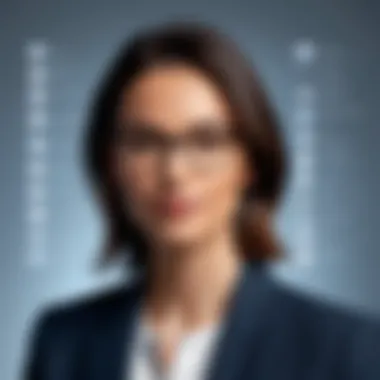

Moreover, collaboration features enable real-time editing and feedback, fostering a shared understanding among team members. This aspect of Visio is particularly significant for remote teams where physical presence is lacking. In this context, visualization doesn't only simplify communication; it enhances the decision-making process.
Templates and Stencils
Visio’s library of templates and stencils gives users a head start in their diagramming endeavors. Whether you need to diagram a software architecture or layout an office space, there’s likely a template available that meets your needs. This feature saves time for busy professionals, allowing them to focus on analysis rather than starting from scratch.
Templates are not only time-savers; they also ensure consistency across documents. Having a standardized approach to diagram design can lead to a professional appearance that resonates with stakeholders. When producing reports or presentations that include visual data, the right templates can elevate the overall impression.
The stencils, which provide various symbols and icons, further enrich the design process, making it easier to convey specific meanings quickly. For instance, using industry-standard symbols in a network diagram instantly communicates the type of equipment being used, further enhancing clarity.
Data Linking Capabilities
Another hallmark of Visio is its impressive data linking abilities. Users can connect diagrams to live data sources, making it possible to visualize real-time changes directly within their designs. This feature is particularly valuable in fields such as IT or operations management, where tracking metrics in real-time can make a considerable difference in responsiveness.
With data-linked diagrams, users can transform complex datasets into understandable visuals in a matter of moments. Instead of combing through spreadsheets for insights, stakeholders can glance at a diagram and instantly grasp performance indicators or operational bottlenecks. This immediacy can catalyze faster decision-making and more informed discussions.
Additionally, data linking can support various reporting formats, allowing for customized displays of relevant information. By integrating data from tools like Excel, Visio users expand the power of their diagrams, making them not only visual aids but comprehensive decision-support tools.
"Visualization of data can often relay information that words alone cannot, streamlining the communication process significantly."
Integration and Functionality
The integration and functionality of Microsoft 365 Business Standard with Visio form a crucial part of the overall utility of these tools. When businesses harness the power of these applications together, they unlock a suite of features designed to enhance productivity and collaboration. With organizations increasingly shifting toward cloud solutions, the ability to streamline processes through integration is more important than ever.
- Efficiency Gains: Organizations that utilize Microsoft 365 Business Standard alongside Visio often experience a notable improvement in their workflow efficiency. By enabling seamless communication between various Office applications, users can save time that would otherwise be spent switching between tools.
- Centralized Data Management: Integrating Visio with other Microsoft apps ensures that data remains consistent across platforms. This minimizes errors and confusion, which is particularly vital for project management where visual diagrams need to reflect current data.
- Enhanced Collaboration: Integration fosters a collaborative environment as teams can work on the same documents in real-time. When using Visio in combination with applications like Teams or Outlook, sharing visuals becomes smooth and intuitive. Collaborators can easily provide feedback directly on diagrams, making the redesign process more dynamic.
Seamless Workflow with Microsoft Office Apps
To truly experience the benefits of Microsoft 365 Business Standard, one must recognize how seamlessly it integrates with other Office applications. This integration means that users can work on complex projects without losing sight of the bigger picture.
- Example Use Cases: Imagine drafting a report in Word, needing to include a visual representation of the data. Instead of juggling multiple files, a user can simply create a diagram in Visio and insert it directly into the Word document. Not only does this save time, but it also keeps the project cohesive.
- User Experience: The user interface is designed to feel familiar across all applications. This consistency means less time spent learning how to navigate different tools, which is particularly advantageous for new employees or those less tech-savvy.
"Integrating Visio with Microsoft 365 isn’t just about having the tools – it's about enhancing the entire workflow experience for teams across all projects."
Utilizing SharePoint and OneDrive
When discussing integration, SharePoint and OneDrive deserve a special mention as they play pivotal roles in the Microsoft ecosystem. These programs not only enhance accessibility but also improve teamwork efficiency.
- Document Storage: SharePoint acts as a central hub where documents can be stored and retrieved easily. Team members can access Visio files created by others, ensuring that everyone has the latest version at their fingertips.
- Collaboration Features: OneDrive takes this further by allowing files to be shared with specific users. Colleagues can collaborate on Visio projects, making real-time edits and comments, which fosters a greater sense of teamwork.
In summary, the integration of Microsoft 365 Business Standard with Visio creates a powerful tool for businesses. By leveraging these features, teams can improve their workflows significantly, leading to better outcomes and increased productivity.
Security and Compliance Considerations
In the modern digital landscape, businesses are increasingly recognizing the significance of robust security and compliance frameworks. Microsoft 365 Business Standard, paired with Visio, provides tools essential for safeguarding sensitive information while adhering to necessary regulations. This section will delve into the fundamental elements that underscore the critical nature of security and compliance, as well as the specific benefits they bring to organizations utilizing these platforms.
Data Protection Features
Data protection is pivotal for any organization, especially those handling sensitive or proprietary information. Microsoft 365 Business Standard focuses heavily on safeguarding data across its applications. Here are some notable features that ensure this protection:
- Encryption: Information is encrypted both in transit and at rest, ensuring that unauthorized eyes can’t easily access sensitive information.
- Multi-Factor Authentication (MFA): This additional layer of security requires users to present two or more verification factors, reducing the chance of unauthorized access.
- Data Loss Prevention (DLP): Organizations can set up policies to prevent users from accidentally sharing sensitive information outside the organization.
These features not only protect the data itself but also build trust within teams and with clients, forming a reliable foundation for conducting business. As the old saying goes, "An ounce of prevention is worth a pound of cure." By prioritizing these protective measures, companies can avoid the hefty costs associated with data breaches and compliance violations.
Regulatory Compliance Support
With the complexities surrounding data regulations today, compliance is not something anyone can overlook. Microsoft 365 Business Standard offers tools and resources aimed at ensuring compliance with various regulations, from GDPR to HIPAA. Understanding and navigating these requirements is crucial for any organization. Some key support features include:
- Compliance Manager: A robust tool allowing businesses to assess their compliance with specific regulatory requirements. It provides scorecards and actionable insights to help organizations tighten regulations and align with industry standards.
- Audit Logs: Detailed logs track user activity within the Microsoft ecosystem, offering accountability and an understanding of data handling practices.
- eDiscovery Tools: These tools assist organizations in responding to legal inquiries and investigations efficiently, ensuring that they can access relevant information as required.
Adhering to compliance is not just about avoiding penalties; it's about fostering a culture of transparency and governance. After all, integrity can often be a stronger currency than money.
Ultimately, understanding these elements not only enhances security and compliance stature but also serves as a competitive edge. Companies with a solid grasp of these considerations are likely to be more aligned with stakeholder expectations, building credibility which can resonate with both clients and partners.
Advantages of Using Microsoft Business Standard with Visio
The integration of Microsoft 365 Business Standard with Visio creates a powerful combination for businesses looking to enhance their productivity and improve their overall workflows. By leveraging these tools together, organizations can expect a variety of benefits that streamlines processes and enhances collaboration amongst teams. Here are the key advantages:
Enhanced Productivity
When it comes to getting things done efficiently, Microsoft 365 Business Standard, paired with Visio, significantly boosts productivity. Users have access to a variety of applications like Word, Excel, and Outlook that come together smoothly. Visio enhances this experience with its intuitive diagramming capabilities.
Imagine a project manager who needs to create a workflow diagram depicting the stages of a project. Instead of juggling between multiple software options and facing compatibility issues, they can easily utilize Visio to draft clear visuals that can be shared instantly with the team working on Microsoft 365. This level of integration empowers users to produce high-quality diagrams on the fly, making the collaborative efforts of design and planning much smoother.
- Simplification of Tasks: With Visio, complex information can be converted into easy-to-understand visuals.
- Time Management: Creating diagrams takes less time since everything is housed in one ecosystem.
Improved Communication


Effective communication is the backbone of successful teamwork. Microsoft 365 provides various tools like Teams for direct messaging and collaborative meetings. When combined with Visio, communication takes on a whole new meaning. The ability to share diagrams in real time means everyone is on the same page, reducing misunderstandings and miscommunication that can often plague projects.
Imagine a scenario where team members are in different geographical locations. Using Visio to create a floor plan for a new office before the move allows them to discuss spatial arrangements without being in the same room. When diagrams are easily accessible on SharePoint, feedback can be provided in real-time, allowing for quicker decision-making processes.
- Visual Clarity: Diagrams provide a visual context that words alone may not convey.
- Instant Feedback: Teams can comment directly on shared Visio files within Microsoft 365.
Scalability for Growing Businesses
As businesses grow, they require solutions that can scale with them, and Microsoft 365 Business Standard with Visio ticks that box. The cloud-based architecture means that companies can add users or services as needed without fuss. Startups can implement these tools right from their inception and scale them as they expand.
This adaptability is crucial for maintaining productivity levels without overhauling the entire system just because the team size has doubled. Additionally, new team members can get up-to-speed swiftly with the available learning resources, collaborative designs, and guided pathways available in Microsoft 365 and Visio.
- Flexible Pricing Models: Companies can adjust their subscriptions based on their size and needs.
- Robust Learning Resources: There are plenty of tutorials and community forums like those found on Reddit or even Wikipedia for users to tap into.
A successful integration of Microsoft 365 Business Standard with Visio yields a solution that not only enhances productivity and communication but also supports the scalability needed for continually evolving business landscapes.
Challenges and Limitations
Understanding the challenges and limitations of Microsoft 365 Business Standard, especially when integrated with Visio, is essential for any organization considering adopting this powerful software suite. Although the benefits are numerous, being aware of potential pitfalls can lead to more informed decisions and ultimately improve user experience. In this section, we will explore significant elements that professionals should consider concerning these challenges.
Learning Curve for New Users
For many organizations, the transition to Microsoft 365 Business Standard and Visio can feel like steering a ship through a stormy sea. New users may encounter a steep learning curve. This issue can arise from several factors:
- Complex Features: Visio’s robust diagramming capabilities can be overwhelming for those who are not familiar with similar tools. While professionals in IT-related fields might adapt quickly, others—especially students or employees from non-technical backgrounds—might struggle to grasp intricate features.
- Training Requirements: Organizations should anticipate that training sessions may be necessary to ensure all team members can navigate the software efficiently. This can incur additional costs, affecting budgets particularly if there’s a high turnover rate.
- Time Investment: Not only is training essential, but individuals also need time to experiment and practice using the software. Depending on the intricacy of their tasks, this ramp-up time can slow down overall productivity during the initial phase.
Thus, businesses should prepare for the reality that not all employees will hit the ground running. Tailored support and resources can be indispensable in mitigating these concerns and enhancing the onboarding experience.
Potential Connectivity Issues
Another increase in complexity arises from connectivity issues that can hinder the effective utilization of cloud-based services like Microsoft 365 and Visio. While these tools promote flexibility and accessibility, certain limitations might emerge:
- Internet Dependence: Both Microsoft 365 and Visio heavily rely on internet connectivity. If your organization faces frequent outages or slow connections, it can lead to significant disruptions in workflow. Users may find themselves unable to access critical documents or collaborate in real time.
- Syncing Conflicts: When multiple users work on diagrams or documents simultaneously, syncing issues might occur. This complication can lead to version control dilemmas, with some receiving outdated information or having questions that arise based on data previously edited by others.
- Firewall Restrictions: In highly secure environments, internal regulations may lead to firewall restrictions that can inadvertently block access to necessary Microsoft services. A lack of compatibility may lead to frustration among team members who require these services to complete their tasks.
Addressing these connectivity-related challenges upfront can mitigate the potential negative impacts, particularly for organizations looking to leverage cloud technology for enhanced productivity. Organizations should invest in reliable internet services and explore settings that allow flexible access without compromising security.
"Awareness of limitations can be the first step towards overcoming obstacles."
Future of Microsoft and Visio
The future of Microsoft 365 Business Standard and Visio is not just a backdrop; it stands as a cornerstone for organizations that seek to stay ahead of the curve in the rapidly changing business landscape. Understanding the trajectory of these tools helps users align their strategic goals with technological advancements, thus driving efficiency and innovation. The incorporation of surprising new features and enhancements provides the groundwork for heightened user engagement and domain-specific applications.
Trends in Business Software
As the business environment evolves, so too do the demands placed on software solutions. Some notable trends impacting Microsoft 365 and Visio include:
- Artificial Intelligence Integration: AI is making waves in numerous software applications. Tools embedded within Microsoft 365 are becoming smarter, autonomously providing suggestions for improving workflow or automatically categorizing data in Visio diagrams.
- Remote Collaboration: The shift towards remote work has led to an increased focus on features that facilitate collaboration among dispersed teams. Microsoft 365 is leading this charge with real-time editing capabilities and enhancements in Visio that allow for simultaneous feedback on diagrams and workflows.
- Sustainability Focus: Businesses are now prioritizing sustainable practices, driving software solutions to evolve. Features that help track resource consumption or optimize project management in the context of environmental impact are gaining traction.
This shift reflects a broader trend where firms prioritize not just efficiency, but holistic sustainability, intertwining technology with corporate responsibility.
Expected Updates and Enhancements
Looking down the road, several expected updates could potentially reshape how businesses interact with Microsoft 365 and Visio. Here are a few to keep an eye out for:
- Enhanced Data Visualization Tools: Users can expect Visio to roll out more advanced visualization functionalities that will allow for greater complexity in diagrams without a corresponding increase in the learning curve.
- Improved User Interface: Continuous feedback from users generally leads to refinements in UI. Microsoft is committed to making tools like Visio more intuitive, enhancing user experience.
- Integration with Emerging Technologies: As platforms continue to grow, the potential for Microsoft 365 and Visio to integrate with IoT and machine learning applications could become a reality, expanding their utility in decision-making processes.
With these expected enhancements, the tools will not only keep pace with market demands but also emerge as leaders in fostering innovation and efficiency.
"As Microsoft evolves its ecosystem, the lines between user and tool blend, giving rise to an interactive experience that redefines productivity."
As we venture further into the future, the potential for Microsoft 365 Business Standard and Visio stands as a testament to the synergy of technology and business dynamics. Having a firm grasp on emerging trends and the updates on the horizon can empower users—not only to adapt but to thrive in this digitally fueled landscape.
Finale
In wrapping up this exploration of Microsoft 365 Business Standard in conjunction with Visio, it's clear that the integration of these platforms provides significant benefits for businesses aiming to enhance their productivity and communication. The pivotal features highlighted throughout this guide serve as essential tools that can transform the operational dynamics within organizations.
Summarizing Key Points
To put it succinctly, the significant aspects include:
- Core Applications: Business Standard encompasses vital tools like Word, Excel, and PowerPoint, serving as the backbone for daily operations.
- Cloud Storage: Integration with OneDrive and SharePoint allows seamless sharing and access to files from anywhere, boosting flexibility.
- Collaboration: Tools like Teams facilitate real-time communication, making it easy to collaborate with colleagues regardless of their location.
- Visio's Role: The addition of Visio introduces advanced diagraming capabilities, essential for visualizing complex information and workflows.
These features not only enhance productivity but also streamline workflows, enabling users to focus on what truly matters. The collaboration tools pave the way for improved communication, ensuring everyone stays on the same page.
Final Thoughts on Utilization
It's important for organizations, particularly those operating in tech and IT sectors, to fully leverage the capabilities of Microsoft 365 Business Standard combined with Visio. Emphasizing the practical applications of these tools can lead to a marked improvement in workflow efficiency, as teams can visualize their processes in ways that text alone cannot convey.
Adopting this software suite positions businesses to adapt quickly to changing environments and demands, fostering a culture of innovation and responsiveness.
Lastly, while the initial learning curve may seem steep, investing time and resources to empower users with this technology will inevitably yield positive returns. As we step into an increasingly digital workspace, the foresight to incorporate such tools can truly set an organization apart in a competitive market.
"To maximize your potential, embrace the tools that streamline your work and spark creativity."
By fostering an environment where these applications are viewed not as additional tasks, but as essential components of the workflow, organizations can build a robust framework for future growth.
The journey into the functionalities of Microsoft 365 and Visio is just beginning, and the possibilities are only limited by the imagination.







