Exploring Media Management Solutions in the Digital Era


Intro
In today’s fast-paced digital world, the management of various media formats is becoming crucial to the success of many organizations. Media management solutions are no longer just tools; they have evolved into essential assets that can streamline workflows, enhance collaboration, and support effective communication. As we navigate through this intricate landscape, it's important to understand the different facets of these solutions, which include their software capabilities, user experiences, and overall impact on organizational efficiency.
With new technologies emerging almost daily, professionals face the challenge of selecting the right tools that align with their operational needs. The following sections will dissect the core elements of media management solutions, from their features to pricing, providing a roadmap for organizations looking to leverage these systems for their benefit.
Software Overview
Features and Functionalities Overview
Media management software encompasses a wide range of functionalities designed to handle the complexities of diverse media files. Here, we look at some fundamental features:
- File Organization: Efficient classification and tagging of media assets enhances retrieval and usability.
- Version Control: Track alterations made to media files, ensuring teams work on the latest iterations.
- Collaboration Tools: Facilitate seamless communication among team members, enabling real-time feedback on projects.
- Analytics and Reporting: Comprehensive analytics shed light on how media assets are utilized, guiding future decisions.
User Interface and Navigation
A user-friendly interface can make a significant difference in how effectively a team can utilize the software. Many leading media management solutions offer intuitive navigation, which allows users to easily find features without the need for extensive training. Tabs, search functions, and drag-and-drop functionalities can greatly enhance user experience.
Compatibility and Integrations
Compatibility with various devices and other software systems is vital. Many solutions can be integrated with popular content management systems like WordPress or collaborative tools like Slack. This means users can access their media seamlessly across different platforms, optimizing productivity.
Pros and Cons
Strengths
- Efficiency Gains: Automating the organization and retrieval of media saves time.
- Increased Collaboration: Teams can work simultaneously from various locations, greatly reducing project turnaround times.
- Scalability: As organizations grow, the ability to handle increased workloads with the same system is invaluable.
Weaknesses
- Learning Curve: Some software can be overwhelming for new users due to their extensive features.
- Cost Considerations: Higher-end solutions may require significant investment, potentially straining budgets for smaller organizations.
Comparison with Similar Software
When compared to competitors like Adobe Experience Manager and Canto, some platforms may offer more specific functionalities at a lower price point while others prioritize robust analytics and integrations. A careful assessment is necessary to determine which solution meets specific operational needs.
Pricing and Plans
Subscription Options
Most media management solutions adopt a subscription-based model with tiered pricing plans based on features and support levels. Organizations should assess their requirements against subscription options to avoid unnecessary costs.
Free Trial or Demo Availability
Many vendors provide free trials or demos, allowing potential users to explore features before committing financially. This is often a wise move, offering insight into how the software aligns with operational workflows.
Value for Money
Determining value for money should take into account the features offered, ease of use, and overall impact on productivity. If a software solution can significantly reduce prep times and enhance file retrieval efficiency, it may justify its cost.
Expert Verdict
Final Thoughts and Recommendations
Target Audience Suitability
This article is particularly useful for software developers, IT professionals, and students keen on understanding modern media management tools. Anyone tasked with managing media assets will find the considerations outlined here valuable.
Potential for Future Updates
Looking ahead, there’s considerable potential for enhancements in AI capabilities within these solutions, such as improved tagging systems and smart recommendations based on media usage. Such developments could revolutionize the functional landscape, making these tools even more indispensable.
"Selecting the right media management solution is not just about features but understanding how they can harmonize with your organization's goals."
Understanding Media Management
In an age where content is king, the realm of media management stands as a crucial pillar for organizations navigating the dizzying array of digital assets. Understanding media management is not merely about handling files; it's about creating a strategic framework that supports the organization’s goals and optimizes workflows. With the exponential growth of digital content—from videos and images to documents and audio files—efficient management systems have become essential. They allow teams to locate, share, and utilize resources effectively, slashing time wasted on searching for lost files or dealing with outdated materials.
Media management thrives on organization and clarity. It’s like keeping a tidy workshop where every tool has its place. If you show up to a job and can’t find your hammer, things slow down quickly. Likewise, poorly managed media can lead to missed deadlines, increased costs, and a lack of coherence in collaborative projects. Implementing robust versions of media management solutions can drastically enhance teamwork, fostering an environment where creativity is not stifled by chaos.
Definition of Media Management
Media management refers to the systematic processes, practices, and technologies employed to acquire, organize, store, retrieve, and distribute digital assets. These assets encompass a wide variety of formats such as video, audio, images, and text documents. Essentially, it acts as a bridge connecting creators, users, and the resources needed to produce engaging content.
In its simplest form, think of media management as a complex library catalog system. Each asset is like a book; it has to be classified, stored, and made accessible to those who need it. But unlike a static library, digital media is constantly evolving. Assets go out of date, formats change, and new content is generated in the blink of an eye. This landscape demands flexible solutions that can evolve just as quickly as the content itself.
Historical Context
The roots of media management can be traced back to the early development of digital storage and retrieval systems. Initially, media assets were managed using basic hierarchical structures and file directories on personal computers. However, as digital content began to proliferate in the late 1990s and early 2000s, companies recognized the need for more sophisticated approaches.
The advent of the internet revolutionized how media was created and shared. Computer networks allowed for higher volumes of data, yet with greater abundance came more chaos. Organizations confronted issues such as limited storage capacity and difficulties relating to tracking rights and permissions for various media files.
As a response, media management solutions began to emerge. Initially, these tools were somewhat rudimentary, focusing on basic file sharing and storage. By the mid-2000s, however, developments in digital asset management (DAM) systems introduced tagging and metadata functionalities that enabled organizations to manage their content with far more precision. This capability not only streamlined processes but ensured that users could quickly find relevant materials, leading to improved efficiency.
In recent times, terms like "cloud services" and "API integrations" have entered the vernacular of media management, signaling a shift towards more scalable and collaborative approaches. Today, a well-rounded understanding of media management isn't just beneficial—it's essential for any organization hoping to thrive in a saturated digital landscape.
"Effective media management is like conducting an orchestra; it’s all about harmonizing various elements to achieve a unified performance."
As we delve deeper into the types of media management solutions, their features, and benefits, having a solid grasp of their definitions and historical context will enrich your understanding of their role in modern organizations.
Types of Media Management Solutions
In the sprawling digital ecosystem, different media management solutions coexist, each tailored to meet specific operational needs. Understanding these types is essential for organizations aiming to optimize their workflows. Whether it’s organizing a library of photos, managing video content, or distributing educational materials, knowing the strengths and weaknesses of various solutions can greatly influence productivity and effectiveness.
Digital Asset Management
Digital Asset Management, commonly abbreviated as DAM, serves as a cornerstone in how organizations handle their media. This system focuses on the organization, storage, and retrieval of digital assets, like images, videos, and documents. DAM systems allow users to easily manage their multimedia content, ensuring that valuable digital resources are not only accessible but also secure.
For example, consider a marketing firm with thousands of creative assets. Without a robust DAM in place, locating a specific logo or campaign image can feel like searching for a needle in a haystack. With DAM, assets can be tagged and organized by project, date, or provider, significantly cutting down on time spent searching for the right file.
Key benefits include:


- Efficiency: Quick search capabilities allow for instant access to needed assets.
- Security: Centralized control over who can access and edit files enhances security.
- Collaboration: Multiple users can work on or reference the same materials simultaneously, promoting teamwork.
Content Management Systems
A content management system, often referred to as CMS, primarily focuses on the creation, management, and publication of digital content. Unlike a DAM, which is asset-focused, a CMS deals with the entire content lifecycle, including text, graphics, and interactive elements. Their primary function is to facilitate users in publishing and managing website content without needing deep technical knowledge.
Think about a news organization where articles, podcasts, videos, and press releases need to be updated frequently. A CMS allows journalists and content creators to push updates seamlessly from various parts of the world, keeping the audience informed.
Important features include:
- User-friendly Interface: Many systems have intuitive layouts that make content management accessible.
- SEO Optimization: Tools built-in can help improve the visibility of published content in search engines.
- Integration: Can often connect with social media platforms to streamline content distribution.
Media Asset Management
Media Asset Management, or MAM, goes beyond simply storing assets. It is specifically catered to managing media files, with high emphasis on workflows related to video content. MAM incorporates specialized features for video file editing, transcoding, and distribution. This solution is particularly vital for organizations that deal heavily with video production, like film studios or broadcasting companies.
For instance, a television station might utilize MAM to archive and manage an extensive library of broadcasts, ensuring that all media is stored effectively for future use or repurposing.
Highlighted advantages include:
- Enhanced Workflow: Streamlines processes associated with video production and distribution, reducing turnaround time.
- Quality Control: Maintains high standards for video quality, ensuring the final product meets broadcasting requirements.
- Compliance Management: Assists in adhering to regulatory requirements regarding media storage and accessibility.
"Choosing the right type of media management solution can spell the difference between chaos and a well-orchestrated workflow."
Each of these media management types carries its unique set of functionalities that benefit organizations in different ways. Understanding these distinctions is crucial for IT professionals, software developers, and students eager to navigate the complex world of digital content management effectively.
Key Features of Media Management Solutions
When looking at media management solutions, it’s essential to realize that the right features can significantly influence how effectively these tools can enhance organizational workflows. These features are not just bells and whistles; they are the backbone of any robust media management strategy. As companies increasingly rely on digital content, the importance of a well-structured media management system becomes even more pronounced. This section delves into the key features that can either streamline operations or create unnecessary headaches if not implemented properly.
File Organization and Tagging
File organization and tagging serve as the foundation for a successful media management system. Think of it as a well-organized library; if everything is neatly labeled and categorically sorted, finding what you need becomes a breeze. Conversely, picture a library that's a chaotic jumble of books piled haphazardly. Frustrating, right?
To ensure efficiency, media files should be organized in a logical hierarchy. This typically involves grouping files by project, type, or date, and employing a consistent naming convention. Tagging plays a pivotal role in this. By assigning relevant metadata—such as keywords, topics, or even performance metrics—to files, it allows for more intuitive searches later on. Consider this simple example:
- Project Alpha
- Video
- Images
- alpha_intro.mp4
- alpha_final.mp4
- alpha_logo.jpg
- alpha_screenshot.png
Furthermore, effective tagging not only enhances retrieval capabilities but also provides valuable insights into file usage. This can guide decision-making in terms of which assets to prioritize or retire.
Search and Retrieval Capabilities
The ability to swiftly search and retrieve critical media files is another key feature that cannot be overlooked. When time is of the essence, having quick access to the right file can mean the difference between a project's success and a costly delay.
Many modern media management solutions integrate advanced search capabilities powered by algorithms that sort through metadata and content to deliver results that are not just accurate, but also relevant. Imagine having a library where you could not only search by title but also by genre, author, and even sentiment of the content. This adaptability is invaluable in a world where content types vary drastically—from video and audio to images and documents.
Additionally, the technology enabling this capability may utilize artificial intelligence to predict what a user might need based on past behavior or trending topics. Enhancing these features leads to greater âefficiency and speed, something every organization craves.
Version Control
In the realm of media management, version control is a necessity that often goes unnoticed until a mistake occurs. It may sound trivial, but when multiple collaborators touch the same asset, it can lead to confusion if the latest version isn’t clear. Version control allows teams to track changes made to media files, making it possible to revert to previous iterations if needed.
Moreover, a strong version control mechanism allows users to assign roles, ensuring that only specific individuals can make critical changes to files. This not only prevents unwanted alterations but also enhances accountability within a team. It’s like having a checkpoint in a video game—if you make a blunder, you have the option to go back to a safe spot.
Implementing a good version control system means the risk of losing valuable content is minimized. Tracking edits helps in maintaining an accurate history of media assets, which can be beneficial for auditing or quality assurance purposes.
"In the complex landscape of digital media, maintaining an organized system is not just an option, it’s a vital necessity."
Ending
Benefits of Implementing Media Management Solutions
In today's rapidly evolving digital landscape, the implementation of media management solutions (MMS) has become a cornerstone for organizations that deal with extensive media assets. These systems not only streamline processes but also enhance productivity and collaboration among teams. The significance of adopting these solutions stretches beyond simple organization; it instills a framework for navigating the complexities of diverse media formats, fostering efficiency and savings on multiple fronts.
Operational Efficiency
One of the most substantial benefits of media management solutions lies in their ability to enhance operational efficiency. Companies that implement MMS can manage and retrieve media assets swiftly, cutting down on time traditionally spent searching for files. For instance, imagine a large company with a vast digital library filled with hundreds of thousands of photos or videos. Without a solid management system, finding a specific image could take hours. However, with intuitive tagging and categorization features, employees can locate the materials they need almost instantly.
- Streamlined Processes: Automation tools within these solutions allow for the automatic tagging of media based on pre-set criteria. This helps in maintaining consistency and reduces human error.
- Improved Workflow: With improved tracking and file organization, less time is wasted on administrative duties. Thus, teams can redirect their focus on creative tasks.
"A media asset management system is akin to a well-oiled machine, where each cog contributes to the overall performance."
Enhanced Collaboration
Another pivotal advantage of media management solutions is the facilitation of enhanced collaboration among teams. In an age where remote work is prevalent, having a centralized platform where team members can share and access media assets fosters a more synergistic environment.
- Centralized Repository: By housing all media within a singular platform, teams that are geographically dispersed can access and collaborate on media assets efficiently. This eliminates unnecessary delays and enhances communication.
- Version Control: MMS often includes version control features, ensuring that all team members are working off the latest updates of a file. This prevents miscommunication and ensures that everyone is on the same page, thereby enhancing team productivity.


Cost Reduction
Finally, one cannot overlook the cost-saving potential that comes with the strategic implementation of media management solutions. While the initial setup may require investment, the long-term savings are often significant.
- Reduced Redundancy: Media management solutions minimize the duplication of assets. When files are easy to find and properly cataloged, the need to recreate lost or misplaced materials is significantly decreased.
- Efficient Resource Allocation: By improving workflow and reducing the time spent on asset management, companies can allocate their resources more effectively. This means less time and money spent on training or administrative tasks, freeing up financial resources for other vital projects.
Integration and Compatibility
In the world of media management, integration and compatibility serve as the backbone for effective workflows. These elements dictate how various software systems communicate with each other and interact with diverse media formats. Given the rise in complex digital environments, organizations cannot afford to overlook the importance of finding solutions that can smoothly interface with existing tools.
API Integrations
Application Programming Interfaces, or APIs, are crucial for facilitating communication between software applications. They act like a bridge that allows different systems to exchange data seamlessly. Utilizing robust APIs in media management solutions can enhance workflows significantly. For instance, consider a digital media company that uses a content management system (CMS) for publishing news articles online. By employing API integrations, the CMS can directly pull images and video assets from a digital asset management (DAM) system. This functionality not only streamlines the content creation process but also ensures that the media remains consistent across different platforms.
Using APIs also means that companies can selectively enhance their existing infrastructure without overhauling the entire system. This flexibility allows businesses to implement newer technologies like machine learning models or advanced analytics without the need for an intricate migration process. Therefore, when evaluating potential media management solutions, it’s crucial to understand the capabilities and limitations of their API offerings.
Third-Party Applications
Another significant aspect of integration in media management is the compatibility with third-party applications. These are external tools and services that can augment the core functionality of media management systems. From cloud storage providers like Google Drive to analytics platforms like Tableau, integrating such tools helps organizations leverage their media assets more effectively.
However, compatibility isn’t merely a checkbox in the selection process. It’s about ensuring that these third-party integrations can truly serve the organization's needs. For example, if an organization decides to use a third-party video editing application, the smooth transfer of files back and forth between the media management solution and the editing tool can save hours of manual work.
Moreover, when selecting third-party applications, users must consider the long-term implications of their choices. Not all integrations provide the same level of support or usability. It's essential to vet these applications against the organization's specific use cases and requirements.
Always assess the efficacy of integrations before committing to ensure that they serve your media management goals effectively.
Challenges in Media Management
The landscape of media management is not without its hurdles. As organizations strive to effectively handle diverse media formats, they grapple with challenges that can hinder operational efficiency. Understanding these challenges is crucial for professionals looking to optimize their workflows. Tackling issues like data security concerns and the complexity of handling multiple formats can lead to significant advancements in the way media is managed, ultimately fostering a streamlined and secure environment for asset management.
Data Security Concerns
In today’s digital-first environment, data security stands at the forefront of media management challenges. Companies face the daunting task of protecting sensitive media assets from potential breaches or unauthorized access. A breach could expose not only the internal assets of an organization but also client data and proprietary content. This threat landscape necessitates robust security protocols, which must include encryption measures and secure user authentication.
"Data breaches can result in significant financial losses and tarnish reputations, making effective security measures not just advisable but essential."
To navigate these concerns, organizations need to take a multi-faceted approach:
- Regular Security Audits: Conduct frequent assessments of security procedures and tools to identify vulnerabilities and rectify them.
- Employee Training: Foster a culture of security awareness among employees. Often, human error can lead to breaches which can be mitigated with proper training and proactive communication.
- Invest in Reliable Software Solutions: Media management systems should offer built-in security features that help mitigate risks, such as advanced encryption protocols and robust user access controls.
Handling Multiple Formats
The digital era brings a vast array of media formats, from traditional audio and video files to modern immersive content types such as 360-degree videos and AR assets. Handling this multitude of formats presents its own set of challenges. Each format demands different handling techniques, tools, and best practices, requiring organizations to adapt swiftly to ensure seamless integration within their existing frameworks.
This can be particularly daunting when:
- Compatibility Issues Arise: Not all media players or management systems support every format, which can lead to delays and frustration when trying to access or edit files.
- Storage Capacity is Tested: Increased variety can mean increased storage demands. Organizations must assess whether their current infrastructure can adequately support this variety without sacrificing performance.
- Quality Control Becomes a Sizable Task: Maintaining consistent quality across various formats requires rigorous processes. Each format might need unique configurations for best output, adding layers to management tasks.
To deal effectively with these hurdles, organizations might consider:
- Adopting flexible platforms: Media management solutions with multi-format capability can simplify processes and support seamless transitions between formats.
- Investing in training: It’s essential that teams are trained in managing and utilizing diverse formats effectively to fully leverage the potential of the media assets they produce.
- Standardizing Formats Where Possible: By encouraging the use of commonplace formats within the organization, it may be feasible to minimize complexities and streamline operations.
In summary, the challenges inherent in media management, particularly regarding data security and the intricacies of handling multiple formats, cannot be overlooked. Addressing these challenges head-on with thoughtful strategies will empower organizations to maintain effective control over their media assets while ensuring security and efficiency.
Case Studies of Successful Implementations
Case studies provide a vivid lens through which the efficacy of media management solutions can be examined. They not only highlight the tangible benefits organizations have reaped from these systems but also underscore challenges faced during implementation. Analyzing specific instances allows professionals to glean insights that can shape their own approaches to media management, ensuring they navigate the intricate digital landscape effectively. In this section, we delve into two distinct domains—media companies and educational institutions—each offering unique narratives on how tailored media management solutions can propel organizational success.
Media Companies
Media companies often operate in an environment where the speed of delivery and content accessibility is paramount. A case in point is Condé Nast, a global media company widely recognized for its collection of prestigious brands. Faced with growing content volumes and the need for agile workflows, Condé Nast implemented a digital asset management system named Bynder. This solution enabled the company to centralize its extensive library of photographs, videos, and editorial content, reducing the time needed to retrieve assets.
The introduction of Bynder's tagging and categorization techniques greatly improved the searchability of this vast media archive, allowing teams across different global locations to quickly locate pertinent content for their projects.
"A well-implemented media solution not only streamlines the internal processes but also enhances the end user experience".
Furthermore, the collaboration features embedded in Bynder took team dynamics to a new level. Creative teams could liaise in real-time on assets, drastically reducing back-and-forth emails and enhancing project turnaround times. Ultimately, this case highlights that for media organizations, investing in a robust management system is not just about storing assets, but also about fostering collaboration and speeding up content delivery.
Educational Institutions
Turning our gaze to educational institutions, Harvard University presents a remarkable example of utilizing media management solutions effectively. With a responsibility to manage a diverse array of educational resources, including academic papers, video lectures, and student-generated content, Harvard recognized the necessity for an integrated system. They implemented Kaltura, a media management platform designed specifically for the educational sector.
Kaltura helped in consolidating various media formats into one seamless interface, allowing instructors and students to access video content effortlessly. What makes this case unique is the way it's leveraged for remote learning, especially in challenging times such as the pandemic.
Utilizing Kaltura's analytics features, educators could gather data on student engagement with video lectures. This evidence-based approach enabled them to tailor instructional strategies according to student needs, enhancing the overall learning experience.
Moreover, Kaltura incorporated tools for students to create and share videos, fostering a culture of collaboration and creativity among peers. Educational institutions can thus learn that successful media management not only organizes content but also enriches the learning environment and engages students in their educational journey.
Choosing the Right Media Management Solution
Selecting the appropriate media management solution is a pivotal process in enhancing organizational efficiency. With innumerable options available, it’s crucial to navigate this landscape thoughtfully. Failing to choose the right system can lead to unnecessary costs, wasted time, and frustration among staff. Conversely, the right solution not only streamlines processes but also fosters a collaborative environment, ultimately leading to better project outcomes.
Assessing Organizational Needs
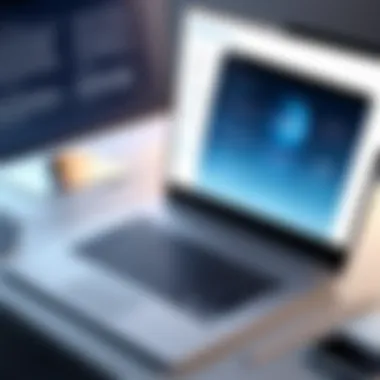

A thorough assessment of organizational needs lays the groundwork for choosing the right media management solution. Each organization varies not just in size, but also in its specific workflows and objectives. Thus, understanding what is required goes beyond mere functionality. It involves a deep dive into existing workflows, practices, and even cultural factors. Questions to ponder include:
- What types of media are being managed?
- How large is the media library, and how fast is it growing?
- Who will be the primary users of the system?
- Are there specific compliance or reporting requirements to consider?
One effective method is to conduct interviews or surveys within various teams, capturing their pain points and desired features. This engagement ensures that decisions align not only with overall organizational objectives but also with the day-to-day operational realities.
Evaluating Vendor Offerings
Once the needs are laid bare, the next logical step is to evaluate vendor offerings. This phase is about peeling back the layers of what each solution claims to provide. It’s not merely about checking features against a list; rather, it’s about understanding how these features resolve the previously identified needs. When evaluating vendors, keep an eye out for:
- Flexibility and Scalability: Will the system accommodate future growth?
- Integration Capabilities: How well does it play with other systems already in place?
- User Experience: Is the interface intuitive? Training costs and efficiency can hinge on this.
- Support and Maintenance: What kind of help is available post-implementation?
Do not be afraid to reach out for demos or trial versions. This hands-on approach can provide a clear perspective and may even reveal functionalities previously unknown. In addition, customer reviews and case studies can serve as valuable indicators of a vendor's reliability and effectiveness in real-world situations.
"In the end, the solution you choose needs to feel like a seamless extension of your workflow, rather than an obstacle to overcome."
Ultimately, the right media management solution will not just align with organizational needs, but will also empower teams, aid collaboration, and drive efficiencies. The careful consideration you put into this process pays significant dividends in both time and resources.
Best Practices for Media Management
In the ever-evolving world of media management, establishing best practices is paramount for organizations aiming to optimize their processes. Following these guidelines not only enhances efficiency but also ensures that media resources are securely and effectively utilized. When it comes to managing large volumes of digital assets, the stakes are high. A solid framework for best practices can significantly influence an organization’s ability to harness its media effectively.
One critical element of these best practices is the commitment to regular system audits. By systematically reviewing media management systems, organizations can identify inefficiencies, security vulnerabilities, and potential areas for improvement. Such audits provide insights into how well the system is performing and help managers align resources with strategic goals. The frequency and depth of audits can vary, but establishing a baseline routine—whether that be quarterly or semi-annually—can keep operations running smoothly.
Additionally, emphasis on user training programs cannot be overstated. Technology, no matter how sophisticated, is only as effective as the people using it. Regular training sessions ensure that team members are not only aware of the functionalities of media management solutions but also understand the latest trends and protocols. This equips them to maximize the tools at their disposal, leading to increased accuracy, reduced errors, and more satisfaction among end-users.
"The only way to do great work is to love what you do." – Steve Jobs
By prioritizing these practices, organizations create a workplace culture that values efficiency and continuous improvement while safeguarding their media investments. The result is a more agile organization prepared to navigate the complexities of media management with ease.
Regular System Audits
Regular system audits serve as a health check for media management solutions. They involve systematically evaluating not just the technical facets, but also usage patterns and compliance with organizational policies. Such an audit might start with examining audit logs to see who accessed what and when, ensuring a clear trail for accountability. Moreover, checking for compliance with data governance protocols cannot be overlooked.
Some elements to consider during a system audit may include:
- Access Control: Are the right individuals accessing sensitive data?
- Performance Metrics: How responsive is the system? Are there bottlenecks that need addressing?
- Data Integrity: Is the information accurate and up-to-date?
- Security Vulnerabilities: Are there any unauthorized access attempts?
A robust auditing process provides actionable insights that aid in long-term planning and system enhancements.
User Training Programs
User training programs are vital in bridging the gap between technological capability and everyday usage. Without proper training, even the most advanced media management solutions can fall flat. These programs are not just one-time events; they should evolve along with the technology and user needs.
Key aspects of user training programs include:
- Initial Training: Comprehensive onboarding sessions for new users—covering basic functionalities and navigation.
- Continuous Education: Regular updates and training on new features and best practices as the software evolves.
- Feedback Mechanisms: Encourage users to provide feedback on areas where they struggle, allowing trainers to adjust future sessions accordingly.
- Hands-on Workshops: Practical sessions where users can engage with the software, enhancing learning through experience.
Investing in user training not only boosts productivity but also fosters a sense of ownership among team members, creating advocates for the system rather than mere users.
Future Trends in Media Management
As the digital landscape continues to evolve at breakneck speed, the field of media management is no exception. This section delves into the future trends shaping media management solutions, highlighting how emerging technologies and new methodologies are redefining the way media assets are organized, accessed, and utilized. For professionals working in IT and related fields, understanding these trends is crucial to staying ahead in a competitive arena.
AI and Machine Learning in Media Management
Artificial Intelligence (AI) and machine learning have become buzzwords across various industries, and media management is no different. These technologies are revolutionizing the way media content is categorized and retrieved. Specifically, machine learning algorithms can analyze patterns in user behavior and content interactions, allowing for more intuitive media management systems.
- Automated Tagging: Imagine a situation where a simple upload could trigger a series of intelligent tags being automatically assigned to a photo or video, making it easier to search and retrieve later. AI can scan images for features, recognize faces, and even understand the context of a visual without human input. This reduces the burden on users to organize content manually.
- Content Recommendations: With the insights dreamt up by machine learning, personalized content recommendations can enhance user engagement significantly. For instance, if you’re managing a digital library, AI can suggest similar pieces of media based on what a user has previously viewed, thus driving greater interaction.
One of the glaring benefits of integrating AI in media management is enhancing operational efficiency. Automation can cut down the time spent on mundane tasks, allowing companies to devote resources to strategic initiatives.
"AI in media management isn’t just about efficiency; it’s transforming how we think about content itself."
The Role of Cloud Storage
Cloud storage solutions have fundamentally changed the way media is stored and accessed. No longer confined to local servers or physical media, organizations can embrace more flexible, scalable, and cost-effective options. In a world where collaboration often spans across geographies, the cloud is increasingly seen as a lifeline for media management.
- Accessibility: Whether you're in a bustling office, a home studio, or on the go, cloud storage allows access to essential media content anytime, anywhere. This kind of accessibility fuels creativity and collaboration among teams, who can share files and assets in real-time without being shackled by physical limitations.
- Scalability: As organizations grow and their media libraries expand, cloud solutions offer a scalable way to manage this growth without incurring excessive costs for infrastructure upgrades. This adaptability means businesses can meet their evolving needs without breaking the bank.
- Backup and Recovery: In an era where data breaches and losses are frequent concerns, the cloud provides an avenue for safe backing up of invaluable media assets. Ensuring that you have redundant copies of important materials can mitigate risks and secure a company’s digital assets.
Ultimately, future trends in media management—marked by AI and cloud technology—underscore the growing intersection of innovation and practicality. As these technologies further entrench themselves, media professionals must stay informed and be prepared to adapt their strategies accordingly.
Ending
In the swiftly evolving landscape of the digital era, the importance of understanding media management solutions cannot be overstated. These systems play a vital role in helping organizations streamline their workflows, maintain an organized repository of assets, and ensure that content is utilized efficiently. As we explored various types of media management solutions earlier—like Digital Asset Management, Content Management Systems, and Media Asset Management—it becomes clear that each of these offers unique functionalities that can greatly enhance productivity and collaboration.
The article emphasizes several specific elements regarding the significance of effective media management. One key consideration is the ability to adapt to different media formats. In a world inundated with diverse digital content, a flexible system that can manage images, videos, documents, and more is essential. This adaptability allows organizations to stay agile and innovative.
Moreover, the benefits of implementing strong media management solutions extend beyond mere organization. Enhanced operational efficiency, as discussed previously, leads to increased output and reduced redundancy. Each second saved in searching for a file is an opportunity to focus on creative endeavors, driving the business forward.
Additionally, considering the integration capabilities with third-party applications, one can't ignore the need for smooth interoperability. An organization equipped with the right tools can efficiently navigate the complexities of data management, resulting in collaboration that is not only enhanced but also seamless.
"Effective media management isn't just about keeping track of assets; it's about empowering teams to create, collaborate, and innovate without unnecessary hindrances."
Ultimately, as we synthesized the information throughout this article, it is clear that making thoughtful decisions about media management solutions can provide significant advantages. Professionals in IT and related fields must recognize that these tools are more than just software; they are critical components that facilitate organizational growth and successful communication. Engaging with these systems thoughtfully will foster an environment where creativity and productivity can truly thrive.
Summary of Key Points
- Media management solutions are crucial for organizing and managing diverse digital assets.
- Adaptability to various media formats enhances operational agility.
- Implementing the right systems leads to increased efficiency and collaboration.
- Integration with other applications is essential for seamless workflows.
- Strategic adoption of media management tools can drive organizational success.







