Mastering PicsArt Video Editing: Essential Techniques
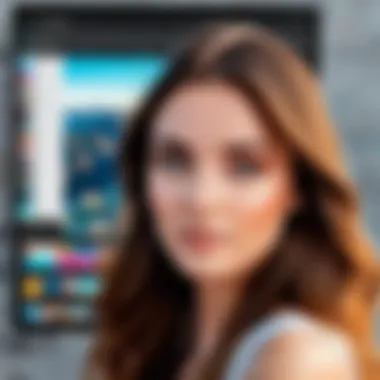

Intro
In the ever-evolving field of digital creation, video content stands out as one of the most engaging formats. With platforms like PicsArt pushing the boundaries of what one can achieve with video editing, many individuals find themselves eager to explore this software’s features. This guide seeks to empower both novices and experienced users by breaking down the core functionalities of PicsArt. Whether you're a student aiming to make your school project pop or a tech-savvy professional looking to add flair to your presentation, understanding how to harness the full capabilities of PicsArt can elevate your video storytelling.
Software Overview
PicsArt isn’t just another video editing tool; it’s an all-in-one creative suite designed to cater to a vast audience. As we dive into its various components, it becomes apparent that this software promotes a seamless editing experience amalgamated with numerous options!
Features and functionalities overview
The breadth of tools offered by PicsArt is impressive. From trimming and cutting videos to overlaying images and adding audio tracks, the functionalities allow users to get creative.
- Video cutting and merging: Users can easily splice together clips or remove unwanted sections, ensuring a smooth narrative.
- Video effects and filters: Just like the icing on a cake, effects can drastically enhance the visual appeal of videos.
- Text and stickers: Tailoring content with fun elements adds a personal touch, making your message clearer and more engaging.
User interface and navigation
Navigating PicsArt feels like a stroll in the park on a sunny day. The interface is intuitive and designed with user-friendly mechanics. Just about anyone can jump into editing without needing to read a manual.
- Toolbars and menus: Clearly labeled icons simplify the editing process, while a straightforward layout reduces the overwhelming feeling that often accompanies similar software.
- Tutorials and tips: For those who appreciate guidance, in-app tutorials provide insights into advanced features.
Compatibility and integrations
One notable aspect is the inclusivity towards users. This tool system works well across various platforms, including iOS and Android devices, ensuring that one can edit on the go. Furthermore, integration with popular social media platforms makes sharing a breeze.
- Cloud storage: Users can save their projects to the cloud, making access from any device easy.
- Social media sharing: Directly sharing your edited content can save time and attract an audience instantly by connecting with platforms like Facebook and Reddit.
Pros and Cons
Every tool has its strengths and drawbacks, and PicsArt is no exception.
Strengths
- Robust feature set: This software shines in versatility, catering to both simple edits and complex multi-layered compositions.
- Innovative tools: With regular updates, users often find new features that keep their creative juices flowing.
- Community support: A large and active user base provides plenty of resources—from tips on Reddit to YouTube tutorials.
Weaknesses
- Learning curve for advanced features: While the basics are easy to grasp, some advanced tools can be a bit tricky at first.
- Performance issues on older devices: Users with older hardware may face performance hiccups during intensive editing tasks.
Comparison with similar software
In comparison to other editing platforms like Adobe Premiere Rush or Final Cut Pro, PicsArt provides a more casual user experience. Though it may lack some sophisticated editing features, it compensates with a vibrant community and flexible usability targeted towards social media content creation.
Pricing and Plans
Understanding the pricing model is key to determining value.
Subscription options
PicsArt operates on a subscription model that allows for flexible usage. With a free version available, users can also opt for premium plans that unlock advanced tools.
Free trial or demo availability
A free trial is a great way to dip your toes in the water, allowing potential users to explore the software before committing.
Value for money
Given the robust features available even in the free version, users may find that the premium version offers significant value, especially for those serious about video editing. The cost is worth it for professionals looking for quality results without investing in high-end software.
Expert Verdict
Final thoughts and recommendations
Overall, PicsArt stands out as a versatile tool tailored for a range of users. Beginners will appreciate its straightforward functionality, while advanced users will be able to explore depth without feeling lost.
Target audience suitability
Those who will benefit most from PicsArt include aspiring content creators, educators, and tech enthusiasts eager to enhance their digital storytelling.
Potential for future updates
With the ever-changing landscape of technology, it’s likely that PicsArt will continue to evolve. Anticipated updates could include enhanced AI features, better cloud integration, and even more collaborative tools.
Remember, mastering a tool like PicsArt is about practice and creativity. The more you dabble, the better you’ll get!
Prolusion to PicsArt Video Editing
In today's digital age, creativity knows no bounds, and video content has become a cornerstone of expression. This section sets the stage for understanding how PicsArt can transform the way you approach video editing. With its user-friendly interface and robust features, mastering PicsArt for video editing can significantly elevate your creative projects.


What is PicsArt?
PicsArt is more than just a photo editing app; it’s a powerhouse for both image and video content creation. Born out of the need for versatile editing tools, PicsArt provides users with an array of options to craft engaging videos. From social media enthusiasts to professional content creators, the platform serves as a valuable resource.
The heart of PicsArt lies in its accessibility. It allows users to connect with technology effortlessly, often redefining their creative limits. It’s designed not only for seasoned video editors but also for beginners who are just dipping their toes into video manipulation. Every tool available, be it for trimming clips or adding effects, works together to streamline the process, making video editing seem less like a chore and more like a creative venture.
The Significance of Video Editing
Video editing is an art form that merges technical skill with creative vision. In the realm of digital content, this significance cannot be overstated. Good video editing not only enhances visual storytelling but also grabs the audience’s attention.
Here are a few reasons why video editing holds paramount importance in modern media:
- Engagement: Well-edited videos have the power to capture and maintain viewer interest, which is invaluable in a world inundated with content.
- Expression: Video editing allows creators to express thoughts and emotions effectively, conveying messages with much more depth than raw footage ever could.
- Professionalism: Quality editing reflects professionalism, providing a polished final product that can influence perceptions and enhance credibility.
"Great video editing is not just about cutting and combining; it’s about creating an experience that resonates with viewers."
In essence, mastering the video editing skills through an application like PicsArt can lead to a richer, more impactful form of communication. As we journey through this guide, you will learn the fundamental tools and techniques required to harness the full potential of PicsArt for your video projects.
Understanding the Interface
Understanding the interface of PicsArt is crucial for anyone looking to master video editing with this platform. A well-designed interface not only enhances user experience but directly impacts productivity, making it easier to navigate through tools and features efficiently. Knowing where everything is can save you time, reduce frustration, and ultimately lead to a more creative output.
When you first open PicsArt, it might feel a bit like being thrown into the deep end without a life jacket. But fear not! Familiarity with the interface will soon turn it into second nature. From the dashboard to the editing tools, each element serves a purpose that contributes to a seamless editing experience. A solid grasp of these components can significantly elevate your video editing skills.
Navigating the Dashboard
The dashboard of PicsArt can be likened to the cockpit of an airplane. It houses all the command controls you need to get your project off the ground. Upon logging in, you’re greeted with a clean layout showcasing several options: video editing, image editing, and a variety of templates.
Here are a few key points about navigating the dashboard:
- Projects: Your previous work is easily accessible, allowing you to pick up where you left off or refine what’s already been created.
- Templates: The availability of numerous templates aids in quick project turnarounds, perfect for those tight on time.
- Create New: This option is your launchpad for new projects; clicking on it opens a world of possibilities.
Overall, knowing how to navigate the dashboard can make the editing process feel less daunting and more enjoyable.
Essential Tools Overview
The essential tools within PicsArt are at the heart of effective video editing. Each tool is thoughtfully designed to achieve specific tasks, so understanding what each one does will help you utilize them to their fullest potential.
Consider these key tools you will frequently engage with:
- Cut: This tool allows you to trim sections of your video, ensuring that only the most important content is included.
- Overlay: Critical for adding extra layers of creativity. It lets you merge different media elements, so your videos become more dynamic.
- Text: Adding text can help convey your message clearly. Using varied fonts helps emphasize specific ideas.
- Effects: A touch of flair can make all the difference. Experimenting with effects can enhance the overall presence of your video.
"The tools you use can dictate your creative process; take the time to master them."
By becoming familiar with these essential tools, you’ll find that crafting visually appealing videos becomes an intuitive experience rather than a chore.
Basic Video Editing Techniques
Video editing has become a cornerstone of digital content creation, and mastering basic techniques can set the stage for more sophisticated projects down the line. In this section, we dive into key elements like importing video clips, trimming and splitting footage, and adding text overlays. Each of these skills not only enhances your workflow but also elevates the overall quality of your videos.
Importing Video Clips
The first step in any editing journey is getting your video clips into the software. Importing clips might seem trivial, but it's the foundation upon which everything else is built. Utilizing PicsArt to import is quite user-friendly, yet it's crucial to recognize the different formats the app supports. Having a variety of clip types ready to go can significantly affect the editing process.
Using the import option, users can drag and drop files directly from their devices or select them through the app's interface. Ensure that the clips are well-organized beforehand; this can save you time. If you have multiple files, it’s advisable to create folders on your device to categorize them by project or subject. This method simplifies access and keeps chaos at bay as you edit.
After import, take a moment to preview the clips before diving in. This is where identifying the usable footage becomes essential. Consider this: no matter how fancy your transitions are, they mean little without solid base material.
Trimming and Splitting Videos
Once you've imported your clips, the next step is about making them shine. Trimming and splitting videos is paramount in tightening your narrative. The beauty of video editing is about telling a story, and what you leave out can often be just as important as what you include.
Trimming allows you to cut out unnecessary beginnings or ends of clips, polishing your sequences. For this, simply select the clip on the timeline and adjust the start and end points. If you’ve got a scene that drags on a bit too long or starts with irrelevant content, trimming can eliminate dead weight.
Splitting takes it a step further. This function allows for segmenting a single video into multiple parts. It’s useful for creating multiple scenes from one clip or isolating a reaction shot that you might want to emphasize. To split, just position the playhead at the desired split point and utilize the split tool. Remember, cutting effectively leads to a more engaging viewing experience.
Adding Text Overlays
Text overlays serve multiple purposes. They can provide context, enhance the storytelling, or even act as a stylistic choice that distinguishes your video. The functionality in PicsArt allows you to incorporate dynamic text, giving you opportunities for creativity.
Start by choosing a suitable font that aligns with the tone of your video. Whether it’s bold for emphasis or cursive for a softer touch, your choice plays a significant part in the viewer's perception. Place the text strategically within the frame, making sure it doesn’t overshadow important visuals. Adjustments to size, color, and alignment can also make a big difference.
Don’t forget about the timing of your overlays. For instance, if you position a text overlay to coincide with a pivotal moment in your clip, it can further enhance the emotional impact. A well-placed overlay can transform an ordinary narrative into something that resonates with the audience.
"Content is king, but presentation is queen, and she rules the world."
In summary, mastering basic video editing techniques on PicsArt sets a solid groundwork for all your future projects. These skills not only enrich the content you create but also build your confidence to explore more advanced features, pushing the boundaries of your storytelling capabilities.


Advanced Editing Features
In the realm of video editing, advanced features set apart the amateurs from the seasoned pros. They are the bells and whistles that can elevate a straightforward video into a captivating masterpiece. In this section, we will explore three significant aspects: layering techniques, utilizing filters and effects, and audio editing capabilities. Each of these features opens up new avenues for creativity and precision in your video projects.
Layering Techniques
Understanding layering techniques can dramatically enhance your storytelling. Imagine stacking elements like video tracks, images, and audio in such a way that they complement each other rather than compete for attention. Layering is not merely a design choice; it’s crucial for demonstrating depth in your visual narrative. For instance, placing a text overlay on a beautifully blurred background keeps your message clear and visually appealing. You can create multiple layers for different elements, adjusting opacity or applying blend modes to achieve a unique composition.
Consider the following tips when working with layers:
- Order Matters: The sequence of layers affects visibility. Always keep the most relevant elements on top.
- Opposite Effects: Differing effects can produce unexpected results. Experiment with various blending options to see how they transform your scenes.
- Masking Magic: Use masks to control the visibility of layers. This can help focus attention on specific video sections or create engaging transitions.
Layering is not just about aesthetics; it's an essential tool for enhancing communication through visuals.
Utilizing Filters and Effects
Filters and effects are the spices in the video editing kitchen. With a rich array of options at your disposal on PicsArt, these tools allow you to establish an intended mood or atmosphere within a piece of footage. Want to make that sunset sparkle? Perhaps a vintage effect is what you’re after?
It’s critical, though, to remember moderation is key. Overdoing filters can make your video feel cluttered or disjointed. Consider using them to reinforce your story instead of overshadowing it. A simple black-and-white filter may highlight a poignant moment in a documentary without distracting the viewer from the content.
Here’s an easy way to incorporate filters effectively:
- Start Subtle: Always apply a filter with a light touch first. You can intensify it later if needed.
- Stay on Theme: Ensure that selected effects align with your video’s theme. For instance, a soft glow might suit a romantic scene, while a gritty texture could enhance a dramatic moment.
Filters and effects provide powerful tools at your fingertips, tailor them wisely.
Audio Editing Capabilities
Audio is the backbone of your video story. It’s often said that good audio can compensate for poor visuals, but poor audio can ruin even the most stunning visuals. Overlook it at your peril. PicsArt’s audio editing capabilities allow you to tweak sound elements with ease, maintaining that all-important balance between dialogue, sound effects, and music.
When working with audio, consider the following elements:
- Volume Control: Adjusting volumes for different clips helps ensure clarity. Provide spaces for your speakers to shine without overwhelming background sounds.
- Fade In and Out: Applying fade effects can smooth transitions between audio clips, making for a more polished and professional feel.
- Audio Synchronization: Keep your audio aligned with the visual elements. This includes dialogue sync or background music that enhances the emotional tone of the visual.
In summary, mastering these advanced editing features with videos on PicsArt opens a treasure trove of creative opportunities. The potential for enhancing the viewer's experience is enormous when one learns to layer effectively, utilize filters and effects thoughtfully, and manipulate audio for maximum impact.
Working with Images and Graphics
In today’s digital age, video content often shines brightest when complemented by striking images and graphics. The notion of integrating visual elements into video editing is not just about ornamentation; it’s a fundamental practice that enhances storytelling. For anyone diving into the PicsArt video editing realm, understanding how to work with images and graphics is essential. It can transform mundane clips into captivating narratives that resonate with viewers. This section explores the intricate dance between images and videos, revealing how it can elevate one’s editing game.
Integrating Images into Videos
Integrating images into videos can create a richer narrative. Whether you wish to illustrate a point, provide context, or enhance the aesthetic appeal, blending static visuals with dynamic video content adds layers of meaning.
When you’re looking to add images into your video, it’s important to consider:
- Quality Matters: Use high-resolution images to ensure they look sharp on different screen sizes. Pixelated images can detract from the overall quality of your video.
- Relevance: Every image used should have a purpose. Random visuals might confuse or distract your audience.
- Timing: Consider when to introduce an image in the video. A well-timed visual can reinforce a point being made verbally.
When utilizing PicsArt, here’s a simple process to integrate images:
- Import Your Video: Load your primary footage into the editor.
- Add Your Image Layer: Select the option to add a new layer and choose the images you want.
- Position and Resize: Adjust the image's size and position on the screen. You might want it to appear as a full-screen background or just a small overlay in the corner.
- Adjust Opacity: Sometimes a softer approach works better. Adjusting the opacity can help make images feel like they belong in the video.
Remember, seamless integration is key. A sudden image pop-up can leave viewers scratching their heads.
Creating Animated Graphics
Animated graphics take the integration of images to a whole new level. Simply putting an image on screen is one thing, but breathing life into it through animation can create an engaging experience. PicsArt offers various tools and features that enable users to create animations effortlessly.
Here are some methodologies to explore:
- Keyframe Animation: This technique allows you to set start and end points for the movement of your graphic, providing fluid transitions. It helps in creating smooth motion effects, which are fantastic for storytelling.
- Effects: Using effects, such as fades or slides, can transition images in and out of the frame, keeping your video dynamic. The tools in PicsArt make it easy to apply these effects without a steep learning curve.
- Text Animation: Integrating animated text with your graphics can raise the engagement level. For instance, you could have a text bubble that appears next to an animated character or graphic, providing context or an explanation.
To create animated graphics in PicsArt:
- Choose Your Base Graphic: Pick an image or design you want to animate.
- Set Your Keyframes: Decide where you want your graphic to start and finish its movement.
- Preview and Adjust: Always preview your animation. Adjust the speed and movement to ensure it flows well with other elements in your video.
Optimizing Your Videos
When it comes to video editing, the final touch often lies in optimization. It’s not just about making a video look good; it’s about ensuring it performs well across various platforms. Optimizing your videos is crucial for a number of reasons. For one, it can drastically improve loading speeds and overall viewer retention. Think about it—nothing chases away an audience quite like a video that drags and stumbles. Additionally, optimized videos tend to rank better in search engines, increasing the chance of discovery by a wider audience. This section will navigate through the essentials of optimizing your videos in the PicsArt environment, focusing on exporting settings and resolution choices.
Exporting Video Settings
Exporting is a pivotal phase in the video editing journey; this is where all your hard work comes to fruition. In PicsArt, choosing the right export settings can be the difference between a flawless playback and a pixelated mess.
- Format: The most typical format for videos is MP4, which is widely supported across different devices and platforms. It’s like the universal adaptor in the world of video formats.
- Bitrate: This represents the amount of data processed in a given timeframe. Higher bitrate leads to better quality, yet it increases file size. A balance must be struck. Aim for a bitrate that gives you clear visuals while staying within acceptable file limits.
- Frame Rate: Consider this as the pace of your video. Standard rates are 24, 30, or even 60 frames per second depending on your content type. Action videos, for example, often benefit from a higher frame rate.
Carefully adjusting these settings not only enhances visual experience but also helps in maintaining smooth playback on various devices. A well-exported video will carry its quality whether viewed on a smartphone, tablet, or desktop.
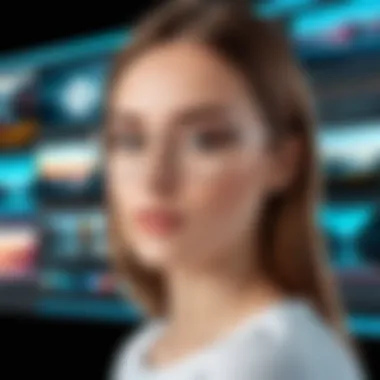

Choosing the Right Resolution
Resolution is another significant factor that heavily influences the viewing experience. In simpler terms, resolution dictates how clear and detailed your video appears on the screen.
- Common Resolutions: Most commonly used resolutions include 480p (standard definition), 720p (HD), 1080p (full HD), and even 4K in advanced scenarios. Each option has its potential, and the right choice largely depends on the intended platform for your video.
- Audience Context: Consider where your audience will view your content. If targeting social media platforms, 720p often strikes a solid balance between quality and loading times. For YouTube enthusiasts, 1080p might be the gold standard.
- Viewing Devices: Keep in mind that different devices will render your videos differently. A 4K resolution might look stunning on a large TV, but on smaller screens, the visual difference may not justify the extra file size.
Overall, optimizing video settings and resolutions helps in achieving a professional finish while ensuring your content is accessible to as many viewers as possible.
"Optimization is not just a step—it’s an essential process that transforms a good video into an engaging one."
By taking the time to navigate through these exporting and resolution choices, you can elevate your video projects, making them both pleasing to the eye and easily digestible for your audience.
Sharing and Publishing
Sharing and publishing your videos is as critical as the editing process itself. After all those hours spent perfecting your clips, you want them to reach the right audience and make an impact. Understanding the ins and outs of getting your work out there can ensure it garners the attention it deserves. The spotlight on social media makes for a magnificent canvas to showcase your creations. Platforms like Facebook, Instagram, and TikTok are not merely outlets; they are avenues for engagement and exposure.
Why Sharing Matters
Sharing enables you to connect with your audience, receive feedback, and even collaborate with other creators. The advantages are numerous:
- Visibility: The more you share, the wider your content spreads.
- Feedback Loop: Regular interactions with viewers can provide invaluable insights that shape your future projects.
- Brand Building: Consistent quality content enhances your credibility in your niche.
Social Media Integration
The integration of social media within your editing workflow is a game-changer. Using PicsArt, once your video is polished, sharing it can be a breeze. You can swiftly export your creation and throw it up on platforms directly. Here's how you can enhance your social media strategy:
- Know Your Audience: Different platforms cater to different demographics. Tailor your content accordingly. For instance, what flies on Instagram may not resonate with the TikTok crowd.
- Utilize Hashtags: Hashtags amplify your reach; the right tags get your content noticed.
- Schedule Posts: Timing is everything in the digital world. Use scheduling tools to release your videos when your audience is most active.
"Creativity is intelligence having fun."
Lastly, consider engaging storytelling. Your video should convey more than just visuals; it should evoke emotion or provoke thought. This deeper connection often prompts viewers to share your video, creating a ripple effect.
Export Options Explained
Exporting your video properly can significantly influence its reception. PicsArt offers several options tailored to fit various platforms, which is essential, given that each platform has its unique requirements:
- Resolution Choices: Choose a higher resolution for platforms like YouTube but consider lower settings for quicker loading on social media.
- File Format: Common formats include MP4 and MOV. Each has its strengths, such as compression rates and compatibility with various formats. MP4 generally provides a good balance.
- Compression Settings: Don't let quality take a backseat while trying to reduce file size. Striking that balance allows smoother uploads without sacrificing visual integrity.
Knowing how to optimize these export settings will greatly affect how your content is perceived and engaged with. Take the time to research and test different settings to ensure your final product shines.
Exploring Alternative Tools
In the fast-paced world of video editing, finding the right tool can make all the difference. While PicsArt is a robust application brimming with features, the landscape of editing software is rich and varied. Understanding alternative tools can empower users to refine their techniques and expand their creative horizons. Not only does this exploration help in making informed decisions, but it also ensures that every project is tailored for the best possible outcome.
Comparative Overview of Editing Apps
When delving into alternatives, it’s pivotal to evaluate different video editing apps and their unique offerings. Each application is designed with particular user needs in mind, and familiarity with them might streamline your workflow, offering new possibilities:
- Adobe Premiere Pro: Renowned for its extensive toolset, it caters to professionals. Its features include multi-cam editing, motion graphics templates, and support for various formats, making it a go-to for serious editors.
- Final Cut Pro: Exclusively for Mac users, it stands out with its magnetic timeline and advanced color grading tools, enabling highly detailed edits.
- DaVinci Resolve: Known primarily for its color grading capabilities, it has evolved into a comprehensive editing suite, perfect for both beginners and seasoned professionals.
- Filmora: Targeted towards novice editors, it offers a user-friendly interface while still packing a punch with its effects and transitions, making the editing process enjoyable without overwhelming users.
These applications present varying learning curves and functionality, which should be weighed against one’s specific goals and editing styles.
When to Choose Different Software
Deciding on software often hinges on the project requirements and personal proficiency levels. Here are some considerations:
- Project Complexity: For simple projects, tools like Filmora may suffice. However, complex productions with intricate effects may necessitate advanced software like Adobe Premiere Pro or Final Cut Pro.
- Platform Preference: Always consider whether you're a Windows or a Mac user. For instance, Final Cut Pro is only available on Mac, which excludes a large demographic of users who prefer Windows-based systems.
- Budget Constraints: Some software applications come with hefty price tags, whereas others may offer free versions or trials. It's wise to evaluate what fits within your means while not compromising on essential functionalities.
- Learning is Key: Some tools have steeper learning curves, which may not be suitable for everyone. If you are just starting, seeking out apps with a less intimidating interface can make the editing process smoother without feeling frustrated.
Ultimately, the decision to choose alternative tools should stem from a combination of self-assessment and an understanding of the task at hand. Taking the time to explore and experiment will not only enhance your editing prowess but also enrich your creative journey.
"The right editing tool won't just make your work easier; it can spark your creativity in ways you never expected."
Exploring these options broadens your skill set and helps achieve the desired quality in your projects.
Ending
As we wrap up our exploration of video editing using PicsArt, it’s important to reflect on the journey we've undertaken. The conclusion here serves more than just a summary; it brings to light the essence of the skills and insights highlighted through this guide.
Recap of Key Features
In this discussion, we’ve emphasized some foundational elements:
- User-Friendly Interface: The accessibility of PicsArt makes it approachable for beginners while still being powerful enough for seasoned editors. Navigating its dashboard and tools is straightforward, allowing for unhindered creativity.
- Versatile Editing Techniques: From basic trimming to advanced layering and filtering, the techniques available in PicsArt can elevate any video project. Each feature has been designed to provide flexibility without getting in the way of the creative process.
- Export Options: Understanding how to choose the right resolution and export settings is crucial for the quality of your final product. These settings can significantly impact the look and feel of your videos.
- Social Media Integration: Easily sharing your creations on platforms like Facebook and more is an added advantage for users looking to gain visibility.
"A key component of any effective editing tool is its ability to make complex tasks simple."
These features collectively underscore the strengths of PicsArt, catering to both casual users and professionals who want robust solutions at their fingertips.
Future of Video Editing with PicsArt
Looking ahead, the future of video editing with PicsArt seems promising. As technology evolves, we can expect:
- Enhanced AI Capabilities: The incorporation of artificial intelligence for automatic editing suggestions could streamline workflows and help users create impressive videos with less effort.
- Further Customization Options: Users will likely experience even more customization features, allowing for unique edits that truly reflect individual styles and branding.
- Integration with Other Platforms: As PicsArt’s ecosystem expands, integration with other popular apps can offer seamless transitions between editing and sharing, enhancing user experience.
- Educational Resources: With a growing community, accessing tutorials and expert tips will make it easier for new users to learn quickly and tap into their creative potential.
As you harness these tools and techniques, remember that practice makes perfect. The path of mastering video editing is ongoing, and PicsArt is well-equipped to lead you on this creative journey.





