Mastering EC2 Auto Scaling for Optimal Cloud Performance


Intro
When diving into the realm of cloud computing, particularly with AWS, one encounters tools and features that unlock true operational efficiency. Among these, EC2 Auto Scaling stands as a critical player. This system allows users to manage their Amazon Elastic Compute Cloud (EC2) instances automatically, ensuring that the right number of instances are running according to the current demand.
In today’s tech landscape, businesses are under constant pressure to deliver poor performance and optimize costs, particularly as user traffic can be as unpredictable as the weather. By automatically adjusting capacity, EC2 Auto Scaling not only enhances performance but also protects against unforeseen spikes or drops in traffic.
Let's break this down further to understand how it works, why it’s important, and how you can leverage it to achieve successful cloud management.
Software Overview
Features and Functionalities Overview
EC2 Auto Scaling comes packed with a variety of features designed to enhance scalability and efficiency:
- Dynamic Scaling: This lets you increase or decrease the number of instances based on actual traffic. You can set up scaling policies that respond to specific metrics, such as CPU utilization or Network In/Out.
- Predictive Scaling: A relatively newer feature that uses machine learning to predict traffic patterns and automatically adjust instance capacity ahead of time. This proactive approach can lead to increased performance and reduced cost overruns.
- Health Checks: Regular assessments ensure only healthy instances are serving traffic. Broken services are replaced automatically, keeping your application always available.
- Scheduled Scaling: If you anticipate a traffic pattern, such as for a marketing campaign, you can set scaling to occur at specific times.
User Interface and Navigation
When jumping into the AWS Management Console, EC2 Auto Scaling is designed to be user-friendly, even for newcomers to cloud computing. The step-by-step wizards guide users through the setup of scaling groups and policies. The UI is clean, a far cry from the usual clunky interfaces – it’s easy to drill down into the details without feeling overwhelmed. Even if you are not a seasoned engineer, navigating through the console's features is as easy as pie with clear labels and intuitive layouts.
Compatibility and Integrations
One of the notable strengths of EC2 Auto Scaling is its nativ integration with a plethora of AWS services. It works seamlessly with ELB (Elastic Load Balancing) and Amazon CloudWatch, ensuring that your application is not only scalable but also well-monitored and managed. Additionally, it integrates with AWS Lambda and other serverless architectures, which further enhances its versatility in cloud operations.
Pros and Cons
Strengths
The advantages of EC2 Auto Scaling extend far beyond mere automation:
- Cost-Effective: By adjusting the instance count according to demand, users only pay for what they need. No surplus instances running idle.
- Enhanced Performance: Automatically managing instances facilitates consistent application availability, which is critical for user satisfaction.
- Robustness: The health check features and auto-recovery of instances enhance the overall reliability of cloud applications.
Weaknesses
Despite its benefits, there are a few limitations to be aware of:
- Complexity with Configuration: For first-time users, setting the right policies and thresholds may require a learning curve. It’s not always straightforward, and mistakes can lead to unintended costs.
- Potential for Over-Scaling: If policies aren't set up correctly or if the metrics used aren't appropriate, you might find yourself scaling up needlessly.
Comparison with Similar Software
In the landscape of cloud solutions, few can match AWS's comprehensive offerings, but some alternatives worth noting include:
- Google Cloud's Compute Engine: Provides similar scaling capabilities but lacks some of the predictive functionalities that AWS boasts.
- Microsoft Azure Auto Scale: Offers flexible scaling but may not always align as seamlessly with various AWS services when directly compared.
Pricing and Plans
Subscription Options
AWS EC2 Auto Scaling itself has no additional charge; users pay for the EC2 instances you run. That said, the costs can vary significantly based on your usage - whether you're on-demand, reserved, or spot instances affects the bottom line.
Free Trial or Demo Availability
AWS does provide a free tier beneficial for new users. It allows for a limited amount of resource consumption at no charge for the first 12 months, giving newcomers a chance to experiment and learn the ropes without breaking the bank.
Value for Money
When it comes to pricing aligning with features, EC2 Auto Scaling is generally viewed as a solid investment. Savings from reduced overhead when not paying for idle instances can offset costs and contribute to a greener bottom line.
Expert Verdict
Final Thoughts and Recommendations
In the grand scheme, EC2 Auto Scaling stands out as a powerful tool, particularly for businesses focused on agility and efficiency in their cloud operations. Its unique blend of features can greatly benefit organizations managing unpredictable workloads. However, those new to cloud computing should invest the time to understand its intricacies before diving headfirst.
Target Audience Suitability
This guide will resonate especially with software developers, IT professionals, and students studying cloud architecture. If you're in a position where managing resources efficiently is pivotal, EC2 Auto Scaling is worth considering.
Potential for Future Updates
Lastly, the prospects for updates are promising with AWS continuously evolving its services. Future enhancements may include improvements in machine learning algorithms for predictive scaling and better integration with other AWS tools, keeping it at the forefront of cloud management technologies.
Prolusion to EC2 Auto Scaling
In today's fast-paced tech environment, managing cloud infrastructure efficiently stands out as a priority for many organizations. Enter EC2 Auto Scaling, a vital component within Amazon Web Services (AWS) that allows businesses to adjust their resources dynamically based on demand. The significance of understanding this topic cannot be underestimated. It is the backbone for organizations looking to maintain performance while optimizing costs, especially during traffic peaks and troughs.
Grasping the principles and mechanics of EC2 Auto Scaling means recognizing not just how to implement it, but also why it matters. When cloud resources automatically scale up or down, businesses can ensure application availability without over-provisioning. This approach isn’t only about technology; it hinges on operational excellence in a competitive digital landscape.
Defining EC2 Auto Scaling
EC2 Auto Scaling can be defined as a service in AWS designed to automatically adjust the number of Amazon EC2 instances in response to changing traffic patterns or specific metrics. By leveraging Auto Scaling, organizations can ensure they have the right amount of resources available at any given time. When a sudden surge in user activity occurs, for example, Auto Scaling can fire up additional instances to handle the load. Conversely, it can terminate instances when demand wanes—preventing the unnecessary drain on fiscal resources.


Moreover, the service is built around three core components that mold its function: launch configurations, auto scaling groups, and scaling policies. These elements work in harmony to create a resilient and responsive infrastructure tailored to specific organizational needs.
Evolution of Cloud Scaling Mechanisms
The concept of auto scaling in cloud computing has come a long way since its inception. Initially, scaling was a manual process where IT teams would monitor resource usage and make adjustments accordingly—a time-consuming method that often led to either bottlenecks or wasted resources.
Over the years, advancements in automation and predictive analytics have transformed this landscape. Early auto scaling solutions were primarily limited to basic threshold-based scaling, which often led to delayed responses due to the inherent time lag between detecting a need for more resources and provisioning them. However, with the growth of more sophisticated algorithms and machine learning capabilities, the focus has shifted to predictive scaling.
This modern approach anticipates demand spikes by analyzing historical data, thus allowing businesses to preemptively scale their resources. As a result, organizations not only improve performance but also enhance overall user experience. The journey from manual adjustments to highly intelligent auto scaling reflects significant progress in cloud management, making EC2 Auto Scaling a cornerstone of efficient resource allocation today.
Core Components of Auto Scaling
Understanding the core components of EC2 Auto Scaling is essential for anyone looking to effectively utilize AWS's cloud offerings. Each component plays a crucial role in ensuring resources are allocated appropriately, maintaining application performance, and managing costs efficiently. In this section, we'll delve into the launch configurations, auto scaling groups, and scaling policies. These elements work in concert to automate the scaling process, making it respond intelligently to varying workloads and demands.
Launch Configurations
At the heart of EC2 Auto Scaling lies the launch configuration. This is essentially a blueprint that defines how EC2 instances should be launched within an auto scaling group. When you create a launch configuration, you specify several key details:
- Instance Type: Defines the hardware resources allocated to the instances, such as CPU and memory.
- Amazon Machine Image (AMI): Specifies the operating system and software stack needed for the application.
- Security Groups: Sets the permissions to control inbound and outbound traffic for instances.
When you scale up, auto scaling uses the launch configuration to launch new instances based on these parameters, which ensures consistency across instances and minimizes the chance for errors. With launch configurations, you're not just setting instance parameters; you're ensuring that your applications are deployed uniformly and reliably. This is particularly valuable for large-scale applications, where consistency can be the difference between smooth operation and unexpected issues.
Auto Scaling Groups
Next up are auto scaling groups (ASGs), the backbone of the auto scaling mechanism. An ASG manages instances based on specified metrics and scaling policies. It essentially watches over the instances within it, ensuring the right number of instances are running at all times:
- Minimum Size: The least number of instances that should be running.
- Maximum Size: The upper limit on the number of instances.
- Desired Capacity: The target number of instances for the group, which can adjust dynamically based on the scaling policies.
The auto scaling group is pivotal for maintaining application availability. If an instance fails, the ASG automatically replaces it by launching a new instance according to the defined launch configuration. This self-healing capability is a game-changer, especially for applications critical to business operations. Moreover, you can define specific scaling policies based on metrics like CPU utilization. If your application experiences a surge in traffic, the ASG can scale out, and similarly, it can scale in when demand decreases, thus optimizing costs quite effectively.
Scaling Policies
Scaling policies are the rules guiding how and when your auto scaling groups should scale. These can be set based on either simple metrics like CPU usage or more nuanced policies involving predictive metrics. Setting up the right scaling policies is integral to maximizing both performance and cost-effectiveness:
- Dynamic Scaling: Adjusts the number of running instances in response to live metrics. For instance, if CPU usage consistently exceeds a certain threshold, the policy can trigger the scaling out of instances to meet demand.
- Scheduled Scaling: Allows predefined scaling actions at specific times. This is especially useful for businesses that experience peak loads at consistent times, such as retail websites during sales events.
Selecting appropriate scaling policies not only impacts operational efficiency but also helps in cost control. If scaling triggers are set too loosely, you might find yourself overspending on resources that aren't genuinely needed. Conversely, overly aggressive scaling might leave your application vulnerable during traffic spikes. Hence, a balanced approach is critical here.
In summary, the core components of EC2 Auto Scaling — launch configurations, auto scaling groups, and scaling policies — all contribute to a robust, flexible, and cost-efficient cloud infrastructure. They enable businesses to respond to changing demands without the need for constant manual intervention.
Understanding and effectively integrating these components can make a substantial difference in managing cloud resources and ensuring that your applications are always at their best.
Benefits of Implementing EC2 Auto Scaling
Implementing EC2 Auto Scaling can significantly transform the way organizations manage their cloud infrastructure. This section delves into the prominent advantages that come with adopting Auto Scaling in the AWS environment. By using this feature, businesses can optimize resources, enhance application performance, and create robust systems that thrive under various workloads. Let’s explore these benefits further and understand their importance in today's tech landscape.
Cost Efficiency
One of the standout benefits of EC2 Auto Scaling is its ability to promote cost efficiency. When you implement Auto Scaling, it adjusts the number of running EC2 instances based on current demand. This means that businesses won't have to pay for idle resources. Instead, Auto Scaling keeps just the right amount, scaling up during peak times and scaling down when the demand subsides.
For instance, imagine an online retail store that sees spikes in traffic during holiday seasons. With Auto Scaling, the store can automatically allocate additional instances to handle the influx of customers, ensuring smooth operations without overspending on resources once the rush is over.
In a nutshell:
- Pay only for what you use.
- Automatically adjusts capacity.
- Reduces waste from over-provisioning.
"Cost management directly influences the sustainability of business operations, and EC2 Auto Scaling is an essential tool in achieving this balance."
Improved Application Availability
Application availability is critical for user satisfaction and can significantly impact a company’s reputation. EC2 Auto Scaling bolsters availability by ensuring that applications remain up and running, even during unexpected traffic spikes or hardware failures. By monitoring system metrics and health checks, it can instantly spin up new instances to replace those that are failing.
Say a financial services company experiences a sudden demand for its online payment services during a special event. If one of their EC2 instances goes down, Auto Scaling can automatically launch a new instance, keeping the application responsive and available. The result is reduced downtime and a better experience for users.
To further understand how availability improves, consider:
- Redundancy: Spreading instances across multiple availability zones.
- Load Balancing: Distributing incoming traffic evenly among instances.
- Proactive Scaling: Adjusting before shortage becomes a problem.
Enhanced Performance
Performance truly matters in today’s fast-paced digital landscape. When applications lag or become sluggish, users can quickly lose interest and seek alternatives. EC2 Auto Scaling helps maintain optimal performance levels by dynamically adjusting capacity in real-time, ensuring that resources match demand.
When demand spikes, Auto Scaling bumps up the number of instances, allowing applications to process more requests concurrently. For example, a video streaming service can automatically add instances when more users finalize on a favorite series, thus preventing buffering or slow load times. This responsiveness ensures that customers have a seamless experience, leading to higher satisfaction and retention rates.
Here are key points about performance enhancement from Auto Scaling:
- Quick response to fluctuating demand.
- Maintenance of consistent response times.
- Improved user experience and retention.
How EC2 Auto Scaling Works
Understanding how EC2 Auto Scaling functions is crucial for users aiming to harness the full potential of AWS cloud services. Effective scaling strategies can markedly improve resource management and application performance. Let's delve into the core components that make up this process, focusing on monitoring metrics and automated scaling triggers.
Monitoring and Metrics
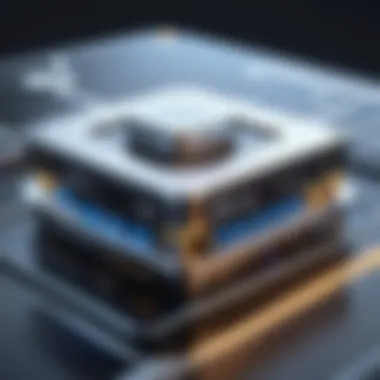

Monitoring is like having a pulse check on your applications and their infrastructure. In EC2 Auto Scaling, this means keeping an eye on various performance metrics to ensure optimal operation.
Key metrics to observe include:
- CPU Utilization: This reflects the processing workload on your instances. If the CPU is consistently chugging along at high usage, it's a red flag that you might need to scale up.
- Network Traffic: High incoming or outgoing traffic could indicate that your application is either gaining traction or experiencing fluctuations that necessitate adjustments.
- Request Count: Particularly for web applications, the number of incoming requests is a vital sign. A spike might suggest that more instances are required to handle the load.
With these metrics, you can set thresholds that trigger scaling actions. For instance, if the CPU utilization exceeds 70% over a specific period, it could trigger a scale-out action, meaning new instances would be spun up. Moreover, leveraging tools like Amazon CloudWatch can give you a comprehensive view of these metrics in real-time, ensuring you’re never caught off-guard by unexpected loads.
"By closely monitoring these metrics, organizations can make informed decisions that align their scaling strategies with actual usage patterns, making their infrastructure more resilient and responsive."
Automated Scaling Triggers
Scaling triggers act as the brain behind the operation, defining when and how your resources should adapt to meet demand changes. These triggers are typically threshold-based rules set in your scaling policies.
Consider the Auto Scaling policies, which can be defined for both increasing and decreasing instance counts. Commonly, you might configure a simple rule such as:
- Scale up by 1 instance if CPU utilization exceeds 70% for 5 minutes.
- Scale down by 1 instance if CPU utilization drops below 20% for 10 minutes.
This dynamic scaling setup means no resource is wasted. When traffic spikes—like during a flash sale for an e-commerce platform—more instances come alive, handling the increased load. Conversely, when the rush subsides, extra instances are removed, thus saving costs.
However, automated scaling isn’t just about setting rules and forgetting about them. It's important to regularly assess the effectiveness of these triggers. You might find that adjusting the thresholds or the number of instances added or removed at one time can optimize costs and performance further.
Setting Up EC2 Auto Scaling
Setting up EC2 Auto Scaling is an essential step if you want to ensure your applications remain efficient and cost-effective. Proper configuration helps you manage your computing resources in line with the actual demand, averting potential bottlenecks or unnecessary expenses. A well-tuned Auto Scaling setup not only saves money but also ensures high availability for your applications. The significance of this section is underscored by the fact that the cloud landscape is constantly evolving, and without proper scaling techniques, applications can either suffer from downtime or waste resources.
Step-by-Step Configuration
Setting up Auto Scaling isn’t a Herculean task, but it does demand attention to detail. If you're a rookie in the cloud computing realm, follow these organized steps:
- Define your Launch Configuration: This is where you’ll specify the settings for the instances that will be created by your Auto Scaling group. Choose instance type, specify AMI, and set up security groups.
- Create your Auto Scaling Group: Using the launch configuration, create a group that will manage your EC2 instances effectively. Configure the desired capacity, minimum and maximum instance counts.
- Configure Scaling Policies: Set the rules that dictate when to scale up or down based on demand or performance metrics. This step is critical, as poor policy setting can lead to resource contention or overspending.
- Review Configuration: Finally, double-check all settings to ensure they align with your goals. Checking your configurations before going live can save you a ton of headaches later on.
Using the AWS Management Console
The AWS Management Console simplifies the process of setting up Auto Scaling through an intuitive graphical user interface. If you prefer visual cues over command lines, you’re in good hands here. Follow these steps as a guideline:
- Go to the EC2 Dashboard.
- Under the "Auto Scaling" section, click on "Auto Scaling Groups".
- Click on "Create Auto Scaling Group". From here, you can select the launch configuration you’ve defined and proceed.
- Next, adjust the size of your group based on the needs you established.
- You can then enable notifications and tags for better resource tracking moving forward.
Deploying Auto Scaling through the console is ideal for visual learners who appreciate seeing their options laid out clearly. Plus, AWS often updates their console, so it's usually in tune with all the latest features and enhancements.
Leveraging AWS Command Line Interface
If you're someone who enjoys working in the command line or merely wants to automate the configuration process, the AWS Command Line Interface (CLI) serves as a powerful tool. To set up Auto Scaling using CLI, follow these steps:
- Install the AWS CLI: Ensure that you have configured your AWS credentials and installed the CLI on your machine.
- Create a Launch Configuration: Use the following command:
- Create the Auto Scaling Group:
- Set Scaling Policies:
By following these command line steps, you can automate repetitive tasks and utilize scripts for bulk scaling actions, enhancing efficiency in larger projects.
"A well-prepared setup can make the difference between seamless cloud deployment and a tangled mess of unmanageable resources."
Best Practices for EC2 Auto Scaling
When diving into EC2 auto scaling, it is crucial to grasp the foundation of best practices. These practices are not mere suggestions but are vital guidelines that can steer your cloud infrastructure towards performance and cost efficiency. By getting a handle on these principles, you can mitigate potential hiccups and ensure that your applications have the resources they need to perform optimally. Let's unpack these best practices in a concise manner that makes the complex world of auto scaling more digestible for you.
Defining Scaling Policies
One of the cornerstones of auto scaling lies in the drafting of effective scaling policies. These policies chart the course for how an application should respond to changing load or traffic patterns. Defining scaling policies isn't just about setting thresholds; it's about understanding your application’s behavior.
Usually, scaling policies can be separated into two categories:
- Horizontal scaling: This involves adding or removing EC2 instances in response to the load. It’s like growing your team when the workload increases.
- Vertical scaling: This is more about upgrading the capabilities of existing instances, akin to equipping your employees with better tools to enhance productivity.
What’s more, a combination of these methods often leads to the most effective results. For example, during sudden traffic spikes, horizontal scaling can quickly alleviate the pressure while vertical scaling might be appropriate for consistent loads that require more power.
A successful policy needs to consider aspects like the cooldown period — the time between scaling activities to prevent over-reacting to brief traffic hikes.
To summarize, effective scaling policy is not just a magical switch; it's a strategy backed by an understanding of your application's underlying architecture and expected usage patterns.
Optimizing Launch Configurations
Moving along to launch configurations, the spotlight here is on crafting the right setup for your EC2 instances. Think of it as getting your house in order before hosting guests. When launching new instances in an auto scaling group, you want to ensure they are well-equipped to tackle the given workload.
Key facets to keep in mind include:
- Instance Types: Select the most suitable instance types based on your application’s needs. For instance, CPU-optimized instances work well for compute-heavy workloads.
- Security Groups: Setting appropriate permissions is essential. If access is overly restrictive or liberally granted, it can either lead to interruptions or security vulnerabilities.
- User Data Scripts: Pre-configuring instances with startup scripts can save time and ensure that they are ready to serve immediately. These scripts can handle everything from installing packages to configuring software settings.
The significance of launch configurations can’t be overstated. An optimized configuration ensures that new instances are reproducible, reliable, and ready to tackle workloads without unnecessary delays.


Testing Scaling Actions
Finally, let's tackle the often overlooked topic of testing scaling actions. Just as you wouldn’t drive a new car without a test drive, you should also evaluate how your scaling policies perform in live scenarios. Buffered by monitoring and metrics, automated scaling setups can sometimes misfire due to unrealistic expectations or poorly defined triggers.
Here’s a breakdown of effective approaches to testing:
- Simulated Traffic: Use tools to mimic user behavior and observe if your scaling actions kick in as intended.
- Log Analysis: Scrutinize your logs to identify any discrepancies or patterns that might indicate a failure in scaling actions.
- Load Testing Tools: Implement tools like JMeter or Gatling, which can offer insights when your system is put under pressure.
In times of increased demand, every second counts. By testing your scaling actions ahead of time, you significantly reduce the risks that come with live environments.
"Failing to prepare is preparing to fail."
In auto scaling, the same holds true. Proper testing safeguards your resources and your users.
Troubleshooting Common Issues
When working with EC2 Auto Scaling, embracing the dynamic nature of cloud environments is essential, but it’s also crucial to prepare for the unexpected. Just like any intricate mechanism, auto scaling can encounter hiccups that demand attention. Troubleshooting common issues not only enhances application availability but also ensures the efficient use of resources. Let’s delve into some common challenges and how to address them effectively.
Scaling Failures
Scaling failures can be a real stumbling block for those using EC2 Auto Scaling. Such failures occur when an attempt to add or remove instances hits a snag, leading to performance issues or unexpected downtimes. The reasons can range from incorrect scaling policies to misconfigured health checks.
Understanding the root cause is paramount. If your scaling policy is set to trigger based on CPU usage, but the instances are correctly performing their tasks, the system might mistakenly identify them as underperforming, leading to unwanted replacements.
Considerations for addressing scaling failures:
- Review Scaling Policies: Make sure that the thresholds set for scaling are realistic for your application's workload. Monitoring usage patterns and tweaking these policies based on real-time data can prevent unnecessary scaling actions.
- Health Checks: Regularly assess the health check configurations. Are they appropriate for the application? Sometimes a minor adjustment can make a big difference.
- Logs and Metrics: Dive deep into your CloudWatch logs. They can provide invaluable insights into scaling events and failures. Understanding logs is key to troubleshooting effectively.
"Identify what went wrong, learn from it, and implement changes to avoid it in the future. A continuous improvement mindset can change the game for EC2 Auto Scaling."
When these scaling failures occur, developers need to react promptly. Quickly identifying that an instance isn’t responding as expected can mean the difference between a minor nuisance and a major service outage.
Resource Limits and Constraints
Resource limits and constraints are another common issue that can cripple auto scaling efforts. AWS imposes service limits on various resources—whether it’s the number of EC2 instances, Elastic IP addresses, or vCPUs. When you hit these limitations, scaling can stall, leading to unmet demand and potential loss of user trust.
Key points to consider for managing resource limits include:
- Stay Informed: Regularly check the service limit for your account. If you approach these limits, proactively request an increase through the AWS Support Center.
- Load Testing: Conduct load testing to better understand how your application consumes resources. Knowing your resource needs ahead of scaling operations can help avoid hitting limits abruptly.
- Optimize Resource Usage: Evaluate instance types and sizes. Sometimes moving to a more efficient instance can evade limits while delivering better performance.
By keeping the lines of communication open and monitoring your resource usage, you can better configure your auto scaling setup to handle fluctuating demands without hitting a wall. This proactive approach not only enriches user experience but also aids in maintaining smooth operations.
Real-World Use Cases
Understanding the practical applications of EC2 Auto Scaling is essential for grasping its significance in modern cloud architecture. This section sheds light on how different industries leverage this powerful tool to ensure efficiency, performance, and cost-effectiveness. The ability to dynamically adjust resources is not merely about handling sudden spikes in demand; it encompasses enhancing user experiences, reducing operational fatigue, and ensuring business continuity. Let's dive into the primary use cases that highlight the advantages and considerations at play when implementing EC2 Auto Scaling.
Large Scale Web Applications
Large-scale web applications often face erratic user traffic. Consider a popular e-commerce site like Amazon during Black Friday sales. The influx of users drastically fluctuates; it can go from a stable user base to thousands of simultaneous visitors. In these scenarios, EC2 Auto Scaling plays a pivotal role.
With its ability to automatically add or remove EC2 instances based on real-time demand, web applications can achieve an uninterrupted user experience. The main elements include:
- Elasticity: The application swiftly adjusts to unexpected user traffic.
- Cost Management: By scaling down during low-traffic periods, businesses minimize costs, as they only pay for what they use.
- Performance Optimization: Instances can be fine-tuned to meet the performance demands during peak times without compromising speed.
Consider implementing a load balancer that distributes incoming traffic evenly among the instances. Thus, if one instance faces an overload, users remain connected through others. The beauty of EC2 Auto Scaling is in its proactive nature—requesting additional resources automatically ensures reliability without manual intervention.
Data Processing Workflows
Data processing workflows are another arena where EC2 Auto Scaling shines. Think about the analytics behind social media platforms like Facebook or real-time data processing jobs for financial markets. These applications often require extensive computational resources, but the demand can vary significantly.
In scenarios like batch processing large datasets or real-time analytics, scaling these resource demands is crucial. Here’s how it benefits:
- Dynamic Resource Allocation: Whether it’s during the routine execution of data jobs or during bursts of activity like national events for sentiment analysis, Auto Scaling allocates resources as necessary.
- Efficiency: Not only does this enhance the responsiveness of the application, but it also avoids those costly idle periods where resources are underutilized yet remain billed.
- Simplicity in Management: Automating the scaling process reduces the operational complexity involved in managing instances, allowing teams to focus on core strategic initiatives instead of chasing resource availability.
Future Trends in Auto Scaling Technologies
The world of cloud computing is ever-evolving. As organizations increasingly rely on scalable environments to run their applications, understanding the future trends in auto scaling technologies becomes essential. These trends not only enhance operational efficiency but also equip businesses with the tools to adapt to varying demands, ultimately fostering resilience in a competitive landscape. Among the shining stars in this domain are machine learning integration and predictive scaling techniques, driving innovation and improving resource management.
Machine Learning Integration
With the advent of artificial intelligence, machine learning has crept into the realm of cloud computing, bringing with it a trove of benefits. Machine learning integration in auto scaling allows systems to analyze past performance data and predict future resource needs. This predictive capability offers a shift from reactive to proactive resource management.
For instance, consider a bustling e-commerce website during the holiday season. Instead of waiting until the site experiences heavy traffic to add resources, a machine learning model can analyze historical traffic patterns and preemptively scale up the EC2 instances, ensuring that customers experience no slowdown in service.
Furthermore, as businesses accumulate more data, the potential for machine learning to fine-tune scaling decisions grows.
- Enhanced decision-making: By processing vast amounts of data, machine learning models can identify nuanced trends that manual methods might overlook.
- Continuous learning: These models improve over time, adapting to changes in traffic and user behavior without human intervention.
- Streamlined costs: Automated decisions based on predictive analytics can lead to significant cost reductions by ensuring resources are precisely aligned with demand.
"The evolution towards a machine-learning approach in auto-scaling paves the way for smarter, more efficient cloud environments."
Predictive Scaling Techniques
Predictive scaling, while once a concept locked away in academic papers, is now surfacing as a practical tool. This technique uses historical data and machine learning algorithms to forecast future needs based on patterns in the data. The main goal is to eliminate the latency associated with traditional scaling methods, allowing systems to prepare for traffic spikes before they occur.
Here are a few aspects to consider when diving into predictive scaling:
- Data-Driven Decisions: Utilizing past performance data enables more accurate predictions, reducing the chance of under or over-provisioning resources.
- Business Continuity: With forecast capabilities, businesses can maintain performance as they scale, ensuring users remain engaged and satisfied during peak times.
- Integration with CI/CD: Combining predictive scaling with Continuous Integration and Continuous Deployment frameworks leads to a more streamlined release process. Applications can automatically adjust their environments during deployment phases, aligning resource allocation with expected load.
As companies continue to embrace digital transformation, predictive scaling will likely play an integral role in cloud strategies. By anticipating needs rather than reacting, organizations can achieve a level of efficiency and performance that was previously unattainable.
In summary, future trends in auto scaling technologies symbolize a shift toward smarter, data-driven resource management. Machine learning and predictive scaling are not just enhancements but essential components in the toolkit of modern cloud infrastructure, promising to deliver greater scalability, resilience, and cost-effectiveness to those who leverage them.







