Mastering Mailchimp Lead Capture Forms for Success


Intro
In the vast world of digital marketing, capturing leads is akin to striking gold for a business. Among the various tools available, Mailchimp has carved its niche, particularly with its lead capture forms. These forms are not just a way to gather visitors’ information; they serve as the threshold for converting casual browsers into potential customers. Understanding the nuances of Mailchimp lead capture forms will empower businesses to harness the full potential of their marketing strategies.
Software Overview
Features and Functionalities Overview
Mailchimp offers an array of features that facilitate the creation and management of lead capture forms. One notable aspect is the drag-and-drop editor, which allows users to create customized forms without needing any coding experience. This editor provides various options such as text fields, checkboxes, and dropdowns, ensuring that businesses can tailor their forms to meet specific needs. Additionally, Mailchimp allows integration of images and videos, making forms visually appealing and engaging.
Moreover, advanced analytics tools help track the effectiveness of these forms. Users can see real-time data on conversion rates, helping them understand what works and what doesn’t.
User Interface and Navigation
Navigating through Mailchimp is, for the most part, intuitive. The dashboard is designed with user experience in mind, hence even those not-so-tech-savvy will find it accessible. Key functionalities are laid out clearly, allowing users to move between design, audience, and reports sections seamlessly.
Furthermore, the extensive help resources provided help guide users when they encounter difficulty, adding to the overall user experience.
Compatibility and Integrations
Mailchimp is built to integrate smoothly with various platforms such as WordPress, WooCommerce, and social media sites like Facebook and Instagram. This compatibility is crucial for users looking to streamline their marketing activities across multiple channels. Also, Mailchimp’s forms are responsive, meaning they can be accessed on devices of all sizes, ensuring that no lead is missed, regardless of the device used.
Pros and Cons
Strengths
One of the most significant advantages of Mailchimp lead capture forms is their customizability. Users can design eye-catching forms that align with their brand identity, increasing the likelihood of attracting leads. Another strength is the powerful data analytics, giving users insights that can be used to refine their marketing strategies. Additionally, the automation capabilities allow for follow-ups without manual effort, which saves time and increases engagement.
Weaknesses
While Mailchimp offers many features, it’s important to note its limitations. Some users have pointed out that the free version lacks advanced functionalities, which may be a drawback for businesses looking for comprehensive tools without a financial commitment. Additionally, the automation features, while powerful, can be daunting for beginners and may require a learning curve to use effectively.
Comparison with Similar Software
When stacked against alternatives like ConvertKit and HubSpot, Mailchimp stands out for its ease of use and flexibility in design. However, platforms like HubSpot often provide more advanced CRM features, making them more suitable for larger teams. Hence, businesses should consider their specific needs when choosing between these options.
Pricing and Plans
Subscription Options
Mailchimp offers a variety of pricing plans, catering to both small businesses and larger enterprises. The Free Plan is great for startups but can become limiting. Paid plans come in tiers, each unlocking more advanced features such as increased automation and detailed reporting tools.
Free Trial or Demo Availability
Mailchimp allows prospective users to test the waters with its free plan, granting access to a decent range of features without financial risk.
Value for Money
Given the array of tools and customization options available, many users find that Mailchimp offers a good balance between cost and functionality. However, as the business grows, the cost may increase considerably, prompting a review of whether it continues to meet their needs effectively.
Expert Verdict
Final Thoughts and Recommendations
Mailchimp's lead capture forms are a solid choice for businesses looking to optimize their lead generation strategies. With its user-friendly interface and robust analytics, it allows users to design forms that not only capture attention but also gather data efficiently.
Target Audience Suitability
This tool seems particularly beneficial for small to medium-sized businesses looking for a straightforward approach to lead capture. Marketing professionals and freelancers seeking effective yet simple solutions will also find value in its offerings.
Potential for Future Updates
Given the fast-paced nature of technology, it’s not hard to believe that Mailchimp will continue enhancing its features. Expectations include more integrations, improved user learning resources, and perhaps even AI-driven insights that make lead capturing even more effective.
Prolusion to Mailchimp Lead Capture Forms
In the realm of digital marketing, every move counts and the use of Mailchimp lead capture forms stands as a cornerstone of effective strategy. These forms are not just simple tools; they serve as gateways that connect potential customers with businesses in a meaningful way. Understanding how to leverage these forms introduces opportunities to not just gather data, but to convert visitors into engaged leads who are genuinely interested in what you offer.
When pondering why Mailchimp stands out in the crowded field of email marketing platforms, it’s crucial to look at its lead capture capabilities. This article delves into the intricacies of these forms, shedding light on their functionality, design aspects, and how they interface seamlessly with marketing strategies.
Leveraging lead capture forms can enhance user experience, making the platforms intuitive for users while boosting conversion rates. There’s certainly an art and science to crafting effective forms that compel users to provide their information willingly, thus laying a solid foundation for any marketing strategy.
Understanding the Concept of Lead Capture
At its core, lead capture revolves around gathering potential customer information, which can be pivotal for initiating a relationship with them. A lead capture form is essentially an online tool that invites users to submit their contact details—like emails or phone numbers—in exchange for something of value, be it a free eBook, newsletter subscription, or exclusive access to product information. It acts as a lure, pulling interested parties into the sales funnel.


Consider the nuances of why people fill out these forms in the first place. Often, it’s about striking a balance between interest and incentive. If the perceived value of what you’re offering outweighs the hesitation to share personal information, you have a winning formula.
Purpose and Benefits of Using Mailchimp
Utilizing Mailchimp for designing lead capture forms brings several advantages to the table. Firstly, integration into the Mailchimp ecosystem allows for seamless data management, helping users to efficiently collect, organize, and analyze leads. Not only does it simplify workflow, but it also gives access to a host of features designed to enhance marketing campaigns.
Some notable benefits include:
- Customization Options: Mailchimp allows for extensive customization of forms, thus enabling brands to create a form that speaks in their voice.
- Automation Capabilities: Once leads are captured, Mailchimp facilitates follow-up automation, ensuring timely engagement with prospects.
- Analytics Tools: Mailchimp provides insightful performance metrics, helping to evaluate the effectiveness of lead capture strategies.
Achieving remarkable results lies in understanding how to effectively use these capabilities. By tapping into Mailchimp’s functionalities, businesses can elevate their marketing efforts, making each interaction with potential leads a step closer to conversion.
"A well-crafted lead capture form is like a lighthouse in a storm—it guides potential customers safely to the shore of your sales funnel."
In sum, the introductory discussion surrounding Mailchimp lead capture forms underscores their significance in crafting a coherent digital marketing strategy. With the right forms in place, businesses can foster stronger connections with their audience and ultimately thrive in a competitive landscape.
Setting Up Mailchimp Lead Capture Forms
Setting up Mailchimp lead capture forms is a foundational step for anyone looking to enhance their marketing outreach. The importance of this process cannot be overstated; it serves as a bridge connecting potential customers to your business. When configured correctly, these forms facilitate significant user engagement while allowing you to collect vital information efficiently. Remember, a well-designed lead capture form is like a good handshake—inviting, memorable, and the first step in forming a lasting relationship.
Creating Your First Lead Capture Form
Creating your initial lead capture form in Mailchimp is a straightforward yet pivotal task. Start by logging into your Mailchimp account and navigating to the Audience tab. There, you’ll find an option to create forms. Just the click of a button opens up a realm of possibilities.
- Choose the Form Type: Mailchimp offers various formats, including embedded forms, popup forms, and landing pages. Your choice depends on your marketing strategy. For instance, opt for a popup if you want something attention-grabbing while users browse your site.
- Customize Your Fields: Think carefully about what information is crucial for your business. Common fields include name, email address, and perhaps a question tailored to your audience’s interests. The mantra here is quality over quantity; too many fields may deter users from completing the form.
- Design and Aesthetic: Mailchimp provides several templates to choose from. Ensure that your form aligns with your brand’s visual identity, using your color palette and fonts. Eye-catching visuals will make your form stand out, but remember to keep it clean and uncluttered.
- Thank You Message: After users submit their information, they should receive a confirmation or thank you message. This small touch not only creates a positive user experience but also builds trust. Fostering this initial connection lays the groundwork for future communication.
Integrating Forms with Your Website
Integration is where the magic happens. Once you've designed your lead capture form, the next step is to incorporate it seamlessly into your website. This process might seem tedious, but it’s critical for maximizing reach. Here’s how to effectively integrate Mailchimp forms into your site:
- Embedded Forms: Mailchimp provides a code snippet for your form. Just copy this iframe code and paste it into the HTML of your site where you want the form to appear. This is commonly done in platforms like WordPress or Squarespace, and can be achieved with a bit of basic coding knowledge.
- Using Plugins: If you're using a content management system, check for Mailchimp-specific plugins. Many of these plugins allow for simple drag-and-drop setup, eliminating the need for manual code insertion.
- Landing Pages: If you prefer a more isolated approach, consider creating a dedicated landing page for your lead capture form. This approach can enhance focus and engagement since it directs potential leads specifically to that form without distractions from other website elements.
"Integrating lead capture forms feeds data directly into your marketing funnel, laying the groundwork for targeted campaigns and enhanced customer relationships."
By customizing your forms, integrating them seamlessly into your digital presence, and paying attention to user experience, you put yourself on the path to success.
Design Considerations for Effective Forms
Creating forms that effectively capture leads involves more than just filling in text boxes and clicking "submit." A well-designed form has the potential to significantly influence conversion rates, defining the experience a user has from the very start. Thoughtful design takes into account not just aesthetics, but also user behavior, effectively guiding prospective leads through your offerings. Here, we delve into key elements that contribute to effective form design.
Crafting User-Centric Form Layouts
When it comes to designing lead capture forms, putting the user first is paramount. A user-friendly layout can mean the difference between a lead converting or bouncing off your page. A form that is cluttered or difficult to navigate sends users packing.
One of the fundamentals of crafting a user-centric form is simplicity. Aim for an uncluttered design that guides users effortlessly from point A to point B. Avoid bombarding them with numerous fields; focus on only what’s essential. Consider a single-column layout, which tends to reduce cognitive load and helps users focus on completing the form.
Elements to consider:
- Clear Call-to-Action (CTA): Ensure the submit button stands out. Use bright colors that contrast with the background, making it easily noticeable.
- Logical Flow: Organize fields to follow a natural sequence. This might mean grouping related fields together, like personal information and contact details.
- Visual Cues: Use icons or color highlights to guide the user's attention, helping them understand where to click or which fields to fill.
User-centric design isn’t just about looks; it’s about thinking like the user. Ask yourself what a new visitor might expect when arriving at your form. Seeing it from their perspective can open up insights into improving user experience, thus increasing your chances of capturing valuable leads.
Optimal Field Selection for Data Collection
Selecting the right fields for data collection is another critical aspect of form design. Nothing is worse than a long-winded form that makes users feel like they are signing their life away. Here’s where strategy meets functionality.
- Prioritize Essential Fields: Not every bit of information is necessary for your marketing strategy. Stick to vital data points, such as name and email address, for initial contact. You can always ask for more in follow-up communications.
- Field Types Matter: Instead of traditional text fields, consider using dropdowns or checkboxes for simpler choices. This can speed up the process and decrease the chance for user error.
- Progressive Disclosure: Provide a minimal form at first, and as users engage, gradually reveal more fields based on their inputs. This can reduce the initial load, creating a more approachable experience.
- Error Handling: Implement clear error messages for areas where the user might commonly make mistakes. Offer hints or explanations that point towards the correct input – for example, showing password requirements in real-time to users.
By carefully choosing fields based on your data needs and user preferences, you boost the likelihood of conversion. A form that optimally balances data collection and user convenience not only improves the user experience but also enriches the data quality you gather.
"Design is not just what it looks like and feels like. Design is how it works." – Steve Jobs
Strategies for Enhancing Conversion Rates
Enhancing conversion rates is at the heart of every effective lead capture strategy, and Mailchimp provides various tools and techniques to improve this aspect. In a crowded online environment, where competing for attention is likened to shouting in a busy room, ensuring that your lead forms catch the eye of potential subscribers is paramount.
By systematically applying thoughtful strategies, you can significantly increase the likelihood of visitors completing your lead capture forms. This section will delve into key elements like A/B testing and the strategic placement of forms, ensuring that your approach doesn't just attract eyes but also converts them into valuable leads.
A/B Testing for Improved Performance
A/B testing, also known as split testing, serves as a powerful method to compare two variants of a webpage or marketing asset. In the context of Mailchimp lead capture forms, it entails tweaking different elements of your form to see what resonates best with your audience.
For instance, you could experiment with:
- Headlines: A simple change from "Join Our Community" to "Get Exclusive Offers" might render vastly different results.
- Color Schemes: A vibrant button may attract clicks better than a subdued one.
- Field Types: You might see better completion rates by swapping a dropdown with an input field.
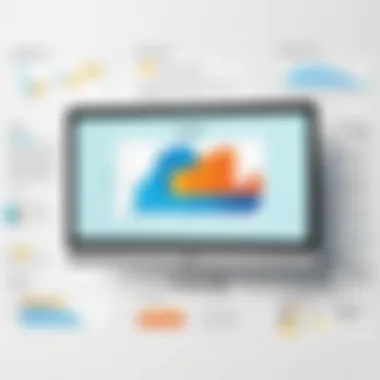

A straightforward process for A/B testing in Mailchimp involves:
- Identify Your Test Elements: Choose what you want to test. This could include form length, wording, or calls to action.
- Create Two Variants: In Mailchimp, you can easily make copies of your lead form with slight alterations.
- Drive Traffic to Both Forms: Encourage equal traffic to ensure unbiased results.
- Analyze the Data: After sufficient data is collected, Mailchimp provides metrics to assess which form performed better.
Adopting this method not only refines the design but helps understand the preferences of your target audience. Ultimately, this tailored approach leads to heightened engagement and improved results over time.
Timing and Placement of Capture Forms
Where and when you present your lead capture forms can be as crucial as the form itself. You wouldn’t want to fling open the doors to your best-kept secrets at the wrong moment. The placement and timing of your forms can dramatically influence user interaction.
Consider the following best practices:
- Top of the Page: Forms at the top are tough to miss. But, be cautious, as too many prompts early can overwhelm the visitor.
- Exit-Intent Popups: These forms appear when a user seems ready to leave your site. This tactic catches attention just in time, offering a final chance at conversion.
- After Significant User Engagement: If a user spends time reading content or partaking in a demo, it may be prime time to present a form subtly, like at the end of a blog post.
- Mobile Optimization: Always ensure that forms are mobile-friendly, as many users access sites from their phones. A poorly optimized form is a quick ticket out the door.
Using analytics to gauge when users engage most with your site will provide insight on the optimal times to show forms. Coupling strategic placement with smart timing creates a more thoughtful approach to understanding your audience.
"In marketing, timing is everything. Know when to ask and how to ask to get the best reponse."
By focusing on effective strategies for enhancing conversion rates, you lay the groundwork for successful lead capture. Individual elements can be the difference between a half-hearted response and enthusiastic engagement.
Utilizing Mailchimp Automation Features
In the landscape of digital marketing, automation has become a linchpin for efficiency and effectiveness. Utilizing Mailchimp's automation features allows businesses to streamline their communication with potential leads, making interactions more timely and relevant. This capability not only enhances engagement but also nudges prospects down the sales funnel with minimal manual effort. The focus here is to capitalize on two critical aspects: setting up automated follow-up emails and segmenting leads for targeted campaigns.
Setting Up Automated Follow-Up Emails
When a lead enters your mailing list, the clock starts ticking. Setting up automated follow-up emails can drastically improve engagement rates. This process involves creating a sequence of emails that are triggered by specific actions or time intervals. For instance, if a user subscribes to your list via a lead capture form, you can initiate an email that thanks them for subscribing, followed by a series of informative emails that nurture their interest.
Some important steps to consider include:
- Define your goals: Do you want to provide information, showcase products, or build relationships? Each goal may require different types of follow-up emails.
- Create relevant content: Your emails should resonate with the lead's interests. Use data from lead capture forms to tailor messages effectively.
- Timing is crucial: Decide on the optimal delays between emails. A timely follow-up can keep your brand top-of-mind but don’t overcrowd their inbox either.
Using the Mailchimp interface, you can easily select triggers that start the email series, whether it be a user joining the list, clicking a link, or any other specified action. Regularly assess the performance of these emails to determine what works best, allowing you to make data-driven adjustments.
"Automation nurtures leads at the speed of interest, not the speed of human interaction."
Segmenting Leads for Targeted Campaigns
Not all leads are created equal; therefore, segmenting them is essential for crafting messages that hit home. Mailchimp enables intricate segmentation based on various criteria such as user behavior, demographics, and engagement levels. By segmenting leads, you ensure that each group receives tailored communications that address their specific needs or pain points.
Effective segmentation strategies might involve:
- Behavior-based segments: Track actions like email opens, clicks, and website visits. For example, users who clicked on a particular product might appreciate follow-ups that showcase similar offerings.
- Demographic data: Utilize information like age, location, or industry so you can adjust messaging accordingly. A software company may market differently to educational institutions compared to a corporate entity.
- Lead Score: Implement a lead scoring system that prioritizes leads based on engagement, making it simpler to focus efforts on high-potential customers.
By deploying targeted campaigns via segmented lists, the chances of higher conversion rates increase significantly. Keeping content relevant ensures that recipients see your emails as valuable rather than intrusive.
In summary, utilizing Mailchimp's automation features effectively can open doors to new business opportunities through timely follow-ups and strategically targeted campaigns. By understanding your audience and nurturing leads, you can optimize your marketing efforts and enhance results.
Analyzing Lead Data and Performance
Analyzing lead data and performance is like peering through a window into the effectiveness of your marketing efforts. In a world driven by information, understanding how your lead capture forms are performing is not just beneficial; it's essential. This process helps marketers assess the quality of leads generated, understand user behavior, and evaluate overall engagement, thus allowing for data-driven decisions that enhance marketing strategies.
When you focus on lead data, you're essentially measuring the heartbeat of your marketing campaign. It provides insights into what's working and what isn't. Beyond just tracking numbers, this analysis helps you craft narratives around your leads—who they are, why they engage, and where they drop off. The importance of this analysis lies in its ability to refine future marketing efforts, ensuring each campaign is more precise than the last.
Interpreting Metrics from Mailchimp Reports
Mailchimp offers a robust reporting feature, presenting various metrics that can feel overwhelming at first glance. However, armed with the right knowledge, you can turn those numbers into actionable insights. First things first, it's crucial to familiarize yourself with key metrics such as conversion rates, click-through rates, and bounce rates.
- Conversion Rate: This metric shows the percentage of visitors who complete the lead capture form compared to the total visitors. A low conversion rate may indicate that the form is either too long or not compelling enough.
- Click-Through Rate (CTR): CTR measures how many people click on your links in emails or ads leading to your forms. A low CTR might hint that your email subject lines or advertisements are not sufficiently engaging.
- Bounce Rate: This tells you how many visitors leave your page without any interaction. A high bounce rate may signal that your form is not effectively capturing interest or that the landing page is not relevant to the visitors' expectations.
By systematically analyzing these metrics, you can develop a more nuanced understanding of your audience and their behaviors. This allows you to modify your approach, whether it's through tweaking your forms or adjusting your content strategy.
Using Insights for Future Campaigns
Once you've gathered and interpreted your data, the next step is to apply those insights to refine your marketing efforts. Understanding lead data is about more than just assessing past performance; it's about shaping future campaigns to be smarter.
Here are a few strategies:
- Tailoring Content: Use the insights gained to create content that resonates better with your audience. If certain topics or styles generated higher engagement, consider focusing more on those in the future.
- Optimizing Forms: If you noticed a drop-off at a particular point in your lead capture process, it might be time to revise that form field or question. Simplifying forms can often lead to higher conversion rates.
- Targeting Specific Segments: Utilize the data to segment your leads based on behavior or demographics. This can be particularly useful for designing targeted email campaigns that speak directly to particular groups.
- Timing: Analyze when leads are most active and engaged, using that information to time your campaigns effectively.
"Data doesn’t lie, but it takes a keen eye to decipher its secrets."
By continuously examining both past performance and current metrics, you pave the way for your future success, turning data into a powerful asset for decision-making.
Best Practices for Maintaining Lead Quality


When it comes to lead capture forms, the quality of leads is just as important as the quantity. Having a strategy centered on maintaining lead quality ensures that your marketing efforts yield valuable connections rather than empty numbers. This protects both the efficiency of your campaigns and the integrity of your brand. In this section, we’ll explore two critical practices: regularly updating your lead capture forms, and ensuring compliance with data protection regulations.
Regularly Updating Your Lead Capture Forms
To keep your forms relevant and effective, regular updates are essential. Markets, trends, and user expectations evolve, and your forms should reflect that. An outdated form can lead to diminished interest from potential leads. It’s advisable to schedule periodic reviews of your forms. Ask yourself these questions:
- Are the questions still pertinent to my current offerings?
- Is the design engaging enough to catch the user's attention?
- Are there new features in Mailchimp that could enhance user experience?
For instance, if you once asked for a phone number but now communicate primarily via email, it’s time to adapt. Tailoring your forms to the changing needs of your audience can significantly improve completion rates. Rather than just making casual tweaks, consider completely redesigning forms if warranted. Doing this not only signals to users that you value their input but also helps in attracting leads more aligned with your goals.
Moreover, implementing A/B testing can be an effective tactic. By running two versions of a form simultaneously, you can collect valuable data on what resonates best with your audience. This is particularly useful in determining optimal layouts, wording, and field selection.
“Regularly updated forms resonate more with users and result in better quality leads.”
Ensuring Compliance with Data Protection Regulations
Compliance with data protection laws, such as the General Data Protection Regulation (GDPR) in Europe or the California Consumer Privacy Act (CCPA), is non-negotiable. The legal landscape is constanlty shifting, and failure to comply can lead to hefty fines, not to mention damage to your reputation. Being proactive in implementing data protection id not just a legal obligation but a trust-building exercise.
Incorporating clear disclaimers about how you will use the data collected can alleviate user concerns. When users know their information is in safe hands, they are more likely to complete your form. Additional considerations include:
- Transparency: Clearly explain what data you’re collecting and how it will be used.
- Explicit Consent: Ensure that users actively opt-in to receive further communications.
- Easy Opt-Out Options: Offer a straightforward way for users to unsubscribe from your mailing lists.
Keeping abreast of changes in regulations is vital. Attend webinars, subscribe to industry updates, and consult experts where necessary. Integrating compliance checks into your form development process can save you cost in the long run by preventing potential legal issues arising from negligence.
Overall, being diligent in these two areas can fortify your lead generation process, yielding not only a larger pool of leads but also a more reliable one.
Common Challenges and Solutions
When diving into the world of Mailchimp lead capture forms, it’s important to acknowledge that not every journey is smooth sailing. Even though the platform offers a robust set of features, users can often find themselves facing challenges that impede their marketing efforts. Understanding these common hurdles is crucial for both marketers and developers who wish to optimize their strategies.
From poor response rates to missteps in design, each of these issues can significantly affect the overall effectiveness of lead capture forms. Addressing these challenges head-on not only helps in minimizing frustrations but also empowers users to refine their approach, ensuring greater engagement and conversion.
Dealing with Low Response Rates
Low response rates are like a stubborn stain; they can stick around longer than desired. It's a frustrating predicament that many businesses encounter when deploying lead capture forms. Often, the reason lies not within the form itself but in how it's presented to potential leads.
Consider the following aspects when faced with lackluster responses:
- Target Audience: Knowing your audience is half the battle. If your forms are aimed at the wrong group, responses will reflect this. Take time to analyze who your leads are and tailor your messaging accordingly.
- Form Placement: Where the form is placed on your website makes a world of difference. Are you hiding it away in the depths of your page, or is it front and center? A/B testing can help pinpoint the optimal location.
- Incentives: Sometimes dangling a carrot can make all the difference. Offering lead magnets—like downloadable guides or exclusive discounts—can motivate users to fill out the form.
"The best way to predict the future is to create it." - Peter Drucker
This principle can be applied here; creating compelling incentives can shape the future response rates of your forms.
Avoiding Common Mistakes in Form Design
Designing an effective form is a fine art, but errors can easily be made, even by the most seasoned developers. Here are common pitfalls to watch out for:
- Overcomplicated Forms: When it comes to form length, simplicity is key. Long forms with numerous fields can deter users. Focus on essential information that a lead needs to provide, minimizing the barriers to entry.
- Lack of Mobile Optimization: A significant percentage of users access websites via mobile devices. If forms aren’t responsive, you risk alienating potential leads. Make sure your forms look and function smoothly on all devices.
- Inadequate Labels and Instructions: Clear labels and helpful placeholder text can guide users and improve their overall experience. Ensure that every field is clearly defined, leading to fewer errors and frustrations during submission.
- Ignoring A/B Testing: Skipping this step is akin to shooting in the dark. Testing different designs or content can provide valuable insights into what resonates most with your audience.
By addressing these common errors and continuously refining the design process, marketers can drastically improve user engagement through their Mailchimp lead capture forms. Minimizing mistakes leads to not just better forms, but a smoother experience for everyone involved.
Case Studies on Successful Implementations
Case studies are crucial in understanding how Mailchimp lead capture forms can be effectively utilized across various industries. They showcase real-world applications and the outcomes of different strategies employed by businesses to capture leads. By analyzing these cases, readers can glean best practices and potential pitfalls, driving improved performance in their own implementations. Such examinations provide a window into the different contexts and methods that can be adapted for specific needs.
Analyzing Effective Industry Applications
It's enlightening to look at diverse industries and how they’ve interacted with Mailchimp’s tools. For instance, a small fitness studio implemented lead capture forms on their website to gather potential client information. By tweaking the layout to feature a motivational message and an enticing free trial offer, they saw a 35% uptick in sign-ups. Here, the emphasis on user-centric design combined with a clear value proposition played a pivotal role in their success.
The e-commerce sector also rides the wave of Mailchimp’s capabilities. A local artisan bakery created a form that not only allowed users to sign up for newsletters but also offered them a chance to win free goods. They utilized A/B testing to refine the form’s layout. After several iterations, they found that a colorful image of their products significantly boosted engagement, resulting in a 50% increase in their email list within three months.
"Understanding the best practices from successful applications helps to tailor strategies effectively, ensuring each form resonates with its intended audience."
Lessons Learned from Mailchimp Users
From what users have shared, several key lessons emerge. One notable point from the technology sector is the importance of integrating forms seamlessly with website architecture. A software company noted that placing the form on its main landing page resulted in higher visibility but also increased the bounce rate. In contrast, they observed better retention when placed at the end of engaging content, which made users more willing to subscribe.
Further, consistent updates to forms were underscored. A marketing agency emphasized the value of revisiting captured data regularly. Forms can become outdated quickly. One user mentioned that after refreshing their form design to reflect seasonal promotions, they experienced a substantial boost in both engagement rates and conversions.
Closure
The conclusion serves as a vital aspect of this article, aiming to synthesize the in-depth exploration of Mailchimp lead capture forms while underlining their significance in modern marketing strategies. As we've seen, these forms are much more than mere data collection tools; they are gateways to building lasting relationships with potential customers. In a landscape often overwhelmed by noise, crafting a well-thought-out lead capture form can serve as a beacon, guiding prospective clients directly to your offerings.
When companies embrace Mailchimp's lead capture forms, they open up avenues for intelligent engagement with their audience. It allows businesses, especially those in tech fields, to curate their lists in a manner that appeals to specific interests and needs. Essentially, by honing in on the intricacies discussed, such as form design and strategic integration, organizations can optimize their approach to lead generation drastically. Leveraging automations and compliance best practices discussed throughout also plays a significant role in protecting the integrity of these leads.
As we move forward, organizations must continuously adapt to new trends and insights. The effectiveness of a lead capture form isn’t static; it's a dynamic element of your marketing arsenal that requires regular updates and strategic tweaks. This ongoing process is crucial in ensuring that the forms evolved are in alignment with changing user behaviors and technological advancements.
Recap of Key Takeaways
- User Engagement: Well-designed forms increase interaction, which leads to higher conversion rates.
- Strategic Automation: Automating follow-ups can keep leads warm, nurturing them through targeted campaigns.
- Data Quality: Regular updates and compliance measures ensure that the quality of leads remains high.
- Ongoing Analysis: Continually interpreting performance metrics allows for necessary adjustments, ensuring sustained success.
Future Considerations for Lead Capture Strategies
- Emerging Technologies: The increasing rise of AI and personalization tools should be monitored closely. They possess the potential to transform how we engage with leads.
- Privacy Regulations: With the ongoing changes in data privacy laws, maintaining compliance will be pivotal to building trust with your audience.
- Cross-Platform Integration: As consumer engagement moves across various platforms, integration with social media channels could enhance the lead capture process.
- Refined Targeting: Utilizing insights from analytics will aid in finessing your targeting strategies, thus optimizing response rates.







