Linked Helper Pricing: An In-Depth Analysis for Professionals


Intro
In today's fast-paced landscape, professionals constantly seek effective tools to bolster their online presence. Among these tools, Linked Helper has emerged as a prominent choice, drawing the attention of individuals across various fields. The need for a deeper understanding of Linked Helper's pricing is not merely an exercise in curiosity; it's a necessary inquiry for anyone serious about leveraging LinkedIn for professional growth.
Software Overview
Linked Helper is not just another piece of software; it serves as a comprehensive suite designed to enhance your LinkedIn experience. Let's take a closer look at its features and functionalities.
Features and functionalities overview
One of Linked Helper’s standout features is its automation capabilities, allowing users to automate connection requests, message follow-ups, and profile visits. This can save hours of manual effort, making it especially appealing for recruiters and sales professionals looking to expand their networks. Another important aspect is the ability to manage LinkedIn groups effectively, which can help increase community engagement. Additionally, the tool provides insightful analytics, helping users track their interactions and optimize their strategies over time.
User interface and navigation
When it comes to user interface, Linked Helper offers something that genuinely stands out. The dashboard is clean, with intuitive navigation that’s simple even for non-tech-savvy users. You will find all the important features laid out in a manner that feels natural. This ease of use allows you to dive right in without spending hours poring over tutorials.
Compatibility and integrations
In an era where compatibility is king, Linked Helper does a good job. The software is primarily designed for Windows, but it also offers a solution for Mac users. The tool works seamlessly with major browsers like Chrome. It integrates well with other platforms, including Google Sheets and various CRM systems, which is a crucial factor for professionals looking to maintain a cohesive workflow.
Pros and Cons
As with any tool, understanding the strengths and weaknesses of Linked Helper is essential for making an informed decision.
Strengths
- Automation capabilities: This significantly enhances efficiency and allows for reaching a wider audience without the burden of repetitive tasks.
- User-friendly interface: Thanks to its intuitive layout, users can easily find and utilize the features they need.
- Data analytics: The analytics features empower users to refine their strategies based on real-time data.
Weaknesses
- Limited Mac Support: While it has options for Mac users, the experience might not be as smooth compared to Windows.
- Subscription costs: Some users may find the pricing a bit steep, especially if they're unsure about the value it brings to them personally.
- Learning curve for advanced features: While the basics are easy to grasp, some of the more advanced functionalities might require additional time to master.
Comparison with similar software
When we stack Linked Helper against alternatives like Dux-Soup or Zopto, it becomes clear that each has its niche. Dux-Soup, for instance, offers a strong free option, but lacks some of Linked Helper's in-depth analytics. Zopto, on the other hand, is powerful but typically aimed at larger companies, making Linked Helper a sweet spot for individual professionals and small businesses.
Pricing and Plans
Budget considerations are often as critical as feature sets. Linked Helper’s pricing strategy reflects its commitment to offering robust tools at various price points.
Subscription options
Users can choose from multiple subscription plans depending on their needs. For instance, the basic plan starts at a competitive rate, allowing individual users to dip their toes in without a huge commitment. As users require more features or extensive capabilities, the cost increases accordingly.
Free trial or demo availability
For those who are still on the fence, Linked Helper offers a free trial, making it easier to evaluate the tool's effectiveness in real-time without any financial risk. This gives potential users a hands-on experience to assess if the features align with their goals.
Value for money
Assessing Linked Helper’s return on investment can be quite subjective. For individuals who actively utilize the major features, the cost often justifies the time saved. However, users who only dabble in its functionalities might not find it as beneficial. It's essential to weigh your specific needs against the pricing model to gauge whether it’s worth the expenditure.
Expert Verdict
- Final thoughts and recommendations: If you're serious about enhancing your networking efforts, Linked Helper comes highly recommended. It stands as a solid investment for engaged professionals.
- Target audience suitability: This software is best suited for professionals in IT, marketing, and sales, alongside students aiming to build their networks early.
- Potential for future updates: As LinkedIn continuously evolves, so too must Linked Helper. Its future updates could ideally navigate new LinkedIn policies and feature expansions, ensuring that users remain ahead of the curve.
This exploration of Linked Helper's pricing and features presents a solid basis to make an informed decision. Consider your needs, weigh your options, and embark on a journey towards refining your LinkedIn strategy.
Understanding Linked Helper
Understanding Linked Helper is crucial for individuals and professionals who aim to navigate the ever-evolving landscape of LinkedIn effectively. In this section, we’ll dive into what Linked Helper is all about, its key functionalities, and who can reap the most benefits from this tool. By grasping the foundation of Linked Helper, readers can better assess the pricing structures discussed later and realize the tangible value this software brings to their networking and business development efforts.
What is Linked Helper?
Linked Helper is a versatile automation tool designed specifically for LinkedIn users. It primarily assists in managing connections, automating outreach, and enhancing user engagement on the platform. Unlike common software that merely exists to add numbers to your professional network, Linked Helper is focused on meaningful interactions. By mimicking natural user behavior, it works to expand your network intelligently and efficiently.
For those looking to maximize their LinkedIn presence in various industries, understanding Linked Helper means recognizing its capacity to help you engage with potential clients, partners, and talent without overwhelming you with manual tasks. The following components are what set Linked Helper apart:


- Automation of Connection Requests: Users can automate sending personalized connection requests which saves time and maintains a human touch.
- Messaging Sequences: This feature allows users to send follow-up messages to new connections, keeping conversations active and engaging.
- Profile Visits: By visiting profiles routinely, Linked Helper helps boost visibility, potentially leading to reciprocal measures from those whose profiles are visited.
Core Features and Functions
Digging into the core features and functions of Linked Helper reveals a multifaceted tool designed to assist in various aspects of LinkedIn management. Here are the essential functionalities:
- Auto-Connect: Easily connect with multiple prospects without the repetitive effort, setting parameters to ensure relevancy.
- Message Automation: Seamless follow-up messaging encourages engagement and can foster relationships long after the initial connection is made.
- Data Extraction: Users can pull valuable data from LinkedIn profiles, providing useful insights without manual data entry.
- Campaign Management: Create targeted outreach campaigns with specialized messaging tailored to specific audiences.
These features contribute significantly to time management and amplify networking efforts while reducing the strain of continuous manual engagement.
Target Audience
The target audience for Linked Helper encompasses a diverse range of professionals and students. Here’s a breakdown:
- Business Developers: Individuals looking to establish and grow their professional networks can leverage Linked Helper for broader outreach.
- Recruiters: People involved in hiring can use the tool to simplify candidate searches and maintain contact with potential hires.
- Entrepreneurs: Small business owners find it particularly useful for building brand presence and connecting with potential clients or collaborators.
- Students and Recent Graduates: Networking can often be daunting; Linked Helper offers a way for new entrants to engage actively with industry professionals without excessive effort.
Pricing Overview
Understanding Linked Helper’s pricing structure is paramount for any professional looking to enhance their LinkedIn presence effectively. It plays a crucial role in deciding not only if the tool fits one’s budget but also if it aligns with their specific needs. With various tiers and plans, the pricing overview helps users evaluate what features they’ll receive at each level, ensuring they get the best bang for their buck.
By dissecting pricing elements, we can uncover the value and return on investment the tool provides. This section delves into the base pricing structure, subscription tiers, and available payment options, which together shape one’s overall experience with Linked Helper.
Base Pricing Structure
The base pricing structure sets the foundation for understanding Linked Helper. It is typically laid out clearly on the Linked Helper website, showcasing a handful of pricing categories that cater to different user requirements. As of now, the main offer consists of monthly, quarterly, or yearly plans, allowing flexibility depending on how long a user intends to benefit from the service.
Generally, a direct cost versus feature comparison is helpful here; however, it is vital to note that the pricing can change based on promotions or updates. For instance, if you look at monitoring and engagement capacity, the pricing is reasonable given the benefits, especially for organizations with higher connectivity needs.
Subscription Tiers Explained
Diving deeper, Linked Helper offers several subscription tiers, each customized to meet distinct user needs. The introductory tier typically provides essential features for newcomers, enabling them to ease into the automation landscape. As the needs grow, users might find themselves eyeing the higher tiers, which offer advanced functionalities like bulk messaging, automation of connection requests, or enhanced analytics tools.
Each tier equations not just the features, but also the user experience. Higher tiers unlock added functionalities that can be game changers for a marketing campaign or a recruitment effort. Here are some common attributes distinguished by the tiers:
- Basic Plan: Essential automation and limited access to features
- Pro Plan: Extended features such as advanced targeting and enhanced customer support
- Premium Plan: Comprehensive access, including in-depth analytics and high-volume actions
Understanding these tiers helps professionals determine which level is most capable of supporting their goals.
Payment Options and Policies
Payment options play a pivotal role in user satisfaction. Linked Helper accepts various payment methods, making it accessible to a wide array of users. Users should confirm what methods are currently accepted, as it can vary by region. It often includes credit cards, PayPal, and possibly other digital payment options based on market trends.
Policies surrounding refunds and cancellations are also crucial components to scrutinize. A transparent refund policy can ease the mind of a user who might be hesitant about a long-term commitment. In most cases, users looking to amend their subscription or discontinue will find provisions laid out clearly, avoiding any potential about foot-dragging in service decisions.
Always carefully read through the payment policies before committing. Knowing how to navigate payment options can prevent future headaches.
Cost-Benefit Analysis
In any decision-making process, especially when considering investments in digital tools like Linked Helper, conducting a thorough cost-benefit analysis becomes paramount. This segment of the article focuses on evaluating the implications of using such software for LinkedIn automation. Understanding the concepts of cost and benefit helps in determining the effectiveness of the tool in serving its intended purpose. Without a clear evaluation of these factors, professionals may find themselves throwing money into a black hole, without understanding the tangible returns they could potentially secure.
Evaluating Return on Investment
Evaluating return on investment (ROI) involves scrutinizing both the monetary costs associated with adopting Linked Helper and the potential gains it promises. Professionals must consider how much they are spending on subscription fees against the quantifiable advantages they gain. For instance, if a marketing consultant subscribes to Linked Helper at a monthly fee of $15 and utilizes its features to connect with an extra 50 potential clients, the potential income generated from these new connections might surpass the cost of the subscription.
- Factors to consider when calculating ROI:
- Cost of the subscription: This is clear-cut, as it includes any regular payments made before taxes or any one-time fees.
- Time savings: If Linked Helper automates tasks that would usually take hours in manual efforts, the value of that time should be included in the ROI.
- Quality of connections: Better outreach can lead to higher quality connections.
The formula for calculating ROI can be illustrated simply as:
This formula allows a professional to convert their financial metrics into an easily digestible percentage, effectively showcasing how beneficial the investment has been.
Long-term Value Considerations
Delving into long-term value is equally as crucial. An immediate benefit is great," but what about sustained growth? The longevity of information and connections established through Linked Helper may extend well beyond the initial investment period. For instance, a recent graduate in data science may use Linked Helper to network with industry leaders. Even if the immediate salary uplift isn’t evident post-graduation, these connections could lead to job opportunities years down the line.
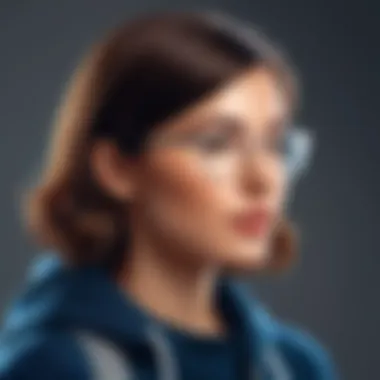

- Key points for assessing long-term value:
- Sustained connections: Networking isn’t just about immediate gains. Consider the possibility of nurturing relationships that yield opportunities in future job searches.
- Skill development: Leveraging Linked Helper can help users refine their LinkedIn profiles, which could enhance their marketability over the long term.
- Adaptability of the software: As features are updated or improved, ongoing value can be derived from renewing a subscription.
Factors Influencing Pricing
When it comes to understanding the costs associated with Linked Helper, the dynamics of pricing can be quite intricate. Grasping what influences the pricing structure provides crucial insights for users in professional fields, enabling them to make more informed decisions regarding their investments in this automation tool. Pricing doesn’t just emerge from a single point; rather, it’s shaped by a combination of several elements that harmonize to reflect market realities and user expectations.
Market Demand and Supply
The interplay of demand and supply is paramount in comprehending how Linked Helper's pricing evolves. A surge in demand for LinkedIn automation tools often corresponds with specific market trends, where more professionals recognize the value of optimizing their online presence.
For instance, suppose there’s a noticeable uptick in new startups or a boom in consultancy firms looking to tap into LinkedIn's potential. In that case, the demand for tools like Linked Helper can skyrocket. If you have a group of users eager to leverage their LinkedIn accounts for networking and growth, the services become less about basic functionality and more about added value, thus justifying higher price points.
On the other hand, if the market becomes flooded with similar tools, or if economic conditions tighten, the supply might outweigh demand—leading to potential adjustments in Linked Helper's pricing strategy.
- Increased User Base: A higher demand can lead to a premium pricing model.
- Similar Alternatives: If users can find comparable services at lower prices, Linked Helper must re-evaluate its pricing to stay competitive.
- Economic Conditions: Changes in the economic landscape can impact how much users are willing to invest in such tools.
Competitor Pricing Models
Another layer to the pricing puzzle lies within competitor analysis. Observing the pricing strategies of other LinkedIn automation tools reveals valuable insights into how Linked Helper positions itself in the marketplace.
For instance, if competitors offer packages with a wider range of features at lower rates, Linked Helper may need to consider adjusting their prices or enhancing their offerings to capture user interest. It’s not uncommon for brands to match or undercut prices to ensure they don’t lose ground in a saturated market.
Moreover, the differentiation of services plays a vital role. If Linked Helper provides unique features that competitors lack, users might be willing to pay a little extra. This establishes an interesting relationship between feature differentiation and pricing.
- Benchmarking: Linked Helper should keep an eye on competitors like Zopto or Dux Soup to avoid overshooting their pricing.
- Unique Features: Tools that offer innovative features unrelated to competitors command better price points.
- Market Positioning: The perception of quality, marketing strategies, and brand reputation directly affect decisions on pricing.
Feature-Specific Pricing Adjustments
Finally, the nuances of feature-specific pricing adjustments bring clarity to how Linked Helper structures its cost model. Each package might cater to different user needs, allowing for a flexible approach that can appeal to a broader audience.
Let’s say Linked Helper distinguishes itself by offering segmented plans—perhaps a basic package for freelancers and a premium one for corporations. Each plan wouldn’t just differ in price; features would be tailored accordingly. This ensures that users see tangible benefits aligned with what they are paying.
- Tiered Pricing: Users looking for basic services can access lower-priced tiers, while enterprises requiring full-fledged automation might opt for premium rates.
- Customization Options: Some features might only be available on higher tiers, which could incentivize more users to upgrade as their needs grow.
- Seasonal Promotions: Occasionally, Linked Helper may implement promotional pricing strategies to entice new users, such as bonuses or discounts.
Understanding the multifaceted nature of pricing provides a lens through which potential users can evaluate whether Linked Helper aligns with their professional objectives. As Linked Helper navigates these various market influences, users can expect a pricing model that reflects both the competitive landscape and their individual needs.
User Experiences and Testimonials
Understanding user experiences and testimonials is crucial when evaluating Linked Helper's pricing strategies. These insights provide a window into the effectiveness of the tool beyond theoretical analyses. They can reveal not just the success stories but also the pitfalls that others have encountered along the way. In a world where automation tools promise much but deliver little, user testimonials act as valuable signposts, guiding potential buyers in their decision-making process.
When professionals in IT-related fields, software development, and even students consider a product like Linked Helper, they seek to understand how others, like themselves, have benefited or struggled with it. Personal accounts can affirm or question the promised value of Linked Helper, impacting users' choices significantly. The insights drawn from these experiences are multifaceted; improving or detracting from the overall perception of the software.
Positive Outcomes and Success Stories
Users often highlight remarkable results when leveraging Linked Helper for their LinkedIn presence. Professionals report significant improvements in connection rates and engagement metrics. For instance, a marketing manager might reference how employing Linked Helper led to a 50% increase in connection requests filled within weeks. The automation of repetitive tasks—like sending personalized messages or follow-ups—has freed up time, allowing users to focus on high-impact activities.
Some specific success stories demonstrate this growth:
- Increased Networking Opportunities: A budding entrepreneur shared how they utilized Linked Helper to target specific demographics, ultimately forming valuable relationships that led to partnerships and new clients.
- Enhanced Content Visibility: A content creator found that regular engagement with their audience helped boost their post visibility, leading to higher reach and influence within their industry.
"Using Linked Helper changed the way I networked online. It’s like having a virtual assistant who is always on point and working.” - A satisfied Linked Helper user
These examples highlight the practical advantages of incorporating such a tool into daily routines, making it easier to connect with potential clients or collaborators in competitive markets.
Challenges and Criticisms
Not all feedback surrounding Linked Helper is glowing. Some users have expressed their frustrations concerning the tool's learning curve. For someone not particularly tech-savvy, figuring out how to navigate all the features can feel overwhelming.
Furthermore, negative experiences frequently circle back to:
- Risk of LinkedIn Account Issues: As with any automation tool, users risk their accounts facing restrictions or temporary bans due to LinkedIn’s terms of service. Some testimonials caution potential buyers to tread carefully and understand the guidelines laid out by LinkedIn.
- Market Variability: Users in different fields or geographical areas reported varying effectiveness. While Linked Helper works wonders for certain industries, others feel the tool does not meet their unique needs as effectively.
In sum, though favorable testimonials provide a compelling argument for Linked Helper's value, acknowledging its challenges gives a balanced view that users need to consider before diving in. By weighing both sides, professionals can better gauge if this tool aligns with their objectives and expectations.
Comparative Analysis


Understanding the competitive landscape is crucial when evaluating Linked Helper's pricing. A comparative analysis not only allows users to gauge the value of a product but also sheds light on its position relative to similar tools in the market. This section will highlight various benefits and considerations that come with comparing Linked Helper to its competitors, benefiting professionals looking to make informed decisions regarding automation tools for LinkedIn.
Linked Helper vs. Competitors
When pitting Linked Helper against other LinkedIn automation tools, it's imperative to look at features, user experience, and pricing. Some of the main competitors include
- Dux-Soup
- Zopto
- Octopus CRM
Each of these tools offers unique value propositions. For example, Dux-Soup is known for its customizable outreach campaigns, but it can be pricier for comprehensive usage. Zopto boasts an intuitive interface and robust analytics features, which might appeal to data-driven users, yet comes at a higher cost. On the other hand, Octopus CRM offers similar functionalities as Linked Helper with competitive pricing but lacks some advanced options. A side-by-side evaluation often uncovers which features are indispensable for specific user needs and how costs play into that suitability.
Another crucial factor is the ease of integration with existing workflows. Some users prefer tools that can seamlessly fit into their day-to-day activities without a steep learning curve. This flexibility can be a deal-breaker, as professionals usually have little time for high-maintenance software.
"Evaluating automation tools is not merely about cost; it’s about aligning features with business objectives."
Feature Comparisons that Impact Pricing
When considering pricing dynamics, a feature comparison often reveals the nuances behind costs. Let's take a closer look at how specific functionalities can significantly shift pricing perceptions and decisions. Here are some crucial features of Linked Helper which impact its pricing:
- Auto-Connecting: A standout feature is the ability to send personalized connection requests automatically. This not only saves time but also boosts networking opportunities.
- Smart Messaging: The tool enables automated follow-ups, which many competitors also offer, but its customizability makes a marked difference in engagement rates.
- Data Export: Unlike others, Linked Helper allows users to export leads and messages, facilitating seamless integration into CRM systems.
- Campaign Management: Many tools provide outreach functionality, but Linked Helper's robust campaign management can be pivotal for users managing multiple prospects.
Each of these enhancements brings value but often varies based on the user’s particular needs. For instance, if a user primarily seeks automated messaging for lead nurturing, they might find value in specific pricing tiers focused on that feature, rather than an all-access pass.
Moreover, shedding light on the price differences for these features across various competitors aids decision-making. Comparing the costs associated with similar functionalities can help users determine where they might save or where their investment is justified.
In summary, a thorough comparative analysis highlights the landscape of Linked Helper's pricing in relation to its competitors. By focusing on pertinent features and their associated costs, individuals can make better-informed decisions that suit their professional requirements.
Future Trends in LinkedIn Automation Tools
The realm of LinkedIn automation tools is rapidly evolving, influenced by shifting user expectations and technological advancements. As professionals actively seek more efficient methods to engage with the platform, understanding the future trends in this domain becomes pivotal. This not only reflects the changing landscape of digital networking but also offers insights for optimizing strategies to enhance online presence. The significance of keeping an eye on these trends lies in adapting to the shifting paradigms, ensuring users remain competitive in their respective fields.
Predictions on Pricing Models
With the technology landscape often transforming at breakneck speed, it’s essential to consider the implications this has on pricing models for tools like Linked Helper. One notable trend is the gradual shift towards more flexible pricing structures. Instead of rigid tiers, providers might introduce on-demand pricing, allowing users to pay only for the features they utilize.
- Usage-Based Billing: Instead of flat monthly fees, users could be charged based on the number of actions taken or data processed. This model is appealing as it encourages occasional users to engage without committing to high upfront costs.
- Freemium Models: A tiered approach where basic features are available for free, while premium functionalities come at a cost, could attract a broader user base. This strategy can build customer loyalty as users test the waters before diving deeper.
- Dynamic Pricing: As demand fluctuates, prices for certain features may rise or fall, providing a more responsive model that aligns with user needs and market challenges.
Given these predictions, users should brace for an era where flexibility and demand responsiveness dictate pricing more than ever before.
Evolving Needs of Users
As professionals in IT and related fields integrate tools into their daily routines, their needs and expectations are evolving alongside technological advancements. Some aspects influencing these changing requirements include:
- Increased Focus on Data Privacy: Users are becoming increasingly aware of their data rights, demanding transparency about how their information is stored and used. Automation tools must adapt by offering robust security measures, possibly influencing their pricing.
- Desire for Personalized Automation: Users are no longer satisfied with one-size-fits-all solutions. They seek tools that adapt to their specific workflows and preferences, prompting service providers to innovate and differentiate their offerings.
- Integration with Other Platforms: There's a rising expectation for seamless integration with other software and tools. Users may prefer a more interconnected experience, which could lead to higher demand for specific features and customization options.
As these needs evolve, companies like Linked Helper must continuously assess their offerings, ensuring they’re not just meeting, but anticipating user demands. This adaptability will be crucial for sustaining relevance in a competitive market.
“The future of LinkedIn automation hinges on understanding what users truly desire and acting upon it. Companies that listen and respond will undeniably stand above the rest.”
The landscape of LinkedIn automation tools is set for a transformation, where pricing strategies and user needs will shape the industry’s future. Keeping abreast of these trends not only informs decision-making for prospective users but also highlights the importance of innovation for providers.
Finale
In summing up the exploration of Linked Helper pricing, it is crucial to recognize the multifaceted nature of the subject at hand. Linked Helper serves as a vital tool for individuals and businesses striving to enhance their LinkedIn engagement while effectively managing their professional networking. Understanding the pricing structure not only encompasses the basic costs but also encompasses the value derived from its robust features tailored to user needs.
Summation of Key Insights
Throughout this article, various key insights emerged that provide depth to the conversation about Linked Helper pricing:
- Pricing Models: The various subscription tiers offer flexibility catering to different levels of engagement and commitment.
- Cost-Benefit Analysis: Evaluation of potential return on investment (ROI) highlights how strategic use of Linked Helper can yield significant professional advantages over time.
- User Experiences: Testimonials underline the diverse perspectives of users, some praising the tool’s efficiency, while others voice concerns regarding certain pricing aspects or limitations.
- Market Dynamics: The influence of competitive pricing and user demand stresses the need for potential subscribers to keep an eye on changing landscapes.
An awareness of each of these factors can empower professionals to make informed choices when considering Linked Helper.
Final Thoughts on Linked Helper Pricing
When it comes to evaluating the pricing of Linked Helper, one must consider more than just numbers on a page. The implications of investing in such a tool can ripple across one's professional network, resulting in either stagnation or significant growth.
As users weigh the benefits against the costs, it's important to think about the long-term implications. A well-informed decision considers not only current financial commitments but also anticipated growth in one's professional endeavors.
Finally, as Linked Helper continues to evolve in response to user feedback and market trends, staying updated on potential changes to pricing structures and offerings will ensure that users can extract maximum value from their investment.
"The best investment you can make is in yourself. The more you learn, the more you earn." - Warren Buffett
In summary, Linked Helper pricing is a critical aspect for any individual or organization looking to expand their presence on LinkedIn. It demands careful consideration and reflection based on the unique needs and goals of each user.







