Jira vs MS Planner: A Comprehensive Comparison of Project Management Tools


Software Overview
In this section, we will delve into the fundamental aspects of Jira and MS Planner, shedding light on their primary features and functionalities. Jira is known for its robust project management capabilities, encompassing task tracking, agile project management, and customizable workflows. On the other hand, MS Planner offers a more straightforward approach, focusing on task organization through user-friendly boards and charts. The user interface and navigation of Jira can be overwhelming for new users due to its extensive customization options, whereas MS Planner excels in its simplicity and intuitive design, making it easier to navigate for individuals new to project management tools. In terms of compatibility and integrations, Jira stands out with its wide range of integrations with various software systems and devices, providing seamless connectivity across different platforms.
Pros and Cons
When it comes to strengths, Jira impresses with its versatility, allowing for intricate project management setups tailored to specific team needs. However, this complexity can also be a drawback for users seeking a more streamlined solution. On the other hand, MS Planner's simplicity is a definite advantage for those looking for a quick and easy project management tool, but it may lack the depth required for larger or more complex projects. Comparing these tools to similar software products, Jira outshines with its extensive features and customization options, while MS Planner excels in its user-friendly interface.
Pricing and Plans
Exploring the pricing and plans of Jira and MS Planner reveals interesting insights. Jira offers a range of subscription options, from basic plans for small teams to enterprise-level solutions with advanced features. On the other hand, MS Planner provides a more streamlined approach with simple pricing tiers, making it more accessible for smaller organizations or individual users. Both software options offer free trial versions, allowing users to experience their features before making a commitment. When evaluating the value for money, Jira's pricing may seem higher, but it aligns with the extensive features and customization it offers compared to MS Planner.
Expert Verdict
In concluding our comparison between Jira and MS Planner, it's evident that the choice between these tools ultimately depends on the specific needs and preferences of the user. For software developers or professionals in IT-related fields requiring robust project management capabilities and customization, Jira would be the recommended choice. Conversely, students or individuals seeking a simpler and more straightforward project management tool may find MS Planner to be better suited to their needs. Both tools show potential for future updates, with Jira likely focusing on enhancing user experience and simplifying its interface, while MS Planner may introduce more advanced features to cater to a wider audience.
Introduction
In the realm of project management, the choice of the right tool can significantly impact a team's efficiency and productivity. The juxtaposition of two stalwarts, Jira and MS Planner, brings to the forefront a critical comparison laden with implications. As software developers, professionals in IT-related fields, or students, immersing oneself in this comparative analysis unveils nuanced insights that can shape project planning and execution. Through dissecting the core functionalities, user interface nuances, integration horizons, and pricing structures of Jira and MS Planner, readers embark on a journey of discernment and decision-making. It is within this landscape of strategic selection where the relevance and gravity of this exploration unfurl, laying the foundation for informed choices that resonate with operational requirements and organizational objectives.
Overview of Jira and MS Planner
In this section of the article, we delve into the crucial comparison between Jira and MS Planner, two prominent project management tools in the market. Understanding the fundamental contrasts between Jira and MS Planner is essential for individuals looking to streamline their project management processes effectively. By highlighting the unique features, user interface, integration capabilities, and pricing structures of these platforms, readers can make informed decisions based on their specific requirements and preferences.
What is Jira?
Jira is an advanced project management tool developed by Atlassian, renowned for its versatility and robust capabilities in facilitating team collaboration and task tracking. With a focus on agile methodologies, Jira offers a comprehensive suite of features for organizing, prioritizing, and monitoring tasks throughout the project lifecycle. Its customizable workflows, extensive reporting functionalities, and seamless integration with various development tools make it a top choice for software development teams.

What is MS Planner?
On the other hand, MS Planner, part of the Microsoft Office 365 suite, caters to users seeking a user-friendly and intuitive project management solution. Designed for simplicity and ease of use, MS Planner offers basic task management features combined with integration with other Office 365 applications. While lacking the intricate customization options of Jira, MS Planner provides a straightforward interface suitable for small to medium-sized teams looking for a simplified project management approach.
Features and Functionality
In this section, we delve deep into the crucial aspect of Features and Functionality in the Jira vs MS Planner comparison. Understanding the features and functionality of each project management tool is paramount for users to make informed decisions based on their specific needs. Jira offers a robust set of features tailored for complex project management, including advanced task tracking, customizable workflows, and in-depth reporting capabilities. On the other hand, MS Planner excels in its simplicity and user-friendly interface, making task management intuitive and easy for teams of all sizes. Evaluating the features and functionality will allow users to grasp the unique strengths of each platform and align them with their project requirements.
Task Management
Task management is a fundamental component in project management tools like Jira and MS Planner. Jira provides extensive task management capabilities, allowing users to create, assign, prioritize, and track tasks efficiently. With features like sub-tasks, deadlines, and task dependencies, Jira empowers teams to manage complex projects effectively. In contrast, MS Planner simplifies task management with its Kanban-style boards, task assignments, and progress tracking. Users can visualize tasks in different stages and collaborate seamlessly within the platform, enhancing team productivity and task visibility.
Collaboration Tools
Effective collaboration is essential for project success, and both Jira and MS Planner offer powerful collaboration tools. Jira integrates seamlessly with other Atlassian products like Confluence and Bitbucket, fostering collaboration across different teams and departments. It also provides commenting, sharing, and mentioning features to enhance team communication and transparency. MS Planner, on the other hand, emphasizes real-time collaboration with its Microsoft 365 integration, enabling users to work together on tasks, share files, and communicate effortlessly. By exploring the collaboration tools of each platform, users can determine which aligns best with their team's communication and collaboration needs.
Customization Options
Customization is key to tailoring project management tools to fit specific workflows and requirements. Jira offers extensive customization options, allowing users to create custom workflows, issue types, and fields to adapt the platform to their project needs. Users can also integrate third-party plugins and apps to enhance Jira's functionality further. In comparison, MS Planner provides limited customization options but focuses on simplicity and ease of use. Users can personalize their tasks with labels, due dates, and attachments, albeit with fewer customization features compared to Jira. Understanding the customization options of each tool will help users choose the platform that aligns best with their project management approach and customization requirements.
User Interface and Experience
In the realm of project management tools, the user interface and experience hold substantial importance as they directly impact how efficiently users can navigate and utilize the software. For this comprehensive comparison between Jira and MS Planner, delving into the nuances of the user interface and overall user experience is imperative for readers to grasp the distinct attributes of each platform. By analyzing this aspect, individuals, particularly software developers, IT professionals, and students, can make well-informed decisions based on their specific preferences and requirements.
Jira's User Interface
Jira, known for its robust project management capabilities, boasts a user interface designed to cater to the complexities of various projects. With a focus on flexibility and customization, Jira offers users the ability to tailor their workspace according to their unique project needs. The interface of Jira may appear overwhelming to novice users due to its plethora of features and options, which can be both a strength and a weakness based on individual user preferences and familiarity with project management tools.
Noteworthy features of Jira's interface include its versatile project tracking system, customizable dashboards, and advanced reporting tools. The structure of Jira's interface enables users to organize tasks, track progress, and collaborate seamlessly within teams. Additionally, the user interface of Jira supports integrations with a wide array of third-party tools, enhancing its functionality and usability for diverse project requirements.


MS Planner's User Interface
Conversely, MS Planner offers a more streamlined and user-friendly interface compared to Jira, catering to users who prefer simplicity and ease of use in their project management tool. MS Planner's interface focuses on visual representations of tasks and progress, providing users with a clear overview of their projects at a glance. This minimalist approach can be particularly beneficial for users seeking a straightforward and intuitive project management solution.
Key elements of MS Planner's interface include its visually appealing task boards, simple drag-and-drop functionality, and seamless integration with other Microsoft 365 applications. The user interface of MS Planner emphasizes visual organization and simplicity, allowing users to quickly set up tasks, assign responsibilities, and monitor project status effortlessly.
Overall, the user interfaces of Jira and MS Planner cater to distinct user preferences and project requirements, making it essential for individuals to evaluate their specific needs and working styles when choosing between these two project management tools.
Integration Capabilities
In this section of the comparison between Jira and MS Planner, we delve into the crucial aspect of integration capabilities. Integration capabilities are vital for any project management tool as they determine how well the tool can interact with other software applications. When choosing between Jira and MS Planner, understanding their integration capabilities can help users streamline their workflow and enhance productivity. By evaluating this feature, individuals can assess how seamlessly these tools can be integrated into their existing work environment.
Third-Party Integrations
Third-party integrations play a pivotal role in extending the functionality of project management tools like Jira and MS Planner. Integrating with third-party apps allows users to leverage a wide array of additional features and tools that may not be built-in to the primary platform. For example, integrating Jira with apps like Slack for team communication or with Confluence for better documentation can significantly enhance collaboration and efficiency. Similarly, integrating MS Planner with Microsoft Teams can facilitate seamless task management and communication within teams. Therefore, analyzing the third-party integrations available for each tool is crucial in unlocking the full potential of Jira and MS Planner.
Compatibility with Other Tools
Apart from third-party integrations, the compatibility of project management tools with other software applications is also essential. Compatibility determines how well these tools can work alongside other tools used within an organization's ecosystem. Assessing compatibility ensures that there are no conflicts or limitations when integrating Jira or MS Planner with existing software applications. Understanding how well these tools complement other tools such as CRMs, document management systems, or developer tools is essential for a seamless workflow. Evaluating compatibility with other tools provides users with insights into the holistic feasibility of incorporating Jira or MS Planner into their current tech stack.
Pricing and Plans
In the realm of project management tools, the aspect of Pricing and Plans plays a crucial role in decision-making processes. Understanding the financial commitments required for utilizing a particular platform like Jira or MS Planner is essential for individuals and businesses alike. This section delves deep into the diverse pricing structures offered by these two tools, shedding light on the cost-related factors that can significantly impact the choice between them.
Jira Pricing Tiers
When considering Jira's Pricing Tiers, it becomes evident that Atlassian, the company behind Jira, offers a range of options to cater to varying user needs. Jira Software Cloud, Jira Software Server, and Jira Service Management each come with their own pricing models based on the features and functionalities provided. The tiered approach allows users to select a plan that aligns with their specific requirements, whether they are looking for agile project management solutions, IT service management capabilities, or a combination of both. Understanding the nuances of each tier is vital to making an informed decision that optimally fulfills project management needs while staying within budget constraints.
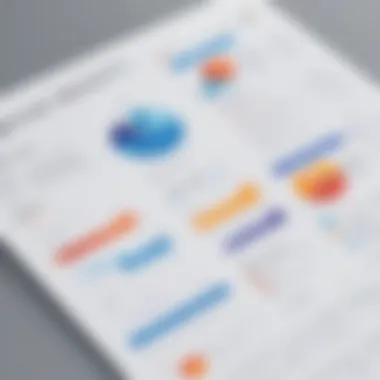

MS Planner Subscription Options
In contrast to Jira, MS Planner Subscription Options are structured within the Microsoft 365 suite, offering users integrated access to various collaboration and productivity tools. Microsoft Planner is included in most Microsoft 365 subscriptions, providing users with a cost-effective project management solution that seamlessly integrates with other Microsoft applications. The subscription options allow users to leverage Planner's task management capabilities alongside tools like Teams, OneDrive, and Outlook, enhancing overall workflow efficiency and team collaboration. Evaluating the different subscription levels and understanding how MS Planner fits into the broader Microsoft 365 ecosystem is essential for those seeking a streamlined project management solution that is closely integrated with familiar Microsoft platforms.
Comparison Chart
In this crucial section of our exploration into the nuances of Jira and MS Planner, we delve into the intricacies of the Comparison Chart. This segment is a pivotal element of the article as it serves as the visual representation of the detailed analysis conducted on both project management tools. The Comparison Chart functions as a condensed version of the comprehensive comparison, offering readers a quick-reference guide to the key disparities and similarities between Jira and MS Planner. It condenses complex information into a format that is easily digestible, presenting a side-by-side view of each tool's features, functionalities, user interface, integration capabilities, and pricing structures. The primary purpose of the Comparison Chart is to enable readers to make swift and informed decisions based on a holistic view of both platforms without delving deep into the extensive details outlined in preceding sections.
As readers navigate through the Comparison Chart, they gain a succinct overview of how Jira and MS Planner stack up against each other in various aspects, such as task management efficiency, collaboration tools, customization options, user interface intuitiveness, integration capabilities with third-party tools, and the cost-effectiveness of their pricing plans. This visual aid facilitates a quick comprehension of the strengths and weaknesses of each tool, allowing users to identify which platform aligns better with their specific project management requirements. Additionally, the Comparison Chart simplifies the decision-making process by presenting a consolidated summary of the key points discussed throughout the article, aiding readers in determining the optimal choice tailored to their individual or organizational needs. In essence, the Comparison Chart crystallizes the essence of the Jira vs MS Planner comparison, providing a holistic snapshot that empowers readers to make informed decisions with clarity and confidence.
Which One Is Right for You?
In the vast landscape of project management tools, deciding which one aligns best with your needs is paramount. The selection process can be daunting, as it requires a thorough evaluation of various aspects to ensure optimal compatibility. Your choice between Jira and MS Planner hinges on a nuanced understanding of your project requirements, team dynamics, and organizational goals.
To make an informed decision tailored to your specific circumstances, you must delve deep into the nuanced differences between Jira and MS Planner. Each tool offers unique features, functionalities, and user experiences that can significantly impact your project management efficiency. By dissecting the intricacies of both platforms, you can pinpoint the one that best complements your workflow and enhances your productivity.
One crucial element to consider when deliberating between Jira and MS Planner is the scalability of the tool. Assessing the scalability factor is vital, especially if you anticipate expanding your projects or team in the near future. Jira, known for its robust capabilities in handling complex projects and large teams, might be more suitable for enterprises with intricate project structures. On the other hand, MS Planner, with its user-friendly interface and simplified task management features, could be the preferred choice for smaller teams or projects requiring less intricate coordination.
Another vital consideration revolves around the integration capabilities of Jira and MS Planner. Seamless integration with other essential tools in your tech stack is essential for streamlined workflow and data management. Jira offers extensive integration options with a wide range of third-party apps and software, enabling enhanced functionality and synchronized data flow. In contrast, MS Planner, while part of the Microsoft 365 suite, may have limitations in terms of integrations compared to Jira.
Furthermore, evaluating the pricing structures of Jira and MS Planner is paramount in aligning your tool selection with your budgetary constraints. While Jira presents multiple pricing tiers with varying features and customization options, MS Planner provides subscription plans that integrate with the broader Microsoft 365 suite. Understanding the cost implications of each platform and how they fit into your organization's financial framework is critical for long-term sustainability.
Conclusion
As we reach the conclusion of this in-depth comparison between Jira and MS Planner, it is vital to underscore the significance of this final section within the broader context of the article. The conclusion acts as the pinnacle of the entire discourse, synthesizing the extensive analysis and insights presented throughout the preceding sections.
In this segment, we consolidate the key takeaways, providing a definitive guidepost for readers deliberating between Jira and MS Planner for their project management needs. By distilling the nuanced nuances of both platforms into a concise summary, the conclusion aims to empower software developers, IT professionals, and students to make informed decisions tailored to their unique requirements.
One of the cardinal aspects emphasized in the conclusion is the imperative nature of aligning the features, user interface, integration capabilities, and pricing of Jira and MS Planner with the specific demands of individual users or organizations. By highlighting the contrasting strengths and limitations of each tool, the conclusion serves as a compass, steering readers towards the platform that best aligns with their operational objectives.
Moreover, the conclusion delves into the practical implications of selecting either Jira or MS Planner, shedding light on how this choice can impact productivity, collaboration, and project outcomes. By elucidating the real-world implications of this decision, the conclusion transcends theoretical discourse and offers pragmatic insights that resonate with professionals engrossed in the realm of project management.
Furthermore, the conclusion acts as a beacon of clarity amidst the complexity of choosing between two formidable project management solutions. By distilling intricate features and technical specifications into digestible insights, this final section simplifies the decision-making process, enabling readers to navigate the labyrinth of options with enhanced acuity and confidence.
In essence, the conclusion functions as a compass, guiding readers through the tumultuous seas of project management tools and assisting them in charting a course towards optimal efficiency and efficacy. By encapsulating the essence of the comparison in a succinct and actionable manner, the conclusion epitomizes the practical utility and value proposition of this comprehensive analysis.







