Integrating DocuSign with SAP: A Comprehensive Guide


Intro
The integration of DocuSign with SAP has become increasingly crucial in today's digital landscape. As organizations seek to enhance operational efficiency, leveraging DocuSign's e-signature capabilities alongside SAP's comprehensive business management system presents significant advantages. In this section, we will delve into the fundamental concepts of both platforms, discussing their functionalities and the importance of their integration. We will also outline key points relevant to this topic, preparing the groundwork for an exploration of technical steps, benefits, and use cases involved in this integration.
Through this comprehensive overview, readers will not only grasp how DocuSign works within the SAP ecosystem but will also learn methods to address challenges that may arise during implementation.
Software Overview
Features and Functionalities Overview
DocuSign and SAP each provide distinct features that, when combined, can significantly optimize business processes. DocuSign offers secure electronic signatures, automated workflows, and robust compliance measures, ensuring that documents can be signed and managed efficiently. SAP provides integrated solutions for enterprise resource planning, customer relationship management, and supply chain processes, which help to centralize and streamline operations.
When these two systems work together, organizations can automate the signing of critical documents such as contracts and purchase orders directly within SAP, reducing delays and improving compliance. This integration also allows for real-time tracking of the signing process, ensuring that stakeholders are notified once a document is signed.
User Interface and Navigation
Both platforms prioritize user experience in their design. DocuSign provides an intuitive and straightforward user interface, making it easy for all levels of users to navigate through the document signing process. Meanwhile, SAP's interface has evolved over the years to enhance usability, offering clear menus and dashboards to manage various business processes. Users typically report that the learning curve for both systems is manageable, allowing teams to adopt the software with relative ease.
Compatibility and Integrations
In terms of compatibility, DocuSign integrates seamlessly with various operating systems and devices, ensuring accessibility from desktop and mobile platforms. This flexibility is critical in today's remote working environment. SAP, in contrast, is known for its robust ecosystem of integrations. Businesses can connect SAP with numerous third-party applications, including DocuSign, to enhance workflow automation further. Such compatibility ensures that organizations can tailor their software stack to meet specific needs.
Pros and Cons
Strengths
Integrating DocuSign with SAP presents several advantages:
- Enhanced Efficiency: Automating signature processes reduces time spent on document management.
- Improved Compliance: E-signatures provide a secure method to ensure that documents are signed in accordance with legal standards.
- Greater Visibility: Real-time tracking of document statuses allows for better project management and accountability.
Weaknesses
Despite the benefits, some challenges do exist. For instance, organizations may encounter:
- Initial Setup Complexity: Implementing integration can be complex for teams that are not tech-savvy.
- Cost Considerations: Subscription fees for both platforms can add up, especially for smaller businesses.
Comparison with Similar Software
When compared to other document management systems, such as Adobe Sign or HelloSign, DocuSign stands out due to its robust features and established reputation. However, its pricing structure might be less favorable for some users when considering alternatives.
Pricing and Plans
Subscription Options
DocuSign offers various subscription plans catering to different business sizes and needs. These plans typically include:
- Personal Plan: Basic features for individual users.
- Standard Plan: Includes additional integrations and security features suitable for small to medium-sized businesses.
- Business Pro Plan: Full features, ideal for large organizations that require advanced functionalities.
Free Trial or Demo Availability
Prospective users can take advantage of a free trial offered by DocuSign. This allows teams to explore its capabilities within SAP before committing to a subscription. Users can familiarize themselves with the integration process during this period.
Value for Money
Given the features provided, many users find DocuSign’s pricing to align well with its capabilities. However, organizations must evaluate their specific needs and compare costs with the benefits gained from integration with SAP.
Expert Verdict
Final Thoughts and Recommendations
Target Audience Suitability
This integration is particularly suitable for software developers, IT professionals, and business analysts who work within enterprise environments. It equips them with necessary tools to streamline processes and enhance accuracy.
Potential for Future Updates
As technology evolves, there will be opportunities for enhancements in the integration between DocuSign and SAP. Anticipating ongoing updates could present new functionalities, such as deeper analytical capabilities and improved user interfaces, further enriching user experience.


Understanding DocuSign and SAP
Integrating DocuSign with SAP is crucial in today's digital business environment. Understanding both platforms enhances one's ability to implement this integration effectively. DocuSign streamlines the signing of documents, while SAP handles various business processes. By merging these functionalities, organizations can achieve seamless workflows.
Overview of DocuSign
DocuSign is a leader in the electronic signature space. It offers a simple and secure way to sign documents digitally. The platform enables users to send, sign, and manage documents efficiently. Its wide acceptance in various industries highlights its reliability and effectiveness. Users can sign contracts, agreements, and forms from anywhere, using any device.
Moreover, DocuSign ensures compliance with regulations surrounding digital signatures. It provides features like audit trails, which are essential for maintaining the integrity of signed documents. The application's user-friendly interface further facilitates quick adoption by teams. This minimizes training needs and enhances productivity.
Overview of SAP
SAP, or Systems, Applications, and Products in Data Processing, is a comprehensive enterprise resource planning (ERP) system. It covers multiple business functions, including finance, logistics, and human resources. SAP's modular design allows businesses to customize their implementations according to needs, supporting various industries.
The platform is known for its ability to integrate different business operations. This connectivity allows for real-time data processing and reporting. With SAP, companies can gain insights into their operations, refine processes, and make informed decisions. Training and familiarity with SAP can be challenging, yet the potential benefits make the investment worthwhile.
By understanding both DocuSign and SAP, professionals in IT-related fields can better navigate the integration process. Knowledge of these systems lays a strong foundation for enhancing operational efficiency and meeting business goals.
The Necessity of Integrating DocuSign with SAP
The integration of DocuSign with SAP is not merely a technological enhancement; it represents a strategic necessity for organizations looking to optimize their workflows and improve operational efficiency. As businesses increasingly rely on digital methods for document management, the convergence of these two platforms addresses some fundamental challenges. Understanding the necessity of this integration involves recognizing its potential to streamline processes, enhance compliance, and fortify security measures.
Streamlining Document Management
Document management is often a cumbersome task that can lead to inefficiencies. Traditional methods of handling documents involve physical signatures and often entail lengthy approval processes. Integrating DocuSign with SAP revolutionizes this by enabling electronic signatures and automated workflows. This allows organizations to eliminate paperwork, reduce turnaround times, and improve accessibility. For instance, sales teams can close deals faster by leveraging DocuSign's features directly within SAP's framework, resulting in improved customer satisfaction and revenue generation.
The integration also facilitates the easy tracking of document statuses, which is vital for maintaining project timelines. Important documents can be signed and stored within SAP, ensuring that all relevant personnel have access to the information they need when they need it. This reduces delays related to lost documents or miscommunication about document status. Moreover, automation of routing and notifications ensures that tasks are assigned and completed in a timely manner, leading to heightened productivity.
Enhancing Compliance and Security
In today's regulatory landscape, compliance has become a critical concern for businesses. Integrating DocuSign with SAP not only streamlines document management but also enhances compliance and security measures. DocuSign offers features such as audit trails and encryption, which are essential for maintaining the integrity and confidentiality of sensitive documents.
Utilizing both platforms ensures adherence to industry regulations such as GDPR and SOX. Not only can organizations provide verifiable proof of their signatures and document history, but they can also configure workflows that meet specific compliance requirements.
"Integrating DocuSign with SAP combines efficiency and security, addressing both operational needs and regulatory requirements."
Furthermore, the integration allows for centralized control over document access. Only authorized users can view and sign documents, reducing the risk of unauthorized access. By maintaining strict access controls, businesses can significantly minimize the potential for fraud and data breaches.
In summary, the necessity of integrating DocuSign with SAP lies in its capacity to streamline document management and enhance compliance and security. This integration is not just an upgrade; it is an imperative step for any organization aiming to stay competitive in the digital age.
Technical Overview of Integration
The technical integration between DocuSign and SAP is not just a necessary step but a foundational process that ensures data flow, accuracy, and speed across business operations. Understanding this integration is pivotal for organizations seeking to enhance their operational efficiencies and leverage automation in document-related workflows.
In this section, we will delve into the key technical components, the benefits they provide, and considerations that come into play when implementing this integration. A solid grasp of the technical overview is essential, as it lays the groundwork for successful implementation and maximization of the tools available in both platforms.
API Basics for DocuSign and SAP
Application Programming Interfaces (APIs) serve as the backbone for integrating DocuSign with SAP. These APIs allow different software platforms to communicate and share data, creating a seamless link between document management and enterprise resource planning.
DocuSign offers a comprehensive set of REST APIs which facilitate functions like creating envelopes, sending documents for signing, and retrieving completed documents. With these APIs, users can automate repetitive tasks, thereby enhancing productivity.
SAP also provides APIs that expose various functionalities such as user authentication, data retrieval, and transactional processes. By utilizing both sets of APIs, developers can create a robust connection to execute document workflows without leaving the SAP environment.
Benefits of utilizing APIs include:
- Automation: Reduce manual data entry errors and increase efficiency.
- Real-time Communication: Information syncs in real time, enhancing decision-making capabilities.
- Customizability: Tailor workflows according to specific business needs and processes.
Authentication and Authorization Mechanisms
Security is paramount when integrating systems such as DocuSign and SAP. Understanding the authentication and authorization mechanisms is crucial to ensuring sensitive data is protected throughout the integration process.
DocuSign provides several methods for authentication, including OAuth 2.0, which is a widely used standard for access delegation. With OAuth, applications can access user accounts without exposing passwords, enhancing security.
Similarly, SAP has its own security protocols, including Secure Network Communication (SNC) and Single Sign-On (SSO). By implementing SSO, users can log in once and gain access to both DocuSign and SAP resources, improving user experience while minimizing security risks.
Considerations when implementing these mechanisms:
- Ensure compliance with organizational policies and industry regulations.
- Regularly audit user access and permissions.
- Implement fail-safes to manage unauthorized access attempts.


"Proper authentication and authorization not only safeguard data integrity but also build the trust needed for users to engage with integrated systems efficiently."
Implementation Strategies
The implementation strategies for integrating DocuSign with SAP are critical to the overall success and efficiency of the integration process. A well-defined strategy not only helps streamline workflows but also maximizes the capabilities of both platforms. Organizations that invest time in planning and executing their integration strategies often see significant improvements in document management and operational efficiency.
In the context of this article, implementation strategies encompass several distinct elements. These include preparation and planning steps, effective configuration of DocuSign within SAP, and rigorous testing of the integration. Each of these components contributes to ensuring that the integration is seamless and robust, paving the way for accurate document processing and improved user experiences. By taking a structured approach, organizations can better anticipate potential challenges and mitigate risks associated with integration.
Preparation and Planning Steps
Preparation and planning are foundational to the integration process. Before initiating any technical work, teams must assess their current workflows, identify pain points, and establish clear objectives for the integration. This step is essential in aligning the integration with business goals.
Key actions during this phase include:
- Gathering Requirements: Consulting stakeholders to understand specific needs.
- Defining Objectives: Setting measurable goals for what the integration should achieve.
- Creating an Integration Roadmap: Developing a timeline and milestones for implementation.
By addressing these aspects, organizations position themselves for a successful integration. Taking the time to prepare reduces uncertainty and sets the groundwork for effective collaboration between DocuSign and SAP.
Configuring DocuSign in SAP
Configuring DocuSign within the SAP environment involves several technical steps that must be carefully executed to enable effective communication between the two systems. This stage often requires knowledge of both SAP architecture and DocuSign functionalities.
Considerations during the configuration phase include:
- Setting up Connection Credentials: Ensuring correct API keys and endpoints are in place.
- Mapping Document Flows: Defining how documents will flow between the two platforms.
- Customizing Templates: Modifying DocuSign templates to match SAP data fields.
Effective configuration is pivotal as it influences how data is transferred and processed between systems. Any misconfiguration may lead to disruptions, making it crucial to validate settings thoroughly.
Testing Integration
Testing is an indispensable step in the integration lifecycle. It ensures the integration works as expected before it is rolled out to end users. Without thorough testing, any oversights can lead to inefficiencies and operational issues that may impact business processes.
Unit Testing
Unit testing focuses on verifying individual components of the integration. This approach allows developers to ensure that each part functions correctly in isolation before the entire system is integrated. One of the key characteristics of unit testing is its ability to identify issues at an early stage, which can save time and resources later. It is commonly regarded as a beneficial practice because it:
- Allows for quick identification of bugs.
- Encourages modular design that enhances maintainability.
However, unit testing has limitations. For instance, it does not account for interactions between different components, which makes it necessary to conduct further testing after this phase.
System Integration Testing
System integration testing examines the entire system's behavior. It evaluates whether the integration works effectively as a whole. A key characteristic of system integration testing is its ability to assess how well the components function together. This testing phase is vital because it:
- Validates workflows involving multiple systems.
- Detects integration issues that might not appear in unit tests.
The unique feature of system integration testing lies in its comprehensive scope. However, it can be resource-intensive and may require careful orchestration to replicate real-world scenarios. Nonetheless, the benefits of thorough testing far outweigh the challenges, making it a crucial part of the integration process.
"Incorporating comprehensive testing strategies not only ensures successful integration but also mitigates potential risks that can arise post-deployment."
By strategically addressing preparation, configuration, and thorough testing, organizations can ensure a successful integration of DocuSign with SAP.
Use Cases for DocuSign and SAP Integration
The integration of DocuSign with SAP presents numerous opportunities to optimize business processes. Each organization can tailor these integrations to suit specific operational needs. The following use cases highlight the essential adaptations that leverage both systems for maximum efficiency. Through these applications, companies can reduce cycle times, improve compliance, and enhance document visibility.
Contract Management
Contract management is a critical area where the integration of DocuSign and SAP excels. Managing contracts through traditional paper processes is often slow and prone to errors. By digitizing the process with DocuSign integrated into the SAP system, organizations can automate the entire contract lifecycle. This includes creation, negotiation, approval, signing, and compliance.
Using DocuSign for obtaining electronic signatures ensures that contracts are signed quickly and securely. Additionally, integrating these platforms provides real-time tracking of contract status within SAP. This synergy enhances visibility and reduces disputes related to contract execution. It also allows for a centralized repository of contracts, which facilitates audits and reporting tasks.
HR Document Processing
Human Resources often deal with an abundance of documentation, including employment contracts, onboarding paperwork, and policy acknowledgments. Integrating DocuSign with SAP dramatically streamlines this workload. For instance, new employee forms can automatically populate with data from SAP, allowing for fast and accurate completion.
With the integration, HR departments can send documents for signature directly from SAP. This eliminates the back-and-forth often associated with paper documents. Furthermore, completed forms are stored within SAP, ensuring easy retrieval for compliance audits or employee record maintenance.


"Using electronic signatures not only expedites the hiring process but also enhances the candidate experience by reducing delays associated with documentation."
Sales Order Processing
Sales order processing is another vital use case benefiting from integration. In a fast-paced sales environment, time is of the essence. Combining DocuSign with SAP enables sales teams to send quotes and contracts for electronic signature directly from their SAP system. This process minimizes delays in closing deals.
Once the sales order is signed, the integration allows for automatic updating of inventory and financial forecasts in SAP. This automation not only ensures that all systems reflect the most current information but also enhances the overall accuracy of data reporting. Consequently, businesses can make informed decisions based on real-time order statuses and financial commitments.
Best Practices for Successful Integration
Integrating DocuSign with SAP is not merely about linking two powerful systems. It is about maximizing efficiency, enhancing user experience, and ensuring compliance. For organizations intertwined with documentation and contracts, best practices are crucial for achieving seamless integration. These practices outline the pathway to navigate potential pitfalls and realize the full potential of this partnership.
Establishing Clear Objectives
Before embarking on integration, it is essential to establish clear objectives. Clarity sets the stage for meaningful integration outcomes. When objectives are well-defined, teams can better align their efforts toward common goals. Organizations should consider aspects such as:
- User Experience: Identify how users will interact with both systems. Will the process be intuitive?
- Efficiency Gains: Determine the key processes that need streamlining through integration.
- Compliance Needs: Consider the legal and regulatory requirements that must be maintained post-integration.
Having a focused target not only directs team efforts but also aids in evaluating success post-implementation. Without this clarity, organizations risk resulting in misaligned resources and unmet expectations.
User Training and Support
The path to successful integration is paved with knowledgeable users. An understanding of both DocuSign and SAP functionalities is essential for employees who will use the integrated system. Providing proper training ensures that users are equipped to navigate new processes. Key training strategies include:
- Tailored Workshops: Design specific workshops that cater to different user roles. Some users may need advanced training focused on the technical aspects, while others may require basic operational training.
- Ongoing Support: Establish a support framework that users can rely on. This could include FAQs, helpdesk support, and access to resources for troubleshooting common issues.
- Feedback Loops: Encourage users to provide feedback on their experiences. Continuous feedback helps in refining both user training and the integration process itself.
Investing in user training and support fosters a positive environment where employees feel capable and confident. Ultimately, well-trained users can leverage the integration’s features, contributing to increased productivity and satisfaction.
Key Takeaway: Successful integration depends not just on technical execution, but also on clearly defined objectives and a well-trained user base.
Monitoring and Maintenance of Integration
The integration of DocuSign with SAP is a sophisticated process that requires continuous attention. As businesses rely on digital signatures for critical transactions, maintaining an efficient integration becomes essential. Proper monitoring and maintenance help organizations detect issues early, ensuring reliability and functionality. This section delineates the vital components involved in monitoring and maintaining the integration between these two powerful platforms.
Regular monitoring allows businesses to gauge the performance of the integration. Ensuring seamless collaboration between DocuSign and SAP not only improves user experience but mitigates the risks associated with transaction failures. Organizations that prioritize ongoing maintenance can adapt to changes, optimize processes, and maintain compliance with evolving regulations.
Performance Monitoring Tools
To effectively manage this integration, organizations need suitable performance monitoring tools. These tools offer insights into system behavior, user activities, and transaction volumes. Here are some key tools worth considering:
- New Relic: Provides detailed insights into application performance, helping identify bottlenecks in real-time.
- Splunk: Offers extensive log management and analysis capabilities. It's instrumental in troubleshooting issues.
- Dynatrace: Delivers full-stack monitoring, enabling organizations to see how integrations perform across all components.
Using these tools, IT teams can assess the health of their integrations. Alerts can be set up to notify administrators of potential problems, significantly reducing the time to resolution.
Troubleshooting Common Issues
Despite diligent monitoring, issues may still arise during integration. Understanding common problems and their remedies is crucial.
Some of the frequent integration issues include:
- Authentication Failures: Incorrect credentials or expired tokens can halt the integration. Regularly updating and verifying credentials is important.
- API Limit Exceeded: Both DocuSign and SAP have limits on API calls, and exceeding these can disrupt integration. Monitoring API usage helps prevent such occurrences.
- Data Mismatch: Inconsistent data formats between the two platforms can cause failures. Ensuring data standards when transmitting information is critical.
- Network Interruptions: Temporary network issues can cause timeouts. Having a robust retry mechanism in place can help manage these interruptions.
To resolve these issues, organizations should develop a troubleshooting protocol, document common problems and their solutions, and train staff adequately. Understanding how to handle these challenges ensures that integrations remain stable and effective.
"Effective monitoring and maintenance not only safeguard against interruptions but also enhance the functionality of integrated systems."
In summary, the monitoring and maintenance of DocuSign and SAP integration is as significant as the initial implementation. Using advanced performance monitoring tools coupled with a proactive troubleshooting approach equips organizations to manage the complexities inherent in digital document management effectively. The benefits derived from this effort culminate in improved operational efficiency and enhanced user satisfaction.
Future Perspectives
In the rapidly changing landscape of technology, the integration of DocuSign with SAP holds significant potential. This section discusses the future directions, trends, and innovations that could shape how businesses manage their documentation processes through these platforms. Understanding these perspectives will help organizations adapt and optimize their workflows, ensuring they remain competitive in a digital-driven world.
Trends in Digital Signatures
The adoption of digital signatures has seen exponential growth in recent years. Various factors drive this trend, and recognizing them is crucial for businesses considering DocuSign and SAP integration. Some key trends include:
- Increased Legal Acceptance: Governments globally are embracing digital signatures. Countries are developing regulations that solidify the legality of electronic signatures in transactions, boosting confidence in their use.
- Widespread Remote Work: With more organizations adopting remote work models, the need for digital documentation and signature solutions has expanded. DocuSign facilitates remote signing, improving turnaround times and reducing logistics costs.
- Enhanced User Experience: Advancements in user interface design and mobile accessibility make digital signatures easier to use. This increased accessibility encourages a higher percentage of users to adopt these solutions, further driving their popularity.
- Robust Security Protocols: As digital signatures become more common, security measures around them are growing stronger. Technologies like blockchain are starting to be integrated to ensure integrity and authenticity, making digital signatures more secure than ever.
By keeping an eye on these trends, organizations can align their strategies with the evolving market dynamics and leverage DocuSign’s capabilities effectively within the SAP ecosystem.
SAP Innovations and Updates
SAP continues to evolve and regularly introduces new features that enhance user experience and functionality, which is essential for businesses utilizing this platform. Future updates are expected to improve integration with DocuSign and provide even greater efficiencies. Important considerations include:
- AI and Machine Learning Integration: SAP is leveraging AI to automate and enhance document workflows, including signature processes. This technology could simplify processing times, reduce errors, and allow personnel to focus more on strategic tasks rather than administrative ones.
- Cloud Solutions: The shift towards cloud-based solutions is gaining traction in SAP offerings. Cloud services enable enhanced scalability and flexibility, allowing organizations to adapt their document management systems with less friction.
- Improved Analytical Capabilities: Enhanced analytics features allow businesses to evaluate their signing processes effectively. By utilizing data, companies can make informed decisions about their workflows and optimize their integration with DocuSign.
- Seamless Integration Features: Upcoming SAP innovations aim to simplify connections with platforms like DocuSign. Features that facilitate easy data transfer between systems will enhance efficiency in document processing.