Integrating ClickUp with Slack for Optimal Team Productivity


Intro
Integrating ClickUp with Slack is a timely solution for those looking to improve productivity within their teams. As remote work and team collaboration increasingly rely on digital tools, the seamless alignment of task management and communication platforms has never mattered more. This integration promises not only enhanced efficiency but also a structured approach to managing tasks while keeping teams connected. In this guide, we will navigate the features and functionalities, the setup process, challenges, and future potential of using ClickUp in conjunction with Slack.
Software Overview
Features and Functionalities Overview
Both ClickUp and Slack boast an array of features designed to cater to modern work demands. ClickUp serves as a powerful task management software with functionalities like task assignments, due dates, project timelines, and real-time collaboration. Slack, fundamentally a communication tool, offers channels, direct messaging, and app integrations that greatly facilitate team interactions.
When integrated, these tools provide a consolidated interface where users can receive task updates in Slack, comment on tasks, and even create new tasks directly from Slack messages. This creates a streamlined workflow.
User Interface and Navigation
The user interface of ClickUp is known for its flexibility, accommodating various project management styles. It offers multiple views, like list and Kanban boards, making navigation intuitive for users. Conversely, Slack's interface focuses on communication, featuring threads and channels for organized discussions.
This combination results in a robust navigation experience. Users can move between task management and communication effortlessly, allowing for a more engaged and productive work environment.
Compatibility and Integrations
ClickUp and Slack function effectively across various devices, including desktops, tablets, and smartphones. They offer integration with other software as well, enhancing their functionality. For instance, tools like Google Drive and Zoom work well within this ecosystem, making these platforms versatile.
Pros and Cons
Strengths
- Improved Communication: The integration allows for real-time notifications and updates, leading to quicker responses among team members.
- Increased Productivity: Enabling task creation and updates through Slack minimizes disruptions and centralizes workflows.
- Customizability: Users can tailor their Slack notifications based on tasks and projects, enhancing individual workflows.
Weaknesses
- Complexity for New Users: The range of features can be overwhelming, especially for new users not familiar with either tool.
- Dependence on Internet: Both applications require stable internet connectivity, which can be a limitation in certain contexts.
Comparison with Similar Software
When assessing ClickUp and Slack against competitors like Asana and Microsoft Teams, some distinct differences emerge. While Asana offers similar task management features, its integration with communication tools is not as seamless as that of ClickUp and Slack. Microsoft Teams, while specializing in communication, lacks the same task management depth as ClickUp.
Pricing and Plans
Subscription Options
ClickUp offers various pricing tiers, ranging from a free basic plan to more advanced subscription options. Each level introduces additional features suited for different team sizes and needs. Slack also follows a similar model, with a free version, but advanced functionalities require paid plans.
Free Trial or Demo Availability
Both ClickUp and Slack provide free versions, allowing users to explore the functionalities without commitment. This enables potential users to test their suitability for team needs before making financial decisions.
Value for Money
In evaluating whether the pricing aligns with the features offered, many users find that both ClickUp and Slack provide significant value, especially for teams that require enhanced collaboration and organization. However, users should consider their specific needs before committing to higher-tier plans.
Expert Verdict
Final Thoughts and Recommendations
The integration of ClickUp with Slack is more than a novelty; it represents a proactive approach to task management and team communication. For teams aiming to streamline operations, this integration proves invaluable.
Target Audience Suitability
Software developers, IT professionals, and students stand to gain the most from this integration. Each group can capitalize on improved efficiency, enhanced organization, and better communication among peers.
Potential for Future Updates
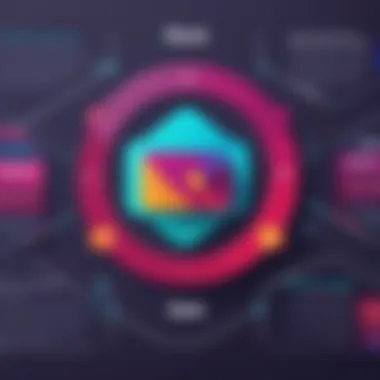

Looking ahead, one can anticipate further enhancements in integrations and functionalities as both ClickUp and Slack continue to evolve. This aspect positions them favorably in a competitive landscape, keeping them relevant to users seeking innovative solutions in productivity and collaboration.
The combination of ClickUp and Slack reshapes how teams manage their tasks and communicate. It empowers users to maintain organization while staying connected, pushing the boundaries of productivity.
Prologue to ClickUp and Slack
In a landscape where collaboration and effective task management can dictate the success of a project, understanding tools like ClickUp and Slack is essential. Both platforms serve distinct but complementary roles in a modern workspace. This section provides a framework for understanding how these two tools integrate, leading to enhanced productivity.
Overview of ClickUp
ClickUp is often hailed as a versatile project management tool designed to cater to various workflows. It allows teams to create tasks, set priorities, and arrange projects according to their unique demands. The platform supports features such as time tracking, agile project management, and goal setting. Users have the ability to customize their dashboards, providing an overview that best suits their needs.
One of the key benefits of ClickUp is its flexibility. It accommodates different team structures, making it suitable for both small startups and larger enterprises. By having all tasks and projects in one platform, users can minimize the risk of misunderstandings and miscommunication. Furthermore, ClickUp allows for integrations with other key software, enhancing its utility and ensuring that teams can work seamlessly.
Overview of Slack
Slack, on the other hand, is a communication platform that has revolutionized how teams interact. It organizes conversations into channels, making it easier to maintain focus and reduce information overload. By facilitating real-time messaging, file sharing, and collaboration, Slack fosters an environment where team members can engage without the constraints of traditional email.
The significance of Slack lies in its ability to connect teams instantly, whether they operate in the same location or are distributed across the globe. Channels can be set up based on projects, departments, or any organizational structure, allowing members to join discussions relevant to their work. Additionally, Slack supports the integration of various applications, including ClickUp, enhancing its role in a collaborative ecosystem.
Importance of Integration in Modern Workflows
In today's fast-paced work environment, integration of tools like ClickUp and Slack plays a crucial role in enhancing productivity. The ability to unify project management and communication tools enables teams to function more efficiently. By integrating these platforms, organizations can streamline processes. This not only saves time but also reduces the risk of miscommunication.
The integration allows for seamless information flow. Team members can manage tasks while staying in touch through Slack. This minimizes the need to switch between different applications, which can lead to distraction and inefficiency. Overall, the importance of integration cannot be overstated in the context of modern workflows.
Streamlining Communication and Task Management
Integrating ClickUp with Slack effectively bridges the gap between communication and task management. With this integration, users can receive updates and notifications directly in their Slack channels. This keeps everyone informed about task progress without having to constantly check ClickUp.
For instance, when a task is assigned or updated in ClickUp, a notification can be sent to a dedicated Slack channel. This immediate feedback loop ensures that team members are aligned on ongoing projects. The ability to manage tasks from within Slack further optimizes workflows. In cases where urgent changes need to be made, teams can take action within Slack without getting sidetracked by logging into ClickUp separately.
Enhancing Team Collaboration
Collaboration among team members is significantly improved through the integration of ClickUp and Slack. This synergy provides a central hub for all project-related discussions. Instead of scattered emails and messages, team members can discuss tasks directly in Slack. This real-time communication fosters quicker decision-making and helps clarify doubts.
Moreover, using ClickUp as the task management platform ensures that everyone is on the same page. When a team member shares a task or project in Slack, others can easily access relevant details in ClickUp. This eliminates confusion and promotes collective accountability. Tasks can also be assigned, and progress tracked, ensuring that everyone knows their responsibilities.
The integration between ClickUp and Slack represents a paradigm shift in how teams communicate and manage projects effectively.
Setting Up ClickUp Integration with Slack
Setting up the integration between ClickUp and Slack is a crucial step for enhancing workflow efficiency in modern work scenarios. Both tools, when used separately, provide value; however, their integration is where potent synergies emerge. By combining ClickUp's task management capabilities with Slack's real-time communication features, teams can experience improved collaboration and productivity. The following sections will detail the necessary prerequisites and a clear step-by-step process for achieving this integration.
Pre-requisites for Integration
Before embarking on the integration journey, it is essential to ensure that specific requirements are met. This helps to avoid unnecessary hurdles during the integration process. Here are the key prerequisites:
- Active Accounts: Both ClickUp and Slack accounts are required. Ensure that the accounts are active and that you have administrative privileges.
- Installed Applications: Make sure you have the ClickUp app installed on Slack. You can find this in the Slack App Directory.
- Permissions: Verify that your user role has the necessary permissions to connect external apps. Typically, admin permissions are needed.
- Understanding of API Keys: Familiarity with generating and using API keys will assist in troubleshooting if issues arise.
Taking the time to ensure these prerequisites are satisfied will result in a smoother integration experience.
Step-by-Step Integration Process
Integrating ClickUp with Slack involves a series of straightforward steps. It is recommended to follow these instructions closely:
- Log into ClickUp: Start by signing into your ClickUp account.
- Access Integrations: Navigate to your profile settings and locate the Integrations tab. This is usually found in the left sidebar under Workspace settings.
- Select Slack: In the integrations section, find Slack and click on it to begin the setup.
- Authorize Access: You will be prompted to authorize the connection. Click on the button to allow ClickUp to access your Slack workspace. Follow any additional prompts to confirm this.
- Customize Notifications: Once connected, you will have options to customize which notifications you want to receive in Slack. This includes task updates, comments, and other activities.
- Test the Integration: After the setup, it's wise to test the integration. Create a task in ClickUp and check if the corresponding notification appears in your Slack channel. This will help ensure everything is functioning correctly.
- Finalize Settings: If everything works correctly, finalize your settings and adjust any preferences regarding notifications or linked channels.
By following these steps, teams can seamlessly integrate ClickUp with Slack, leading to enhanced collaboration amidst their various workflows.
Key Features of ClickUp and Slack Integration
The integration of ClickUp with Slack offers several key features that significantly enhance productivity and streamline workflows. These features not only facilitate better communication but also ensure that task management becomes more efficient. When these two platforms work together, users can experience a cohesive environment that reduces friction and increases accountability within teams.


Real-time Notifications
A standout feature of the integration is the ability to receive real-time notifications. Team members can stay informed about task updates without needing to constantly switch between applications. For instance, when a task in ClickUp is assigned to a user, that individual receives an immediate alert in Slack. This timely information can improve responsiveness and keep team members aligned on project deadlines.
Moreover, real-time notifications can be customized based on user preferences, ensuring that only relevant alerts are sent. This reduces distractions and allows individuals to focus on what matters most.
Task Management within Slack
Having the capability to manage tasks directly within Slack brings convenience to daily operations. Users can create, assign, and update tasks without needing to leave the chat interface. This seamless task management feature empowers teams to progress more rapidly. For example, when a project manager wants to assign a new task, they can do so instantly while discussing it in Slack. It promotes a more agile workflow by reducing the time spent switching contexts.
Additionally, the integration provides access to essential data from ClickUp, like task status and priorities, right within Slack channels. This can foster greater transparency and keep everyone updated on the overall project health.
Message and Task Linking
The ability to link messages and tasks between ClickUp and Slack is another critical feature that enhances collaboration. If a team member discusses a task in a Slack message, they can link it directly to its corresponding task in ClickUp. This creates a clear line of sight between discussions and actionable items.
Such linking not only clarifies conversations but also minimizes misunderstandings about task responsibilities and timelines. For instance, a team member can reference a specific task in a project update, making it easier for others to see the context of their work.
This feature serves as a bridge between communication and task execution, ultimately promoting a more efficient workflow.
"Effective integration between ClickUp and Slack is about more than just connecting tools; it’s about ensuring clear communication that drives task completion."
In summary, the key features of ClickUp and Slack integration create a powerful toolkit for teams looking to enhance their productivity. By leveraging real-time notifications, seamless task management, and effective message linking between platforms, teams can amplify their collaborative efforts and reduce the typical barriers that hinder effective workflows.
Practical Use Cases for ClickUp and Slack Integration
Integrating ClickUp with Slack provides numerous practical use cases that can significantly enhance overall productivity. This integration allows teams to manage tasks effectively while maintaining fluid communication. Understanding these use cases is essential for any organization aiming to optimize workflow in today's fast-paced environment. It highlights ways to leverage ClickUp's task management capabilities alongside Slack's communication features. By doing so, teams can navigate challenges more efficiently, ensuring that projects stay on track and communication remains clear.
Project Management in Distributed Teams
In an era where remote work is becoming increasingly common, effective project management in distributed teams is crucial. With the integration of ClickUp and Slack, teams can keep everyone on the same page regardless of location. Real-time updates on tasks can be shared directly within Slack, allowing team members to receive instant notifications about changes or comments made in ClickUp. This immediate flow of information fosters accountability.
Additionally, using ClickUp's task assignments and deadlines in conjunction with Slack discussions can streamline the decision-making process. Team members can jump into relevant Slack channels, view task progress, and communicate directly about their current duties. This adaptability is truly valuable when project details evolve rapidly.
Marketing Campaign Coordination
Marketing teams thrive on collaboration and timely execution. When coordinating marketing campaigns, integrating ClickUp with Slack serves as an excellent solution. The integration allows marketing managers to create and assign tasks such as content creation, social media schedules, or event planning directly from Slack. Team members can update task progress without leaving their chat interface.
Key benefits of using this integration include:
- Enhanced visibility into campaign status
- Quick access to key tasks
- Better alignment of team efforts across platforms
Campaigns often require swift adjustments based on market feedback. Here, the seamless connection between ClickUp and Slack is advantageous, as it enables teams to adapt their strategies on the fly, promoting a more agile marketing approach.
Product Development Workflows
For product development teams, maintaining clarity and efficiency during the development lifecycle is vital. Integrating ClickUp with Slack helps facilitate essential discussions around tasks, design reviews, and bug tracking. Teams can create product timelines within ClickUp, while using Slack to hold ongoing conversations regarding progress and concerns. This integration can serve a specific purpose, ensuring that feedback loops are quick and effective.
Moreover, product teams often work with multiple stakeholders, including developers, designers, and project managers. Integrating ClickUp allows everyone involved to track tasks and updates, reducing the chances of miscommunication or delays before product releases.
In summary, ClickUp's integration with Slack allows organizations to not only streamline their project management but also to effectively adapt to ever-changing team dynamics. By employing these practical use cases, teams are set up for a successful journey in implementing modern, integrated workflow solutions for any operational context.
Challenges in Integrating ClickUp with Slack
Integrating ClickUp with Slack offers numerous benefits, but it also comes with its challenges. Understanding these challenges is crucial for smooth implementation. Misalignment of tools can disrupt workflows and negatively impact team productivity. Addressing these challenges upfront can help teams leverage the full potential of these platforms.
Common Integration Issues
Often, integration encounters technical problems such as authentication failures, API limitations, or syncing discrepancies. Here are several common issues:
- Authentication Errors: Users may face problems logging in to either platform or granting necessary permissions. This is often due to varied settings on the administrative side.
- Data Sync Issues: Sometimes, tasks and messages do not sync correctly across both platforms, which leads to confusion. This can happen if there are network interruptions or if one of the services undergoes maintenance.
- Outdated Features: As both ClickUp and Slack evolve, older integrations may fail to support new features or functionalities, causing limitations in what users can achieve.
To mitigate these issues, regular checks and updates to the integration settings are important. Engaging with customer support for both ClickUp and Slack is also advisable. They can offer guidance tailored to specific problems.
User Adaptation to New Workflows
Another critical challenge is adapting to new workflows after integration. Team members might find adjusting to combined features of ClickUp and Slack overwhelming. These are some considerations:
- Learning Curve: Users need time to navigate between the two platforms. Each has its interfaces and functionalities. Some team members may struggle with this change, affecting overall efficiency.
- Training Needs: Effective training sessions must be organized to educate users on maximally utilizing this integration. Lack of proper training can lead to improper use and frustration among team members.
- Resistance to Change: Change is often met with resistance. Some users may prefer traditional methods of communication and task management. Reassurances about the benefits of integration are necessary to ease their concerns.
Regular feedback can help in understanding the difficulties faced by team members. Continuous support and adaptation can smoothen the transition process. With careful planning, it is possible to minimize the negative impact of these challenges.
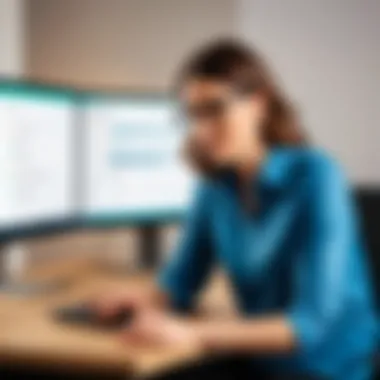
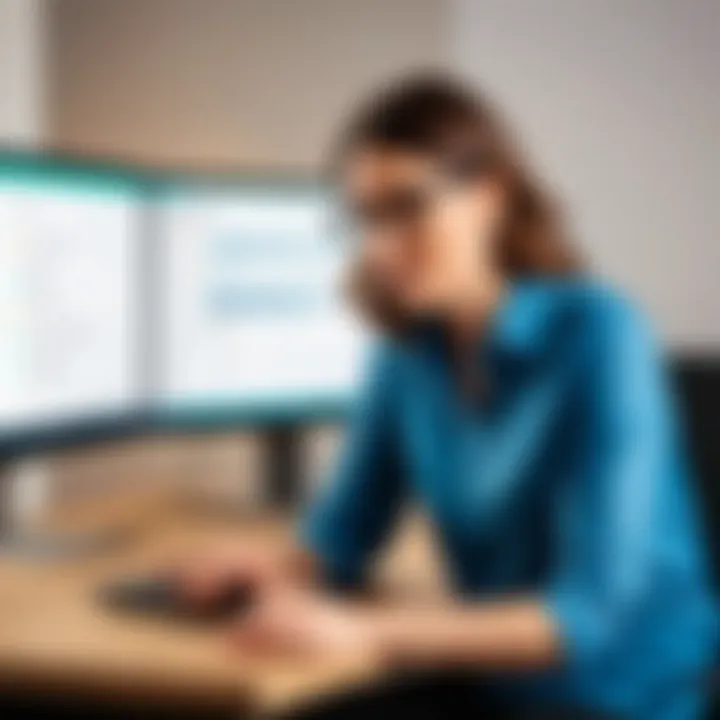
Troubleshooting Integration Problems
Integrating ClickUp with Slack can significantly enhance team productivity. However, users may encounter challenges during the process. Addressing these challenges effectively is essential, as it ensures that the integration serves its purpose. Troubleshooting integration problems allows for a smoother workflow and neutralizes disruptions that can arise from technical issues. By understanding common errors and methods to resolve them, you can maintain the synergy between task management and communication tools, ultimately elevating your team’s performance.
Identifying and Resolving Common Errors
When integrating ClickUp with Slack, users might face errors ranging from authentication issues to failures in message notifications. Identifying the root cause of these problems is the first step toward resolution. Here are common errors that users might encounter:
- Authentication Failure: This issue often arises if the ClickUp account has not been connected properly to Slack. Verify the connection settings and ensure that the correct permissions are granted.
- Task Not Synced: Sometimes, tasks created in ClickUp might not show on Slack. Check the integration settings to confirm the correct workspace and project have been selected.
- Inconsistent Notifications: Users may find that they are not receiving notifications for new tasks or updates. This can often be resolved by adjusting notification preferences in both ClickUp and Slack.
- Delayed Updates: Occasionally, updates may take time to reflect between the two platforms. Refreshing the connection or re-authorizing can resolve this issue.
To resolve these errors, follow these steps:
- Re-authenticate your accounts in both ClickUp and Slack. Sometimes, simply disconnecting and reconnecting the accounts clears hidden issues.
- Review integration settings thoroughly. Ensure that your preferences match your workflow needs and that both platforms are set to sync appropriately.
- Consult the support documentation of both ClickUp and Slack for any specific guidance tailored to your problem.
- Use forums such as Reddit to seek advice from the community who may have encountered similar issues.
Frequently Asked Questions
Addressing user concerns through frequently asked questions can create clarity regarding the integration of ClickUp and Slack. Here are some notable inquiries:
- What should I do if tasks are not syncing between ClickUp and Slack?
If your tasks do not sync, start by checking the integration settings. Ensure that the correct workspace is selected and that there are no permission issues. If the problem persists, consider reauthorizing the account. - Why am I not receiving notifications from ClickUp in Slack?
Check your notification preferences in both applications. Sometimes, notifications may be disabled or set to a different channel, leading to confusion. - How can I troubleshoot issues with message links in Slack?
Ensure you are linking the messages properly by checking the integration settings. If links still do not function as expected, consult the ClickUp support page for known issues.
"Troubleshooting common integration problems is vital for ensuring optimal collaboration between ClickUp and Slack."
- Can I undo the integration if needed?
Yes, you can disconnect the integration at any time from your ClickUp settings. This will prevent further syncs between the two platforms but will require a setup process should you wish to reconnect later.
By understanding and addressing these common challenges, users can enhance their experience with ClickUp and Slack, ensuring that their collaboration efforts are effective and productive.
Future Implications for Work Collaboration Tools
As organizations adapt to a rapidly changing landscape, the significance of work collaboration tools cannot be overstated. The integration of applications like ClickUp and Slack exemplifies how technology enables efficient task management and effective communication. These tools represent a shift in how teams engage, and their impact is profound. By streamlining workflows and providing real-time data sharing, these platforms foster an environment where productivity can thrive.
Technological advancements affect various aspects of collaboration. Mobile applications, artificial intelligence, and cloud solutions are now integral to operations. This evolution leads to an interconnected system where teams collaborate effortlessly regardless of location. Future implications also hint toward the necessity of enhancing existing tools to accommodate an increasingly remote workforce. The trends confirm that integrating software will not only simplify tasks but also encourage a more fluid exchange of ideas.
Emerging Trends in Software Integration
Software integration is evolving at an unprecedented pace. One trend gaining traction is the use of API frameworks that allow seamless connections between different platforms. With services like Zapier, teams can set up customized workflows without extensive coding knowledge. This flexibility enables organizations to curate their tech stack based on specific needs.
- A noteworthy trend is the focus on user experience. Many applications prioritize simplicity, allowing users to easily navigate integrations. As a result, teams may find it quicker to adapt to new workflows and maximize the benefits of such integrations.
- The rise of low-code and no-code platforms offers additional possibilities, empowering users without a technical background to create their own integrations. This democratization of technology can lead to innovative solutions that address unique organizational challenges.
The Evolution of Remote Work Practices
Remote work practices have fundamentally transformed since the advent of the digital age. The pandemic accelerated this shift, forcing organizations to rethink traditional work structures. As a result, collaboration tools are now pivotal in maintaining connectivity between team members who may never meet face-to-face.
Employers increasingly embrace hybrid models that combine remote and in-office work. The role of effective communication tools like Slack, coupled with task management systems like ClickUp, becomes apparent. Various strategies enhance remote collaboration:
- Regular Updates: Teams can leverage integrations for automated updates on task progress, keeping everyone informed and engaged.
- Flexible Scheduling: Tools that integrate with calendars help manage schedules dynamically, fostering greater adaptability.
- Feedback Loops: Continuous feedback mechanisms enabled by these tools ensure improvements can be made swiftly, promoting ongoing development.
"The tools we choose today will define our efficiency tomorrow."
The pathways for improvement in remote work practices are manifold, and leveraging integrated systems is essential for sustained success. It's clear that as organizations evolve, the role of collaboration tools will expand, and the ability to integrate effectively will continue to be a crucial factor in achieving organizational goals.
Epilogue
The conclusion of this article is a pivotal point of reflection on the integration of ClickUp and Slack. A strategic approach to utilizing both tools can significantly impact productivity and communication within teams. By synthesizing the information discussed, we can understand the essence of how well these platforms work together.
Summarizing Key Insights
In summation, integration between ClickUp and Slack streamlines workflows by enabling seamless task management and communication. The real-time notifications ensure that team members stay updated on important changes. Moreover, the ability to link messages and tasks allows for a smoother transition between discussions and actions. The practical use cases detailed earlier highlight its effectiveness in various domains such as project management and marketing coordination.
Key insights also suggest that the challenges posed during integration typically arise from user adaptation. However, proper support and training can mitigate these challenges. Overall, the combination of these tools maximizes potential outcomes in diverse environments.
Final Thoughts on Integration Strategies
As the landscape of work continues to evolve, the integration strategies between ClickUp and Slack will become vital for enhancing team dynamics. It is essential to continually assess the features available and use them effectively.
In light of the rapid changes in work environments, businesses should remain adaptable. Investing in proper training and support for teams is crucial. Moving forward, embracing these integrations will not just be a trend but a necessity for achieving operational efficiency.
"Efficiency is doing things right; effectiveness is doing the right things." - Peter Drucker. This quote emphasizes the need for effective integration for optimal output.
By following the strategies outlined and embracing the integration, teams will find themselves better equipped to navigate the complexities of modern workflows.







