Integrating CircleCI: A Detailed Approach
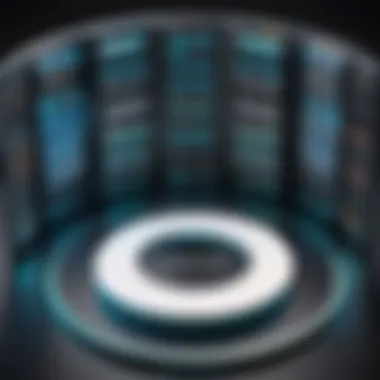

Intro
Integrating CircleCI into your development process can feel akin to adding the right spice to a well-cooked dish; it elevates and enhances the entire experience. With the modern software landscape presenting its unique challenges, understanding how to effectively weave this continuous integration tool into your projects is critical. This guide will navigate the essentials: from basic configurations and troubleshooting common issues to optimizing workflows and understanding the benefits that CircleCI offers.
Software Overview
Features and Functionalities Overview
CircleCI comes packed with a suite of features designed to streamline your development workflow. The most notable include:
- Continuous Integration and Continuous Delivery (CI/CD): Automates testing and deployment, ensuring your code is always in a deployable state.
- Parallelism: Multiple jobs can run simultaneously. This means that while one task is executing tests, another can be in the deployment phase, significantly reducing overall time.
- Docker Support: Native support for Docker containers allows for flexible configuration and environment replication, making sure that what works locally works just as well in production.
- Configurable Workflows: Users can create tailored workflows that fit unique project requirements.
User Interface and Navigation
Navigating the CircleCI interface presents an intuitive experience. The dashboard is clean, and each feature is logically placed. Users can easily monitor pipelines, access recent builds, and dive into extensive logs. The clarity of layout allows even those relatively new to CI/CD to find their way without feeling overwhelmed.
Despite its capabilities, one might argue that a more comprehensive tutorial on the dashboard could enhance the experience for newcomers. Nonetheless, the interface provides a solid user experience with customization options allowing teams to tailor it to their specific needs.
Compatibility and Integrations
CircleCI is designed to integrate seamlessly with various tools and platforms, ensuring flexibility in development environments. It works fluidly with:
- GitHub: Direct integration streamlines the process of starting new projects, merging pull requests, and running builds.
- Bitbucket: Similar capabilities are available with Bitbucket, catering to teams who prefer this repository management system.
- Slack: Notifications regarding build status can be sent directly to team channels, keeping everyone in the loop.
- AWS, GCP, and Azure: Direct deployment routes ensure your application is pushed to production environments without unnecessary hiccups.
Pros and Cons
Strengths
One of the clearfalls here is CircleCI's productivity enhancement. With its automation capabilities, teams can focus on writing code rather than worrying about build processes. The extensive support for various languages and frameworks makes it a go-to for diverse teams.
Weaknesses
However, there could be areas for improvement. Some users find the learning curve a bit steep, especially when delving deep into more advanced configurations. Additionally, while the free tier offers decent features, heavy users might quickly run into limitations that necessitate a paid plan.
Comparison with Similar Software
When juxtaposed against other CI/CD solutions like Jenkins and Travis CI, CircleCI stands out with its modern design and the ability to parallelize jobs efficiently. Jenkins, while powerful, can feel cumbersome and requires more manual setup. Travis CI, on the other hand, offers simplicity but may lack advanced features available in CircleCI.
Pricing and Plans
Subscription Options
CircleCI provides a tiered pricing model that includes:
- Free Plan: Basic features that cater to small projects and experimentation.
- Performance Plan: Offers more resources and advanced features suited for larger teams or projects with heavier workloads.
- Enterprise Plan: Tailored solutions for organizations with specific needs, including increased support and security features.
Free Trial or Demo Availability
While the free plan does provide a taste of CircleCI's capabilities, a structured free trial or demo of the performance or enterprise plans might benefit unfamiliar users, offering hands-on experience before full commitment.
Value for Money
The pricing is competitive, especially considering the automation features and integrations. For teams heavily invested in DevOps, the cost typically pays off through increased productivity and reduced deployment times.
Expert Verdict
Final Thoughts and Recommendations
CircleCI is a robust tool that positions itself as an essential cog in the software development machine, emphasizing speed and efficiency. Understanding its capabilities can significantly improve how teams approach CI/CD, though a thorough exploration of its features is imperative.
Target Audience Suitability
This tool is ideally suited for software developers, IT professionals, and student developers aiming to enhance their projects. Whether working on personal projects or as part of a larger team, CircleCI offers something for everyone.
Potential for Future Updates
Looking ahead, one can only speculate on the potential enhancements to CircleCI. As continuous integration continues to evolve, features focusing on AI-driven optimization or even easier configurations through visual interfaces could emerge.
Preamble to CircleCI and Continuous Integration
In the rapidly evolving world of software development, the integration of automated tools has become more crucial than ever. At the forefront of these tools is CircleCI, a Continuous Integration/Continuous Deployment (CI/CD) platform that streamlines development workflows. Understanding how CircleCI fits into this landscape is essential, for it not only boosts productivity but ensures a seamless flow from code commit to deployment.
The significance of CircleCI lies in its ability to allow developers to test and deliver code more efficiently. With its cloud-based infrastructure, teams can automate repetitive tasks, such as running tests and deploying applications. This automation significantly reduces human error, enhances consistency, and accelerates delivery timelines—all of which are vital in today’s competitive market.
Benefits of CircleCI
- Faster Development Cycles: Through automation, developers can implement changes and deliver new features expediently.
- Improved Code Quality: Regular testing and feedback loops help catch bugs early in the development process, leading to more stable releases.
- Enhanced Collaboration: CircleCI fosters teamwork by integrating with various source control systems, making it easier for developers to collaborate on projects.
Despite these advantages, adopting CircleCI comes with considerations. Teams must assess their existing workflows and how they can leverage CircleCI for maximum benefit. It's not merely about usage but about integrating it thoughtfully into the overall development process. This guide will explore various aspects of CircleCI, delving into its ecosystem, setup process, configuration, and best practices.
What Is CircleCI?
CircleCI is a powerful platform designed to automate the software development lifecycle. With its main aim to enhance Continuous Integration and Continuous Deployment, it enables teams to build, test, and deploy code quickly. The platform supports several programming languages and integrates with popular version control systems like GitHub and Bitbucket.


What sets CircleCI apart is its ability to offer both cloud and server solutions, giving teams flexibility based on their specific needs and security requirements. The main features of CircleCI revolve around defining workflows, parallel execution of jobs, and detailed performance insights, which all contribute to more efficient software delivery.
The Role of Continuous Integration
Continuous Integration (CI) is a cornerstone of modern software development. It revolves around regularly merging code changes into a central repository, where automated builds and tests are executed. This practice enhances code quality and helps teams detect issues sooner than traditional approaches. CircleCI amplifies the benefits of CI by automating these processes, ensuring that every change made is verified and validated before it reaches production.
Through CI, developers can maintain a cohesive codebase, manage integrations more smoothly, and ultimately deliver features more rapidly. It also encourages a culture of ongoing feedback, as teams consistently test and push code, ensuring that the entire project stays aligned with quality standards.
"Adopting Continuous Integration practices not only mitigates risks associated with software development but also enhances team morale by fostering a clearer development process."
In summary, the integration of CircleCI and the principles of Continuous Integration are game-changers in the field of software development. As this article unfolds, we will delve deeper into the components and configurations of CircleCI, helping professionals harness its full potential.
Understanding the CircleCI Ecosystem
Understanding the CircleCI ecosystem is akin to getting the lay of the land before embarking on a journey. Grasping how the various components work together can significantly affect the efficiency and effectiveness of your development processes. This segment dives deep into the key elements that make up CircleCI and highlights the advantages that they bring to the table.
Core Components of CircleCI
At its core, CircleCI comprises several critical components that work in harmony to facilitate continuous integration and delivery. Here’s a breakdown of these elements:
- Workflows: Think of workflows as the traffic control system for your CI/CD pipeline. They manage the sequence and dependencies of jobs. A well-organized workflow can ensure that your jobs run in the correct order, avoiding bottlenecks.
- Jobs: Each job in CircleCI is a unit of work. It's where you define what needs to happen in your build process, such as running tests or deploying your application. No fluff here—jobs keep your pipeline running smoothly.
- Executors: These dictate the environment in which your jobs run. They can utilize Docker images, machine-based configurations, or even a hybrid approach. Choosing the right executor is crucial since it can impact the speed of your builds, sometimes drastically.
- Orbs: Orbs are reusable packages that simplify the integration of tools and resources into your workflow. They are like pre-made recipes for common tasks, and utilizing them can save precious time and effort when setting up your CI/CD pipeline.
Each of these components plays a significant role in simplifying the complexities of your CI/CD process, making CircleCI a robust partner in software development.
CircleCI Cloud vs. CircleCI Server
When it comes to deploying CircleCI, developers have two primary options: CircleCI Cloud and CircleCI Server. Both have their unique strengths and considerations that can affect your choice, depending on the needs of your organization.
CircleCI Cloud
The cloud-based solution offers several advantages:
- Scalability: Easily handle increases in project size or team members without the headache of maintaining infrastructure.
- Instant Updates: With CircleCI Cloud, you get the latest features without lifting a finger, ensuring you have access to cutting-edge tools.
- No Server Management: Forget about worrying over server uptime and management; it’s all taken care of for you.
However, there may be concerns about data security, especially for businesses dealing with sensitive information.
CircleCI Server
On the flip side, CircleCI Server caters to those who want complete control over their environment. Advantages include:
- Data Security: By hosting CircleCI on-premises, you can implement the security measures that align with your organization’s policies.
- Customization: Tailor the installation to meet specific needs, from integrations to configurations.
- Offline Capability: It allows teams to work seamlessly without relying on Internet connection, useful in certain scenarios.
Deciding between these options isn't always straightforward. Each business must weigh factors like security, scalability, and management preferences to arrive at a decision that best fits their operational needs.
By understanding these core components and deployment options, developers can leverage CircleCI’s capabilities more effectively, paving the way toward smoother and faster software delivery.
Getting Started with CircleCI
Getting started with CircleCI is a pivotal step in automating software development processes. Embracing CircleCI not only streamlines your build, test, and deployment cycles but also enhances collaboration among teams. When you kick off this journey, a robust understanding of CircleCI basics sets the foundation for effectively managing development workflows.
In the following sections, we will emphasize the importance of creating a CircleCI account, connecting your repositories, and consequently starting the automation pipeline. By integrating CircleCI at the outset, development teams can reap numerous benefits such as increased consistency, speedier development cycles, and improved code quality.
Creating a CircleCI Account
To begin your journey with CircleCI, the first step is to create an account. This task is typically straightforward, provided you follow the proper steps. Here’s how you can do it:
- Visit CircleCI's Website: Start by navigating to the official CircleCI site at circleci.com.
- Sign Up Using Your Preferred Method: You can create an account using GitHub, Bitbucket, or an email address. Using GitHub often tends to be more seamless, especially if your projects reside there. The integration is immediate and fairly intuitive.
- Authorize CircleCI: If you choose to sign up through a third-party site like GitHub, you’ll need to grant CircleCI permission to access your repositories. This step is a must for CircleCI to fetch your projects and initiate CI/CD pipelines.
- Get Started: After creating your account, you’ll be greeted with a user-friendly dashboard where you can manage your projects.
Creating an account is not just about access; it lays the groundwork for how you will interact with the platform moving forward.
Connecting Repositories
Once you’ve successfully created your CircleCI account, the next logical step is connecting your repositories. This action enables CircleCI to work closely with your code. Here’s how you can connect your repositories effectively:
- Select Your VCS: Within the dashboard, choose the version control system (VCS) you’re using—GitHub or Bitbucket, among others—where your code is hosted.
- Choose the Repositories: CircleCI will display a list of repositories associated with your account. Select the ones you wish to integrate with CircleCI. Don’t be shy; pick more than one if your project scope requires it.
- Configure Your Settings: After selecting the repositories, you might need to fine-tune several settings based on your project requirements. For instance, you can specify which branches CircleCI should monitor and execute builds for.
- Testing the Connection: Once everything is configured, initiate a test run. This process can catch any issues that might arise during the connection phase.
By linking your repositories, you’re essentially bringing CircleCI into your development environment, which is crucial for enabling automatic builds and tests as changes are made to your codebase. This orchestrated connection nurtures an ongoing integration cycle, making your development life easier.
Establishing efficient linkages between CircleCI and your repositories fuels the effectiveness of your CI/CD pipelines. Just as a chain is only as strong as its weakest link, ensuring robust connections sets the stage for successful automation.
Configuring CircleCI
Setting up CircleCI correctly is foundational to leverage its full capabilities. The configuration process determines how your software projects integrate with the CI/CD pipeline. A well-structured configuration can streamline development workflows, enhance testing processes, and ultimately fortify deployment strategies. Therefore, understanding the nuances of CircleCI configuration cannot be overstated. Properly done, it not only automates routine tasks but also saves time, mitigates errors, and improves team collaboration.
CircleCI Configuration Files
Overview of .circleci/config.yml
At the heart of CircleCI's configuration is the .circleci/config.yml file. This YAML configuration file holds vital instructions regarding job definitions, workflows, and custom commands. Effectively, it acts as the blueprint for how CircleCI interacts with your project.
The key characteristic of this file is its human-readable format, which allows developers to understand and modify configurations without significant ramp-up time. It's a beneficial tool because the simplicity in editing can lead to more agile adjustments, fostering continuous improvement in workflows.
Here’s an example of what part of the file might look like:
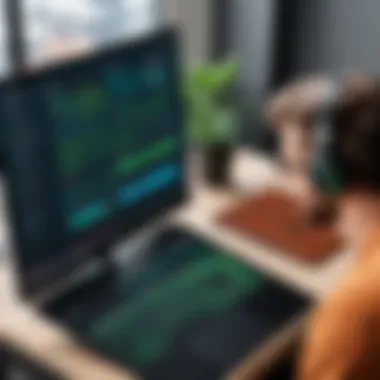

This snippet illustrates a straightforward job configuration that specifies which Docker image to use, how to check out the code, and which commands to execute.
The primary advantage of the .circleci/config.yml file is its flexibility. However, it can also be a tipping point into complexity if not well-managed. A large configuration file can turn into a maintenance headache without proper structuring or documentation.
Defining Jobs and Workflows
Defining jobs and workflows is crucial because it dictates how tasks are organized and executed within CircleCI. Jobs represent specific tasks that CircleCI will perform, such as running tests, building your application, or deploying to production. On the other hand, workflows orchestrate how these jobs interconnect and order, essentially managing execution flow.
The key here is the ability to break down complex processes into manageable chunks. For instance, you could have jobs that run tests, followed by a job that deploys when the tests pass. This modular approach not only makes it easier to manage builds but also allows for clean, reusable job definitions.
Here's a basic workflow configuration example:
This snippet captures an entire flow of execution, guaranteeing that a deployment won't happen until tests have successfully passed.
The major advantage of defining jobs and workflows in this way is the clarity it brings to the CI/CD process. However, developers must remain vigilant; an errant job dependency or misconfiguration can easily lead to broken builds or endless cycles.
Environment Variables and Secrets Management
Environment variables in CircleCI are essential for managing settings that you don't want hard-coded in your configurations. This is especially significant for sensitive information, like API keys or database credentials. Proper secrets management ensures that such data does not leak into public repositories.
By storing secrets in the CircleCI project settings, you can keep your configurations clean and maintain security. It’s important to note that these variables can be used across your jobs without modifying your YAML configuration. Here’s how to reference an environment variable:
However, it’s equally critical to limit access to these secrets to only the jobs that require them. Not managing user access correctly can lead to unauthorized exposure.
Effective CircleCI configuration is an ongoing process that benefits significantly from testing, documentation, and a clear understanding of both the tools and workflows in play. Each component, from configuration files to environment variables, plays a role in refining the CI/CD experience.
"A well-structured CI/CD process empowers teams to deliver high-quality software with confidence," - Anonymous.
Running Jobs in CircleCI
When tackling the essential aspects of CircleCI, understanding the concept of running jobs is pivotal. Jobs in CircleCI represent the tasks your code needs to complete during a build process. They play a critical role in ensuring that code is functioning correctly and is integrated seamlessly into your developed environment.
CircleCI allows developers to automate their workflows through these jobs, which not only saves time but also streamlines the development process. Jobs can be set up to run simultaneously, making it possible to test various parts of your application concurrently. This means dead time is minimized, allowing for quicker feedback loops which can be crucial in today’s fast-paced development world.
What Are Jobs in CircleCI?
In CircleCI, a job is essentially a set of commands or steps that you want to execute during your CI/CD process. Think of it as a recipe; each step in the recipe is necessary to reach the finished dish. Each job defined in your configuration file is executed in a clean, isolated environment, which helps maintain the reliability of the builds.
Some key characteristics of jobs include:
- Execution: Every job runs in its own virtual machine or Docker container, giving you a clean slate to work from.
- Configurability: You can customize each job with specific parameters and environment settings that tailor it to your project’s needs.
- Reusability: Jobs can be reused across different workflows, encouraging best practices and reducing redundancy in configuration.
By defining jobs clearly, teams can ensure that each part of the application is tested and verified, fostering a culture of accountability and quality.
Mapping Jobs to Workflows
Once you have your jobs created, the next logical step is mapping these jobs to workflows within CircleCI. A workflow is like a roadmap that dictates how jobs will interact with each other, establishing a sequence for execution. This mapping is vital for successful CI/CD implementation because it reflects your application's architecture and the various stages of its development.
Here’s what to keep in mind when mapping jobs to workflows:
- Sequential vs. Parallel Execution: Some jobs depend on others to complete before they can start. Others might be independent and can run simultaneously. Understanding the relationships here is crucial for an efficient workflow.
- Conditional Execution: You can also implement conditions where a particular job only runs if a previous job succeeds or fails, allowing for dynamic responses based on your build's performance.
- Visual Representation: CircleCI provides a visual representation of workflows, which can help quickly identify bottlenecks or errors once you start running jobs.
Tip: Regularly review and refine your workflows as your project matures to keep everything optimized.
Optimizing CircleCI Usage
When discussing the efficiency of any software development process, optimization plays a crucial role. In the context of CircleCI, it’s not just about getting things done quicker; it’s about making sure that the system runs smoothly while delivering high-quality software. The importance of optimizing CircleCI usage cannot be overstated.
A well-optimized CircleCI environment can drastically reduce build times, enhance collaboration among team members, and streamline the continuous integration and delivery (CI/CD) process. Let’s dive into two key aspects of optimization: parallelism, caching, and performance monitoring.
Parallelism and Caching
Parallelism allows jobs in a workflow to run simultaneously instead of sequentially. By leveraging this feature, developers can significantly cut down on the time it takes to execute processes. For instance, if you’re running unit tests, integration tests, and deployment tasks, instead of waiting for each to finish one after the other, they can all be scheduled to run at once. This not only saves time, but also provides faster feedback to developers, encouraging a more agile workflow.
One crucial point to bear in mind when implementing parallel jobs is the cache. Caching involves storing a copy of files or dependencies so they don’t need to be downloaded or built from scratch every time. This can lead to substantial time savings, especially in larger projects with many dependencies.
Consider setting up a caching strategy such as:
- Persistent Caching: Reuse dependencies and files between job executions.
- Dependency Caching: Save build dependencies to speed up subsequent jobs.
As an example:
This YAML configuration restores the cache of dependencies before running the installation, illustrating how you can efficiently manage parallel workflows.
Performance Metrics and Monitoring
Performance metrics give insight into how well CircleCI processes are running. It’s essential to keep an eye on these metrics to measure the efficiency of your CI/CD pipeline. Some typical metrics to monitor include:
- Build Time: Time taken for builds to complete.
- Test Success Rate: Percentage of tests that pass.
- Duration of Cached vs. Non-Cached Jobs: Helps in understanding the impact of caching.


Monitoring these elements can highlight bottlenecks or inefficiencies within your workflow. Are your builds consistently taking too long? Is a specific test causing failure? Recognizing these patterns lets teams address issues proactively.
Using CircleCI’s built-in monitoring tools can further assist in gaining these insights. For deeper integration, consider using third-party monitoring services that can provide alerts if certain metrics fall below expected thresholds.
"In the realm of software development, what gets measured gets managed." This holds true for optimizing CircleCI too.
Effective optimization of CircleCI usage is a journey rather than a destination. By focusing on parallelism and caching, as well as thorough metric monitoring, organizations can improve their CI/CD processes and, ultimately, the quality of their software delivery.
Troubleshooting CircleCI Integrations
Troubleshooting CircleCI integrations is a pivotal aspect of the continuous integration and delivery landscape. In the fast-paced environment of software development, problems can sprout up like weeds in a garden. When they do, a swift and effective resolution is crucial to maintaining a steady development workflow. Understanding the common pitfalls, identifying root causes, and effectively sorting them out can save both time and resources, not to mention keep the team’s morale intact.
Common Issues and Their Solutions
In your journey with CircleCI, you might encounter a few roadblocks along the way. Identifying issues early can pave the path to smoother operations. Below are some frequent problems developers often face, along with practical solutions:
- Pipeline Configuration Errors: This often happens due to misconfigurations in the file. Double-checking syntax and ensuring correct indentation can often clear this up. Using a YAML validator tool can also be very helpful.
- Insufficient Permissions: Sometimes, jobs fail due to permissions issues. Ensure that the CircleCI project has the right access levels to the version control systems and any other tools you are using.
- Failed Dependencies: A job might fail if a necessary dependency isn't found. Using caching strategies effectively can mitigate this issue. Configuring appropriate caching in the jobs can save time and ensure that dependencies are available when needed.
- Environment Variables Not Set: When jobs run, they depend on certain variables. If these aren't set, it can lead to unexpected behavior. Review the environment variable settings in your project’s dashboard to ensure they’ve been correctly defined.
To emphasize the importance of staying proactive, "The best defense is a good offense". Addressing these potential issues before they escalate into larger problems helps in keeping the development process on track.
Effective Debugging Techniques
Effective debugging is like being a detective in a software crime scene—it's all about gathering clues and piecing together evidence to figure out what's gone wrong. Below are some techniques that can help streamline the debugging process:
- Use CircleCI's Build Logs: Build logs are invaluable. They provide a detailed account of each step in your pipeline, making it easier to pinpoint where things went awry. Inspect logs carefully; they often tell a clear story of errors.
- Add Debugging Commands: Sometimes, adding extra logging or diagnostic commands in your configuration files can shed light on what's happening in your environment. Inserting statements can help trace the flow of execution.
- Run Jobs Locally: CircleCI offers a local CLI that allows you to run jobs in your own environment. This can be a transformative way to troubleshoot issues without pushing changes live.
- Isolate and Test: A methodical approach can often save the day. Try isolating parts of your configuration and testing them in smaller bursts, instead of tackling larger sets of changes all at once.
- Seek Help from the Community: Platforms like Reddit and Facebook have dedicated groups where developers share their CircleCI woes and solutions. Don’t hesitate to reach out for assistance; sometimes a fresh set of eyes can spot what you may have missed.
Best Practices for CircleCI Integration
In the world of software development, integrating CircleCI can make or break a project’s workflow. Ensuring that CircleCI is set up correctly can lead to smoother operations, less downtime, and a more productive environment. Understanding best practices related to CircleCI integration is vital for achieving optimal results. While getting started may feel like climbing Everest, following these strategies will guide you on your journey, making the climb a bit easier.
It's important to note that best practices are not one-size-fits-all. Each development team may have unique processes and requirements that need to be honored, but there are key elements that can be universally applied. Here, we’ll delve deeper into the best practices, which center around optimizing workflows and maintaining clean and manageable configurations.
Version Control Strategies
When it comes to CircleCI, the way you manage your version control can significantly affect the overall integration. Here are a few things to consider:
- Branching Strategy: Adopt a clear branching strategy that your team is comfortable with. Whether it's Git Flow, trunk-based development, or something else, consistency matters. A well-defined branching strategy helps in preventing chaotic merges and reduces the chances of conflicts.
- Descriptive Commit Messages: Commit messages should be clear and insightful. They should communicate context, so anyone looking at the history can understand what changes were made at a glance. This practice not only aids in collaboration but also assists in tracking changes when debugging issues down the road.
- Use Tags for Releases: Tagging specific commits as releases in your version control system can help in easily identifying stable versions and maintaining clear availability states.
"Clear version control practices pave the road for cleaner integrations and less confusion in collaboration.”
These strategies streamline the process and allow for smoother CI/CD workflows. It avoids unnecessary last-minute surprises when integrating or deploying code.
Organizing Configuration for Scalability
As the saying goes, "Failing to prepare is preparing to fail.” The organization of your CircleCI configuration cannot be overlooked. Here’s how to ensure scalability:
- Modular Configurations: Break down your .circleci/config.yml into reusable components. This allows you to create a modular architecture, where you can easily swap out jobs and workflows. Each piece of configuration should perform a discrete task, enhancing clarity and approachability.
- Parameterization: CircleCI allows for the use of parameters to customize jobs. Use this feature to ensure that small changes don't require a complete overhaul of your configuration, enabling teams to adapt more quickly.
- Version Your Configurations: Much like your code base, version your CircleCI configurations. This way, if a change inadvertently breaks something, you have a backup to fall back on, preserving the history of your configurations.
- Documentation: Never underestimate the power of thorough documentation. Providing detailed information about your CircleCI configurations not only helps your current team but future members as well. Include anything from job descriptions to explanations of specific parameters used.
By following these best practices, you're not just setting up a CircleCI integration; you’re laying the groundwork for a system that can adapt and grow with your development needs. This way, as projects evolve and teams expand, your integration will stand the test of time.
Case Studies: Successful CircleCI Implementations
When discussing the integration of CircleCI, analyzing case studies shines a light not only on the practical applications of this CI/CD tool but also on the tangible benefits it offers to various organizations. Each case study carries the weight of real-world experiences, illustrating how specific teams and companies have implemented CircleCI to address their unique challenges. Through examining these implementations, readers can gain invaluable insights that both affirm the relevance of CircleCI and provide a roadmap for their own integrations.
Industry-Specific Applications
Organizations across different sectors have embraced CircleCI, unlocking numerous enhancements in their development workflows. Banks and financial services, for example, have utilized CircleCI to automate the testing and deployment processes of their applications. This is crucial in providing timely software updates while ensuring strict compliance with security standards. On the other hand, e-commerce platforms leverage CircleCI to manage the rapid deployment of new features. With high competition in this sector, the speed and reliability offered by CircleCI allow businesses to stay one step ahead in delivering user-centric experiences.
Consider a hypothetical case of a mid-sized e-commerce company, called ShopSmart, which integrates CircleCI to improve its deployment strategy. Before the integration, ShopSmart experienced substantial downtimes with its updates, frustrating users and affecting sales. After implementing CircleCI, they were able to introduce automated testing that reduced human error, streamlined their workflows, and achieved continuous deployment without major hitches. Their site became faster and more reliable, ultimately leading to a noticeable uptick in customer satisfaction and a boost in sales.
Lessons Learned from Real-World Usage
Implementing CircleCI is not just about setting it up; it’s about realizing its full potential through learning from past successes and hurdles. One of the key lessons learned by teams, reflected in various case studies, is the importance of configuration optimization. Many organizations initially face the temptation to run too many jobs in parallel. However, this can lead to increased costs and diminished returns on efficiency. A prudent approach, focusing initially on job optimization before ramping up parallelism, has proven effective in numerous cases.
Another notable takeaway is that communication within teams is paramount. For example, a development team at a startup, DevSpark, found that syncing efforts between developers and operations staff prevented bottlenecks. They established regular check-ins and shared their CI workflows openly, which fostered a culture where everyone was on the same page regarding deployment processes.
"Integration is not only about tools; it’s about people and processes. We learned that the human factor is crucial in our CI/CD journey."
This observation underlines the idea that integrating CircleCI—or any tool—obviously demands both technical savvy and human understanding.
By observing the successes and setbacks of organizations like ShopSmart and DevSpark, readers can gather knowledge nuances in implementing CircleCI—lessons that are applicable regardless of project size or industry. The essence lies in learning, adapting, and constantly evolving to harness the full potential of what CircleCI can achieve in enhancing software development and delivery.
Future of CircleCI and Continuous Integration
CircleCI isn't just about maintaining the status quo in software development; it's about imagining what lies ahead in the realm of continuous integration. As technology evolves so rapidly, developers and IT professionals must remain on the cutting edge of trends that can shape their workflows. The future of CircleCI hinges not only on proactive adaptation but also on a clear understanding of emerging trends and the growing influence of automation.
Emerging Trends in /
In the sprawling landscape of continuous integration and deployment (CI/CD), there are certain trends that are bubbling up and setting the stage for the practices and tools of tomorrow. These trends point towards more efficient processes and the need for deeper collaboration across teams.
- Shift-Left Testing: This paradigm encourages earlier testing in the development lifecycle, catching bugs before they bloat into larger issues.
- Microservices Architecture: Breaking down applications into smaller, manageable services has gained traction. This modularity presents unique requirements and opportunities for CI/CD pipelines, where CircleCI shines as it allows individual service testing and deployment.
- Cloud-Native Solutions: The surge in cloud-based development environments provides new avenues for scalability. CircleCI, with its cloud offerings, facilitates seamless deployments without the headaches of server maintenance.
- Infrastructure as Code (IaC): This approach empowers teams to manage and provision infrastructure using code. By aligning infrastructure management with development practices, CI/CD pipelines become more integrated and efficient.
"Emerging trends are like breadcrumbs leading us toward future advancements; ignoring them could mean losing out on critical opportunities."
The Role of Automation in Development
Automation stands as the backbone of modern development strategies, catalyzing increased speed and reliability in software delivery. CircleCI embodies the principles of automation by allowing developers to offload repetitive tasks, thereby honing their focus onto more creative and strategic aspects of development.
- Predictable Deployment: Automation minimizes the risk of human error, essential for consistent and reliable deployments. Every configuration in CircleCI can be automated, ensuring that what worked today will work tomorrow too.
- Increased Efficiency: By automating test runs and code checks after each commit, developers can receive immediate feedback. It saves time and enhances productivity, fostering a culture of continuous learning and improvement.
- Scalability and Flexibility: As teams grow or project requirements ebb and flow, automation allows for adapting the CI/CD process without significant overhauls. With CircleCI, scaling operations has never been easier; adding new jobs, parallelists, or even automating complex workflows can be achieved quickly.
As we stand on the cusp of advanced integration practices, understanding these elements lays the groundwork for future enhancements in CircleCI. Addressing both the driver of automation and the up-and-coming trends in CI/CD will help professionals chart a path forward in their development endeavors.







