Integrating Anaplan and DocuSign for Business Efficiency


Intro
The integration of Anaplan and DocuSign represents a significant advancement in how organizations manage their planning and transaction processes. Both platforms have established themselves as leaders in their respective domains. Anaplan excels in cloud-based planning, providing robust features that enhance strategic decision-making. DocuSign, on the other hand, offers streamlined digital transaction management, facilitating smooth contract executions. This combination allows businesses to not only plan effectively but also ensure that their agreements are handled efficiently.
Exploring how to merge these two powerful tools is essential for IT professionals, software developers, and tech-savvy individuals looking to improve operational efficiency. This guide will delve into the features of both platforms, discuss the technical steps of integration, and highlight various use cases. By the end, readers should have a clear understanding of the potential benefits and best practices for utilizing Anaplan and DocuSign together.
Software Overview
Features and Functionalities Overview
Anaplan offers a wide range of functionalities that facilitate comprehensive business planning. Its key features include collaborative planning, scenario modeling, and real-time forecasting. The platform supports data integration from multiple sources, enhancing its flexibility. Users can build sophisticated models tailored to specific needs without extensive coding knowledge.
DocuSign provides functionalities essential for contract management, including electronic signature capabilities, workflow automation, and secure document storage. These features ensure that transactions are executed timely while maintaining compliance with regulatory requirements. Its ease of access allows users to manage documents from various devices, enhancing mobility and productivity.
User Interface and Navigation
The user interface of Anaplan is designed with a focus on usability. Users can navigate the platform through a clean, intuitive dashboard. The layout makes it easy to access planning models and collaborative tools. On the other hand, DocuSign’s interface is equally user-friendly. It allows users to send, sign, and manage documents effortlessly. The straightforward design minimizes the learning curve, making it accessible for a broad range of users.
Compatibility and Integrations
Both Anaplan and DocuSign boast compatibility with various software systems, enhancing their utility in diverse environments. Anaplan integrates well with data sources like Salesforce, Microsoft Excel, and Oracle. This feature is crucial for organizations that rely on multiple platforms for data management. DocuSign also offers compatibility with popular applications such as Google Drive, Dropbox, and Slack, streamlining workflows.
Pros and Cons
Strengths
- Anaplan: Provides powerful planning capabilities, supports various data sources, and offers real-time analytics.
- DocuSign: Enables secure, fast document signing and offers excellent customer support.
Weaknesses
- Anaplan: Some users may find the initial setup complex. The cost may also be a barrier for small businesses.
- DocuSign: The pricing structure can be complicated, with additional costs for advanced features.
Comparison with Similar Software
When compared to other planning and contract management solutions, Anaplan stands out due to its collaborative planning features, which are more advanced than those of software like Planview. In contrast, DocuSign is often viewed as superior to alternatives like Adobe Sign, primarily for its reliable customer experience and extensive integration options.
Pricing and Plans
Subscription Options
Anaplan operates on a subscription-based model, with pricing tiers that vary based on the number of users and features required. DocuSign also offers multiple subscription options, catering to individuals as well as businesses with varying needs.
Free Trial or Demo Availability
Both Anaplan and DocuSign offer a trial or demo version. This allows potential customers to explore the platforms before committing, giving them insight into the functionalities and user experience.
Value for Money
Considering the comprehensive capabilities of both platforms, many users find that the investment is justified by the efficiency gains. Anaplan's ability to enhance planning accuracy and DocuSign's facilitation of fast transactions can lead to significant time and cost savings in the long term.
Expert Verdict
Final Thoughts and Recommendations
Integrating Anaplan with DocuSign presents an opportunity for organizations to enhance their operational processes. The synergy created by combining strategic planning with efficient contract management is invaluable. Both platforms cater well to medium and large enterprises, although smaller businesses may also find them beneficial with scaled features.
Target Audience Suitability
The primary users of this integration are IT professionals, business analysts, and project managers. Those involved in strategic planning and transaction management will derive the most benefit from these tools, as they provide vast capabilities that support their roles.
Potential for Future Updates
Both Anaplan and DocuSign are constantly evolving, with regular updates that enhance functionality. As businesses increasingly rely on data-driven planning and digital transactions, future enhancements may focus on increasing integration capabilities and user experience improvements.
Prologue to Anaplan
In the rapidly evolving landscape of digital business solutions, Anaplan stands as a significant player. This section aims to illuminate why understanding Anaplan is a crucial step in the integration process with DocuSign. As organizations strive for efficiency and effectiveness, harnessing the capabilities of a robust planning platform becomes imperative. Anaplan not only enhances strategic planning but also empowers businesses to make data-driven decisions. It serves as the backbone for various planning processes, giving companies agility in their operational strategies.
Overview of Anaplan's Features
Anaplan is a cloud-based platform that features a unique modeling engine. This powerful engine allows users to create complex models and scenarios quickly. Some key features of Anaplan include:
- Connected Planning: Anaplan enables different departments within an organization to collaborate seamlessly. This connected approach ensures that everyone is on the same page, eliminating silos.
- Real-Time Data Processing: The platform processes data in real-time, offering immediate insights that drive timely decision-making.
- User-Friendly Interface: The interface is designed to be intuitive. Users can navigate through various features without a steep learning curve, facilitating quicker adoption.
- Market-Responsive: Anaplan’s flexibility allows companies to adapt their planning models as market conditions change.


These features make it a compelling option for organizations aiming to optimize their planning and execution processes.
Key Benefits of Using Anaplan
The advantages of using Anaplan extend beyond just planning capabilities. Here are some key benefits:
- Improved Collaboration: Anaplan fosters a culture of collaboration by integrating different business functions. This leads to improved communication and alignment on goals.
- Scalability: The platform can grow with the organization. Whether a company is small or large, Anaplan can accommodate its increasing demands.
- Enhanced Forecasting: With powerful analytics capabilities, Anaplan supports better forecasting, which is vital for strategic planning.
- Agility and Flexibility: Companies can quickly adjust their plans in response to changes, ensuring they stay competitive.
In summary, Anaplan serves as a valuable asset for organizations looking to enhance their planning processes. Understanding its features and benefits sets the stage for successful integration with DocuSign, paving the way for more efficient business operations.
"Anaplan enables companies to drive better performance through enhanced planning and collaboration."
For more information on Anaplan, you may refer to Wikipedia.
Prologue to DocuSign
Understanding DocuSign is essential for appreciating the integration it can achieve with Anaplan. DocuSign is widely recognized as a leader in the digital transaction management market. Its primary function is to facilitate electronic signatures, but its capabilities extend much further.
DocuSign provides a reliable platform that simplifies the process of obtaining, managing, and storing signatures digitally. Before the rise of solutions like DocuSign, businesses relied heavily on paper-based methods, which were time-consuming and often inefficient. The shift to digital signatures has allowed organizations to accelerate workflows and enhance the client experience.
Overview of DocuSign's Capabilities
The capabilities of DocuSign stretch beyond simple electronic signatures. Here are some notable features:
- Signature Management: Easily send documents for signature and track their status.
- Templates: Create templates that can be reused for frequently used documents, reducing the time needed to set up repetitive tasks.
- Integration with Other Platforms: DocuSign can be integrated seamlessly with various CRM, ERP, and other business systems, including Anaplan. This integration facilitates data sharing between systems.
- Mobile Accessibility: Users can sign documents from anywhere using mobile devices, increasing flexibility for both customers and employees.
- Compliance: DocuSign adheres to high standards of compliance, ensuring that documents are safe and legally binding.
Each of these capabilities contributes to its overall value for organizations looking to streamline processes and reduce the time associated with traditional methods.
Key Benefits of Using DocuSign
Using DocuSign offers several benefits to businesses and their workflows:
- Increased Efficiency: By eliminating paper processes, organizations can save time and reduce bottlenecks. Users can send, sign, and store documents without the need for printing, scanning, or mailing.
- Improved Customer Experience: Clients appreciate the convenience of signing documents digitally. This improved experience can strengthen relationships and enhance satisfaction.
- Cost Savings: Cutting down on paper use, storage, and shipping costs leads to substantial savings over time.
- Audit Trails: DocuSign provides thorough records of all transactions, which is useful for compliance and auditing processes.
- Enhanced Security: The platform employs strong encryption and security features, protecting sensitive data throughout the transaction process.
In summary, DocuSign streamlines the signature and approval process, making it a critical component for businesses aiming to improve their operational efficiency. This foundation is vital as we explore how to integrate it effectively with Anaplan.
The Importance of Integration
In today’s fast-paced business environment, the necessity to merge various software solutions has become critical for organizations aiming to enhance their operational effectiveness. Integrating Anaplan and DocuSign is a strategic approach that provides numerous advantages. Both platforms serve unique roles; Anaplan excels in planning and analytics while DocuSign specializes in electronic signatures and contract management. By combining these functionalities, companies can streamline their operations, ensuring that the processes from planning to execution are seamless.
Streamlining Business Processes
Integrating Anaplan with DocuSign enables firms to streamline business processes significantly. For example, sales teams can effectively manage planning and execution phases. When a sales plan is developed in Anaplan, the contracts that arise can be drafted and transmitted using DocuSign without manual intervention. This reduction in handoffs and necessary data transfers minimizes the likelihood of errors and delays. Instead of having to enter data multiple times, which is time-consuming and error-prone, employees can focus on high-impact tasks that require analytical skills.
Moreover, automating workflows enhances efficiency. The automated transition from planning to execution can lead to reduced cycle times in contract approvals. It creates a more agile environment where adjustments can be made in real time, based on changes in data insights. As processes become more responsive, organizations can react to market fluctuations or operational requirements quickly.
Enhancing Data Accuracy and Security
Data accuracy is fundamental in any organization’s operations. When integrating Anaplan with DocuSign, the risk of discrepancies in data is greatly minimized. Both platforms offer strong API capabilities that allow for real-time data sync, ensuring that all financial information and contractual obligations are aligned. This alignment fosters a cohesive understanding within teams about the current status of projects and contracts.
Additionally, security features of both platforms contribute to a robust integration. DocuSign employs advanced security measures such as encryption and multi-factor authentication. When transactions occur through this integrated system, sensitive information remains protected. The confidence in data integrity and security becomes a crucial deciding factor for businesses while selecting their digital tools.
"Integrating comprehensive planning with secure digital transactions enhances operational reliability and trust in business processes."
In summary, the importance of integrating Anaplan with DocuSign cannot be overstated. The advantages of streamlining business processes and enhancing data accuracy and security lay the groundwork for efficient organizational operations. By leveraging the strengths of both tools, firms can build a more responsive and resilient infrastructure that positions them for better performance.
Use Cases for Anaplan and DocuSign Integration
Integrating Anaplan with DocuSign provides significant advantages across various business operations. This section explores specific use cases that highlight how this integration can resolve common issues and enhance overall efficiency. Understanding these use cases is essential as it lays the groundwork for practical applications in real-world scenarios, directly affecting productivity and strategic outcomes.
Sales Workflow Optimization
Sales processes thrive on speed and accuracy. By integrating Anaplan with DocuSign, organizations can streamline sales workflows effectively. Anaplan enables a comprehensive view of sales data and analytics while DocuSign simplifies contract signing. When a sales deal closes, the information flows seamlessly from Anaplan to DocuSign, ensuring that contracts are prepared, sent, and signed without delay.
Benefits include:
- Reduced Time to Close Deals: Automatic routing of documents boosts speed.
- Improved Data Accuracy: Utilizing a single source of truth minimizes errors often seen when entering data manually in multiple systems.
- Enhanced Customer Experience: Quick responses and real-time updates lead to better client relationships.
This integration leads to a more efficient sales process, allowing teams to focus more on selling rather than administrative tasks.
Contract Management and Approval
Contract management involves various steps, from creation through approval and execution. Anaplan provides analytics and oversight through its planning capabilities, while DocuSign ensures a legally binding contract is executed swiftly.
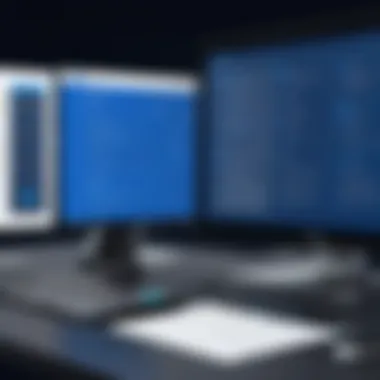

The integration simplifies several aspects of contract management:
- Automated Workflow: Contracts can be generated using data from Anaplan. Once created, they are routed for approval directly within DocuSign.
- Visibility and Tracking: Monitor contract status in real-time. This eliminates confusion around where documents are in the approval process.
- Audit Trails: DocuSign records necessary data for compliance purposes, making audits easier to handle.
Such an integrated approach minimizes risks and ensures that contracts are managed efficiently from inception to execution.
Financial Planning and Forecasting
Anaplan is highly regarded for its financial planning capabilities, while DocuSign facilitates the digitization of agreements and transactions. The integration allows financial professionals to streamline their planning processes by connecting the dots between forecasting and contractual commitments.
Key elements include:
- Data-Driven Decisions: Plan budgets and forecasts based on real-time contract data, ensuring informed financial planning.
- Scenario Analysis: Use Anaplan's dynamic modeling to assess potential outcomes of various contractual commitments.
- Efficiency Gains: Reduced manual intervention leads to increased productivity, allowing teams to concentrate on strategic efforts rather than routine tasks.
Integrating these two powerful platforms allows organizations to make quicker and more precise financial decisions, ultimately driving better business outcomes.
"The integration of Anaplan and DocuSign is more than just a technical synergy; it's a strategic alliance that allows companies to navigate complex workflows with ease."
In summary, the use cases for integrating Anaplan and DocuSign highlight clear pathways for improved efficiency in sales, contract management, and financial planning. Each case demonstrates specific, tangible benefits that can dramatically affect how organizations operate in a competitive landscape.
Technical Considerations for Integration
Understanding the technical considerations for integrating Anaplan and DocuSign is crucial for successful implementation. This part focuses on the specific elements that contribute to effective integration. By outlining the characteristics of each platform, this section provides clarity on how they can work together to enhance business processes. Key components include API capabilities, security measures, and compliance necessities.
API Capabilities of Anaplan
Anaplan’s application programming interface (API) is a strong suit. The API facilitates programmatic access to key Anaplan features, allowing organizations to customize their planning environment. It supports both REST and SOAP protocols, providing flexibility for various technical stacks. Key features include:
- Data Integration: The API allows for seamless data import and export. This means that any updates in DocuSign can be reflected in Anaplan in real time, ensuring all parties have access to the most current information.
- User Management: It simplifies user management by enabling the automation of tasks like user provisioning.
- Application Deployment: Developers can use the API for deploying and configuring multiple models, making it essential for scaling operations.
API Capabilities of DocuSign
DocuSign also has a robust API that enhances its e-signature services. This API enables companies to integrate electronic signatures with their applications. Important capabilities include:
- Sending Envelopes: Users can automate the sending of documents for signatures directly from Anaplan, which streamlines workflows significantly.
- Signature Verification: With the API, businesses can verify signatures and track the status of documents, which is crucial for ensuring compliance and transparency.
- Webhook Notifications: This allows for real-time updates when documents are signed, uploaded, or completed, further enabling coordination between Anaplan and DocuSign.
Security and Compliance Considerations
When dealing with sensitive data, security cannot be compromised. The integration of Anaplan and DocuSign must consider various security measures to protect data integrity and ensure compliance with regulations. Important aspects include:
- Data Encryption: Both platforms support high-level encryption for data at rest and in transit. This is crucial for safeguarding sensitive information during the transfer process.
- Compliance Standards: Organizations must ensure both platforms meet industry-specific compliance requirements such as GDPR or HIPAA. This involves understanding how data is handled and stored.
- Access Control: Proper user permissions should be established. It is vital to specify who has access to what data to prevent unauthorized access.
This careful attention to security and compliance eliminates potential roadblocks in the integration process and promotes user confidence in the systems' capabilities.
By addressing these technical elements, businesses can effectively integrate Anaplan and DocuSign. This integration not only improves efficiency but also enhances overall business agility.
Step-by-Step Guide to Integration
Integrating Anaplan with DocuSign offers numerous advantages for organizations seeking to streamline their business processes. A systematic approach is essential for ensuring a successful integration. This section discusses the key steps necessary to achieve this integration effectively. By following the outlined steps, businesses can maximize the benefits of both platforms, improving contract management and strategic planning.
Setting Up Anaplan for Integration
To initiate the integration with DocuSign, the first step is to configure Anaplan accordingly. Start by verifying that you have administrative privileges within your Anaplan environment. Having access to the workspace settings will facilitate the necessary changes.
- Create a New Workspace: If you do not already have a dedicated workspace for integration, create one. This organization of data is critical for testing and future reference.
- API Access Configuration: Navigate to the API access section within Anaplan. Generate API credentials including your client ID and secret. This step is vital, as these credentials will allow secure connections between Anaplan and DocuSign.
- Define Models for Data Mapping: Determine which models within Anaplan will be involved in the integration. It is important to define data fields that will map directly to the DocuSign templates. Clear mapping will minimize errors later in the process.
Configuring DocuSign for Anaplan
Next, the focus shifts to configuring DocuSign to communicate effectively with Anaplan. Proper configuration ensures that documents generated in Anaplan can be sent through DocuSign for signing.
- Account Setup: Ensure that you have a DocuSign account with sufficient permissions to create and manage envelopes and templates. Higher tiers of service often offer more customization options.
- Create Templates for Integration: Within DocuSign, create the necessary templates that correspond to your Anaplan data. These templates will dictate how data should populate when documents are sent for signatures.
- API Key Generation: Similar to Anaplan, generate your API key in DocuSign. This key will be used for authentication purposes during the integration process.
- Webhook Configuration: Setting up webhooks can help in receiving updates from DocuSign automatically. This proactive approach keeps your Anaplan models updated based on the interaction with DocuSign.
Testing the Integration
After configuring both platforms, testing the integration is crucial. This phase ensures that data flows correctly between Anaplan and DocuSign.
- Conduct Test Runs: Generate a few test envelopes from Anaplan. This process involves creating sample data and sending it for signing through DocuSign.
- Monitor Transaction Logs: Utilize logging features in both Anaplan and DocuSign to monitor the transactions during testing. Look for any signs of failed transactions or delays.
- Validate Data Accuracy: Ensure that the data appearing in DocuSign matches the data sent from Anaplan. Any discrepancies could hinder the integration’s effectiveness.
- User Feedback: Involve actual users who will be using the integration. Gather their feedback to ensure that the process works smoothly and meets their requirements.
Integrating Anaplan and DocuSign not only streamlines workflows but also enhances accuracy in contract management.
Following these steps will create a cohesive integration between Anaplan and DocuSign, facilitating improved business performance and process efficiency.
Potential Challenges in Integration
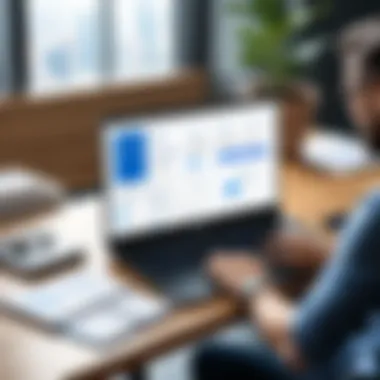

Integrating Anaplan and DocuSign can bring significant efficiencies, but it is not without its challenges. A proper understanding of these challenges helps in designing a successful integration strategy. Focused awareness about these hindrances boosts readiness when they arise. Here, we will explore a few noteworthy challenges and their implications on the overall integration process.
Common Technical Issues
Technical issues often pose a major stumbling block during integration efforts. These can range from compatibility of systems to data transfer problems. Anaplan relies on APIs for its integration capabilities, and if DocuSign's API is not compatible, integration can lead to frustrating delays. A single misconfiguration can set off a chain reaction of errors.
- Data Format Conflicts: Misalignment in data formats can create obstacles during the sync process. Ensuring that both platforms understand the data being exchanged is necessary to prevent data loss or inconsistencies.
- Latency Problems: The speed at which the information flows between Anaplan and DocuSign can affect business processes. Slow response times may create bottlenecks that hinder operations.
- Authentication Flaws: Integration requires validation of user identities through API keys or OAuth tokens. Any issue here can halt the entire process, making debugging essential.
User Adoption and Training
Many integrations falter not due to technical issues, but because of user resistance or lack of familiarity with the integrated systems. Training and adoption strategies must be robust to ensure users can effectively interact with the combination of Anaplan and DocuSign.
- Comfort Levels with Technology: Some users may feel insecure or overwhelmed by new systems. Highlighting the benefits that arise from using integrated systems can encourage them to embrace the change.
- Continuous Support: Ongoing help can facilitate a smoother transition for users. Providing both initial and continuous training sessions ensures that users feel confident as they tackle challenges.
- Feedback Mechanisms: It's essential to gather feedback from users to understand their concerns. This feedback provides insights that can be utilized to refine training approaches and improve user experience.
The path to a successful integration requires a measured approach, addressing both technical and human challenges adequately.
Best Practices for Successful Implementation
Successful implementation of Anaplan and DocuSign integration requires strategic planning and ongoing attention to several key practices. These practices not only facilitate the initial setup but also ensure ongoing efficiency and reliability. By adhering to these guidelines, organizations can maximize the value derived from this powerful integration.
Ensuring Adequate Support and Documentation
Documentation plays a crucial role in any integration process. It is essential to have comprehensive resources available to assist users during setup and operation. This includes configuration guides, API documentation from Anaplan and DocuSign, and troubleshooting resources. Proper documentation helps in minimizing confusion and expediting problem-solving.
In addition to written guides, organizations should establish a support system. This can include skilled IT staff who understand both platforms and can provide assistance when questions arise. User forums and communities, such as those found on Reddit, can also be invaluable. Engaging with peers who face similar challenges can lead to insights not found in formal documentation.
A clear communication channel is another vital aspect. Users should have a point of contact for urgent issues, ensuring that problems can be addressed without unnecessary delay. Training sessions should also be considered. Regular training helps keep users informed about system capabilities and best practices, reducing the risk of errors stemming from misunderstanding.
Regular Monitoring and Updates
Continuous monitoring is essential for any integration. Periodic assessments allow organizations to identify performance issues early on. Tools such as dashboards in Anaplan can provide insights into usage patterns and system performance. This proactive approach can significantly reduce the potential for downtime and enhance user satisfaction.
Furthermore, timely updates are critical. Software platforms continually evolve, often introducing new features or security improvements. Staying abreast of updates from both Anaplan and DocuSign ensures that organizations are not only maintaining optimum performance but also leveraging the latest functionalities. Regular updates also play a significant role in mitigating security risks.
Establishing an update schedule can help in creating consistency. This schedule should align with the software vendors' release cycles. Proper testing of updates prior to deployment in a production environment is also advisable. This helps prevent potential disruptions that might occur from an ill-timed update.
"Documentation and ongoing support save users time and ensure efficiency throughout the integration process."
Implementing these best practices fosters a smoother experience when integrating Anaplan with DocuSign. By focusing on support, documentation, monitoring, and regular updates, organizations can navigate the complexities of integration with confidence and ease.
Future Prospects of Anaplan and DocuSign Integration
The integration between Anaplan and DocuSign is not just a technical necessity; it represents a pivotal shift in how organizations approach planning and transaction management. The future of this integration holds significant promise, particularly in evolving work environments that require agility, speed, and accuracy. As organizations increasingly seek to optimize their workflows, understanding the future prospects of this integration lays the groundwork for informed decision-making.
Emerging Trends in Digital Workflow
Digital workflows are transforming the way organizations function. With more businesses shifting towards digital-first strategies, they rely on tools like Anaplan and DocuSign to enhance their efficiency. One noticeable trend is the move towards end-to-end automation in business processes. This means that tasks from planning to final signature can be streamlined, reducing time and errors.
Further, the demand for remote and hybrid work solutions is rising. Tools integrating planning with document management can facilitate collaboration across diverse work environments. Real-time updates and notifications within workflows mean employees can work more effectively, regardless of location.
Additionally, the growing emphasis on sustainability and reduced paper use is pushing organizations towards fully digital solutions. Integrating Anaplan with DocuSign effectively addresses this need, aligning with corporate social responsibility goals. Moreover, as digital literacy increases in the workforce, users expect more sophisticated and user-friendly interfaces. The alignment of these expectations with robust technology will define the success of such integrations moving forward.
The Role of AI and Automation
Artificial intelligence is becoming increasingly vital in enhancing the capabilities of business tools. Within the context of Anaplan and DocuSign integration, AI can play various roles. For instance, predictive analytics can improve demand planning accuracy within Anaplan. By analyzing historical data, AI can deliver insights that lead to more informed decisions.
Automation in document management can also streamline the workflow significantly. DocuSign automates the signature process, reducing the bottlenecks often associated with contract approvals. Anaplan can then take these contracts into account for dynamic planning purposes. This interplay means that both contract management and strategic planning happen in a seamless manner.
Another prospect involves machine learning. By employing machine learning algorithms, organizations can continuously improve processes based on data collected during the workflow. It can help in identifying patterns that might not be evident at first glance. Thus, companies can adapt their strategies accordingly, reinforcing their competitive edge in an ever-evolving market.
The future of Anaplan and DocuSign integration is promising. With digital workflows rapidly evolving, organizations must adapt to remain relevant and effective. Embracing these technologies can lead to enhanced efficiency and smarter business processes.
Finale
In this article, we have thoroughly discussed the integration of Anaplan and DocuSign. Understanding the conclusion of this topic is critical for grasping the long-term advantages of this integration. The conclusive remarks encapsulate the core benefits and considerations that professionals must keep in mind. The synergy between Anaplan’s planning capabilities and DocuSign’s transaction management leads to more efficient workflows and enhanced decision-making processes.
Recap of Integration Benefits
The integration of Anaplan and DocuSign provides several substantial advantages. Here is a summary of these benefits:
- Improved Efficiency: The combination of these platforms streamlines processes that were traditionally manual, allowing teams to focus on strategic tasks rather than administrative ones.
- Enhanced Accuracy: Data flow between the platforms reduces errors that can occur with manual entry, ensuring reliable data usage for decision-making.
- Better Compliance: The electronic signature capabilities of DocuSign enhance compliance, while Anaplan's data insights support regulatory adherence across various sectors.
- Faster Decision-Making: By automating workflows, companies can reduce bottlenecks that hinder quick responses to business needs.
- Increased Collaboration: The integration fosters a collaborative environment where various stakeholders can interact seamlessly.
Final Thoughts on Implementation
Implementing Anaplan and DocuSign integration is a strategic move that demands careful planning. Organizations should prioritize adequate training for users to ensure a smooth transition and maximize the benefits of this powerful integration. Other important considerations include:
- Stakeholder Engagement: Involve key users early in the process to understand their needs and expectations.
- Resource Allocation: Ensure that technical capabilities are in place for effective integration and maintenance.
- Monitoring and Evaluation: Constantly track performance metrics post-implementation to identify areas for improvement.
By addressing these components, businesses can unlock the full potential of integrating Anaplan and DocuSign, ultimately leading to enhanced productivity and better performance.







