Comprehensive Insights on Micro Focus VuGen for Testing


Intro
Micro Focus VuGen, short for Virtual User Generator, stands as a cornerstone in the landscape of performance testing. It serves as a pivotal component of the LoadRunner suite, enabling professionals to simulate user activity across a variety of applications. As software demands escalate, understanding the tool’s core features and capabilities becomes essential for both seasoned practitioners and those new to the field. This article will peel back the layers of VuGen, providing insights into its functionalities, strengths, and potential drawbacks.
Software Overview
Features and functionalities overview
At its core, VuGen is designed to capture and reproduce user actions in order to assess application performance under varying loads. Some key features include:
- Protocol Support: VuGen supports a broad range of protocols, which allows it to simulate user behavior across diverse applications.
- Script Creation & Editing: The tool offers an intuitive environment for script creation and modification, which mimics user transactions accurately.
- Parametrization: VuGen allows users to input variable data, enabling tests that more closely resemble real-world scenarios.
- Correlation: This automates the handling of dynamic values in scripts, which is a critical aspect of truly effective performance testing.
User interface and navigation
VuGen prides itself on a user-friendly interface that facilitates ease of navigation. Users can quickly access various features through a well-organized menu layout. Tooltips and help documentation are integrated into the interface, helping new users get accustomed without extensive training. The ability to switch between different scripting modes—like graphical and script view—enhances flexibility and caters to varied user preferences.
Compatibility and integrations
VuGen is compatible with a multitude of platforms, ranging from web to mobile applications. It seamlessly integrates with other components of the LoadRunner ecosystem, such as LoadRunner Cloud, which provides a cloud-based testing environment. This compatibility with various systems is critical as it allows teams to maintain effective testing workflows across different environments.
Pros and Cons
Strengths
- Comprehensive Protocol Coverage: The extensive protocol support makes VuGen a versatile choice for many organizations.
- Scalability: Its ability to handle multiple virtual users allows for robust testing scenarios, essential for identifying potential bottlenecks.
- Strong Community Support: With a dedicated user base, resources, troubleshooting, and best practices are readily available through forums and discussions.
Weaknesses
- Learning Curve: While the interface is user-friendly, the various features may overwhelm new users initially.
- Resource Intensive: VuGen can demand significant system resources during operation, which may affect performance on lower-end machines.
Comparison with similar software
When stacked against other performance testing tools like Apache JMeter or LoadNinja, VuGen holds its ground firmly due to its deep integration within the LoadRunner suite. However, JMeter might edge ahead in terms of being lighter on system resources and being open-source, which appeals to smaller teams with budget constraints.
Pricing and Plans
Subscription options
Micro Focus offers several licensing options for VuGen, catering to businesses of different sizes. Typical plans include standard licenses along with enterprise-level packages that provide additional features and support.
Free trial or demo availability
Potential users can often access a demo version of VuGen, allowing for hands-on experience before committing to a purchase. It’s advisable to reach out to the Micro Focus sales team for the latest availability of trial versions.
Value for money
While VuGen may sit at a higher price point compared to some alternatives, its rich features and protocol support justify the investment for organizations focused on thorough performance testing. Users typically find that effective use of VuGen can lead to significant ROI through enhanced application reliability and performance.
Expert Verdict
Final thoughts and recommendations
Overall, Micro Focus VuGen remains a powerhouse for organizations invested in performance testing. Its robust capabilities and extensive support network position it as a leader in the field. However, potential users should weigh the costs against their specific needs and available resources.
Target audience suitability
VuGen is particularly suited for performance testers, QA professionals, and organizations involved in enterprise applications. Teams that require in-depth analysis and detailed testing data will find the tool especially beneficial.
Potential for future updates
As software landscapes evolve, so too does the need for VuGen to adapt. Anticipated feature updates could include enhanced automation capabilities and even broader protocol support, ensuring that VuGen remains relevant in an ever-changing technical environment.
In a world where application performance can make or break user satisfaction, leveraging the right testing tools can not be overstated.
Preface to Micro Focus VuGen
Understanding Micro Focus VuGen is key for anyone involved in performance testing. This tool holds a significant position in the landscape of IT, offering functionalities that streamline and enhance the entire testing cycle. The importance of VuGen arises not only from its robust scripting capabilities but also due to its integration with LoadRunner, making it a vital cog in the wheel of performance testing.
Overview of Performance Testing
Performance testing is a process that evaluates how a system responds under various conditions. It involves simulating user interactions and assessing the application's responsiveness, reliability, and speed. The goal is to ensure that the software can handle expected user loads while maintaining optimal performance levels. As software applications become more complex and users expect faster responses, the role of performance testing takes on greater importance.
Performance testing includes several subcategories, such as load testing, stress testing, endurance testing, and spike testing. Each serves a distinctive purpose but all share a common goal of fortifying system performance.
"Performance testing is not just about breaking the system; it's about making it resilient and responsive to user needs."
Role of VuGen in Performance Testing
VuGen, short for Virtual User Generator, plays a leading role in performance testing by creating scripts that simulate user behavior. Through these scripts, testers can mimic real-world scenarios, such as hundreds or even thousands of users accessing an application concurrently, which is critical for assessing the system’s response.
The scripting languages supported by VuGen, such as C and JavaScript, provide an extensive toolkit for developing accurate performance tests. Moreover, it accommodates various protocols, enabling testers to validate any application, whether web-based, mobile, or legacy systems.
Some notable benefits of VuGen's involvement in performance testing include:
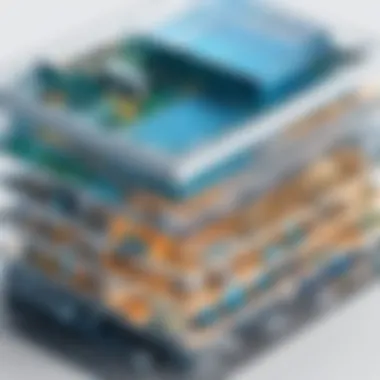

- Versatility: Supports numerous protocols ranging from HTTP/HTTPS to SAP and Citrix, allowing for extensive applications.
- Reusability: Enables testers to reuse scripts across different testing projects, saving time and resources.
- Integration with LoadRunner: Simplifies the process of executing performance tests alongside various load generators, consequently boosting efficiency.
In summary, introducing Micro Focus VuGen in performance testing not only fosters an understanding of user behavior but also optimizes the testing process, making it an indispensable tool for IT professionals. By grasping how VuGen functions and its myriad applications, stakeholders can significantly enhance the efficacy of their performance validation efforts.
Core Features of VuGen
In the ever-evolving landscape of software testing, Micro Focus VuGen stands out as a pivotal tool, especially in the domain of performance testing. Understanding the core features of VuGen is essential not only for getting the most out of the software but also for ensuring that your application's performance can handle user demands when push comes to shove. The heart of VuGen’s functionality is wrapped in its versatile scripting capabilities, intuitive interface, and real-time monitoring tools. Each of these elements plays a vital role, making VuGen a formidable ally in performance assurance.
Scripting Languages and Protocols Supported
One of the standout features of VuGen is its support for various scripting languages and protocols. This flexibility allows testers to create scripts that can mimic real user behaviors across different applications and environments. Specifically, VuGen supports fundamental protocols, including HTTP/HTTPS, FTP, Web Services, and more. Choosing the right protocol for scripting is crucial as it directly impacts the accuracy of the performance tests.
Imagine a scenario where a retail app experiences slow load times during peak shopping hours. By leveraging VuGen’s scripting capabilities, testers can simulate multiple users interacting with the app, identifying where bottlenecks may occur. With a solid grasp on supported protocols, testers can tailor their scripts to reflect actual user interactions, which is ideal for obtaining reliable performance data.
User-Friendly Interface
A user-friendly interface can make all the difference, especially for those who might not be well-versed in the complexities of performance testing. VuGen showcases a clean and intuitive design, which enables both seasoned testers and novices to navigate the application with ease. The straightforward navigation eliminates steep learning curves, allowing teams to focus on crafting effective performance scripts rather than wrestling with the tool itself.
Key components of VuGen's interface include:
- Script Creation Wizard – An invaluable feature that guides users through the essential stages of script development.
- Visual Editor – A built-in editor that provides a clear view of scripts and allows users to make modifications quickly.
- Integrated Debugging Tools – Tools that are seamlessly integrated into the interface help users troubleshoot scripts with fewer headaches.
By minimizing the friction involved in developing scripts, teams can put their energy into testing effectively, resulting in faster insights and improved application performance.
Real-Time Monitoring Capabilities
In performance testing, knowing what’s happening at any given moment can be critical. VuGen's real-time monitoring capabilities empower testers to observe how applications perform under load during test execution. This functionality enables users to track key performance metrics, such as response time and throughput, allowing for swift adjustments as challenges arise.
For instance, if a tester notices a sudden spike in response time during a load test, they can quickly analyze the collected data to pinpoint the cause—whether it be a server issue, a database bottleneck, or something else entirely.
Some important aspects of VuGen's monitoring include:
- Dashboard Views – Users can customize views to display the most relevant metrics at a glance.
- Alerts and Notifications – Real-time alerts can signal when thresholds are breached, enabling proactive measures.
- Comprehensive Reporting – Post-test reports collate the gathered data for a thorough analysis and historical reference.
This level of insight not only aids in diagnosing issues as they occur but also serves as a foundation for data-driven decisions, leading to more robust application performance and enhanced user experiences.
"The key to successful performance testing isn't just executing scripts; it's about interpreting the results and continuously optimizing."
In summary, the core features of VuGen—its scripting flexibility, user-friendly interface, and robust monitoring capabilities—culminate to make it an essential tool for professionals striving to ensure that their applications will perform effectively under various conditions. Understanding these elements paves the way for more effective testing strategies and ultimately contributes to the success of the software development lifecycle.
Architectural Insights
In any performance testing tool, architecture is the backbone that supports all operations. Understanding VuGen's architecture is not just a curiosity; it's fundamental for performance engineers, software developers, and IT professionals who are on the front lines of testing applications. The architecture profoundly affects how efficiently scripting, execution, and monitoring occur within the performance testing lifecycle. Several key elements play a pivotal role, defining the tool's operational efficiency and its integration with other testing frameworks.
Advantages of comprehending VuGen's architecture include optimized resource allocation, improved script development workflows, and enhanced collaboration among testing teams. By dissecting the architecture, users can pinpoint potential bottlenecks and methodically address them, thereby maximizing performance outcomes.
VuGen Architecture Explained
The architecture of VuGen can be visualized as a multi-layered structure comprising several components that work harmoniously to ensure seamless operation. At its core, there’s the scripting engine, responsible for script execution, while the protocol layer handles the various communication protocols that VuGen can simulate.
- Scripting Engine: The engine is where it all comes together. This is where scripts are created, modified, and executed. The efficiency of this engine can significantly impact the speed of the tests.
- Protocol Layer: By encapsulating communication methods, it allows testers to simulate diverse user behaviors without diving deep into the intricate details of each protocol.
- User Interface: A well-designed interface allows users to easily navigate through the functionalities, promoting a smoother workflow.
Understanding how each layer complements the other is crucial for efficient use of the tool. This interconnectedness is vital for saving time and reducing errors.
Integration with LoadRunner
One of the standout features of VuGen is its seamless integration with LoadRunner. This combination creates a powerful suite for performance testing, allowing users to effectively simulate loads on applications and understand their behavior under pressure.
- Load Testing: VuGen scripts can be directly imported into LoadRunner for execution, ensuring that any changes made in VuGen are instantly reflected without additional hassle.
- Aggregated Reporting: When integrated with LoadRunner, it provides comprehensive reporting tools that can help pinpoint where performance issues may arise within the application stack.
- Real-Time Monitoring: This integration enables active monitoring of resource utilization during test execution, aiding in identifying potential bottlenecks in real-time.
Overall, the architecture and its integration with LoadRunner enhances the performance testing experience, allowing users to craft tests that are not just efficient but also meaningful, ultimately leading to improved application performance. The teamwork between VuGen and LoadRunner is not just about individual performance but about creating a synchronized testing environment that can yield valuable insights.
Creating Scripts with VuGen
Creating scripts with Micro Focus VuGen is like laying the foundation of a house. It sets the structure for performance testing, ensuring that the testing process runs smoothly. The importance of scripts cannot be overstated—they essentially mimic user interactions with applications, enabling teams to identify performance bottlenecks and ensure systems function optimally under load. Understanding the nuances of script creation in VuGen is fundamental for any developer or tester looking to harness the full power of performance testing.
Step-by-Step Script Development
In the world of performance testing, a systematic approach to script development is vital. VuGen provides a comprehensive step-by-step process to facilitate this. Here’s how you can create your scripts:
- Launch VuGen: Start by opening the VuGen interface on your computer. Ensure you have the right permissions and configurations in place as per your organization’s standards.
- Select a Protocol: Choose the appropriate protocol based on your application. Different protocols cater to different technologies. For instance, if you're testing a web application, you might select HTTP/HTML or Web Services.
- Record Actions: Click on the record button and perform the actions you wish to automate in the application. VuGen captures these interactions as scripts. While recording, ensure that you perform actions in the expected sequence to avoid any missed steps.
- Script Validation: After recording, validate the script. This step involves checking for any errors and ensuring that the recorded actions accurately reflect user behavior.
- Enhance the Script: Add additional logic, comments, or elements required for parameterization or correlation. This enhances script robustness and functionality.
Following these steps can make script development much easier, leading to efficient testing cycles later on.
Parameterization Techniques
Parameterization is an essential concept in performance testing. It allows testers to simulate real-world usage by varying input data. In VuGen, parameterization ensures that scripts are dynamic and can mimic different user interactions effectively. Here are some techniques:
- Data Files: Users can import data files (like CSV files) containing various input values. By binding script variables to these data files, you can ensure diverse interactions in your tests.
- Randomization: Instead of using static values, you can employ functions to select random data points from a set of available values. This gives a more varied representation of user behavior.
- Single and Multi-Value Parameters: VuGen allows you to create both single-value and multi-value parameters, enabling your script to change values during execution without additional manual input.
Utilizing these techniques can lead to more accurate performance testing results, producing a comprehensive view of application behavior under load.
Correlation Essentials
Correlation is another critical component when it comes to creating scripts with VuGen. It helps in capturing dynamic values sent between the server and client, allowing the script to adapt to varying server responses efficiently.


- Understanding Dynamic Content: Most web applications generate dynamic content like session IDs or timestamps. Correlation identifies these dynamic values and handles them effectively in the script.
- Automatic Correlation: VuGen offers automatic correlation features which can identify and capture dynamic values in recorded scripts. Users can enable this feature to ease the process significantly.
- Manual Correlation: In cases where automatic correlation is insufficient, manual correlation can be implemented by identifying the dynamic values from server responses and applying them within the script as parameters.
By mastering correlation techniques in VuGen, developers can ensure more reliable and accurate performance tests, reflecting real-user scenarios.
"The real test of a script's robustness is in its ability to handle dynamic content without failing under pressure."
Protocols and Applications
Understanding the Protocols and Applications segment is vital for any software developer or IT professional seeking to leverage the full potential of Micro Focus VuGen. This area is where the rubber meets the road; it's about how VuGen interacts with various protocols to ensure optimal performance testing outcomes.
The importance of this section lies in the diverse range of protocols that VuGen supports, impactfully shaping the testing strategies you can implement. With a solid grasp of the capabilities VuGen brings to the table, users can better align their testing efforts with the needs of their specific applications. The right protocols can significantly enhance test accuracy and efficiency, and knowing the appropriate ones for the task at hand can save plenty of headaches down the line.
Common Protocols Used in VuGen
When you dig into the common protocols used in VuGen, you'll notice several key players that emerge as essential tools for performance testing. Let's take a closer look at some of these:
- HTTP/HTTPS: The most prevalent on the web, allowing testing of web applications with varying complexities.
- Web Services: These protocols, including SOAP and REST, enable detailed interactions with APIs, which are vital in today’s interconnected app landscapes.
- RDP (Remote Desktop Protocol): This protocol is instrumental for testing remote applications, showing how VuGen can gauge app performance from afar.
- Citrix: Particularly useful for testing applications accessed through Citrix environments— underlining VuGen's versatility.
- Database Protocols: Such as ODBC or Oracle, these allow direct interaction with back-end databases, vital for understanding how database queries impact overall performance.
Understanding these protocols opens a world of possibilities for thorough performance assessments. Each protocol not only serves different applications but also requires tailored testing approaches, making awareness of their characteristics crucial.
Suitability for Different Applications
As you contemplate the suitability for different applications, it’s clear that VuGen's strength lies in its adaptability across various domains. Each application type—be it web, mobile, or enterprise software—presents unique challenges. Knowing which protocols to apply in each scenario allows you to marry VuGen’s capabilities with the requirements of the application being tested.
- Web Applications: For typical e-commerce platforms or online services, HTTP/HTTPS protocols shine, as they target user interactions directly associated with web resources.
- Mobile Applications: Similar to web protocols, but also incorporating mobile-specific behaviors. Testing tools and scripts adapted for mobile can add considerable value.
- Enterprise Applications: When dealing with complex organizational systems, the use of database protocols and web services can provide insights into both interface performance and back-end functionalities.
"Knowing the right protocol can turn a good test into a great one. It’s like choosing the right tool for a job—efficiency and accuracy often break down without the right fit."
Adopting the right protocols not only makes your testing procedures more effective but also reduces the likelihood of future errors brought on by protocol misalignment. In sum, the Protocols and Applications section underpins the critical capacity that VuGen has to adapt to various software environments, making it a go-to for performance testing across the board.
Troubleshooting Common Issues
In the landscape of performance testing, troubleshooting can often feel like finding a needle in a haystack. For users of Micro Focus VuGen, resolving issues efficiently can make or break a testing strategy. This section delves into common stumbling blocks encountered during script development and execution. By identifying and troubleshooting these issues, testers can significantly enhance the stability and reliability of their performance tests.
Identifying Errors in Scripts
One might think that writing scripts in VuGen is a straightforward task, yet errors can creep in like uninvited guests. Understanding how to effectively identify these errors is critical for any performance tester.
Common errors can stem from several sources:
- Syntax Mistakes: Even seasoned developers stammer when it comes to syntax. A missing semicolon or parentheses can throw a wrench in the works.
- Record and Playback Issues: Sometimes, the record function does not capture all actions correctly. Users might find that what they played back doesn’t reflect the intended actions.
- Invalid Parameters: If the script references parameters that haven’t been defined, it can lead to unexpected failures during execution.
To pinpoint these issues, VuGen comes equipped with various tools:
- The Output Window can display runtime errors and warnings, providing initial clues to the underlying issues.
- The Debugging Feature allows users to step through scripts, enabling thorough inspection of each line.
- The Error Log captures detailed error messages that can assist in diagnosing problems quickly.
By leveraging these techniques, testers can reduce troubleshooting time and, as a result, expedite the overall testing process.
Resolving Performance Bottlenecks
Once scripts are free of errors and ready to roll, the next hurdle often is performance bottlenecks. These are situations where the speed and responsiveness of a system sharply decline during testing. Ignoring them can lead to misleading results and ineffective optimizations.
Bottlenecks may appear due to factors like:
- High Load Handling: The script may work under normal conditions but fail when subjected to high traffic.
- Network Latency: Slow network connections can cause scripts that work perfectly on one setup to lag fiendishly on another.
- Resource Limitations: If the system under test lacks processing power or memory, performance will inevitably suffer.
Tackling these bottlenecks requires a multi-faceted approach:
- Analysis Tools: Tools integrated with VuGen, such as LoadRunner, can analyze system performance and will identify where delays arise.
- Load Distribution: Distributing load across multiple servers can prevent any single server from becoming a bottleneck.
- Optimizing Scripts: Reviewing scripts for logical inefficiencies or unnecessary loops can make significant performance improvements.
"A stitch in time saves nine." By proactively addressing bottlenecks, teams can avoid larger issues down the road.
Through diligent monitoring and analysis, it becomes feasible to iron out these kinks, assuring that performance tests return reliable data for effective decision-making.
Best Practices for Using VuGen
In the dynamic field of performance testing, the approach toward using Micro Focus VuGen can make or break a project's success. To harness the full potential of VuGen, it is crucial to adopt best practices. These practices not only improve efficiency but also enhance the quality and reliability of testing outcomes. Exercises in diligence during the script creation process can lead to significant benefits down the line, guiding testers through a landscape that can often seem overwhelming at first glance.
Efficient Scripting Strategies
Developing scripts efficiently in VuGen involves a mix of thoughtful planning and iterative refinement. When creating scripts, it is wise to:
- Understand the application under test thoroughly. Knowing how an application behaves can lead to more accurate and meaningful scripts.
- Utilize recorded scripts as a starting point. Record a simple business process and enhance it progressively, rather than starting from scratch.
- Use parameterization effectively to make scripts reusable. By replacing hard-coded values with parameters, scripts can handle different datasets and scenarios more effectively.
One must remember that scripts are not static. They should evolve with the application. This adaptability leads to better alignment with the application’s workflows, ensuring test cases remain relevant.
A practical tip would be to maintain a version control system for scripts. It helps in tracking changes and makes collaboration smoother among team members. Following this, breakdown your scripts into modular components, which can reduce complexity and improve readability.
Effective Collaboration within Teams
Teamwork plays a significant role in the successful implementation of VuGen in performance testing. Collaboration ensures that knowledge and responsibilities are shared effectively. To foster a collaborative environment, consider the following:
- Establish clear communication channels. Regular meetings to discuss progress and challenges can create a sense of unity and keep everyone on the same page.
- Utilize collaboration tools like Confluence or Trello for documenting scripts, statuses, and issues. This practice can help avoid duplication and streamline efforts.
- Encourage peer reviews of scripts. Fresh eyes can spot errors or suggest improvements that one might overlook.


"Team success relies heavily on collective effort, not individual brilliance."
Consider integrating training sessions for team members, especially for those new to VuGen. Knowledge sharing can elevate the team's overall capability and maturity in performance testing. Incorporate feedback loops to continuously improve processes based on hands-on experience and results from each test round.
Adopting these practices can elevate the performance testing process and ensure that VuGen is used to its full potential, offering reliability and efficiency in test scripting.
By maintaining effective scripting strategies and fostering teamwork, teams can navigate the challenges of performance testing with greater ease, leading to successful project outcomes.
Impact of Recent Updates
The recent updates to Micro Focus VuGen have thrown a spotlight on the evolution of performance testing tools in today's fast-paced digital landscape. These updates are crucial not just for enhancing functionality but also for keeping pace with emerging technologies and user expectations. They serve as a bridge between current capabilities and future needs, ensuring that VuGen remains relevant in a changing environment.
The significance of these updates lies in several key areas. First, they often come bundled with new features that improve the overall user experience. This can range from more intuitive interfaces to advanced scripting abilities, making it easier for testers to create effective performance scripts. Improved features can directly impact productivity, allowing teams to achieve faster testing cycles while maintaining quality.
In addition, regular updates signal a commitment to continuous improvement and adaptability. As application architectures evolve, so do the methodologies used in testing. Addressing previously identified issues from past iterations also results in more stable and robust software. The importance of responsiveness to user feedback cannot be understated; by integrating user suggestions into these updates, VuGen demonstrates that it values its community's input.
Moreover, these updates often incorporate the latest best practices in performance testing, ensuring testers have access to tools that support current trends. As the demand for seamless user experiences grows, understanding how to optimize applications becomes increasingly essential. The updates provided by VuGen can help address these needs by introducing features that directly support advanced load testing and analytics.
Continuous updates ensure that VuGen stays aligned with industry standards, adapting to new challenges and improving the testing experience for users.
Overview of Latest VuGen Features
The latest features of VuGen reflect a diverse approach to modern performance testing. One remarkable enhancement is the introduction of AI-driven capabilities that streamline script generation. Instead of spending hours creating scripts manually, testers can now rely on AI suggestions, which can help in building more efficient performance tests based on historical data and patterns.
Another noteworthy update includes real-time analytics integrations. Users can seamlessly track the performance of their applications while tests are running, providing immediate feedback that can be utilized to troubleshoot issues swiftly. This not only enhances the testing process but also significantly reduces the time taken to pinpoint problems.
The interface enhancements that have been implemented to create a more streamlined user experience cannot be overlooked. Updated menus and layout options make navigating VuGen more intuitive, especially for new users who may feel overwhelmed initially. Coupled with customizable dashboards, these improvements foster a more individualized approach, allowing teams to tailor their environment as per their specific needs.
Integration capabilities have also been improved. VuGen now supports more plugins for critical tools used in DevOps, enabling a smoother workflow for teams that adopt continuous integration processes. In a world where time is of the essence, these integrations provide the much-needed versatility and speed.
User Feedback and Trends
User feedback regarding the latest VuGen updates has generally been positive, with many users expressing admiration for the enhanced usability and effectiveness. Testers have been vocal about how AI-driven features have reduced manual effort and increased accuracy when developing scripts—something traditionally known to be labor-intensive.
There is a clear trend towards customization among users—many are looking for tools that not only perform but cater assiduously to their unique testing environments. Feedback shows that VuGen's customizable dashboards and interfaces have improved user satisfaction significantly, giving testers more control over their workspaces and enabling them to focus on key performance indicators.
However, like any tool, there are areas of improvement that users have pointed out. Some report challenges with specific protocols that require fine-tuning or adjustments. Others feel that while the feature additions are beneficial, the learning curve can still be somewhat steep for newcomers.
Overwhelmingly, the general consensus is that VuGen's updates align well with industry needs, and there is noticeable excitement about how these features will influence the future of performance testing.
In summary, the impact of recent updates on Micro Focus VuGen reflects an ongoing commitment to refine and enhance its capabilities in a swiftly changing technological landscape. As the reliance on comprehensive, efficient performance testing grows, understanding and utilizing these features can make all the difference in achieving optimal software performance.
Future of Performance Testing with VuGen
As we peer into the distant horizon of performance testing, the implications of what lies ahead with Micro Focus VuGen become increasingly apparent. The role of performance testing is shifting, influenced by various emerging technologies that are transforming the landscape. Understanding these shifts is crucial for software developers, IT professionals, and students who are keen to stay ahead in our fast-evolving industry.
Emerging Technologies
The advent of several cutting-edge technologies is shaping the future of performance testing, with VuGen right at the forefront. Here are some key players:
- AI and Machine Learning: These tools are making headway in automating the identification of issues and providing insights into performance data. Imagine a system that learns from past performance tests and fine-tunes itself for future tests. It's as if VuGen becomes a proactive partner rather than just a testing tool.
- Cloud Computing: The shift towards cloud solutions expands the testing environment. More teams can test applications under conditions that mimic real-world scenarios, which helps in identifying bottlenecks that otherwise might go unnoticed. VuGen is likely to embrace deeper cloud integration, giving it the capability to simulate larger user loads across various geographies.
- DevOps Practices: Incorporating VuGen faster into CI/CD pipelines helps ensure performance testing is not an afterthought but integrated from the get-go. This is all about agility and key to delivering high-quality software products in rapidly changing markets.
Predictions for VuGen's Evolution
As VuGen adapts to these emerging technologies, several trends can be anticipated:
- Enhanced User Experience: Expect the interface to become even more intuitive, enabling users to streamline their testing process with minimal guidance. It may evolve to support even more natural language queries, allowing those less versed in scripting to create effective tests.
- More Extensive Protocol Support: As applications continue to diversify, so too will the need for VuGen to support various protocols. The integration of IoT and mobile devices into testing will drive this expansion, ensuring comprehensive coverage.
- Increased Collaboration Features: VuGen will likely incorporate more collaborative tools that allow teams to work together seamlessly, sharing testing scripts, results, and insights without a hitch. As performance testing becomes a shared responsibility, these capabilities will be essential.
"The future belongs to those who prepare for it today."
By embracing both current technology trends and user feedback, the future of VuGen encapsulates a world that is efficient, user-friendly, and exceptionally powerful. This kind of foresight is essential for any organization looking to maintain a competitive edge in performance testing.
Case Studies and Real-World Applications
When it comes to understanding the real-world utility of Micro Focus VuGen, nothing paints a clearer picture than case studies. These narratives not only validate the efficacy of the tool, but also illustrate its versatility across various industries. The benefits of delving into these examples provide invaluable insights to both seasoned professionals and newcomers navigating the landscape of performance testing. So, let’s break down why focusing on case studies and real-world applications is not just beneficial but essential in this analysis.
First and foremost, case studies serve as practical illustrations of how VuGen has been implemented and leveraged in diverse operational settings. They highlight specific challenges that organizations faced, and how VuGen's features—like advanced scripting capabilities and protocol support—helped to overcome these hurdles. This empirical evidence is instrumental in demonstrating the real-world impact VuGen has in optimizing performance testing workflows.
Moreover, these studies go beyond merely showcasing success stories; they also divulge lessons learned from each implementation. This is critical as it arms professionals with practical tips and strategies to avoid common pitfalls. Whether it’s the importance of proper script design or the nuances of managing user load, the insights gained from these experiences can enhance best practices within one’s own organization.
Thus, understanding case studies allows for a deeper comprehension of VuGen’s adaptability and effectiveness in addressing industry-specific performance testing needs, while also shaping future testing strategies based on empirical evidence.
Success Stories in Various Industries
The breadth of industries that have adopted Micro Focus VuGen is quite remarkable, showcasing its capability to adapt to varying demands. Here are a few notable success stories:
- Financial Services: A large banking institution integrated VuGen for stress testing its online banking platform during peak transaction periods. This resulted in a 30% reduction in page load time and significantly improved user experience.
- E-Commerce: A renowned online retailer utilized VuGen to simulate user transactions during high-demand seasons like Black Friday. Their proactive testing approach ensured that their system could handle a surge in users without crashing.
- Healthcare: A healthcare provider used VuGen to test the performance of their patient management system. The result was a smoother operation that minimized downtime, ultimately facilitating better patient care.
Through these examples, it’s clear that VuGen not only meets the immediate needs of organizations but also contributes to long-term operational improvements.
Lessons Learned from Implementations
Each implementation of VuGen teaches us valuable lessons. Here are some critical takeaways garnered from various organizations that successfully integrated this tool into their testing practices:
- Thorough Documentation: Maintaining detailed records of scripts and testing processes can save time and resources in future testing cycles. It’s worth its weight in gold when revisions or audits come around.
- Focus on Scalability: Ensuring that scripts are designed with scalability in mind allows organizations to adapt their testing environments quickly as their systems evolve or grow.
- Continuous Learning: The technology landscape is ever-changing. Regular training on updated features and best practices can optimize the effectiveness of VuGen and bolster team capabilities.
- Engagement with Community: Interacting with the broader VuGen community, including forums on reddit.com, can provide supplementary solutions and foster collaboration between experts and newcomers alike.
By considering these lessons, organizations can not only enhance their current testing workflows but also pave the way for future success in performance testing strategies.
"Every implementation is a learning opportunity. Document, adapt, and evolve—these are the keys to leveraging VuGen effectively."
Through the lens of case studies and real-world applications, one can appreciate the granular impact of Micro Focus VuGen. It’s not just about performance testing; it’s about shaping systems for the future.







