Understanding ID Card Printer Software and Its Impact


Intro
In a world where identity verification is paramount, the role of ID card printers can't be understated. From government agencies to schools and corporate environments, the ability to produce secure and visually appealing ID cards is critical. But what makes an ID card printer effective? The answer lies in the software that operates these machines. This article dives into the multifaceted aspects of ID card printer software, illuminating its nuances, key features, and the vital role it plays in shaping the ID card printing landscape.
Software Overview
Features and Functionalities Overview
The primary function of ID card printer software is to facilitate the design and printing of identification cards. This involves a variety of features tailored to meet specific needs. For instance, many software solutions offer design tools that come equipped with templates, enabling users to customize cards with logos, texts, and images. Additionally, database integration allows for pulling data directly from user information systems, streamlining the process of filling out cards with accurate information. Features like batch processing enable organizations to print multiple cards efficiently, which is beneficial during enrollment events.
User Interface and Navigation
A great software tool is often only as good as its interface. ID card printer software typically strives for user-friendly navigation, making it easier for users—from novice to experienced—to find their way around. Good software will often employ drag-and-drop functionality for design elements, allowing for seamless customization. If a user interface is cluttered or unintuitive, it can lead to frustrations that hinder productivity.
Compatibility and Integrations
In today’s digital ecosystem, compatibility is key. Reliable ID card printer software usually operates across various operating systems, whether it’s Windows, macOS, or even Linux. More than just a standalone solution, good software often integrates well with other programs such as membership databases or access control systems, which can be essential for sectors like education or corporate security.
Pros and Cons
Strengths
The advantages of using high-quality ID card printer software include ease of use and versatility. Many software options come equipped with powerful design tools that even allow for advanced functionalities, like biometric data integration for enhanced security. They can also save time through features like batch printing.
Weaknesses
However, no software is without its flaws. Some ID card printer software can be expensive, with pricing often reflective of the features offered. This means that smaller organizations may have to compromise on certain functionalities. Also, the learning curve for advanced features can be steep, requiring dedicated time and effort.
Comparison with Similar Software
When comparing ID card printer software, it's essential to look at how each package stacks up against others, such as software from Evolis or Magicard. While Evolis might be more robust in design options, Magicard could shine in real-time data integration. Understanding where each system excels can help organizations make informed choices based on their specific needs.
Pricing and Plans
Subscription Options
Pricing structures for ID card printing software can vary significantly. Some providers offer one-time purchase options; others may follow a subscription model, typically on a monthly or annual basis. Many organizations find subscription models appealing due to the continuous updates and support that come with them.
Free Trial or Demo Availability
To entice potential users, some software companies provide a free trial or demo version. This allows organizations to test functionality and ensure it aligns with their requirements before committing financially. It’s wise to take advantage of this option to fully understand the software’s capabilities.
Value for Money
Evaluating whether the price aligns with the features and support offered is crucial. A higher-priced tool might be justifiable if it offers cutting-edge security features or superior customer service. However, organizations should weigh these factors against their own needs and budget constraints.
Expert Verdict
Final Thoughts and Recommendations
In summary, ID card printer software is a vital cog in the identity verification machine. The right tool can streamline processes, enhance security, and ultimately make life easier for users. Make sure to leverage demos where availble to assess the software.
Target Audience Suitability
This type of software is particularly beneficial for professionals in sectors such as education, law enforcement, and corporate security. Individuals involved in tech, IT departments, or administrative roles should pay particular attention to these tools as part of their operations.
Potential for Future Updates
The landscape of ID card printing technology is ever-evolving. As organizations increasingly seek more integrated solutions, it’s likely that future updates will focus on enhancing automation and security features, as well as improving compatibility with emerging technologies, thus keeping the software relevant in an increasingly digital world.
Prologue to Card Printer Software
ID card printer software holds a crucial position in the realm of identification solutions. This software enables users to effectively manage and produce high-quality ID cards for various applications, making it an integral part of processes that demand accuracy and security. In this article, we will explore the significance and multifaceted benefits of this software, which is designed to streamline operations while enhancing the production of identification cards and badges.
When we talk about ID card printer software, we aren't just discussing a handy tool for creating simple cards; we are delving into a system that empowers organizations across various sectors— from healthcare to educational institutions. This software serves as the linchpin in producing professional-grade ID cards that satisfy both aesthetic and functional needs, ensuring compliance with security protocols and industry standards.
Defining Card Printer Software
ID card printer software can be defined as integral software that facilitates the design, management, and operation of ID card printers. Generally, this software offers a range of features, including card design tools, database management, and security functionalities.
This software is not a one-size-fits-all solution; rather, it is tailored to fit the specific needs of industries. Users can easily manipulate designs, integrate images and logos, and employ various printing options like direct-to-card or re-transfer printing. Such software typically supports a user-friendly interface, allowing individuals with varying levels of technical prowess to navigate and utilize its capabilities effectively.
Importance Across Different Industries


The importance of ID card printer software is felt in myriad sectors. Here are some notable examples detailing its significance:
- Corporate Sector: Organizations use ID card printer software to ensure employee security and access control within facilities. This safeguards sensitive areas and sensitive data effectively.
- Education: Schools and universities issue IDs to students, making it easy to manage and monitor attendance and activities. This not only promotes security but also instills a sense of belonging among students.
- Healthcare: Hospitals utilize ID card printer software to generate IDs for patients, staff, and volunteers. This streamlines operations and ensures that sensitive information may be accessed only by authorized personnel.
- Events and Organizations: Conferences and events often rely on ID badges for attendees. The software allows for on-the-spot design and printing, enhancing the convenience and professionalism of the event.
"In many industries, the capability to produce high-quality, secure ID cards quickly and efficiently can be a game changer."
Types of Card Printers
In the world of fiscal management and security, the type of ID card printer makes a substantial difference. It’s more than just a piece of equipment; it’s about choosing the right tool that meets specific needs and objectives. ID card printers vary widely in technology and output, which can influence not only performance but also the overall cost-effectiveness of your card printing solutions.
When diving into the types of ID card printers, we mainly come across two distinct categories: direct-to-card printers and re-transfer printers. Each holds its own set of features and advantages tailored to different applications, user requirements, and production scales.
Direct-to-Card Printers
Direct-to-card printers are perhaps the most commonly used in various workplaces. These printers function by printing directly onto the surface of the plastic card. One of their primary advantages is their efficiency in producing a large number of cards at a quicker pace. Because the printing process is comparatively straightforward—incorporating heat transfer technology—they typically require less time to set up and operate.
- Efficiency: Due to their streamlined operations, they can print hundreds of cards in a matter of hours.
- Cost-Effectiveness: Generally, they come at a lower initial investment, which is optimal for organizations that require basic functionalities without breaking the bank.
- Simplicity: These printers tend to be more user-friendly, making them suitable for diverse environments—from small office setups to educational institutions.
Nevertheless, direct-to-card printers do come with certain limitations. Specifically, they are less effective for printing intricate designs or images with high quality, particularly due to the potential for color bleed at card edges. This can often lead to an unsatisfactory appearance of the final product, which is unacceptable in scenarios demanding top-tier output.
Re-transfer Printers
On the other hand, re-transfer printers present a more sophisticated option designed for users who prioritize top-notch security and print quality. These printers employ a two-step printing method. First, the image is printed onto a thin layer of film, which then gets transferred onto the card surface. This dual-step ensures that the image is not only precise but also imbues a level of durability that direct-to-card printers cannot match.
- High-Quality Outputs: The re-transfer process allows for edge-to-edge printing, hence producing sharper images and more vibrant colors.
- Security Features: Ideal for applications that require secure cards, such as government or corporate IDs, these printers often integrate advanced security measures like holograms and other embedded elements.
- Versatility: They can handle various card types and materials, expanding their usability in fluctuating environments.
The trade-off here is primarily the cost and time involved in the re-transfer process. The investment is greater, as these printers often require more maintenance and have slightly longer production times. However, for organizations looking to strike a balance between aesthetics and security, they are often viewed as a worthwhile endeavor.
Ultimately, selecting between direct-to-card and re-transfer printers hinges on an organization’s specific needs, volume expectations, and budgetary constraints. No printer is inherently better than the other; instead, it’s about understanding which one fits your unique requirements.
Core Features of Card Printer Software
The core features of ID card printer software are nothing short of critical in ensuring effective and efficient ID card production. These functionalities not only enhance usability but also shape the overall experience for users. When delving into the capabilities of this software, it becomes evident that a robust set of features must address various operational needs. This section provides a closer look at three essential components: design customization options, database management integration, and security features which directly impact data protection.
Design Customization Options
Design customization is at the heart of ID card production. This feature allows users to create unique, professional-looking cards that reflect their organization’s branding. It includes various elements:
- Templates: Many software packages come with pre-designed templates that can be modified to suit specific needs. Users can choose colors, fonts, and layouts that align with their aesthetic preferences.
- Images and Graphics: The ability to incorporate logos, employee photos, or other graphics elevates the card’s appearance and makes it more personal. It's more than just a visual appeal; it's about creating an identity.
- Barcodes and QR Codes: Including these elements can enhance functionality. They allow for easy scanning and quick access to data regarding the cardholder.
By catering to the diverse design needs, customization options enable organizations to convey professionalism. The more adept a software tool is at number of design inputs, the better equipped it is to meet unique demands from different sectors.
Database Management Integration
Database management integration stands as another pillar in the landscape of ID card printer software. Proper integration guarantees that data flows seamlessly between the card printing software and the organization’s existing systems. Its key traits include:
- User Management: Users can effortlessly update or remove information of cardholders from the database.
- Real-time Data Access: Instant access to a centralized database ensures that any changes are immediately reflected on printed cards.
- Support for Various Formats: The option to import data from diverse sources — such as Microsoft Excel or SQL databases — broadens the scope of usability.
Integrating these databases simplifies tasks, reduces manual entry, and mitigates the risk of errors that can occur when information is transcribed. Overall, it streamlines operations and ensures that accurate, relevant data is utilized in the ID creation process.
Security Features and Data Protection
In today’s world, security is paramount. This rings true for ID card printing as well. Robust security features are not just nice-to-haves; they’re absolutely essential to protect sensitive information. Some notable aspects include:
- Encryption: Protects data from unauthorized access during transmission and storage.
- Role-based Access Control: This allows organizations to define who can make changes or view certain sensitive information, thereby minimizing risk.
- Audit Trails: Many software options come with features that track changes made to user information and card designs. This is crucial for accountability and ensuring compliance with various regulations.
Ensuring data protection is about more than just meeting regulatory standards; it is vital for maintaining trust within organizations and with clients.
Key Takeaway: The combination of design customization, database management, and security features ultimately enriches the user experience and fosters an environment where ID card printing processes can thrive without compromising on quality or security.
User Experience and Interface Design
User experience (UX) and interface design play a pivotal role in the functionality and effectiveness of ID card printer software. A well-designed interface can significantly streamline the printing process, making it more efficient for users across different experience levels. For professionals who often use these tools, intuitively navigating through the features and functions can mean the difference between a seamless workflow and a frustrating ordeal. Therefore, understanding the crucial elements of UX/UI design is essential for selecting the right software.
Intuitive Navigation
Intuitive navigation in ID card printer software ensures that users can complete tasks without extensive training or support. When the interface is organized logically, users can locate features quickly and operate the software with minimal hassle. This setup reduces the learning curve, which is especially beneficial for businesses that onboard new staff regularly.
Key elements to consider for an intuitive navigation experience include:
- Simple Layout: An uncluttered screen with well-defined sections allows users to grasp the software's structure instantly.
- Consistent Terminology: Using familiar and consistent words across the software reduces confusion, helping users understand functions without needing to look them up frequently.
- Prominent Call-to-Action Buttons: Highlighting primary buttons (like "Print" or "Design") makes it clear what users can do next, keeping the process flowing smoothly.
Ultimately, the aim should be to create a user-centric design, allowing users to feel at home with the software regardless of their technical prowess.


Accessibility Features
Accessibility features are vital in ensuring that ID card printer software can cater to a diverse range of user needs. This aspect is often overlooked, but prioritizing inclusivity can enhance the user experience significantly. Users with disabilities or those who may not be tech-savvy should not feel alienated when using such software.
Some essential accessibility features might include:
- Screen Reader Compatibility: This ensures users with vision impairments can utilize software effectively, hearing descriptions of features and tools.
- High Contrast Modes: Offering themes with higher contrast can aid users with visual difficulties, providing clearer visuals.
- Keyboard Shortcuts: These shortcuts help users who have difficulty using a mouse, allowing them to navigate the software quickly.
It's not just about designing for the average user; inclusive design acknowledges that everyone should have an equal opportunity to use technology effectively.
As businesses grow accustomed to the latest technology, they must prioritize accessibility in their ID card printer software, allowing everyone to engage fully with the tools at their disposal.
Connectivity and Compatibility
In the rapidly evolving world of ID card printing, connectivity and compatibility stand out as fundamental pillars that influence how effectively users can operate their systems. For professionals in IT or software development, understanding the nuances of these aspects can be the difference between a seamless experience and one riddled with frustration.
Operating System Compatibility
Operating system compatibility serves as a linchpin in the usability of ID card printer software. This means that software must work harmoniously with the myriad operating systems available—be it Windows, macOS, or Linux. Taking into account the variety of environments in which these systems operate, it's crucial that an organization selects software designed to meet its specific needs.
Many users still operate legacy systems for which newer software may not be optimized. Consequently, they may find themselves facing inefficiencies. For instance, a school employing an older version of Windows may run into issues when installing the latest ID card printing software. Assuring compatibility from the get-go can mitigate potential hurdles down the line. Here's a list of key considerations:
- Software Requirement Documentation: Always examine compatibility documentation supplied by the software provider.
- User Community Insights: Engage with user forums to glean experiences from others who’ve faced similar challenges.
- Trial Versions: Utilize trial versions to ensure seamless integration before full deployment.
By taking these steps, organizations can better ensure that their software functions efficiently, preventing unwelcome bottlenecks.
Integration with Other Software Tools
ID card printer software doesn’t exist in a vacuum; its integration with other software tools can greatly enhance its capacity and expand its usefulness. Software tools like database management systems, graphic design software, and even inventory management systems can play pivotal roles in streamlining the printing process.
When examining integration, it’s vital to identify which software tools are most relevant to an organization’s specific needs:
- Database Management Systems: Software like Microsoft Access or MySQL can facilitate real-time data access, making card production not only faster but also more accurate. Automatic updates can help maintain the relevance of cardholder information without manual input, thus reducing human error.
- Graphic Design Software: Connecting with platforms like Adobe Illustrator or Canva allows for more polished and professional card designs, ensuring that your ID cards not only serve their function but look good doing it.
- CRM Software: Integration with customer management systems can provide insights into user behavior, helping organizations tailor their services effectively.
"The true power of ID card printer software emerges when it's seamlessly integrated with other essential tools, transforming a basic operation into an efficient and productive workflow."
In summary, robust connectivity and compatibility are essential to realizing the full potential of ID card printer software. By carefully considering the operating systems and relevant integrations, organizations can achieve smoother operations, enhanced data accuracy, and a notable upswing in productivity.
Best Practices for Using Card Printer Software
Using ID card printer software effectively can make a world of difference in the quality and efficiency of the printing process. This section aims to underscore the significance of adhering to best practices in the realm of ID card printing. Whether you are a software developer working on enhancements or a professional in IT-related fields overseeing operations, implementing these best practices ensures that your printing tasks run smoothly and efficiently.
When you think about operating ID card printer software, maintaining a proactive approach towards software management and data integrity is key. It helps to minimize technical disruptions, thereby significantly boosting productivity.
Maintaining Software Updates
Keeping software up-to-date is a fundamental practice that cannot be overlooked. Updates often come packed with bug fixes, security patches, and new features that enhance functionality. An outdated version might lead to compatibility issues with other systems you use, not to mention a riskier environment for data breach vulnerabilities. It's kind of like trying to run a race in shoes that have seen better days—they simply won’t perform like they should.
To simplify the process of maintaining software updates, consider the following:
- Enable Automatic Updates: Most modern software options let you set automatic updates. This way, users won’t have to remember to manually check for updates.
- Create a Regular Schedule: If automatic updates aren’t feasible, establish a routine—perhaps once a week or month—to touch base with the software provider's update log.
- Backup Before Updating: It’s prudent to have a backup in place before you initiate updates. This helps restore functionality in case something goes afoul during the installation.
"An ounce of prevention is worth more than a pound of cure." In the realm of ID card printing, following this adage might mean the difference between smooth operations and extensive downtime.
Regularly Backing Up Data
Data is the lifeblood of any printing operation. Regularly backing up your data protects against potential loss due to system failures, cyberattacks, or accidental deletions. When you're dealing with sensitive information like employee profiles or customer IDs, losing this data can be catastrophic.
Here's how you can enforce a robust backup strategy:
- Utilize Multiple Backup Locations: Store backups in more than one place. Combine local storage—like external drives or network-attached storage—with cloud-based solutions. This dual approach minimizes the risk of losing everything in case one backup fails.
- Set Automated Backups: Make things easier by scheduling your backups automatically. You won’t have to think about it, and your data will be secure right on time.
- Test Your Backups: Regularly check that your backup data can be easily restored. You wouldn’t want to find out your backup files are corrupted when you need them the most.
By implementing a solid backup plan and keeping your software updated, you can enjoy a smoother, more reliable printing experience. In the ever-evolving landscape of ID card printer software, these steps not only safeguard your data but also foster an organized and efficient work environment.
Evaluating Card Printer Software
When it comes to selecting the right ID card printer software, the stakes can be surprisingly high. The effectiveness of this software doesn’t just influence the quality of printed cards; rather, it impacts operations across various organizational spectrums. Hence, evaluating ID card printer software is crucial for ensuring it meets specific needs. Without rigorous evaluation, organizations may end up grappling with inefficiencies, compatibility issues, or security vulnerabilities. Therefore, thorough assessment can dramatically enhance user experience, streamline processes, and bolster overall security.
Key Evaluation Criteria
When evaluating ID card printer software, one should consider several key criteria to ascertain the most suitable option:
- Usability: The software should have a friendly interface that any team member can navigate with little training. Complicated systems can cause delays and headaches.
- Design Flexibility: It must allow customization of card designs to meet organizational branding. The ability to incorporate logos, colors, and photos is essential.
- Integration Capabilities: Compatibility with existing database systems is critical. Support for platforms like Microsoft Access or SQL databases enhances operational efficiency.
- Print Quality: The software's capability to manage high-resolution images and various printing options can profoundly affect the final product's appearance.
- Security Features: Strong encryption and user access controls are non-negotiable, particularly in industries that handle sensitive data.
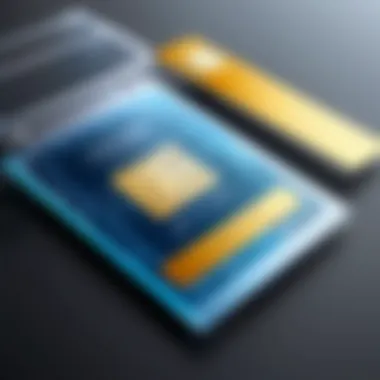

By examining these aspects, organizations can avoid dissatisfaction down the line and select software that aligns with their operational requirements.
User Feedback and Reviews
User feedback and reviews ought to play a salient role in the evaluation process. Individuals who have experienced the software firsthand provide insights that no marketing materials can match. Factors worth considering include:
- Performance Consistency: Reviews can shed light on how reliably the software performs under varying loads. Users often share their experiences related to crashes, bugs, or slow processing times.
- Customer Support: The availability and responsiveness of technical support should not be overlooked. User reviews often highlight whether customers feel supported after making a purchase.
- Value for Money: Many users will discuss whether they feel the product is worth the investment, so analyzing these perspectives can lead to better-informed decisions.
Encouragingly, platforms like Reddit often have threads dedicated to discussions on various software, giving additional color to the reviews. Moreover, checking for trends across reviews can discern whether certain software regularly gets high marks or has recurring complaints—knowledge that's invaluable for making the right choice.
"Thorough evaluation is the compass that guides organizations toward selecting the right ID card printer software, avoiding rocky terrains of inefficiency and frustration."
In summary, effectively evaluating ID card printer software is multi-faceted. By focusing on these critical criteria and heeding user reviews, organizations can make educated choices that cater to their specific needs, ensuring smoother operations and heightened satisfaction.
Challenges in Card Printing
Navigating the landscape of ID card printing isn’t always smooth sailing. Various challenges can arise during the process, often hampering efficiency and leading to undesirable outcomes. Understanding these challenges is essential for anyone involved in the print production process. It lays the groundwork for ensuring that the final product meets or exceeds expectations.
Technical Issues and Troubleshooting
In an ideal world, everything would function flawlessly each time, but that’s rarely the case in reality. Issues can pop up with both hardware and software that can throw a wrench into the works. For instance, you might face a scenario where the printer jams unexpectedly. Such technical hiccups can be frustrating, especially in a high-pressure situation like a needs assessment event or an orientation day.
- Common Technical Problems:
- Printer connectivity problems, causing delays in production.
- Poor print quality due to worn-out ribbons or misalignment.
- Software glitches that prevent proper design execution.
Having a robust troubleshooting guide is crucial for addressing these issues swiftly. Users can often troubleshoot simple problems themselves, like clearing a paper jam or resetting the printer. However, for more complex issues, such as software conflicts, consulting with technical support might be necessary. Companies that invest in comprehensive user guides and offer responsive customer support drastically reduce downtime caused by technical issues.
Data Security Concerns
Data security is another critical concern when printing ID cards, especially in environments like educational institutions or corporate offices where sensitive information is at stake. In an age where data breaches are more common than ever, ensuring that personal and sensitive data remains secure during and after the printing process is imperative. A simple oversight can lead to unauthorized access or information leakage.
Consider the following points in relation to data security during ID card printing:
- Encryption and Access Control: Ensure that the software employed for printing includes robust encryption methods. This helps in protecting data while it's being transferred.
- Regular Security Audits: Conduct audits to ensure that the systems in place comply with current data protection regulations like GDPR or HIPAA.
- User Access Management: Limiting who can access sensitive data helps mitigate the risks. Only authorized personnel should handle the ID card printing process.
In summary, addressing the challenges in ID card printing is essential for the overall success of the endeavor. By tackling technical issues with proactive troubleshooting and prioritizing data security, organizations can create a streamlined process that not only ensures high-quality outputs but also protects sensitive information.
The Future of Card Printer Software
The landscape of ID card printer software is on the brink of change, as technological advances pave the way for more efficient and versatile solutions. As industries evolve, understanding the direction in which this software is headed becomes paramount. The importance of discussing the future lies in its potential to redefine how businesses approach identity verification, security, and overall operational efficiency. The integration of emerging technologies and current trends will play a crucial role in shaping this future, ensuring that organizations remain competitive and secure in their identity management practices.
Emerging Technologies
In recent years, innovations have surged through various sectors, and ID card printer software is no exception. Several key emerging technologies are expected to have profound impacts on the way ID card printing and management are realized. One such technology is Artificial Intelligence (AI), which can streamline processes by enabling predictive analytics. This allows organizations to anticipate their needs, adjust their operations dynamically, and improve the overall user experience.
Moreover, cloud computing is another significant trend. This technology enhances accessibility and flexibility by permitting users to store and retrieve data from virtually anywhere. Organizations, therefore, can manage their ID card printing remotely, which is a notable leap from traditional setups.
Another noteworthy technology making headway is mobile printing. With smartphones and tablets becoming ubiquitous, the capability to print ID cards directly from these devices can significantly increase convenience and efficiency. Imagine needing a card and being able to print it at a moment's notice from your mobile.
Biometric technology is also gaining traction, ensuring that ID cards are not only printed but distributed with heightened security. Fingerprint and facial recognition can further validate the identity of the cardholder, adding an additional layer of safety. As these technologies continue to develop, the integration promises to create ID card printing solutions that are more secure, efficient, and user-friendly.
Trends Shaping the Industry
As we step into the future, several trends emerge that are poised to further shape the ID card printer software industry. A significant trend is the increasing emphasis on sustainability. More organizations are recognizing the need to utilize eco-friendly materials in ID card production and software usage. This approach is becoming a pivotal consideration for many professionals, as it aligns with global sustainability goals.
Another vital trend is personalization. Businesses are not just looking for generic solutions but are inclined towards equipment and software that allow them to customize designs, layouts, and functionalities. With unique branding and visuals becoming essential, future software versions may encompass enhanced customization capabilities, allowing for more diverse and aesthetically pleasing card designs.
Security is also being taken to the next level. As cyber threats become more sophisticated, id card printer software must adapt accordingly. The future would likely see advanced encryption techniques and multi-factor authentication becoming standard features to safeguard sensitive information against unauthorized access.
"Adopting new technologies and trends is not merely a choice anymore; it’s a necessity for businesses that wish to thrive in an increasingly competitive landscape."
The End
In this article, we’ve traversed the intricate landscape of ID card printer software, uncovering its vital components, functionalities, and how it seamlessly integrates into various sectors. Understanding the essentials of ID card printer software is not just a theoretical exercise; it's about grasping advancements that can radically improve how organizations manage identity processes. This conclusion serves as the final piece of the puzzle, emphasizing the critical elements discussed, the benefits provided across industries, and considerations that professionals must keep in mind.
Summary of Key Points
Throughout our exploration, the following pivotal points emerged:
- Defining Functionality: We established what ID card printer software actually encompasses, providing clarity on its underlying mechanics and features.
- Type of Printers: Both direct-to-card and re-transfer printer types were analyzed, helping users identify the best fit for their needs.
- User Experience Design: A user-friendly interface enhances the overall experience, making it easier for professionals to navigate and utilize the software effectively.
- Security Considerations: Given the sensitive nature of data involved in ID card printing, robust security features stood out as a necessity beyond an option.
- Future Trends: Perceptions on emerging technologies and trends highlighted how evolving standards are likely to influence the software landscape in the coming years.
Final Thoughts on Card Printer Software
Ultimately, ID card printer software is not merely a tool; it’s a decisive factor that influences operational efficacy and security in various organizational contexts. As industries evolve, the demand for reliable, efficient, and secure printing solutions only increases. Adopting state-of-the-art software can streamline workflows, enhance user satisfaction, and safeguard sensitive information effectively.
As we look to the future, staying abreast of the latest developments in this realm—such as advancements in cloud computing, mobile integrations, and AI-driven efficiencies—will be crucial for IT professionals and developers alike. The continual evolution of ID card printer software indicates promising potential, ensuring that organizations can keep up with escalating demands while maintaining high standards in identity management.
"In an ever-changing digital landscape, the tools we choose today shape our productivity and security tomorrow."
The path to effective ID management is clearer with the insights provided in this article as a guide, outlining the importance of making informed choices when it comes to ID card printer software.







