Insights into CAD Modeling Software and Innovations
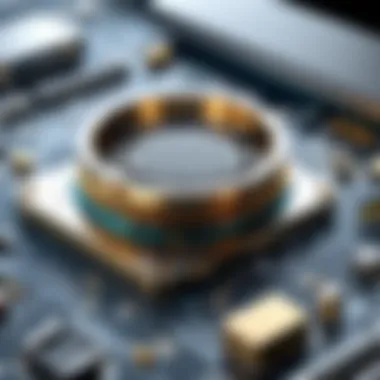

Intro
In today’s fast-paced world, the importance of efficient design and engineering processes cannot be overstated. Computer-Aided Design (CAD) modeling software stands at the forefront of this revolution. It's not just tools; they are the backbone of innovation across various sectors, from architecture to automotive design. Spanning decades of evolution, these programs have been pivotal in reshaping how designs are conceived, developed, and executed.
Armed with a plethora of features and functionalities, CAD modeling software enables professionals to draft detailed technical plans, create 3D models, and simulate the behavior of products in real-world scenarios. In addition, the accessibility and integration of these tools with other technologies have made them indispensable for today’s engineers and designers.
As we explore the nuances of CAD modeling software, this article aims to give you an in-depth understanding of the tools available, their unique capabilities, and the varying user experiences. To cap it off, we’ll analyze emerging trends and what they mean for the future of CAD technology.
Prolusion to CAD Modeling Software
CAD modeling software plays a pivotal role in modern design and engineering across industries. Understanding its significance is imperative for anyone navigating the technological landscape of fields such as architecture, manufacturing, and product design. At its core, CAD allows for the creation and modification of designs through advanced computational techniques. This capability not only enhances precision but also streamlines workflows, making it an essential tool in the toolbox of professionals.
Definition and Importance of CAD
Computer-Aided Design (CAD) refers to the use of computer systems to assist in the creation, modification, analysis, or optimization of a design. It serves as a bridge between creative thought and practical execution. Here are some key points highlighting the importance of CAD:
- Enhanced Productivity: CAD software automates tedious tasks like measurements and calculations, allowing designers to focus on the creative aspects of their work.
- Increased Accuracy: Manual drafting is prone to human error, whereas CAD provides tools for precision, ensuring the designs are accurate to specification.
- Visualization: CAD allows for 3D modeling, offering a comprehensive view of the project before the actual work begins. This helps in visualizing ideas clearly and identifying potential issues early.
- Collaboration: Many CAD tools support multi-user access, fostering collaboration among team members regardless of geographical boundaries.
In today’s competitive environment, leveraging CAD software can significantly enhance a firm's efficiency and innovation capabilities.
Historical Development of CAD Technology
The journey of CAD technology began in the early days of computing. Initially, CAD software was rudimentary and primarily focused on 2D drawings. The significant milestones in its development include:
- 1950s-1960s: Early attempts at CAD were mainly conceptual. Programs such as Ivan Sutherland’s Sketchpad were foundational, introducing basic ideas of computer graphics.
- 1970s: The introduction of vector graphics system allowed more sophisticated designs, spurring greater interest in CAD solutions.
- 1980s: The advent of personal computers heralded a new era in CAD. Software like AutoCAD became commercially available, making CAD accessible to a broader audience.
- 1990s and Beyond: The rise of 3D modeling, simulation capabilities, and the integration of CAD with other technologies such as CAM (Computer-Aided Manufacturing) and CAE (Computer-Aided Engineering) marked this period. New tools, such as SolidWorks, optimized for parametric modeling, emerged.
Overall, CAD has evolved from simple drafting aids to complex, multifunctional systems. Its historical development underscores its significance and utility in various sectors today, ultimately transforming how designs are conceived and executed.
"CAD is not just a tool; it's a revolution in how we visualize and construct our ideas."
Core Features of CAD Software
The core features of CAD software form the backbone of any design or engineering project. Understanding these facets not only drives efficiency but also enhances the overall quality of design output. CAD software is like a Swiss Army knife for modern designers and engineers, giving them multiple tools to handle various tasks without needing to juggle between different applications. These features offer users the flexibility to work on intricate designs while streamlining the workflow across different teams.
2D vs. 3D Modeling Capabilities
The distinction between 2D and 3D modeling capabilities is stark yet significant in its implications. In simpler terms, 2D modeling is akin to drawing on a piece of paper, capturing the flat essence of a design with lines and shapes. It’s primarily used for drafting and schematics where height and depth aren’t primary concerns.
Conversely, 3D modeling elevates this experience into another dimension. Imagine constructing an object in three dimensions—width, height, and depth—allowing for a fully represented model that more accurately resembles the final product. This functionality not only aids in visualizing the end result but also supports advanced applications like virtual simulations and renderings. Many sectors, including architecture and product design, lean heavily on 3D modeling due to its sophisticated capabilities, which allow for more detailed analysis and modification throughout the design process.
Parametric vs. Non-Parametric Design
The parametric vs. non-parametric design debate sheds light on how designers can approach the building process. Parametric design emphasizes relationships and parameters, where any one change can instigate a ripple effect throughout the entire model. For example, if you alter a length in a parametric model, the related dimensions adjust automatically—much like a domino effect. This is especially powerful in engineering fields, where tolerances and specifications are crucial.
On the other hand, non-parametric design lets the designer focus on individual elements without linking them together. Think of it as freehand drawing—each component exists independently of others. While this allows for creative freedom, it can be limiting in complex designs, as making alterations can lead to the need for tedious manual adjustments throughout the model. Several users might argue that parametric design fosters a higher accuracy, particularly in intricate engineering projects where precision is key.
Collaboration and Integration Tools
Effective collaboration is a game-changer in the realm of CAD, making the collaboration and integration tools a vital feature. As teams become more global and remote, the ability to seamlessly work together on designs has become essential. Many CAD software products integrate features that enable real-time collaboration, like comments or version histories, ensuring everyone is on the same page.
Moreover, the ability to integrate with other software platforms cannot be overstated. This might include project management tools or other engineering software, creating a cohesive environment for designers, engineers, and stakeholders alike. A well-designed collaboration interface can save countless hours of back-and-forth, making the overall design process more efficient.
As you delve into the world of CAD software, these core features illuminate the specialized capabilities that suit different applications and user needs. Understanding these distinctions will enable users to harness the full potential of the tools at their disposal.
Popular CAD Software Solutions
In understanding CAD modeling software, it’s crucial to shed light on the various popular software solutions available in today’s market. These tools are not just for architects; they straddle multiple industries, serving engineers, designers, and even hobbyists. The right CAD solution can greatly enhance productivity, streamline workflow, and improve overall design quality.
Here, we will delve into some of the most widely recognized CAD software, discussing their unique features, benefits, and considerations. Knowing the strengths and weaknesses of these applications can make a significant difference in how projects are approached and executed.
AutoCAD: Industry Standard
AutoCAD has long been regarded as the gold standard in the realm of CAD software. Its robust set of tools allows for detailed 2D and 3D design, making it a choice for professionals across various fields from construction to automotive design.
Key Features of AutoCAD:


- Comprehensive Toolset: From precise drafting to modeling, AutoCAD provides the versatility needed for different design projects.
- Customization Capabilities: Users can tailor their workspace and commands to fit specific tasks, enhancing efficiency.
- Industry Compliance: With features that adhere to industry standards, AutoCAD ensures that designs meet regulatory requirements.
However, this power comes at a price. AutoCAD can be quite expensive, particularly for small businesses or freelancers. But, for those working on complex projects, the investment often pays for itself in terms of productivity and quality.
SolidWorks: Engineering Focused
SolidWorks is a powerhouse in mechanical and product design, ideal for engineers working on intricate parts or assemblies. Its parametric design functionality means changes in one area automatically update related components, saving both time and effort.
SolidWorks Strengths:
- 3D Modeling: Offers powerful 3D CAD capabilities, making it easy to visualize and test designs.
- Simulation Tools: Built-in simulation features allow engineers to test materials and forces early in the design process.
- Collaboration Features: The software supports seamless sharing and collaboration among team members, enhancing teamwork.
Still, for beginners, SolidWorks might feel overwhelming due to the breadth of options. Yet, for those deeply immersed in engineering, it’s an essential tool that supports efficient product development.
SketchUp: Intuitive Design
SketchUp stands out for its user-friendly interface, making it a popular choice among designers and architects who value ease of use. It’s especially favored in the architecture and interior design sectors due to its simplicity and accessibility.
Advantages of SketchUp:
- Quick Learning Curve: Users can get up to speed faster compared to more complex software.
- 3D Warehouse: Access to a vast library of models allows users to incorporate pre-made components into their designs with ease.
- Visual Appeal: The software is known for high-quality visual outputs, making presentations seamless.
However, while its user-friendly approach is a boon, some professionals may find it lacks the depth required for advanced engineering projects. Still, for many, it’s the perfect blend of simplicity and utility.
Fusion 360: Cloud-Based Innovation
Fusion 360 represents a new era in CAD software, focusing on cloud-based collaboration. This is ideal for teams working remotely or across different locations. Its all-in-one platform covers a wide range of processes, from design to manufacturing.
Noteworthy Features:
- Integrated CAD/CAM: Offers a comprehensive solution for product development, seamlessly linking design and manufacturing.
- Collaboration: Cloud capabilities allow multiple users to work on a project simultaneously.
- Affordability: Fusion 360 is often more accessible in terms of cost, especially for startups and individual users.
Despite its advantages, dependency on an internet connection can be seen as a drawback. Nevertheless, for businesses aiming to innovate and collaborate effectively, Fusion 360 essential.
"Choosing the right CAD software can be like picking a favorite flavor of ice cream; there are many options, but the right one aligns best with your specific needs and tastes."
In closing, understanding these popular CAD software solutions allows users to choose wisely based on their requirements and industry standards. Each of these tools serves distinct purposes, providing unique benefits that can elevate design and engineering workflows.
Application Sectors of CAD Software
CAD software isn't just a set of tools for drafting and design; it's an enabler of efficiency, innovation, and precision across a diverse range of industries. Understanding the application sectors of CAD software reveals its profound impact on modern workflows and productivity. Whether it's architecture, manufacturing, automotive, or electrical design, each sector harnesses the capabilities of CAD systems to tackle unique challenges and optimize processes. Below, we explore various sectors where CAD software shines its brightest.
Architecture and Construction
In architecture and construction, CAD software fundamentally transforms the way designs are created and communicated. Architects rely on CAD to produce detailed plan views, elevations, and 3D models. It's not just about drawing lines and shapes; it's about simulating the real world. With tools like AutoCAD and ArchiCAD, professionals create accurate representations of buildings, ensuring structural integrity and aesthetics.
Benefits include:
- Enhanced visualization through 3D modeling.
- Real-time collaboration among stakeholders.
- Reduction in material waste through precise calculations.
In a nutshell, CAD in architecture is akin to having a crystal ball: it allows designers to foresee potential issues before construction begins, reducing costs and ensuring that the final product aligns with the original vision.
Manufacturing and Engineering
For the manufacturing and engineering sectors, CAD software is the backbone that supports product development. Leading tools like SolidWorks give engineers the power to create detailed simulations that predict how a product will function under various conditions. This capability is essential; it empowers engineers to make informed decisions early in the design process, thus mitigating risks.
Key advantages include:
- Ability to create complex geometries that were previously unfeasible.
- Improved accuracy in prototypes, leading to reduced errors.
- Integration with other systems, such as CAM (Computer-Aided Manufacturing).
By utilizing CAD, manufacturers can streamline their operations, reducing time-to-market while maintaining high quality. The precision offered by CAD tools ensures that the products meet rigorous standards, setting the bar for engineering excellence.
Automotive and Aerospace Design
The automotive and aerospace industries showcase some of the most advanced uses of CAD software. Here, it's about more than just making something that looks good; it's about performance, safety, and compliance with strict regulatory standards. CAD plays an instrumental role in the design of everything from engines to entire aircraft fuselages. With simulation tools integrated within CAD, engineers can analyze airflow, structural integrity, and material performance before a single component is manufactured.
Significant features include:


- Aerodynamic and stress testing simulations.
- Collaboration across global teams in real-time.
- Enhanced design iterations that can be conducted in days rather than weeks.
This sector demonstrates how critical CAD is in not just meeting today's needs but anticipating future advancements in technology and engineering.
Electrical and Electronic Design
Electrical and electronic design is another area where CAD tools, like OrCAD and Altium Designer, prove invaluable. In this digital age, designing circuitry requires precision and foresight, and relying on outdated methods is not an option. CAD helps engineers create schematic diagrams that are not only easy to understand but also provide a foundation for complex circuit board layouts.
Key benefits include:
- Error reduction in circuit design through automated checks.
- Support for modular design, allowing for easier updates and changes.
- Ability to generate reports that facilitate compliance with industry standards.
The intricate nature of electrical design makes the role of CAD software critical to success, ensuring that every connection works as intended without costly rework.
In summary, the application of CAD software across these sectors highlights its versatility and importance. Each field brings its own challenges, and CAD tools tailor solutions that enhance productivity, accuracy, and innovation. As industries continue to evolve, so too will the role of CAD, cementing its place as a cornerstone of modern design and engineering.
Comparative Analysis of Leading CAD Tools
The examination of CAD tools can’t be overstate, as these programs serve as the backbone of modern design and engineering. A comparative analysis sheds light on how each software stacks up in terms of functionality, user experience, cost, and learning curve. Such scrutiny not only helps professionals make informed decisions but also enhances their work efficiency and output quality. Understanding the nuances among these tools can lead to substantial improvements in design processes across various applications.
Functionality and User Experience
When it comes to functionality, CAD software must cover a broad spectrum of features to accommodate diverse design needs. Tools like AutoCAD and SolidWorks have carved out their niches by offering specialized capabilities, such as generative design and robust modeling.
More than just a set of functions, the user experience is crucial. A tool that is powerful yet difficult to navigate can stifle creativity. User interfaces (UI) play a vital role; for instance, the intuitive drag-and-drop capabilities of SketchUp allow novice users to jump in without getting overwhelmed. Alternatively, a sophisticated tool like Fusion 360 pairs a powerful interface with advanced features, crafting an experience that requires time to master but rewards users with expansive design possibilities. In essence, the balance between complexity and usability is pivotal.
Cost Considerations and Accessibility
Cost is often a deal-breaker when choosing CAD software. Some platforms operate on a subscription model, whereas others offer a one-time purchase option. For example, users of AutoCAD can face steep annual fees, making it less appealing for freelancers or small firms. Conversely, options like FreeCAD deliver robust functionality at zero cost, catering to a wide range of users, especially students and hobbyists.
Accessibility extends beyond pricing; consider the availability of platforms across devices and operating systems. Many CAD tools are now cloud-based, providing easy access from anywhere and facilitating collaboration among teams scattered worldwide. This shift signifies a crucial trend, particularly as remote work becomes more commonplace.
Learning Curve and Support Resources
The learning curve of CAD software can vary widely. Some applications, like SketchUp, are built to be user-friendly, ensuring that newcomers can start crafting their designs promptly. On the other hand, software like Revit offers a wealth of features that may take time to fully grasp. This difference could potentially discourage less experienced users.
Support resources often play a significant role in aiding users during their learning journey. Comprehensive documentation, user forums, and tutorial videos can significantly smooth the process. For instance, SolidWorks provides an extensive knowledge base and an active community, which is a boon for new users trying to unravel more complex functionalities.
"A solid support network not only enhances the user experience but also facilitates skill enhancement across all levels of expertise."
Technological Advancements in CAD Software
The rapid advancement of technology has a profound influence on how CAD software operates and develops. These innovations not only boost productivity but also revolutionize the scope of designs that can be realized. As industries evolve, the demand for more sophisticated CAD systems rises, leading to innovative features that integrate emerging technologies.
Artificial Intelligence Integration
Artificial Intelligence, or AI, has carved out a niche in the realm of CAD software. By embedding AI into these applications, engineers and designers can streamline workflows that otherwise migh require manual input. For instance, machine learning algorithms can analyze design patterns and suggest optimizations, allowing users to focus more on creativity rather than repetitive tasks. This integration often leads to:
- Improved accuracy in designs
- Decreased time spent on refinement
- Enhanced problem-solving capabilities by predicting potential issues in the design phase
Furthermore, AI tools can assist in creating parametric designs which adjust automatically to alterations. As the software gets smarter, it evolves to understand user behavior, adapting to individual needs. By embracing these AI advancements, organizations can foster an environment that is not just efficient but caters to innovative thinking.
Virtual and Augmented Reality Applications
The marriage of CAD software with Virtual Reality (VR) and Augmented Reality (AR) has opened up new dimensions. Professionals can immerse themselves in their designs before they even come to life. For instance, architects can don VR headsets to walk through virtual buildings. This provides a tangible understanding of space and design elements. The benefits include:
- Enhanced visualizations: Users can better grasp spatial dimensions and aesthetics.
- Error reduction: Issues that might not be evident in traditional 2D plans often stand out in a virtual walkthrough.
- Real-time collaboration: Team members can share experiences in virtual spaces, leading to quicker decision-making.
As these technologies continue to improve, their impact on design processes becomes increasingly significant. AR can display digital models in real-world environments, further bridging the gap between virtual design and physical presence. This integration not only enhances user interaction but also ensures that designs can be modified on the fly, addressing changes quickly.
Enhanced Simulation and Analysis Tools
Simulation tools within CAD software have also advanced, providing in-depth analysis that was once a luxury reserved for high-end applications. Engineers can simulate real-world conditions to test designs under various scenarios. This is crucial for sectors like automotive or aerospace, where safety and performance are paramount.
Benefits of enhanced simulation tools include:
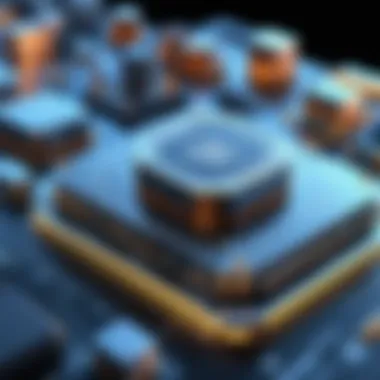

- Design validation: Identifying potential failures before manufacturing leads to cost reduction.
- Optimization of resources: Through simulations, designers can evaluate materials and structural efficiency before committing to a design.
- Predictive analytics: Understanding how a product will behave in real scenarios helps in making informed choices.
The ability to conduct such sophisticated analysis ensures that designers don’t just create, but innovate with data-driven confidence. By harnessing these tools, professionals can push the boundaries of traditional CAD, turning theoretical designs into grounded realities.
"Technology is best when it brings people together" - Matt Mullenweg. In the world of CAD software, these advancements emphasize collaboration, innovation, and the creative potential that lies in well-integrated systems.
User Experiences and Reviews of CAD Software
User experiences and reviews of CAD software hold significant weight in understanding the practicality and impact of these tools in daily professional use. While industry metrics and features often capture the developer's intentions, the real-life experiences of users can reveal a different narrative. These insights are vital for anyone looking to make informed decisions about which CAD software fits their needs best.
When considering CAD software, it's not just about the specs on a page; rather, it's about how these systems function in various environments. User reviews often highlight critical elements such as ease of use, responsiveness, and how well the software integrates with existing workflows. A tool might come equipped with cutting-edge features, but if users find it clunky or unintuitive, it could result in lost productivity or frustration.
Moreover, feedback from users can shed light on the support and training resources provided by software companies. This aspect is particularly crucial for new users or teams transitioning from one software to another. Insights like these not only help peers learn from one another but also guide software developers in enhancing their products.
Feedback from Professional Users
Professional users furnish a wealth of insights based on their daily usage and encounters. Engineers, architects, and designers often engage with CAD models to bring complex ideas to life, so their feedback is invaluable.
Many professionals express that a user-friendly interface can make or break their productivity. For instance, users of SolidWorks frequently mention how intuitive its features are, enabling them to focus on design rather than getting bogged down by the technicalities of software navigation. Conversely, some have cited that software like AutoCAD has a steep learning curve which might deter less experienced users.
Furthermore, users share their experiences of collaborative features or the lack thereof. In today's increasingly interconnected environment, it's pivotal for software to support seamless teamwork. Feedback often indicates whether software allows for smooth transitions of work between team members or if it complicates the process with rigid sharing protocols.
Case Studies of Successful Applications
Real-world case studies serve as prime examples of the effectiveness of CAD software in driving innovation and efficiency. For instance, NASA utilizes CAD software in their design processes for spacecraft. Their experience showcases not just the capability of CAD systems to handle complex modeling but also highlights collaboration tools enabling experts from different fields to work on interconnected projects.
Another practical application can be seen in architecture firms like Foster + Partners, where they integrate CAD software to visualize and experiment with sustainable building designs. By using advanced CAD tools, they managed to streamline their workflow significantly. This real-world application underscores how investing in the right software can lead to remarkable results such as meeting environmental benchmarks and delivering projects on time.
Moreover, companies often share their success stories on platforms such as reddit.com or facebook.com, allowing others to learn from their journeys. These platforms act as informal review sites, where users discuss specific software issues and their resolutions, adding value to the community.
In summary, the feedback from professional users and case studies of successful applications take center stage in illuminating the practical benefits and limitations of CAD software. They offer real insight that raw technical specs cannot encapsulate, guiding potential users through the intricate landscape of CAD solutions with their firsthand accounts.
"User feedback is the bridge between technology and its effective application in the real world. Without understanding user experience, we miss the mark on delivering solutions that truly serve their purpose."
Incorporating user reviews and case studies is essential for anyone in the market for CAD software, as these insights create a clearer picture of how these tools can enhance one's work in the design and engineering fields.
Future Trends in CAD Modeling Software
Exploring the realm of CAD modeling software leads us to the ever-evolving trends shaping how professionals approach design and engineering tasks. Understanding these trends is crucial, not just for practitioners, but also for students and IT specialists, as they influence future workflows, project efficiencies, and even market competitiveness. With technology advancing at an unprecedented pace, recognizing the significance of these trends also allows developers and users alike to stay ahead of the curve in a sector where adaptiveness can define success.
The Rise of Cloud-Based CAD Solutions
The adoption of cloud-based solutions is gaining momentum in the CAD world. This shift isn't just about accessibility; it's transforming how teams collaborate. With cloud technology, design files are not tied to a single machine. Rather they are stored in a central location, allowing for real-time updates and modifications from multiple users scattered across different locations. This accessibility fosters greater collaboration, enabling designers and engineers to work simultaneously, thereby enhancing productivity.
The benefits of cloud-based CAD solutions also extend to version control and data management. Keeping track of changes becomes seamless, preventing the mishaps that often arise when dealing with multiple file versions. Companies using AutoCAD 360 or Onshape, which operate cloud-based frameworks, report smoother workflows. However, there are considerations. Users must address concerns regarding data security and the need for reliable internet connections, especially when working on intricate designs that require substantial bandwidth.
Sustainability and Eco-Friendly Design
An emerging trend in CAD technology centers around sustainability and eco-friendly design principles. As awareness of environmental issues continues to rise, professionals are increasingly integrating sustainability into their workflows. CAD software is evolving to support these initiatives by offering features that allow users to assess the environmental impact of their designs through energy consumption metrics and material waste calculations.
For instance, tools in SolidWorks Sustainability permit designers to evaluate various materials not solely on cost but also on their carbon footprint and recyclability. This integration of environmental considerations into the design process is essential for creating products that not only meet consumer needs but also align with global sustainability goals.
Moreover, CAD systems are starting to incorporate simulations that help forecast potential environmental impacts before products are even produced. This foresight can lead to smarter resource utilization—making the difference between a design that harms the environment and one that respects it. As companies start prioritizing sustainability, adopting these innovative CAD software features becomes an imperative—not just for compliance, but for brand integrity in a market that increasingly values eco-consciousness.
The embrace of sustainable practices in CAD modeling represents not just a trend but a pivotal shift towards responsible engineering for future generations.
In summary, future trends in CAD modeling software like the rise of cloud solutions and a commitment to sustainability are reshaping how the industry operates. By embracing these trends, professionals can not only enhance their workflows but also contribute positively to the larger fabric of design and engineering. In a rapidly changing environment, these shifts offer both challenges and significant opportunities for growth.
Finale
Cad modeling software has established itself as an indispensable player in the realms of engineering and design, manifesting its influence in a variety of industries. Overall, this article has shed light on the evolution, functionality, and future trends relevant to CAD software. As more professionals recognize its value, understanding how these tools can be leveraged becomes increasingly critical.
Key Takeaways
- Unified Design Tool: CAD software offers a holistic solution that integrates various tasks – from drafting to modeling – ensuring efficiency across design processes.
- Versatility Across Sectors: Different applications in sectors like architecture, automotive, and electronics showcase the diversity of CAD tools. Each industry can customize software features to meet its specialized needs, which enhances productivity.
- User Feedback Matters: Real experiences from professionals highlight the significance of user-friendly interfaces and robust support tools. Investing in software with substantial community backing often leads to enhanced satisfaction and less friction in design workflows.
- Technological Integration: The softwarе increasingly merges with advances like AI and VR, presenting fresh perspectives on design capabilities and collaboration avenues.
Looking Ahead
The future of CAD modeling software is poised on the edge of innovation. Here are some anticipated trends:
- Cloud-Based Solutions: The shift to cloud platforms is transforming how teams collaborate. Accessing designs from anywhere, with real-time updates and shared infrastructures, is not just a perk—it’s becoming a necessity.
- Sustainability Focus: As the world pivots towards eco-friendliness, CAD software is integrating sustainability metrics. Tools designed to assess environmental impact during the design phase are gaining traction, prompting designers to consider the lifecycle of their creations.
- Personalization of Features: We can expect more software tailored to specific user needs. This might include custom tool options or modular design functionalities that allow designers to choose features that best fit their workflow.
The considerations from this article remind us that CAD modeling software is not just a technical tool but a gateway to creativity, productivity, and meticulous design. Recognizing its continuous evolution and staying ahead of these trends will undoubtably equip users within this field for future challenges.







