Exploring the Intricacies of Zoom VoIP Technology


Intro
Zoom Communications has fundamentally altered the landscape of digital communication with its Voice over Internet Protocol (VoIP) technology. As remote work gains traction and online collaboration becomes part of daily routines, the need for dependable communication tools rises. Zoom's system offers a blend of ease, functionality, and powerful features that attract a diverse audience, from small businesses to large enterprises. Understanding this technology is paramount in grasping its impact on how we communicate today.
Software Overview
Features and Functionalities Overview
Zoom offers a robust suite of features that enables seamless communication through its VoIP service. Some of the most notable functions include:
- Video Conferencing: Zoom supports high-definition video calls for large groups.
- Screen Sharing: Users can share their screens easily, enhancing collaboration.
- Recording Options: Meetings can be recorded for later retrieval, facilitating better retention of information.
- Breakout Rooms: This feature allows for smaller discussions within a larger meeting setting.
- Virtual Backgrounds: Users have the option to customize their backgrounds during calls, adding a personal touch.
These features are designed to foster engagement during virtual interactions, making Zoom a go-to tool for many professionals.
User Interface and Navigation
The user interface of Zoom is generally regarded as user-friendly. The layout is intuitive, which makes it easier for users, even those with limited technical skills, to navigate. Various functionalities are easily accessible, allowing for quick adjustment of settings and options. In addition, the mobile app maintains a similar aesthetic, ensuring consistency across devices.
Compatibility and Integrations
Zoom is compatible with a wide range of systems, including Windows, macOS, iOS, and Android. It integrates well with other software, such as Microsoft Teams, Google Workspace, and Slack. This compatibility makes it versatile, allowing users to implement the software within established workflows seamlessly.
Pros and Cons
Strengths
Using Zoom's VoIP technology provides numerous advantages:
- Ease of Use: Its intuitive interface reduces the learning curve for new users.
- Reliability: High-quality connections and minimal lag improve the user experience, which is crucial for professional settings.
- Scalability: Zoom can adapt from small meetings to vast webinars effectively.
- High Security: Recent updates have strengthened encryption and security protocols, rising from criticisms regarding privacy issues.
Weaknesses
Despite its benefits, Zoom has certain limitations:
- Limited Free Tier Usage: While there is a free option, it restricts meeting time to 40 minutes in group sessions.
- Dependence on Internet Connection: Performance hinges on the quality of internet connectivity, which may not be ideal in all environments.
- Security Concerns: Although security has improved, previous vulnerabilities still linger in users' minds.
Comparison with Similar Software
When compared to Microsoft Teams and Google Meet, Zoom stands out with its advanced features but may lag in integrated collaboration tools found in competitors. For example, Microsoft Teams allows for more integrated productivity tools while requiring more resources, whereas Zoom focuses on communication. Each software serves distinct needs depending on user preference.
Pricing and Plans
Subscription Options
Zoom offers a few subscription plans tailored for various needs:
- Basic: This free plan allows personal meetings without time limits but features limitations like recording.
- Pro: For individuals or small teams, this costs around $149.90 per year and allows additional features like cloud recording.
- Business: Targets small to medium-sized businesses with an annual cost starting from $199.90 per year per host. This includes more functionalities, like admin dashboards.
- Enterprise: Larger organizations can take this plan with self-hosting options, custom pricing, and enhanced support.
Free Trial or Demo Availability
Zoom provides a free tier that allows individuals to experience its basic functions. However, users seeking access to full capabilities may need to explore the paid options.
Value for Money
When weighing tread benefits against pricing, customer opinions indicate that Zoom offers good value. The combination of features and user-friendliness tends to justify the subscriptions, depending on user requirements and group sizes.
Expert Verdict
Final Thoughts and Recommendations
Target Audience Suitability
Zoom appeals to a broad range of users, including corporate teams, educational institutions, and freelancers seeking dependable communication tools under their control. Its vast features offer valuable assistance in group settings.
Potential for Future Updates
Anticipated updates could focus on enhancing security further, improving user interface designs, and expanding adaptability for various users’ needs. Given the rapid pace of advancements in technology, bringing innovation may solidify Zoom's place in the communication ecosystem.
Quote:
Understanding VoIP Technology
Voice over Internet Protocol (VoIP) technology represents a significant advancement in communication methods. Understanding VoIP technology is crucial to grasp how modern communication platforms function, including those such as Zoom. This understanding sheds light on the nuances of digital voice communication, enabling users to make informed choices regarding their communication tools.
Initially, VoIP technology allows the transmission of voice data over the internet through packet-switched networks. This is a departure from the traditional public switched telephone network (PSTN) that operates through circuit-switched technology. With VoIP, conversations are converted into data packets, which are then transmitted, reducing costs and improving efficiency for both personal and professional use.
Definition of VoIP
VoIP stands for Voice over Internet Protocol. Simply put, it is a technology that permits voice communication to occur over the internet instead of traditional telephone lines. This protocol converts audio signals into data packets, ensuring clear and fast communication.
VoIP operates by using the internet’s infrastructure, allowing users to send and receive calls, video calls, and messages through various devices such as computers, smartphones, and tablets. One significant advantage of VoIP is its ability to offer richer features like video conferencing and screen sharing alongside traditional audio communication.
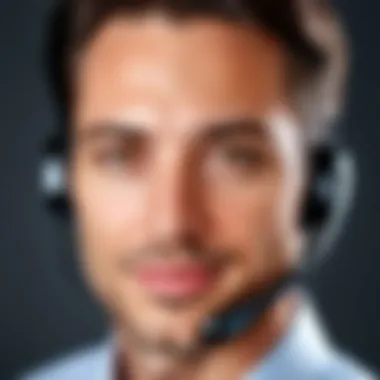

Historical Context of VoIP
The inception of VoIP can be traced back to the mid-1990s, with the first commercial systems becoming available soon after. Early developments faced challenges such as limited bandwidth and reliable internet connectivity. However, as internet technology evolved, so did VoIP's capabilities.
In 1995, a pivotal event occurred with the introduction of VocalTec's Internet Phone software, which was among the first to demonstrate the potential of VoIP for mass communication. This software allowed users to make free calls over the internet, sparking interest and development in VoIP.
By the early 2000s, innovations in broadband technology made VoIP viable for a wider audience. The rise of services like Skype marked a revolutionary step in how people interacted globally, paving the way for platforms like Zoom that integrate VoIP into their broader communication frameworks.
Understanding both the definition and historical context of VoIP technology provides essential insight into its evolution and the advantages it offers today. As VoIP continues to shape personal and professional communication methods, familiarity with its fundamentals is increasingly important for tech enthusiasts and adopting organizations.
Overview of Zoom
The section provides an essential understanding of Zoom within the context of its VoIP technology. Zoom is not merely a videoconferencing software; it represents a significant advancement in digital communications. With a unique blend of features, it surpasses other available options, specifically regarding ease of use and functionalities.
As Zoom emerges as a vital player in the VoIP domain, examining its company background and core products is crucial. These elements shape the platform's identity, influencing perception across diverse industries.
Company Background
Zoom Video Communications, founded in 2011 by Eric Yuan, was reared from a vision to transform cloud meeting technology.
Initially facing rigid competition, Zoom made substantial inroads by establishing ease of use, performance and scalability. Over time, its appeal extended to different markets, serving educational institutions, healthcare providers, as well as large corporations. The management decision-making has been pivotal and adaptive in streamlining operations and focusing on the user experience.
Key Milestones:
- 2013, launched its first product, Zoom Video Webinar.
- 2019, reached a staggering 10 million daily meeting participants.
- 2020, during global pandemic needs, peak users soar to over 300 million.
This robust growth underscores the company's capability to scale addressing high demand. The brand now stands synonymous with reliable real-time communication solutions.
Core Products and Services
Zoom offers a range of products expanding functioning beyond standard video calling. The services can meet varied needs in different sectors, targeting both individual users and teams.
Notable Offerings:
- Zoom Meeting: Primary service for hosting and joining virtual meetings.
- Zoom Webinar: Full-fledged service for large audiences, creating an interactive experience by allowing hosts to manage panelists.
- Zoom Rooms: Transition between virtual and physical meetings seamless with dedicated hardware solutions intended for conference rooms.
- Zoom Phone: A cloud phone system integrating seamlessly to open versatile communication channels via VoIP.
With a focus on enhancing satisfaction, Zoom tailors unique solutions that cater to specific client preferences, establishing an influential market presence.
Overall, understanding the overview of Zoom paints a contextual backdrop. Each product serves essential usability and represent ongoing innovation, fueling its dominance in digital communication.
Zoom's VoIP Architecture
Zoom's VoIP architecture forms a fundamental part of its offering, embodying the intricate interplay of technology, usability, and performance. This architecture provides the necessary framework to ensure that users experience seamless communication flows, minimizing latency and increasing clarity. Key features contribute to improving co-operativity for those engaging on this platform, establishing it as a sturdy choice for businesses and individuals.
Technical Components
The technical structuring of Zoom's VoIP system includes various protocols that enhance communication efficiency. Each one plays an essential role in providing a reliable service that can handle large volumes of calls without sacrificing fluidity in conversation or clarity in audio quality.
Session Initiation Protocol (SIP)
Session Initiation Protocol, or SIP, is pivotal in establishing, managing, and terminating communication sessions. This protocol stands out for its capability to connect multiple users, nearly seamlessly. In addition, SIP enables presence information which allows users to see who is available for a call, providing a streamlined experience.
SIP is advantageous because it offers flexibility in integrating with multiple telecommunications services. Clients can easily scale their VoIP services based on growing needs. An important feature is its extensibility, allowing developers more control over the functionalities they can utilize. However, configuring SIP may present challenges if one is not familiar with VoIP technicalities.
Media Gateway Control Protocol (MGCP)
Media Gateway Control Protocol (MGCP) is another critical component of Zoom's VoIP architecture. MGCP oversees how media streams are created and controlled. Its structured approach allows devices to manage transcoding and provides session management between different media types. Thus, broader compatibility becomes possible, ensuring rich integrations across various platforms.
One notable advantage is resource utilization. MGCP significantly enhances infrastructure efficiency allowing better performance. That being said, the complexity of managing MGCP settings could be a hindrance for some users looking for straightforward implementations.
Real-Time Transport Protocol (RTP)
Real-Time Transport Protocol offers an essential facility to transport audio and video over IP networks. RTP stands out for its real-time data delivery, positioning it as a conventional choice for VoIP applications, where timely packets are crucial.
The most significant feature of RTP is that it includes time-stamping, which is helpful for maintaining media synchronization. Its design minimizes lag, ensuring voice and video remain in tandem. Custom implements could allow managing packet losses with efficiency, aiding the overall experiences where clarity is paramount.
Nevertheless, RTP relies on proper network configuration, meaning infrastructural setup can sometimes lead to variations in service quality when packet loss occurs.
Infrastructure and Scalability
In terms of infrastructure, Zoom’s VoIP is designed to scale according to demand. This flexibility allows businesses to grow without overhauling their communication systems. Distributed servers handle vast numbers of simultaneous users by spreading them out, thus reducing overload problems.
The scalability of this VoIP architecture stands as a distinctive characteristic benefiting today's environment where the blend of both remote and in-office work has become the norm. Both small organizations and large enterprises can opt for Zoom based on their specific needs without being burdened by unnecessary complexity.
Features of Zoom VoIP
When considering the relevance of Zoom's Voice over Internet Protocol (VoIP) technology, it is crucial to understand its defining features. These features not only contribute to its individual effectiveness but also significantly impact overall user satisfaction and productivity. This section delves into specific characteristics that set Zoom VoIP apart, breaking them down into high-quality audio and video, integrative collaboration tools, and cross-platform accessibility.
High-Quality Audio and Video
High-quality audio and video are essential in communication technology. Zoom prioritizes these aspects to create effective means for users, whether in meetings, webinars, or individual calls. High-definition video can deliver clarity, eliminating ambiguities that can arise in visual communication. Likewise, innovative compression techniques ensure that audio remains clear and free from distortion. By employing multiple protocols for media transmission, Zoom maintains reliability even in lower-bandwidth conditions.
Key benefits of high-quality audio and video include:


- Enhanced Clarity: Reducing the chances of misunderstandings that occur due to lagging or unclear visuals.
- Impression Management: In professional settings, high-quality output contributes to a positive perception of competency.
- User Engagement: Clear visuals and sounds keep participants engaged in meetings, enhancing retention and interaction.
Integrative Collaboration Tools
Integrative collaboration tools are a hallmark of Zoom's VoIP services. Beyond mere communication, Zoom incorporates functionalities like screen sharing, whiteboarding, and file transfers. These tools create an environment that facilitates team collaboration effectively, making remote work seamless.
Special focus is on Team Chat and Zoom Rooms, which enable combined visual and interactive communication directly from the user interface. Primary advantages might include:
- Efficient Workflow: Teams can operate concurrently within a shared digital space, thus streamlining tasks and communication.
- Unified Platform: Functioning under one platform prevents disruptions due to having multiple applications for distinct functions.
- Improved Focus: Participants stay involved in discussions with accessible tools at hand.
Cross-Platform Accessibility
Cross-platform accessibility refers to the ability of a platform to function across various device types and operation systems. Zoom91s VoIP technology ensures that users on different devices—be it desktops, tablets, or mobile phones—can engage in the same meeting concurrently. This flexibility permits enhanced user experience, allowing individuals to connect from their preferred devices without trouble.
Consider essential elements of cross-platform accessibility:
- Wide Compatibility: Users with diverse devices can join meetings, thus eliminating barriers faced by different operating systems.
- Efficient Resource Utilization: Remote employees can utilize the cloud, fostering a resource-efficient collaboration method.
- Convenience: Accessible interfaces mean that users spend less time on training and navigation, saving time that can boost productivity.
Comparative Analysis with Other VoIP Services
The examination of Zoom's VoIP technology in the context of its competitors is essential for understanding its value proposition in the marketplace. A comparative analysis allows potential users to assess different platforms based on the specific features, reliability, and overall user experience.
Zoom vs.
Skype
Skype has long been recognized as a pioneer in the realm of VoIP services. Yet, when compared to Zoom, it often falls short in certain areas. Zoom excels in seamless video conferencing capabilities, attracting a large audience for corporate meetings and webinars. The user interface of Zoom is notably intuitive, which reduces onboarding time for business users. Meanwhile, Skype's interface can seem cluttered and may require a learning curve.
Moreover, Zoom offers capabilities like breakout rooms, high participant limits, and recording functions which are beneficial for educational and professional contexts. Skype, while adequate for personal communications, struggles with scaling services for larger groups or events. Overall, it can be concluded that Zoom is particularly designed for large, collaborative meetings peak, whereas Skype is more suitable for informal discussions.
Zoom vs.
Microsoft Teams
Microsoft Teams represents a formidable challenger to Zoom, firmly rooted in the broader Microsoft 365 ecosystem. One of Teams' advantages lies in its strong integration with tools like Word, Excel, and SharePoint. This integration can reduce friction for teams that are already embedded in the Microsoft landscape.
However, Zoom focuses on optimizing real-time communication which leads to higher quality audio and video interactions. Users might find the simple layout of Zoom easier to navigate compared to the multifaceted structure of Microsoft Teams. Also, Zoom's design squarely targets virtual events and conferencing, making it ideal for training sessions and all-hands meetings, boasting versatile cloud recording and analytics functionalities which Teams tends to lack.
The core consideration becomes whether users prioritize straightforward communication or whether they want a greater focus on collaborative workspaces supported by Microsoft tools. Each platform satisfies different organizational needs and this ultimately informs the choice between the two.
User Preferences and Market Trends
The landscape of VoIP services is constantly evolving with user preferences acting as the guiding force. Recent trends indicate a shift towards flexibility and remote working solutions. Consequently, platforms that provide features for both social interactions and professional calls—like Zoom and Microsoft Teams—are on the rise.
When users were surveyed, many expressed a preference for platforms that allow easy user management and quality experiences across devices:
- High-quality audio and video consistently appear as critical elements against which platforms are judged.
- Users increasingly appreciate integrated features that enable sharing files and managing tasks alongside communication.
- Popularity is also seen where ease of integration with common business applications, like calendar and email services, becomes a vital choosing factor.
Thus, the VoIP technology choice frequently hinges on both personal preferences and market context. As more users formulate opinions based on hands-on experiences, service providers must be sensitive and responsive to feedback to adapt changes accordingly.
Understanding the nuances in user choice can clarify why adopted technologies vary widely from person to person, even within the same industry.
Ultimately, an informed consumer base will lead to better service improvements among competitors like Zoom, Skype, and Microsoft Teams, paving the way for further advancements in VoIP technology.
Integration with Third-Party Applications
Integration with third-party applications is crucial in enhancing the capabilities of Zoom's VoIP technology. As organizations increasingly turn to digital solutions for communication, the ability of Zoom to interface seamlessly with other software can lead to better productivity and efficiency. This section will discuss the critical elements of third-party integrations, the benefits they bring, and some considerations users must keep in mind.
Productivity Tools
Zoom supports a range of productivity tools that augment its intrinsic functionality. Applications such as Slack, Trello, and Google Workspace enable teams to manage projects, communicate, and collaborate all within a unified ecosystem. Leveraging these integrations can streamline workflows, allowing users to start a Zoom call directly from project management permissions or notifications in Slack.
Some advantageous features include:
- Real-time collaboration: Instant access to Zoom during collaborative sessions reduces friction by making communication more accessible.
- Cloud recordings: Tools like Google Drive enable automatic storage and sharing functionalities, making it easier for teams to access important meeting records.
- Assignment tracking: Application paths become clear, and responsibilities can be tracked when integrated task manage tools come into play.
The indispensable nature of these tools speaks to the broader need for connectivity. Such integration not just enhances user experiences but also establishes clearer channels for communication.
CRM Systems
Customer Relationship Management (CRM) systems also significantly benefit from integration with Zoom's VoIP technology. Tools like Salesforce or HubSpot can directly connect with Zoom, allowing for a more streamlined approach to customer interactions. Sales teams can manage video calls directly from CRM platforms, leading to enhanced insights into potential leads and existing customers.
Evaluating some benefits includes:
- Contextual data: Sales representatives can access client history and previous interactions while on a call.
- Efficient follow-ups: Teams can schedule all future discussions post-call based on immediate results, improving client outreach.
- Analytical insights: Integration facilitates better tracking and data collection for future strategies and improving communication metrics.
User interaction becomes enriched, advancing how companies maintain their client connections. These integrations also serve as foundational constructs. Integrating with CRM systems not only fosters productive communication but transforms operational activities by cultivating a culture of transparency.
Overall, the importance of integration with third-party tools and techniques within the Zoom ecosystem cannot be overstated. It leads to enhanced collaboration and augments entrepreneurial agility in versatile markets.
Security and Privacy Aspects
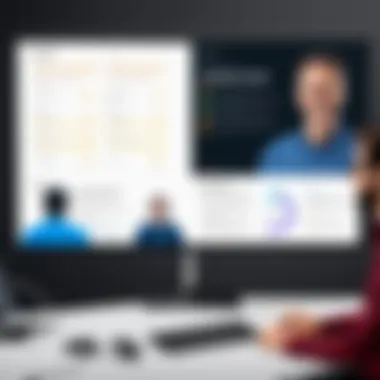

Security and privacy are foundational pillars in the domain of VoIP communications. As Zoom continues to raise its profile as a leader in digital communication tools, these aspects gain heightened relevance. Organizations and individuals rely on effective communications that not only deliver quality but also protect sensitive information. The threat landscape for online communication is vast, with risks such as eavesdropping, data breaches, and unauthorized access becoming increasingly sophisticated. Understanding how Zoom addresses these issues can provide users with the assurance needed to engage in open dialogue and collaboration.
Encryption Standards
One significant factor contributing to the security of Zoom's VoIP technology is its encryption standards. Encryption serves as a critical defense against eavesdropping and data interception. Zoom employs industry-standard algorithms to ensure that calls, messages, and data meetings maintain confidentiality. Specifically, during a call, data is encrypted using secure protocols such as AES-256 encryption. This level of protection offers strong security against potential threats.
Another essential aspect is that its encryption keys are dynamically generated and rotated frequently. This means even if an encryption key were exposed, the potential damage would be minimized. Zoom has made commitment to continuously improve its encryption practices. It has also transitioned to end-to-end encryption for specific videoconference sessions. This feature primarily ensures that data remains between endpoints—not even Zoom technical staff can access the content of these encrypted communications.
User Data Protection
In parallel to encryption, user data protection encompasses various practices and policies Zoom adopts to safeguard user data. The company implements robust privacy policies aimed to be transparent and are periodically updated to align with global standards. Such measures include data retention policies, region-specific processing of data, which is paramount in a world where regulatory obligations like GDPR and CCPA are strictly enforced.
Moreover, users enjoy control over their data which includes the ability to delete their account and any associated data upon request. Aside from these core principles, Zoom invests in security audits and employs third-party assessments to independently verify their data protection strategies. This level of scrutiny reassures users that their information is secure and managed appropriately.
In light of these security measures and user data protections, users can feel more at ease implementing Zoom as their communication platform. They can collaborate effectively without sacrificing the privacy and integrity of their communication. However, users also need to remain vigilant, ensuring they utilize strong passwords and turn on additional layers of security such as two-factor authentication.
Ensuring security and privacy is not solely a responsibility of the service provider. Users must practice due diligence too.
User Experience and Feedback
User experience plays a crucial role in the effectiveness and adoption of any technology, including VoIP applications like Zoom. Understanding how users perceive and interact with the interface is vital for continuous improvement. Feedback mechanisms are essential for guiding development based on real-world usage and customer expectations.
System usability can maximize productivity and satisfaction. In a competitive digital landscape, ensuring a streamlined experience is critical. Simple navigation, responsiveness, and intuitive design lead to higher user engagement. Moreover, the insights gained can help teams at Zoom prioritize future updates and features.
Understanding user experience allows Zoom to keep up with evolving needs and preferences.
Adjusting parameters based on real feedback leads to solutions tailored to user habits, ultimately providing value and enhancing performance.
Usability Analysis
Assessing usability is a multi-faceted process. It encompasses several core aspects. First, the interface needs to be user-friendly. Navigating through Zoom should feel natural to first-time users and seasoned professionals alike. Among the elements that contribute to usability are visual hierarchy, feedback for actions, and error management strategies.
Performance across various devices impacts overall perception. Zoom needs to maintain coherence between desktop, web, and mobile applications. Any inconsistencies in user experience can deter usage.
Key components typically analyzed include:
- Load times: Delays can frustrate participants in a meeting.
- Interface design: A clean interface can foster ease of use.
- Navigation efficiency: Quick access to features enhances overall satisfaction.
Collecting data through usability testing helps identify pain points. Both qualitative and quantitative feedback channels provide valuable insights.
Customer Support Services
Effective customer support is equally important to ensure a positive user experience. Zoom must provide accessible, knowledgeable, and responsive assistance. Various aspects contribute to effective customer service in any software platform:
- Availability of help resources: Users value comprehensive FAQs and tutorials.
- Direct support channels: Instant chat or email service is preferred during high-stress situations.
- Community engagement: Forums allow for user-generated content and solutions.
Proactive support includes monitoring of common issues and addressing them in platform updates. This responsiveness builds customer trust.
Customer feedback gathered via support channels should inform product evolution. A strong support system positions Zoom advantageously in a crowded field of VoIP applications. It is a significant driver of user loyalty and can influence decision-making for businesses during software selection.
Future of VoIP Technology
The evolution of Voice over Internet Protocol (VoIP) technology illustrates a shifting landscape in communication methods. This section centers on the future trajectory of VoIP, emphasizing its growt hand probable impacts for individuals and businesses. With innovations taking place rapidly, understanding the future of VoIP holds significant relevance for stakeholders, such as software developers, IT professionals, and students in related fields.
Emerging Trends
VoIP is not static. The transport of voice communication over the internet is rapidly evolving. Let’s look at some key trends reshaping its future:
- Artificial Intelligence Integration: AI technologies are being implemented to optimise user experiences. Through machine learning, systems can analyse data for call quality and provide real-time optimizations.
- 5G Influence: The rollout of 5G networks will improve connectivity. With broader bandwidth and low latency, the quality of VoIP calls is expected to surpass that of traditional communication methods.
- Increased Personalization: As services become more data-driven, personalized features become prominent. Users can see services tailored to unique preferences, improving engagement.
- Focus on Security: Cybersecurity is increasingly important. Emerging technologies will incorporate stronger encryption methods and proactive monitoring to combat security threats.
_"As online communication matures, it demands advancements that fulfil both performance and security requirements."
Recognizing these trends helps predict technological advancements. Understanding how they might impact business operations is crucial for professionals, particularly those involved in technology deployment.
Potential Challenges
While the future of VoIP holds much promise, challenges also loom that must be considered. Potential hurdles could include:
- Network Dependence: VoIP heavily relies on internet connectivity. Instances of network downtime can drastically affect call quality, pose operational disruptions, and lead to dissatisfaction among users.
- Quality of Service (QoS): Maintaining consistently high-quality audio and visual communication can be difficult. High call volume, network congestion, and other technical issues may lead to degraded service quality.
- Regulatory and Compliance Issues: VoIP services often interact with various regulatory frameworks and compliance requirements. As these evolve, service providers must adapt, or risk non-compliance.
- Adoption Resistance: Many users still prefer traditional communication methods. Educating them about transitioning to VoIP and its benefits may be required to support uptake.
By being aware of these challenges, stakeholders can devise effective strategies to overcome potential barriers and foster steady growth.
Closure
The importance of this conclusion section is multifold. It not only synthesizes the insights gained throughout the article but also highlights the transformative nature of VoIP technologies in daily communication. The analysis regarding Zoom's advancements, comparison with other services, and their integration in workflows emphasize the daily relevance of platforms like Zoom.
By looking at the essential details surrounding Zoom's VoIP architecture and feature set, we begin to understand the bigger picture of digital communication's evolution. Here’s what has been discussed:
Recap of Key Insights
- Understanding of VoIP: Our first key insight is the foundational understanding of Voice over Internet Protocol and its historical development. This sets the stage for appreciating how quickly VoIP has evolved.
- Zoom's Structure: We explored Zoom's technical architecture, focusing on SIP, MGCP, and RTP, amongst other components. This approach demonstrates how these elements work together to provide seamless service.
- Key Features: The evaluation of features such as high-quality audio, collaboration tools, and cross-platform use shows why many choose Zoom as their primary communication platform.
- Comparative Insights: The analysis of Zoom against competitors such as Skype and Microsoft Teams illustrated its unique stance within the market landscape.
- Integration and Security: An understanding of how Zoom integrates with third-party applications, together with its security practices, showcases its extensive application in modern digital environments.
- User Feedback: Finally, assessing user experience adds a practical viewpoint to the technical data provided, addressing real-life implications for users around the globe.
Final Thoughts
To summarize, the incorporation of VoIP technologies into daily practice has reshaped how personal and professional exchanges occur. Zoom stands out as a significant player, innovating continuously in response to user needs. As we look towards the future, it is essential to remain informed about both emerging trends and the impending challenges facing VoIP services.
In navigating digital communication, understanding these complexities affords users, developers, and IT professionals crucial insights that can enhance engagement with these platforms. As our world continues to evolve digitally, having a comprehensive toolkit not only fosters productivity but also anticipates potential shortcomings in this rapidly changing landscape.
The ever-evolving nature of VoIP technologies prompts ongoing reflection and adaptation, equally for users as for developers and managing entities.







