Unveiling the Impact of DocuSign: Insights from Customer Reviews
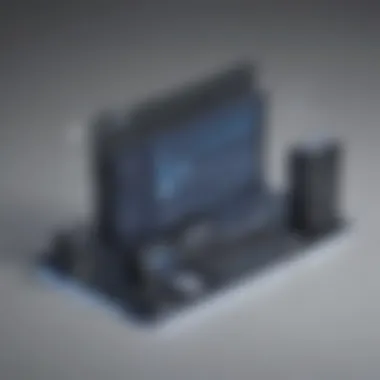

Software Overview
DocuSign, a prominent e-signature solution, stands out in the market due to its extensive array of features tailored to streamline electronic document signing processes effectively. Among its key features are customizable templates, advanced authentication options, and robust security measures, ensuring the integrity and authenticity of signed documents. The user interface of DocuSign is intuitively designed, providing users with a seamless navigation experience. Its compatibility extends to various devices and operating systems, enhancing its flexibility and accessibility.
Pros and Cons
Strengths
One of the significant advantages of DocuSign is its user-friendly interface, which simplifies the document signing process for users of all technical levels. Additionally, its robust security features, such as encryption and audit trails, ensure the confidentiality and traceability of signed documents. DocuSign also offers integration with popular business tools like Salesforce and Google Drive, increasing its versatility and utility.
Weaknesses
A common limitation of DocuSign is its pricing structure, which may be prohibitive for individual users or small businesses with minimal signing needs. Some users may find the learning curve steep when exploring advanced functionalities beyond basic document signing. Moreover, occasional system glitches or downtime may disrupt the signing process, affecting user experience.
Comparison with Similar Software
Compared to competitors like HelloSign and Adobe Sign, DocuSign offers a more extensive feature set and advanced customization options. While HelloSign focuses on simplicity and ease of use, DocuSign caters to organizations requiring robust security measures and comprehensive document management capabilities.
Pricing and Plans
Subscription Options
DocuSign provides various pricing plans to suit different user requirements, ranging from individual plans for occasional users to enterprise-level solutions for large organizations. The tiered pricing structure offers scalability and flexibility based on the volume of documents to be signed.
Free Trial or Demo Availability
Prospective users can explore DocuSign's features through a free trial period, allowing them to experience the platform's functionalities before committing to a subscription. This trial period enables users to assess the suitability of DocuSign for their specific needs.
Value for Money
The pricing of DocuSign is justified by its robust feature set and security measures, providing a high level of value for both individual users and enterprises. The scalability of pricing plans ensures that users pay for the functionalities they require, enhancing the cost-effectiveness of the software.
Expert Verdict
Final Thoughts and Recommendations
Target Audience Suitability
Developers, professionals in IT-related fields, and students seeking an efficient and secure e-signature solution would benefit significantly from incorporating DocuSign into their document management processes. The platform's scalability and customization options cater to the diverse needs of various user segments.
Potential for Future Updates
Looking ahead, DocuSign could further enhance its user experience by implementing artificial intelligence-driven features for enhanced document analysis and automation. Continued emphasis on security measures and regulatory compliance would solidify DocuSign's position as a leader in the e-signature software landscape.
Introduction
In this article, we delve into the impact of DocuSign by analyzing authentic customer reviews. The focus is on providing a nuanced perspective on the effectiveness and user satisfaction of this leading e-signature solution. Understanding the experiences shared by users offers invaluable insights into the functionality and reception of DocuSign within the market.
Brief Overview of DocuSign
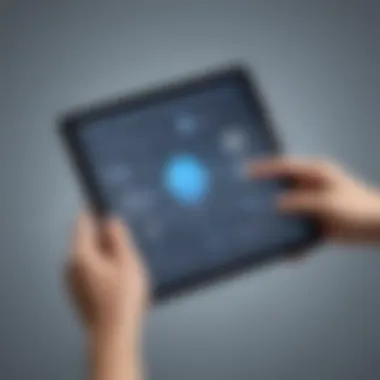

Background of DocuSign
When considering the background of DocuSign, it is essential to recognize its initiation in revolutionizing electronic signatures. DocuSign's inception aimed to streamline the signing process, providing a digital solution for documentation. The pioneering role of DocuSign in modernizing traditional signing methods stands out as a crucial component of its popularity. Its seamless transition from paper-based signatures to electronic signatures showcases the shift towards enhanced efficiency and security in document handling. The unique feature of DocuSign lies in its ability to offer a reliable and legally binding electronic signature platform, cementing its position as a leading choice for businesses seeking modern signing solutions.
Key Features
Exploring the key features of DocuSign unveils a plethora of benefits for users. The user-friendly interface simplifies the signing process, making it an accessible option for a diverse range of users. DocuSign's integration capabilities are noteworthy, allowing for seamless incorporation into existing systems. The customizable options add a layer of personalization, catering to individual preferences. However, while the flexibility and efficiency of DocuSign's features are commendable, there may be instances where customization options could be further enhanced to meet specific user requirements effectively.
Significance of Customer Feedback
Understanding User Perspectives
The significance of understanding user perspectives in shaping the narrative around DocuSign cannot be overstated. User feedback provides crucial insights into the practical application of DocuSign's features in real-world scenarios. By examining user perspectives, it becomes possible to identify areas of strength and improvement within the platform. This user-centric approach fosters a culture of continuous enhancement, aligning DocuSign's development with the evolving needs and expectations of its user base.
Impact on Decision Making
The impact of customer feedback on decision-making processes is pivotal for DocuSign's growth and evolution. By leveraging user insights, DocuSign can make informed decisions regarding feature enhancements and product development. This data-driven approach ensures that customer feedback remains at the core of strategic decisions, resulting in a user-focused platform that caters to the diverse requirements of its clientele.
Exploring User Experiences
In dissecting the realm of user experiences within the context of this article, we aim to unravel the intricate tapestry of interactions, obstacles, and triumphs that individuals encounter while utilizing DocuSign. The significance of understanding user experiences lies in its pivotal role in shaping not only the perception of the e-signature solution but also its practical implications in varied professional settings. By delving into specific elements such as ease of use, security measures, customization options, and customer support, we unearth valuable insights that pave the way for informed decision-making and optimizing the usage of DocuSign for diverse users.
Ease of Use
Intuitive Interface
The intuitive interface of DocuSign stands as a beacon of user-centric design, beckoning individuals into a seamless journey of document signing and management. Its understated elegance and minimalistic design not only enhance user interaction but also streamline the complexity typically associated with electronic signature platforms. The key characteristic of DocuSign's intuitive interface resides in its ability to simplify intricate processes, offering users a frictionless experience from start to finish. By prioritizing user-friendliness and accessibility, the intuitive interface of DocuSign emerges as a popular choice for individuals seeking efficiency and sophistication in their e-signature endeavors. However, while the intuitive interface brings significant advantages in terms of usability and satisfaction, its minimalistic approach may potentially limit advanced customization options for users with specific requirements.
Efficiency in Document Handling
Efficiency in document handling within the realm of DocuSign amplifies the productivity and accuracy of users navigating through the digital maze of agreements and contracts. The core essence of efficiency lies in DocuSign's ability to streamline task workflows, automate repetitive processes, and ensure prompt completion of document-related activities. The key characteristic of efficiency in document handling with DocuSign lies in its time-saving features and error-reducing mechanisms, allowing users to focus on the substance rather than the logistics of document management. This emphasis on simplifying complex procedures elevates DocuSign's appeal as a reliable and efficient solution for individuals looking to optimize their document handling practices. Nonetheless, while efficiency in document handling offers undeniable advantages in speed and precision, it may inadvertently limit the flexibility for users necessitating highly tailored workflow configurations.
Security Measures
Data Protection
When navigating the landscape of security measures within DocuSign, the shield of data protection emerges as a critical guardian of user information and sensitive content. The key characteristic of data protection within DocuSign is its multi-layered encryption protocols and stringent access controls, ensuring that confidential data remains shielded from prying eyes and unauthorized access. The advantageous nature of DocuSign's data protection lies in its unwavering commitment to safeguarding user privacy and maintaining the integrity of shared documents, thereby fostering trust and reliability among its users. However, while the robust data protection mechanisms bolster the platform's security posture, they may inadvertently lead to minor inconveniences for users in terms of additional authentication steps and restricted data access in certain scenarios.
Authentication Processes
In the realm of security, authentication processes serve as the gatekeepers determining the legitimacy of user identities and safeguarding against unauthorized entries. DocuSign's authentication processes are founded on industry-leading standards of identity verification, such as multi-factor authentication and advanced biometric checks, instilling confidence in users regarding the sanctity of their digital interactions. The unique feature of DocuSign's authentication processes lies in their adaptability and scalability, catering to users with varying security requirements and preferences. This adaptability enables DocuSign to remain a popular choice for professionals seeking stringent security measures without compromising on user experience. Nonetheless, while the robust authentication processes enhance user trust and data integrity, they may generate minor delays or additional steps during the signing process, potentially leading to minimal user friction.
Customization Options
Personalization Features
Amidst the sea of customization options provided by DocuSign, personalization features emerge as the artists' palette, allowing users to infuse their digital signatures with a touch of individuality and professionalism. The key characteristic of personalization features within DocuSign is their ability to empower users with customizable templates, signature styles, and branding options, enabling a unique and personalized signing experience tailored to each user's preference. This level of customization not only adds a personal touch to digital signatures but also fosters brand consistency and recognition in a cluttered digital environment. The advantageous nature of personalization features lies in their capacity to elevate user engagement and reinforce brand identity, making DocuSign a preferred choice for individuals seeking to establish a distinctive digital signature presence. However, while the plethora of personalization options offers creative freedom and brand enhancement, it may overwhelm users with extensive choices and configurations, necessitating a balance between flexibility and simplicity.
Integration Capabilities
The prowess of customization within DocuSign extends beyond personalization features to encompass seamless integration capabilities that harmonize with existing workflows and software ecosystems. The key characteristic of integration capabilities in DocuSign centers around its broad spectrum of integrations with popular business applications, CRM systems, and cloud storage platforms, enabling a cohesive and interconnected digital environment for users. This interoperability not only streamlines workflow processes but also enhances collaboration and productivity by enabling data flow between diverse software solutions. The unique feature of integration capabilities in DocuSign lies in its ability to adapt to the evolving technological landscape, ensuring compatibility and efficiency in an increasingly interconnected digital world. Nevertheless, while the extensive integration capabilities offer enhanced workflow efficiency and connectivity, they may entail a learning curve for users unfamiliar with integration setups, potentially requiring additional training or support for optimal utilization.


Customer Support
Response Time
The promptness and efficiency exhibited in addressing customer inquiries and concerns underscore the importance of response time within DocuSign's realm of customer support. The key characteristic of response time in DocuSign's customer support framework lies in its rapid and courteous resolution of user issues, ensuring minimal downtime and disruptions in user activities. The swift response time not only demonstrates DocuSign's commitment to user satisfaction but also fosters a sense of trust and reliability among its user base. The unique feature of response time within DocuSign's customer support domain is its 247 availability and proactive engagement with users, enhancing the overall customer experience and problem-solving efficiency. However, while the expedited response time enhances user satisfaction and loyalty, it may lead to potential challenges in managing high query volumes during peak periods, necessitating robust support mechanisms for scalability and responsiveness.
Issue Resolution
When delving into the realm of customer support, the efficacy of issue resolution serves as a lighthouse guiding users through turbulent waters of technical glitches and operational hurdles. DocuSign's approach to issue resolution revolves around thorough diagnostics, clear communication, and effective problem-solving techniques to ensure swift and satisfactory resolutions for users facing challenges. The key characteristic of issue resolution within DocuSign's customer support framework is its emphasis on proactive troubleshooting and personalized assistance, aimed at minimizing user inconvenience and maximizing operational continuity. This dedication to resolving issues in a timely and comprehensive manner instills confidence in users regarding the platform's reliability and support efficacy. Nonetheless, while the robust issue resolution processes bolster user confidence and satisfaction, they may encounter occasional complexities in resolving intricate technical issues or unique user scenarios, warranting escalation or specialized assistance for resolution.
Analyzing Feedback Trends
In delving deep into understanding the impact of DocuSign through customer reviews, the section of Analyzing Feedback Trends plays a pivotal role. It serves as the compass that guides us through the maze of user experiences, revealing patterns, tendencies, and areas for consideration. By scrutinizing feedback trends, we can extract valuable insights that inform decisions regarding enhancements, improvements, and strategic directions. This exhaustive analysis sheds light on the interplay between customer sentiments and the efficacy of DocuSign as a leading e-signature solution.
Overall Satisfaction Ratings
Positive Reviews:
Positive reviews serve as the cornerstone of gauging user satisfaction and the effectiveness of DocuSign. These reviews underscore the commendable aspects of the platform, such as its user-friendly interface, reliability, and efficiency. The prominence of positive reviews reflects the trust and confidence users place in DocuSign's capabilities, reinforcing its position as a popular choice for seamless electronic signatures. Despite occasional drawbacks, positive reviews accentuate the platform's strengths and its ability to meet users' requirements efficiently.
Areas of Improvement:
Areas of improvement provide a constructive lens through which to view DocuSign's evolving landscape. These insights shed light on potential enhancements that could elevate user experiences, streamline processes, and address lingering concerns. By addressing these areas, DocuSign can fortify its position in the market and enhance its competitive edge. Acknowledging and acting upon areas of improvement showcase a commitment to continuous growth and adaptation in response to user feedback.
User Suggestions for Enhancement
Feature Requests:
User suggestions for feature enhancements offer a direct line to user expectations and evolving industry standards. By incorporating feature requests, DocuSign can align its offerings with users' evolving needs, staying ahead of the curve in innovation and functionality. The implementation of feature requests not only enhances user experiences but also demonstrates a commitment to listening to and valuing user feedback as a catalyst for improvement.
Enhanced Functionality:
Enhanced functionality denotes the progressive advancements introduced to augment DocuSign's capabilities and user satisfaction levels. These enhancements cater to a diverse range of user preferences and operational requirements, ensuring a versatile and adaptable platform. The integration of enhanced functionality serves as a testament to DocuSign's commitment to continuous improvement and innovation to meet the dynamic demands of users across various industries.
Comparative Insights
In this section, we delve into the crucial aspects of 'Comparative Insights' within the context of this article. Understanding the competitive landscape is fundamental in assessing DocuSign's position in the market. By comparing DocuSign with its competitors, readers gain valuable insights into the strengths and weaknesses of this e-signature solution. This comparison aids in highlighting where DocuSign excels and areas where it may need to improve. Analyzing these insights can guide potential users or organizations in making informed decisions regarding their choice of e-signature platform.
DocuSign vs. Competitors
Strengths of DocuSign
DocuSign distinguishes itself through various strengths that set it apart from its competitors. The reliability and user-friendly interface of DocuSign make it a popular choice among users. Its seamless integration capabilities with other platforms enhance workflow efficiency. Additionally, the robust security features of DocuSign ensure that sensitive information remains protected. Overall, DocuSign's strength lies in its ability to offer a secure, user-centric, and efficient e-signature solution that caters to a diverse range of needs within different industries.
Weaknesses in Comparison
Despite its strengths, DocuSign also faces certain weaknesses when compared to its competitors. One area of concern is its pricing structure, which may be perceived as less competitive in the market. In addition, some users have reported limitations in customization options compared to other e-signature solutions. Addressing these weaknesses could further enhance DocuSign's market competitiveness and appeal to a wider range of potential users.
Industry-specific Reviews


Legal Sector
Within the legal sector, DocuSign plays a vital role in streamlining document processes and ensuring the legality of electronic signatures. Its compliance with industry regulations and standards makes it a preferred choice among legal professionals. However, areas for improvement may include more tailored features to meet specific legal requirements and further enhancing document tracking capabilities to facilitate legal document management.
Real Estate Industry
In the real estate industry, DocuSign provides a valuable tool for managing property agreements and transactions digitally. Its ease of use and secure documentation processes are particularly beneficial for real estate agents and clients alike. Despite these advantages, integrating more industry-specific features, such as automated triggers for property milestones, could further optimize DocuSign's utility within the real estate sector.
Utilizing Customer Feedback
Utilizing customer feedback is a critical aspect of this article on DocuSign's impact. Customer feedback plays a pivotal role in shaping the development and refinement of products and services. In the context of DocuSign, understanding user experiences and opinions can provide valuable insights into areas for enhancement and optimization. By harnessing customer feedback effectively, organizations can tailor their offerings to meet user needs, ultimately leading to improved customer satisfaction and loyalty. The integration of feedback loops and mechanisms for customer input is essential for driving continuous improvement and innovation in the ever-evolving digital landscape.
Enhancing User Experience
Implementation of Suggestions
The implementation of suggestions is a fundamental component of leveraging customer feedback for optimizing user experience. By actively considering and implementing user recommendations, businesses can address pain points, streamline processes, and enhance overall usability. A key characteristic of effective implementation is the ability to prioritize and execute feedback-based enhancements in a timely manner. This approach demonstrates a commitment to customer-centricity and responsiveness, fostering a culture of continuous improvement and user satisfaction. While there may be challenges in managing and prioritizing diverse feedback sources, successful implementation can yield significant benefits in terms of product quality and user engagement.
Iterative Improvements
Iterative improvements are essential for refining and evolving products based on customer feedback. By iteratively iterating on features and functionalities in response to user input, organizations can ensure that their offerings remain relevant and competitive in the market. The key characteristic of iterative improvements lies in its incremental and iterative nature, allowing for gradual enhancements and adjustments based on continuous feedback loops. This approach enables businesses to adapt to changing user preferences and technological advancements, fostering long-term sustainability and growth. Despite the need for resources and time for iterative cycles, the rewards of iterative improvements in customer satisfaction and product success are well worth the investment.
Leveraging Positive Reviews
Leveraging positive reviews is a strategic way to showcase customer satisfaction and build trust with potential users. Positive reviews serve as social proof of a product's quality and reliability, influencing purchasing decisions and brand perceptions. By highlighting glowing testimonials and favorable ratings, businesses can strengthen their credibility and attract new customers. The key characteristic of leveraging positive reviews is the ability to leverage user-generated content authentically and transparently to resonate with target audiences. While maintaining a balance between promoting positive reviews and addressing constructive feedback is essential, leveraging positive sentiment can significantly boost brand reputation and market presence.
Marketing Strategies
Marketing strategies play a pivotal role in maximizing the impact of positive reviews and testimonials. By incorporating user feedback in marketing campaigns and communication efforts, organizations can showcase real-world experiences and endorsements effectively. A key characteristic of successful marketing strategies is the integration of customer voices and narratives in branding and promotional activities. This approach humanizes the brand, creating emotional connections and relationships with customers, ultimately driving loyalty and advocacy. While aligning marketing strategies with user sentiment requires strategic planning and creativity, the potential benefits in terms of brand visibility and customer acquisition are substantial.
Client Testimonials
Client testimonials offer firsthand accounts of user experiences and satisfaction levels, influencing potential buyers' perceptions and decisions. By featuring authentic client testimonials in marketing collaterals and sales channels, businesses can establish credibility and trust with prospects. The key characteristic of client testimonials is their ability to provide social proof and validation of a product's value proposition. Leveraging client testimonials effectively involves selecting and showcasing compelling stories that resonate with target audiences, emphasizing the tangible benefits and outcomes of using the product. While managing and curating a diverse range of client testimonials may pose logistical challenges, the persuasive impact of authentic customer narratives can drive conversions and strengthen brand reputation.
Conclusion
In the culmination of this comprehensive study on the impact of DocuSign, delving into customer reviews brings to light crucial insights. Customer feedback serves as a guiding light for companies, influencing strategic decisions and product development. By analyzing these reviews, organizations can identify strengths, weaknesses, and areas for enhancement. It provides a window into user perceptions, allowing for a more user-centric approach towards innovation and service delivery. Understanding the significance of customer feedback is instrumental in fostering continuous improvement and customer satisfaction.
Key Takeaways
Insights from Customer Feedback
Customer feedback is a cornerstone of business growth, offering invaluable insights into end-user experiences. By dissecting feedback, companies can grasp user satisfaction levels, pinpoint pain points, and uncover areas for refinement. This analytical approach aids in enhancing product offerings, optimizing user experiences, and tailoring services to meet customer expectations. Delving into customer feedback is not merely about collecting data but interpreting sentiments, trends, and preferences to drive informed decision-making.
Implications for DocuSign Development
The implications drawn from customer feedback play a pivotal role in steering DocuSign's developmental trajectory. By heeding user suggestions, addressing concerns, and aligning feature updates with user needs, DocuSign can fortify its position as a customer-centric solution. Adaptations based on feedback foster customer loyalty, attract new users, and solidify DocuSign's reputation as an industry leader in e-signature solutions.
Future Prospects
Evolution of DocuSign
The evolution of DocuSign underscores its commitment to innovation and adaptation in response to market demands. Embracing technological advancements, refining user interfaces, and expanding integrations showcase DocuSign's drive towards continuous improvement. The evolution is not merely about change but about strategic evolution, staying ahead of competitors, and anticipating future user requirements.
User Expectations
User expectations serve as a compass for DocuSign's future endeavors, influencing feature development and service enhancements. By anticipating and meeting user demands, DocuSign can maintain its competitive edge and relevance in the ever-evolving digital landscape. Considering user expectations as a catalyst for innovation ensures that DocuSign remains a preferred choice for electronic signature solutions, meeting and exceeding user expectations.







