Harnessing GitHub for Superior Project Management


Intro
In today’s fast-paced digital world, effective project management has transformed into a non-negotiable demand across various industries. GitHub, primarily recognized as a repository for version control, has morphed into a robust platform for project management. Teams and individuals alike can benefit immensely from its functionalities that go well beyond tracking code changes.
Understanding how to utilize GitHub effectively can enhance collaboration, keep everybody on the same page, and streamline processes that may otherwise bog down projects. Whether it’s feature tracking, code reviews, or integrating third-party tools, GitHub has become an indispensable ally in the quest for operational efficiency. In this article, we will dig into the strategic application of GitHub, addressing how its innovative features help in enhancing productivity and managing workflows.
Through real-world insights, we will also touch upon common challenges faced by users, guide you on suitable methodologies for integration, and aim to maximize GitHub's potential for all contributors involved in a project.
Software Overview
Features and Functionalities Overview
GitHub is far more than a code repository. Its wide array of features includes:
- Version Control: This is the bread and butter of GitHub, enabling teams to manage changes to code, track revisions, and collaborate seamlessly.
- Pull Requests: This allows team members to review each other’s changes, facilitate discussions and ensure code quality before merging it into the main project.
- Issues Tracking: Teams can create, assign, and manage tasks within the same environment where the code lives, making it easier to trace problems and enhancements.
- Projects Boards: Similar to Kanban boards, these help plan, track, and manage project workflows visually.
- Collaboration Tools: Everyone can work together, comment, and track the status of projects while contributing code or documentation.
User Interface and Navigation
GitHub's user interface adopts a clean, organized layout that facilitates easy navigation. The homepage showcases repositories, activity streams, and bookmarks for quick access. Users will find that navigating from issues to pull requests, and then to project boards, is straightforward. Each feature is distinctly presented, so even a novice can get accustomed without much fuss.
Compatibility and Integrations
GitHub operates smoothly across various devices—desktop or mobile. It also boasts a plethora of integrations with tools such as Slack for instant notifications or Trello for project management alongside coding tasks. This adaptability allows teams to fit GitHub into their existing workflows rather effortlessly.
Pros and Cons
Strengths
Here are some real advantages of using GitHub for project management:
- Efficient Collaboration: The ability to work on code with others while keeping track of contributions.
- Accessibility: Being web-based, it can be accessed from anywhere, anytime.
- Community Support: A vast network where users can seek help, share knowledge, and showcase projects.
Weaknesses
Nonetheless, it’s not all sunshine and rainbows. GitHub does have its limitations:
- Steep Learning Curve: For newcomers, it can be overwhelming, especially with all the features.
- Private Repositories: While public repositories are free, private ones come at a cost which some teams might find prohibitive.
Comparison with Similar Software
While there are other platforms like GitLab or Bitbucket, GitHub stands out with its sheer user base and vast integration capabilities. Both GitLab and Bitbucket offer features like built-in CI/CD, but GitHub's community support and availability of learning resources take the lead.
Pricing and Plans
Subscription Options
GitHub offers a variety of subscription plans:
- Free Tier: Ideal for individuals and open-source projects, though limitations exist regarding private repositories.
- Pro Plan: Aimed at professionals with additional features like unlimited private repositories and advanced code review tools.
- Team Plan: Suited for small teams needing collaborative tools.
Free Trial or Demo Availability
Currently, GitHub doesn’t offer a time-limited trial, but the free tier acts as an introduction to its functionalities.
Value for Money
The pricing structure seems justified given the features offered, making it a viable option for teams looking to up their project management game.
Expert Verdict
Final Thoughts and Recommendations
For software developers, IT professionals, and students alike, utilizing GitHub for project management can yield significant benefits. Its diverse range of tools allows for better organization, tracking, and collaboration across different teams.
Target Audience Suitability
Anyone involved in coding, from individual contributors tackling personal projects to large teams working on collaborative software, would find value in GitHub’s offerings.
Potential for Future Updates
Looking ahead, there’s potential for enhancements in AI-driven features or deeper integration with other project management tools. These upgrades can further ease the workflow and improve the user experience.
GitHub is more than just a repository. It's a hub of collaboration and management.
Prologue to Project Management with GitHub
As the speed of technology continues to accelerate, managing projects effectively has become more important than ever. GitHub, initially designed primarily for version control, has morphed into a versatile platform that supports various project management needs. Companies and individuals are realizing that GitHub's features can do much more than just manage code – they can also streamline workflows, enhance collaboration, and boost productivity.
By integrating GitHub into project management, teams gain access to a variety of tools that foster better communication and organization. Whether your team is composed of seasoned developers or students just diving into software development, utilizing GitHub for project management can provide a structured approach that enhances organization.
Rationale for Using GitHub
The rationale for using GitHub as a project management tool stems from its deep-rooted functionalities that align with the contemporary requirements of software development and general project coordination. Here are some key points:
- Collaboration at Its Core: GitHub allows teams to work together seamlessly. Multiple contributors can engage directly with the code, provide feedback through pull requests, and discuss changes within the platform itself, which minimizes information silos.
- Traceability and Accountability: By maintaining a clear history of changes and who made them, GitHub enhanced accountability. Issues can be assigned to specific team members, fostering a sense of responsibility.
- Adapting to Agile Frameworks: GitHub's flexibility suits various agile methodologies. Teams can easily set up sprints, manage tasks via issues, and adapt to changing project requirements without missing a beat.
Overview of GitHub's Features Relevant to Project Management


GitHub isn't just a shiny interface for code sharing; it boasts several powerful features that cater to project management specifically. These features help teams maintain transparency, and efficiency, and ensure tasks are well-organized. Here’s a closer look:
- Issues: This feature allows users to create and manage tasks. Each issue can have comments, attachments, and can be assigned to individuals, which adds clarity to task ownership.
- Project Boards: GitHub's project boards provide a visual way to track work. They can be configured using a Kanban style, which helps in visualizing workflows and identifying bottlenecks at a glance.
- Pull Requests: This feature facilitates code reviews and feedback. It promotes discussions around changes, encouraging collaboration even among remote teams.
- Wiki and documentation: Every project can have its own wiki, which acts as a central repository for documentation, making it easily accessible for current and future contributors.
"GitHub's utility in project management not only eases the coordination of tasks but also instills a culture of collaboration that is essential in today's fast-paced tech landscape."
As teams harness these tools, they can craft a more streamlined and organized approach to project management. By maximizing GitHub’s capabilities, you can align team efforts, simplify workflows, and ultimately, drive project success.
In the remainder of this article, we will delve deeper into how to establish an efficient GitHub environment, manage tasks using issues, facilitate effective communication, and much more to optimize your project management strategy.
Setting Up Your GitHub Environment for Projects
Setting up your GitHub environment properly is not just a good practice; it is essential for effective project management. The way you organize your projects can impact productivity, collaboration, and the overall success of your development efforts. This section will cover the significance of this setup, alongside the nitty-gritty details on how to do it efficiently.
Creating an Organization or Repository
The first step in configuring your GitHub environment is deciding whether to create an organization or a repository. An organization acts as a container for repositories, allowing you and your team to manage multiple projects under one umbrella. This is particularly useful for companies or larger teams, as it streamlines permissions and collaboration. On the other hand, repositories can be more suited for individual projects or smaller teams.
Benefits of Creating an Organization:
- Centralized Management: You can manage team members and their permissions under a single organization, instead of handling multiple repositories separately.
- Enhanced Visibility: Keeping all projects in one place allows better oversight and integration of various tasks and workflows.
- Team-Centric Approach: It fosters a sense of community and encourages contributions across different projects.
Once you decide to create an organization, it’s a straightforward process:
- Navigate to your GitHub account settings.
- Click on "Organizations" and then on "New Organization."
- Fill in the details and invite your team members.
If you only need a repository, you can create one by following these steps:
- Go to your GitHub homepage.
- Click on "New" under the repositories section.
- Set the repository name, description, and visibility options.
Both approaches allow you to establish a solid foundation for efficient project management. However, think about your team's size and workflow complexity before making a choice.
Configuring Permissions and Access Settings
Once your organization or repository is set up, configuring permissions and access is the next crucial step. It's paramount to ensure that everyone involved has the right level of access to avoid confusion and enhance productivity.
**Key Considerations for Permissions: **
- Role Definition: GitHub offers various roles like Owner, Member, and Team Maintainer. Clearly defining these roles helps in ensuring that tasks get completed by the right people without any overlapping responsibilities.
- Protected Branches: Consider marking certain branches as "protected" to prevent unauthorized changes. This can help maintain the integrity of crucial code.
- Team Permissions: If you’re within an organization, take advantage of teams. You can assign different permission levels based on teams to make access management simpler.
To set or modify permissions:
- Navigate to the repository or organization settings.
- Click on "Manage Access" or "Teams".
- Adjust the permissions as necessary.
"A well-configured GitHub environment is like setting the right stage for a play; it makes sure the right actors are in their roles and the show can go on smoothly."
Without a proper understanding of access settings, project management can quickly turn chaotic, leading to miscommunication and errors. By taking the time to thoughtfully set up your GitHub environment with the right structure and permissions, you not only protect your work but also enhance collaboration among team members. This paves the way for a more efficient workflow as you move forward with your projects.
Utilizing Issues for Task Management
Using GitHub Issues for task management is a pivotal part of harnessing the platform's full potential. In essence, Issues serve as tickets that track tasks, bugs, ideas, or simply discussions, allowing teams to stay organized and focused on what needs to be done. This structured approach can significantly boost productivity. With the sheer number of tasks often involved in tech projects, failing to track these effectively can lead to chaos. Thus, managing these "issues" becomes more than just a routine; it's essential for achieving project goals.
One of the big advantages of Issues is their integration with the rest of GitHub's ecosystem. A team can create an issue, assign it to the right person, and monitor its progress all in one place. The ability to discuss the tasks directly within the Issues thread allows team members to clarify requirements, solve problems, or brainstorm ideas without having to switch between multiple tools.
Creating and Assigning Issues
Getting started with Issues is straightforward but requires some thoughtfulness in creating and assigning them effectively. First off, clarity is key. Each issue should have a descriptive title and a comprehensive explanation so that anyone glancing at it can immediately grasp the gist without needing to dig deeper. Think of it as a regular conversation: you don't want to leave anyone guessing.
Once the issue is created, assigning it to a team member can help in clearly delineating responsibility. The person assigned can take ownership. Keeping assignments visible makes it easier for everyone in the team to see who is responsible for what. Therefore, it's crucial to periodically review assignments as projects evolve; sometimes you might need to reassign tasks based on workloads or project direction.
"A well-defined issue is like a roadmap; it guides your team towards the end goal without getting lost in the details."
- Encourage team members to use the commenting feature to provide updates or ask questions. This creates a sense of ongoing engagement. Using the assignment feature combined with the @mention functionality can prompt teammates to pay attention to contributions or questions when needed.
The process can take a variety of forms depending on the project. For example, in an open-source project, volunteers might be assigned issues based on their expertise or interest. This not only keeps the workflow dynamic but also empowers team members to contribute meaningfully.
Using Labels and Milestones Effectively
In the busy world of project management, labels and milestones in GitHub act as signposts. Labels allow you to categorize issues effectively, making it easier to filter tasks by status, type, priority, or whatever criteria best fit your team's needs. Having a consistent labeling scheme can make a concrete difference. For instance, using labels like "Bug," "Feature," "Urgent," or even color-coded labels representing team members’ expertise can provide a quick reference to ongoing issues.
When it comes to milestones, they serve as checkpoints within your project’s journey. By associating issues with specific milestones, you get a clear vision of what needs to be achieved in specific time frames. It could be creating a new feature by the end of the month or resolving a batch of bugs ahead of a major release.
- Here’s a simple guideline for utilizing labels and milestones:
- Create a labeling convention (like a color code for urgent tasks versus long-term items).
- Regularly review open issues to reassess priorities.
- Use milestones for tracking important project phases.
Integrating these tools not only streamlines workflow but also fosters accountability within the team. By having a solid system for organizing issues, you can navigate your projects with an ease that fosters both clarity and progress.
Streamlining Communication with Pull Requests
In the world of software development, effective communication is key. Pull requests on GitHub serve as a critical bridge for collaboration, allowing developers to propose changes to a codebase while inviting feedback and discussion. Using pull requests not only facilitates transparency among team members but also ensures that everyone is aligned on the project’s objectives.
When a developer creates a pull request, they’re essentially opening the floor for a collaborative dialogue. This process lays the groundwork for collective code ownership and fosters a culture where input is valued. With clearly defined pull requests, it’s easier to track changes and understand the motivations behind them.
Collaborative Code Reviews
The pull request review process is where the magic truly happens. It allows team members to dive into the proposed changes and assess them critically. This isn't merely about finding bugs; it’s about sharing knowledge and best practices. When done right, code reviews can lead to higher quality code, as developers learn from one another and spot potential improvements.
For a successful review process, consider implementing the following strategies:
- Set clear guidelines for what needs to be reviewed on every pull request.
- Encourage constructive criticism while avoiding personal critiques. Focus on the code, not the coder.
- Utilize GitHub's commenting system to highlight specific lines of code directly. This focused feedback can be invaluable.
- Schedule regular check-ins where team members can discuss ongoing work and pull requests, reinforcing a sense of community.
"The goal of code review is to improve the project, not to find fault with individuals".
Discussion and Feedback Mechanisms
A pull request is more than just a submission; it’s an ongoing conversation. GitHub supports this by enabling comments and discussions on both the pull request itself and on specific lines of code. Taking advantage of these features allows teams to clarify intentions and gather input much more efficiently than traditional methods.
To get the most out of your feedback mechanisms:
- Maintain an open dialogue. Encourage team members to not just comment but also start discussions about the changes being proposed. This can lead to innovative solutions that may not have been considered initially.
- Prioritize timely responses. The faster feedback loops are, the more momentum the project maintains. Long delays in response can impede progress and lead to frustration.
- Ensure inclusive participation. Everyone should feel empowered to voice their thoughts; diversity of opinion often leads to better outcomes.
- Utilize labels like "Needs Review" or "Feedback Required" within the GitHub interface to clearly communicate the stage of each pull request.
In summary, streamlining communication through pull requests is about harnessing the collective brainpower of the team. When you create spaces for discussion and feedback, you not only improve code quality but also nurture a collaborative and innovative culture within your development team.
Managing Project Progress Through Project Boards
In the world of project management, keeping a close eye on the progress of tasks and milestones is crucial. Project boards in GitHub act as a visual representation of a project’s workflow, helping teams stay organized and focused. Harnessing the power of these boards provides multiple advantages, transforming how teams manage their projects.
Key Benefits of Using Project Boards
With project boards, teams can break down tasks into manageable chunks, assign responsibilities, and monitor status updates in real-time. This visual approach not only boosts transparency but also encourages accountability among team members. By using project boards, you’ll likely notice:
- Clarity: Team members can easily see what needs to be done and who is tackling each task, reducing confusion.
- Prioritization: Important tasks can be highlighted, helping teams focus on what's crucial at any given moment.
- Efficiency: Streamlined workflows enable teams to spot bottlenecks and allocate resources effectively.
The best part? Project boards are highly customizable, allowing each team to tailor them according to their unique needs. As you start utilizing these boards, you might find they become the backbone of your project management strategy.
Setting Up Project Boards
Setting up a project board is as straightforward as pie, even for those who may be new to GitHub. Start by navigating to your repository's main page. Here, you’ll find the option to create a new project board. You typically have two choices to consider: a Basic Kanban Board or a Automated Board.
Creating a New Project Board
- Go to your repository and click on the Projects tab.
- Select the 'New Project' button.
- Choose between creating a project from scratch or using an existing template.
- Name your project and give it a description that encapsulates its purpose.
- Customize the columns, usually with labels like To Do, In Progress, and Done.
These steps lay down a solid foundation for effective project management. Once you've got that board up and running, the real fun begins!
Tracking Progress with Kanban-style Boards
Kanban-style boards empower teams to visualize their work in progress and to enforce limits on the number of tasks in each stage. This visual management technique not only enhances coordination but also keeps everyone focused on the current priorities.
“A visual representation of tasks often encourages quicker updates on their status, promoting a sense of shared responsibility.”
Advantages of Kanban-Style Boards
When you implement a Kanban-style board, you can expect several advantages:
- Workflow Visibility: Everybody can see the project's current status at a glance.
- Fast Identification of Blockages: Problems can be spotted before they escalate, allowing for swift resolutions.
- Streamlined Communication: Team discussions often center on the board, fostering collaboration and reducing the need for back-and-forth messaging.
As your team continues to evolve and adapt its project management styles, you might discover that Kanban boards effectively offer a snapshot of ongoing work, making it easier to manage deadlines and expectations.
Integrating GitHub with Other Tools
Integrating GitHub with other tools represents a crucial aspect of effective project management. This synergy allows teams to bridge the gap between various functionalities, pushing the boundaries of what can be accomplished through GitHub alone. With technologies constantly evolving, the need to have a cohesive ecosystem where different tools communicate is more pertinent than ever. By integrating GitHub with specialized applications, teams can enhance workflows and improve overall efficiency.
Utilizing a blend of tools can result in several benefits:
- Streamlined Workflows: By connecting GitHub with other software, developers can automate mundane tasks, allowing more time for core project activities.
- Enhanced Collaboration: Different team members might prefer different tools for communication and project management. Integration ensures everyone stays in the loop, regardless of their tool of choice.
- Contextual Insights: Combining tools can bring together data from various sources, offering a clearer picture of project progress and areas needing attention.
Careful consideration is needed to identify which tools align best with project goals and team dynamics. Five key elements to consider include reliability, ease of use, compatibility, support, and cost-effectiveness.
API Integration for Custom Solutions
When it comes to custom solutions, API integration takes center stage. APIs, or Application Programming Interfaces, act as intermediaries that allow different software applications to interact with GitHub seamlessly. For instance, developers can build bespoke tools that fit specific workflow needs that conventions don’t cover.
Using APIs, a team could:
- Automate Issue Creation: Suppose a bug is reported in a testing application. Rather than having someone manually log it, an API can generate an issue in GitHub automatically, saving precious time.
Here’s a simplified example of a script using Python to create issues via GitHub's API:
This exemplifies how APIs can be harnessed to fit project needs, simplifying the task-handling processes within GitHub, consequently allowing for a more personalized project management experience.
Using Webhooks to Automate Processes
Webhooks present another viable method to boost productivity through automation. Unlike traditional API calls, which require a request to pull data, a webhook sends data automatically when an event occurs, allowing nearly instant updates. For example, if a new commit is made to a repository, a webhook can trigger actions on other applications or services, such as notifying a chat platform.
Some common uses of webhooks include:
- Triggering Notifications: Imagine someone pushing updates to a branch. A webhook can alert the team via Slack, keeping everyone without having to check GitHub continuously.
- Continuous Integration: For teams using CI/CD tools such as Jenkins or Travis, webhooks can trigger build processes each time a change is pushed, ensuring a reliable testing routine.
Establishing these connections typically involves configuring a URL endpoint in the tool receiving the data and defining which GitHub events to listen for. As teams adopt more agile methodologies, using webhooks becomes not just useful but essential.
Integrating tools is not just about making life easier; it enhances collaboration and fuels project success.
In summary, integrating GitHub with other tools amplifies project management capabilities through custom solutions and automation. It’s a pathway to more efficient, responsive, and transparent workflows, critical in today’s fast-paced development environment.
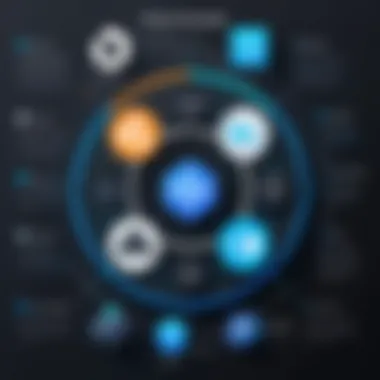

Adopting Agile Methodologies with GitHub
In the fast-paced world of software development, adopting Agile methodologies can be a game changer. GitHub, primarily known for its version control features, also offers tools that align perfectly with Agile principles. Understanding how to leverage these tools can dramatically improve a team's efficiency and adaptability, making it an invaluable asset in project management.
A primary benefit of implementing Agile with GitHub is the enhancement of collaboration. Teams can work closely, responding swiftly to changes in project direction or requirements. GitHub’s platform allows for continual feedback and iteration, fostering an environment where developers can refine their work incrementally. This takes the pressure off pushing towards a single, large-scale release—something traditional methodologies often enforce.
Sprint Planning and Execution
Sprint planning marks the initiation of an important phase in Agile projects. It involves defining the work that needs to be accomplished during the next sprint, typically lasting around two weeks. Using GitHub, you can create issues that represent user stories or tasks. This practical approach makes it easier to break down larger tasks into manageable pieces.
When planning your sprints, it’s helpful to use GitHub's Projects feature. Here, a team can utilize Kanban boards to visualize their workflow. Each item can be moved through different stages such as "To Do," "In Progress," and "Done." This visual representation makes it easier to track progress and keeps everyone on the same page.
Remember: Effective sprint planning isn't just about assigning tasks—it's about ensuring each team member understands their role and the value they're contributing.
Moreover, during execution, teams can assign issues to specific members. This clarity helps eliminate confusion and fosters accountability. Daily stand-ups can also be effectively supported by reviewing the kanban board, guiding discussions on what’s happening and what might be blocking progress.
Retrospectives and Iteration Review
Retrospectives are a crucial component of the Agile process, designed to help teams reflect on their performance during a sprint. After each sprint, a team should convene to discuss what went well, what didn’t, and how they can improve in the next cycle. GitHub can facilitate this process with its issues and discussions features.
Create a dedicated issue thread for retrospectives, where team members can share their thoughts. This approach allows for asynchronous feedback; everyone can contribute at their convenience. The key here is creating a psychologically safe space where team members feel comfortable voicing their opinions.
Iteration reviews are about assessing the work done against what was planned. This can be a straightforward process with GitHub’s pull requests, where merged code becomes the tangible evidence of progress. By collectively reviewing what was accomplished, teams can better align their goals for the next sprint and ensure any lessons learned are documented and incorporated into future planning.
Engaging with the iterative process in GitHub not only strengthens the team’s ability to adapt but also nurtures a culture of continuous improvement—a core principle of Agile methodologies. Each sprint brings unique insights that can refine workflow for the better.
Addressing Challenges in GitHub Project Management
Effectively managing projects on GitHub can sometimes feel like walking a tightrope. While it offers exceptional tools for collaboration and tracking, there are hidden challenges that teams can face. Addressing these challenges not only preserves the workflow but can enhance the overall effectiveness of team collaboration.
When we talk about challenges in GitHub project management, we often refer to the complexities of coordinating multiple contributors, maintaining consistency across branches, or simply navigating the tool's vast features. Every project has its unique contours and pitfalls, but identifying common obstacles can help teams prepare and adapt, ensuring smooth sailing, or as smooth as possible.
A big aspect to consider is that GitHub is not just a tool, but a platform for collaboration. The way teams communicate and interact can greatly impact project outcomes. Hence, addressing challenges is not merely about solving technical problems; it's about fostering an environment where team members feel empowered and connected.
"Identifying and mitigating challenges early ensures the project trajectory stays on course."
Common Pitfalls and How to Avoid Them
In project management, falling into familiar ruts is all too easy. A few common pitfalls team might encounter include:
- Neglecting Documentation: Without proper documentation, knowledge is hoarded rather than shared. This can lead to confusion and mistakes. Teams should establish guidelines on creating thorough commit messages and usage manuals to clarify the process.
- Ignoring Branching Strategies: Using a disorganized approach to branching can muddy the waters quickly, resulting in conflicts and overlaps. Adopting a clear branching strategy like Git Flow can delineate the boundaries effectively.
- Failure to Engage with the Community: Issues and pull requests are goldmines for feedback. Highlight these channels as essential parts of the workflow for receiving and giving constructive criticism.
- Underutilizing Issues and Labels: Many teams get trapped in the cycle of vague task management. Leveraging labels for categorizing issues can streamline prioritization and visibility.
To counter these pitfalls, regular retrospectives and team check-ins act as safety nets, allowing team members to voice concerns and adjustments needed in processes or tools.
Managing Conflicts and Merging Dilemmas
At some point, merging conflicts are an inevitability in collaborative environments. When multiple developers are editing the same section of a project, discrepancies arise. Here are a few methods to manage these conflicts:
- Clear Communication: It’s vital that team members discuss changes openly, especially when working on overlapping parts of the codebase. Using GitHub's comments section in pull requests can keep conversations organized and collaborative.
- Regular Pulls and Pushes: Frequently syncing branches ensures that contributors avoid diverging too much; therefore, reducing conflict scenarios. Recommending a daily pull can align everyone on the same page.
- Conflict Resolution Protocols: Establishing clear guidelines for conflict management can aid teams during heated moments. Define when to override a branch, or determine if a senior member should resolve the discrepancies.
- Collaborative Strategies: Encourage team members to pair program during crucial sections of work. This tends to neutralize potential conflicts before they even arise.
By honing in on the common challenges that arise and establishing protocols for conflict resolution, teams can enhance their effectiveness and maintain a flowing dynamic in their GitHub environments. Learning from past obstacles sets a groundwork for smoother operations going forward.
Overall, understanding and mitigating these challenges is key to leveraging GitHub not just as a code repository, but as a fulcrum for team collaboration and project success.
Measuring Success in GitHub Projects
Measuring success in GitHub projects is akin to having a compass in uncharted waters. Without a clear sense of direction, teams may drift without recognizing whether they are making progress. Establishing metrics not only serves as a yardstick for evaluating outcomes but also helps in making informed adjustments over time. In this section, we will explore the various facets of measuring success, emphasizing the importance of tracking performance and gathering feedback to enhance continuous improvement.
Key Performance Indicators to Track
When it comes to tracking key performance indicators (KPIs), it's crucial to focus on those that align with your project goals. Specific metrics provide insights into productivity, task completion, and code quality. Here are several KPIs that can serve as a benchmark:
- Issue Resolution Time: The duration it takes to resolve issues directly reflects the efficiency of your team. Lowering this time can indicate improved responsiveness.
- Commit Frequency: How often team members are committing code can be a sign of active engagement and productivity. A steady stream of commits suggests ongoing progress.
- Pull Request Turnaround: The time taken from creation to merge of pull requests is important for understanding how well your team collaborates on code changes.
- Defect Density: Monitoring the number of defects found in production relative to the size of the software can give insight into overall code quality and effectiveness of testing.
- User Engagement: If applicable, tracking user interaction and feedback can help gauge how well the project meets its intended goals.
Implementing these performance indicators involves regular monitoring and analysis. Use GitHub's built-in tools or third-party applications to visualize and track these metrics to ensure your team is headed in the right direction.
Gathering Feedback for Continuous Improvement
Feedback is the secret sauce in the recipe for success. It's not just a box to check; it's vital for adaptation and growth. Gathering insights from team members and stakeholders about what works and what could be improved creates a dynamic workflow. Here's how to effectively gather feedback:
- Regular Check-ins: Schedule periodic review sessions to discuss progress and bottlenecks. This direct dialogue can surface issues that may not be evident through KPIs alone.
- Anonymous Surveys: Consider using tools for anonymous feedback to encourage honest opinions. People might feel freer to express concerns or suggestions when they don’t have to attach their names.
- Retrospectives: After each project phase or sprint, conduct retrospectives to evaluate what went well and what didn’t. This tradition fosters a culture of learning and improvement.
- Use of Comments on GitHub: Take advantage of the commenting feature on issues and pull requests to allow team members to share thoughts on specific changes or practices. This can uncover valuable insights while keeping discussions linked to context.
"Feedback is not just a gift, it is a catalyst for growth and improvement."
Incorporating feedback requires a willingness to listen and a commitment to act upon the insights gathered. Use this information to adjust processes and enhance collective performance. Continuous improvement is the goal; making sure your project evolves and adapts will lead to long-lasting success.
Closure and Future Perspectives
In wrapping up this exploration of how GitHub functions as a dynamic tool for project management, it's clear that there's more to this platform than just version control. GitHub has evolved into a hub that not only supports development activities but also enhances team collaboration, task management, and agile methodologies. Its multifaceted features can significantly ease the workflow, provided that teams use them with a focused strategy.
A vital aspect to recognize is that the role of GitHub is not static. As project dynamics shift and new technologies emerge, GitHub adapts to satisfy the demands of modern software development. This adaptability is crucial for any team looking to stay competitive and efficient. For example, project boards and issue tracking capabilities are continuously being refined, making it simpler for teams to visualize their tasks and monitor progress in real-time.
The Evolving Role of GitHub in Project Management
GitHub is no longer just a repository for code; it has become a central part of the project management landscape. Companies are beginning to see the advantages of integrating their workflows with this tool. As teams strive for higher productivity, using GitHub for planning and executing projects makes perfect sense. Moreover, its robust community ensures that its features are constantly being updated based on user feedback and technological advancements.
In recent years, we've also seen how open-source projects have flourished on GitHub. The collaborative nature of these projects nurtures innovation, enabling developers worldwide to contribute to shared goals. The platform acts as a social space where ideas can be exchanged freely, leading to diverse solutions to common problems. Teams can harness this communal spirit, learning from previous projects and implementing best practices.
Integration with Emerging Technologies
As technology rolls forward, GitHub is quickly finding ways to integrate with other platforms and tools, enhancing its functionality exponentially. For instance, when combined with continuous integration/continuous deployment (CI/CD) tools, developers can automate testing and deployment processes seamlessly. This not only shortens the development lifecycle but also minimizes the risk of human error.
Additionally, the symbiosis of GitHub with Artificial Intelligence is on the rise. By employing AI-driven tools, software developers can automatically get suggestions on code improvement or bug fixing which can significantly reduce the time spent on code reviews. APIs offer a gateway to customize workflows to their liking, conducting automated processes for repetitive tasks with ease. This kind of innovation provides not just efficiency but a competitive edge in the fast-paced tech environment.







