Harnessing Adobe Dreamweaver in Creative Cloud
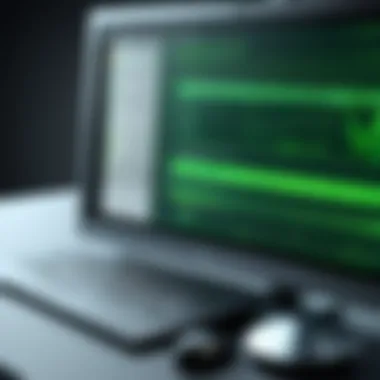

Intro
In the ever-evolving landscape of web development, tools that help streamline the design and coding process are essential. Adobe Dreamweaver, part of the Creative Cloud suite, stands out for its adaptability and robust capabilities. With a blend of visual design tools and code-level access, it offers something for both budding designers and seasoned developers. Let’s dive into what makes this software a staple in modern web design.
Software Overview
Features and Functionalities Overview
Dreamweaver is packed with features that cater to a wide array of users. One of its notable functionalities is its Real-Time Preview capability, which allows designers to see changes as they make them. This is particularly useful; coding and design can often feel like navigating a maze—guessing what the outcome might be. With Dreamweaver, that guessing game is significantly reduced.
Another standout is the Code Editor, which supports multiple coding languages like HTML, CSS, and JavaScript. Users appreciate features like syntax highlighting and code completion, turning the coding process into a more intuitive experience. Moreover, the integration with Git allows for easy version control, ensuring projects stay organized and manageable.
User Interface and Navigation
When it comes to usability, Dreamweaver doesn’t drop the ball. The user interface strikes a balance between being visually appealing and functionally efficient. Drag and drop tools simplify the design process, giving users the freedom to experiment. While initially overwhelming for newcomers, the layout becomes much more friendly with a bit of practice.
Compatibility and Integrations
Compatibility is a strong suit. Dreamweaver runs smoothly on both Windows and macOS platforms, making it a versatile option for teams that don't want to be boxed into a single operating system. In terms of integrations, it plays well with other Adobe products like Photoshop and Illustrator, allowing for a seamless workflow for those already entrenched in the Adobe ecosystem.
Pros and Cons
Strengths
- Rich Features: Dreamweaver offers a wealth of tools that cater to both front-end developers and back-end coders.
- Flexibility: The hybrid design approach allows users to toggle between visual design and code, adapting to the project’s needs.
- Community Support: Being a popular tool, there’s a plethora of online forums, tutorials, and resources available to assist users.
Weaknesses
- Price: Dreamweaver comes with a subscription fee, which might not appeal to hobbyists or those new to web development.
- Learning Curve: It can be daunting for beginners; getting acquainted with all the features takes some time.
Comparison with Similar Software
Compared to competitors like WordPress or Wix, Dreamweaver offers more flexibility but requires a stronger grasp of coding skills. While WordPress is user-friendly, it's primarily a CMS aimed at non-coders. Conversely, Dreamweaver serves those who wish to dive deeper into the code and truly customize their projects.
Pricing and Plans
Subscription Options
Adobe Dreamweaver follows a subscription model, typically offered as a monthly or yearly plan. As of now, users can expect to pay around $20.99 monthly for a single-app plan, though prices fluctuate based on ongoing promotions or bundled packages with other Adobe services.
Free Trial or Demo Availability
Before diving in headfirst, there’s a free trial available for potential users. This allows individuals to explore its features without making a financial commitment right away.
Value for Money
Considering its robust feature set and integration capabilities, many find that Dreamweaver offers a fair value for money—especially if the goal is to develop professional-level websites. The tools available can save time and elevate the design quality significantly, justifying the investment for serious developers.
Expert Verdict
Final Thoughts and Recommendations
Adobe Dreamweaver is a powerful ally in web development, especially for those willing to invest time and money into harnessing its full potential. While it may not be for everyone, those who master it often emerge with highly polished skills.
Target Audience Suitability
This software is ideal for professional developers looking for a comprehensive tool that balances visual and code-based work. Also, IT students or those transitioning careers into tech can greatly benefit from its extensive features.
Potential for Future Updates
Given Adobe’s trend of continual improvement, it’s reasonable to expect more integrations and updates in the future. This could enhance performance, introduce new design standards, and further refine the user experience.
"In a world where web presence is key, the right tools can make all the difference, and Dreamweaver remains a top contender for serious developers."
With these insights in mind, users should feel equipped to evaluate whether Dreamweaver aligns with their goals and projects.
Foreword to Dreamweaver
Adobe Dreamweaver stands as a formidable tool in the arsenal of web development software. It is not just another application but a pivotal resource that helps bridge the gap between design and code. From novices taking their first steps in coding to seasoned professionals crafting complex websites, Dreamweaver caters to a wide array of users with varied expertise and needs.
History and Evolution
The roots of Dreamweaver stretch back to 1997 when it was originally developed by Macromedia. Over the years, it morphed through various iterations, each introducing enhancements aligned with the changing landscape of the internet. Initially focused on simple WYSIWYG (What You See Is What You Get) editor functionalities, it embraced more robust tools to manage intricate coding environments.
In 2005, Adobe acquired Macromedia, and with it, Dreamweaver became entrenched within the Creative Cloud ecosystem. This transition not only refined its interface but also opened doors for integration with other Adobe software. Each updated version has facilitated the introduction of new technologies, such as responsive design standards and fluid grid layouts, ensuring that it remains relevant in a highly competitive field.
Significance in Web Development
Dreamweaver holds a significant place in web development for various reasons. First and foremost, its dual interface gives it an edge — allowing users to toggle between visual design and code editing seamlessly. This integration makes it immensely helpful for those who may not be as comfortable navigating pure coding but still want to harness the power of customization.
Moreover, Dreamweaver supports modern web standards, making it easier for developers to create responsive designs that perform well on different devices. By incorporating frameworks like Bootstrap, users can speed up the design process while still maintaining high standards of functionality and appearance.
Key Points to Consider:
- User Flexibility: Offers alternative paths for users, from drag-and-drop to hand coding.
- Integration Capabilities: Works well with other Adobe tools like Photoshop and Illustrator, forging a comprehensive workflow.
- Focus on Standards: Adapts with ongoing changes in web technology, ensuring that users stay ahead of the curve.
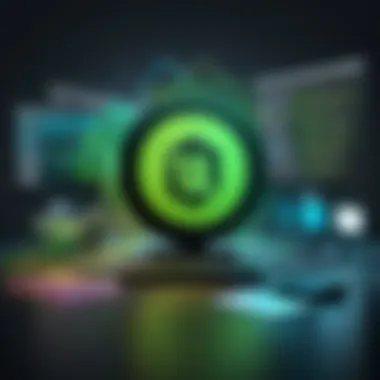

Dreamweaver is more than just a software tool; it's a platform that evolves alongside web technologies. As standards shift and new demands arise, its adaptability ensures that developers have the resources they need to create impactful web experiences. Thus, understanding Dreamweaver is critical for those aiming to navigate the complexities of today's web development landscape.
Core Features of Dreamweaver
Dreamweaver stands as a cornerstone in web development tools, widely recognized for its multifaceted capabilities. The Core Features of Dreamweaver not only enhance creativity but also streamline the entire development process. This section dives into the fundamental elements that make Dreamweaver a preferred choice among developers across skill levels, emphasizing the importance of each feature in elevating web design and development experiences.
Visual Design Interface
One of the standout aspects of Dreamweaver is its Visual Design Interface. This feature enables users to see their design in real-time while making adjustments, an invaluable tool for both beginners and seasoned developers. Instead of a solely code-based environment, the visual editor allows for drag-and-drop functionality that simplifies layout arrangements. Users can manipulate various elements—like images, text boxes, and buttons—directly in the workspace.
- Benefits:
- Lowers the barrier of entry for new users unfamiliar with coding methodologies.
- Facilitates a faster design process since adjustments can be viewed instantly.
However, while this interface is user-friendly, some argue that it may lead to a surface-level understanding of web design principles. New users might miss out on the underlying code structure if they rely solely on visual aids. Thus, a balanced approach that combines visual design with coding skills is recommended.
Code Editor Capabilities
The Code Editor Capabilities in Dreamweaver bring together robust tools perfect for professionals who thrive on writing code. The code editor is equipped with features such as syntax highlighting, code completion, and error detection, making coding not just easier but also less error-prone.
- Key Features:
- Live View Mode: Allows developers to see changes reflect instantly as code is being written.
- Intelligent Code Completion: Suggests valid properties or attributes based on what is currently being typed.
- Multi-Language Support: Weaves in support for various coding languages like HTML, CSS, and JavaScript, allowing developers to work in a single environment.
Note: A well-rounded understanding of the various coding languages is essential, as reliance solely on the editor may lead to a lack of debugging skills.
Responsive Design Solutions
With more users accessing websites on mobile devices than ever, understanding Responsive Design Solutions is crucial. Dreamweaver empowers developers with tools that automatically adapt layouts to different screen sizes. The breakpoint management feature allows designers to set specific design attributes for various devices, ensuring the layout looks crisp and functional, regardless of how it is accessed.
- Advantages:
- Facilitates fluid grid layouts, which make responsive design achievable without extensive hassle.
- Offers a preview mode that mimics how designs will look on different devices.
In an ever-evolving digital landscape, developers must prioritize responsive design to create user-friendly experiences. This capability not only fosters superior user engagement but also influences search engine ranking positively.
Integration with CSS and JavaScript
The seamless Integration with CSS and JavaScript is a game changer for any web developer tackling complex projects. Dreamweaver allows developers to work collaboratively with these crucial languages, offering intuitive features that assist in writing and managing styles and scripts effectively.
- What You Get:
- Visual CSS Styling Tools: Simplify the styling process through a graphical interface without needing to dive deep into CSS code.
- JavaScript and jQuery Libraries: Pre-loaded libraries streamline the scripting process, saving time while enhancing functionality.
This integration boosts development speed and enhances functionality, allowing developers to produce dynamic and appealing web experiences with ease. Overall, the simplicity of controlling and managing CSS and JavaScript can accelerate project timelines and elevate the quality of outputs.
Creative Cloud Integration
In the modern digital landscape, integration with tools and platforms can define the quality and efficiency of work. Adobe Dreamweaver, nestled within the Creative Cloud suite, stands out due to its seamless functionality with other Adobe applications. This synchronization facilitates a fluid creative process for users ranging from beginners to seasoned professionals. A well-orchestrated integration allows web developers and designers to leverage the strengths of multiple tools, ensuring a coherent workflow and a more polished end product.
Synchronicity with Adobe Apps
The connectivity between Dreamweaver and other Adobe applications, like Photoshop and Illustrator, is akin to harmonizing instruments in a symphony. For instance, when designers wish to incorporate graphics or images, they can easily transfer assets from Photoshop directly into Dreamweaver without losing quality or requiring cumbersome export/import steps. This immediate access encourages a level of creative exploration that manual transfers simply cannot match.
- Enhanced Productivity: By reducing the time spent moving files around, users can focus on creativity and innovation.
- Consistent Styling: Changes made in Illustrator or Photoshop can be instantly reflected in Dreamweaver, maintaining design integrity across platforms.
- Rapid Prototyping: Mockups in Adobe XD can swiftly transition to functional web prototypes in Dreamweaver, allowing for quick iterations based on feedback.
As a result, the synchronicity offered by Creative Cloud ensures that users get the best out of all tools without the headache of compatibility issues.
Access to Stock Resources
Creative Cloud also opens doors to a vast library of stock resources, which can be a goldmine for web designers. With just a few clicks, users can tap into Adobe Stock, gaining access to millions of images, videos, templates, and vectors. This integration saves time, creating a shortcut to finding high-quality assets necessary for any project.
- Diversity of Assets: Whether you need high-resolution photos or vector graphics, resources are available right when you need them.
- License Management: All assets accessed through Adobe Stock come with clear licensing terms, minimizing legal complications often associated with image sourcing.
- Easy Implementation: Once you've acquired assets, using them in Dreamweaver is a breeze, enhancing the visual appeal of web pages without complicated uploading processes.
For many creative professionals, the ability to swiftly access high-quality material does not just enhance a project; it fuels creativity, allowing for innovative designs that may not have been possible without such resources.
Cloud Collaboration Features
Collaboration is crucial in any web development project. Dreamweaver’s integration with Creative Cloud introduces features specifically designed to facilitate teamwork.
With shared libraries and real-time collaboration tools, multiple team members can work on a project simultaneously. This synchronicity is vital for effective communication within teams, especially those that are geographically diverse. Features include:
- Shared Libraries: Assets can be stored and accessed by team members, ensuring everyone is using the latest versions.
- Commenting and Feedback: Cloud features allow team members to leave comments directly on elements within the project, streamlining the review process.
- Version History: Users can track changes and revert to previous versions, reducing the stress associated with collaborative edits.
Visualize it as a roundtable where all discussions are documented, decisions are streamlined, and contributions are woven into the fabric of a project, ultimately guiding it towards success.
Collaboration in the cloud promotes a culture of shared creativity, allowing developers to harness collective talents towards a common goal.
In summary, the integration of Adobe Dreamweaver with the Creative Cloud enhances the functionality and overall experience of developing websites. These features, from synchronicity with other apps to access to resources and collaborative tools, create an environment that is not just conducive to productivity but also ripe for innovation.
User Experience and Interface Design
In today's fast-paced digital world, the user experience (UX) and interface design of any software have become paramount. For Dreamweaver, a tool that sits at the intersection of design and development, the importance of these aspects cannot be understated. A well-crafted user interface doesn't just make an application easier to use; it can significantly enhance productivity and creativity for users ranging from beginners to seasoned experts.
Customization Options
One of the standout features of Dreamweaver is its flexibility in terms of customization. Users can tailor their workspace to fit their particular workflow style. This includes the ability to rearrange panels, customize menus, and save different workspace layouts. Think of it like setting up your desk exactly how you like it—having all your tools within arm's reach. By leveraging the customization available, users can eliminate distractions, optimize their screen real estate, and focus on what really matters: creating stunning web designs.


Moreover, Dreamweaver allows users to create and manage code snippets, which are reusable blocks of code that save time and ensure consistency across projects. Adding commonly used HTML, CSS, or JavaScript snippets quickly into your projects creates a more streamlined experience.
Workflow Optimization
Dreamweaver has features that facilitate workflow optimization, ensuring that coders spend less time wrestling with the interface and more time building. The split view, for instance, lets users see both the code and the live preview simultaneously. This is like having an architect look at the blueprint while standing in the building—it allows for immediate adjustments and improvements.
Additionally, Dreamweaver is equipped with integrated version control options that allow teams to easily track changes. With features like version history and the ability to revert to earlier versions, developers can work collaboratively without the fear of losing important details or breaking the build. This brings an eco-system of safety in the often chaotic world of web design.
Accessibility Features
Accessibility is no longer an afterthought; it’s a critical component in the design and development of web applications. Dreamweaver includes various tools that help ensure projects are accessible to all users, including those with disabilities. This involves support for semantic HTML, allowing developers to create sites that are compatible with assistive technologies like screen readers.
Furthermore, the color contrast analyzer in Dreamweaver helps ensure that text and background colors meet the standards set by the Web Content Accessibility Guidelines (WCAG). This means users not only craft visually appealing designs but also make them usable for a wider audience. Here, compliance isn't just a checkbox; it's part of a commitment to a more inclusive web.
"Designing for accessibility is not just about meeting user needs—it's about creating an equitable experience for everyone."
Combining these accessibility features with ample customization options creates a user-centered design philosophy within Dreamweaver. By aligning the functionalities with the needs of diverse user groups, Dreamweaver nurtures an environment where creativity can flourish, ultimately resulting in a superior product.
Comparison with Other Development Tools
In the rapidly evolving landscape of web development, it is essential to understand the tools available and how they stack up against one another. This section explores the nuances of Adobe Dreamweaver in relation to its contemporaries—WordPress, Visual Studio Code, and Squarespace. Each tool serves distinct purposes, yet they also intersect in functionality, user base, and ideologies behind web design.
Dreamweaver vs. WordPress
When comparing Dreamweaver to WordPress, we dive into two very different paradigms of web development. WordPress is fundamentally a content management system (CMS) renowned for its user-friendly interface and extensive plugin ecosystem. It empowers users with minimal coding experience to create dynamic websites quickly.
On the other hand, Dreamweaver appeals to those who wish to gain control over every technical detail of their website. Developers can code from scratch or utilize visual design features, making it highly versatile. In practice, this means:
- Learning Curve: WordPress is often labeled as accessible with a gentle learning curve, while Dreamweaver's robust feature set might intimidate newcomers who lack experience in HTML or CSS.
- Customization: With Dreamweaver, there's no ceiling on creativity. Developers can tweak every element according to their vision, provided they have the skills. WordPress, meanwhile, offers customization through templates and themes, allowing for an impressive appearance but often limits deep customization unless coding is done.
- Deployment Speed: Many a developer appreciates WordPress for its quick setup and launch capability. Dreamweaver may require a more extensive developmental period, but the end product can be more tailored.
Dreamweaver vs. Visual Studio Code
Visual Studio Code stands out for its capacity to serve as a code editor for various programming languages, from JavaScript to Python. It has gained favor mainly among software developers who prefer a lightweight and powerful tool. Here’s how it stacks up against Dreamweaver:
- Simplicity versus Complexity: Visual Studio Code offers a no-frills approach—it’s straightforward, focusing on coding rather than visual design. Dreamweaver combines code and design functionalities, thus appealing to a broader user base that includes designers.
- Extensions and Plugins: Visual Studio Code supports numerous extensions, allowing developers to customize their setup uniquely. Although Dreamweaver has its own share of presets and integrations, it doesn’t have the extensive third-party support of VS Code.
- Collaboration: Visual Studio Code has features geared towards collaborative coding, whereas Dreamweaver offers fewer built-in tools for team-based projects. This might be a deciding factor for development teams.
Dreamweaver vs. Squarespace
Lastly, we consider Squarespace, a platform designed specifically for those who want to focus on aesthetics with minimal technical fuss. It provides beautiful templates and an easy-to-use drag-and-drop interface. Here’s how Dreamweaver compares:
- Design Flexibility: Squarespace shines with its sleek templates aimed at non-technicians, yet it can feel limiting for developers. Dreamweaver allows for extensive design flexibility but serves users who can navigate its complexities.
- Speed of Deployment: Squarespace is all about speed. Users can get a site off the ground in minutes, which can be a strong draw for small businesses or solo entrepreneurs. In contrast, Dreamweaver could mean a longer timeline given its in-depth nature.
- Pricing Models: Squarespace operates on a subscription model, while Dreamweaver requires a one-time purchase through Creative Cloud. Depending on the user’s preferred budgeting, this could influence the selection process.
As web design continues to mature, understanding these differences can help individuals and organizations select the right tool for their specific needs and skills, ensuring they develop efficient, aesthetically pleasing websites, no matter which tool they choose.
Ultimately, the choice between Adobe Dreamweaver and its rivals depends on individual preferences and project requirements. Each tool has its strengths and best applications, driving home the point that no single method reigns supreme in the world of web development.
Best Practices for Using Dreamweaver
Using Dreamweaver effectively goes beyond just knowing how to navigate its features. Implementing best practices can significantly enhance your productivity, improve code quality, and streamline project management. It's not just about making things work; it’s about making them work well.
Adopting best practices can convery several benefits. For instance, organizing your project correctly can prevent headaches down the road, while efficient code management can enhance collaboration among team members. Here are some aspects that one needs to keep in mind.
Project Organization Strategies
Organization is key in any project, especially when your work may involve multiple assets and resources. Here are ways to keep everything on track:
- Maintain a Clear Folder Structure: Create a proper hierarchy of folders for your assets. You might have folders for images, styles, scripts, and backup. This reduces the time spent searching for files. An organized directory can save a lot of time.
- Utilize Version Control Systems: Tools like Git can be integrated to manage versions of your files. Not only does it keep track of changes, but it also acts like a safety net. You can revert back if you mess things up.
- Naming Conventions: Use descriptive names for your files and folders. Instead of using , consider naming it . Clarity makes it easier for anyone (including future you) to understand what everything is at first glance.
Code Management Tips
Managing your code effectively can lead to cleaner, more maintainable projects. Here are some strategies:
- Use Style Sheets: Always separate CSS from HTML. This not only improves readability but also allows easier updates later. You can make changes to one CSS file without rummaging through different pages of HTML.
- Indent Your Code: Always keep your code readable. Proper indentation can make a world of difference and avoids messy code that looks like a jumbled mess in the editor.
- Comment Your Code: Comments can clarify the purpose of different sections of your code. A simple comment line can jog your memory months down the road.
Testing and Debugging Tips
Testing your work is crucial, as it saves you from facing significant issues later. Here are some smart tips:
- Preview Your Work Regularly: Dreamweaver has built-in previewing features where you can view your design in a browser. Frequently previewing can help to catch issues before they escalate.
- Use Browser Tools: Familiarize yourself with browser inspection tools, like Chrome DevTools. These can help debug CSS and JavaScript issues efficiently, this lets you pinpoint what’s not behaving as it should.
- Maintain a Backup: Before making major changes, keep a copy of your last working version. This might sound elementary, but it's incredible how easily things can go south.
"The efficacy of your development process is profoundly shaped by organizational strategies, capable code management, and diligent testing practices."
Keeping these strategies in mind can smooth out many bumps along the web development road. They don’t just save time – they save headaches. In the fast-paced world of web design, being prepared and organized will always set you apart.
Challenges and Limitations
When it comes to utilizing Adobe Dreamweaver, acknowledging the challenges and limitations is just as important as recognizing its features. This understanding aids users in navigating the complexities of web development more effectively. Being forewarned is being forearmed; hence, let's delve into specific hurdles that one might encounter.
Learning Curve for New Users
For newcomers to Dreamweaver, the initial experience might feel like standing at the edge of a vast ocean. The software is packed with a wealth of features, which can be overwhelming at first glance. Navigating this interface requires a fair amount of time and effort. For instance, a new user might find it difficult to differentiate between the visual design tools and the underlying code structure.
- Interface Complexity: The myriad of options available can make it tough to locate specific tools or features when just starting. Not to mention the various keyboard shortcuts that one must remember, which can seem like learning a new language.
- Lack of Immediate Support: While there are plenty of resources available online, the abundance of guidance can sometimes lead to confusion. Users might find themselves lost in forums, trying to formulate questions that truly reflect their struggles.
A possible solution lies in the Adobe Community forums and help resources. Other users, sharing their experiences, can be invaluable when facing the learning curve. Furthermore, investing time in online tutorials can provide a more structured approach to mastering the platform.
Performance Issues


Another notable limitation is performance. While Dreamweaver is a robust software, it can strain the resources of some computers, particularly older models. When working with large projects or multiple files, users might notice a slowdown.
- Resource Intensive: Dreamweaver can be taxing on both memory and CPU, leading to lag or unresponsiveness. If a developer is significantly engaged in working on a large, multifaceted site, the experience can quickly become frustrating.
- Compatibility Concerns: The performance issues may get compounded when working with integrated resources like Creative Cloud. If the internet connection falters while syncing, for instance, it can lead to broken workflows.
For improved performance, users might consider system upgrades or optimizing their project files. Keeping software updated can also mitigate some performance lags, as updates often include patches and enhancements.
Version Compatibility Concerns
Version compatibility can be another thorn in the side for Dreamweaver users, particularly in collaborative settings. When working in a team, different members may be using divergent versions of Dreamweaver. This disparity can result in several issues:
- File Incompatibility: Users might save files in a newer version that others cannot open. This can halt projects and create confusion about which version to use.
- Feature Availability: A feature available in the latest update might not be present in earlier versions, potentially creating conflicts in design and functionality.
To circumvent these issues, teams should establish guidelines on version usage. A good practice might include maintaining a unified version across all users or investing in cloud-based updates that ensure everyone is on the same page.
In summary, while Dreamweaver is an excellent tool for web development, it presents challenges that require careful navigation and strategic planning. Understanding these hurdles can empower users to maximize the software's potential.
Future of Dreamweaver in Web Design
In a rapidly changing digital landscape, the future of Dreamweaver in web design stands as a critical focal point. As new technologies emerge and user expectations evolve, Dreamweaver's ability to adapt will play a large role in its relevance. This section dives into emerging web technologies, the latest trends in web development, and how automation and AI will influence the capabilities and use of Dreamweaver.
Emerging Web Technologies
The web development scene is experiencing a surge in new technologies that transform how we create and consume online content. For instance, frameworks such as React, Vue.js, and Angular have gained traction for their interactive capabilities, often shifting developers towards a more component-driven approach. In response, Dreamweaver's development teams have started incorporating support for these frameworks, allowing users to leverage modern practices without severing ties to this legacy software.
Moreover, responsive design is now not just an option; it's a necessity. With the prevalence of mobile devices, Dreamweaver's features must continue evolving to provide seamless cross-device compatibility. Enhancements in CSS Grid and Flexbox support have started to emerge, letting developers create dynamic layouts with greater flexibility.
"Emerging web technologies are not just tools; they are a gateway to richer user experiences."
Dreamweaver’s future hinges on its ability to integrate these technologies smoothly into its existing framework. Users can expect features that might streamline their workflow with these new standards.
Trends in Web Development Practices
The realm of web development isn't static. Practices shift, and concepts like Progressive Web Apps (PWAs) are buzzing. Dreamweaver must keep pace with these trends to remain viable. PWAs combine the best of web and mobile apps, providing users with offline capabilities and push notifications, which are tantalizing prospects for developers.
Furthermore, minimalism and performance-driven design have captured attention. Developers today aim for speed and agility, placing more importance on the user experience than ever before. This inclination is steering tools like Dreamweaver to enhance their design capabilities without bloating the final product.
As users embrace Agile development methodologies, collaboration becomes essential. Dreamweaver's features should pivot to support cross-team interactions seamlessly, and this could increasingly dictate software updates and innovations.
Role of Automation and AI
Artificial Intelligence is revolutionizing industries, and web development is no exception. Dreamweaver can harness AI to assist in automating repetitive tasks, thereby allowing developers more time to focus on creative problem-solving. Innovations could include AI-powered code suggestions or error detection, which transforms how developers interact with the tool.
Moreover, the rise of automation tools that integrate into Dreamweaver could help streamline the development lifecycle. For instance, automating deployment processes or using AI for personalization based on user behavior could lead to more intuitive designs.
Looking ahead, it's clear that Dreamweaver's evolution is not just about catching up; it's about leading the charge into a new era of web development where adaptability and innovation go hand in hand. As the software adapts to these emerging technologies and practices, its adoption will likely mirror the shifting landscape of web design, remaining an essential tool for developers navigating this new digital frontier.
End
As we draw this exploration of Dreamweaver within the Creative Cloud to a close, it's essential to reflect on the vital role this software plays in shaping modern web development practices. Dreamweaver stands out not just for its robust features, but also for its adaptability in the ever-evolving landscape of web design. It is a versatile platform that helps both beginners and seasoned developers streamline their workflow, thereby enhancing productivity.
Summary of Key Insights
Throughout the article, we've highlighted several key aspects of Dreamweaver:
- Comprehensive Features: From a user-friendly visual interface to advanced code editing capabilities, Dreamweaver offers a range of tools that are particularly useful for creating responsive designs.
- Creative Cloud Integration: Its seamless connectivity with other Adobe applications unlocks a treasure trove of resources and collaboration features that enhance user experience and project efficiency.
- Adaptability: The focus on responsive design solutions presents a crucial advantage, as it aligns with the current shift towards mobile-first websites.
- Comparison with Other Tools: By looking at its performance against platforms like WordPress and Visual Studio Code, we've seen that Dreamweaver carves out a unique niche, especially for those who appreciate a comprehensive development environment.
These insights underline not only the software's functionalities but also its strategic importance for web designers and developers aiming to stay ahead in their game.
Final Thoughts on Dreamweaver
In closing, dreaming in code requires the right tools, and Adobe Dreamweaver certainly fits the bill. Its enduring presence in the web development space is no accident; this software has continually evolved, echoing the advancements in web technologies it was built to harness. The challenge for users now is not to merely understand the features, but to leverage them creatively and effectively.
Whether you are just starting or looking to enhance your existing skills, Dreamweaver provides a stable foundation to foster growth in web design capabilities. Its future amidst emerging technologies, trends, and the integration of AI makes it an important consideration for anyone involved in the digital landscape.
"In the world of web design, finding the right tool can make all the difference. Dreamweaver continues to be that tool for countless developers, bridging the gap between creativity and functionality."
With its vast array of options and unmatched support within the Creative Cloud ecosystem, Dreamweaver remains a front-runner in driving innovative web design. The time spent mastering it can yield substantial returns, transforming the way you, as a developer, approach web projects.
Glossary of Terms
Understanding the terms used in the realm of web development, especially in the context of Adobe Dreamweaver, is crucial for both budding developers and seasoned professionals. A well-crafted glossary provides clarity, ensuring that all readers are on the same page, regardless of their prior knowledge. This section aims to demystify complex terminology, paving the way for smoother navigation through the technical aspects discussed in this article.
Having a solid grasp of these terms also aids in better communication. For example, when collaborating in teams, members often need to exchange ideas or troubleshoot issues. A shared vocabulary minimizes misunderstandings, making discussions more productive. In addition, as technology rapidly evolves, new terms frequently pop up. Therefore, keeping a glossary close at hand can help you stay current, aiding in continuous learning and adaptability in a fast-paced digital world.
Web Development Terminology
In the broad landscape of web development, certain terms frequently arise, and familiarity with these is essential:
- HTML (HyperText Markup Language): The standard language for creating web pages. It structures content on the web.
- CSS (Cascading Style Sheets): Used to style the visual presentation of web pages, CSS defines layout, colors, fonts, and more.
- JavaScript: A programming language that adds interactive features to websites. Think of it as the lifeblood that breathes life into static pages.
- Responsive Design: An approach to web design that ensures pages look well on a variety of devices and screen sizes.
- SEO (Search Engine Optimization): Techniques used to improve a website's visibility in search engines, essential for drawing traffic.
Grasping these terms not only enhances your ability to work with Dreamweaver but also helps in building a solid foundation for advanced concepts.
Adobe-Specific Terms
When it comes to Adobe Dreamweaver, several unique terms emerge, each playing a role in understanding its features and capabilities:
- Workspace: The layout design of the interface, where tools and panels are arranged for optimal workflow. Customizing your workspace can enhance productivity.
- Live View: A feature allowing users to see how their design behaves as they build it, providing a WYSIWYG (What You See Is What You Get) experience.
- Site Setup: A process in Dreamweaver where you define site structure, including file locations and server details, which is pivotal for organized development.
- FTP (File Transfer Protocol): A standard for transferring files between computers. Dreamweaver provides integrated FTP capabilities, simplifying the upload and management of files on web servers.
- Code Hinting: A feature that offers suggestions as you type, which makes coding faster and reduces errors.
Understanding these Adobe-specific terms allows developers to leverage Dreamweaver’s features to their fullest potential.
"A strong vocabulary in web development not only aids in technical skills but also instills confidence in collaboration and job performance."
The glossary serves as a foundational element in this article. By ensuring clarity on the terms used throughout, we create a more inclusive and effective learning environment.







