Comprehensive Guide to Jamf Casper Suite


Intro
The Jamf Casper Suite serves as a cornerstone for organizations looking to manage Apple devices within their workflows effectively. With the increasing inclusion of Apple products in corporate environments, organizations require a robust solution that ensures seamless management of these devices. In this guide, we will dissect the functionalities of the Casper Suite, examine its deployment capabilities, explore integration options, and identify best practices to enhance device management efficiency. Whether for a large enterprise or a smaller organization, understanding this software can optimize operations significantly.
Software Overview
Features and functionalities overview
The Jamf Casper Suite is designed to streamline Apple device management. Key features include:
- Device Enrollment: Simplifies onboarding new devices into management systems.
- App Management: Provides comprehensive tools for deploying and managing applications across devices.
- Configuration Profiles: Facilitates setting specific configurations to optimize use for different users or groups.
- Inventory Tracking: Keeps a detailed inventory of all managed devices to ensure compliance and security.
User interface and navigation
The user interface of the Jamf Casper Suite is generally user-friendly. Dashboards display vital information in a clear manner. Navigation options are intuitive, allowing users to access different features without extensive training. It also supports custom workflows, enabling users to tailor the experience to their needs.
Compatibility and integrations
This suite is compatible with a wide range of Apple devices including Mac, iPad, and iPhone. Additionally, it integrates well with other IT systems, including network management and ticketing software. This integration capability allows for a more cohesive IT environment, enabling streamlined processes and better data sharing across platforms.
Pros and Cons
Strengths
The Jamf Casper Suite offers several advantages:
- Robust Security Features: Ensures device security through encryption and remote wipe capabilities.
- Scalability: Suitable for small to large organizations with growing needs.
- User Support: Jamf provides extensive documentation and community support, which is crucial for resolving issues quickly.
Weaknesses
While the suite has many benefits, some limitations exist:
- Cost: It may be seen as pricey compared to other management solutions. Organizations with tight budgets might find it challenging.
- Learning Curve: Although it is user-friendly, some features may still require a learning period for new users.
Comparison with similar software
When comparing Jamf Casper Suite to alternatives like Microsoft Intune, it tends to offer deeper integration with Apple-specific features. However, Intune may provide more flexibility in terms of device variety and platform support, making it suitable for organizations with mixed device environments.
Pricing and Plans
Subscription options
Jamf offers different pricing tiers based on organizational needs. Generally, larger organizations pay a different rate compared to smaller businesses. The structured pricing allows users to select a plan aligned with their operational scale and requirements.
Free trial or demo availability
Potential users can often access a demo or free trial to evaluate the software. This trial period helps organizations assess its fit for their specific needs before committing financially.
Value for money
Overall, organizations need to weigh the pricing against the robust features and support offered by Jamf. For companies heavily invested in Apple devices, the value may justify the cost.
Expert Verdict
Final thoughts and recommendations
The Jamf Casper Suite is a leading solution for organizations aiming to optimize the management of Apple devices. Its strong feature set and ease of use make it a preferred choice for many IT professionals.
Target audience suitability
This software is best suited for IT administrators in medium to large organizations where Apple devices are prevalent. Educational institutions and companies focused on a seamless user experience will also benefit greatly from its capabilities.
Potential for future updates
The landscape of device management is constantly evolving. As organizations continue to adopt more Apple products, updates from Jamf are likely to focus on enhanced functionality, stronger security measures, and better integration with emerging technologies.
Preamble to Jamf Casper Suite
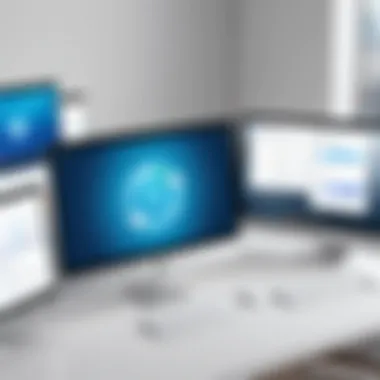

The Jamf Casper Suite plays a pivotal role in the domain of device management, particularly tailored for Apple products in corporate environments. The suite offers a structured solution to the intricate demands that come with managing various devices in organizations. Understanding the fundamentals of the Jamf Casper Suite is essential for IT professionals looking to enhance their operational efficiency and streamline device management processes.
Overview of Device Management Solutions
Device management solutions are critical for organizations that utilize a range of hardware. They ensure that devices are configured correctly, maintain security protocols, and address software updates effectively. In today’s hybrid work environment, where employees may use both organizational and personal devices, effective management becomes even more essential. Various solutions exist in the market, but Jamf Casper Suite is recognized for its robust capabilities specifically designed for Apple devices. It simplifies tasks such as deployment, monitoring, and compliance, making it a preferred choice.
Why Choose Jamf?
Organizations often face challenges in managing Apple devices due to their unique operating systems and configurations. Jamf sets itself apart by providing dedicated support for macOS and iOS, addressing the specific needs of these platforms. Key reasons to choose Jamf include:
- Specialization: It focuses solely on Apple products, ensuring optimized performance and ease of use.
- Scalability: The solution can grow with an organization’s needs, accommodating a small team or a large enterprise effectively.
- User-Friendly Interface: Admins can manage devices without extensive training, reducing onboarding time.
- Comprehensive Features: From enrollment to security management, Jamf covers all aspects of device administration.
"Choosing Jamf means aligning your device management strategy with the specific requirements of Apple’s ecosystem, leading to a more coherent operational flow."
Core Features of Jamf Casper Suite
The Core Features of Jamf Casper Suite are fundamental to its effectiveness as a device management solution. Understanding these features aids organizations in optimizing their management processes. By leveraging these functionalities, IT departments can ensure that devices are secure, up to date, and efficiently deployed throughout their organization.
Device Enrollment
Device enrollment is the initial step in the Jamf Casper Suite process. This feature allows organizations to enroll Apple devices automatically or manually. It simplifies adding new devices to the management system and aligns them with policies and configurations set by the organization.
Automatic enrollment is particularly beneficial as it streamlines the whole process. With Apple's Device Enrollment Program, devices can be pre-configured to automatically trust the management system upon user initialization. This minimizes setup time and frustration for both IT staff and end-users. Manual enrollment, while slightly more involved, still ensures that necessary configurations are applied.
Application Management
Application management within Jamf Casper Suite encompasses the distribution, installation, and management of apps on enrolled devices. The suite offers tools to purchase, deploy, and update applications seamlessly. IT administrators can push applications directly to devices, ensuring that users always have the essential software they need for productivity.
Another key aspect is the option for self-service applications. Users can access a curated list of approved applications, allowing them to install software they need without waiting for IT assistance. This flexibility improves satisfaction among users and optimizes the entire application lifecycle.
Security Management
Security management is critical in maintaining the integrity of device usage in any organization. Jamf Casper Suite provides a range of security features including encryption enforcement, password requirements, and remote wipe capabilities. These features ensure that devices remain secure, even in the event of theft or loss.
Additionally, the ability to enforce security policies remotely allows for swift action should a policy breach occur. This proactive approach is essential for protecting sensitive company information. Regular auditing and compliance checks can help organizations stay in line with regulatory requirements.
Inventory Management
Inventory management refers to the tracking and managing devices and their associated data. The Jamf Casper Suite allows IT administrators to view device inventory dynamically. This includes details about device types, operating systems, installed applications, and user assignments.
Having a comprehensive view of all devices assists in planning for upgrades, managing licenses, and addressing potential security vulnerabilities. Furthermore, Jamf provides automated reporting capabilities that save time and ensure that management always has the latest data at hand.
Understanding and utilizing the core features of Jamf Casper Suite can significantly enhance device management efficacy, leading to better resource allocation and user satisfaction.
Deployment Strategies for Jamf Casper Suite
Deployment strategies are crucial for implementing the Jamf Casper Suite effectively within an organization. A well-planned deployment can significantly enhance device management efficiency, reduce operational costs, and improve overall user experience. This section outlines various deployment methods available for the Jamf Casper Suite, focusing on on-premise, cloud-based, and hybrid models.
On-Premise Deployment
On-premise deployment refers to setting up the Jamf Casper Suite directly on the organization’s hardware and infrastructure. This method allows businesses to maintain full control over their data and systems. It is particularly suitable for organizations with established IT resources and those needing stringent data privacy.
The benefits of on-premise deployment include:
- Data Control: Organizations have complete access and control over their sensitive information.
- Customization: Businesses can tailor the solution to meet specific needs, which can enhance operational efficiency.
- Compliance: For sectors with strict regulatory requirements, on-premise solutions help in maintaining compliance with data security standards.
However, there are also considerations:
- Higher Initial Costs: The setup can be expensive due to hardware and maintenance needs.
- Resource Intensive: Requires ongoing management by internal IT staff, potentially diverting focus from other tasks.
Cloud-Based Deployment
Cloud-based deployment of the Jamf Casper Suite utilizes remote servers for hosting. It allows organizations to access the suite via the internet, thus reducing the need for extensive on-premises infrastructure.
The advantages include:
- Scalability: It is easier to adjust resources as the organization grows, making it a flexible option.
- Reduced Maintenance: Cloud service providers handle maintenance, allowing IT personnel to concentrate on more strategic activities.
- Cost Efficiency: Lower upfront costs as there is no need for large hardware investments.
Challenges associated with cloud-based deployment include:


- Data Security Concerns: Organizations must trust the cloud provider with their sensitive data.
- Dependency on Internet Connectivity: Ongoing access to devices depends strictly on internet reliability.
Hybrid Deployment Models
Hybrid deployment models combine both on-premise and cloud approaches. Organizations can run some processes on local servers while utilizing cloud resources for others. This option caters to diverse organizational needs.
Benefits of hybrid deployment include:
- Flexibility: Organizations can customize their deployment strategy based on specific operational requirements.
- Enhanced Security: Sensitive data can be kept on-premise while periodic backups or less sensitive data can reside in the cloud.
- Cost Variation: Organizations can optimize costs by using a combination of both models.
Considerations might include:
- Complexity in Management: Managing both deployments can be challenging and require expertise.
- Integration Issues: Ensuring compatibility between cloud and on-premise systems can need additional planning.
Deployment strategies play an essential role in how effectively organizations can utilize the Jamf Casper Suite. The choice of deployment should align with the organization’s specific needs, resources, and future goals.
Integration with Other Systems
Integrating with other systems is a pivotal aspect of utilizing the Jamf Casper Suite. This capability enhances the overall functionality of device management, creating a more cohesive environment. By connecting with existing systems, organizations can streamline processes, enhance security, and improve user experiences. Below, we explore specific integrations that bring substantial benefits to corporate environments.
Integration with Active Directory
Integrating Jamf Casper Suite with Active Directory offers numerous advantages. This integration allows the automatic sync of user accounts and group memberships. Crucially, it simplifies the onboarding process for new employees, ensuring their access to necessary resources without excessive manual input. Additionally, administrators can utilize existing AD credentials for Apple devices, which reduces password fatigue among users.
Benefits of integrating with Active Directory include:
- Improved Security: By leveraging existing security protocols, organizations maintain tighter control over user access.
- Efficient User Management: Changes made in Active Directory automatically reflect in the Jamf environment.
- Simplified Access: Employees only need one set of credentials for various systems, enhancing usability.
Integration with Other Solutions
While Jamf Casper Suite is a comprehensive solution on its own, organizations may have existing Mobile Device Management (MDM) solutions. Integrating with these systems allows for a more tailored approach to device management. Users can maintain their preferred settings while benefiting from enhanced features offered by Jamf.
Considerations for integrating with other MDMs include:
- Data Consistency: Ensure a seamless flow of information between platforms to avoid discrepancies.
- Feature Compatibility: Analyze which features from both systems can effectively work together.
- User Experience: Prioritize a unified experience for the end-user to minimize disruptions.
"A well-integrated system provides both efficiency and effectiveness, ensuring minimal friction in daily operations."
APIs and Custom Integrations
APIs play a crucial role in the integration capabilities of Jamf Casper Suite. They allow developers to create customized solutions that fit specific organizational needs. By leveraging APIs, organizations can automate workflows, improve data exchange, and enable robust reporting mechanisms. This flexibility is essential for adapting to evolving demands in device management.
Important aspects of APIs and custom integrations include:
- Automation Potential: Automating routine tasks reduces the administrative burden on IT departments.
- Customization: Tailor applications and processes to suit unique business requirements.
- Enhanced Insights: Flexible data access enhances the ability to analyze performance metrics, which leads to informed decision-making.
In summary, integrating Jamf Casper Suite with other systems is vital for optimizing device management. Whether through Active Directory, existing MDM solutions, or custom APIs, organizations can achieve greater efficiency and security in their operational frameworks.
Best Practices for Utilizing Jamf Casper Suite
Utilizing the Jamf Casper Suite effectively requires not just familiarity with the software but also a strategic approach. Adhering to best practices can greatly enhance the performance of device management within your organization. This section outlines key elements that can make the most of the Jamf Casper Suite. Good implementation of these practices leads to improved user experience and operational efficiency.
User Training and Support
Training users is critical for ensuring successful deployment of the Jamf Casper Suite. Users who are well-informed about how to utilize the system minimize frustration and errors. Training sessions should cover basic functionalities, troubleshooting techniques, and user-specific functionalities.
Consider creating a resource hub within https://www.jamf.com/jamf-nation/. This can provide a centralized location for video tutorials, user guides, and FAQs.
In addition to initial training, it is advisable to offer ongoing support. Helpdesks or dedicated support teams can address user queries and technical issues. Regular feedback sessions can also assist in identifying common challenges faced by users, allowing for more tailored training down the line.
Regular Software Updates and Maintenance
Keeping the Jamf Casper Suite updated is essential for both security and functionality. Regular software updates often provide not only new features but also vital security patches. Delaying updates may expose the organization to vulnerabilities.
Additionally, maintenance protocols should be established to ensure the system runs without interruptions. This can include scheduled checks and audits to assess performance. A maintenance log can help track these activities and ensure accountability among IT staff.
- Schedule regular maintenance checks.
- Create reminders for software updates.
- Monitor system performance continuously.


Monitoring and Reporting
Monitoring is a significant aspect of utilizing the Jamf Casper Suite effectively. Continuous monitoring can alert administrators to potential issues before they escalate. Using its built-in reporting features helps visualize important analytics.
-Keep track of inventory status.
- Assess compliance with security policies.
- Monitor device performance metrics.
Regular reports allow for data-driven decisions. These reports can help identify trends in device usage, security incidents, or application performance. By analyzing this information, organizations can make informed changes to their device management strategy.
"Effective monitoring ensures that management of Apple devices is both proactive and reactive, optimizing performance and user satisfaction."
Challenges and Limitations
Understanding the challenges and limitations of the Jamf Casper Suite is crucial for organizations aiming to maximize its potential in managing Apple devices. While it provides a robust solution, there are specific issues that can affect user experience and operational efficiency. Addressing these challenges ensures that organizations can implement this suite with confidence and efficacy.
User Adoption Issues
One of the primary challenges organizations face is user adoption. Despite the advanced features of the Jamf Casper Suite, employees may resist using new technology. This reluctance can stem from various factors. Some users may find the interface unfamiliar, leading to frustration and reluctance to engage with the software fully. Additionally, if the rationale behind adopting the Casper Suite is not communicated effectively, users may feel disconnected from the process, impacting overall acceptance and usage rates.
To mitigate these issues, it is essential to provide comprehensive training programs that help users navigate the system comfortably. Engaging users in the transition process can also drive acceptance. When they understand how the system benefits their daily tasks, the willingness to adapt grows significantly.
Cost Considerations
Cost is always a significant factor when investing in technology. Despite the efficiency benefits, organizations must carefully analyze the cost considerations associated with the Jamf Casper Suite. Initial licensing fees can be substantial and vary based on the number of devices. In addition to the direct costs, there are ongoing expenses for maintenance and support. These can include subscription fees and costs related to training users.
Organizations should conduct a thorough cost-benefit analysis before implementation. This evaluation can include calculating potential savings generated by improved device management against the operational costs of the suite. If properly assessed, the Jamf Casper Suite can be seen as a long-term investment rather than just an immediate expense.
Technical Challenges in Deployment
Technical challenges during deployment can significantly impact the efficiency of implementing the Jamf Casper Suite. The integration of new software into existing IT infrastructure can be complex. Incompatibilities might arise, especially in environments with legacy systems. Various factors, such as network configurations and the diversity of devices managed, complicate this further.
A well-defined deployment strategy is crucial to overcome these hurdles. Conducting a preliminary audit of your current systems helps identify potential incompatibilities. Testing the deployment in phases can also reduce risks associated with widespread implementation failures. Proper documentation and support during this process further enhance the deployment experience.
It is essential for organizations to recognize that while the Jamf Casper Suite offers numerous benefits, potential challenges can impact effectiveness. Addressing user adoption, costs, and technical difficulties is vital to a successful implementation.
By being aware of these challenges and planning accordingly, organizations can leverage the full capabilities of the Jamf Casper Suite while minimizing disruptions or resistance.
Future Outlook for Jamf Casper Suite
The future of the Jamf Casper Suite is significant in light of the ongoing evolution of device management technologies. As organizations increasingly depend on Apple products for their operations, the need for robust management solutions escalates. Looking ahead, Jamf appears poised to enhance its platform significantly, addressing both current user needs and the demands of an increasingly mobile workforce. The relevance of understanding this future outlook allows IT professionals to stay ahead of trends and challenges in device management.
Upcoming Features and Enhancements
In this rapidly advancing landscape, Jamf plans to introduce a number of features aimed at improving user experience and management capabilities. Some of the anticipated enhancements include:
- Improved User Interface: A more intuitive interface is expected to simplify navigation. This will facilitate quicker access to vital features.
- Enhanced Automation: Automation tools will likely become more sophisticated, enabling admins to streamline workflows more effectively. This can significantly reduce the time spent on routine tasks.
- Advanced Reporting Tools: New analytics features may provide detailed insights about device usage and security events, aiding in data-driven decision-making.
Greater emphasis on user feedback will likely shape future enhancements, ensuring that Jamf continues to meet evolving user requirements. This focus on customer experience could set a new standard in device management solutions.
The Evolving Landscape of Device Management
The context in which the Jamf Casper Suite operates is transforming. With the rise of remote work and increasing diversity of devices in the workplace, the methodology for managing these devices has had to evolve. Here are several key trends influencing this landscape:
- Device Diversity: As organizations deploy different device types, the ability of a management suite to support a wide range of devices becomes essential.
- Increased Security Needs: The escalation of cyber threats necessitates more robust security measures. Companies are looking for integrated solutions that can address these concerns effectively.
- Remote Management Capabilities: Remote working practices are not just a trend; they have become a necessity for many businesses. Solutions that enable remote device management will continue to gain importance.
In response to these trends, Jamf is likely to adapt its offerings. Companies that monitor these changes and make informed decisions will benefit from a comprehensive management strategy that aligns with their operational goals.
Epilogue
The conclusion serves as a critical component of any comprehensive examination of the Jamf Casper Suite. This section synthesizes the insights gained throughout the article, providing clarity on the suite's functionalities and its role in enhancing device management across organizations. Understanding the conclusion helps in recognizing the overall value the Jamf Casper Suite brings to corporate environments.
Summary of Key Insights
The core functionalities and deployment strategies of the Jamf Casper Suite highlight its importance as a leading device management solution. Key insights include:
- Streamlined Device Enrollment: Offers a simplified and automated on-boarding experience.
- Robust Application Management: Ensures applications remain updated and accessible.
- Enhanced Security Measures: Protects sensitive data through stringent security protocols.
- Unified Inventory Management: Provides real-time tracking of devices across the organization.
These facets collectively contribute to a more organized, secure, and efficient management of Apple devices, ultimately leading to increased productivity and compliance.
Final Thoughts on Jamf Casper Suite
- Improved user satisfaction through ease of use
- Cost efficiency over time due to lower support requirements
- Future-proofing against evolving device landscapes in the workplace
Ultimately, the decision to utilize Jamf Casper Suite is an investment that can yield significant returns. As the digital landscape continues to evolve, solutions like Jamf Casper Suite are essential for maintaining control, security, and efficiency in device management.







