Comparing Google Workspace and SharePoint Features


Intro
In the rapidly evolving workspace landscape, organizations are often on the lookout for tools that foster collaboration and enhance document management. Microsoft SharePoint has long stood as a prominent player in this arena. However, with the advent of Google Workspace, questions arise regarding its viability as a formidable alternative. This article provides a detailed comparison between Microsoft SharePoint and Google Workspace, emphasizing the functionalities, tools, and integration potential that Google offers to users aiming to optimize their workflow.
Software Overview
Features and Functionalities Overview
Google Workspace, formerly G Suite, comprises a suite of applications designed for productivity and collaboration. Its main components include Google Drive, Docs, Sheets, Slides, and Hangouts, among others. Each tool serves distinct purposes—Google Drive allows for cloud storage, while Docs, Sheets, and Slides enable real-time document creation and collaboration.
- Document Management: Google Drive's capabilities go beyond mere storage. Users can create, edit, and share documents with ease while tracking changes in real time, making it vital for coordinated efforts.
- Collaboration Tools: Features like simultaneous editing, commenting, and chat functionalities streamlining teamwork are inherent in the software, echoing the collaborative nature found in SharePoint.
- Accessibility: Google Workspace is browser-based which means it can be accessed from any device with an internet connection, assuring users have access to their files anywhere, anytime.
User Interface and Navigation
User experience is crucial when adopting any software. Google Workspace's user interface is noted for its simplicity and intuitiveness. The layout is clean and organized, ensuring users do not feel overwhelmed.
Navigation across the Toolkit feels seamless, thanks to how each application is integrated within the Google ecosystem. For professionals accustomed to more complex platforms, adapting to Google's layout should not be significantly challenging.
Compatibility and Integrations
Google Workspace thrives on its ability to mesh with various external platforms. This adjustability allows data integration across apps like Salesforce and Slack, enhancing user productivity. Furthermore, Google Workspace extends compatibility beyond computers cellphones, via its mobile apps. This ubiquity aids professionals who often operate remotely or in diverse physical locations.
Pros and Cons
Strengths
- Real-Time Collaboration: Users can edit documents simultaneously, significantly improving team dynamics.
- Simplicity: The software’s intuitive design lowers the learning curve, which proves helpful for newcomers and seasoned professionals.
- Cost-Effective: Compared to SharePoint, Google Workspace often presents a more affordable price point, especially for small to medium-sized enterprises.
Weaknesses
- Advanced Features Limits: While Google Workspace covers generic workplace needs effectively, organizations requiring advanced project management might find its capabilities limited.
- Dependence on Internet: Constant internet access is mandatory, making it less viable for networks with unstable connectivity.
Comparison with Similar Software
In a market filled with various solutions, platforms like Slack and Asana offer particular strengths in team communication and project management separately. While Google Workspace creates an inclusive environment for productivity, it may not excel in vocations that mandate elaborate project tracking and task management.
Pricing and Plans
Subscription Options
Google Workspace suggests multiple pricing tiers designed to meet the demands of varying organizations:
- Business Starter
- Business Standard
- Business Plus
These options provide different levels of storage and features suitable for individual or enterprise needs.
Free Trial or Demo Availability
Google Workspace offers a 14-day free trial for organizations eager to explore its features before committing financially.
Value for Money
Discovering whether Google Workspace represents a valuable investment hinges on organizational context. For organizations focusing on document management and basic collaboration, the plans are typically seen as reasonable. Yet, sectors demanding advanced functions might require additional investments.
Expert Verdict
Final Thoughts and Recommendations
Google Workspace is indeed a worthy alternative for those exiting the SharePoint landscape or hesitating to delve in. The suite's intuitive design and collaborative utilities lead to a productive experience for most types of users.
Target Audience Suitability
Identifying suitable audiences, Google Workspace particularly appeals to professionals who prioritize document access and collaborative projects, especially within remote and hybrid work environments. Starting businesses or educational institutions may leverage its features without extensive overheads.
Potential for Future Updates
Continuous updates to Google’s ecosystem always seem likely, as they are known for refining features and adapting customer needs. Potential improvements could lead to scheduling features directly integrated into their document and project management tools.
Google Workspace remains an ifnvaluable tool for those seeking ideal document management and collaboration frameworks.


Intro to SharePoint and Google Workspace
Understanding the dynamics between Microsoft SharePoint and Google Workspace is increasingly essential in today's rapidly evolving digital landscape. As organizations scrutinize their collaborative tools, it becomes vital to map out functionalities, integration capabilities, and overall user experience. Both platforms have unique strengths and drawbacks, making a thorough examination necessary when selecting the right solution for an organization’s needs.
Understanding SharePoint
SharePoint is a multifaceted platform that enables content management and collaborative solutions aimed at fostering teamwork among users. Developed primarily for enterprises, it affords organizations the ability to create websites, manage documents, and define workflows. SharePoint employs its file storage and management capabilities in a manner that integrates well with other Microsoft tools, enhancing usability for those familiar with the ecosystem.
However, users often face steep learning curves regarding its more complex features. Understanding the platform’s innate capabilities can facilitate smoother implementation at any level, be it for document storage, project tracking, or team collaboration.
Overview of Google Workspace
On the other hand, Google Workspace—formerly known as G Suite—offers a cloud-based suite that assembles a plethora of tools making collaboration streamlined and efficient. It provides applications such as Google Docs, Google Drive, and Gmail, designed to work in real-time across teams, fostering engagement and instant feedback.
Its advantages include greater simplicity in document creation and sharing compared to SharePoint. Google’s intuitive interface facilitates rapid user adoption and minimizes onboarding time, an aspect highly sought by organizations not looking to incur prolonged technical training. Still, understanding the nuances of Google Workspace compared to SharePoint will provide clarity on which tool aligns better with specific organizational requirements.
In essence, while both SharePoint and Google Workspace address similar user needs, they each cater to different operational strategies. Knowing these details is vital for decision-making, especially when aligning software capabilities with business objectives.
Core Functionalities of SharePoint
SharePoint serves as a robust platform within corporate environments, facilitating a range of core functionalities that are essential for modern collaboration and document management. This section explores three critical aspects of SharePoint—document management capabilities, collaboration tools, and user interface considerations—dissecting their features, significance, and respective benefits. Understanding these elements provides insights crucial for making informed comparisons to Google Workspace, which aims to deliver equivalent or complementary functionalities.
Document Management Capabilities
One of SharePoint's defining features is its document management capabilities. The platform allows users to store, organize, and manage documents effectively. Key functionalities include version control, metadata management, and robust search options. The ability to keep track of document versions ensures that team members always have access to the most recent files without overwhelming storage systems with duplicates. Plus, metadata can be leveraged to categorize content for easier retrieval and organization.
SharePoint's check-in/check-out feature empowers teams to regulate file access, preventing overlaps in updates when multiple users collaborate. This is significant in environments that demand accuracy and reliability. In a professional context, effective document management speeds up processes, elevates productivity, and minimizes errors, creating a smoother workflow.
Collaboration Tools in SharePoint
Collaboration is central to SharePoint's core functionalities. It fosters teamwork through features that enhance communication and joint efforts. The platform supports real-time editing, allowing multiple users to work on documents simultaneously. This capability encourages dynamic interaction, reducing the delays associated with email exchanges or version-sharing interruptions.
Tools such as team sites enable groups to create dedicated spaces where they can gather all relevant documents, conversations, and project information in one locations. The integration with Outlook adds another layer, facilitating direct sharing of documents and communications with ease. Collaboration not disappaining just surface-level sharings. It is about building shared knowledge. This is a pronounced advantage for organizations aiming to streamline their cooperative efforts across departments.
User Interface Considerations
The user interface (UI) of SharePoint is designed with the user in mind, although experiences can vary. Its modern interface provides a clean, friendly layout that is more intuitive than previous versions, catering to different user skill levels. Features such as drag-and-drop file uploads simplify document management tasks for even less technically inclined users.
However, customizing this UI can be complex. Some organizations may require specific frameworks and design guidelines to match their branding, which can lead to a steeper learning curve. User training is often essential to fully harness SharePoint's capabilities, not only to avoid frustration but to ensure that organizations capitalize on all functionalities available to them. Tuning understanding of interface mechanics enhances navigation and can boost productivity significantly.
SharePoint's extensive capabilities span document management, collaboration, and user interface, establishing it as a critical asset within many organizations right now.
By contextualizing these core functionalities, organizations can better appreciate how SharePoint provides substantial value. The continued evaluation of these features will inform comparative assessments against alternatives like Google Workspace. In synthesis, understanding how SharePoint performs in each of these areas contributes not only to operational efficacy but influences strategic decisions about software adoption.
Comparative Analysis of Google Workspace Tools
The importance of analyzing Google Workspace tools in relation to SharePoint lies in understanding the varying functionalities that each platform offers. Both environments have unique features that can affect user experience, collaboration, and document management. By exploring these differences in detail, professionals can make better-informed decisions that align with their organizational needs and processes.
When evaluating tools within Google Workspace, transparency in functionality is key. The performance of each tool is crucial depending on organizational requirements. Knowing how Google Drive, Google Docs, and user experience meaure to SharePoint allows for consideration of cumulative effects on efficiency.
Google Drive as a Document Management System
Google Drive operates as a robust coach of document management. The platform provides cloud-based storage that allows for seamless access to files whenever and from wherever.
Users can upload a variety of file types, organize them into folders, and share them with others with ease. Furthermore, the search function helps users locate files quickly among numerous documents. This feature paralleled with versioning capabilities allows users to restore previous drafts, a functionality that offers several advantages, particularly for project tracking and revisions.
Advantages include:
- File Accessibility: Access documents at any time.
- File Sharing: Share documents through simple link options.
- User Control: Set access permissions limits,
- Real Time Updates: Colleagues can observe changes as they occur.
Despite this intelligence, there are considerations as well. With dependencies on internet connectivity, potentially costly bandwidth or interruptions can hinder access moments, raising irritation for some users. Businesses that access sensitive data must also evaluate security measures to ensure a system performance standards is upheld.
Google Docs and Collaborative Features
Transitioning to collaborative features, Google Docs is central to facilitating real-time collaboration. This service permits multiple users to work simultaneously, often from different locations, which is increasingly pertinent in today’s remote-working climate.
The format integrates options for commenting and suggesting edits that enhance engagement among collaborative efforts. Additionally, deep version history allows users to revert and check progress easily.
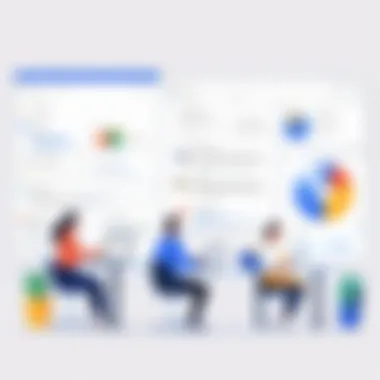

Key collaborative features include:
- Simultaneous Editing: Colleagues can write together in the same document; each user appears as color-coded avatars.
- Commenting: Feedback can be noted without disturbing the flow of writing.
- Track Changes: Instantly observe alterations to understand contribution.
- Integrated Chat: Users can converse in-app, avoiding platform-switch delays.
While Google Docs enhances collaborative methods significantly, organizations must consider training for all users. Accepting changes in routine can be difficult for those accustomed to traditional processes.
User Experience in Google Workspace
When looking at user experience, usability dictates how easily a platform integrates into daily routines. Google Workspace prioritizes intuitive design, focusing on organization and interface simplicity.
Navigation is largely straightforward, with tools neatly arranged in a structured manner. For new users, this may result in shallow learning curves thereby promising higher adaptation rates.
Some advantages concerning user experience include:
- Quick Access: Favoring quick desktop access fue to simplicity, avoiding downtime amidst work.
- Cross-Platform Accessibility: Being cloud-based, access is flexible among devices.
- Integration With Other Apps: It is連動integrated into widely-used tools such as Gmail and Calendar, reactive to task management often tracks progress effectively.
However, fractions such as inconsistencies across mature agencies can disrupt expected results. Professional setups investing in progressive versions must evaluate expectations to ensure that the transition contexts are managed properly.
Integration Capabilities with Other Software
Integration capabilities with other software are critical in determining the efficacy and adaptability of both SharePoint and Google Workspace. These platforms are often implemented within larger ecosystems, serving different user requirements. Integration allows organizations to streamline their workflow, leverage existing tools, and ensure that the functionalities of each platform complement one another rather than operate in silos.
By integrating Google Workspace with other software, companies can efficiently manage data flows and improve collaboration among teams. This synergy allows a more uniform experience, which is essential when employees switch between applications. Effective integration often results in better productivity and enhanced user satisfaction. Factors like ease of setup, maintenance, and overall user experience contribute significantly to the overall adoption of a platform.
Overall, a carefully planned integration strategy can maximize the value obtained from software investments.
API Integrations in Google Workspace
Google Workspace prides itself on its powerful API offerings that enhance its integration capability with third-party applications. Its Application Programming Interfaces (APIs) facilitate seamless communication between different applications, enabling developers to build custom solutions based on unique organizational needs.
- Examples of the available APIs include:
- Google Drive API: It allows programmatic access to files within Google Drive, providing the ability to create, manage, and easily share documents.
- Google Calendar API: Enables integration with other scheduling tools, automating event creation and updates directly from third-party applications.
The access to these API services empowers developers to create apps that better suit business processes, effectively bridging the gap between tools and thus maximizing operational efficiencies. However, it is essential to consider security implications and the stability of APIs, as poor implementation can result in vulnerabilities or data inconsistencies. Therefore, organizations should emphasize working with developers who have notable proficiency in handling API integrations securely and efficiently.
Automation Features across Platforms
Automation features stand out as significant promoters of efficiency in Google Workspace. These features enable repetitive tasks to be completed with minimal input from users, saving valuable time and resources. Automation can range from simple menu-driven shortcuts to intricate workflows that connect various Google services surely.
- Some common examples include:
- Google Apps Script: A JavaScript-based platform that allows users to create and deploy automation tasks across Google Workspace suites
- Zapier for Google Workspace: Offers a no-code solution to link applications and automate workflows between Google Drive, Calendar, Gmail, and many other platforms.
WOthers, automation enhances user satisfaction and engagement, reducing errors often linked to porcess that are done manually. It could also enhance compliance by ensuring set rules and procedures are followed consistently. Ultimately, automating processes translates into measurable outcomes for organizations, thus positioning Google Workspace as a valuable alternative to SharePoint for those focusing on efficiency and effectiveness.
Security and Compliance Considerations
Security and compliance are essential issues in modern software solutions. In the context of SharePoint and Google Workspace, they are critical for organizations as they work with sensitive data. High levels of security protect against data breaches and significant reputational damage. Compliance involves aligning with industry standards and regulations, ensuring that organizations are legally covered in their practices.
Within this section, we will delve deeper into the significance of security and compliance in both SharePoint and Google Workspace, emphasizing specific elements that should matter to every stakeholder involved, including software developers, IT professionals, and students interested in organizational software choices.
Data Protection in SharePoint
Data protection in Microsoft SharePoint is multi-faceted. The platform offers various built-in measures designed to safeguard sensitive information.
- User Permissions: SharePoint features granular control over user access through established permission levels. Administrators can define who can view, edit, or share documents and resources.
- Version History: SharePoint maintains version histories of documents, enabling traceability. This feature allows users to revert to earlier versions if necessary.
- Data Loss Prevention (DLP): SharePoint implements DLP policies, which help identify sensitive information such as credit card numbers or Social Security digits, offering real-time alerts or automated actions to minimize risk.
- Encryption: Document storage and transmission are safeguarded through encryption protocols. This ensures that sensitive data remains unreadable to unauthorized users during transfer.
Despite its strengths, organizations must consider the capabilities to monitor and audit as unreliable configurations could lead to potential vulnerabilities.
Security Features of Google Workspace
Google Workspace has robust security features focusing on protecting data across its applications. Noteworthy aspects include:
- Advanced Protection Program: Tailored for users at risk, this program offers stronger defenses against phishing and malware.
- Two-Step Verification: Google Workspace requires two-step verification, drastically improving account security. This strong step alone can render unauthorized access attempts ineffective.
- Secure Storage Options: Google Drive uses encryption for data at rest and in transit, ensuring documents are encrypted while stored.
- Compliance Standards: The platform complies with various regulations—GDPR, HIPAA, and more. This ensures that organizations can deploy Google Workspace handling sensitive client and consumer information.
Cost Analysis and Value Proposition


Understanding the cost implications and value proposition of software solutions such as Google Workspace and SharePoint is essential. Organizations must evaluate not only the financial impact but also the overhead and long-term benefits associated with each platform. Conducting a thorough cost analysis allows organizations to make informed decisions regarding their investment in software tools.
Evaluating these cost models provides insight into important operational factors like scalability, potential savings, and area for functionality upgrades. Furthermore, understanding cost intricacies can lead to maximizing overall efficiency while fulfilling your organization's needs.
Licensing Models of Each Platform
Both Google Workspace and SharePoint offer distinct licensing models. Google's licensing structures focus predominantly on offering an easy-to-understand and scalable set of packages.
Google Workspace Licensing Overview
- Business Starter: This is the most basic plan. Well-suited for small teams, it includes essential tools such as Gmail, Google Drive, and Google Meet.
- Business Standard: This plan provides enhanced storage along with advanced admin and security features. Ideal for medium-sized teams.
- Business Plus: This model encompasses all features from previous tiers, plus more mini integrations for electronic management and enhanced support.
- Enterprise Plans: Designed for large organizations, offering customizable options that meet extensive requirements.
SharePoint Licensing Overview
- SharePoint Online: SharePoint has subscriptions offering standalone or bundled licenses with other Microsoft 365 services.
- Microsoft 365 Plans: Depending on functionality and user needs, SharePoint can be part of several Microsoft 365 plans. It's categorized under personal, business, and enterprise offerings, catering to different use cases.
Selecting the appropriate model directly impacts the responsibility, usage, and flexibility of resources provided.
Return on Investment for Organizations
Measuring the Return on Investment (ROI) for adopting Google Workspace or SharePoint is critical in making the right decision.
Google Workspace provides value through:
- Seamless integration across different services—docs, sheets, and drive—all centralize data access and enhance collaboration.
- Cost-effectiveness with minimal upkeep fees from maintenance while maintaining up-to-date software features.
On the other hand, SharePoint:
- Strongly emphasizes enterprise content management, yielding process innovations that could lead to efficiency scaling within large organizations.
- Encourages productivity and ensures improved workflow automation which in turn results in significant cost-savings.
User Feedback and Community Insights
User feedback and community insights are vital components when evaluating software solutions like Google Workspace and SharePoint. Feedback from actual users often reveals practical experiences and usability shortcomings that might not appear in official documentation or marketing materials. It helps potential users understand how these platforms work in real-world scenarios.
User Experiences with SharePoint
Users of SharePoint frequently highlight their experiences which can be classified into several broad themes:
- Interface Complexity: A consistent observation among users is that SharePoint's interface can be overwhelming. Many professionals mention steeper learning curves for new users. Customization capabilities can either be a curse or a blessing.
- Functionality Misalignment: Some users report that certain features don’t directly align with their organizational needs. Sessions in SharePoint can become overly convoluted for simple tasks.
"Often, I do my tasks in the system a roundabout way; it takes experience to learn the shortcuts, but there should be more direct paths." - A SharePoint User
- Integration Challenges: Users also note challenges in integrating SharePoint with other systems. Many praise SharePoint's deep integration with Microsoft products, but feel lost when considering third-party solutions.
Overall, user experiences in SharePoint can be diverse, ranging from satisfaction to frustration depending on individual usage and historical context in their organizations.
Community Input on Google Workspace
Community input on Google Workspace, including numerous reviews and forums, underscores tranquility compared to SharePoint. Notable points from various platforms can be summarized as follows:
- Collaborative Ease: Many reviews laud the simplicity and intuitiveness of tools like Google Docs and Drive. Collaboration happens seamlessly, with multiple users being able to edit simultaneously.
- Real-time Updates: There is a marked appreciation for the real-time updating capability across Google applications. Users find this particularly valuable for remote teams or individuals lacking direct access to the office environment.
- Simpler Onboarding: Users typically find onboarding to Google Workspace significantly easier. Simpler workflows and guidelines have led to shorter adoption periods in various organizations.
Community feedback often fosters an encouraging discussion, leaning towards the view of Google Workspace as a user-friendly option with focus on seamless communication and collaboration strategies. While this user sentiment may vary based on individual expectations, it presents valuable insights for organizations weighing their choices for collaborative platforms.
Finale and Recommendation
Making informed decisons about software solutions is crucial in organizations, where optimizing operations is essential for success. The synergy between document management and collaboration tools directly affects the efficiency of teams. In this article, we have explored how Google Workspace stands as a comparable alternative to Microsoft SharePoint.
Summarizing Key Findings
Both SharePoint and Google Workspace offer robust services tailored for different needs. Each has unique strengths in document management and user collaboration.
- Document Management: Google Drive provides a user-friendly interface for file storage, whereas SharePoint offers deep integration with Microsoft Office tools, giving users familiarity and muscle memory for document interaction.
- Collaboration: Google has a streamlined approach where tools like Google Docs leverage real-time collaboration. SharePoint relies on features such as version control and workflows that are suited for more complex organizational structures.
- User Experience: Google Workspace generally caters to new users quickly due to its simplicity. SharePoint requires a steeper learning curve.
- Integration Capabilities: Both platforms allow APIs for integration, but Google's APIs connect smoothly with other third-party applications, leading to enhanced automation and data flow processes.
Understanding these differences can help clarify which tool aligns better with an organization's objectives and technical capacity.
Final Thoughts on Choosing Between Platforms
When deciding between Google Workspace and SharePoint, consider specific organizational requirements. Evaluating key aspects helps to ensure the platform will fill its intended roles efficiently.
- Assess Team Needs: Consider how your team members prefer to collaborate - in person, on-lin or asynchronous.
- Review Current Systems: Investigate existing infrastructure to understand integration needs.
- Scalability: Think about how issues with scaling cloud solutions might affect future projects.
- Budget Constraints: Evaluate licensing structures and potential hidden costs involving either platform.
Selecting the right software framework is more than a technical choice. It can drive productivity and improve employee satisfaction. Therefore, align communication and functionalities of the selected platform with your business operations to maximize return on investment.
The examination of SharePoint against Google Workspace uncovers nuances in functional availability, team dynamics, and cost logarithms. Ensuring these intricacies align proportionately with organizational goals produces targeted solutions for any scale of operation.







