Exploring Google Voice Numbers: Availability in 2021


Intro
As the world becomes more interconnected, the need for clear and reliable communication tools has never been more important. Google Voice, a product with strong ties to the Google ecosystem, has progressively gained traction amid both personal and business users alike. In 2021, assessing the availability and functionality of Google Voice numbers is essential to understand how this tool could fit into various communication strategies.
This article will embark on a journey through the Google Voice landscape as of 2021, focusing on several key aspects that matter to potential users. From the fundamental features and usability to a critical look at the costs involved, we aim to create a clear picture of what Google Voice brings to the table and the implications it has in various settings.
Software Overview
Features and Functionalities Overview
Google Voice offers a robust set of features designed to streamline communication. Users can select a unique phone number that acts as a central hub for calls, texts, and voicemail, effectively maintaining privacy while staying connected. The voice-to-text capability converts voicemails into readable text, allowing users to manage messages without needing to listen to them. Moreover, the ability to link multiple devices to one Google Voice number simplifies the process for professionals who are often on the move.
User Interface and Navigation
Navigating Google Voice is a fairly straightforward process. The interface is clean, with a layout that mirrors popular messaging apps, which makes it familiar to new users. The menus and options can be easily accessed, whether from a mobile device or a desktop browser. Finding settings or managing contacts doesn’t require an extensive tutorial; rather, users often see what they need right in front of them, creating a seamless experience.
Compatibility and Integrations
Compatibility is one strong suit of Google Voice. It operates smoothly on iOS and Android, as well as desktops through any web browser. Additionally, Google Voice integrates well with other Google services like Gmail and Google Calendar, which can improve productivity. Users looking for a unified communication strategy might find this integration particularly useful, as it helps centralize information and tasks associated with daily operations.
Pros and Cons
Strengths
- Hassle-Free Setup: Quick to get started with, requiring minimal steps.
- Privacy Protection: Keeps personal numbers private while providing a professional appearance.
- Multi-Device Support: Users can receive calls and messages on several devices simultaneously.
Weaknesses
- Limited Features in Free Tier: The no-cost version lacks advanced functionalities that would benefit business users.
- Region Restrictions: Availability differs by geographical location, sometimes complicating access.
Comparison with Similar Software
While apps like Skype and Grasshopper offer similar messaging and calling features, they often come with higher costs or less intuitive interfaces. Google Voice sets itself apart by offering both individual and small business users affordability without sacrificing core functionality.
Pricing and Plans
Subscription Options
As of 2021, Google Voice provides several pricing tiers catering to different needs. For personal use, there's a free version with essential calling and messaging features. Businesses can choose from Starter, Standard, or Premier plans, with costs scaling based on required features and support.
Free Trial or Demo Availability
Though Google Voice does not traditionally offer a free trial of the paid services, the free version allows users to explore the platform at no cost. This offers a practical opportunity for users to assess the service before making a financial commitment.
Value for Money
When weighing the features offered against the pricing structure, Google Voice is generally seen as a cost-effective solution for both individuals and businesses. The capabilities provided in the paid plans are often viewed as being aligned with what is common in the market, making Google Voice a strong contender for those seeking value.
Expert Verdict
Final Thoughts and Recommendations
In sum, Google Voice numbers in 2021 emerge as a practical communication solution with a well-crafted design and dependable features. While there are areas for improvement, particularly regarding the free tier and region availability, its integration with Google services presents a noteworthy advantage.
Target Audience Suitability
This tool seems most fitting for tech-savvy individuals, small business owners, and those looking to maintain anonymity in their communications without incurring significant costs.
Potential for Future Updates
With the rapid pace of technological development, there is every reason to expect Google Voice to evolve further. Enhancements could include expanded features for the free tier, additional language support for diverse user bases, and deeper integrations with other commonly used software platforms.
"In today's digital communication climate, understanding the toolkit at our disposal is key for effective connectivity."
By delving into each of these aspects of Google Voice, we hope to offer clarity on how this tool can remain relevant and valuable in the ever-changing landscape of digital communication.
Prolusion to Google Voice
The introduction of Google Voice heralds a transformative step in the domain of communication solutions. For professionals navigating an increasingly digital landscape, understanding the intricacies of Google Voice isn't just a plus; it’s almost a necessity. This service simplifies various aspects of how we connect in both personal and business environments. Individuals and businesses benefit in noteworthy ways, and conversely, there are elements that merit careful assessment.
Not only does Google Voice offer versatility with various functionalities—like call forwarding, voicemail, and text messaging—but it also provides ways to streamline communication across multiple platforms. For those entrenched in a tech-savvy profession, this tool serves as a bridge between traditional telephony and modern tech, highlighting its relevance in today's fast-paced world.
Understanding Google Voice
To get a grip on what Google Voice really brings to the table, it's essential to break down its core components and functionalities.
First off, it operates using a singular number that can connect to multiple devices. Whether you're sitting at your desk, commuting, or home on the couch, receiving calls and messages seamlessly fosters a flexible working environment. Many have come to appreciate this particular feature, especially in a time when remote work is prevalent.
In addition to that, the integration of voicemail transcription turns a cumbersome task into a streamlined, manageable one. This means you can check your voicemails in text format, rather than having to listen to them all.
Moreover, the user interface is designed with simplicity in mind, making it quite approachable for those who might not be tech experts. This accessibility is crucial; no one likes to wrestle with technology when they need to focus on more pressing tasks.
Google Voice also steps in with additional privacy features, giving users the option to block unwanted calls—a small but significant advantage.


In summary, understanding Google Voice isn't just about its uniqueness as a communication tool. It's about how it tailors itself to meet the diverse needs of a dynamic user base while considering the unique challenges that come with digital communication.
"In a time where communication is key, Google Voice stands out as an invaluable tool alongside traditional telephony—offering something that many find hard to pass up."
This exploration serves to set the stage for the rest of the article where various aspects such as availability, features, and user expectations will come into full view.
Overview of Google Voice Numbers
In the digital age, the ways in which people communicate are evolving rapidly. Google Voice numbers are a prime example, providing users with unique telephony options that can cater to diverse needs, both personal and professional. In this section, we delve into the critical aspects of Google Voice numbers, including their types, benefits, and considerations that make them a valuable tool in today's connected world.
Understanding the core offerings of Google Voice numbers can significantly impact how users, particularly software developers or IT professionals, manage their communications. A Google Voice number can link to your existing devices, ensuring a seamless experience whether you are at work or on the go. It is important to recognize how these numbers operate in both local and international contexts, which influences their accessibility.
Types of Google Voice Numbers Available
Google Voice provides several types of numbers, allowing users to tailor their experience to fit personal preferences or business requirements. Here’s a closer look at the main types:
- Personal Numbers: Usually, these serve individual users who seek a secondary line without the need for an entirely new phone. For example, a college student might opt for a Google Voice number to keep their personal life separate from academic communications.
- Business Numbers: Professionals often utilize Google Voice numbers to maintain a distinct line for work-related calls and texts. This can help in managing client communications without disclosing personal numbers.
- Toll-Free Numbers: For businesses that want to create a professional image, Google Voice offers toll-free options to encourage customer outreach without geographical limitations. Toll-free numbers can help businesses present a national presence even if they're locally based.
- International Numbers: Users looking to connect with clients or family overseas may benefit from international Google Voice numbers, which can help minimize long-distance charges and simplify international communication.
The flexibility in number types offered by Google Voice underscores its utility for a range of users, while also highlighting its adaptability to both personal and professional contexts.
Regional Variations
When discussing Google Voice numbers, one cannot overlook the impact of regional variations available. The accessibility of Google Voice is not uniform across the globe, and several factors could affect a user’s ability to obtain a number.
- Country Restrictions: Not every country can support Google Voice services due to regulatory issues. For instance, users in some regions might find themselves unable to sign up for a Google Voice number at all, limiting their options for digital communication.
- Number Availability: Within the countries where Google Voice operates, numbers may vary by state and region. Major urban areas often have a higher availability of local numbers compared to more rural areas.
- Language Preferences: The voice services also cater to different languages, affecting not only the ease of access but also the user experience. For example, non-native English speakers may prefer their Google Voice services configured in their primary language, which can sometimes be dependent on the regional settings.
Overall, understanding these regional variations is crucial for any potential user looking to adopt Google Voice as their go-to communication tool.
"Familiarity with the types of Google Voice numbers and their regional availability can significantly enhance the user experience, empowering individuals and businesses alike to communicate in an effective manner."
By grasping the nuances of available types and regional differences, users can optimize their Google Voice experience to match their specific needs and circumstances.
The Availability List
Understanding the availability of Google Voice numbers in 2021 stands as a pivotal highlight in the broader landscape of digital communication. The list’s significance lies in its ability to inform users about the options they can explore when seeking a Google Voice number. This awareness aids individuals and businesses alike in making informed decisions that align with their communication needs and preferences. Navigating this availability list requires a grasp of various elements including geographic restrictions, the types of numbers available, and overall utility within the framework of communication.
How to Access the Number Availability List
Accessing the Google Voice number availability list may seem straightforward, but it involves understanding where to find it and what to expect. Typically, users can begin their journey by visiting the Google Voice website. From there, upon signing into their Google account, they can proceed to the Google Voice interface.
While on the interface, those looking for available numbers can usually find an option labeled 'Get a number'. Clicking this will lead them to a search tool where users can input desired area codes and digits. The system will then show the available numbers based on the region specified.
Additionally, various online forums such as Reddit can serve as helpful clusters of shared user experiences. Users often share screenshots and more direct methods accessing this list, making it a practical resource.
Commonly Available Numbers
Identifying commonly available Google Voice numbers entails understanding the prevalent formats and regional distributions. In many cases, users tend to find numbers characterized as local or toll-free.
- Local Numbers: Typically assigned within the user’s specified area code, these numbers appeal to individuals and businesses wishing to maintain a local presence.
- Toll-Free Numbers: These are favored by businesses seeking to establish a more professional front, allowing customers to reach them without incurring charges.
Common findings also reveal that certain area codes are more accessible than others, often influenced by demand in specific regions. For example, urban areas may exhibit greater scarcity in available numbers compared to suburban or rural locales.
Moreover, it’s crucial to note that Google Voice numbers may equally fluctuate in availability as users create new accounts or relinquish their existing ones, leading to a dynamic nature of choice within the list.
The availability of Google Voice numbers changes frequently, influenced by user demand and regional limitations.
This evolving scenario compels users to act promptly when they find a number that fits their needs, as numbers can disappear faster than one might expect. Therefore, being proactive and well-informed can often be the key to securing the perfect Google Voice number.
Features of Google Voice
Exploring the diverse features of Google Voice provides invaluable insights into its utility, especially for those navigating personal or professional communication landscapes. Understanding what the platform has to offer can shape how users utilize it to its fullest potential. Let's dive into the critical elements that make Google Voice a formidable contender in the realm of communication tools.
Call Management Capabilities
One of the standout features of Google Voice lies in its call management capabilities. Users can screen calls prior to answering them. When a call comes in, the application gives the ability to listen in on the voicemail in real-time, deciding whether to take the call, reject it, or send it directly to voicemail. This level of control is ideal for busy professionals, allowing them to prioritize their time effectively. Moreover, Google Voice enables call forwarding to multiple devices. Whether you’re at your desk or on the go, you won’t miss critical business calls.
Additionally, the service provides options to block unwanted numbers, which is a blessing in the age of spam calls. This way, you can keep your phone line clean and your focus sharp. Another key management feature is customizable voicemail greetings—you can set up different messages for different callers, ensuring a personal touch.
Text Messaging Functionality
Communication nowadays often leans heavily into text messaging, and Google Voice doesn’t fall short in this department. The text messaging functionality offers a seamless experience that allows users to send and receive SMS messages directly through the app. Notably, the platform supports group messaging—a useful feature for teams or project groups that need to keep everyone in the loop.
Additionally, Google Voice allows the user to access messages from multiple devices, ensuring that whether you’re on your phone, tablet, or computer, you stay engaged without the hassle. Users can also send picture messages, which further enhances communication, allowing for the sharing of images in an easy manner. A crucial point is that metrics show text messages have a higher engagement rate compared to emails—this functionality certainly capitalizes on that.
Integration with Other Google Services
One of the pivotal advantages of Google Voice is its integration with other Google services. The ability to link your Google Calendar to your Voice account enables users to receive reminders or notifications directly to their number. This interconnectivity can streamline workflows, particularly for professionals juggling multiple tasks and appointments. You can also easily import contacts from your existing Google account, making it smooth to get started without the hassle of transferring numbers manually.
Further emphasizing the convenience, responses to texts can be set to show through your Google account, reinforcing the seamless communication experience. This all-in-one functionality not only enhances productivity but also saves precious time that could be otherwise spent navigating multiple applications.
"In this digital age, having integrated tools is not just a bonus—it's a necessity for maintaining efficiency and clarity in communication."
In summary, the features of Google Voice cater specifically to the demands of modern users—whether they're seeking effective call management, powerful text messaging capabilities, or seamless integration with other Google services. Leveraging these features can transform the way users communicate, whether it’s in a personal or professional capacity.
Using Google Voice for Professional Purposes
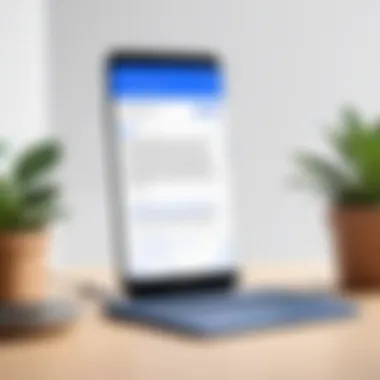

As the digital world continues to expand, businesses are increasingly seeking efficient tools for communication. Using Google Voice within this context emerges not just as an option but as a strategic advantage. Whether it's a startup or a well-established company, the flexibility and features of Google Voice can enhance business communication significantly. This section delves into the specific advantages this service offers in professional settings and provides insights through case studies demonstrating real-world applications.
Advantages in Business Communication
One primary benefit of Google Voice for businesses is the ability to centralize communication. Instead of juggling multiple phone numbers or devices, professionals can manage calls and messages from a single interface. This centralization not only hastens response times but also cultivates a more organized approach to customer interactions. Here are some key advantages:
- Cost Efficiency: Google Voice typically offers more economical solutions compared to traditional phone services, particularly for international calls. This can save businesses a significant amount of money over time.
- Voicemail Transcription: With Google Voice, voicemails are transcribed and sent to users as text messages or emails. This saves time for busy professionals who can quickly skim through messages without needing to listen to each one.
- Custom Call Forwarding: Businesses can set rules for how calls are routed, ensuring that inquiries are directed to the correct department or individual in real-time.
- Integration with Other Applications: Google Voice seamlessly integrates with various Google services, such as Google Calendar for scheduling and Gmail for email. This interoperability enhances productivity.
Furthermore, the ability to choose local or toll-free numbers provides businesses a professional image, making it easier to connect with customers. This plays a crucial role in building trust and credibility, especially for smaller firms attempting to establish their presence.
Case Studies of Business Implementation
Case studies provide enlightening perspectives on how businesses implement Google Voice to optimize operations. For instance, a real estate agency in California, faced with high communication costs on traditional plans, switched to Google Voice. They utilized the voicemail transcription feature extensively, allowing realtors to respond promptly to client inquiries. This transformed their efficiency, resulting in a 30% increase in managed leads within six months.
Another notable example includes a tech startup that integrated Google Voice with its existing project management tools. By doing so, they created a seamless communication flow between teams. Team members could communicate freely without being tethered to a desk, leading to more innovation and collaboration. The management reported improved morale and a noticeable boost in overall productivity.
"Flexible communication is not just a luxury; it’s a necessity in today’s competitive market. Google Voice has made our remote working capabilities much more effective."
—Tech Startup Manager
Privacy and Security Considerations
In today’s digital world, the significance of privacy and security cannot be overstated. People use communication tools like Google Voice for numerous purposes—be it personal chats or business dealings. Therefore, understanding the implications of using such services is paramount for anyone considering Google Voice. The intersections of convenience and security make this topic particularly relevant, necessitating a closer examination of data protection measures and potential hazards.
Google Voice, although designed to facilitate smooth and efficient communication, comes with its own set of privacy considerations. Let's dive into these aspects.
Data Protection Mechanisms
Google has instituted various data protection mechanisms within Google Voice to safeguard user information. For instance, end-to-end encryption is maintained for voice calls and messages to prevent unauthorized access. This encryption process ensures that only the parties involved in a conversation can decode the voice data.
Additionally, Google Voice offers features such as:
- Two-Factor Authentication (2FA): This adds an extra layer of security by requiring users to verify their identity through a second device.
- Data Encryption: Data is encrypted both in transit and at rest, meaning it is protected while being sent and stored.
- Privacy Settings: Users can adjust settings concerning who can see their phone number and other personal information.
These features are not just convenience options; they are vital in shielding personal and sensitive information against potential breaches.
Potential Risks of Using Google Voice
While employing Google Voice can enhance communication, it is prudent to be aware of the risks associated with its usage. It is a tool that, despite its benefits, may expose users to certain vulnerabilities. Key concerns include:
- Phishing Attacks: Cybercriminals often utilize social engineering tactics to deceive users into revealing sensitive information. These attacks can occur via compromised accounts or misleading messages.
- Unsecured Wi-Fi Networks: Using Google Voice over public or unsecured Wi-Fi networks can leave communications vulnerable to interception, putting user information at risk.
- Account Takeover: If a user’s Google account is compromised, the attacker can gain access to not only Google Voice but all linked services, including emails and files.
"Awareness is the first step in safeguarding your information. With the right preventive measures, one can effectively mitigate risks associated with digital communication tools."
Navigating the landscape of privacy and security in using Google Voice represents a necessary exercise. By leveraging data protection mechanisms and remaining vigilant against underlying risks, users can optimize their Google Voice experience while minimizing potential pitfalls. It’s a balancing act between benefit and caution, where informed users will always come out on top.
Costs Related to Google Voice Numbers
Understanding the costs related to Google Voice numbers is crucial for anyone considering this service in 2021. This isn't merely about understanding the numbers on your invoices; it's about unlocking the value Google Voice can bring to both personal and professional communication. When weighing your options, knowing the pricing model can help you assess its feasibility in your daily interactions. Moreover, savvy users can tailor their plans based on needs while avoiding spending unnecessarily.
Understanding Pricing Structures
Google Voice offers a variety of pricing tiers tailored to meet different user demands. The basic version comes at no charge, granting access to essential features like call forwarding, voicemail, and text messaging. However, the free version might not suit everyone, especially business users that require more robust functionalities.
For those seeking more, the paid plans start at a competitive rate, generally around $10 per month. With these, users gain advanced features including:
- Voicemail transcriptions
- Call screening
- Integration with Google Workspace
These added perks can significantly enhance communication efficiency, especially for professionals. Therefore, understanding the difference between free and paid versions is pivotal. Not knowing might lead to regrets down the line for users who overlook features that would benefit their workflow the most.
Comparing Costs with Traditional Phone Services
When comparing Google Voice costs with traditional phone services, the scales often tip favorably for Google Voice. Traditional phone providers typically bind users to lengthy contracts and high monthly fees, not to mention additional charges for features that Google Voice offers at a fraction of the price. Here, a few comparisons emerge:
- Base Monthly Fees: A basic phone plan can begin at $30 or even higher, excluding extras, while Google Voice's lowest tier remains around $10.
- International Calls: Google Voice often undercuts traditional rates for international calling, making it a wallet-friendly choice for those who need to keep in touch with far-flung friends or partners.
The cost-effectiveness of Google Voice does wonders for anyone looking to keep their communication budget in check.
Technological Integration and Requirements
Technological integration with Google Voice serves as a critical aspect as it ensures a seamless user experience and enhances the overall functionality of the service. Whether for personal use or in a professional setup, understanding the requirements and compatibility of various devices is essential for leveraging the full potential of Google Voice. In this section, we will explore which devices work best with the service and what software updates are necessary to maintain optimal performance.
Devices Compatible with Google Voice
Google Voice is designed to be versatile, allowing users to access it on a range of devices. Here’s a breakdown of compatible devices:
- Smartphones: Most modern smartphones support Google Voice. Whether you are using an Apple iPhone or an Android device, you can download the Google Voice app from the respective app stores. The app offers user-friendly features that integrate well with the phone's native functionalities.
- Tablets: Tablets, particularly those operating on Android or iOS, can also run Google Voice smoothly. This setup is especially useful for individuals who prefer a larger screen for managing calls and messages.
- Web Browsers: Google Voice is accessible from any web browser. Users can simply visit the Google Voice website to access their accounts. This makes it convenient for professionals who work from desktops or laptops and wish to maintain communication without switching devices.
- Smart Speakers and Home Assistants: Devices like Google Nest and other smart speakers can integrate with Google Voice, allowing users to make calls through voice commands, which is particularly handy for multitasking while cooking or working at home.
Ensuring that your devices are compatible is the first step toward effective communication using Google Voice. Without the right device, users might miss out on crucial features and capabilities.
Necessary Software Updates
Keeping software updated is vital for any application, and Google Voice is no exception. Regular updates ensure the application runs efficiently and protects user data. Here are a few key considerations:
- Operating System Updates: Ensure your device’s operating system is current. Google Voice, much like other apps, relies on the underlying OS for performance. An outdated OS could lead to slowdowns or crashes.
- App Updates: Regularly update the Google Voice app. Updates often include new features, security patches, and bug fixes that improve your experience. Users can enable automatic updates from the app store settings to avoid missing critical updates.
- Browser Updates: If you’re using Google Voice via a web browser, keeping your browser up to date ensures smooth functionality. This can help avoid features malfunctioning due to outdated browser compatibility issues.
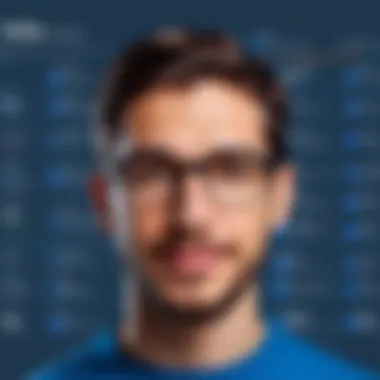

"Regular software updates are not just about new features, they’re essential for your security and performance."
By maintaining updated software, users can benefit from improved functionality and security, fostering a better communication experience overall.
Real User Experiences
Real user experiences give us a lens through which the functional aspects of Google Voice can be scrutinized. They paint a picture beyond just stats and features, illustrating how everyday people incorporate the service into their lives. Understanding these experiences holds significance for anyone considering adopting Google Voice, as it can reveal the practical benefits as well as potential pitfalls associated with its use.
At the heart of these experiences are the stories of how users interact with the platform. Whether it’s a small business owner who utilizes Google Voice to streamline communication with clients or a student who relies on it for keeping in touch with family, these narratives offer insights into real-life applications. Here’s why they matter:
- Perspective on Usability: User accounts provide a window into how intuitive and accessible the service really is.
- Feature Functionality: Real scenarios highlight if features, such as call management and text messaging capabilities, truly meet user needs.
- Problem-Solving: Every user faces challenges. Learning about these can guide potential users to be better prepared.
"Hearing how Google Voice changed someone’s communication habits can be more impactful than reading a feature list."
Users are often keen on sharing both positive and negative experiences, allowing aspiring users to feel prepared.
User Testimonials
User testimonials serve as endorsements or warnings based on firsthand experiences. They can play an essential role for potential users, shaping their expectations. Here’s what stands out in these testimonials:
- Ease of Setup: Many users appreciate how quickly they can get up and running with Google Voice. One user reported, "I simply logged into my Google account, and within minutes I had a number. It was as easy as pie!"
- Cost Efficiency: Users commonly note how Google Voice stands apart from traditional phone services in terms of cost-savings. A business owner mentioned, "Switching to Google Voice saved us a ton on monthly bills. It felt like finding money in my old coat pocket!"
- Integration with Other Google Services: Several testimonials highlight the benefit of Google Voice working seamlessly with other Google services, making everything from scheduling to emailing more straightforward. A student echoed this when saying, "I loved that I could schedule calls directly from my Google Calendar. It made things so simpler!"
- Flexibility and Mobility: Users typically comment on the ability to manage calls and texts from various devices. One testimonial stated, "I can take calls on my laptop while I study—no need to have my phone glued to my side!"
Common Challenges Faced
Despite the numerous advantages, using Google Voice isn't without its hurdles.
- Limited Number Portability: Users often encounter frustration with number portability. Some find it cumbersome to transfer their existing numbers. One user lamented, "I thought I could move my number, but turns out it was more complicated than I expected!"
- Inconsistency in Call Quality: Reports about fluctuating call quality emerge frequently, with users experiencing dropped calls or poor sound clarity. A user quipped, "Sometimes I feel like I'm playing charades when I’m on a call!"
- Regional Restrictions: Depending on the user’s location, available features might differ from what's commonly experienced in more populous areas. An international study group noted, "We ran into some roadblocks because not all features were available in our respective countries, which put a damper on things a bit!"
- Dependency on Internet Connection: As Google Voice relies on the internet to function, users in areas with poor connectivity might face interruptions. This remains a sore point for many, with one voice that articulated: "I never thought my wi-fi would give me an anxiety attack until I started using Google Voice!"
In wrapping up, user experiences with Google Voice provide a well-rounded view of the service, with testimonials highlighting the positives and challenges faced by real individuals. Their stories pave the way for a better understanding of Google Voice and its suitability in the digital communication landscape.
Comparative Analysis of Alternatives
In today's digital arena, where connectivity is paramount, understanding the landscape of communication tools is indispensable. Though Google Voice offers a mix of innovation and convenience, it’s wise to compare it with other services before making a choice. Analyzing alternatives can uncover unique functionalities that might better align with specific needs, especially for professionals who often find themselves bouncing between apps. For software developers and IT specialists, recognizing these differences isn’t just about preference; it can shape their workflows and client interactions.
Overview of Competing Services
Numerous services are vying for the attention of users who look to streamline their communication. Here’s a brief overview of some key players:
- Skype: Well-known for video and voice calls, Skype also includes features for messaging and file sharing. Many businesses embrace it for internal communications and client meetings, given its integration with Microsoft products.
- WhatsApp: This messaging app has garnered a massive user base due to its end-to-end encryption for messages and calls. It suits both casual and professional conversations while allowing file sharing and voice messages.
- Zoom: Though primarily identified with video conferencing, Zoom has expanded its capabilities to include phone services. This thorough approach grants users a unified solution, blending video, voice, and chat features in one application.
- Slack: While it primarily serves as a team collaboration tool, Slack enables voice and video calls as well. This can streamline discussions and collaborations in a workspace, particularly for remote teams.
Each of these services has its strengths and weaknesses, making it imperative to evaluate them against specific use cases.
Differentiating Features and Benefits
Several aspects set these alternatives apart:
- Skye’s Integrative Capacity: Seamless integration within the Microsoft ecosystem can significantly enhance Enterprise usage, offering users efficient tools for project management and communication.
- WhatsApp’s Security Focus: The emphasis on encrypted communications appeals to businesses prioritizing privacy, addressing data protection concerns crucially in today’s cyber-sensitive environment.
- Zoom’s Comprehensive Solution: Not merely a video conferencing tool, Zoom bridges the gap between multiple communication styles, which can be vital for teams that regularly shift between meetings and quick updates.
- Slack’s Customization Options: The abundance of third-party integrations and workspace customization enables a tailored experience suitable for diverse team workflows.
"Alternatives to Google Voice may offer unique functionalities that cater to niche communication requirements—missing opportunities could arise without thorough consideration."
Weighing the pros and cons against what Google Voice provides can help you uncover what aligns best with your personal or professional communication needs. Ultimately, this landscape of alternatives is a testament to a constantly evolving digital world where options abound. Each service has its unique charm, and identifying the right fit is essential for maximizing efficiency and effectiveness.
Future Prospects for Google Voice
Looking ahead, the future of Google Voice seems promising while also presenting certain challenges. Understanding what lies beyond 2021 is vital, especially for those who rely on these services for both personal needs and professional communications. As technology evolves, so do user expectations. People want better integration, more features, and stronger security. This shift makes it essential for Google to keep pace with user demands by continually enhancing their offerings.
Adaptation will be key. As the communication landscape grows increasingly competitive, Google Voice will need to innovate to maintain its relevance. This ties into the remodeling of user interfaces and the introduction of advanced features, taking into account user feedback and emerging tech paradigms.
Anticipated Updates and Improvements
The next phase for Google Voice is likely to involve a series of strategic updates aimed at improving the user experience. Anticipated enhancements could include:
- User Interface Redesign: A cleaner and more intuitive interface could significantly enhance the usability of Google Voice. Simplifying navigation and reducing clutter might make it more accessible, particularly for new users.
- Expanded Integration with Other Google Services: Leveraging existing tools like Google Calendar, Gmail, and Google Meet could enable seamless transitions between services. This might make scheduling calls or meetings much simpler for busy professionals.
- Enhanced Security Features: With privacy concerns on the rise, bolstering security protocols—like two-factor authentication and end-to-end encryption—might become a priority. Users will want assurance that their data and communications remain secure.
- AI-Powered Features: Introducing AI enhancements could lead to smarter call screening and automated transcription services. These could add tremendous value, making Google Voice not just a communication tool but a productivity powerhouse.
Expect these updates to be rolled out incrementally, allowing users to adapt gradually while benefiting from new features in real-time. All this could place Google Voice several notches above the competition.
Emerging Trends in Communication Technologies
As we consider the future, it’s essential to stay attuned to the broader trends shaping communication technologies. Some of the integral shifts include:
- Increased Demand for Remote Communication Tools: With more people working from home, there’s likely to be a sharp increase in tools that cater specifically to remote team collaboration. Google Voice can position itself to capitalize on this trend by introducing collaborative features that facilitate team interactions.
- Shift Towards Unified Communication Systems: The concept of integrating various communication forms—like voice, video, and text—into one centralized platform is becoming a norm. Google might focus on unifying these experiences, providing users with everything they need in one place.
- Greater Emphasis on Personalization: As artificial intelligence continues to be woven into everyday tools, users could expect hyper-personalized experiences. This might involve tailoring the functionality of Google Voice based on individual user behavior and preferences.
- Adoption of 5G Technology: The rollout of 5G technology promises faster data speeds and more reliable connections. Google Voice can leverage this tech to enhance call quality and reduce latency, catering to a more on-the-go lifestyle for users.
In essence, the future landscape of communication is marked by user-centric design, enhanced technological integration, and the increased demand for adaptable systems. Google Voice needs to remain agile and responsive to these shifts to truly harness the benefits the future has in store.
Finale
In wrapping up this article, it's crucial to underscore the significance of understanding Google Voice numbers, particularly as we navigate the evolving landscape of digital communication in 2021. The ability to harness a cloud-based voice solution that adapts to personal and professional needs is not just a convenience; it represents a strategic advantage. From managing calls seamlessly across various devices to leveraging its integration with other Google services, Google Voice provides robust functionalities to enhance communication.
Key Takeaways from the Article
As we step back and reflect on the points covered, it's evident that several key elements stand out:
- Availability: Google Voice numbers are not uniformly accessible across all regions. Understanding this limitation helps users plan better.
- Features: The platform offers impressive call management, text messaging, and integration capabilities that cater to both casual users and businesses.
- Costs: The pricing structures associated with Google Voice are competitive when compared to traditional phone services, making it an appealing option for budget-conscious users.
- Privacy and Security: Users must weigh the benefits of convenience against the potential privacy risks associated with utilizing such services.
Individuals and organizations that grasp these aspects can make informed decisions about whether to adopt Google Voice as part of their communication strategy.
Final Thoughts on Google Voice's Role in Communication
In the grand scheme of modern communication methods, Google Voice serves as a powerful tool for those in various sectors, including IT professionals, developers, and students. Its relevance isn't confined simply to making calls or sending texts; it sets the stage for a more integrated, efficient approach to managing interactions. As communication technologies continue to evolve, solutions like Google Voice will likely play an even more pivotal role, empowering users to communicate effectively without getting tied down by the limitations of traditional phone services.
Ultimately, the decision to adopt Google Voice hinges on individual needs and considerations, but the potential benefits and its adaptability to modern communication demands suggest it is a worthy contender in an increasingly digital world.







