Google Suite Business Email: Features and Benefits


Intro
In the fast-paced world of business, efficient communication is critical. Enter Google Suite Business Email, a powerful solution that redefines how organizations interact. It's not just about sending messages; it's about enhancing productivity and streamlining workflows. With an array of features designed for the modern workplace, this email service becomes a pivotal tool in any corporate arsenal.
So, what makes Google Suite Business Email stand out from the crowd? This article ventures into an in-depth exploration of its features, benefits, and implementation strategies. We will dissect each aspect to reveal how this service can transform corporate communication and illustrate best practices for utilizing it effectively.
Software Overview
Features and functionalities overview
Google Suite Business Email is more than just a communication platform. It offers a myriad of features that cater to diverse business needs:
- Custom Domain Addresses: Businesses can create email addresses that mirror their brand, lending credibility to communications. Instead of using generic email domains, professionals can incorporate their company’s name, such as info@yourcompany.com.
- Storage and Capacity: With Google’s infrastructure, each user can benefit from significant storage capacity, making it easy to retain important emails and documents without worrying about hitting a limit too quickly.
- Detailed Organization Tools: The ability to label, star, and archive emails helps users maintain order in their inbox—this can be a lifesaver in a busy work environment.
- Integrated Calendar and Tasks: Built-in calendar features allow for effortless scheduling and syncing with tasks, meaning scheduling a meeting is seamless when compared to traditional methods.
User interface and navigation
Navigating Google Suite Business Email feels intuitive. The layout is clean and organized, meaning even those who might not consider themselves tech-savvy can find their way around. Users can customize their inbox views, making it easier to prioritize tasks at a glance.
Compatibility and integrations
One of the selling points of Google Suite Business Email is its compatibility with various devices—from desktops to smartphones. Moreover, its ability to integrate seamlessly with other applications like Google Drive, Docs, and Sheets ensures that collaboration is never more than a click away.
Pros and Cons
Strengths
- Highly Secure: Google’s emphasis on security, including two-factor authentication and advanced phishing protections, helps safeguard sensitive information.
- Scalable: Businesses of all sizes can benefit from Google Suite, no matter if it’s a small startup or a large corporation. The flexibility of its plans means organizations can scale as they grow.
Weaknesses
- Internet Dependency: As a cloud-based service, a reliable internet connection is essential for optimal usage. This may be a limitation in areas with poor connectivity.
- Pricing: While Google Suite offers value, some may find their pricing structure a bit steep in comparison to other free or low-cost alternatives available.
Comparison with similar software
When juxtaposed with alternatives like Microsoft 365, Google Suite Business Email often excels in terms of user experience and real-time collaboration. However, Microsoft might edge out in features relevant to offline productivity.
Pricing and Plans
Subscription options
Google Suite delivers various pricing plans to cater to an array of business needs. The main plans include:
- Business Starter: Ideal for small businesses, offers essential features at an affordable rate.
- Business Standard: A mid-tier option with added features for growing companies.
- Business Plus: For larger enterprises needing advanced capabilities and security features.
Free trial or demo availability
For those unsure about committing, Google often provides a free trial period, allowing businesses to test the waters before diving in.
Value for money
While the plans vary in price, the features offered often justify the cost. Businesses must evaluate their needs and see where Google Suite could enhance productivity, making it less about expense and more about investment.
Expert Verdict
Final thoughts and recommendations
Overall, Google Suite Business Email stands as a robust communication tool, providing a suite of features aimed at improving corporate collaboration. Its intuitive navigation and seamless integration with other Google services offer great access to essential tools for team synergy.
Target audience suitability
This software is particularly beneficial for medium to large organizations, although small businesses can also find value. Tech-savvy teams or industries leaning heavily on collaborative work would thrive using this email service.
Potential for future updates
Google regularly updates its products, often integrating emerging technologies. Anticipating AI enhancements or deeper integration with other business tools can keep this platform relevant and user-friendly in the years to come.
"Effective communication is the cornerstone of success in modern businesses. Google Suite Business Email simplifies this challenge with innovative features and unparalleled user experience."
For further insights, visit Wikipedia and Reddit for community discussions on user experiences.
Understanding Google Suite Business Email
Understanding Google Suite Business Email is pivotal in the digital age for any enterprise seeking seamless communication. This segment of the article sheds light on why businesses should pay heed to this tool, how its functionalities can transform workflows, and why it stands as a preferred choice above other email solutions. It provides a solid foundation for anyone looking to leverage the potential of Google Suite for their organization.
What is Google Suite?
Google Suite, now known as Google Workspace, is a comprehensive array of cloud-based productivity applications that caters to various business needs. At its core, it provides tools for email, document creation, storage, calendar management, and much more, all housed under one umbrella. The versatility of Google Suite allows businesses, large or small, to unify their communication and collaboration processes, making it easier to operate in a fast-paced environment.
Components of Google Suite
Google Suite isn’t just a single entity. It comprises several interconnected components that serve unique yet complementary roles. Each component is tailored to help improve productivity and streamline operations.
Google Drive
Google Drive stands as the cornerstone of cloud storage in Google Suite. What separates it from basic file storage is its integration with other applications. Users can save and share files securely, enabling teams to access files from anywhere. One key characteristic is its real-time collaboration feature; multiple users can edit documents simultaneously. This unique functionality enhances teamwork and allows for a more agile work process. However, the reliance on internet connectivity can pose challenges in areas with unstable connections, limiting accessibility at times.
Google Docs
Moving on to Google Docs, this word processing tool revolutionizes how teams draft and edit documents. Its ease of use is unmatched, and the ability to automate many formatting tasks makes it a popular choice among professionals who wish to focus more on content rather than layout. One significant feature is the comments and suggestions capability, allowing for constructive feedback in real-time. But, interaction can sometimes lead to confusion, especially in larger groups, if multiple changes are made simultaneously without consensus.
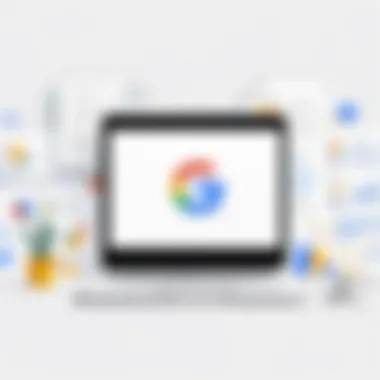

Google Calendar
Google Calendar is perhaps one of the most essential components of Google Suite, pivotal for scheduling and organization. With the ability to create events, set reminders, and share calendars, it streamlines coordination between team members. This calendar tool shines with its integration across devices, providing access no matter where a user is. The unique feature here is the "Meeting Rooms" functionality, which simplifies the process of reserving physical spaces for meetings. However, if not managed properly, over-scheduling can lead to burnout and reduced productivity.
Defining Business Email within Google Suite
Business email within Google Suite is more than just a mailbox. It provides a framework for professional communication that channels reliability and organization. Utilizing a custom domain enhances branding and ensures that communications are trustworthy. The integration with Google’s security features safeguards sensitive information, making it a solid choice for businesses concerned with data protection. Overall, business email in Google Suite encapsulates the need for effective communication tailored for the modern workforce.
Key Features of Google Suite Business Email
When we explore Google Suite Business Email, it’s essential to understand the core features that make it stand out in a crowded market. This section delves into the key attributes that not only enhance the email experience but also support the overall goals of organizations looking for effective communication tools. The focus will be on custom domain capabilities, generous storage options, and robust subscriber management tools. All these aspects play a significant role in optimizing operational efficiency and enabling seamless collaboration.
Custom Domain Email
One of the standout features of Google Suite Business Email is the ability to use a custom domain for email addresses. Instead of sending emails from a generic "@gmail.com" address, businesses can create personalized email addresses using their own domains, such as "info@yourcompany.com". This not only instills a sense of professionalism but also enhances brand visibility.
Here's why custom domain email matters:
- Brand Representation: Utilizing a custom email domain provides an immediate impression of credibility to clients and partners.
- Trust Factor: Emails from a recognized domain are less likely to wind up in spam folders, improving communication reach.
- Email Aliases: Businesses can create multiple aliases for a single email account, aiding in departmental communication without compromising personal identities.
This feature ultimately positions companies to present themselves more effectively in the digital landscape.
Storage Capacity and Management
Storage capabilities within Google Suite Business Email are another compelling feature. Google offers substantial storage for each user, generally starting at 30 GB, which can be augmented as needed based on subscriptions. This isn’t just about numbers; it's about how the storage is managed.
Consider the following factors on storage:
- Integrated Storage Solutions: Emails, files, and shared content utilize a unified storage space, making it easier for users to access everything from one central location.
- Archiving and Retention Policies: Teams can set rules for archiving old emails, ensuring important communications aren’t lost when an inbox gets cluttered. This is especially useful for compliance with various regulatory demands.
- Search Functionality: With Google's unparalleled search capabilities, finding specific emails or documents becomes a breeze rather than a chore. This can save hours in time, enhancing productivity.
Subscriber Management Tools
Managing subscribers effectively is critical for organizations, especially those with large contact lists. Google Suite offers a set of subscriber management tools that streamline this process. Features include:
- Access Levels: Administrators can define roles and permissions, determining who can send emails, manage subscriptions, or access sensitive information. This builds a layer of security for sensitive company data.
- Contact Groups: Users can create groups within the Google Contacts feature, enabling easier bulk emailing and management of team communications.
- Event Notifications: Integration with Google Calendar allows for automated notifications to all subscriber groups when events are scheduled, ensuring everyone stays in the loop.
Effective email management doesn't just streamline internal communication; it fosters a culture of transparency and collaboration across all levels of an organization.
The key features discussed above—custom domain email, storage options, and subscriber management—form the backbone of Google Suite Business Email. They contribute significantly to not only improving the functionality but also ensuring a more organized and professional communication landscape for businesses.
Incorporating these features can profoundly impact how an organization connects with both its employees and its clients.
Advantages of Using Google Suite Business Email
Choosing Google Suite Business Email presents various key benefits that can significantly enhance the way organizations communicate and operate. In today’s fast-paced work environments, these advantages are essential for businesses aiming to optimize their workflow and achieve seamless collaboration.
Integration with Other Google Services
Google Suite stands out primarily due to its flawless integration with an array of other Google services. Businesses heavily rely on tools like Google Drive, Google Docs, and Google Calendar. Imagine needing a document for a meeting that’s stored in your Google Drive; you can simply attach it directly from there in your email. This integration vastly simplifies processes, making it convenient to manage documents and schedules without jumping between applications. The overall efficiency isn’t just a minor perk; it’s a game-changer for productivity.
User-Friendly Interface
One of the most praised aspects of Google Suite is its intuitive user interface. Even for users who might not be particularly tech-savvy, the learning curve is gentle. Signature features include the clean layout and easy navigation, which allow users to perform tasks with minimal effort. It's like walking into a well-organized office—not a cluttered mess. This simplicity in design fosters user adoption and encourages employees to harness the platform's full potential.
Collaboration Features
Collaboration in the workplace has taken on new significance, and Google Suite excels in this arena. With its tools designed specifically for teamwork, businesses can foster a collaborative spirit that empowers employees.
Shared Calendars
Shared Calendars in Google Suite allow teams to manage their schedules collectively. When everybody’s on the same page regarding meeting times, project deadlines, and other engagements, it reduces the likelihood of scheduling conflicts. This feature’s standout characteristic is the ability to see others' availability in real-time, which can be a lifesaver when coordinating with multiple people. It’s efficient and promotes transparency across the organization.
Unique Feature: The ability to color-code calendars makes it visually appealing and easy to distinguish between different team members or projects. However, managing visibility settings can sometimes be tricky for new users, turning into a learning curve for those not accustomed to adjusting permissions. Yet, once mastered, it’s a smooth sail.
Team Document Access
Team Document Access is another brilliant aspect of Google Suite that encourages collaboration. Users can work on documents simultaneously, making real-time edits and suggestions. This capability not only speeds up the production process but also fosters a dynamic environment where ideas can flow freely.
Key Characteristic: The comment feature enhances the review process, allowing team members to give feedback without altering the original document. This is particularly beneficial in professional settings where document integrity must be maintained.
Potential Downsides: However, some users may feel overwhelmed by simultaneous edits, which can lead to confusion if not properly managed. Having defined roles in document editing can help mitigate this issue.
"The future of communication lies in seamless collaboration; Google Suite is paving the way for that future."
These benefits stand as compelling reasons for companies to invest in Google Suite, ultimately enhancing corporate communication and improving overall productivity.
Setting Up Google Suite Business Email
Setting up Google Suite Business Email can feel like opening a new chapter in a book you’ve always wanted to read. The moment you step into the Google world, you’re empowered with tools that not only help manage communication but also enhance productivity and collaboration across teams. Understanding how to correctly establish this system is crucial. Getting it right from the onset means your email solution can take the heavy lifting off your shoulders, allowing teams to focus on what they do best.
This section will go deep into the critical components of setting up Google Suite’s business email. We will discuss aspects such as creating a Google Admin Account, verifying your domain, and configuring user accounts. Each of these steps is pivotal as they form the backbone of your organization’s digital communication.
Creating a Google Admin Account
The first step in setting up Google Suite Business Email is creating a Google Admin account. This is like being handed the keys to a high-tech castle; the admin account grants you full control over your organization’s email environment. You can manage user information, set up security protocols, and modify access permissions. Without this account, you’d be like a ship set sail without a captain navigating the turbulent seas of digital correspondence.
Once you're ready to create an admin account, simply head over to the Google Admin Console and start filling in the necessary information about your organization. Having all this data at hand simplifies matters, allowing you to jump straight into managing your business email effectively.
Domain Verification Process


Next comes the domain verification process. This step verifies that you actually own the domain you want to use for your business email. Think of it as proving you own a car before you can get the keys. To do this, Google provides several options, such as adding a TXT record to your domain’s DNS settings or uploading an HTML file to your website.
This can feel daunting if you're unfamiliar with technical jargon. However, Google provides detailed guidance, making it easier than you might expect. Successfully verifying your domain instills a sense of legitimacy in your email communications. Without this verification, you will bump hurdles while sending and receiving emails, or worse—your emails may not even reach their intended recipients.
User Account Configuration
Once your admin account is created and your domain is verified, you move on to user account configuration. This step is all about creating user profiles for everyone in your organization who needs access to the email system. Having this set up properly contributes significantly to streamlined communication and ensures that everyone has what they need at their fingertips.
Setting Up User Accounts
When setting up user accounts, each account acts as a digital mailbox tailored to the individual needs of employees. You will assign usernames that often reflect a person’s name or position, creating a unique and identifiable email address tied to your domain (like john.doe@yourbusiness.com).
The charm of setting up user accounts lies in its flexibility. You can not only establish primary accounts but also customize permissions based on roles. For example, managers may have access to additional features or tools, whereas interns might not.
This stratified setup promotes effective communication tailored to the function of each employee. The setup is straightforward, but it enhances the overall efficiency of email management in the organization.
Email Alias Management
In addition to primary email accounts, managing email aliases is another smart aspect of user configuration. Email aliases serve as alternate addresses that deliver emails to a single inbox. For instance, if someone uses sales@yourbusiness.com as an alias, all emails to that address land in the same inbox as their primary account.
This facet is especially beneficial for managing departmental communication without needing a multitude of accounts. It's a cleaner, more organized approach. With email alias management, companies can streamline communications without complicating email structures. Just think of it as an orderly way to handle multiple communication channels without losing the essence of your messaging.
"The beauty of having aliases is that you avoid cluttering your system with unnecessary accounts, keeping things neat and efficient."
In closing, setting up Google Suite Business Email is not just about getting an email system running. It’s about building a robust framework for digital communication that can adapt as your organization grows. By carefully navigating the steps of creating admin accounts, verifying your domain, and configuring user accounts, you lay a solid foundation for seamless business interactions.
Security Measures Implemented in Google Suite
In today’s world, where digital threats are lurking around every corner, the security of business communication is paramount. Google Suite Business Email comes equipped with several layers of protection, making it a formidable choice for organizations that prioritize security. The importance of robust security measures cannot be overstated, especially when dealing with sensitive information or confidential communications. In this section, we will explore the critical elements of security measures within Google Suite, which includes Two-Factor Authentication, Spam Filtering Technologies, and Data Protection Features.
Two-Factor Authentication
Two-Factor Authentication (2FA) is a gatekeeper of sorts, adding a second layer of defense against unauthorized access. While a strong password is important, it’s not always enough. With 2FA, even if someone manages to obtain a user’s password, they would still need a second piece of information to gain access. This might be a code sent to a smartphone or a verification through a trusted application.
Implementing 2FA is straightforward; admins can encourage all users to enable it through their account settings. The benefit here is clear: it significantly reduces the risk of compromised accounts. In a corporate environment, this measure acts as a shield against phishing attempts, which are alarmingly common today.
Spam Filtering Technologies
Spam not only clutters email but also poses security threats. Google Suite boasts advanced spam filtering technologies that analyze incoming messages against various characteristics like sender reputation, message content, and user-defined filters. This keeps potentially harmful emails from reaching inboxes, a vital step in protecting sensitive corporate data.
The filtering process is generally effective but should be paired with user awareness. It’s advisable for users to review their spam folders periodically, as some legitimate emails might slip through the cracks. Still, the reduction in junk emails means users can focus on the tasks that matter most without the distraction of irrelevant or harmful content.
Data Protection Features
Data protection features encompass various tools aimed at maintaining the integrity and confidentiality of user data. Two specific aspects under this umbrella are Encryption Methods and Data Loss Prevention.
Encryption Methods
Encryption is one of the most reliable methods for securing data both at rest and in transit. Google Suite employs advanced encryption techniques to ensure that any data transmitted over the network is scrambled in a way that makes it unreadable to anyone intercepting it.
One key characteristic of these encryption methods is end-to-end encryption, which ensures that only the intended recipients can decipher the contents of the email. This is a popular choice, as it provides peace of mind, knowing that even if emails are intercepted, the data remains secure. However, users should be aware that using advanced encryption may sometimes delay the sending and receiving of messages due to the extra overhead involved in encrypting and decrypting data.
Data Loss Prevention
Data Loss Prevention (DLP) is essential for preventing unintentional data leaks. With DLP, businesses can enforce policies that help protect sensitive information, such as credit card numbers or personal identifiers. This technology scans emails, attachments, and documents for specific content that might pose a risk if shared inappropriately.
The unique feature of DLP systems is their ability to automate responses, like blocking or flagging messages containing sensitive information before they're sent out. This proactive approach mitigates potential spills before they become serious incidents. However, while effective, it requires careful configuration by administrators to strike a balance between security and user freedom.
"In an age of connectivity, keeping data secure is not just an IT task but a fundamental pillar of trust in business communications."
Overall, the security measures implemented in Google Suite provide a layered approach to safeguarding essential corporate communication, ultimately ensuring that sensitive data remains protected amidst today’s evolving cyber threats.
Optimization Techniques for Google Suite Business Email
In the fast-paced realm of business communication, professionals seek tools that not only serve their basic needs but also enhance productivity. Google Suite Business Email offers a wealth of features, but how those features are utilized can make a significant difference in efficiency and effectiveness. Optimizing your email management strategy can streamline workflows, reduce clutter, and enable smoother collaboration among team members. In this section, we will explore practical techniques to ensure you're getting the most out of your Google Suite Business Email experience.
Email Management Strategies
To keep your business communications well-organized, implementing strong email management strategies is essential. Drawing from experience, many have found that taking the time to categorize and prioritize emails can significantly improve response times and project outcomes. Here are some tactics worth considering:
- Set clear email categories: Distinguish between urgent, important, and routine emails. Assign specific folders for each category and regularly review them to ensure nothing falls through the cracks.
- Schedule dedicated email time: Instead of checking emails sporadically throughout the day, allocate specific times to focus solely on email management. This reduces distractions and allows for more focused responses.
- Use templates: For repetitive email responses, create and save customizable templates. This saves time and maintains consistency in communication.
With these strategies in hand, you can navigate the flood of emails with greater ease. It’s the little things that, when done right, add up to a more productive day.
Utilizing Filters and Labels
One of the standout features of Google Suite Business Email is its robust filtering and labeling system. These tools empower users to automatically organize incoming emails, ensuring that important messages don’t get lost in the shuffle. Here’s how to wield these tools effectively:
- Create custom filters: Set up rules based on keywords, sender addresses, or other criteria. For instance, emails from a specific client can be automatically routed to a designated folder. This approach keeps high-priority communications easily accessible.
- Leverage labeling: Labels are more than just decorative; they act as a powerful organizational tool. Apply different labels for various projects or categories, allowing you to quickly sort through your inbox. Use a color-coding system for immediate visual identification.
- Regularly review filters and labels: As projects progress or team dynamics shift, it's wise to reassess your filters and labels. Adjusting these on a periodic basis will keep your system relevant and functional.
Efficient management of filters and labels greatly contributes to a smoother daily workflow, allowing you to focus on what truly matters.
Integrating Third-party Tools
While Google Suite offers extensive built-in functionalities, integrating third-party tools can further enhance your email experience. There are numerous applications available in the market that can complement Google Suite Business Email effectively:
- Project Management Tools: Applications like Asana or Trello can be integrated to convert emails into tasks directly, ensuring that nothing slips through the cracks. Any communication related to a project can seamlessly morph into actionable items.
- CRM Software: Linking your email platform with Customer Relationship Management tools such as Salesforce can streamline client communications. This integration allows for tracking email interactions alongside CRM data, giving a more comprehensive view of client relationships.
- Analytics Tools: Tools like Yesware or Boomerang provide insights into email metrics, such as open and response rates. This information can be invaluable for assessing communication efficiency and areas needing attention.
The beauty of Google Suite Business Email lies in its flexibility and capacity for integration. By leveraging third-party tools, you can create a more tailored and productive email experience that meets your unique business needs.


Successful email optimization requires a proactive approach. Regularly audit your processes and tools to ensure they align with changing business goals.
Common Challenges and Solutions
Navigating the digital landscape of business communication can often be a double-edged sword. While tools like Google Suite Business Email offer enhanced functionalities and integration, they’re not without their hurdles. In this section, we’ll delve into some common challenges users might face, alongside actionable solutions that can help mitigate these issues. Understanding these challenges is key to fully leveraging the benefits of Google Suite, ensuring that professionals remain productive and face minimal disruption.
Troubleshooting Email Delivery Issues
Email delivery issues can be a real headache. Imagine sending out a critical communication, only to discover that it never reached its destination. Such problems can stem from various factors, including misconfigured settings or even problems on the recipient’s end. Here are a few steps to troubleshoot these issues:
- Check Spam Folders: Sometimes, emails end up in the wrong folder. Always advise recipients to check their spam or junk folders first.
- Verify Domain Settings: Ensure that your domain’s DNS settings, such as SPF and DKIM records, are properly configured. This can enhance email deliverability dramatically.
- Use Email Bounce Reports: Take advantage of bounce reports. They provide insights into why an email failed to send, whether it was due to a full mailbox, an invalid address, or other reasons.
- Contact Google Support: If the issue is still unresolved, reaching out to Google’s customer service might provide you with the guidance necessary to resolve more complex problems.
"Prevention is better than cure, and in the world of emails, the right configurations can save a lot of headaches later."
Account Recovery Procedures
Account recovery procedures can’t be emphasized enough, primarily because forgetting a password is something nearly everyone experiences at one point or another. Google Suite provides a robust but straightforward account recovery process, which can be a lifesaver. Here’s how to navigate through this:
- Use Recovery Email or Phone Number: When setting up your Google account, it’s essential to add a recovery email and phone number. If you forget your password, Google can send a verification code to these contacts.
- Answer Security Questions: Google often prompts the user to answer security questions they set up during their account creation. This can help to regain access if the recovery email isn't an option.
- Follow The Steps Provided: Google offers clear instructions throughout the recovery process, so carefully following these steps is crucial. If you're stuck, don’t hesitate to refresh your memory by consulting their Help Center.
In some cases, where you’re unable to recover your account through conventional means, it may take a little longer for Google's support team to verify your identity.
Managing User Permissions Effectively
Managing user permissions is not just a matter of security; it also plays a vital role in enhancing productivity within an organization. Having too many users with elevated privileges can lead to chaos, while overly restrictive access can impede workflow. Here’s a helpful approach:
- Set Role-Based Access Controls: Create different roles within your organization. For instance, have admin, editor, and viewer roles based on necessity. This will limit access to sensitive information while still providing needed functionalities.
- Regularly Review Permissions: Conduct regular audits of user permissions to ensure that individuals only have access to what they need for their roles. This could involve asking the question, "Does this user still require access to these resources?"
- Educate Users: It's crucial that all employees understand the importance of permissions. This will encourage them to handle sensitive information responsibly.
Understanding these common challenges allows teams to proactively address potential roadblocks, ensuring that the exploration and utilization of Google Suite Business Email remains as smooth as silk.
Comparative Analysis with Other Email Solutions
In the rapidly evolving landscape of digital communication, the choice of an email solution can significantly impact organizational efficiency and collaboration. A comparative analysis reveals the strengths and weaknesses of various alternatives, including Google Suite Business Email. Evaluating features like integration capabilities, security measures, and usability allows businesses to align their email solutions with their specific needs. This analysis goes beyond superficial comparisons; it examines how different platforms stack up in real-world scenarios.
Google Suite vs. Microsoft
When juxtaposing Google Suite with Microsoft 365, both offerings have their merits. Google Suite, known for its simplicity and seamless integration with other Google services, is often favored by teams that prioritize collaboration. With real-time editing in Google Docs and simple sharing features in Google Drive, it's a breeze for teams to stay on the same page.
On the other side, Microsoft 365 brings powerful desktop applications to the table, which some users find essential. Programs like Microsoft Word and Excel offer advanced functionalities that certain industries still depend on. Yet, one challenge for Microsoft users is navigating the learning curve associated with its various features, which can be daunting for non-technical staff.
- Integration: Google Suite excels in ecosystem integration, particularly with Google Search and YouTube, which promotes ease of use and pervasive knowledge sharing. Comparatively, Microsoft integrates well with Windows platforms but can be less fluid when it comes to online services.
- Security Features: Both platforms provide robust security measures. Nevertheless, users often find Google’s two-factor authentication and data encryption simpler to implement. This might be a pivotal factor for security-conscious organizations.
- Cost: Pricing structures vary between the two, typically with Google offering lower-priced plans, which may appeal to startups and small businesses.
Google Suite vs. Zoho Mail
Zoho Mail, part of the broader Zoho ecosystem, presents a compelling alternative to Google Suite. Zoho aims to cater to those who desire a comprehensive suite complete with CRM and project management tools all in one place.
While both platforms have similar email features, such as custom domains and ample storage, the usability factor tends to be where they diverge. Licensed users of Google Suite generally find its clean interface and user experience streamlined, which boosts productivity.
Furthermore, the collaboration tools are often more intuitive on Google. For example, organizing shared documents can feel cumbersome on Zoho. However, the benefit of Zoho is its affordability and integration of various business management tools that appeal to smaller entities wanting an all-in-one solution.
- Storage Options: While Google offers 30 GB for the basic plan, Zoho provides a staggering 5 GB per user, making it quite budget-friendly especially for organizations not requiring excessive storage.
- Customer Support: The general feedback suggests that Google Suite’s customer support, while effective, may not reach the accessibility levels found in Zoho.
Performance Evaluation of Popular Alternatives
When examining the performance of popular email solutions like ProtonMail and Yahoo Small Business Email, several factors become apparent: security, user experience, and customer satisfaction.
- ProtonMail: Focuses heavily on high-level security and privacy, employing end-to-end encryption. This is a prime choice for organizations prioritizing confidential communication. However, the trade-off comes in the form of limited collaboration features compared to Google Suite.
- Yahoo Small Business Email: This service has made strides recently but lags far behind in feature offerings when contrasted with Google Suite and even Microsoft 365. Users often cite outdated interfaces and fewer integrations resulting in poorer productivity.
In summary, the decision isn't simply about choosing the most well-known solution; it revolves around understanding an organization’s specific requirements, weighing the pros and cons, and aligning capabilities with business objectives. By thoughtfully engaging in comparative analysis, decision-makers can ensure that they pick a platform that not only matches their current needs but also scales effectively as they grow.
Future Trends in Business Email Solutions
As we step into an era deeply intertwined with technology, the landscape of business email solutions is reshaping itself at a rapid pace. The ongoing evolution is not just a reflection of rising user demands but also of significant shifts in how organizations communicate and collaborate. Understanding these trends is vital for any business looking to stay ahead of the curve, especially in a climate where adaptability is key.
In this section, we'll explore the emerging trends impacting business email solutions, shedding light on their implications for organizational success and efficiency.
Evolving Communication Technologies
The way we communicate is changing dramatically, especially in the realm of email. Traditional email has often felt static, relying on standard text-based communication. However, there is a clear movement towards integrating more dynamic technologies, such as video, voice, and instant messaging, into email platforms. This shift is transforming emails into more interactive and engaging touchpoints.
Key developments include:
- Rich Media Integration: Businesses are starting to embed videos and interactive elements within emails to increase engagement. When a simple text isn’t enough, a brief video can convey messages more effectively.
- Smart Reply Features: With advancements in machine learning and AI, features like smart replies help users respond more quickly to emails without drafting a full response. This not only saves time but also streamlines workflows.
- Unified Communication Systems: The integration of various communication platforms into a single service allows for seamless transitions between email, chat, and video calls. Employees can hop on a video call right from their inbox, thereby fostering more cohesive communication.
A focus on these evolving communication technologies indicates a growing recognition of the need for agile communication tools that promote faster, clearer, and more multimedia engagement in business interactions.
AI and Automation in Email Management
Artificial intelligence is not just a buzzword; it's genuinely reshaping how businesses manage their communications. The application of AI and automation in email management is emerging as a game-changer, allowing for increased efficiency and reduced human errors.
Consider the ways AI enhances email functionality:
- Email Sorting and Prioritization: AI algorithms can analyze email traffic patterns and categorize incoming messages, ensuring that critical emails are highlighted. This can dramatically reduce time spent sorting through a crowded inbox.
- Sensitive Content Detection: Advanced AI can flag emails that might contain sensitive information, enabling organizations to comply with data privacy laws more effectively.
- Personalized Responses: Automated systems powered by AI can generate personalized email replies based on previous communications, improving client relationships without overwhelming staff with repetitive tasks.
"Leveraging AI in business email solutions is not just about efficiency; it significantly enhances the quality of communication, enabling teams to focus on strategic tasks rather than mundane management."
The Future of Remote Work Communication
The COVID-19 pandemic has irrevocably changed how businesses operate and communicate, with remote work becoming a norm rather than an exception. It’s clear that the future of business email solutions must accommodate this ongoing shift by enhancing remote communication capabilities.
Here are some notable aspects on this front:
- Cloud-Based Collaboration: With remote teams needing to function as if they were in the same office, a cloud-based approach to email allows for real-time collaboration on documents and projects. Google Suite's capabilities often come to the forefront here, providing integrated tools accessible from anywhere.
- Increased Security Protocols: The rise of remote work brings a focus on securing communications. Expect to see advancements in end-to-end encryption and secure access protocols that protect sensitive information traversing through digital means.
- Focus on Work-Life Balance: Businesses are prioritizing not only productivity but also the well-being of employees. Tools that help manage communication times—like 'do not disturb' modes or automated out-of-office replies—are becoming essential to maintain a healthy work-life balance.
Each of these trends highlights a crucial aspect of business email solutions for the future. By staying attuned to these developments, organizations can ensure effective communication strategies that meet the demands of an ever-changing work environment.







