Enhancing Branding with Google and Squarespace Email
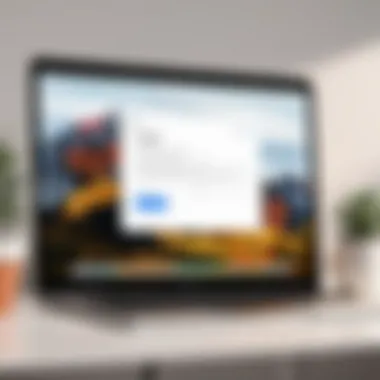

Intro
Integrating professional email systems is essential for today’s businesses. Leveraging Google’s professional email service alongside Squarespace can greatly enhance communication and branding. Individual users and organizations may feel overwhelmed by the multitude of options available. Understanding how these platforms work together provides clarity and direction. In this article, we will explore the key elements of utilizing Google’s email solutions within Squarespace. The guide outlines the benefits essential for any user looking to enhance their operational productivity and improve their corporate identity.
Software Overview
Features and functionalities overview
Google Workspace provides users with professional email features such as custom domain addresses, integration with Google Calendar, and ample storage using Google Drive. Employees can easily collaborate in real-time thanks to Google Docs, Sheets, and Slides, all entrenched within the Google ecosystem.
User interface and navigation
The user interface of Google’s professional email is user-friendly. Navigation is straightforward. Users can find settings and manage their accounts without significant hurdles. Equally, Squarespace offers a tailored experience with simple drag-and-drop website design and customizable templates, catering to varied user needs.
Compatibility and integrations
Both platforms are designed to work smoothly on various devices. Google’s services integrate remarkably well with Squarespace. Users can embed forms and engage visitors efficiently. Moreover, linking social media accounts can be done seamlessly, providing a more comprehensive approach to branding.
Pros and Cons
Strengths
- Professional branding: A custom email domain enhances credibility.
- Integrated tools: Users enjoy harmony between email and website management.
- Storage capacity: Google provides high storage limits, preventing overflow.
Weaknesses
- Cost considerations: Professional email can be more expensive than basic email services.
- Complex features: Some advanced functionalities may intimidate beginner users.
Comparison with similar software
While Microsoft Outlook provides similar features, it often falls short in terms of simple integration with web platforms like Squarespace. Additionally, Apple’s Mail application offers limited business functionalities compared to Google Workspace.
Pricing and Plans
Subscription options
Google describes several pricing plans, starting from Business Starter to Business Plus, each presenting various features according to need. Squarespace also offers pricing structures within its website plans, ensuring alignment of services.
Free trial or demo availability
Both platforms provide users options to explore basic features without initial commitments. Google Workspace offers a brief free trial, allowing new users to familiarize themselves with the system.
Value for money
Considering the robust features provided by both services, the pricing seems justified. Small businesses often find that initial investment translates to improved efficiency in the long run.
Expert Verdict
Final thoughts and recommendations
Implementing Google’s professional email service with Squarespace positively influences organizational communication. This integration may surprisingly simplify workflow management while maintaining a professional appearance.
Target audience suitability
This empowers small business owners, IT professionals, and teams looking for efficient simplicity and reliability. Those immersed in marketing might find great value owing to polished branding techniques.
Potential for future updates
It is reasonable to speculate that Google will continue enhancing its service. This means further synergizing integration possibilities with third-party applications to maintain a competitive edge in ambitious tech environments.
By adopting professional email through Google with Squarespace, businesses stand to revisit their communication strategies while projecting a credible image.
Understanding these elements thoroughly helps professionals and students seeking to enhance their branding and operational capabilities, making them well-equipped for modern-market dynamics.
Preamble to Professional Email Services
In the digital age, professional email services are crucial for effective communication and brand management. They reflect not just on the organization’simage but also on its reliability and sophistication. Integrating tools like Google Workspace within platforms such as Squarespace helps professionals streamline their correspondence. A coherent email solution can boost collaboration, enhance productivity, and strengthen connections with clients and peers.
Defining Professional Email
Professional email diverges markedly from standard free email accounts like those from Gmail or Yahoo. At its core, professional email utilizes a custom domain name that embodies the business's identity. For instance, using an address like "contact@yourbusiness.com," signifies a level of professionalism that generic addresses fail to convey. A professional email generally includes features that facilitate not just communication but organization and collaboration.
A useful way to evaluate email professionalism is by examining various key attributes:
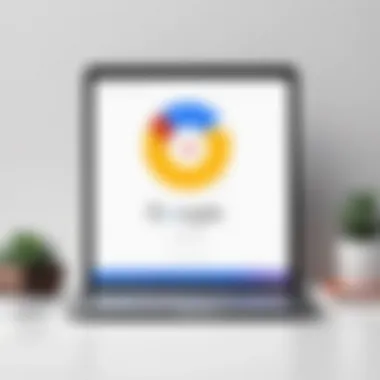

- Custom Domain: As mentioned earlier, using a domain that aligns directly with the business provides authenticity.
- Reliability: Outages or excessive downtime can have detrimental effects on business operations. Professional services typically offer higher uptime and reliability rates.
- Security Features: Professional services often provideels top-grade security options, including multi-factor authentication and anti-phishing measures.
- Collaboration Tools: These email solutions frequently integrate tools for calendar management, video calls, and file sharing, enhancing team productivity.
Understanding professional email points to a path where organizations can navigate complexities with greater clarity.
Importance of Professional Email for Businesses
There is no doubt that having a professional email system lends' substantial credit to any business. Profiting from professional email encompasses various areas that reflect virtueme both externally and internally within a company. Here's a purposeful exploration:
- Boosted Credibility: For potential clients or partners, communication from a recognizable domain seeds trust in the organization. It provides a clear signal that the enterprise operates legitimately and responsibly.
- Enhanced Branding: With every email sent, the message reinforces brand identity. Custom email addresses tie email communication directly to the brand, subtly yet effectively fostering awareness.
- Improved Collaboration: Utilizing an integrated email and collaboration tool enhances communication between team members. Services like Google Workspace give tools that support seamless sharing and feedback designed for efficient teamwork.
- Structured Communication: Email systems can assist with categorizing messages, priorities, and follow-ups, ensuring that vital communications are less likely to get lost in the mix.
As organizations strive for greater visibility and operational excellence, transitioning to professional email services rests as a fundamental step toward success. Balancing work needs against available platforms comes appreciably in reducing barriers and enhancing engagement through continuous communication.
Overview of Google Workspace
Google Workspace, formally known as G Suite, has established itself as a critical tool for professional email services. Its relevance in this article lies in its robust features and seamless integration capabilities, especially when utilized with website platforms like Squarespace. Understanding these facets of Google Workspace is essential for firms aiming to enhance their email communications.
Key Features of Google Workspace
Google Workspace offers a myriad of features designed to streamline digital communication. These features include:
- Custom Email Addresses: Users can develop custom email domains that promote brand identity, such as name@yourcompany.com.
- Collaboration Tools: Separate functionalities, like Google Docs, Sheets, and Meets, allow teams to work together in real time. This integration promotes straightforward communication and document management.
- 20 GB Storage: For the Business Starter plan, users receive ample storage to manage inboxes and shared files efficiently.
- Security Functions: Features like two-factor authentication enhance account security, a crucial element in today’s cybersecurity landscape.
- Mobile Access: Our platforms are available on all devices offering everything from email management to document sharing on the go.
These facilities equip professionals with comprehensive tools to communicate effectively, making Google Workspace more than just an email solution; it is a conducive workspace for teamwork and strategy implementation.
Benefits of Using Google for Professional Email
Choosing Google for professional email comes with multifaceted advantages:
- Enhanced Professional Image: Custom email domains enhance a company’s credibility. First impressions are vital in business settings.
- Robust operational Integration: The interconnected nature of Google Applications improves workflow. The capability to easily share files via Google Drive complements email functionalities perfectly.
- Scalability: Google Adaptiveness allows businesses to scale their functionalities based on growth. Businesses can switch plans without losing data each time they grow.
- Easy Access: Web access alongside apps allows teams to access emails anywhere, allowing flexibility in work environments.
- Affordability: Google Workspace offers competitive pricing plans ideal for startups and small businesses, eliminating prior expensive alternatives.
In summary, fitting Google Workspace into your professional email strategy ensures that communication is clear, secure, and efficient. Creating an account is straightforward, and organizations find themselves accessing the necessary tools to succeed in today’s corporate environment promptly. However, integrating these services effectively within Squarespace will be vital for improving both branding and operational efficiency.
Understanding Squarespace
Squarespace serves as an integrated platform where creativity and professionalism meet. Its ability to marry aesthetics with functionality makes it a compeling choice for professionals using Google Workspace. Understanding its core offerings is essential for users seeking to maximize their email potential via this platform.
What is Squarespace?
Squarespace is a cloud-based website builder that allows users to create and host websites using prebuilt templates. It targets individuals and businesses, facilitating an online presence without extensive technical know-how. The platform combines a simple drag-and-drop interface with strong comfortability in design personalization.
Boxes with features a user can customize easily include pages, galleries, and blog sections. This capability makes Squarespace not only viable for entrepreneurship and branding but concatenates well with Google’s professional email services. Utilizing both allows users a seamless connection for their communications and visually striking web presence.
Features Relevant to Professional Email
Several Squarespace functionalities reinforce the effectiveness of professional email communication:
- Custom Domain Integration: Squarespace enables organizations to pair their professional email addresses with custom domain names. This supports branding goals and creates a consistent, trustworthy look in all communications.
- User-Friendly Management: Squarespace allows for streamlined management of email settings, making it easy for users to configure and organize their professional email accounts efficiently.
- Strong Security Protocols: Ensuring communication security is top priority with Squarespace. Its architecture, together with Google email’s security measures, promotes a secure environment for sensitive communications.
- Enhanced Branding Options: The service offers rich templates and branding flexibility which complements email branding visuals. Setting a tone consistent across emails and websites can reinforce desired business identity.
By leveraging both Squarespace and Google, businesses are strategizing actions toward a professional and unified communication method. Overall, the integration provides better avenues for businesses to express their that remains unmistakably distinct.
Setting Up Your Professional Email
Setting up a professional email is an essential step for any organization that wishes to convey credibility and establish effective communication. This section will delve into the significance of integrating Google Workspace with Squarespace, emphasizing key benefits and important considerations.
A professional email setup allows businesses to present a unified and branded identity in correspondence. It offers distinct advantages over personal email accounts by reflecting the organization's domain. This enhances trust among clients and stakeholders, as communication becomes synonymous with the business itself rather than individual addresses.
Additionally, using professional email reduces the chances of email misclassification by filters, improving the chances that important messages reach intended recipients. Furthermore, collaboration and shared calendars within Google Workspace and Squarespace integrate seamlessly. It enables administration efficiency, empowering teams to engage effectively with each other, clients, and partners.
Getting Started with Google Workspace on Squarespace
To commence your journey with Google Workspace on Squarespace, first you must have accounts set up with both services. Ensure that your Squarespace website is active and ready to be linked with Google email. This integration can optimize communication greatly for you.
Most importantly, you will need admin access inside Squarespace. From there, following increased steps ensures a flawless setup. Begin by navigating to the Settings section of your Squarespace dashboard. There, look for the Email option, which directly aligns with your Google Workspace account a piece you will soon discover functional for your needs.
Step-by-Step Guide to Integration
To efficiently integrate Google Workspace with Squarespace, continue with the following steps:
- Creation of Google Workspace Account: Start by selecting a pricing plan that meets your organization’s needs. Opt for the Business Starter, Business Standard, or Business Plus depending on factors like storage and users.
- Domain Verification: You need to prove ownership of your domain during setup in Google. This generally means adding a TXT record to your domain’s DNS. It might seem technical, but your domain registrar offers guidance on adding records – follow that.
- Configuration of Email Delivery: Ensure email routed via Google Workspace essentials. This point commonly involves adjusting MX (Mail Exchange) records. MX records direct sending mail to end users via Google, rather than typical host carriers. With Squarespace, information regarding these adjustments can be swiftly located in their help center.
- Link Your Google Workspace Account in Squarespace: Further, visit Settings -> Email, enter your Google Workspace domain, and allow Squarespace to finalize integration linking both interfaces. It might take several moments for connection solidification.
- Review Paths and Setup aliases: Contemplate taking things further by incorporating aliases and managing necessary mail flows according to your team’s structure.
This meticulous process prepares you and your team for a productive emailing strategy. Complexities may arise temporarily, but addressing concerns improves the adaptability of services like Google Workspace and strengthens the Squarespace framework ultimately.property updates.
By systematically following these elements detailed in the setup guide, you can smoothly transition into a professional domain-centered email structure that enhances your communication framework.


Customizing Your Email Experience
Customizing your email experience can greatly improve your communication and workflow efficiency. As businesses adapt to increasingly digital environments, the importance of personalized email strategies cannot be overstated. Google Workspace combined with Squarespace offers a variety of tools to help users tailor their.email communications to fit specific needs or reveal characteristics of their brand.
Among the advantages of customization is better brand recognition. A consistent email appearance strengthens your overall brand image. Additionally, it fosters a sense of professionalism while keeping communication organized. Factors influencing your email experience may include aliases, branding elements like logos, colors, and the overall structure of e-mails. Each aspect contributes to how recipients perceive your messages.
Utilizing Email Aliases
Email aliases can greatly enhance your professional email experience. An email alias is a forwarding address that redirects messages to a primary inbox. By using aliases, you can create distinct identities from your primary email. For instance, instead of having all communication come from senders@yoursite.com, you could use support@yoursite.com for customer queries or info@yoursite.com for general inquiries. This separation can lead to improved organization along with clear identification for each communication type.
- Increased organization: Aliases help manage different aspects of your business in an efficient manner. Rather than missing vital communication lost in a crowded inbox, you facilitate quick access to relevant messages.
- Professionalism: Using unique aliases strengthens both your image and your business's message to customers or partners, leading to heightened trust and authority.
Managing Multiple Email Accounts
In today’s hyper-connected world, it might become increasingly common to manage multiple email accounts. There are various reasons to implement distinct accounts ranging from personal to professional needs. Each account can serve a different purpose, such as staff communications, client follow-ups, or marketing outreach. However, this might create challenges when addressing potential overload or maintaining coherence.
- **Efficiency: ** Aggregating multiple email accounts will streamline your ability to respond quickly and compassionately, reinforcing favorable impressions.
- Segregated focus: Having separate accounts will ensure you give appropriate attention to each communications category, avoiding confusion that arises from blending personal with work-related messages.
Utilizing tools and configurations in Google Workspace allows for easy management of different accounts and aliases, helping you ensure that your communications remain systematic and professional while keeping you on track with your core focus.
"Businesses leveraging singular professional email services through customization not just make their correspondence stand out; they also significantly enhance their organizational efficacy, preserving time and promoting clarity in communication efforts."
Best Practices for Professional Email Communication
Effective professional email communication can make a significant difference in workplace efficiency and clarity. This section outlines the essential practices that can improve interactions, making email a more powerful tool in a business context. From consistent tone to careful proofing, small details lead to lasting impressions.
Maintaining Professionalism in Email Correspondence
Professionalism in email is pivotal. When addressing clients or colleagues, how you communicate shapes your brand's image. Here are vital aspects:
- Use of Language: Always opt for clear and respectful language. This should reflect your workplace culture. Avoid jargon that others may not understand.
- Structure and Format: Emails should be well-organized. Use brief paragraphs, bullet points, and subheadings. A clean layout helps readers absorb the messages easily.
- Timely Responses: A prompt reply signifies respect and values others' time. Depending on your work environment, setting specific timeframes for responses may be beneficial.
“Professional emails reflect the sender as well as the organization.”
This highlights how mastery over email communication aligns with professional integrity.
Effective Email Management Techniques
Efficient email management boosts productivity. Implementing practical techniques aids in staying organized and reducing stress. Consider the following methods:
- Prioritize Emails: Classify emails into categories such as urgent, important, and informational. This ensures you focus on the critical matters promptly.
- Use Folders and Labels: Organizing emails into specific folders improves your ability to locate necessary information quickly. Labels further clarify email contents at a glance.
- Schedule Regular Check-Ins: Set aside specific times to check emails. This fosters a structured approach, preventing distractions throughout your working hours.
By cultivating these habits, one can elevate their approach to managing professional email communications, participating more effectively in business dealings.
The Role of Email in Brand Communication
Email plays a critical role in brand communication. In a world where digital tools shape business interactions, professional email is no longer just a mode of correspondence; it is a vital part of your organization’s identity. Structuring your communications through well-aligned emails builds awareness and establishes the tone and message of your brand. Having a dedicated email matching your domain (like name@yourbusiness.com) fosters reliability and boosts brand recognition.
Professional email stands as an extension of your overall marketing strategy. Each email serves as a touchpoint, reflecting the values and personality of your business. Through effective email communication, you can share updates, provide information, and respond to inquiries in a manner consistent with your brand. This facilitates trusting relationships with customers and partners alike, ensuring clarity and professionalism.
Aligning Email with Business Branding
To align email effectively with your brand, focus on consistency in messaging and visuals. Every email sent should maintain the same voice as other marketing materials. Using logos, brand colors, and taglines helps create a cohesive branding experience. Employing templates for email communications guarantees that your communications look polished and recognizable.
Furthermore, clear subject lines and professional greetings are essential. They frame your email right from the inbox. A solid subject gives your recipients an immediate sense of what the email entails. Maintaining a distinctive consistency of style and tone fosters a stronger association between your emails and your overall business image. By carefully crafting each element of your emails, you strengthen the connection between calls to action and overarching voice tones, leading to better engagement rates.
Email Signature Importance
Email signatures represent an often undervalued aspect of professional emails. They are the last yet crucial elements recipients unwittingly associate with the brand after reading an email. An email signature can include your name, position, and company name, along with important contact information. However, the impact extends beyond mere contact details.
• Establish Credibility: A well-designed signature conveys professionalism and reliability. • Easy Access to Information: Including links to your company website, social media networks, or your latest product pages simplifies connecting with your brand. • Direct Communication Lines: Signatures that feature phone numbers and alternate email addresses allow for swift communication.
Including a brief quote or branding slogan could also add an extra touch of personality while keeping a professional tone.
Remember, your email signature should reflect your brand accurately. Updates to branding elements should extend to the signature as well, which ultimately amplifies your organizational presented image.
Challenges in Managing Professional Email
Managing professional email can present significant challenges to businesses and individuals alike. As organizations increasingly rely on digital communication, understanding these challenges is essential for optimizing email usage and enhancing overall effectiveness. The importance of this aspect cannot be overstated. Addressing these issues can directly impact productivity and security in the email environment.
Common Issues and Solutions
One common issue in managing professional email involves email overload. With a relentless flow of messages, professionals often struggle to prioritize communications effectively. Here are some practical solutions to mitigate this challenge:
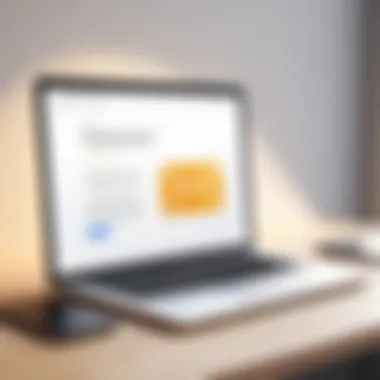

- Organize Inbox: Using labels or folders in Google Workspace can help categorize emails, making it easier to find important information.
- Set Time Limits: Allocate specific times to check emails. This reduces distractions and allows for deeper focus during the rest of the work hours.
- Leverage Filters: Create filters to automatically sort incoming messages based on criteria. Doing so minimizes clutter and prioritizes critical communications.
Another frequent issue faced is technical difficulties, such as configuration errors or problems syncing emails across devices. Documentation provided by both Google and Squarespace can be useful for troubleshooting these issues. Connecting with support teams via forums or official channels can provide swift resolutions.
Ensuring Email Security
Email security is a paramount concern, particularly with the increase in cyber threats. Professional email must be sufficiently protected to avoid data breaches and unauthorized access. Here are some vital considerations for maintaining security:
- Strong Password Policies: Implement enforced strong passwords and prompt changes regularly to save accounts from obvious hacks.
- Two-Factor Authentication: Enable two-factor authentication (2FA) in Google Workspace. This adds another layer of security by requiring another form of verification.
- Phishing Awareness: Train users on identifying and avoiding phishing attempts. Familiarity with this technique significantly reduces the risks of falling prey to scams with malicious intents.
By recognizing these challenges and applying tailored solutions, users can successfully manage their professional email. Enhanced understanding of tools and promoting effective habits leads to a robust email management system.
Comparing Google Workspace and Other Email Solutions
In a landscape filled with diverse email services, businesses must choose tools that align with their unique needs for productivity and communication. Comparing Google Workspace with other email solutions becomes crucial for organizations wanting to optimize their digital presence. This section examines the distinctive elements that set Google Workspace apart from other services and outlines considerations for selecting the right solution.
Strengths of Google Workspace
Google Workspace stands out in several key areas that are informative for businesses and professionals. Its integration capabilities are particularly compelling, allowing users to seamlessly connect with other Google services such as Google Drive, Docs, and Calendar. This all-in-one approach helps streamline workflows. By using Google Workspace, teams can access and collaborate on documents in real-time, leading to increased efficiency.
Another significant strength is its user-friendly interface. Many professionals, even those with limited technical skills, find Google Workspace easy to navigate. This reduces onboarding time and supports productivity from day one.
Email management is also simplified through features like advanced filtering and labeling. Users can quickly organize and sort through information, which is essential for businesses relying heavily on email for communication.
Security is indispensable for professional email services. Google Workspace has built-in security measures such as two-step verification, spam protection, and data loss prevention. This attention to security helps protect company information and fosters trust among clients.
“Choosing the right email solution is more than just the features; it's about enhancing business operations and securing client interactions.”
Additionally, Google Workspace offers flexibility with various plans that accommodate different organizational sizes. It can easily scale with a business, making it suitable for small startups and larger enterprises alike.
Alternatives to Consider
While Google Workspace presents various strengths, alternatives should be explored to make a well-informed decision. Other email solutions can provide specific features that better align with certain business requirements.
- Microsoft 365: Known for its collaborative environment with tools like Word and Excel, it also integrates with Outlook for email management. This provides options for those who prefer traditional document handling alongside email.
- Zoho Mail: Targets small to medium-sized businesses with a focus on ad-free interfaces. Features like project management tools and CRM integrations may attract those looking for an economical solution without sacrificing functionality.
- ProtonMail: Positions itself as a privacy-focused choice with end-to-end encryption, which can appeal to businesses prioritizing confidentiality.
When deciding on an email solution, it's critical to assess
- Your organization's size and growth trajectory,
- Required integrations with existing software,
- Specific security requirements,
- Cost considerations affecting budget allocations.
Considering these factors will help identify which platform can meet both current and future needs more effectively. Reviews, comparisons, and expert recommendations can further guide this selection process to ensure the best fit for enhance professional communication.
Future Developments in Email Technology
As we look toward the future of email technology, it becomes increasingly essential to understand the innovations shaping the landscape. Professional email services, particularly those provided through platforms like Google Workspace, will continue to evolve. This evolution plays a critical role in streamlining communications for businesses and improving overall productivity. The main elements to explore include advancements in automation, enhanced user interfaces, and the breeding ground for stronger integrations with various applications.
Trends Shaping Professional Email Services
With technology continuously evolving, several trends are currently reshaping professional email services. Significant among these trends are:
- Personalization: Emails are becoming more tailored to individual user needs and preferences. This means offering personalized suggestions based on past interactions.
- Integration: Professionals increasingly expect seamless integration between email services and other productivity tools. Businesses, clearly, benefit from having platforms integrated efficiently.
- Mobile Optimization: More professionals rely on mobile access to their email accounts. The focus, therefore, shifts to ensuring that mobile interfaces are user-friendly and fully functional.
- Security Enhancements: With rising concerns around data security, email providers continue to innovate in this area, offering improved encryption technologies.
Understanding these trends helps organizations align their communications strategy with best practices, enabling them to stay ahead in a competitive marketplace.
The Impact of AI on Email Management
Artificial intelligence is redefining email management processes. The influence of AI in email technology extends across multiple facets:
- Smart Sorting: AI can categorize emails into relevant folders, helping users prioritize their communications. Using algorithms, systems can recognize patterns and categorize emails efficiently.
- Spam Filters: Enhanced spam filters lead to a significant reduction in unsolicited mails. Companies provide users with cleaner inboxes, free for critical correspondence.
- Automated Responses: AI enables better auto-reply functionalities. This trend helps manage customer inquiries and ensures that respondents are not overwhelmed.
- Analytics and Insights: Advanced AI systems can analyze user interactions and draw insights on communication patterns, assisting in optimizing future strategies.
Overall, integrating AI into email management revamps communication promised to boost response times and enhance how businesses interact with their colleagues and clients.
As seen in research driven by major email service providers, the use of AI can significantly improve user experience while maintaining a robust email management system.
As companies, especially tech-savvy individuals and IT professionals consider future developments in email technology, acknowledging and adapting to these shifts becomes crucial for achieving sustained communication efficacy. By leveraging observations from these trends and the impact of AI, organizations are poised to foster enhanced relationships with their environments and stakeholders.
Epilogue
Recap of Key Insights
- Signficance of a Professional Email: First and foremost, a professional email improves brand credibility and fosters more effective communication. Clients and partners perceive businesses with dedicated email domains as more reliable.
- Google Workspace Features: We explored how Google Workspace offers robust tools like Gmail, Google Drive, and a suite of productivity applications. These tools encourage collaboration and streamline task management.
- Squarespace’s Role: Squarespace not only handles website creation but also integrates effortlessly with Google’s email service. This synergy allows direct management of email accounts through Squarespace.
- Best Practices: Maintaining professionalism in emails and managing multiple accounts efficiently were underscored as central to effective communication.
- Future Perspectives: The trends in email technology, especially the adaptation of AI in managing emails, indicate that evolving practices will be vital for staying relevant.
In summary, adopting professional email systems can strengthen organizational branding while improving overall efficiency. Each platform offers unique advantages that complement one another.
Final Thoughts on Using Google Squarespace for Professional Email
Utilizing Google Workspace and Squarespace together forms a solid foundation for any organization's digital communication strategy. The ease of use and functionality of Google’s tools support effective management of email, while Squarespace offers streamlined control over the email infrastructure tied to the business's online presence.
As organizations navigate the ever-changing digital landscape, evaluating these tools becomes paramount. Implementing a blended approach ensures that businesses not only convey professionalism but also remain competitive. By integrating professional email solutions with robust website builders like Squarespace, organizations can achieve impactful communication and bolster their brand’s reputation.







