Top Free Alternatives to Prezi for Stunning Presentations


Intro
In today’s digital age, creating engaging presentations is essential for effective communication of ideas. This necessity has led to the popularity of numerous tools designed for this purpose. Prezi is a well-known option, but it may not suit everyone due to its pricing model and learning curve. Therefore, exploring alternative, free software is crucial for professionals, educators, and students alike. This article will guide you through various free software options that replicate, if not exceed, the functionalities of Prezi, detailing features, pros and cons, and use cases.
Software Overview
Features and functionalities overview
When looking for alternatives to Prezi, several free software solutions allow users to create dynamic and interactive presentations without financial burden. Tools like Canva, Google Slides, and Zoho Show each come with distinctive capabilities. For instance, Canva provides robust design templates and customizable elements. In contrast, Google Slides emphasizes collaboration and file sharing. Zoho Show focuses on team-oriented features that support real-time editing and ongoing updates. Each attracts users seeking diverse functionalities in presentation creation.
User interface and navigation
The user interface varies across these alternative platforms. Canva is lauded for its visual appeal and straightforward drag-and-drop editor, making it accessible to all skill levels. Google Slides offers a more utilitarian interface, emphasizing functionality over aesthetics. Meanwhile, Zoho Show attempts to strike a balance between these two. Its user experience may initially require adjustment but ultimately reveals a powerful tool.
Compatibility and integrations
Integration capabilities also differ among these tools. Google Slides, resourcefully integrated with other Google services, ensures cloud-based access from any device. Canva supports exporting and embedding features to simplify sharing across platforms. Zoho Show stands out with its integration capabilities with apps from the Zoho suite, enhancing organizational workflows. Overall, when selecting an alternative, consider which integrations can best support your specific tasks.
Pros and Cons
Strengths
Each alternative has notable strengths. Canva excels at its user-friendliness and an extensive library of visuals. With plenty of templates and design flexibility, users can personalize presentations with ease. Google Slides benefits from seamless real-time collaboration, making it ideal for group projects and peer feedback. On the other hand, Zoho Show shines with ongoing updates and support, sustaining flexibility in a teamwork environment.
Weaknesses
Despite these strengths, limitations exist as well. Canva demands a worldwide internet connection for most features; offline editing is restricted. Google Slides lacks intricate visual elements compared to Canva. Zoho Show can feel overwhelming to new users due to its configuring complexity, requiring a more significant investment of time for effective navigation.
Comparison with similar software
When compared to tools like Microsoft PowerPoint, these free options provide expressiveness at no cost but may lack advanced features, such as sophisticated animations and customization that PowerPoint provides. Users seeking purely visual platforms likely favor Canva while those emphasizing collaboration may lean towards Google Slides.
Pricing and Plans
Subscription options
These software alternatives come as unrestricted free solutions, but some, like Canva, may impose restrictions on certain premium features or templates without a paid subscription. Be sure to explore which tools meet your completeness preferences.
Free trial or demo availability
Estimating if users wish to explore aspects truly. Unfortunately, free trials are less common since these alternatives focus on providing free access from the start. This sways anyone looking to evaluate a product without upfront expenses.
Value for money
Given that both Google Slides and Zoho Show operate with no associated costs, the perceived value stems from their functional tools. For students and professionals managing tight budgets, these options represent significant savings when compared to alternatives that impose licensing fees.
Expert Verdict
Final thoughts and recommendations
Target audience suitability
Understanding your audience assists in making informed choices. Educators might favor Google Slides due to its collaborative features, while professionals could lean towards Canva for boss testimonials. Students seeking thoughtful, appealing visuals may select any software spooning unique organizational structures.
Potential for future updates
As technology shifts, these platforms frequently evolve. This constant updating initiates implications that enhance user support and streamline engagement over time. Awareness of such improvements can warrant valuable harmony to presenting styles and necessities while optimizing effectiveness and activity functionality.
Foreword to Presentation Software
Presentation software plays a critical role in today's communication landscape. Professionals, educators, and students increasingly rely on presentations to convey ideas effectively and succinctly. This utility is indispensable across various sectors including business, academia, and non-profits. Effective presentation software ensures that information is not only relayed clearly but also engages the audience.
With the rise of remote working and digital learning, the relevance of presentation tools has intensified. They help in structuring content, enhancing communication, and facilitating interaction. A well-designed presentation can outline arguments persuasively, making it easier for the audience to grasp complex ideas. Therefore, understanding this software can provide favorable outcomes in conveying information.
Many users may question which features to prioritise in their choice of presentation tool. Aspects such as ease of use, customization options, and collaborative features can significantly impact the overall experience. Moreover, with various solutions available, one may ask what distinguishes effective alternatives from the leading brand, Prezi.
The emergence of free software options allows users to explore various approaches to presentational style without incurring costs. Users now have the chance to create impressive visuals and compelling narratives through accessible platforms. This shift has necessitated evaluation criteria, underscoring that even at no cost, a user can expect quality and functionality.
As we delve deeper into presentation alternatives, it becomes essential to focus on assessing their core features, usability, and any drawbacks teams or individuals may encounter. This comprehensive overview aims to guide our audience towards making informed decisions tailored to specific presentation needs.
Understanding Prezi
Understanding Prezi is crucial in the landscape of presentation software. This section sheds light on the features and advantages that make Prezi a popular tool. Additionally, it discusses who benefits most from using Prezi. This understanding provides a solid foundation for comparing Prezi with its alternatives, helping readers make informed choices.
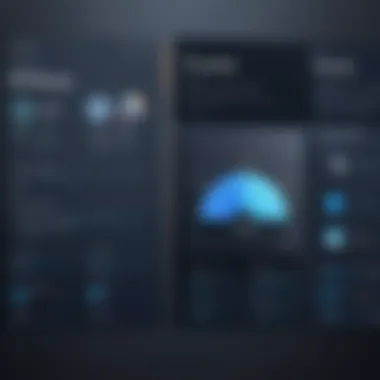

Overview of Prezi's Features
Prezi is known for its unique approach to creating presentations. Unlike traditional slide-based formats, Prezi uses a single canvas that allows users to zoom in and out. Key features include:
- Zoomable Interface: This allows for a more dynamic presentation, guiding the audience through different points without breaking the flow.
- Customization Options: Users can choose from various templates, colors, and fonts, helping create a distinct aesthetic.
- Collaboration Tools: Prezi enables multiple users to work on a presentation in real-time, making it suitable for group projects.
- Analytics: The platform offers insights about viewer engagement, helping presenters improve future presentations.
These features contribute to an engaging presentation experience, which can be critical in professional and educational settings.
Target Audience for Prezi
Prezi targets a diverse audience which inclues:
- Educators: Teachers and professors can utilize Prezi to create interactive lessons. The ability to illustrate connections between concepts is especially valuable in educational settings.
- Business Professionals: Companies use Prezi to craft persuasive pitches and reports. The innovative presentation style helps to capture attention and engage stakeholders.
- Students: For student presentations, Prezi provides an appealing way to differentiate their work from traditional formats. This feature is particularly important in competitive academic environments.
Understanding these user groups offers insight into why Prezi has maintained its relevance despite the availability of alternatives.
Prezi's Pricing Model
Prezi employs a tiered pricing model, which includes:
- Free Version: This includes basic features but limits privacy options by making presentations public.
- Paid Plans: These provide enhanced features, including offline access, advanced analytics, and additional customization options. Pricing plans are tailored for different user types such as individuals, businesses, and educational institutions.
This structure allows users to start without financial commitment. However, for advanced functionalities, users may be compelled to purchase a subscription.
Understanding Prezi's pricing is important when assessing overall cost-effectiveness compared to its free alternatives.
What Are Free Alternatives to Prezi?
In today's diverse digital landscape, professionals, educators, and students alike are seeking effective means to convey information visually and engagingly. Presentation software such as Prezi has set high standards for creativity and interactivity in the realm of presentations. However, the growing demand for cost-effective and open-source tools has given rise to many alternatives conducive to varied needs. Understanding these free software alternatives to Prezi provides individuals with the independence to select a tool that not only balances functionality with usability but is also favorable to their budgetary constraints.
While many users might have relied solely on well-known packaged solutions not designed specifically for them, exploring free alternatives broadens their choices significantly. Free software provides access to multiple presentation frameworks that promote interactive learning, idea representation, or general information dissemination at lower costs or no costs at all.
Choosing suitable alternatives relies strategically on evaluating several key factors, which ensure that the selected software caters effectively to one’s unique presentation requirements. Moreover, the features provided often dictate the efficiency and quality of the overall presentation, making this exploration crucial for informed decision-making.
Criteria for Evaluation
Understanding what makes an excellent presentation software is essential. Here are several criteria for evaluation from feature performance to ease of use;
- Usability: Candidates should interface naturally, assisting users—especially those with limited technical background—without feeling overwhelmed. How intuitive are the editing tools, and how easy is it to navigate the features?
- Customization Options: The ability to personalize presentations helps in retaining audience interest. Evaluate how many design templates, components, and unique graphics each alternative offers.
- Collaboration Features: Especially in professional settings, the importance of working among different users can't be overstated. Team functionalities like simultaneous access and real-time updates should be thoroughly examined.
- Accessibility: As technology becomes more essential for simultaneous global working environments, cross-device and OS compatibility should be ensured, enabling seamless work transitions.
- Support & Community: Active user communities or customer support can be pivotal, especially for troubleshooting. Resources like forums or direct service lines help in mitigating any potential issues.
Choosing presentation software involves minimizing risk by leveraging reputable free tools backed by considerable user bases.
Key Features to Consider
When evaluating goes beyond surface-appeal, certain underlying features are foundational in determining a software’s abilities to fulfill varied requirements. Important traits to consider include:
- Types of Available Media: Support for diverse media formats assists users in enriching presentations with text, audio, and imagery. Consider any gaps in functionality while focusing on the target audience. Does the format adapt well for both educational and corporate environments?
- Animation and Transition Suppliement: Variety in animations and slide transitions, if utilized judiciously, helps make presentations lively. Determine whether the software offers sufficient choices without overwhelming the viewer's focus.
- Viewing Methods: Whether for collaborative endeavors or standalone showcases, the ability to share content effortlessly and display formats suited to diverse settings, such as live presentations or recorded sessions, must be present.
- Data Storage and Retrieval: The adequacy and stability of data storage options while ensuring privacy and exporting presentations in multiple formats are salient.
- Feedback Mechanisms: Incorporation of interactive elements such as polls or quizzes immediately instills an engagement level and feeds audience participation, essential warrants of modern instructional design.
Prominent features act as either limiting or enablining factors on whether selected alternatives deliver on their potential where utility matches audience requirements. Assessing the balance between innovation and function will help users align their presentation prowess with accessible solutions.
Free Software Alternatives Overview
In the realm of presentation software, the demand for effective tools continues to rise. Free software alternatives play an essential role in meeting this need. Individuals, teams, and institutions, increasingly seek options that deliver well-rounded solutions without the financial burden of premium software. Exploring these alternatives allows users to find tools that not only meet their specific presentation requirements but also enhance collaboration and creativity.
Importance of Free Software Alternatives
The exploration of free alternatives to Prezi uncovers several advantages worth considering:
- Cost-Effectiveness: Many educational institutions and start-ups function on tight budgets. Free software allows them to utilize quality tools without compromising their financial constraints.
- Accessibility: With these options readily available, people can create and present engaging materials without the need for extensive software purchases or licensing issues.
- Diverse Features: While Prezi offers unique functions, alternative software often comes equipped with unique, efficient features that can ignite creativity. These alternatives can include templates, design tools, and analytics that help refine presentations.
Research indicates that organizations utilizing free software see significant improvements in their productivity, harnessing the available technology to maximize their potential.
Considerations for Choosing Alternatives
When it comes to selecting the right free presentation tool, several factors come into play:
- User Experience: The usability of the software is crucial. It must be intuitive enough for all users—irrespective of skill level—to ensure smooth operation during critical presentations.
- Collaboration Options: In a world that constantly values team-based projects, the ability to collaborate in real-time can be a labor-saving feature. Functions for sharing and commenting add value to the process.
- Storage and Export Options: The capability to save, share, or export presentations effortlessly is an often overlooked aspect. Diverse formats ensure that users can showcase their projects in multiple ways without compatibility issues.
Option One: Google Slides
Google Slides stands out as one of the most relevant free alternatives to Prezi. It provides powerful capabilities for creating and sharing presentations, making it efficient for users from various backgrounds. It is particularly significant for those who value collaboration and ease of access.
Unique Features
Google Slides offers several unique features that enhance the user experience. Firstly, its integration with Google Drive allows users to store their presentations online. This offers the convenience of accessing work from anywhere with an internet connection. Moreover, the built-in collaboration tools make it easy for multiple users to work on the same presentation in real-time, enabling effective teamwork.


Additionally, Google Slides provides numerous templates that can spark creativity and speed up the design process. Users can easily customize these templates to suit their content and style. Another notable aspect is its compatibility with various file formats, allowing seamless sharing and editing of presentations.
Usability and User Experience
When it comes to usability, Google Slides is designed with simplicity in mind. The interface is intuitive, letting users navigate easily through options without any complex procedures. Those who are familiar with other Google Workspace tools will find it particularly user-friendly. Presentation creation is largely straightforward, whether you are adding text, images, or multimedia elements.
Furthermore, the cloud-based nature of Google Slides ensures that any changes made are saved automatically. This provides peace of mind for users, as they need not worry about losing their work due to technical glitches or power failures.
Pros and Cons
While Google Slides has evident advantages, it has some limitations worth noting.
Pros
- Free access: Users can utilize the tool without incurring costs.
- Collaboration: Real-time editing enables teamwork and immediate feedback.
- Templates: A wide variety of templates facilitates quick presentation setup.
- Accessibility: Work from any device with an internet connection.
Cons
- Offline limitations: Without internet access, functionalities are restricted.
- Fewer design options: Compared to Prezi and other advanced tools, Google Slides may lack some artistic features.
- Dependency on Google Services: It requires a Google account to use, which could be a limitation for some.
Google Slides emerges as a solid contender in the realm of free presentation software, particularly valued for its collaborative features and accessibility.
Option Two: Canva
Canva has emerged as a notable contender among free presentation software alternatives to Prezi. Its user-friendly interface combined with a plethora of design options makes it a versatile tool, appealing to a diverse audience ranging from academia to corporate environments. For individuals seeking mental performance alpha technology in clarity and structure, Canva fulfills this requirement succinctly. Users can expect not only creative freedom but also highlighted efficiency in producing presentations.
Design Capabilities
The design capabilities of Canva are extensive. It provides an array of pre-designed templates suitable for various themes and functionalities. Users can easily create visually contemplative presentations by selecting from layouts tailored for reports, educational deliverables, or marketing pitches. The drag-and-drop feature simplifies the use of images, textboxes, and shapes.
Notably, Canva includes a library of elements that enhance presentations. There are images, illustrations, icons, charts, and interactive components, placing control firmly in the hands of the user. Animations can also be introduced, offering emphasis without overwhelming the audience, allowing for succinct and effective communication of ideas.
Collaboration Features
Canva excels in collaboration. The ability to work on a presentation as a group engenders teamwork, whether it’s for academic projects or corporate tasks. Users can invite colleagues to edit, comment, or view via a simple share link. This feature promotes engagement and streamlines workflows, which is central to modern professional environments.
There’s also a revision history, ensuring changes are traceable, maintaining the integrity of group work. The platform allows simultaneous collaboration in real-time, which in turn offers multidimensional insight into presentations, enhancing the final product.
Pros and Cons
Despite the advantages, it is essential to consider some drawbacks.
Pros
- User-friendly Interface: Intuitive design aids newcomers.
- Varied Template Range: Many visually appealing templates cater to different industries and purposes.
- Strong Collaboration Tools: User-centric features enhance group dynamics.
- Free to Use: Flexible access without unexpected expenditures.
Cons
- Limited Customization for Certain Elements: Advanced users might find a lack of granular control over certain design aspects.
- Ads in Free Version: Advertisements may disrupt the experience to some extent.
Option Three: Visme
Visme stands out as a free presentation software alternative to Prezi, integral to the discussion of tools available for crafting impactful visual content. It is particularly suited to professionals, educators, and students who require high-quality presentations without straining their budget. Visme offers versatile features suitable for various audiences — from business presentations to educational infographics. This versatility underscores its value as an alternative to Prezi.
Visual Data Presentation
One of the hallmark features of Visme is its exceptional capacity for visual data presentation. Users can turn complex data into engaging visuals, making it easier to communicate ideas clearly and succinctly. With an array of charts, infographics, and maps, Visme empowers users to tell stories through visuals. This is particularly valuable in a professional context where factual data forms the basis of decisions.
By leveraging customizable templates, Visme allows educators to create presentations that capture students’ attention while conveying essential content without ambiguity. In this way, data becomes more digestible, leading to better understanding and retention.
Templates and Customization
Visme provides numerous pre-designed templates, making project initiation straightforward. Users can select from business-related to educational and marketing templates. Customization features are also robust; color schemes, layouts, and graphic elements are open for alteration. Users can easily integrate their own logos and brand colors, tailoring presentations to specific preferences or institutional guidelines. This capacity for modification enhances the overall effectiveness of visuals, promoting specific calls to action or learning objectives.
The flexibility of Visme allows a learner who might be new to presentation software to navigate the platform effectively and produce professional-quality results relatively quickly.
Pros and Cons
While Visme offers a host of advantages, potential users should consider both pros and cons that may affect their decision.
Pros:
- Rich Visuals: The platform's library of images, icons, and templates enables high creativity and engagement.
- User-Friendly Interface: Even those with little technical expertise can quickly learn to use Visme adequately.
- Collaboration Features: Teams can work together smoothly, facilitating co-creation of content.
Cons:
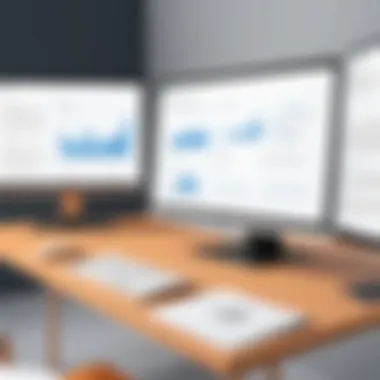

- Limited Free Version: Certain features, including some templates and export options, are only accessible in the paid tier.
- Relatively New: Compared to other platforms, it may lack maturity in advanced features such as complex animations.
"Visme equips professionals and educators with indispensable presentation capabilities while balancing complexity and usability."
In summary, Visme holds an important position among free alternatives to Prezi, especially for crafting visual data presentations. The user-friendly tools and variety of resources it presents allow significant flexibility in learning and presenting, making it a reliable choice for the audience seeking effective design for their presentations.
Option Four: Slides.
com
Slides.com offers a modern and intuitive approach to presentation software that many users find appealing due to its minimalist interface and ease of use. This tool caters well to professionals, students, and educators looking for an efficient way to create presentations without complex processes or high costs. The simplicity it offers allows users to focus more on content rather than becoming bogged down by myriad features.
Minimalist Interface
The minimalist interface of Slides.com is a major selling point. It avoids visual clutter while enabling users to achieve professional results. This simplicity means that first-time users can easily navigate the platform without a steep learning curve. Importantly, this design philosophy makes it efficient for quick presentations or last-minute adjustments. All crucial tools are easily accessible, promoting better workflow and productivity. Each slide is presented in a clean layout, allowing creativity to flourish without distraction.
Integrative Features
Slides.com does well in the integrative features department. It allows for collaboration, meaning that teams can work hand in hand in real-time. Files can integrate seamlessly from platforms like Dropbox and Google Drive, granting access to previously stored assets without hassle. The software also enables embedding of multimedia, such as videos from YouTube, enhancing the overall presentation experience. Being cloud-based, one can access slides from anywhere, supporting users wherever their work takes them.
Pros and Cons
Unlike other software that may overwhelm with options, Slides.com provides its own set of pros and cons:
Pros:
- Simplicity: The user-friendly interface is praised by many users.
- Accessibility: Available on various devices enables flexibility in working on presentations.
- Real-time Collaboration: Makes it easy for teams to work together efficiently.
- Integration Capabilities: Minimizes disruptions in workflow through its various integrations.
Cons:
- Learning Opportunities: Advanced features may be complex for some, lacking adequate tutorials.
- Customizability Limits: Minimalism might hinder those seeking deep customization options.
Slides.com effectively balances simplicity with necessary features, making it a credible contender in the realm of free presentation software alternatives.
Comparison of Alternatives
Comparing different software alternatives is a critical aspect of this article. The landscape of presentation tools varies significantly, especially for those who wish to avoid licensing fees associated with Prezi. Accurate comparisons help users make informed decisions, ensuring they align a software's capabilities with their specific needs.
Making a choice among alternatives involves assessing several factors that can affect user experience and efficiency. These factors include usability, design flexibility, and the available features. Understanding how each software handles these items is valuable for professionals, educators, or students seeking practical solutions without expense.
Ultimately, evaluating alternatives allows users empowered tasks, creativity, and effectiveness when presenting information.
Feature-by-Feature Comparison
In evaluating the available free alternatives to Prezi, conducting a feature-by-feature comparison offers clarity.. Each software variant has unique functionalities, influencing its suitability for different types of projects. This side-by-side approach distinguishes capabilities, thus guiding users in aligning these tools with their requisite engagement levels.
Some essential features to consider might include:
- Templates: Presence and variety of presentation templates.
- Customisation Options: Degree of modify ability users have with layouts and decorative elements.
- Collaboration Tools: Capacity for real-time sharing and co-editing functions.
- Interactive Features: Presentation animations, transitions, and embedded media support.
- Exporting Capabilities: Formats available for saving or sharing presentations widely.
Different platforms like Google Slides, Canva, Visme, and Slides.com exhibit strengths or weaknesses across these features. The points highlighted here are not just presentations but vital elements for satisfaction regarding usability.
Cost Analysis
It might seem elementary to consider cost when dealing with free alternatives; however, understanding potential long-term costs can be an eye-opener. While the software may not initially seem to come with expenses, hidden charges and premium features can significantly change the financial aspect.
For a reasonable assessment, evaluate the following:
- Upgrade Paths: Are there associated costs with advanced features or increased storage needs?
- Limitations on Use: Does the free version impose any restrictions that could lead users to reconsider later?
- Ad Inclusions: Are ads presence affecting the user support and perceptions?
Such considerations show that even free software may involve costs that one should consider as part of their fulfillment.. Examining these factors leads to better decision-making in choosing the right platform for one’s specific requirements.
End
The conclusion serves as a crucial element in understanding the significance of this article. It synthesizes the insights and evaluations of various free alternatives to Prezi, emphasizing their distinct features, usability, and overall effectiveness in diverse settings. Recognizing the different presentation software allows users to align tools with their specific requirements.
In a world where effective communication is paramount, selecting appropriate software enhances the impact of presentations. It is beneficial to weigh advantages and disadvantages thoroughly. This careful consideration enables professionals, educators, and students to make informed decisions regarding their presentation choices.
Final Recommendations
Based on the exploration of various alternatives, diverse needs must be kept in mind when selecting the ideal software for your presentation. Consider the following recommendations based on usability, features, and target audience:
- Google Slides: If collaboration is key, then Google Slides offers a user-friendly interface with seamless sharing features.
- Canva: For those who emphasize design, Canva provides versatile templates, resulting in visually appealing presentations.
- Visme: It stands out for data visualization, making it suitable for presentations which require the incorporation of complex information graphically.
- Slides.com: This option provides a minimalist approach ideal for creators who value simplicity and essential functionality without distractions.
Future Trends in Presentation Software
The presentation software landscape is evolving rapidly. Here are a few trends worth keeping an eye on:
- Increased Integration: Future software may feature greater integration with other tools like social media and collaboration applications. This can streamline the workflow significantly.
- AI Capabilities: Artificial intelligence might play a larger role, offering personalized design suggestions and automated content creation.
- Interactive Design: Creating immersive and interactive presentations will likely increase in popularity. This approach focuses on engaging audiences in real time, fostering enhanced communication between speaker and viewer.
- Remote Collaboration: With the ongoing shift towards remote work and virtual presentations, features that enhance shared experiences and collaboration online will become vital.
- Focus on Accessibility: Future software is expected to address accessibility needs more comprehensively, ensuring that users create inclusive content for diverse audiences.
Essentials of the presentation tools will continue to be developed, encouraging users to leverage creative strategies that enhance presentation efficacy. Keeping abreast of these trends is advisable for those involved in producing and delivering impactful presentations.







