Unveiling the Diverse Capabilities of PDF Candy: A Comprehensive Overview
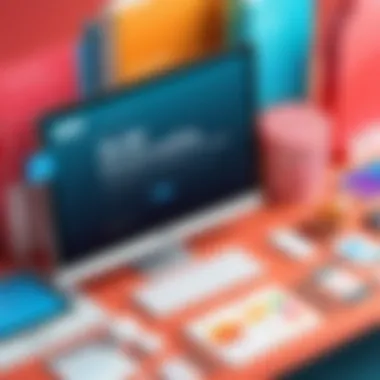

Software Overview
PDF Candy is a versatile online tool designed to cater to a wide array of PDF file-related needs. From converting files to merging and editing them, PDF Candy offers a range of functionalities that streamline the PDF document handling process. Users can seamlessly navigate through its features for efficient management of their PDF documents.
Features and Functionalities Overview
PDF Candy boasts a myriad of features aimed at simplifying PDF tasks. Users can convert PDFs into various formats, such as Word, JPG, or HTML, ensuring compatibility across different platforms. Editing tools allow for text and image manipulation within PDFs. The merging function permits combining multiple PDFs into a single document, promoting organizational efficiency.
User Interface and Navigation
The user interface of PDF Candy is intuitive, designed for ease of use. Navigating through the platform is straightforward, with clear menu options guiding users to their desired tools. The simplistic layout enhances user experience, ensuring that even novices can efficiently utilize the software without extensive training.
Compatibility and Integrations
PDF Candy is compatible with a range of devices and operating systems, making it accessible to a broad user base. Furthermore, the software seamlessly integrates with other popular tools and platforms, offering enhanced versatility in PDF management.
Pros and Cons
PDF Candy's strengths lie in its comprehensive feature set, user-friendly interface, and seamless compatibility. The software streamlines PDF tasks, making it an efficient tool for professionals and students alike. However, some users may find limitations in the free version's functionality, requiring a premium subscription for full access. When compared to similar software products, PDF Candy stands out for its ease of use and diverse capabilities.
Strengths
- Comprehensive feature set
- User-friendly interface
- Seamless compatibility
Weaknesses
- Limited functionality in free version
- Premium subscription required for full access
Comparison with Similar Software
In comparison with similar software products, PDF Candy excels in its user-friendly approach and diverse functionality, making it a top choice for PDF management needs.
Pricing and Plans
PDF Candy offers various subscription options tailored to different user needs. Users can choose from monthly or annual plans, with differing levels of features and support. A free trial version allows users to explore the software's capabilities before committing to a subscription. The pricing is competitive, offering good value for the features provided.
Subscription Options
- Monthly and annual plans
Free Trial or Demo Availability
- Free trial version available
Value for Money
- Competitive pricing for versatile features
Expert Verdict
Final Thoughts and Recommendations
PDF Candy is recommended for individuals seeking an efficient PDF management tool that offers a broad range of features. Its intuitive interface and seamless navigation make it ideal for both beginners and experienced users.
Target Audience Suitability
PDF Candy caters to a wide audience, including professionals in IT-related fields, software developers, and students. Its versatile features and user-friendly interface make it a valuable asset for various PDF-related tasks.
Potential for Future Updates
Looking ahead, PDF Candy has the potential for future updates to further refine its functionality and compatibility. Enhancements in performance and integration with emerging technologies could solidify its position as a top choice in the online PDF tools market.
Preamble to PDF Candy
PDF Candy, a versatile online tool for managing PDF files, plays a crucial role in simplifying digital document handling. In today's fast-paced world, where efficiency is paramount, PDF Candy emerges as a beacon of convenience. It offers a wide array of features that cater to various PDF-related needs, from conversion to editing and merging. Recognizing the significance of streamlining PDF workflows, PDF Candy stands as an indispensable tool for individuals and organizations.
Overview of PDF Candy
History and Development


The story behind PDF Candy's inception is a testament to innovation and responsiveness to user demands. Through meticulous research and development, PDF Candy has evolved into a robust platform that meets the diverse needs of its users. Its history reflects a journey of continuous improvement, adapting to the ever-changing landscape of digital document management. The key characteristic of PDF Candy's history is its customer-centric approach, prioritizing user experience above all. This dedication has positioned PDF Candy as a popular choice for those seeking efficient and reliable PDF solutions.
Highlighting PDF Candy's development stages sheds light on its commitment to excellence. The evolution of features and functionalities within PDF Candy showcases a dynamic response to market trends and user feedback, ensuring that it stays at the forefront of PDF technology.
Key Features
PDF Candy's key features serve as the foundation of its appeal. From seamless PDF conversion to advanced editing tools, PDF Candy offers a comprehensive toolkit for handling PDF files effectively. The key characteristic of PDF Candy's features is their user-friendliness and accessibility, making complex PDF tasks simple and intuitive. This emphasis on user experience sets PDF Candy apart as a beneficial choice for individuals and organizations alike.
A unique feature of PDF Candy's key features is its emphasis on retaining quality throughout the document manipulation process. This ensures that users can make extensive changes to their PDF files without compromising the integrity of the content, a significant advantage in maintaining professional documents.
User Interface
The user interface of PDF Candy embodies simplicity and functionality. Its design focuses on intuitive navigation and clear instructions, enabling users to leverage its features with ease. The key characteristic of PDF Candy's user interface is its minimalist yet effective layout, reducing the learning curve for new users and enhancing overall usability. This user-centric approach positions PDF Candy as a popular choice for individuals seeking a seamless PDF management experience.
A unique feature of PDF Candy's user interface is its customization options, allowing users to tailor the platform to their preferences. This level of personalization enhances user satisfaction and ensures a tailored PDF management experience.
Benefits of Using PDF Candy
Enhanced Productivity
PDF Candy propels productivity to new heights by simplifying complex PDF tasks. Its intuitive features enable users to accomplish PDF-related objectives swiftly and efficiently, saving valuable time in the process. The key characteristic of PDF Candy's enhanced productivity is its ability to streamline workflows, eliminating unnecessary steps and maximizing output. This enhancement makes PDF Candy a popular and practical choice for those seeking to boost their efficiency in PDF management.
One unique feature of PDF Candy's enhanced productivity is its automated processes, reducing manual intervention and expediting PDF tasks. This automation empowers users to focus on high-value activities, further amplifying their productivity levels.
Time-Saving Capabilities
PDF Candy's time-saving capabilities revolutionize the way users interact with PDF files. By offering quick and efficient solutions for common PDF tasks, PDF Candy helps individuals save significant amounts of time during document handling. The key characteristic of PDF Candy's time-saving capabilities is its ability to execute tasks promptly without compromising quality. This efficiency makes PDF Candy a preferred choice for those with demanding schedules and tight deadlines.
A unique feature of PDF Candy's time-saving capabilities is its batch processing support, enabling users to apply changes to multiple PDFs simultaneously. This simultaneous handling of documents minimizes processing time, facilitating a seamless workflow for users.
Versatility in PDF Management
PDF Candy's versatility in PDF management grants users freedom and flexibility in handling their documents. With a diverse range of functions for conversion, editing, and organization, PDF Candy caters to a wide spectrum of PDF-related needs. The key characteristic of PDF Candy's versatility lies in its all-in-one approach, consolidating various PDF tools into a single platform for convenience. This consolidation simplifies the PDF management process and appeals to users seeking a comprehensive solution.
An exceptional feature of PDF Candy's versatility in PDF management is its customization options, allowing users to tailor their experience to suit their specific requirements. This customization empowers users to create personalized workflows that align with their unique preferences and enhances their overall efficiency.
Target Audience for PDF Candy
Professionals Requiring PDF Tools
PDF Candy caters to professionals in need of efficient PDF tools to streamline their document handling processes. Its comprehensive features enable professionals to execute a wide range of tasks with precision and ease. The key characteristic of PDF Candy's appeal to professionals is its ability to facilitate seamless collaboration and document sharing, essential components of modern professional environments. This collaborative capacity positions PDF Candy as a valuable asset for professionals seeking to enhance their productivity.
A distinctive feature of PDF Candy for professionals is its integration with common cloud services, promoting accessibility and data security. This integration ensures that professionals can seamlessly transition between platforms, fostering a seamless workflow and optimizing efficiency.
Students and Educators
For students and educators navigating the complexities of academia, PDF Candy offers a lifeline of support. Its user-friendly features make tasks such as converting research papers and creating study guides effortless. The key characteristic of PDF Candy's relevance to students and educators is its ability to streamline educational processes, saving time and enhancing productivity. This efficiency makes PDF Candy a popular choice among the academic community.
A unique feature of PDF Candy for students and educators is its annotation and markup tools, facilitating collaboration and feedback on academic documents. These tools promote an interactive learning environment and streamline the review process for educational materials.
Freelancers and Small Businesses
Freelancers and small businesses benefit greatly from PDF Candy's comprehensive toolkit for PDF management. Whether organizing personal documents or creating customized e-books, PDF Candy offers a versatile solution. The key characteristic of PDF Candy's significance to freelancers and small businesses is its cost-effectiveness and efficiency, catering to the budget-conscious nature of these entities. This affordability positions PDF Candy as an attractive option for freelancers and small businesses seeking professional document management solutions.
One standout feature of PDF Candy for freelancers and small businesses is its document security enhancements, ensuring that sensitive information remains protected during PDF handling. This focus on security instills confidence in users, fostering a trusted environment for managing their digital documents.
Key Features of PDF Candy
PDF Candy stands out as a versatile tool for managing PDF files efficiently. It offers a range of essential features that cater to the diverse needs of users, making it a go-to platform for handling PDF tasks.
PDF Conversion
PDF Candy's PDF Conversion feature is a game-changer in the realm of digital document management. With the ability to convert files to various formats seamlessly, users can adapt their documents to different requirements effortlessly. This functionality streamlines the process of sharing and editing files across different platforms, enhancing overall productivity.
Batch Conversion Support
The Batch Conversion Support feature of PDF Candy enables users to process multiple files simultaneously, saving valuable time and effort. This feature is particularly useful for users dealing with a large volume of documents, providing an efficient way to manage diverse file formats in one go. Despite its practical advantages, users should be mindful of potential file compatibility issues when processing multiple documents at once.
Quality Retention
Quality Retention is a standout characteristic of PDF Candy, ensuring that converted files maintain their original quality and integrity. This feature is crucial for users who prioritize document fidelity and appearance, preserving the essence of the content through every conversion. While Quality Retention enhances the overall user experience, it may slightly prolong the conversion process due to the focus on maintaining high-quality output.


PDF Editing Tools
PDF Candy's PDF Editing Tools offer a comprehensive suite of functionalities for refining and customizing PDF documents. From text and image editing to annotation and markup features, users can personalize their files according to their specific needs, fostering a tailored document experience.
Text and Image Editing
The Text and Image Editing feature of PDF Candy empowers users to manipulate and enhance content within their PDF files seamlessly. Whether correcting typos, adding visual elements, or adjusting layout, this feature encapsulates the essence of customizable document editing. However, users should exercise caution when extensively editing intricate document layouts to preserve overall file structure.
Annotation and Markup Features
Annotation and Markup Features in PDF Candy provide users with tools to highlight, comment, and collaborate on PDF documents effectively. This feature enhances communication and review processes, allowing for streamlined revisions and feedback integration. While these features promote interactive document engagement, users should ensure file compatibility to prevent formatting discrepancies during collaborative efforts.
Page Management Options
PDF Candy's Page Management Options offer users the flexibility to rearrange, insert, or delete pages within their PDF documents effortlessly. This feature simplifies the handling of multi-page files, enabling users to organize content with precision. Despite its intuitive design, users should exercise caution when reordering pages to maintain document coherence and sequencing.
PDF Merge and Split Functions
The PDF Merge and Split Functions in PDF Candy provide users with essential tools for combining and separating PDF documents seamlessly, catering to various document organization needs.
Merge Multiple PDFs
The Merge Multiple PDFs functionality allows users to consolidate several documents into a single PDF file efficiently. This feature streamlines the process of compiling related content, facilitating cohesive document management. Despite its convenience, users should verify merged file dimensions and formatting to prevent layout discrepancies.
Split PDFs Efficiently
With the capability to Split PDFs Efficiently, PDF Candy empowers users to divide large PDF files into smaller, more manageable segments. This feature proves invaluable for users seeking to extract specific sections or redistribute content with ease. However, users should exercise caution when splitting files to maintain the logical flow and coherence of extracted segments.
Customization Options
PDF Candy's Customization Options provide users with the flexibility to tailor document settings to their preferences seamlessly. By offering customization features such as layout adjustments and watermarking, this functionality enhances the personalization of PDF files. Despite its user-friendly interface, users should review customized elements meticulously to ensure desired document outcomes.
Utilization of PDF Candy in Various Scenarios
In delving into the multifaceted capabilities of PDF Candy, it is paramount to understand the varied scenarios where this versatile tool can prove instrumental. Whether in academic environments, professional settings, or personal usage, PDF Candy emerges as a reliable ally in streamlining PDF management tasks efficiently. By offering a wide array of functionalities from conversion to editing and merging, PDF Candy caters to the diverse needs of individuals and organizations alike.
Academic Settings
Creating Study Guides
When it comes to the realm of academia, the ability to create comprehensive study guides holds immense value. PDF Candy facilitates this process by allowing users to compile relevant information, insert visual aids, and organize content systematically. The key characteristic of creating study guides with PDF Candy lies in its user-friendly interface and customizable features, making it a popular choice for students and educators. By offering the unique feature of customizable templates, PDF Candy enables users to tailor study guides to their specific needs, enhancing the overall learning experience.
Converting Research Papers
Converting lengthy research papers into accessible formats is a common necessity in academic circles. PDF Candy simplifies this task by providing efficient conversion tools that preserve the integrity of the content. The key characteristic of converting research papers with PDF Candy is its accuracy in retaining formatting and references, making it a beneficial choice for researchers and writers. With the unique feature of batch conversion support, PDF Candy streamlines the process of converting multiple research papers simultaneously, saving valuable time and effort.
Collaborative Projects
Collaboration is essential in academia, especially when working on group projects or research endeavors. PDF Candy supports collaborative projects by offering annotation and markup features that allow team members to provide feedback and suggestions in real-time. The key characteristic of collaborative projects with PDF Candy is its seamless integration with cloud services, enabling multiple users to edit documents concurrently. However, a potential disadvantage of this feature could be the lack of advanced collaborative functionalities found in specialized platforms.
Professional Environments
Report Compilation
Presentation Preparation
Document Sharing
Personal Usage
Organizing Personal Documents
Creating Personalized E-books
Archiving Important Files
Enhancing Workflow Efficiency with PDF Candy
In this section, we delve deep into the critical aspect of enhancing workflow efficiency with the versatile tool, PDF Candy. Understanding the significance of maximizing productivity and optimizing workflows is paramount in today's fast-paced digital landscape. PDF Candy serves as a pivotal tool in streamlining processes, saving time, and ensuring seamless document management. Leveraging PDF Candy's features plays a key role in elevating efficiency and effectiveness in handling PDF files.
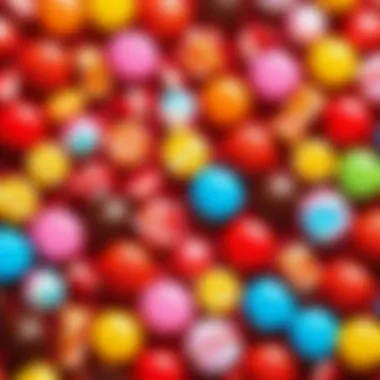

Workflow Optimization Strategies
Integration with Cloud Services
Exploring the integration of PDF Candy with cloud services unveils a new realm of possibilities for users. This seamless connectivity allows for effortless access to PDF files from various devices and locations. The key characteristic of this integration is the ability to sync documents in real-time, ensuring that the latest versions are always readily available. The integration with cloud services significantly enhances collaboration and accessibility, making it a popular choice among software developers and IT professionals. The unique feature of automatic cloud backups ensures data safety and availability, although it may pose risks in terms of data privacy.
Collaborative Workflows
The collaborative workflows offered by PDF Candy revolutionize teamwork and project coordination. By enabling multiple users to work simultaneously on PDF documents, this feature fosters synergy and idea exchange. The key characteristic lies in the seamless sharing and editing capabilities, promoting efficient group work. Collaborative workflows are a beneficial choice as they enhance productivity and team cohesion. The unique feature of real-time editing feedback facilitates instant communication and input consolidation, yet it may lead to chaotic editing conflicts if not managed effectively.
Version Control
Version control within PDF Candy catapults document management to a new level of precision and organization. The key characteristic is the ability to track changes, revert to previous versions, and maintain a clear record of document history. Version control is a popular choice for those prioritizing accuracy and audit trails in their workflows. The unique feature of customizable access levels for different versions ensures data integrity and security, although it may require meticulous monitoring for optimal usage.
Maximizing Productivity
Unleashing the full potential of PDF Candy involves harnessing its capabilities to maximize productivity in various tasks. Exploring the efficiency boosters within the tool results in enhanced output and streamlined operations. Let's dissect the key aspects contributing to heightened productivity with PDF Candy.
Automating Repetitive Tasks
The automation of repetitive tasks through PDF Candy lightens the workload and eliminates manual errors. The key characteristic revolves around setting predefined actions for routine processes, saving time and effort. Automating repetitive tasks is a popular choice for users seeking efficiency gains and process simplification. The unique feature of task scheduling allows for hands-free operation, yet it may pose challenges in adapting to diverse task requirements.
Streamlining Document Handling
Efficient document handling is at the core of boosting productivity with PDF Candy. By providing tools for easy file organization and retrieval, PDF Candy streamlines document management tasks. The key characteristic involves intuitive document categorization and search functionalities, enhancing accessibility and workflow speed. Streamlining document handling is a beneficial choice for individuals managing large volumes of PDF files. The unique feature of batch processing expedites tasks, although it may overwhelm users when handling complex document structures.
Enhanced Document Security
Ensuring data security is paramount in today's digital landscape, and PDF Candy equips users with robust security features for document protection. The key characteristic is the multilayered security protocols, including encryption and password protection, safeguarding sensitive information. Enhanced document security is a popular choice for organizations and individuals handling confidential data. The unique feature of access restriction settings fortifies data privacy, yet it may hinder seamless document sharing if not managed efficiently.
Future Developments
Anticipating the future with PDF Candy involves keeping an eye on upcoming enhancements and features that will further elevate user experience and functionality. As PDF Candy continues to evolve, let's explore the exciting prospects that lie ahead.
Advanced Editing Capabilities
The evolution of PDF Candy towards advanced editing capabilities opens doors to intricacy and precision in document modification. The key characteristic is the array of advanced editing tools, such as custom annotations and font manipulation, empowering users with comprehensive editing options. Advanced editing capabilities are a beneficial choice for professionals requiring intricate document modifications. The unique feature of interactive editing previews enhances user control and creativity, although it may pose challenges for beginners due to the complexity of options.
Intelligent Automation Features
The integration of intelligent automation features within PDF Candy represents a leap towards streamlined and intuitive workflows. This key characteristic involves smart algorithms that streamline routine processes and suggest optimal actions for users. Intelligent automation features are a popular choice for individuals seeking smart document management solutions. The unique feature of adaptive learning capabilities tailors automation to user preferences, enhancing efficiency and task completion speed, but it may require initial setup and calibration for optimal performance.
Cross-Platform Compatibility
The cross-platform compatibility of PDF Candy bridges the gap between different devices and operating systems, ensuring seamless user experience across various platforms. The key characteristic is the ability of PDF Candy to adapt to different environments without functionality loss, promoting accessibility and flexibility. Cross-platform compatibility is a beneficial choice for users working on multiple devices and systems. The unique feature of real-time synchronization across devices enhances continuity and collaboration, although it may pose syncing challenges in complex network setups.
Epilogue
In the realm of PDF management tools, the Conclusion segment plays a pivotal role by consolidating diverse functionalities that users seek in a comprehensive platform. This segment not only serves as a wrap-up for the entire discourse on PDF Candy's versatility but also reinforces the significance of efficient PDF handling in various domains. By emphasizing the key benefits, considerations, and implications of Conclusion, readers gain a deeper understanding of how PDF Candy contributes to enhancing workflow efficiency and productivity.
Summary of PDF Candy's Value Proposition
Diverse Functionalities in One Platform
The essence of PDF Candy lies in its ability to offer a myriad of powerful features within a singular platform, catering to the multifaceted needs of users. This inclusive approach allows individuals to leverage diverse tools for PDF conversion, editing, and merging effortlessly. The unique characteristic of consolidating extensive functionalities simplifies the user experience, eliminating the need for multiple applications. Consequently, users benefit from streamlined processes, increased efficiency, and a centralized hub for all PDF-related tasks.
Simplified PDF Management
Simplified PDF Management is a foundational element of PDF Candy's value proposition, steering users towards a more organized and structured approach to handling PDF documents. The prominent feature of intuitive document management tools promotes seamless navigation, quick access to files, and enhanced readability. This streamlined approach not only saves time but also reduces the complexity of PDF management, making it an optimal choice for individuals seeking clarity and efficiency in document workflows.
Empowering Users with Advanced Tools
The empowerment facet of PDF Candy shines through its provision of advanced tools that equip users with cutting-edge capabilities for handling PDF files effectively. By offering features that enhance collaboration, customization, and security, PDF Candy empowers users to exert greater control over their document processes. The unique feature of empowering users with advanced tools enables individuals to execute complex tasks with ease, ensuring a progressive and secure document management experience.
Final Thoughts
Embracing the Future of PDF Handling
Embracing the Future of PDF Handling signifies a proactive stance towards adopting innovative approaches in managing PDF files. This forward-looking perspective reflects the evolution of PDF solutions towards greater automation, intelligence, and adaptability. By embracing advanced technologies and workflows, users can stay ahead of the curve, capitalize on emerging trends, and optimize their document management processes effectively.
Seamless User Experience
The Seamless User Experience dimension of PDF Candy underscores the importance of providing users with a frictionless and intuitive platform for interacting with PDF tools. This key characteristic focuses on enhancing user satisfaction, minimizing learning curves, and optimizing usability. The unique feature of seamless user experience ensures that individuals can navigate PDF Candy with ease, maximizing efficiency and productivity in their document-related tasks.
Continued Innovation in PDF Solutions
Continued Innovation in PDF Solutions propels PDF Candy towards ongoing advancements in feature development, user experience enhancements, and cross-platform compatibility. By fostering a culture of innovation and adaptation, PDF Candy remains at the forefront of PDF technology, catering to evolving user needs and industry trends. The unique feature of continuous innovation enables PDF Candy to deliver fresh solutions, improved functionalities, and expanded capabilities, ensuring users have access to state-of-the-art tools for efficient PDF management.







