Unlocking SurveyMonkey's Free Features for Data Insights


Intro
In the realm of data collection, SurveyMonkey stands out as a formidable tool, especially for those on a budget. The free version of this software provides essential functionalities that enable users to gather insights effectively. Understanding these features can significantly enhance the surveying experience whether for academic, business, or personal use. This article delves into the free offerings of SurveyMonkey, focusing on their practical applications and how they fit various user needs.
Software Overview
Features and Functionalities Overview
SurveyMonkey offers a blend of simple yet powerful features aimed at facilitating efficient data collection. Users can create questionnaires, employ templates, and leverage customizable question types. Key options include multiple-choice, open-ended, and rating scale questions. The platform supports branching logic, allowing for tailored question paths based on previous answers, which enhances the depth of the data collected.
User Interface and Navigation
The user interface of SurveyMonkey is designed for ease of use. The dashboard is straightforward, allowing new users to create surveys with minimal assistance. Navigation throughout the platform requires little training, with an intuitive layout that guides users seamlessly from design to data collection. Each function is within a few clicks, promoting a smooth workflow.
Compatibility and Integrations
SurveyMonkey is compatible with various devices. It works on desktops, tablets, and smartphones. This flexibility ensures that users can access their surveys anytime and anywhere. Furthermore, SurveyMonkey integrates with other platforms such as Slack, Mailchimp, and Salesforce, allowing for enhanced data utilization and distribution. This compatibility is particularly useful for professionals who rely on multiple tools for their work.
Pros and Cons
Strengths
- User-Friendly Interface: The design is simple, catering to both novice and experienced users.
- Variety of Question Types: Diverse options allow for comprehensive data collection.
- Real-Time Data Analysis: Users can see responses as they come in, facilitating immediate insights.
- Free Access to Core Features: Essential functionalities are available without cost.
Weaknesses
- Limited Features in Free Version: Some advanced features require a paid subscription.
- Template Restrictions: Custom templates are not available in the free version, limiting design choices.
- Data Export Limitations: Exporting data in some formats is restricted unless users upgrade their plan.
Comparison with Similar Software
Compared to Google Forms, SurveyMonkey offers more versatile question types but less customization in design. While both tools are strong in data collection, SurveyMonkey's analytic capabilities can be more robust. However, Google Forms allows for unlimited responses without charge, unlike SurveyMonkey's free tier limits.
Pricing and Plans
Subscription Options
SurveyMonkey has several pricing plans ranging from the free tier to premium subscriptions. The paid plans unlock additional features like advanced analytics, custom branding, and better export options. Users can choose plans based on their specific needs and budget.
Free Trial or Demo Availability
While a free trial is not available, the free tier allows users to explore core features without any commitment. This gives potential users a good understanding of how SurveyMonkey fits their needs.
Value for Money
The free version of SurveyMonkey holds significant value, especially for those conducting casual surveys or initial testing. The pricing of the paid plans may seem steep for small organizations, but professionals looking for advanced features might find it worth the investment.
Expert Verdict
Final Thoughts and Recommendations
SurveyMonkey's free features make it a valuable tool for individuals and small teams looking to conduct surveys. It provides a no-cost avenue for gathering data without compromising on essential functionalities.
Target Audience Suitability
This tool is well-suited for students, educators, and small business owners who need efficient yet uncomplicated survey solutions. Furthermore, IT professionals looking for basic data collection tools can also benefit significantly from its offerings.
Potential for Future Updates
As businesses and educational institutions increasingly rely on digital tools, it is reasonable to expect SurveyMonkey to expand its free functionalities. Future updates could potentially bridge some gaps identified in the current limitations, making the software even more appealing to a broader audience.
"Understanding the features of SurveyMonkey is key to effective data collection and informed decision-making."
Preamble to SurveyMonkey
SurveyMonkey is a leading online survey platform that allows users to create, distribute, and analyze surveys effectively. It serves various audiences from students gathering feedback on academic projects to companies conducting market research. The platform's accessibility and ease of use make it an attractive choice for individuals and organizations looking to collect data without significant investments.
The importance of SurveyMonkey lies in its ability to facilitate informed decision-making based on real user feedback. In a world increasingly driven by data, understanding how to utilize tools that streamline this process is crucial. SurveyMonkey’s comprehensive suite of features, even in its free tier, empowers users to gather insights efficiently.
Exploring the free features of SurveyMonkey enables users to take advantage of cost-effective data collection strategies. By utilizing the platform, users can effectively design surveys tailored to their specific needs while also navigating the interface with relative ease. This balance of functionality and usability is essential, as it allows users to focus on gathering meaningful data rather than grappling with complicated software.
In summary, SurveyMonkey's significance in this article stems from its role as a powerful tool for data collection, providing both ease of use and essential features. For professionals in IT-related fields, software developers, and students, understanding SurveyMonkey’s capabilities is vital for harnessing the power of surveys in their respective domains.
"When you want to understand your market or audience, surveys can offer invaluable insights, and SurveyMonkey provides a user-friendly way to collect that information."
With this understanding, we can delve into the specific features SurveyMonkey offers for free, enhancing our ability to collect data effectively.


Understanding the Importance of Surveys
Surveys serve as a fundamental tool for data collection across various domains. They enable individuals and organizations to gather insights, assess needs, and evaluate responses from large groups. Conducting surveys is not just about asking questions; it involves strategic planning and execution to ensure that the data collected is valid and useful. This article focuses on the ways in which surveys can enhance decision-making processes and provide actionable information.
Benefits of Conducting Surveys
Surveys come with multiple benefits that make them essential for professionals. They offer a structured method to gather opinions and feedback from a specific target audience. Here are several key advantages:
- Cost-Effective: Many survey platforms, like SurveyMonkey, provide free features. This accessibility makes it simple for users to gather data without substantial financial investment.
- Scalability: Surveys can reach a wide audience quickly, making them suitable for organizations of any size. Whether it’s a classroom or a corporate firm, surveys can be adapted to fit varied participant numbers.
- Anonymity and Honesty: The option for respondents to remain anonymous often yields more honest answers. This is especially relevant for sensitive topics, where participants may hesitate to provide their opinions otherwise.
- Quantifiable Data: Surveys can generate quantifiable information that can be statistically analyzed. This numerical data aids in drawing clearer conclusions or making more rational decisions based on the results.
Considerations in Survey Design
To maximize the effectiveness of surveys, the design process should not be overlooked. It requires consideration of several elements:
- Question Clarity: Each question must be clear and concise to avoid confusion.
- Response Options: Properly designed response scales or options can affect the quality of the data collected. Choices should capture the full range of potential responses.
- Target Audience: Understanding the audience helps in tailoring questions appropriately. Not all questions are suitable for every demographic.
The Role of Survey Data in Decision-Making
Data obtained from surveys helps organizations and individuals make informed decisions. Whether deciding on product improvements, assessing employee satisfaction, or gauging customer opinions, the survey results can guide strategic actions. Analyzing this data leads to better understanding and improved approaches in their respective fields.
"Surveys are more than just questions; they are gateways to insights that shape successful strategies."
Ultimately, while the process of collecting survey data requires careful consideraton, the outcomes often prove invaluable. Strengthening the importance of surveys in various professional contexts underlines the need for platforms like SurveyMonkey that facilitate efficient and effective data collection.
Free Features Offered by SurveyMonkey
Understanding the free features offered by SurveyMonkey is crucial for users looking to maximize data collection efforts without incurring costs. The free version allows users to access a variety of tools and functionalities that can successfully gather data for different purposes. Many professionals, including educators, marketers, and researchers, benefit from such offerings. The importance of utilizing these free features lies in their ability to provide essential insights, enabling informed decisions based on data.
SurveyMonkey's free features extend to a user-friendly interface, which significantly enhances the experience for those who may not be technologically savvy. Particularly, the dashboard is designed to be intuitive, allowing for effortless navigation while setting up surveys. This aspect lowers the barrier to entry for many users and fosters adoption among diverse groups. Understanding these free features can lead to more effective data gathering and ultimately more reliable data.
Overview of Free Account Options
SurveyMonkey provides various options for creating free accounts. Users can choose between a standard free account, which offers essential functionalities, and additional options with more features for advanced needs. The free account suffices for basic surveys, making it easy to access multiple tools without financial commitment. Users can always upgrade later if they find that their data collection needs have outgrown the free version.
Here’s a brief overview of the basic features in the free account:
- Unlimited surveys
- Up to 10 questions per survey
- Maximum of 40 responses per survey
Many users find the free account’s structure meets their initial survey needs. It allows for exploration of the platform while not being burdened by costs.
User-Friendly Interface
The user interface is noticeably straightforward. SurveyMonkey's design aims at ensuring users can design and distribute surveys without overwhelming complexity. The first-time user can easily navigate the design process, access templates, and distribute surveys in just a few clicks. This focus on user accessibility is essential in reducing frustrations, particularly for those unaccustomed to online survey tools.
Survey Templates in the Free Tier
SurveyMonkey offers an array of templates within its free tier. These templates are pre-designed surveys tailored for various uses, such as feedback collection, market research, or educational assessments. Each template comes with suggested questions, providing a solid foundation for users unfamiliar with survey design.
The templates save time and ensure that essential elements are not overlooked. Moreover, they encourage users to think critically about their own questions. Users can modify these templates, reflecting their specific needs more accurately.
Question Types Available
SurveyMonkey's free tier supports a diverse range of question types, which is critical for collecting varied data. The wide selection allows users to customize their surveys based on the information they wish to gather. Here are the key question types available:
Multiple Choice
Multiple-choice questions allow respondents to select one or more options from a defined list. This format ensures straightforward data analysis as it provides clear, quantifiable responses. The key characteristic of multiple-choice questions is that they simplify decision-making for respondents. This option becomes a beneficial choice in many circumstances, particularly when responses can be easily tallied.
One unique aspect of multiple-choice questions is the ability to include “Other.” Respondents can provide their answers if they do not find their options listed. However, its limitation arises when nuanced feedback is required, as these questions can constrain respondent input.
Rating Scales
Rating scales provide an effective way to measure the intensity of feelings or perceptions. This type of question allows respondents to express levels of agreement or satisfaction on a defined scale, often from one to five or one to seven. The beneficial characteristic of rating scales is their capacity to capture subtle variations in opinion.
The option to categorize responses on this scale enables nuanced insights into user satisfaction or attitudes. However, it may not be suitable if users seek detailed qualitative feedback, as it reduces answers to mere numbers.
Open-Ended Questions
Open-ended questions invite respondents to elaborate on their views in their own words. This format enriches data collection by providing rich qualitative insights. The key characteristic is the unrestricted nature of the response, allowing users to express their thoughts fully. It is a beneficial choice for exploratory research.
However, analyzing open-ended responses presents its challenges. The variety of responses can complicate data analysis and make it hard to draw common themes. Users need to be prepared to invest time or employ coding techniques to distill insights from this data type.
Data Collection with SurveyMonkey
Data collection is a crucial element in the realm of surveys, especially when utilizing a versatile tool like SurveyMonkey. The ability to gather accurate and relevant data can significantly influence decision-making processes. SurveyMonkey provides an accessible platform for users to create and distribute surveys, ensuring that data collection is efficient and effective. By understanding various methods of distribution and recognizing limitations, users can optimize their survey strategies.
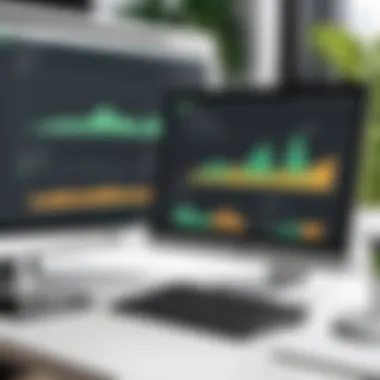

Distribution Methods for Free Surveys
Email Invitations
Email invitations are a straightforward yet powerful tool for distributing surveys. They allow users to reach a targeted audience directly. This method is particularly effective for professionals who already have an established database of contacts, such as clients or colleagues. The key characteristic of email invitations is their personal touch. This level of direct engagement cultivates a sense of importance around the survey, potentially increasing response rates.
One unique feature of email invitations through SurveyMonkey is customization. Users can personalize the message to align with their brand voice, enhancing the likelihood of participation. However, there are drawbacks. Privacy filters may sometimes block these emails, and users must manage their contacts to avoid overwhelming them with requests.
Social Media Sharing
Social media sharing offers a broader reach compared to email. This method capitalizes on networks like Facebook and Twitter, making surveys accessible to a wider audience. The key advantage of social media sharing is the potential for increased visibility. When survey links are shared on popular platforms, they can quickly gain traction, reaching people who may not be part of traditional email lists.
A unique aspect of sharing on social media is the ability to leverage social proof. When users see that their friends or connections have interacted with a survey, they are more likely to participate. Nonetheless, a significant disadvantage is the lack of control over who fills out the survey, which can lead to skewed data if not managed carefully.
Anonymous Links
Anonymous links provide a unique approach to data collection by allowing respondents to complete surveys without revealing their identity. This method focuses on the key goal of gathering honest feedback. Users appreciate this option because it fosters a safe environment, encouraging openness and candid responses. A distinct feature of anonymous links is their flexibility—participants can share these links within their networks without needing additional access permissions. However, there is a downside to consider. The anonymity may lead to quality issues, as respondents might not take the survey seriously. Additionally, tracking specific demographics becomes challenging without identifiable information.
Limitations on Responses
Despite the valuable features provided by the free version of SurveyMonkey, there are limitations regarding responses. Users are generally restricted to a set number of responses per survey. This can be a critical consideration for those aiming to gather comprehensive data. The limits can vary based on account settings, making it essential to plan surveys strategically. Understanding these constraints helps users make informed decisions regarding their survey designs and the types of data they wish to collect.
Proper planning and consideration of response limits can lead to more efficient data collection with better insights.
Analyzing Survey Results
In the context of data-driven decision making, analyzing survey results becomes an essential practice for any organization or individual seeking to understand their audience. This stage of the survey process is critical as it transforms raw data into actionable insights. Engaging with the survey results can reveal patterns, trends, and correlations that may not be immediately evident. This analysis can provide clarity on user preferences, behavioral patterns, and satisfaction levels, allowing stakeholders to adapt strategies accordingly.
Summary of Response Insights
When interpreting survey responses, summarizing insights aids in clarity and focus. This process involves aggregating data to highlight the core findings without losing significant details. A well-executed summary can guide stakeholders by showcasing critical metrics such as:
- Overall Satisfaction Ratings: Understanding how respondents feel about a specific service or product.
- Demographic Insights: Segmenting responses by age, location, and other demographics helps identify target areas for improvement.
- Common Feedback Themes: Aggregating open-ended responses can highlight recurring suggestions or concerns that might require immediate attention.
"Data without analysis is just a collection of numbers; only through analysis does it gain meaning."
A nuanced approach to summarizing allows for better enrollment of findings into a strategic framework, ensuring that results lead to informed decisions.
Exporting Data
The ability to export data from SurveyMonkey is a salient feature that enhances its value for users. This function facilitates deeper analysis beyond the built-in tools of the platform. By exporting data, users can leverage various software tools to analyze the information in greater depth or present it in diverse formats for different audiences. Common exporting formats include:
- CSV (Comma-Separated Values): This widely accepted format allows users to manipulate data easily in software such as Microsoft Excel or data analysis programs.
- PDF (Portable Document Format): Perfect for creating reports that maintain format integrity across different devices.
- Image Files: Some users may export charts and graphs as images for presentations or documentation.
Exported data can also be integrated into databases for further analysis using statistical or programming tools. This connectivity emphasizes the flexibility of using SurveyMonkey for comprehensive data evaluations, ensuring that organizations can make timely and well-informed decisions.
Integrating Free SurveyMonkey with Other Tools
Integrating SurveyMonkey with other tools can significantly enhance its functionality. This integration facilitates seamless data transfer and improves overall workflow. Many professionals, particularly in IT and software development, often seek ways to streamline processes and enhance productivity. Having the capability to connect SurveyMonkey with existing systems allows for better data management and analysis. Furthermore, it can reduce the manual effort required to handle survey data, saving valuable time.
API Access
SurveyMonkey provides robust API access, enabling developers to integrate its features directly into their applications. This API facilitates automated survey creation, distribution, and result retrieval. For example, institutions can use API access to automatically collect feedback from students after course completion without needing manual data entry. With a clear understanding of the API endpoints, such as creating surveys or retrieving responses, developers can tailor solutions to meet specific needs.
To get started, you need to authenticate your API requests using an OAuth token. Here's a simple example of what a call to get survey responses might look like:
This code snippet illustrates how to retrieve survey responses programmatically, allowing users to build dynamic systems that respond to survey data in real-time. By leveraging API access, the potential for customization is immense, providing a pathway to build more interactive tools that cater to users' needs.
Third-Party Integrations
In addition to API access, SurveyMonkey supports numerous third-party integrations. These integrations enable users to connect their surveys with tools they already use daily, enhancing the overall experience and data handling capabilities. Tools like Mailchimp for email campaigns or Slack for team communication can be effortlessly linked with SurveyMonkey.
Benefits of Third-Party Integrations
- Enhanced Data Utilization: Integrate with platforms like Google Sheets or Excel for data analysis.
- Smooth Workflow: Connecting SurveyMonkey with project management tools such as Trello or Asana can automate task assignments based on survey responses.
- Improved Engagement: Use social media integrations to boost survey distribution, increasing response rates significantly.
By connecting SurveyMonkey with these tools, users can automate workflows and analyze data in a more efficient manner. This capability not only saves time but also allows for greater insights to be drawn from the collected data.
Integrations empower users to optimize their survey processes, making data collection more strategic and effective.
Use Cases for Free SurveyMonkey Features
Understanding the practical applications of the free features offered by SurveyMonkey is crucial for potential users. This section focuses on various use cases, illustrating how these functionalities can be effectively utilized in distinct contexts. SurveyMonkey provides tools that cater to diverse needs, helping users gather valuable data efficiently. The importance of these use cases lies not only in demonstrating the versatility of the platform but also in guiding users in their specific endeavors. Each use case highlights unique benefits and considerations that assist in determining the most appropriate applications of SurveyMonkey in real-world scenarios.
Educational Feedback Collection
In educational settings, the need for feedback is paramount. SurveyMonkey serves as a valuable tool for institutions seeking insights into student experiences, course effectiveness, and overall satisfaction. Using the free version, educators can create surveys tailored to gather feedback on particular curricula or teaching methods.


With the ease of designing surveys, teachers can choose various question formats to suit their inquiry. They can utilize multiple choice for quick assessments of course elements or open-ended questions to encourage detailed responses. This approach allows for comprehensive understanding beyond mere ratings. Anonymity features also facilitate honest feedback; students may be more inclined to express their genuine opinions without fear of repercussions.
Market Research Surveys
Businesses often rely on feedback to guide their strategies, especially when launching new products or entering new markets. SurveyMonkey's free features make it accessible for startups or small companies to conduct market research without significant investment.
Crafting surveys for understanding customer preferences or marketplace dynamics is easy. Through social media sharing and email distribution, businesses can reach broader audiences, maximizing response rates. Collecting data on customer needs allows for more informed decision-making. Companies can identify trends or gaps in the market, ultimately enhancing their competitive positioning. The capacity for real-time data collection helps organizations stay responsive in rapidly changing environments.
Event Feedback Gathering
Events—be they corporate workshops, conferences, or social gatherings—generate a wealth of opinions and insights that can be harnessed for future improvements. SurveyMonkey provides an efficient way to gather feedback post-event, enabling hosts to evaluate satisfaction levels and gather suggestions.
Events can benefit greatly from quick anonymous surveys linked via social media or direct emails to attendees. The free account allows hosts to customize questions based on the specific goals of the event, whether evaluating the effectiveness of speakers or understanding logistical challenges faced by participants.
Feedback collected helps in fine-tuning subsequent events, ensuring better alignment with attendee expectations. Moreover, leveraging this data contributes to a stronger reputation and repeat attendance in the future.
Feedback data is a substantial asset for any event organizer. Analyzing these insights reveals pathways to enhance future offerings.
Comparing Free and Paid Features
In any software application, understanding the differences between free and paid features is crucial for users aiming to maximize their experience. This section aims to delineate how SurveyMonkey's free offerings align against its paid counterparts. By exploring these variations, users become more informed about which tier best suits their needs.
Feature Set Breakdown
SurveyMonkey distinguishes itself through a clear demarcation of features available in free and paid plans.
Here are key distinctions:
- Survey Limits: The free account is restricted to a maximum of 10 questions per survey and 100 responses. In contrast, paid plans allow for more comprehensive surveys and unlimited responses.
- Customization Options: Users on a free plan will face limitations in terms of branding and customization. Paid plans enable advanced branding features, including logos and color schemes.
- Data Analysis: Free accounts offer basic analytics. For robust data analysis, users may need to upgrade. Paid subscriptions provide enhanced reporting features.
- Export Functions: While free users can view their data online, data export options such as Excel or CSV are typically restricted to paid tiers. This significantly impacts users who need offline access to data.
These feature breakdowns highlight the need for users to evaluate their specific requirements before choosing between free and paid accounts. Understanding usability in each case helps streamline efforts in data collection.
Cost-Benefit Analysis
The decision to opt for a paid subscription often comes down to a simple cost-benefit analysis. It's essential to weigh the financial investment against the expected improvements in functionality and ease of use.
- Benefits of Paid Plans:
- Costs:
- Expanded Survey Options: Full range of questions and unlimited responses attract serious researchers.
- Comprehensive Reports: Dashboards with insights allow users to interpret data effectively and enhances decision-making.
- Customization and Support: Paid users enjoy personalized support and tailored survey design options, creating a better user experience.
- Financial Commitment: Users assess how much they can afford and what specific features they find indispensable.
- Return on Investment: Users should consider how data quality and ease of analysis translate into tangible benefits like improved customer insight or operational effectiveness.
In summary, understanding the balance between free and paid features in SurveyMonkey not only facilitates informed choices but also promotes a more effective approach toward data collection and usage.
"Being aware of the features you are missing out on can lead to more strategic decisions in data-driven projects."
Ultimately, analyzing these elements ensures that all users can navigate SurveyMonkey's offerings and optimize their unique data collection efforts.
User Experience and Feedback
User experience plays a crucial role in the effectiveness of survey tools like SurveyMonkey. In the realm of data collection, a seamless user experience can significantly enhance the quality of responses gathered. This section delves into how feedback from users shapes their engagements with the free features of SurveyMonkey, focusing on several key elements.
One important factor is the interface design. A well-designed interface leads to easier navigation, ensuring that users can create and administer surveys without confusion. Such ease enhances participation rates as respondents are less likely to abandon the survey partway through. In fact, overlooked design elements can lead to poorly structured data, which undermines the whole purpose of data collection efforts.
Moreover, feedback offers insights that help improve the platform. Users frequently share their experiences and suggestions on tools like Reddit or dedicated discussion forums. These discussions contribute to the evolution of SurveyMonkey’s features. By considering community input, the platform address potential shortcomings, refine user interactions, and adopt new functionalities that cater to evolving needs. This iterative process improves the overall accessibility of surveys for a wider audience.
Another essential aspect is responsiveness. How well SurveyMonkey responds to queries or issues raised by its users affects their satisfaction. Rapid and effective customer support, often informed by user feedback, is vital. When users realize that their voices matter, it fosters a positive relationship with the platform, motivating continuous usage.
The ability to analyze feedback is also valuable. Users can assess the usability of surveys based on their own experiences. They can identify which features were helpful in collecting data and which were obstructive. These evaluations illuminate areas requiring enhancement, thereby guiding potential improvements in future updates.
"User feedback is not just a tool; it's the foundation for building a surveying experience that resonates with real-world needs."
Community Perspectives
Various community platforms provide rich discussions about SurveyMonkey’s features and usability. On platforms like Reddit, users share their experiences—both positive and negative—with the free version. These real-world accounts illuminate practical challenges and highlights that may not be documented elsewhere.
Engagement in community discussions reveals trends about user needs. Users often discuss the effectiveness of different survey types, ease of use in setting them up, and the overall experience of collecting responses. Such conversations reveal a collective knowledge that provides newcomers with insight into what to expect when using SurveyMonkey's free features.
Additionally, feedback threads showcase creative ways the community utilizes the tool, from academic research to informal polls. Users appreciate these shared tips as they can lead to optimized survey strategies. The focus shifts from mere feature exploration to a deeper understanding of leveraging tools effectively.
In summary, community perspectives serve as a valuable resource for enhancing knowledge about SurveyMonkey’s free offerings. They provide clarity on user experience and offer robust ideas on maximizing effectiveness in data collection.
Epilogue
In assessing the free features of SurveyMonkey, it becomes evident why this tool is significant for various users aiming for effective data collection. This article emphasizes the advantages that come from utilizing available functionalities without incurring costs. The exploration of features like user-friendly interface, survey templates, and diverse question types illustrates how optimal usability is achieved, which is critical for both inexperienced and seasoned users.
One of the core benefits highlighted is the capacity for efficient data gathering without the pressures of financial expense. Many organizations, particularly in educational and small business contexts, face budget constraints. Thus, the ability to access robust survey tools at no charge can empower these entities to gather necessary insights.
Moreover, the article discusses distribution methods and response limitations, facets that carry significant weight for users aiming to interpret data effectively. By understanding the restrictions of free accounts, users can strategize their surveys more prudently, ensuring maximized response rates despite existing limitations.
Collectively, a careful examination of SurveyMonkey's functionalities reveals a thoughtfully designed platform that supports a wide array of data collection needs. Whether for academic, research, or business purposes, the insights readers gain from this exploration set a foundation for informed decision-making when it comes to selecting survey tools.
In summary, the discussion encapsulates survey fundamentals, the integration of analytical tools, and the relevance of user feedback. These aspects combine to solidify SurveyMonkey's role as a potent, cost-effective, yet powerful tool for anyone requiring data-driven insights.







