An In-Depth Exploration of Sound Forge Free
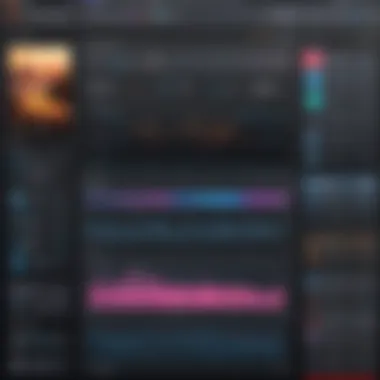

Intro
Sound Forge Free is an audio editing software that aims to satisfy a broad range of users, from novices to seasoned professionals. Understanding its key features, usability, and technical aspects is crucial for anyone interested in audio editing. This guide seeks to dissect Sound Forge Free comprehensively, bringing clarity to its various functions, advantages, and shortcomings. It is particularly relevant for software developers, IT professionals, and students who wish to augment their audio editing skills and projects.
Software Overview
Features and Functionalities Overview
Sound Forge Free includes a suite of audio editing tools designed to allow users to manipulate audio files efficiently. Key features include:
- Multi-track editing: Users can edit multiple audio tracks simultaneously, making it ideal for complex projects.
- Audio restoration tools: Features like noise reduction help enhance audio quality.
- Real-time effects processing: Enables users to apply effects without delay, streamlining the editing process.
- Support for various file formats: It accommodates a range of audio file extensions such as WAV, MP3, and FLAC, making it versatile in handling different types of audio content.
User Interface and Navigation
The user interface of Sound Forge Free is designed with simplicity in mind. It presents a clean layout that facilitates easy navigation. Key elements are well-organized in menus and toolbars. For users who prefer a minimalistic design, this can enhance the experience, allowing them to focus on audio editing rather than getting lost in complex functionalities. User feedback commonly highlights the helpfulness of tooltips and constructed prompts to ease navigation for new users.
Compatibility and Integrations
Sound Forge Free is compatible with various operating systems, including Windows and is designed to work seamlessly with external equipment like digital audio workstations (DAWs). The application also supports VST plugins, enabling users to expand their audio editing capabilities significantly. This flexibility opens further integration options with other modeling software or recording tools, enhancing the overall user experience.
Pros and Cons
Strengths
Several advantages stand out with Sound Forge Free that solidify its standing among audio editing solutions:
- User-friendly interface: It is accessible, especially for beginners.
- Robust set of functionalities: Advanced tools appeal to professional users.
- No cost: Being free, it provides an excellent entry point for individuals looking to delve into audio editing without financial risk.
Weaknesses
However, some challenges arise with the usage of Sound Forge Free:
- Limited features compared to paid versions: While it offers essential functionalities, it lacks some advanced features found in premium counterparts.
- Performance issues: It may not handle large files as effectively as expected, leading to potential lag or slow processing.
Comparison with Similar Software
When comparing Sound Forge Free with other audio editing software like Audacity and Adobe Audition, differences become apparent. While Audacity is entirely open-source and offers a wider range of plugins and community support, Adobe Audition presents a richer feature set but comes at a higher cost, making Sound Forge Free a valuable middle ground.
Pricing and Plans
Subscription Options
Sound Forge Free is available at no cost, which is an evident advantage. Users can enjoy industry-standard audio editing tools without the burden of a subscription fee or purchase requirement. This makes it appealing, especially among those just starting.
Free Trial or Demo Availability
Since it is a free product, there isn’t a trial or a demo version. Users can download the complete version without further limitations right from the outset.
Value for Money
From a value perspective, Sound Forge Free offers substantial benefits relative to its cost (which is zero). The balance between its functionalities and the absence of expenses provides users with an enticing option in the audio editing market.
Expert Verdict
Final Thoughts and Recommendations
In summary, Sound Forge Free delivers a solid experience for both beginners and experienced users seeking to edit audio effectively. Its ease of use combined with essential features makes it a practical choice for those who may not want to invest heavily at first.
Target Audience Suitability
This software is best suited for students, educators, and tech-related professionals wanting to perform basic to intermediate audio editing tasks. Those looking for professional-grade editing might find it limiting without upgrading to a paid version.
Potential for Future Updates
As technology evolves, the potential for future updates seems promising. Users could see improvements related to performance, feature enhancements, and possibly increased support for collaboration tools in future releases.
Sound Forge Free provides an excellent foundation for those interested in audio editing. Its accessibility and functionalities make it a commendable choice in the software landscape.
Prolusion to Sound Forge Free
Sound editing software plays a crucial role in the realm of audio production. Sound Forge Free emerges as an accessible option for both novices and professionals. This section delves into the relevance of Sound Forge Free, highlighting its features and capabilities that simplify audio editing tasks.
Having a reliable tool like Sound Forge Free is essential for anyone involved in audio work. This software enables users to create, modify, and manage sound files with ease. It provides a variety of tools tailored for different users, whether a casual individual or an industry specialist. Understanding its functionality is vital for maximizing productivity in audio editing.


Overview of Sound Forge Studio
Sound Forge Studio is recognized for its user-friendly interface and robust capabilities. This software allows for detailed audio manipulation. Users can perform tasks such as waveform editing, audio restoration, and format conversion. The support for various audio formats enhances its utility. Additionally, it features a straightforward layout, making it accessible for individuals who might not have extensive technical knowledge.
The collection of editing tools included in Sound Forge Free is comprehensive. For example, the software supports multi-track editing, allowing users to work on multiple audio tracks simultaneously. This feature is beneficial for podcasters, musicians, and audio engineers alike.
Historical Context and Development
Sound Forge's roots can be traced back to the early 1990s. Initially, it was developed by Sonic Foundry, which later became part of Sony. In 2016, Magix took over development, ensuring continuity and innovation. Each iteration of Sound Forge has been built upon a foundation of feedback from users, allowing it to evolve with changing technology trends.
This historical trajectory highlights the program's dedication to improvement and user satisfaction. Understanding its development provides insight into how Sound Forge Free has become a versatile tool. The combination of tradition and modern functionality positions it as a noteworthy option in a competitive market.
Key Features of Sound Forge Free
Sound Forge Free stands out as a versatile audio editing tool, esteemed by a diverse range of users. From hobbyist sound engineers to more serious professionals, this software caters to many needs. Understanding its key features is essential for anyone looking to utilize audio editing to its full potential. This section will elucidate the user interface, the editing tools and effects, and the supported audio formats.
User Interface and Accessibility
The user interface of Sound Forge Free is designed with clarity in mind. It allows users to navigate effortlessly. Buttons and menus are logically organized, making it suitable for both beginners and advanced users. Many audio editing software tools can be daunting at first glance, but Sound Forge Free attempts to counteract this with a straightforward layout. Users can customize their workspace to fit their workflow, which increases efficiency. Accessibility is also a priority; the software supports keyboard shortcuts that streamline common tasks. This is especially beneficial for those who often multitask in audio production.
Editing Tools and Effects
Editing tools present in Sound Forge Free offer a broad range of capabilities. Users can perform basic functions like cutting and trimming audio with precision. Additionally, effects such as reverb, delay, and equalization provide users with creative options. The software even features options for noise reduction, a critical tool for improving audio quality in recordings. These enhancements are vital for audio professionals focusing on clarity and detail. Furthermore, batch processing is supported, allowing for speedier edits across multiple audio files. This is particularly useful for handling large projects or multiple tracks in a single session.
Audio Formats Supported
Sound Forge Free provides extensive compatibility with various audio formats. Users can create, edit, and save files in formats such as WAV, MP3, and FLAC. This flexibility ensures that Sound Forge Free can cater to different distribution and production needs. Having support for uncompressed formats like WAV is critical for professionals who demand high sound quality. For everyday users who may lean towards convenience, MP3 support allows for easier sharing and playback across different devices. Ultimately, the variety of supported formats positions Sound Forge Free as a reliable option for users with diverse requirements in their audio projects.
Advantages of Sound Forge Free
Sound Forge Free gains attention for its many advantages, making it a notable choice among audio editing software. This section explores important aspects that users should consider when evaluating the software. Its significant benefits not only serve new users but also appeal to seasoned professionals looking for practical solutions. Understanding these advantages can help in determining if Sound Forge Free meets specific audio editing needs.
Cost-Effectiveness for Users
One of the most remarkable features of Sound Forge Free is its cost-effectiveness. The software stands out in a market often dominated by subscription-based solutions like Adobe Audition. For individuals and organizations with limited budgets, Sound Forge Free offers a reliable option without sacrificing quality. Users do not have to compromise their financial health to get powerful editing tools. Additionally, there are no hidden fees or unexpected charges. The full package of features is accessible immediately upon download, making it an attractive proposition for anyone who wants to engage in audio work.
By being free of charge, it naturally draws in a wide variety of users, from hobbyists to educators. Many universities and training programs recommend it for students. This encourages hands-on practice without the constraints of financial burden. Cost savings achieved by using this software can then be allocated to other essential tools or resources in a project.
Wide Range of Uses
Sound Forge Free caters to a diverse audience with varying needs. It can be instrumental in different fields, such as music production, podcasting, and sound design. The flexible nature of the software allows users to adapt it for their particular applications. For instance, musicians can utilize the software to edit their tracks, ensuring they maintain high audio quality. Meanwhile, podcasters can leverage its sound enhancement tools to improve clarity and engagement.
Not only does this adaptability serve individual users, but businesses and organizations also benefit. For instance, businesses may need sound for promotional videos or presentations. In this case, Sound Forge Free can provide the capability to produce and edit audio content seamlessly.
Additionally, the software supports various audio formats and allows easy integration with other platforms. This makes it appealing for users who require compatibility across different media types. Therefore, the wide range of uses makes Sound Forge Free a potent tool for anyone involved in audio production, regardless of their level of expertise.
"Sound Forge Free enables users to engage with audio editing without the constraints usually associated with pricier alternatives. Its capabilities extend beyond simple edits."
Limitations Encountered with Sound Forge Free
Understanding the limitations of Sound Forge Free is critical for users who want to maximize their audio editing potential. While this software provides various functionalities, it does have some constraints that may affect user experience. Identifying these limitations helps users set realistic expectations and consider whether this tool aligns with their project needs.
Feature Gaps Compared to Paid Versions
Sound Forge Free, while a capable introduction to audio editing, lacks several advanced features found in its paid counterparts. For instance, professional users may miss out on multi-channel recording, advanced noise reduction, and enhanced spectral editing tools present in Sound Forge Pro. These omissions can be significant for those looking to perform sophisticated audio manipulations.
Furthermore, the absence of certain plugins and add-ons limits the creative possibilities for more advanced projects. Users who need comprehensive restoration tools or detailed mastering options might find Sound Forge Free insufficient for their requirements. This lack of certain advanced features can deter professionals who may need reliable functionality for high-stakes audio production.
Performance Constraints
Another notable limitation relates to performance constraints. Sound Forge Free may not handle large audio files as smoothly as its paid versions. Users have reported slow rendering times, especially when dealing with complex projects involving multiple tracks or effects.
Moreover, this software may experience lags during processing. These performance hiccups can disrupt workflow and frustrate users, particularly those who rely on efficiency in audio editing. The limitations in processing speed and stability can hinder the user experience, especially for long sessions.
In summary, while Sound Forge Free is accessible and offers many features adequate for basic audio editing, users must consider these limitations. The gaps in features compared to paid options, coupled with performance constraints, may impact the overall effectiveness of this software for more demanding audio projects.
Comparative Analysis with Other Audio Editing Software
The comparative analysis with other audio editing software serves as a vital segment in understanding the position and relevance of Sound Forge Free in today’s competitive market. Through this comparison, users gain insights into functionality, usability, and overall performance relative to its peers. This section illuminates specific elements that differentiate Sound Forge Free from applications like Audacity and Adobe Audition, two well-known names in audio editing. Each of these tools brings unique offerings, and the analysis paints a clearer picture for potential users. Understanding the pros and cons helps in making informed decisions, which is essential for software developers, IT professionals, and students alike who seek effective solutions for audio editing tasks.
Comparison with Audacity
Audacity is a popular, open-source audio editing tool often lauded for its simplicity and range of features. It is free, making it easily accessible for all users, and it allows for multi-track editing, which is a necessity for many audio projects. When compared to Sound Forge Free:
- User Interface: Audacity presents a straightforward and uncomplicated interface. Users find the layout easy to navigate, even if they are new to audio editing. Conversely, Sound Forge Free tends to have slightly more complex tools and features that may require a steeper learning curve.
- Editing Features: Audacity supports a variety of plugins, enhancing its editing tools. Sound Forge Free also offers numerous editing capabilities, but some advanced features may only be available in the premium version.
- Audio Quality: Both platforms support high-quality audio; however, many users claim Sound Forge Free has a slight edge due to its superior audio processing capabilities.


Overall, while Audacity appeals to first-time users or those needing basic editing functions, Sound Forge Free presents a better option for users who require advanced features and higher audio fidelity in their projects.
Relative Performance against Adobe Audition
Adobe Audition is another heavyweight in the audio editing software landscape, known for its comprehensive features catering to professionals. The comparison with Sound Forge Free warrants particular attention on several fronts:
- Feature Set: Adobe Audition is packed with tools for mixing, editing, and designing audio. Sound Forge Free has a solid set of features as well, but lacks some of the depth found in Adobe Audition for complex productions.
- Cost: Adobe Audition is a subscription-based service, which can deter users seeking budget-friendly options. Sound Forge Free, on the other hand, offers a no-cost entry into the world of audio editing, making it appealing to budget-conscious users.
- Integration: Adobe Audition integrates seamlessly with other Adobe Creative Cloud applications, which can be a significant advantage for users within that ecosystem. Sound Forge Free does not have the same level of integration capabilities, which may limit its appeal for users who predominantly use Adobe products.
User Experience and Feedback
In any software, user experience and feedback play a crucial role in shaping its development and usage. Sound Forge Free is no exception. It offers an accessible gateway to audio editing for novices while also catering to more advanced users. Understanding how users perceive and interact with this software can significantly influence its effectiveness and appeal.
Feedback from users sheds light on their experiences, highlighting strengths and weaknesses. This helps developers identify areas that need improvement, guiding the evolution of the software to better meet user needs. Positive feedback can strengthen community support and user engagement, while constructive criticism can lead to essential updates and features.
The overall user experience is influenced by various elements such as usability, functionality, and customer support. A more intuitive interface often leads to a better user experience. Thus, analyzing user feedback helps to create a more streamlined and friendly platform, ultimately enhancing user satisfaction.
Reviews from Tech Professionals
When evaluating Sound Forge Free, tech professionals often focus on its core capabilities. They assess how well the software performs in various situations, such as audio editing, mixing, and mastering. Such assessments can offer insights into the software’s reliability and technical prowess.
Many professionals praise Sound Forge Free for its robust editing tools and the clarity it provides in audio projects. Users often mention positive aspects, including:
- Intuitive User Interface: Many tech experts appreciate its straightforward layout. This makes it easy for users to navigate through different features without extensive training.
- Comprehensive Toolset: Reviewers typically highlight the editing tools offered, noting their effectiveness in editing sound clips and creating seamless audio tracks.
- Flexibility in Audio Formats: Professionals recognize the versatility in handling various audio formats, aiding in broader usability for different projects.
However, criticisms do arise as well. For instance, some professionals express a desire for additional advanced features that align with what paid applications may offer.
General User Feedback
General users provide a more varied perspective, offering feedback based on everyday experiences with Sound Forge Free. These responses often emphasize the software's accessibility, which can be a significant draw for beginners. Many users appreciate the following:
- Cost-Free Access: As an open tool, Sound Forge Free attracts many new users seeking quality audio editing without financial investment. This can lead to a larger user base, fostering community growth.
- Online Resources: Users frequently mention the wealth of tutorials and community forums that enhance learning and troubleshooting.
- Stability and Performance: Many users report satisfactory performance with minimal crashes, which fosters trust in the software while working on important projects.
On the other hand, some general users point out frustrations regarding the learning curve associated with certain features. They suggest that developers could improve the onboarding process with better guidance.
In summary, user experience and feedback for Sound Forge Free paint a comprehensive picture of its functionality, usability, and community support. This feedback loop is vital. It continuously shapes the tool’s development while also engaging and encouraging user retention.
Tutorials for Effective Use of Sound Forge Free
Understanding how to effectively use Sound Forge Free is crucial for anyone looking to harness its audio editing capabilities. This section will delve into various tutorials designed to guide users from foundational skills to advanced techniques. The knowledge shared here will empower both beginners and those with prior experience to fully utilize the software's features, enhancing their audio projects significantly. Tutorials not only help in navigating the software but also in applying its capabilities in practical situations.
Getting Started with the Basics
Beginning users need a solid foundation in Sound Forge Free to maximize its potential. The interface, although user-friendly, requires initial guidance. Start by familiarizing yourself with the workspace layout. Understanding different panels – such as the media pool, waveform display, and effects rack – will make the navigation smoother.
- Installation: Ensure you download the correct version from the official website. Follow the installer prompts and check for any additional plugins that might enhance your experience.
- Importing Audio: Once installed, importing audio files is simple. Click on "File" > "Open" to choose your audio files. The software supports a variety of formats, providing flexibility in your projects.
- Basic Editing Tools: Utilize the selection tool to choose sections of your audio for editing. Copy, paste, and delete commands are housed under the "Edit" menu, essential functions for initial edits.
- Saving Your Work: Save your projects frequently to avoid potential data loss. Use "File" > "Save" to ensure all changes are stored.
These basic steps will give newcomers the confidence to explore more complex functions in Sound Forge Free.
Advanced Editing Techniques
Once users grasp the basics, they may wish to elevate their editing skills with advanced techniques. Focusing on specific features available in Sound Forge Free can enhance the quality of audio projects.
- Multi-Track Editing: This feature allows users to work on multiple audio tracks simultaneously. Import several audio files and arrange them on different tracks to create layered sounds. Use the mixer to adjust levels for each track.
- Applying Effects: Explore the vast range of built-in effects such as reverb, echo, and pitch adjustment. Select the audio segment you wish to modify, navigate to the "Effects" menu, and choose the desired effect. The preview function is useful to hear adjustments before applying them directly.
- Batch Processing: Use batch processing for efficiency. If you have multiple audio files requiring the same treatment (like changes in volume or applying noise reduction), this feature automates the task significantly, saving time.
- Exporting Final Work: Understanding export options is vital for sharing your work. Use "File" > "Export" to select desired audio formats and quality settings. Ensure compatibility with platforms where the audio will be used.
By mastering these advanced techniques, users can create more polished audio products, distinguishing their work in both professional and personal projects.
"Effective use of Sound Forge Free transforms audio editing from a chore into an art - empowering creators with tools to realize their visions."
Crafting a personalized tutorial experience further encourages engagement with the software. As the user progresses on their Sound Forge journey, continuous learning through detailed tutorials can significantly impact their competency and creativity.
Future Prospects of Sound Forge Free
The future of Sound Forge Free presents a landscape rich with possibilities. As audio editing continues to evolve, the expectations from both amateur and professional users also grow. This section focuses on potential developments that could significantly enhance the usability and functionality of Sound Forge Free, ensuring it remains relevant and competitive in the crowded audio editing software market.
Potential Updates and Improvements
Continual updates are integral for any software to adapt to changing user needs. For Sound Forge Free, potential improvements could focus on several key areas:
- User Interface Enhancements: An intuitive interface is critical for effective audio editing. Streamlined navigation and customizable layout could be beneficial for increasing user efficiency.
- Additional Editing Tools: Users often require advanced tools for specific audio tasks. Adding features such as noise reduction, pitch correction, and more sophisticated mastering options would appeal to professional users.
- Integration with Cloud Services: As more users shift to cloud-based solutions, integrating services like Google Drive or Dropbox could provide flexibility in managing projects.
- Expanded Format Support: Adding support for more diverse audio formats would enhance the software’s versatility and appeal. Users often work with various formats and compatibility issues can create bottlenecks in their workflows.
These updates not only address current limitations but also enhance the user experience, making Sound Forge Free a more appealing option for a wider audience.
Community Contributions and Proposals


Community involvement plays an essential role in the evolution of software. Users often have valuable insights that can help developers understand their needs better. Encouraging community contributions can lead to beneficial proposals, including:
- Feature Requests: Actively seeking user feedback can illuminate specific features that users desire. A structured feedback system could facilitate this communication effectively.
- User-Created Plugins: Allowing users to create and share plugins can foster innovation. This expands the software's capabilities without necessitating extensive development resources from the core team.
- Tutorials and Resources: Encouraging the community to produce tutorials or documentation can help new users learn quickly. These resources can enhance overall user proficiency with the software.
- Community Forums: Establishing forums or discussion groups where users can exchange ideas, suggest improvements, and seek help can build a collaborative environment that benefits everyone.
Engaging with the community in this way may lead to impactful changes and improvements, positioning Sound Forge Free as a user-centered software solution.
In summary, the future of Sound Forge Free hinges on its ability to adapt through updates and community collaboration. The direction taken can determine its sustained relevance and appeal in a dynamic audio editing landscape.
Integrating Sound Forge Free with Other Software
Integrating Sound Forge Free with other software enhances its utility and expands its capabilities. This integration allows users to streamline their workflows, leverage advanced features in complementary applications, and achieve more complex audio editing and production tasks. For sound designers, musicians, or audio engineers, the ability to connect and utilize multiple tools is essential for optimizing both creativity and efficiency.
Plugins and Add-ons
Sound Forge Free supports various plugins and add-ons, which significantly enrich the software's audio processing capabilities. These enhancements can vary from virtual instruments to effect processing tools, providing users with greater flexibility during their projects.
- VST Plugins: Many users opt for Steinberg’s VST format, allowing them to add effects and instruments easily. Key plugins include:
- Customization: Users can tailor their experience by selecting plugins that best fit their audio needs. This customization is not only important for sound enhancement but also for achieving specific sound designs.
- iZotope Ozone: A powerful mastering suite.
- Waves plugins: Known for their mixing and mastering capabilities.
Incorporating these plugins into Sound Forge Free is generally straightforward. Users can access the plugin manager within the software, load desired plugins, and then integrate them into their editing processes effectively.
"Integrating plugins into your workflow can transform your audio editing experience, allowing for greater creativity and depth in sound production."
Collaboration with DAWs
Sound Forge Free works well with numerous Digital Audio Workstations (DAWs), facilitating a more robust audio editing environment. Collaboration with DAWs enhances the software's capabilities, making it easier for users to combine skills from different platforms. Popular DAWs for integration include:
- Ableton Live: Ideal for live performance and electronic music production.
- FL Studio: Known for its intuitive workflow and powerful sound design features.
- Pro Tools: Widely used in professional studios for recording and editing.
The integration allows users to:
- Seamlessly transfer audio files between Sound Forge Free and their DAWs.
- Utilize audio editing tools in Sound Forge while taking advantage of the DAW’s sequencing capabilities.
- Export projects from DAWs directly into Sound Forge for further editing or mastering.
This interoperability not only enhances project outcomes but also saves time and reduces potential frustration when switching between different software environments. Therefore, understanding how to set up these integrations can significantly elevate one’s audio production process.
Security and Privacy Considerations
Understanding security and privacy is crucial when using any software, including Sound Forge Free. In today's digital environment, users must be aware of how their data is handled and protected. As audio editing software often involves both the importation and exportation of data, ensuring robust security measures becomes paramount. Sound Forge Free is no exception. This section lays out key elements that contribute to a user's safety and privacy while using the software.
Data Protection Practices
Sound Forge Free employs several practices to safeguard user data. These include encryption protocols during data transfer, which can prevent unauthorized access. When users save their audio projects, the software ensures that files are stored securely to reduce risks associated with data breaches.
Additionally, the management of temporary files is an essential factor. Sound Forge Free minimizes the creation of unnecessary temporary files, which can potentially expose sensitive information. Thus, cleaning up files promptly after use is recommended to ensure that no residual data is left behind.
Here are some critical data protection measures to consider:
- Encryption: Ensures that all data is transmitted securely.
- Minimal Temp File Generation: Reduces risks associated with residual data.
- Regular Updates: Continuous updates by developers may patch any vulnerabilities that arise over time.
These practices form a multilayered approach to safeguarding user data. Users should remain proactive in managing their data and regularly review their workflow to enhance security.
User Privacy Policies
When discussing user privacy, it is important to explore how Sound Forge Free addresses personal information collection. The user privacy policy dictates what data is collected and how it is utilized. It is essential for users to be aware of these policies before engaging with the software, as this impacts their overall experience and sense of security.
Specifically, Sound Forge Free aims to limit data collection to that which is necessary for the software to function effectively. This often includes basic usage statistics that help developers improve the software. Transparency in user agreements allows individuals to make informed choices about their data.
Here are notable aspects of user privacy policies:
- Limited Data Collection: Only necessary information is gathered.
- User Consent: Users are informed and must agree upon using the software.
- Transparency: Clear communication about data handling practices.
As a best practice, users are encouraged to read these privacy policies carefully. Understanding how data may be collected, used, and processed can lead to more informed decisions regarding personal information sharing. By being aware of these protocols, users can better protect themselves while using Sound Forge Free.
Culmination
In concluding this article on Sound Forge Free, it is crucial to underscore its significance as a versatile tool for audio editing. Sound Forge Free has gained traction among users for its array of features that cater to both novices and seasoned professionals. Its cost-effectiveness, combined with the robust editing possibilities it offers, makes it a valuable asset in the realm of audio production.
One of the key elements is the diversity of its applications. Sound Forge Free does not merely serve one specific function; instead, it accommodates a wide spectrum of audio tasks. From simple recordings to complex mixing, the software meets varying needs. Educators, students, and tech enthusiasts all find it beneficial for their projects. This adaptability increases its relevance in a fast-evolving digital landscape.
However, potential users should consider its limitations. While it provides a solid foundation for audio editing, missing advanced features that its paid counterparts hold could lead users to seek alternatives at some stage. Performance can also be inconsistent, which may not meet every professional workflow.
Users should weigh these considerations against what they hope to achieve with their projects. Bringing audio concepts to life requires the right tools, and Sound Forge Free can be an integral part of this process. Its accessibility means that those who might not otherwise engage with audio editing have an entry point to explore their creativity.
Thus, Sound Forge Free stands as a noteworthy option for anyone interested in audio editing. It invites exploration, learning, and professional development. As users continue to navigate their own journeys in sound editing, Sound Forge Free remains an important consideration in enhancing their editing skills and output quality.
Final Thoughts on Sound Forge Free
In summary, Sound Forge Free continues to be a relevant choice in audio editing due to its functionality and user-centered design. Its feature set enables effective audio manipulation while remaining approachable for users of various skill levels. As they explore its capabilities, they may discover new avenues for creativity and professional growth.
Continual updates and user feedback are essential for the software's evolution. The vibrant community around Sound Forge Free often contributes valuable insights that can lead to enhancements and greater usability over time. Therefore, staying connected with advancements and user experiences is important for anyone who wishes to harness the full potential of the software. The journey of mastering audio editing is ongoing, and with tools like Sound Forge Free, it is a path that many can now navigate with confidence.







