Exploring SAP Analytics Cloud: Features and Benefits
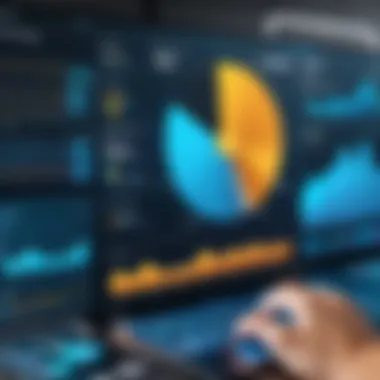

Intro
In today's data-driven landscape, businesses need powerful analytics tools to turn raw data into actionable insights. SAP Analytics Cloud emerges as a leading platform designed to meet this need. With its range of features tailored for different industries, it promotes effective decision-making through data visualization, reporting, and predictive analytics. This section will highlight the key points surrounding SAP Analytics Cloud Content, detailing its significance across various sectors, along with its robust architecture and content management capabilities.
Software Overview
Features and functionalities overview
SAP Analytics Cloud is built with a myriad of capabilities that enhance user experience. Users can create intuitive dashboards that provide real-time insights and visualizations. The software supports advanced analytics features, allowing organizations to harness their data for predictive insights. The integration of machine learning tools optimizes data processing, making it easier to derive meaningful patterns.
User interface and navigation
The user interface of SAP Analytics Cloud is designed with simplicity in mind. It facilitates easy navigation, allowing users to access various tools and features without significant barriers. A well-organized layout helps even beginners to adapt quickly. Users can easily move between different functionalities, whether they are creating reports or analyzing data sets. This intuitive design is crucial for fostering a productive environment in data analytics.
Compatibility and integrations
SAP Analytics Cloud boasts compatibility with a range of devices, ensuring accessibility from desktops, laptops, and tablets. Its cloud-based architecture allows for seamless integration with other SAP solutions, such as SAP S/4HANA and SAP BW. This interoperability is vital for organizations that want a comprehensive view of business performance through unified data sources. The ability to connect with third-party applications also enhances its functionality, allowing for a more holistic approach to business intelligence.
Pros and Cons
Strengths
One of the primary advantages of SAP Analytics Cloud is its ability to provide a unified analytics solution. Organizations can access various analytics capabilities in one place, reducing the need for disparate systems. This consolidation leads to efficiency in data management and reporting. Additionally, its real-time data processing allows businesses to make informed decisions promptly.
Weaknesses
Despite its strengths, SAP Analytics Cloud is not without limitations. Some users find the learning curve steep, particularly when dealing with advanced analytics functionalities. Additionally, the pricing model may be a concern for small businesses with tighter budgets. Heavy reliance on cloud infrastructure can also pose challenges for organizations concerned about data security.
Comparison with similar software
When compared to tools like Tableau and Microsoft Power BI, SAP Analytics Cloud offers a more integrated experience for those already using other SAP products. However, tools like Tableau may provide a more user-friendly interface for new users, while Power BI is often praised for its affordability and flexibility.
Pricing and Plans
Subscription options
SAP Analytics Cloud offers different pricing tiers, catering to a variety of organizational needs. The options available include plans for professional users and enterprise solutions that include advanced capabilities. Organizations can select plans that align with their analytic needs and budget constraints.
Free trial or demo availability
For potential users, SAP offers a free trial period that allows exploration of the platform's functionalities without commitment. This trial is essential for organizations to assess whether the software aligns with their analytics requirements.
Value for money
Assessing value for money, SAP Analytics Cloud provides robust features that justify its cost for medium to large enterprises. For smaller organizations, however, the expense may not correlate directly with the features offered. Careful consideration of organizational needs before investment is recommended.
Expert Verdict
Final thoughts and recommendations
SAP Analytics Cloud stands out as a comprehensive analytics solution for businesses seeking to leverage data effectively. Its advanced functionalities make it a strong candidate for organizations looking to enhance their business intelligence capabilities. However, understanding the learning curve and pricing structure is essential before adopting the software.
Target audience suitability
The ideal users of SAP Analytics Cloud encompass software developers, IT professionals, and students aiming to deepen their understanding of data analytics. Organizations using SAP solutions will find this tool particularly beneficial due to its seamless integration capabilities.
Potential for future updates
Looking ahead, SAP may enhance SAP Analytics Cloud by integrating more artificial intelligence features and improving user training modules. Such updates would likely strengthen its position in the market and increase user satisfaction.
Foreword to SAP Analytics Cloud Content
In today’s fast-paced business environment, decisions are often driven by data. Understanding SAP Analytics Cloud content is key for professionals aiming to leverage analytical tools for business intelligence. This section provides foundational insights into how this platform enables effective data analysis, content management, and reporting. Effectively utilizing SAP Analytics Cloud can lead to more informed decision-making processes and enhanced business outcomes.
Understanding SAP Analytics Cloud


SAP Analytics Cloud integrates various functionalities into a unified platform. It combines business intelligence, augmented analytics, and planning. This integration allows organizations to connect disparate data sources seamlessly, analyze those sources, and visualize the findings conveniently. Users can generate reports, share insights, and collaborate with team members—all from one interface. This streamlining of tasks improves productivity and data accessibility.
Key features include:
- Unified Data Access: Users can connect to a variety of data sources, whether on-premise or in the cloud.
- Intuitive Interface: The user-friendly interface allows individuals with different skill levels to create or analyze reports without extensive training.
- Collaborative Tools: Team members can work together in real-time, enhancing collaboration and ensuring everyone is on the same page.
When stakeholders understand the capabilities of SAP Analytics Cloud, they can better tailor the platform to the specific needs of their business. This knowledge helps guide their strategies to achieve optimal results.
Overview of Content Types
SAP Analytics Cloud supports various content types that cater to different analytical needs. Understanding these content types is essential for effective utilization and creation of insights. The main content types include:
- Stories: These are visual presentations of data that enable users to share insights more effectively. Stories provide a narrative around data, making it easier to communicate findings to non-technical audiences.
- Models: Models serve as the backbone of data analysis in SAP Analytics Cloud. They allow users to connect to datasets and define metrics for business analysis. The flexibility in creating models supports unique business requirements.
- Analytic Applications: These deliver a customized experience for users to interact with data dynamically. Users can create applications tailored to specific business processes or reporting requirements without needing extensive coding skills.
In essence, SAP Analytics Cloud content types allow users to explore data in varied ways. This ensures that organizations can apply analytics effectively across multiple functions. Understanding this variety is crucial for teams aiming to gain a comprehensive view of their data landscape.
Key Features of SAP Analytics Cloud Content
SAP Analytics Cloud Content delivers a myriad of features that distinguish it as a robust platform for analytics. These key features enhance the functionality and usability of the application and are vital for organizations aiming to harness their data effectively. Understanding these aspects can lead business professionals and IT specialists towards more informed decisions in their analytic pursuits.
Data Connectivity and Integration
Data connectivity is the backbone of SAP Analytics Cloud. The platform offers seamless integration with various data sources, ranging from SAP S/4HANA to third-party applications. This flexibility is crucial for organizations looking to consolidate their data landscape. The ability to connect to both cloud and on-premise data sources enables real-time analytics, resulting in timely and data-driven decisions. Users can benefit from automated data refresh options and intuitive data modelling capabilities, allowing them to prepare and transform data as needed.
Furthermore, SAP Analytics Cloud supports various protocols and APIs, ensuring compatibility with multiple datasets. This interoperability is especially beneficial in environments where diverse applications coexist. In summary, strong data connectivity and integration capabilities are essential for effective analytics as they enable businesses to gather insights from varied data origins effortlessly.
Visualization Tools
Visualization tools within SAP Analytics Cloud are designed to turn complex data into actionable visual insights. These tools provide users the ability to create interactive dashboards, making it easier to analyze trends and patterns. The platform offers a range of chart types, including line, bar, and geographical maps, that can be customized to suit specific analytical needs.
Moreover, the user-friendly interface allows for a drag-and-drop experience, which reduces the technical barrier often associated with data visualization. Users can embed narratives alongside visual data, enriching the context surrounding the information presented. Such capabilities help to ensure that stakeholders, regardless of their technical background, can engage with the data meaningfully. By presenting data in an easily digestible format, businesses increase the likelihood of informed decision making across teams.
Story Creation
Story creation in SAP Analytics Cloud allows users to compile data, visualizations, and narratives into cohesive presentations. This feature emphasizes the importance of contextual data, transforming static reports into dynamic storytelling experiences. Users can create interactive stories that guide the audience through various data points, promoting deeper understanding.
Each story can incorporate different data visualizations, making the experience more engaging. This integration supports enhanced communication by illustrating key insights clearly and effectively. Additionally, stories can be shared across the organization, fostering collaboration and knowledge sharing among teams.
In essence, effective story creation is vital for illuminating insights derived from data. By enabling storytelling through data, organizations empower users to influence their decision-making processes positively.
The Role of Content Management in SAP Analytics Cloud
Content management plays a crucial role in maximizing the effectiveness of SAP Analytics Cloud. It helps organizations manage their analytics assets systematically, ensuring that users can access the right data when they need it. Proper content management enhances collaboration, promotes consistency, and aids in maintaining version control. This agility in content handling ultimately supports better decision-making processes using analytics.
Content Organization
Effective content organization within SAP Analytics Cloud is essential for easy navigation and access. It involves categorizing different types of analytics content such as reports, dashboards, and stories into a coherent structure. This structure allows users to find and leverage relevant analytical data quickly.
Here are some strategies for optimizing content organization:
- Logical folder structures: Arrange content into folders based on themes or projects to facilitate easy access.
- Tagging and metadata: Utilize tags to enhance searchability. Metadata provides context to the data, making it easier to filter and locate content.
- User permissions: Design user access controls to ensure sensitive data is secure while still allowing necessary visibility to relevant teams.
Organizing content well not only improves user experience but also ensures that the analytics provided are utilized effectively.
Version Control
Version control is another critical feature in content management for SAP Analytics Cloud. It involves maintaining multiple iterations of analytics content, enabling users to track changes over time. This capability offers several advantages:
- Historical tracking: Users can refer to previous versions, allowing for comparisons and evaluations of how analytics have evolved.
- Reversion capability: If a new version does not meet expectations, it provides the option to revert to a previous, more satisfactory version.
- Collaboration facilitation: When many users contribute to the same piece of content, version control helps mitigate conflicts that may arise from overlapping changes.
Moreover, version control assists in maintaining compliance with industry regulations regarding data integrity and audit trails.
Collaboration Capabilities
Collaboration is essential in any analytics initiative. SAP Analytics Cloud fosters collaboration among teams, allowing for the simultaneous use and contribution to analytics projects. This capability harnesses the insights of different stakeholders, leading to more comprehensive analyses. Some key aspects of collaboration include:
- Real-time editing: Multiple users can work on the same report or dashboard at once. This feature enhances productivity and lowers the slack time in projects.
- Commenting and feedback: Team members can leave comments directly on the analytics content. This immediate feedback mechanism aids in refining outputs and fosters an environment of continuous improvement.
- Shared dashboards: Users can share dashboards with other team members or stakeholders. This transparency encourages collective understanding of data insights and drives collaborative decision-making.
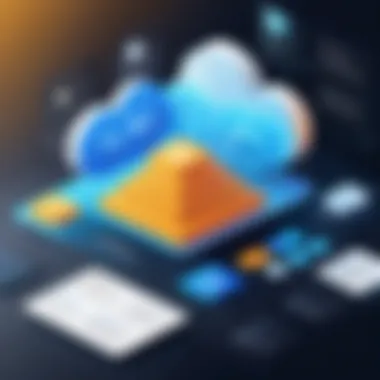

By leveraging the collaborative capabilities of SAP Analytics Cloud, organizations can elevate their analytics strategies and ensure that insights drive impactful actions.
Effective content management not only organizes data but also enhances decision-making processes through collaboration and control.
Analytics Content Lifecycle
The analytics content lifecycle is a crucial aspect of working with SAP Analytics Cloud. It emphasizes the stages through which analytics content progresses, from inception to deployment and ongoing maintenance. Understanding this lifecycle helps organizations maximize the use of analytics tools, ensuring that content remains relevant and effective.
Content Creation
The first stage in the analytics content lifecycle is content creation. In this phase, analysts and developers design and build analytical models, reports, and dashboards. It involves selecting the appropriate data sources and ensuring the relevance of the data being used. The goal is to create content that aligns well with business objectives and user needs. Here, collaboration is key. Multiple stakeholders should contribute to this process to ensure diverse perspectives are factored in. Input from end-users helps to identify what key insights they require from the data. This can lead to more targeted and valuable analytics content.
Also, tools within SAP Analytics Cloud like the Data Preparation feature facilitate data modeling and blending. This ensures that analysts can manipulate the data efficiently, providing higher-quality outputs that address specific business questions.
Content Deployment
Once the content is created, the next step is deployment. This step ensures that the analytics content is accessible to the intended audience. In SAP Analytics Cloud, the deployment process typically involves publishing the content to different user groups within the organization. Access permissions should be applied meticulously. This helps to control who can view, edit, or manage the content.
Deployment might also entail integrating the content with the broader IT environment. This can include making sure that it aligns with other enterprise applications and business processes. An effective deployment strategy enhances visibility and usability, ensuring that insights reach decision-makers who need them.
Content Maintenance and Updates
The final phase in the analytics content lifecycle pertains to content maintenance and updates. Over time, the relevance of analytics content can decline due to changing business conditions or analytical requirements. Regular reviews are essential to ensure the content remains aligned with the organization’s objectives.
Updating the content might involve re-evaluating the data sources or refreshing data to reflect the most current information. Additionally, feedback from users can provide insights into any areas that may require adjustments. This ongoing process guarantees that the analytics tools employed continue to offer value and lead to informed decision-making.
"An organization's ability to continuously refine and maintain its analytics content significantly influences its overall effectiveness in data-driven decision-making."
Adopting a systematic approach to the analytics content lifecycle can streamline processes and enhance the quality of insights generated through SAP Analytics Cloud. This ensures that organizations harness analytics to drive performance and strategic growth.
Integration with Other SAP Solutions
Integrating SAP Analytics Cloud with other SAP solutions is crucial for organizations looking to fully leverage their data for better insights and decision-making. This integration facilitates a seamless flow of information across different platforms, improving overall efficiency and effectiveness in data handling. The connections to systems like SAP S/4HANA, SAP Business Warehouse, and SAP Data Warehouse Cloud offer numerous benefits that enhance data analytics capabilities.
SAP S/4HANA
SAP S/4HANA is an intelligent ERP suite that combines transactional data with analytical capabilities. The integration with SAP Analytics Cloud allows businesses to perform real-time analytics on data generated by S/4HANA. Users can create various reports and visualizations to spot trends and operational insights much faster. The real-time data access ensures that decisions are based on the most current information, enhancing agility and responsiveness in business operations.
SAP Business Warehouse
SAP Business Warehouse (BW) is a data warehousing solution that collects and organizes data from different sources. Integrating SAP Analytics Cloud with SAP BW provides advanced analytical capabilities on the data stored in the warehouse. Users can utilize modeling capabilities to create reports that present a holistic view of their enterprise data. This ensures that strategic decisions are informed by a comprehensive understanding of past performance and future forecasts, which is essential for effective planning.
SAP Data Warehouse Cloud
The SAP Data Warehouse Cloud is a modern data integration solution that allows for consolidation of data from various sources. By integrating with SAP Analytics Cloud, users can visualize and analyze data in an intuitive manner. The functionality of creating multi-cloud, hybrid, and on-premises environments ensures a flexible approach to data management and analysis. This integration allows businesses to make data-driven decisions efficiently, reducing time spent on data gathering and enhancing focus on analysis.
Integrating SAP Analytics Cloud with other SAP solutions provides a comprehensive approach to data analytics, ensuring consistency, accuracy, and reliability across business intelligence efforts.
Best Practices for Utilizing SAP Analytics Cloud Content
Utilizing SAP Analytics Cloud Content effectively is essential for organizations aiming to derive meaningful insights from their data. Best practices in this context refer to strategies and methodologies that enhance data governance, improve visualization quality, and create a structure for evaluating performance metrics. Understanding these practices ensures that professionals can make informed decisions that align with organizational goals.
Establishing a Data Governance Framework
A robust data governance framework is critical for maintaining data integrity and consistency. It involves defining policies that dictate how data is managed and utilized within the organization. The framework should outline:
- Data Ownership: Assign specific roles for data stewardship, ensuring clear accountability for data accuracy and security.
- Data Quality Standards: Set guidelines for data entry, storage, and maintenance. This improves reliability of the insights generated from SAP Analytics Cloud.
- Compliance Requirements: Establish processes to ensure compliance with data protection regulations, such as GDPR. This is increasingly important in the era of big data.
Implementing these components aids organizations not only to safeguard their data but also to foster a culture of responsible data usage across departments.
Identifying Key Performance Indicators
Key Performance Indicators (KPIs) are vital in tracking progress towards organizational objectives. An effective KPI strategy should:
- Align with Business Goals: KPIs must reflect the critical success factors of the business. These indicators should be relevant and measurable.
- Be Specific and Quantifiable: Setting clear and quantifiable KPIs ensures they are actionable. For example, measuring revenue growth percentages or customer satisfaction scores provides tangible metrics to analyze.
- Promote Continuous Review: Regularly reviewing KPIs promotes agility by allowing organizations to adjust their strategies based on performance data.
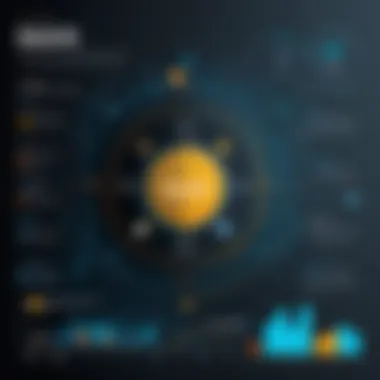

By focusing on the right KPIs, organizations can make informed strategic decisions, enhancing their operational efficiency.
Creating Engaging Visual Narratives
Data storytelling is an essential tool in analytics. A well-structured visual narrative helps transform complex data sets into understandable insights for diverse audiences. To create engaging visual narratives:
- Use Simple and Clear Visuals: Avoid clutter. Charts and graphs should be designed for easy interpretation. Utilize tools available in SAP Analytics Cloud to create clean and impactful visuals.
- Highlight Key Insights: It is important to emphasize the important points you want the audience to understand. This can be done using annotations or callouts in your visuals.
- Tell a Story: Structure your presentation logically, guiding the audience through the data. Initiate with context, then move through data insights and finally articulate concluding recommendations.
Data Storytelling in SAP Analytics Cloud
Data storytelling refers to the practice of using data to tell a compelling narrative that helps audiences understand complex information easily. In the context of SAP Analytics Cloud, this practice has gained substantial focus. With the integration of data visualization and storytelling techniques, professionals gain the ability to communicate insights effectively. Visualization tools inherent in SAP Analytics Cloud support storytelling, enabling users to create shared meanings from data findings.
Effective data storytelling facilitates better decision-making, allowing teams to derive actionable insights tailored to their unique challenges. Moreover, this practice draws on the cognitive strengths of individuals, ensuring that insights resonate more profoundly than mere numbers on a chart.
Importance of Visualization in Storytelling
Visualization is a cornerstone of data storytelling. It transforms abstract data into tangible insights that can be easily grasped. The clarity provided by well-designed visuals makes a narrative more engaging and memorable. This can lead to several important benefits:
- Enhanced Understanding: Graphs, charts, and interactive dashboards simplify complex data, making it accessible to non-technical stakeholders.
- Increased Engagement: Visual stories capture attention, enabling a deep dive into the content without overwhelming the audience.
- Greater Retention: Research shows that visuals can significantly enhance memory retention. This means stakeholders are more likely to recall critical insights shared through effective storytelling.
"In the digital age, storytellers who leverage the power of visualization are at the forefront of effective communication."
Techniques for Effective Data Storytelling
Data storytelling can be significantly optimized through specific techniques. Here are some valuable approaches:
- Know Your Audience: Tailor your narrative to the audience's knowledge level. This helps in choosing the right visuals and complexity of the story.
- Focus on Key Messages: Identify the essential insights that are most relevant to the audience. This leads to a clearer narrative without unnecessary distraction.
- Use Interactive Dashboards: SAP Analytics Cloud allows for interactive elements. Leveraging these features can create engaging experiences that invite audience participation.
- Incorporate Contextual Background: Providing background information sets the scene for the story, ensuring the audience understands the significance of the data.
- Build a Logical Flow: Creating a structured narrative that leads the audience through the data story ensures that insights build on each other in a coherent way.
By employing these techniques, professionals can create compelling narratives that harness the full potential of data analytics, making it not just a tool for analysis, but also a means for impactful storytelling.
Challenges and Considerations
The landscape of SAP Analytics Cloud is fraught with various challenges that organizations face when managing and utilizing analytics content. Understanding these challenges is crucial for professionals in IT-related fields to develop strategies that ensure effective data utilization, compliance, and security. Addressing common issues with content management and data security considerations enables organizations to maximize the potential of SAP Analytics Cloud while mitigating risks associated with data usage.
Common Issues with Content Management
Content management is essential within SAP Analytics Cloud. However, organizations often encounter several common problems that can hinder performance and efficiency.
- Inconsistent Data Sources: Businesses may integrate data from multiple sources, which can lead to discrepancies. This inconsistency affects the quality of analytics and decisions made from them.
- Lack of Centralized Control: As more teams create their own analytics and reports, control over versions and data governance can become fragmented, resulting in outdated or duplicate content.
- Limited User Adoption: Sometimes, users do not utilize available content fully. This often stems from a lack of training and understanding of the platform’s features.
- Scalability Issues: Organizations may struggle as their data grows, leading to performance slowdowns in accessing and analyzing content.
These issues can slow down decision-making processes and impede the ability to draw meaningful insights from data. Addressing these challenges is vital to maintaining operational efficiency and achieving data-driven decision-making.
Data Security and Compliance
Data security and compliance are non-negotiable aspects of managing analytics content in any organization. SAP Analytics Cloud holds sensitive information, and it is paramount that businesses understand the intricacies involved in data protection.
- Regulatory Compliance: Different regions have varying rules, such as GDPR in Europe, which focuses on data privacy. Companies must stay informed about these regulations to avoid penalties.
- Data Breaches: With increased reliance on cloud solutions, the risk of cyberattacks is a serious consideration. Organizations must implement strong security measures, such as encryption and access controls.
- User Permissions: Properly managing who has access to data is necessary. Not every user needs access to all data, so defining user roles can help minimize risks.
- Audit Trails: Maintaining an audit trail creates transparency. It helps organizations track changes and data access, which is crucial for compliance and security audits.
Organizations must prioritize data security by implementing robust security protocols and compliance strategies to safeguard sensitive information and maintain trust.
Epilogue and Future Trends
The overarching aim of this article has been to uncover the multifaceted aspects of SAP Analytics Cloud Content, and the concluding section synthesizes these insights while looking towards the future of analytics content.
The Evolution of Analytics Content Solutions
The way organizations utilize analytics content has undergone significant changes over the past few years. From basic reporting tools to more advanced analytics solutions, the evolution reflects a critical need for organizations to operate in real-time and draw actionable insights from their data. This transition has been marked by the proliferation of cloud computing, which has enabled more scalable and flexible data solutions. SAP Analytics Cloud is at the forefront of this evolution, merging analytics, planning, and augmented analytics into a single solution.
This transformation in analytics content solutions highlights several key trends:
- Increased Integration: The ability to connect seamlessly with various data sources remains crucial. Solutions now prioritize integration, allowing for a more comprehensive view of business performance.
- Focus on User Experience: A more intuitive design in analytics tools empowers users to generate insights without extensive training.
- AI and Machine Learning: These technologies are increasingly being embedded to enhance predictive capabilities, leading to better decision-making.
"Organizations that embrace the evolution of analytics content solutions can drive superior performance through data-driven insights."
Anticipated Developments in SAP Analytics Cloud
Looking ahead, several developments are anticipated within SAP Analytics Cloud that will shape the landscape of analytics content. These potential advancements are expected to enhance functionality and user experiences:
- Augmented Analytics: With machine learning becoming more embedded, users can expect enhanced data discovery, automated insights, and better narrative generation features.
- Real-time Analytics: As businesses shift towards real-time decision-making, the platform is likely to focus on providing instant insights from live data streams.
- Collaborative Features: Collaborations among teams are crucial for decision-making. Expect advancements in features that support teamwork within content creation processes, promoting ideas across different departments.
- Greater Accessibility: Mobile solutions might gain more emphasis, making it easier for users to access and interpret data on the go.
- Enhanced Security Measures: As data security remains a priority, ongoing improvements will likely include more sophisticated compliance and security features to safeguard data integrity.
These developments within SAP Analytics Cloud illustrate a future committed to enhancing the user experience and promoting data-driven decisions across enterprises.
In summary, the conclusion underscores the essential role of SAP Analytics Cloud in the current business landscape, focusing on the evolution of analytics and promising advancements. Embracing these insights and trends can provide professionals with the tools they need to navigate a rapidly changing technological environment.







