In-Depth Exploration of the Sage Accounting Programme


Intro
The Sage Accounting Programme has become a prominent tool in the world of financial management. With its array of features tailored for diverse business environments, it has positioned itself as an attractive option for many. In this article, we delve into a comprehensive exploration of its functionalities, pros and cons, pricing models, and expert insights. Our committed goal is to provide clarity on how this software can enhance accounting efficiency.
Software Overview
Features and functionalities overview
The Sage Accounting Programme offers a broad range of features designed to address the various needs of businesses. Key functionalities include invoicing, bank reconciliation, and comprehensive financial reporting. The software supports multiple currencies and allows users to manage expenses efficiently. Perhaps its strongest asset is the robust analytics section that offers deep insights into financial performance, capable of helping businesses make informed decisions.
User interface and navigation
Navigating through the Sage Accounting Programme is relatively straightforward. Users benefit from a clean layout that incorporates clear icons and simple menus, making access to various functionalities easy. Onboarding processes are facilitated through accessible help sections. Overall, while there could be minor adjustments for increased intuitiveness, the user experience is generally considered satisfactory.
Compatibility and integrations
Sage accounting is highly compatible with various platforms. It can be accessed through Windows and Mac operating systems. Furthermore, it allows integration with other business tools like Salesforce or Microsoft Office Suite. The ability to sync financial data across multiple applications enhances its adaptability in modern business processes.
Pros and Cons
Strengths
There are notable advantages when using the Sage Accounting Programme:
- Comprehensive features that address almost every accounting need.
- User-friendly interface that appeals to novices and experts alike.
- Strong reporting functionalities that aid strategic business analysis.
Weaknesses
However, some shortcomings should also be noted:
- Certain advanced features may require a steeper learning curve for inexperienced users.
- Occasional performance slowdowns have been reported, especially in larger businesses with extensive data.
Comparison with similar software
When compared to rivals like QuickBooks or FreshBooks, Sage stands out for its detailed reporting and analytics capabilities. In contrast, competitors might offer a more customizable pricing model that may seem appealing for Freelancer needs.
Pricing and Plans
Subscription options
Sage operates on a subscription model, offering several tiers suitable for both small businesses and larger enterprises. The specific plans include:
- Sage Business Cloud Accounting Lite
- Sage Business Cloud Accounting
- Sage Business Cloud Accounting Plus
Free trial or demo availability
Unlike some competitors, Sage does allow new users to explore a demo version. This trial can be pivotal for prospective customers in assessing whether the service meets their requirements before full investment.
Value for money
The pricing is comparable to similar software. However, some users argue that the cost aligns well with the features provided, making Sage a justifiable expense for many organizations when looking at functionality versus price.
Expert Verdict
Final thoughts and recommendations
Target audience suitability
The software's range of functionalities would most beneficially suit accountants, financial analysts, and even small business owners looking for robust financial management. However, those merely looking for straightforward invoicing might find better-suited alternatives.
Potential for future updates
With technology quickly evolving, the potential for significant enhancements in user experience and functionality exists. Enhanced integrations and more intuitive design updates could make the product even more competitive in future offerings.
Adopting the Sage Accounting Programme could lead to optimized financial processes and aid in strategic decision-making for well-informed management.
Overview of Sage Accounting Programme
The Sage Accounting Programme serves as a critical tool for many businesses, impacting how financial data is organized, analyzed, and utilized. Understanding its framework becomes essential for recognizing its value. This overview sets the stage to explore specific features that illustrate its functionalities.


Intro to Sage Accounting
Sage Accounting is a financial software that provides businesses with resources to manage their accounts efficiently. It allows professionals to track sales, handle purchases, and maintain financial compliance with ease. The convenience this programme brings cannot be overstated. With harvesting data from various operational streams, it makes it simpler to make informed decisions, adjust strategies, and optimize resources.
As organizations embrace digital transformation, Sage Accounting is more relevant than ever. Cloud-based solutions emphasize ease of access and collaboration. It enables users to work remotely while ensuring financial data remains secure and synchronized. Additionally, integration capabilities underscore its versatility in fitting into various business environments.
History and Development
The origins of Sage Accounting can be traced back to the early 1980s. Founded by David Bradford and his partners, the software aimed to equip small businesses with accounting tools that were once reserved for larger corporations. Over the years, continuous improvements and updates have kept Sage Accounting competitive in an evolving landscape.
Several key milestones mark its development:
- The introduction of multiple product lines tailored for different market segments.
- Enhanced user interfaces that improve accessibility.
- Integration of artificial intelligence capabilities to streamline operations.
- A strong shift towards cloud computing solutions, in sync with modern business practices.
This evolution reflects not just technology advancements but also an understanding of client needs across the spectrum. Businesses are not merely looking for software; they seek partners that support their unique financial journeys.
Sage Accounting shows profound aloha for WS and SMBs, promptly addressing industry-specific requirements.
Key Features of Sage Accounting
The Key Features of Sage Accounting are paramount to understanding its functionality and practical applications in the sphere of finance and business management. These features establish a framework through which users can streamline their accounting practices. Key features not only provide insights into the capabilities of the software but also highlight the essential benefits that can support enhanced financial oversight. Recognizing these aspects aids users in making informed decisions and optimizing their operations effectively.
User Interface and Experience
The user interface of the Sage Accounting Programme is designed to cater to users who range from novices to experienced accountants. A clean layout helps users navigate seamlessly between different functionalities. Users will find that the dashboard serves as a centralized hub displaying key metrics, such as cash flow and profit margins. This aspect ensures all relevant information is just a click away.
Furthermore, the experience is augmented by the responsiveness of the design. It adjusts well across devices, making it feasible for users to manage their finances remotely. This flexibility ensures that whether accessing it via a mobile device or desktop, the platform remains consistent and reliable. Ultimately, an intuitive interface lowers barriers for usage and invites more comprehensive engagement in tasks.
Cloud-Based Functionality
Sage Accounting emphasizes cloud-based functionality, which automatically offers significant advantages. The flexibility to operate from any location at any time facilitates remote work and enables immediate data access. As businesses increasingly move towards digital solutions, this feature becomes all the more critical.
Data storage in the cloud means that data can be accessed and updated from various devices, eliminating concerns over hardware limits or compatibility with operating systems. Security is a notable consideration in cloud technology; Sage employs robust measures to ensure that sensitive financial information is well-guarded.
In addition, automatic updates to the system are leveraged through cloud technology. This ensures that users always have access to the latest features without the painstaking process of manual upgrades.
Reporting and Analytics Tools
The reporting capabilities embedded in Sage Accounting provide users with detailed analytics conducive to making informed decisions. Financial reporting can often seem daunting, but Sage simplifies this with user-friendly templates and real-time data aggregation. Outstanding features include customizable reports, key performance indicators, and easy-to-read graphs.
Such detailed insights into fiscal standing, revenue projections, and expenditure monitoring can signal areas that require attention or a shift in strategy. Hence, users can glean actionable insights from the analytical tools provided.
Moreover, historical data trends can be analyzed, fostering improved strategic planning. Attributes of agility and informed insight enable companies to meet and address their financial goals progressively.
Invoicing and Billing Capabilities
Invoicing and billing are critical components for any business, bringing precision and timing to the foundational work cultivate cash flow health. Sage Accounting equips users with features like automated invoicing, tracking payments, and built-in reminders for overdue accounts.
Users can create detailed invoices that reflect their brand identity while accommodating various methods of payments. Additionally, invoicing updates can be tailored to match varying client needs or preferences. This level of customization not only ensures reliability in receiving payments but also enhances client interactions.
Efficient tracking of outstanding invoices ultimately minimizes the headache associated with delayed payments, improving financial stability. This urgency in media management echoes deeper value by presenting a professional outlook to clients. Better cash management equates to saving resources- enabling timely project completions.
Integrations with Other Software
Integrations with other software are crucial for any accounting program, as they create a unified experience for users.** The ability to combine very different systems can maximize productivity. In the case of Sage Accounting, the integration capabilities significantly enhance its functionality and adaptability in various business contexts.
Compatibility with Business Applications
Sage Accounting excels in its ability to connect with numerous business applications. For a growing business, this compatibility reduces silos in information, leading to a more streamlined operations process. Features from CRM systems, inventory management tools, and even e commerce platforms can sync with Sage. This full connectivity enables real-time data exchange, which is important for decision making.
Furthermore, ensuring data accuracy across applications minimizes manually copying data, which lowers the risk of errors. Popular software that integrates well with Sage includes Microsoft 365 and Slack, making it easy for teams to collaborate and manage finances efficiently. Users should always consider compatibility when selecting integrated solutions, as it can lead to better financial insights.
API Access and Custom Integrations
API access provided by Sage Accounting allows users to create custom integrations tailored to specific business needs. This flexibility is a standout feature of the platform. Users familiar with programming can build their integration or seek similar third-party solutions that align with Sage's API.
The advantage of using the API lies in its capacity for customization. Businesses can drastically improve their workflows with specific functions. For instance, a retail operation may develop a custom bridge between their Shopify store and Sage for automated inventory adjustments. The availability of extensive documentation aids developers in employing these solutions effectively.
“Custom integrations mean every business can adapt Sage Accounting precisely to its individual workflow.”
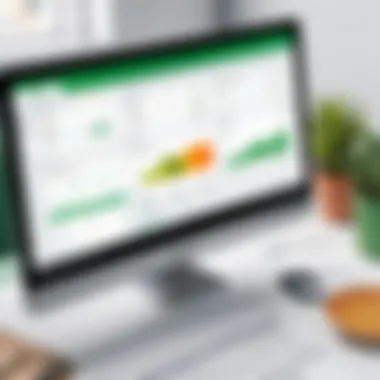

In summary, integrations play a significant role in maximizing the performance of the Sage Accounting program. The compatibility with various business applications and the possibilities of custom integrations helps businesses foster a collaborative environment where information flows seamlessly, ultimately leading to better financial management.
Target Audience and Use Cases
Identifying the right target audience for the Sage Accounting Programme provides valuable insights into its application. The software is beneficial for various users in different contexts. By zeroing in on these groups, we can discern the specific strengths and areas of impact within their business practices.
Small and Medium Enterprises
Sage Accounting Programme is optimal for small and medium enterprises. These businesses often face unique challenges in managing finances effectively. The software aids by offering advanced features tailored to handle typical financial tasks such as bookkeeping, invoicing, and expense management. With a strong focus on automation, Sage reduces the time required for routine processes. This efficiency allows businesses to allocate resources more effectively.
A key point to consider is scalability. As small enterprises grow, their financial needs evolve. Sage accommodates this growth efficiently with modular options and an intuitive platform. Features such as real-time reporting are particularly valuable, as they provide business owners insights, precisly impacting strategic decisions. Thus, companies can adapt to market changes or unforeseen expenses promptly, yielding operational resilience.
Freelancers and Sole Traders
Freelancers and sole traders also benefit Substantially from the Sage Accounting Programme. These individuals need streamlined financial tools for invoicing clients, tracking expenses, and managing project budgets. Its ease of use makes it Attractive for someone who may not possess deep accounting knowledge yet requires precise and reliable financial oversight.
Moreover, the cloud-based functionality enables these users to access their financials from multiple devices, ensuring flexibility on-the-go. Freelancers often juggle various clients and projects, making time-saving tools essential. Furthermore, Sage offers extensive customer support resources, which is key for individuals working independently.
Taking into consideration the importance of efficient cash flow management, Sage provides targeted tools like expense tracking and customizable invoicing. This leads to heightened administrative control, presenting Freelancers with a clear financial overview needed for growth.
It's evident that both small and medium enterprises, alongside freelancers, find substantial use of the Sage Accounting Programme in enhancing their financial management. This leads to resource Optimization and improved decision-making capabilities.
Advantages of Sage Accounting Programme
The advantages of the Sage Accounting Programme are significant, particularly in the context of its design for businesses and accounting professionals. This programme is not merely software; it represents a critical investment in enhancing accounting efficiency and effectiveness. Organizations gaining momentum in their operations can find numerous benefits that align with their growth trajectories.
Cost Efficiency
Sage Accounting offers cost efficiency as a pivotal advantage. It provides an adaptable pricing structure that considers different business sizes and needs. Users can access a variety of payment plans, which minimize upfront costs and ensure predictable budgeting. This flexibility is beneficial for small businesses and freelancers who may face variable cash flows.
Keeping operational costs down is essential. With Sage Accounting, businesses can reduce manpower costs. Automations minimize the time spent on mundane tasks such as data entry and reconciliation. Consequently, financial teams can direct their attention toward more strategic financial management tasks, aligning resources more effectively within the organization.
Furthermore, Sage permits digital invoice processing and expense management, ramping up ability to reduce late fees while enhancing profitability. Its cloud-enabled platform also signifies a reduction in overhead costs associated with physical infrastructure, which adds an extra layer of cost benefits for companies, especially the smaller ones operating in competitive environments.
Improved Financial Management
The financial management capabilities of Sage Accounting can markedly enhance a company’s overall financial health. It centralizes financial data, enabling organizations to access comprehensive insights swiftly. A unified view of finances supports better decision-making and strategic planning.
Cash flow management tools prominently displayed offering businesses critical insight. It helps with budgeting predictions and tracking in real-time. Additionally, cash flow forecasting helps prevent liquidity problems, which is crucial for sustainability. The programme also provides tools for project costing, tracking budgets against actual expenses, thereby assisting management in addressing financial discrepancies timely.
Moreover, comprehensive reporting functionality offers powerful analytics that drive both ongoing operational evaluation and high-level strategic planning. The presence of diverse reports regarding accounts payable, profit margins, and net revenue can empower users to take informed actions, enabling growth.
User Support and Training Resources
Frozen or stagnant growth can often stem from insufficient user support and training resources. Sage Accounting mitigates this risk by presenting exemplary user support features. Their resource library carries rich tutorials and documentation. This serves both beginners and seasoned users alike—each benefitting from the well-structured knowledge repository.
Support tickets are processed efficiently, helping users resolve issues swiftly which reduces downtime significantly. In addition, an integrated help center offers tips, guides, and answers the common queries users may experience at any given point. This alleviates concerns regarding the usability of the platform especially for newcomers.
Furthermore, the presence of community forums, such as Response from users of other users, can provide valuable insights as well. These platforms often showcase real-world scenarios and solutions, fostering reduced anxiety for businesses attempting to acclimatize to new technology while promoting user confidence.
In summary, Sage Accounting Programme stands out for its practical advantages—ranging from cost efficiencies that alleviate financial burden to improved financial oversight and thorough user support systems, which altogether foster business growth concisely and effectively.
Challenges and Limitations
Understanding the challenges and limitations faced with the Sage Accounting Programme is crucial for users and potential adopters. While this software offers numerous benefits, identifying its shortcomings is just as important to ensure that businesses are prepared for potential hurdles. This section will cover specific elements, providing insights on the possible technical issues and the learning curve associated with the software.
Possible Technical Issues
Technical issues can arise in any software, and Sage Accounting is no exception. Users may encounter problems related to software compatibility, bugs, or server downtime. These issues can lead to frustration and disrupted workflow. Some common technical challenges include:
- Compatibility Errors: Some users have reported difficulty in integration with certain third-party applications. Compatibility can depend on versions or specific configurations that may not always align well. Establishing a solid system environment reduces this risk but does not completely eliminate it.
- Bugs and Glitches: Users sometimes experience unexpected behavior within the software. This can affect data entry accuracy or impede regular financial operations. Periodic updates from Sage help to address known bugs, but new ones may arise, leading to usability issues.
- Server Downtime: As a cloud-based solution, Sage depends on server reliability. Any unplanned outages can result in temporary unavailability of the service, which may delay crucial financial decisions. Organizations relying heavily on timely access to data should consider this aspect in their operational plans.
Knowledge of such possible technical problems is essential. It enables organizations to prefect their software use plans, thus ensuring continuity even when issues come up.
Learning Curve for New Users
A notable challenge for new users is the learning curve associated with navigating the Sage Accounting environment. While the interface is generally user-friendly, understanding all features requires time and practice. Some important points to consider are:
- Initial Training Needs: To maximize the software's capabilities, users often need structured training. Self-teaching can be difficult. Resources can provide better insight into more advanced functions.
- Diverse Features: As a comprehensive accounting tool, Sage Accounting offers numerous features, which can overwhelm fresh users. It may require substantial time for individuals to become proficient in using several tools necessary for various accounting tasks.
- Ongoing Support: Sage offers support resources such as guides and community forums. New users benefit from these amenities, and engaging with knowledgeable professionals helps answer queries borne from the learning process.


In the digital age, time for people is valuable. A steep learning curve means that serious delays can occur in obtaining beneficial insights from the software. Businesses should invest the necessary resources into training initiatives, guarantees rationale efficiency in implementing Sage Accounting.
Successfully using Sage Accounting necessitates a proactive approach to addressing potential technical issues and overcoming the learning curve.
Comparative Analysis
In the realm of accounting software, a comparative analysis is vital to understand how a program performs against its alternatives. This analysis provides insights into the strengths and weaknesses of different tools, allowing potential users to make informed decisions. Exploring the nuances between Sage Accounting and its competitors enables businesses to select software that best aligns with their unique needs.
Sage vs.
Competitors
When we look at Sage Accounting, it is essential to consider it within the context of its competitors such as QuickBooks, FreshBooks, and Xero. Each of these platforms presents distinct capabilities and functionalities. Sage offers robust features for medium to large enterprises, focusing on vastly integrated financial solutions. QuickBooks, on the other hand, often appeals to smaller businesses and freelancers due to its user-friendly interface and simpler pricing structures.
When comparing aspects like pricing, user experience, and customization options, several points appear:
- Pricing: Sage provides a comprehensive range of packages but might seem costly for smaller businesses compared to QuickBooks.
- User Experience: QuickBooks is often lauded for its intuitive interface, which lowers the barrier for entry for inexperienced users compared to Sage.
- Customization: Sage shines in providing advanced customization capabilities, essential for larger organizations seeking tailored solutions.
- Comprehensive Integration: Sage also leads with options for integrating advanced ERP systems, appealing to larger business frameworks.
It can be said that businesses evaluating accounting software must consider factors essential for their context, such as company size and industry-specific requirements.
For users exploring options, it is important to assess trials made available or explore feedback. They can check various platforms like Reddit or business forums.
Market Positioning
Market positioning describes how the Sage Accounting Programme finds its place among competitors. The software positions itself predominantly as a feature-rich solution targeting small-to-medium enterprises. The brand’s reputation for reliability and experience spans more than four decades in the industry, marking it a significant player.
Another important part of its market positioning is branding as an all-in-one solution that caters particularly to financial watchdogs like accountants and finance managers.
Key Points about Market Positioning:
- Target Audience: Directly marketing to SMEs allows Sage to maintain clear communication of values aligned to this demographic, highlighting attributes like scalability and regulatory compliance.
- Differentiation: The clear differentiation from alternatives lies in addressing unique challenges, namely international currency management and intricate tax calculations.
- Reputation: Established history contributes significantly to Sage’s ability to garner trust in its products. Many companies are considering longevity when opting for accounting solutions.
Ultimately, the comparative analysis highlights not only where Sage Excel but also its position in comparison with alternative hope to provide more unique satisfaction for any target audience requiring deeper business insights.
Future Developments and Updates
The landscape of accounting software is always fluctuatng, with new technologies constantly emerging. In this context, the Future Developments and Updates for Sage Accounting Programme presents a critical area of focus. Innovations not only influence the software's capabilities but also shape how users manage their financial data and integrate essential new tools into their workflows.
Upcoming Features
One of the significant aspects of future developments involves the introduction of upcoming features. These enhancements typically reflect user feedback and market demands. Reports indicate that features aimed at improving real-time data access and streamlining report generation are highly anticipated by existing Sage users.
Sage’s development team emphasizes user-friendly interfaces. This includes visual dashboards where users can efficiently analyze key performance indicators. Enhanced mobile reactivity also looks likely to be a part of upgrades, allowing users to manage their business on the move seamlessly.
Integration with artificial intelligence is a hot topic among users and experts alike. For instance, implementation of predictive analytics can provide businesses with foresight, thereby helping management decisions.
Vision for Product Evolution
Adopting a forward-looking approach, the vision for product evolution defines how Sage intends to maintain its relevance in a rapidly evolving market. Plans are in place, to incorporate cloud computing significantly, increasing the flexibility of accounting processes.
The intent is not merely to implement technological advancements, but to create a supportive environment for collaboration. With future consented efforts towards user training programs and workshops, business professionals can more readily adapt to outcomes
Technological leanings will also target data security measures. The protection of financial information remains paramount. Stronger encryption techniques and advanced authentication processes are under consideration to assure users about safe transactions.
The planned features and the strategic direction showcase Sage Accounting not only as a tool for traditional accounting needs but also as an adaptable platform exploring modern business opportunities. The focus is to lead users into a new era, where technology complements accounting proficiency.
"Innovation in accounting software represents both a challenge and an opportunity for businesses looking to gain a competitive edge."
Engagement with their user base through community forums and feedback channels such as reddit.com proves beneficial, allowing Sage to align its vision more closely with practical needs.
In summary, by investigating the future developments and updates, users gain insight into the sustainability and evolution capabilities of the Sage Accounting Programme. This focus on integration, functionality, and continued training represents a proactive approach toward meeting the challenges of the fast-paced business environment.
Epilogue
In this final section, the significance of the Sage Accounting Programme comes into sharp focus. The learnings drawn from our analysis highlight the software's capacity to streamline financial processes. As businesses face increasing complexities in their operations, Sage provides not only tools but also insights that optimize account management. This article encapsulated various key points that emphasize the program's relevance, including its user-friendly interface and robust analytical tools.
Reflecting on Sage Accounting's Impact
The impact of Sage Accounting on the broader accounting landscape cannot be overstated. Companies using the programme benefit from enhanced accuracy and efficiency in tracking financial transactions. Key improvements such as automation in invoicing and detailed reporting have enabled professionals to focus more on strategic decisions rather than mundane number-crunching. Additionally, the cloud capabilities offer unique advantages, allowing teams to access essential data anytime, reducing delays in decision-making.
By aligning financial management with overall business objectives, Sage empowers users to derive more value from their accounting efforts. Its ongoing development also hints at a forward-thinking ethos ingrained in its operations.
Final Recommendations
For IT professionals and students seeking a dependable accounting solution, Sage Accounting Programme proves to be more than just an application—it is a comprehensive ecosystem. A few recommendations for users considering this software include:
- Evaluate Integration Needs: Assess how Sage connects with other business application.
- Take Advantage of Training Resources: Knowing the support available aids rapid adaptation, overcoming initial hesitations.
- Consider Future Updates: Stay informed about upcoming features as they can greatly enhance user experience.







