Exploring Premiere Pro Mobile: Features and Insights


Software Overview
Premiere Pro Mobile brings the renowned video editing power of desktop Premiere Pro into the palm of your hand. This robust application caters to a variety of users, from amateur video creators to professional editors seeking portable solutions. A notable aspect of this mobile application is its core functionalities, which mirror many of those found in its desktop version, providing a familiar environment for seasoned users.
Features and Functionalities Overview
The app is packed with a range of features designed to facilitate efficient editing on the go. Some key functionalities include:
- Multi-Track Editing: Users can manipulate multiple video and audio tracks, allowing for sophisticated layering and creative possibilities.
- Transitions & Effects: A selection of built-in transitions and effects can be applied to enhance visual storytelling.
- Titling & Text Overlay: Users can add text and title cards with customizable typography, which is crucial for creating engaging content.
- Audio Control: Features like audio mixing and voiceover recording support high-quality sound production within the app.
These capabilities make for a comprehensive editing suite that keeps pace with contemporary video demands.
User Interface and Navigation
What sets Premiere Pro Mobile apart is its intuitive user interface. Designed for touchscreen use, it incorporates a clean layout that ensures basic and advanced tools are only a tap away. Users often cite the drag-and-drop functionality as convenient, streamlining the editing process considerably. However, some users might find that adjusting to the layout takes a bit of time, particularly if they are transitioning from traditional desktop setups.
Compatibility and Integrations
When it comes to device compatibility, Premiere Pro Mobile runs smoothly on both iOS and Android platforms, making it accessible to a wide range of users. Moreover, the app integrates seamlessly with Adobe Creative Cloud, allowing users to transfer projects between devices efficiently. This interoperability is a key advantage for those who may begin a project on mobile and wish to continue editing on their desktop.
Pros and Cons
Strengths
- Portability: Allows users to edit seamlessly while traveling or on the move.
- Robust Features: Maintains many powerful features from its desktop counterpart.
- User-Friendly: Designed for ease of use, especially for those familiar with Adobe products.
Weaknesses
- Learning Curve: New users might experience a steep learning curve due to the comprehensive set of tools.
- Performance Limitations: Depending on the device, the app may not perform as swiftly as the desktop version, particularly with larger projects.
Comparison with Similar Software
In comparison to other mobile video editing applications, such as KineMaster and InShot, Premiere Pro Mobile positions itself as a formidable contender. While competitors may offer simpler interfaces, they often lack the depth of functionality that Premiere Pro provides. Users seeking extensive editing features will likely find Premiere Pro Mobile to be more aligned with their needs.
Pricing and Plans
Subscription Options
Adobe Premiere Pro Mobile operates under a subscription model. Users can choose between monthly or annual plans, with different tiers based on features and team collaboration options. This flexibility appeals to users with varying editing needs and budgets.
Free Trial or Demo Availability
For those hesitant to commit immediately, a free trial period allows prospective users to explore the app's capabilities before subscribing. This trial is an excellent opportunity for users to assess the software's fit for their particular workflow.
Value for Money
Given the advanced features offered, users often find that the subscription price aligns suitably with the value received, especially for serious video editors. The ability to access professional-grade editing tools on a mobile platform considerably enhances the user's editing potential.
Expert Verdict
Final Thoughts and Recommendations
In summary, Premiere Pro Mobile stands out as a powerful tool for video editing enthusiasts and professionals alike. It successfully brings the extensive capabilities of desktop editing to mobile devices without sacrificing too much in usability. However, individuals new to editing should prepare for some initial bumps as they familiarize themselves with the features.
Target Audience Suitability
This application is particularly suitable for video content creators who need flexibility in their editing process. Students in media studies, professionals in IT or digital content creation, and even social media influencers will benefit from the app's powerful functionality.
Potential for Future Updates
Looking ahead, there is significant potential for future enhancements. Users can expect ongoing updates that might include even more comprehensive features, improved performance, and possibly deeper AI integration for smarter editing options. The mobile editing landscape is continually evolving, and Adobe's strategic developments in Premiere Pro Mobile should align well with emerging trends.
Preamble to Premiere Pro Mobile
In the rapidly evolving landscape of digital media, mobile video editing has taken center stage. Premiere Pro Mobile, part of Adobe's stellar suite, brings professional-grade editing to the palms of users' hands. This section serves as a gateway to understanding the intricacies and relevance of this mobile application, particularly in the current environment where content creation is more accessible than ever.
Overview of Video Editing on Mobile Platforms
The emergence of mobile platforms for video editing has changed the way creators interact with their work. Traditionally, video editing was relegated to high-powered desktop computers equipped with sophisticated software. However, the advancing capabilities of smartphones have blurred those lines. Now, users can edit their footage on the go, whether they are traveling, at a café, or even commuting.
Mobile editing tools like Premiere Pro Mobile allow creators to utilize a range of editing functionalities without being tied to a desk. Features such as multi-track editing and a variety of effects can now fit into a device no larger than a wallet. This democratization of video editing enables anyone, from professionals to hobbyists, to craft compelling narratives with just a few taps on their touchscreen.
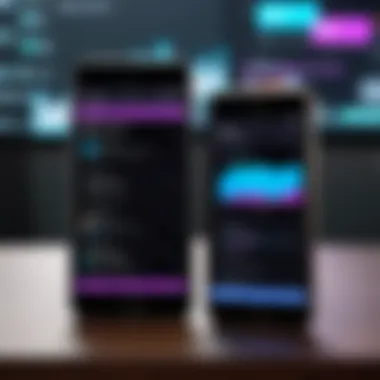

Significance of Premiere Pro Mobile in Modern Editing
Premiere Pro Mobile extends the legacy of its desktop counterpart, combining powerful tools with user-friendly accessibility. The significance of this mobile application cannot be overstated; it represents a shift in how video content is produced and shared. Creators no longer require extensive setups or specialized environments; they can capture inspiration and transform it into polished material instantly.
This application is particularly valuable in a digital age dominated by social media platforms, where timely content is key. Creators who can edit on the fly, adapting their video to current events or trends, gain a competitive edge. Moreover, the ability to synchronize projects with Adobe's Creative Cloud means that edits made on mobile can seamlessly integrate into more comprehensive workflows on desktop applications.
"In today's world, speed and flexibility are everything. Premiere Pro Mobile encapsulates that ethos, giving creators the tools to act fast and produce high-quality content anywhere."
As we explore further into the features, benefits, and constraints of Premiere Pro Mobile, it's essential to keep in mind its role in empowering diverse creators to think less about their technical limitations and more about the stories they want to tell.
Features of Premiere Pro Mobile
The features of Premiere Pro Mobile form the backbone of its usability and effectiveness for content creators on the go. Writing about this topic underscores not only the innovative tools that users are equipped with, but also their practical implications in real-world editing scenarios. The unique capabilities of this mobile application enhance the editing experience, making it both efficient and accessible for users ranging from casual creators to seasoned professionals. In this section, we will explore the user interface, key editing tools, and integration aspects that elevate Premiere Pro Mobile's standing in the realm of mobile video editing.
User Interface and User Experience
The user interface (UI) of Premiere Pro Mobile is designed with simplicity and functionality in mind. Unlike some complex desktop platforms that can overwhelm a new user, Premiere Pro’s mobile adaptation offers an intuitive layout that emphasizes usability.
The essence of a good UI is not just whether it looks good, but whether it feels right.
In this context, the mobile version allows for easy navigation between various editing tools and features. Buttons are aptly sized for touch inputs, letting users edit seamlessly without frustrating mishaps. The overall experience is crafted for quick access to essential functions, meaning that users can dive straight into editing without much fuss.
Key Editing Tools Available
The success of a video editing application rests heavily on the tools it offers. Premiere Pro Mobile provides several key features that ensure it stands tall amidst competition. The following are crucial aspects that the app brings to the table:
Cutting and Trimming
Cutting and trimming are fundamental video editing techniques, and Premiere Pro Mobile excels here. These functions are essential for refining footage, removing unnecessary segments, and ensuring a smooth narrative flow. Its simplicity allows users to quickly cut clips with precision.
A notable characteristic of this tool is the frame-by-frame analysis, which ensures that even minor adjustments are spot-on, thus appealing to the meticulous editor. The advantage lies in its ease of use; most users can understand and utilize it within a few minutes. However, this feature may seem somewhat basic for advanced users who may yearn for more complex editing functions.
Color Correction and Grading
Color correction and grading add depth and emotional tone to videos. In Premiere Pro Mobile, the tools available for this purpose are surprisingly robust for a mobile platform. Users will find sliders for adjusting exposure, contrast, and saturation, making it simpler to achieve a desired look.
The attractiveness of this feature lies in its accessibility; even those with limited experience in color grading can produce visually stunning results. Nevertheless, the downside is that intricate color grading may be somewhat restricted in terms of available options, particularly when compared to the desktop version.
Audio Editing Features
Audio plays a critical role in video production, and it should not be an afterthought. Premiere Pro Mobile includes several essential audio editing capabilities—like volume control, audio equalization, and noise reduction. This aspect ensures that users can enhance their videos not just visually but also audibly.
A standout characteristic of these features is their integration within the editing timeline. This means that adjustments can be made in real-time as users review their edits. The clear advantage is that it enables a more synchronized approach to video and sound. However, sufficing to only basic audio options might leave more seasoned audio editors wanting, presenting a limitation for user engagement.
Integration with Adobe Creative Cloud
The integration with Adobe Creative Cloud is one of the crowning achievements of Premiere Pro Mobile. This feature allows seamless syncing of projects between mobile and desktop environments, enabling users to start projects on the go and finish them on a larger screen. It encourages continuity in the creative process, providing flexibility.
The essence of this integration lies in the ease of collaboration it enables among different users and devices. For example, a filmmaker could begin a project on a train ride and polish it in a studio later. That level of adaptability underscores the future compatibility of the app with evolving creative workflows.
Comparative Analysis with Desktop Premiere Pro
The comparative analysis between Premiere Pro Mobile and its desktop counterpart serves not just as a point of reference but as a lens to understand the evolution of video editing in the mobile space. This discussion is crucial in revealing how mobile applications have been shaped by their more powerful siblings. A detailed look into this comparison opens avenues for both aspiring editors and seasoned professionals to grasp the capabilities and limitations of mobile editing.
Similarities and Differences
When we put Premiere Pro Mobile side by side with the desktop version, the first thing that strikes you is the user interface. Both platforms boast an intuitive layout that facilitates accessibility for users, regardless of their level of expertise. In both environments, the design prioritizes a streamlined workflow. Elements like easily accessible timelines and editing tools make switching from one platform to another relatively seamless.
However, that's where the similarities take a back seat. The mobile version, while sophisticated, does fall short in features. For instance, advanced functions like multi-cam editing and comprehensive plugin support are notably missing from the mobile suite. Additionally, the efficiency in handling larger files and batch exports can differ greatly between the two. Mobile can feel like a young pup following its older sibling; agile, yet limited in experience.
Another marked difference is file management. Desktop Premiere Pro can juggle various media formats and timelines with grace, whereas on mobile it can be a bit cumbersome when working with high-resolution footage. Yet, the mobile version has its share of unique features. Tools like motion graphics templates specifically tailored for mobile workflows are a testament to the platform's adaptive design.
Performance Comparison
Performance is one of the most telling aspects when gauging the effectiveness of any software across platforms, and here, the differences can be stark. Desktop Premiere Pro leverages the full might of powerful CPUs and dedicated GPUs, making tasks like rendering and exporting feel almost instantaneous. On the other hand, Premiere Pro Mobile is constrained by the hardware limitations of smartphones and tablets.
In real-world usage, this means longer rendering times and potential lag when applying complicated effects or transitions on a mobile device. Notably, in tests where both versions processed a 4K video, the desktop managed to complete the task in under ten minutes, while the mobile version took upwards of thirty—highlighting the performance disparity.
An aspect worth mentioning is how Premiere Pro Mobile optimizes for battery efficiency. It offers algorithms that balance performance with power consumption, ensuring that you’re less likely to run out of juice during a critical editing session. Thus, while you may miss out on some horsepower, the software designs smartly around the limitations of mobile devices.
Understanding these nuanced differences between Premiere Pro Mobile and Desktop equips users with the insight needed to choose the right platform based on their specific editing demands.
Advantages of Using Premiere Pro Mobile
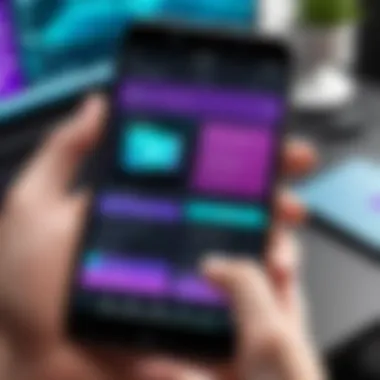

When it comes to mobile video editing, Premiere Pro Mobile stands out as a powerful tool that packs a punch. The rise of smartphone usage for content creation has made it essential for editors to harness mobile capabilities without sacrificing quality. Understanding the advantages of using this app opens up pathways for both seasoned pros and newbies alike. Here's a closer look at the significant benefits of utilizing Premiere Pro Mobile in today’s fast-paced, tech-driven world.
Portability and Convenience
One of the most notable advantages of Premiere Pro Mobile is its remarkable portability. No longer do video editors have to be tethered to a desktop computer. With this app, you can edit videos while waiting for your coffee or during a commute. This flexibility allows creators to cut down on time, capturing spontaneity and real-time events without the burden of lugging around heavy equipment.
The convenience doesn't stop there. The app is designed to fit snugly within your palm, making it easy to navigate. Smart touch controls streamline editing tasks, allowing users to make adjustments intuitively. Additionally, cloud integration means your projects can be seamlessly synced and accessed from different devices. This kind of mobility opens the door for collaboration, as you can share edits in real-time anywhere, anytime.
Accessibility for Beginners
For those just stepping into the world of video editing, Premiere Pro Mobile makes the experience far less daunting. Its user-friendly interface caters to beginners, eliminating the steep learning curve often associated with traditional software.
Editing can feel overwhelming, but this app simplifies the core processes. Tutorials and guided workflows provide newcomers with the essential skills they need, turning what might have been a frustrating experience into something manageable and enjoyable. The availability of basic tools right at your fingertips encourages experimentation. As a result, aspiring filmmakers and content creators can confidently hone their craft, learning by doing without the fear of making mistakes.
"Learning to edit on-the-go fosters creativity and innovation in video-making, allowing stories to unfold in the moment."
Perhaps the most compelling aspect is how it democratizes video editing, making it approachable for anyone—regardless of their technical knowledge. As a beginner, you can focus on storytelling and composition rather than getting lost in technical jargon.
Limitations of Premiere Pro Mobile
Understanding the limitations of Premiere Pro Mobile is crucial for users who want to make the most of their video editing experience on mobile devices. While mobile applications have come a long way, they still lag behind their desktop counterpoints in certain aspects. It's not just about functionality; it’s also about how the lack of specific tools and features may impact a project. Considering these limitations helps both experienced professionals and budding filmmakers to align their expectations with the app's capabilities.
Limited Features Compared to Desktop
Premiere Pro Mobile certainly has a sleek interface and a decent set of editing tools, but it falls short when you stack it against the extensive feature list of the desktop version. For instance, users familiar with advanced color correction techniques will notice that some fine-grained controls and professional-grade effects are just not available. Features such as multi-camera editing, complex transitions, and advanced audio mixing simply don’t transfer over, leaving users without the robust toolset they might be accustomed to.
- Basic Editing Tools: Cutting and trimming are available, but if you’re after precise edits or complex timelines, you might find the mobile interface lacking.
- Limited Effects: The range of effects on the mobile app is often basic, which can hinder creativity in visual storytelling.
- Restricted Export Options: Users may have trouble exporting in multiple formats or at the same quality level as the desktop application. This can be a deal-breaker for professionals needing high resolution for commercial work.
Performance Constraints on Mobile Devices
Even if the features are somewhat adequate, performance on mobile devices can leave much to be desired. Most high-powered mobile devices still do not equal the processing capability of dedicated editing machines. This disparity can manifest in various ways:
- Rendering Speed: Rendering times can be significantly longer on a mobile device compared to a desktop. This puts a damper on workflow, especially for those who need to meet tight deadlines.
- Battery Life: Video editing is a resource-heavy task. Prolonged editing sessions on mobile can drain the battery quickly, leading to interruptions and frustration.
- App Crashes: Users might experience crashes, especially when working on larger projects that push the mobile device to its limits. An unexpected crash can lead to the loss of unsaved work, creating anxiety in an otherwise creative process.
Mobile devices strive to maximize user experience, but inherent hardware limitations remain a sticking point. It’s essential for video editors to evaluate their editing needs against the capabilities of Premiere Pro Mobile before committing to a project that may require more than what the app can deliver.
Takeaway: While Premiere Pro Mobile offers users the convenience of editing on the go, its limitations remind us that proficiency often requires more than mobile may provide.
Practical Tips for Effective Use
When navigating the world of mobile video editing, having practical tips at your disposal is like having a reliable compass when lost at sea. This section digs into the actionable insights vital for making the most out of Premiere Pro Mobile. These tips are particularly relevant for anyone looking to refine their skills, whether they’re a fresh novice or a seasoned pro. Achieving high-quality video work on a mobile platform can seem daunting, but with the right guidance, it is completely attainable.
Setting Up the Application
Before diving into editing, ensuring that Premiere Pro Mobile is set up correctly is crucial. The first step is downloading the application from your device’s respective app store—this might seem straightforward, but keeping the app updated is equally essential. Regular updates bring new features, bug fixes, and performance improvements, which fundamentally enhance the user experience.
After installation, personalize the settings to suit your workflow. For example, adjust the resolution and frame rate according to your project's needs. If you plan to share content on social media, consider opting for settings that cater to your target platform’s requirements, like vertical video for Instagram Stories or square format for Facebook.
Don’t forget to sync your projects with Adobe Creative Cloud. Linking your account helps you save your work on the cloud, affording you access to files across multiple devices. Plus, it adds a layer of security against losing content due to device errors.
Best Practices for Editing on the Go
Editing on the go offers a level of flexibility that traditional desktop setups cannot match. However, it also introduces unique challenges. Here are some best practices to maximize efficiency and creativity in your mobile editing journey:
- Plan Ahead: Before opening the app, outline your video structure. Having a storyboard or a simple list of shots you’d like to include can save time and keep you on track.
- Maintain Organization: As you import videos, use appropriate naming conventions and folders within the app. A cluttered library can lead to confusion later on, especially when working with multiple clips.
- Use Shortcuts: Familiarize yourself with the available shortcuts to streamline your workflow. Knowing how to quickly navigate through timelines and tools can significantly increase your editing speed.
- Regularly Save Work: This might sound basic, but saving your work frequently, particularly when editing on mobile, is essential. Mobile applications can be volatile due to interruptions, such as incoming calls or low battery.
- Keep it Simple: While the mobile platform offers robust editing features, sometimes less is more. Avoid over-complicating edits—focus on clean cuts, coherent transitions, and engaging content.
By integrating these tips into your routine, you’ll not only enhance your efficiency but also enrich your final product. With every project, honing your approach will result in more polished and compelling videos.
"An ounce of prevention is worth a pound of cure." This old proverb rings especially true in video editing, where setting the right foundation can save mountains of hassle later on.
Case Studies: Success Stories of Mobile Video Editing
The rise of mobile video editing has transformed the landscape for filmmakers and content creators alike. By utilizing powerful applications like Premiere Pro Mobile, individuals can harness their creativity and produce stunning content right from their phones. The importance of examining case studies in this realm lies in the tangible examples that showcase how mobile video editing can lead to professional success, innovation, and even the breaking down of traditional barriers in filmmaking.
Independent Filmmakers
Independent filmmakers have always had a unique approach to storytelling, often relying on limited resources and a small budget. With the advent of mobile editing tools, they can now engage in project development that was once deemed impossible. Consider a filmmaker who went to a remote location with just their smartphone and Premiere Pro Mobile. They captured raw footage on the fly, editing on-the-go while still staying in tune with their subject matter. The streamlined editing process on mobile allowed them to produce a captivating narrative in real-time, showcasing the potential for spontaneous creativity that mobile platforms facilitate.
These filmmakers often share valuable lessons learned through their experiences. For instance:
- Budget-Friendly: Leveraging the affordability of mobile devices as opposed to high-end cameras minimizes costs.
- Flexibility: Shooting spontaneous interviews or scenes without lugging around heavy equipment.
- Quick Turnaround: The speed at which mobile editing tools function enables them to showcase their work to audiences at film festivals or social media promptly, attracting a wider audience.
By focusing on these examples, it becomes clear that mobile editing platforms can level the playing field, enabling independent filmmakers to create compelling narratives that resonate with viewers.


Content Creators on Social Media
The boom of social media has given rise to a new generation of content creators who thrive on platforms like Instagram, TikTok, and YouTube. These platforms demand high-quality content, and many creators are turning to Premiere Pro Mobile to up their game. A notable example is a fitness influencer who films workout routines directly in their living room. Using only their mobile device, this creator shoots engaging videos while effortlessly editing them down to concise and shareable clips.
The factors driving their success include:
- Engagement: Well-edited videos often see higher engagement rates, boosting follower counts.
- Brand Collaboration: Brands are keen to partner with creators who provide polished content, leading to sponsorship deals.
- Audience Connection: Creators can interact with their audience in real time, using editing tools to respond to trends quickly and maintain relevance.
This case highlights how mobile video editing isn’t just a tool; it’s part of a larger strategy that allows creators to innovate and stand out in a saturated market. It’s about turning a good idea into a standout piece of content almost instantaneously.
The shift towards mobile video editing has spawned a wealth of opportunities for independent filmmakers and content creators, enabling them to craft compelling stories without the need for extensive resources.
Trends in Mobile Video Editing
The landscape of mobile video editing is evolving at an unprecedented pace, driven primarily by technological advancements and the insatiable demand for quick, digestible content. In this section, we explore current trends that shape how videos are crafted on smartphones, elucidating their implications for both amateur creators and seasoned professionals.
The Rise of Mobile Journalism
Mobile journalism has burgeoned into an integral segment of modern media. Reporters now wield smartphones as powerful tools, enabling them to capture, edit, and share news stories on the go. This trend is particularly significant as it democratizes news reporting, allowing voices from diverse backgrounds to emerge without the restrictions typically associated with traditional journalism.
Using Premiere Pro Mobile, journalists can swiftly edit video clips, often right from the scene of an event. This flexibility is crucial. It allows for real-time updates that can engage viewers instantly. For example, during sports events or breaking news, journalists can produce engaging highlights or summaries in mere moments, rather than waiting hours or days for post-production.
The implications extend beyond just speed. Mobile journalism also encourages authenticity, as reporting is often done in raw, unscripted formats, appealing to audiences seeking genuine content. In these instances, Premiere Pro Mobile serves as an engine for low-barrier entry into video content creation, equipping aspiring journalists with necessary tools to tell their stories.
Influence of Social Media on Editing Styles
Social media platforms have significantly reshaped how videos are edited and presented. With platforms like TikTok, Instagram, and Facebook pushing the envelope on creativity, content creators are constantly innovating to catch the audience's eye.
Typical editing styles focus on brevity and visual appeal, often utilizing quick cuts, dynamic transitions, and eye-popping graphics. This trend has propelled the need for mobile editing apps like Premiere Pro Mobile, which enables users to infuse these elements into their videos without the steep learning curve associated with desktop tools.
Moreover, the format of social media videos tends to dictate the style of editing. For instance, vertical formats are gaining traction, which calls for a revamp of traditional editing techniques to accommodate the viewport of mobile screens. Users now gravitate towards using more visually arresting edits, blending together color correction, dynamic typography, and immersive audio techniques to capture attention quickly.
In essence, these platforms foster a creative ecosystem where quick, engaging content reigns supreme, driving users to adapt their editing workflows accordingly. The lessons learned in mobile editing environments continuously ripple back to inform more comprehensive editing strategies, influencing the future of all video production types, not just those aimed at social media.
"In the fast-paced world of digital content, mobility in editing has become not just a preference, but a necessity."
As younger generations take to platforms that favor snappy, visually stunning content, the demands for mobile editing solutions like Premiere Pro are only expected to rise. Overall, understanding these trends is crucial for anyone looking to thrive in the evolving world of video content creation.
The Future of Premiere Pro Mobile
The landscape of mobile video editing is changing quicker than a flicker of lightning. With advancements in technology, the capabilities of applications like Premiere Pro Mobile are not just increasing, but also evolving to meet the demands of a mobile-centric world. This section dives into what lies ahead for this powerful video editing application, unpacking the predicted developments in mobile editing software and the potential improvements that can elevate Premiere Pro Mobile even further.
Predicted Developments in Mobile Editing Software
The future of mobile editing software promises to be as dynamic as the users themselves. New trends are emerging, influenced by factors like user experience, demand for real-time collaboration, and enhanced creative tools.
- AI Integration: Artificial intelligence will likely play a pivotal role. With algorithms growing smarter, features can automate many mundane editing tasks like color correction or audio balancing, allowing creators to focus on the storytelling aspect.
- Cloud-Based Workflows: Increased reliance on cloud computing will facilitate smoother transitions between devices. Imagine starting an edit on your phone while commuting and finishing it on your desktop at home without any hassle. Flexibility is becoming the name of the game.
- Enhanced Collaboration Tools: As the rise of remote work reshapes creative environments, the demand for seamless collaboration in software is essential. Future versions of mobile editing software are expected to support real-time edits by multiple users, akin to how Google Docs operates. This could be a game-changer for teams.
- Advanced Mobile Hardware: Higher-end mobile devices equipped with better processors and more RAM will push the limits of editing on the go. The next generation of smartphones could provide a computing experience on par with traditional laptops, enhancing functionality further.
As these advancements unfold, they set the stage for more intuitive and powerful editing experiences, making it easier for anyone to create stunning content quickly.
Potential Improvements for Premiere Pro Mobile
While Premiere Pro Mobile already holds its ground in the market, there are several areas where significant improvements could bolster its position and user satisfaction.
- Improved User Interface: While the current user interface is user-friendly, exploring options for a more customizable dashboard can cater to advanced users who crave a tailored editing experience. Having the tools they use most frequently easily accessible can streamline workflows.
- Expanded Toolset: Adding features like motion graphics or advanced keyframing can elevate content quality. Professionals often look for robust functionalities, and expanding the toolset can entice them to adopt mobile editing more aggressively.
- Bug Fixes and Performance Optimizations: Continuous updates to squash bugs and enhance performance are non-negotiable. Performance snags can be frustrating, especially when you’re working on the go. Regular updates for improved stability could make a big difference.
- Integration with Other Software: Seamless interactions with other Adobe software can significantly improve the user experience. For instance, syncing work-in-progress from Premiere Pro Mobile to After Effects could save time and enhance creativity.
Culmination
In today's fast-paced digital age, mobile video editing has taken center stage, becoming an essential tool for creatives around the globe. This article's conclusion reaffirms the importance of Premiere Pro Mobile not just as a mere extension of its desktop counterpart but as a potent application that caters to the nuanced needs of modern editors.
Summary of Key Points
Throughout the exploration of Premiere Pro Mobile, several key points emerge that highlight its significance:
- User-Friendly Interface: The app is designed to enhance usability, making it accessible even to beginners.
- Versatile Editing Tools: Key features such as trimming, color correction, and audio editing are robust enough for professional needs.
- Integration with Adobe Creative Cloud: Seamless transition from mobile to desktop enriches the editing experience.
- Portability: The ability to edit videos anytime, anywhere cannot be overstated, embodying convenience for content creators on the go.
These elements underscore how Premiere Pro Mobile is redefining accessibility and efficiency in video editing.
Final Thoughts on Mobile Video Editing
Looking forward, it’s clear that mobile video editing is not merely a trend but a fundamental shift in how we approach content creation. Premiere Pro Mobile stands at the forefront, continually evolving and adapting to the dynamic landscape of social media and instant content consumption.
As technology advances, we can expect further enhancements in mobile capabilities, making it even more crucial for professionals and amateurs alike to embrace this shift. The future will likely see greater collaboration between mobile and desktop applications, providing a more integrated workflow that can only benefit users.
With an increasing number of people gravitating toward mobile platforms for editing, it's essential to stay ahead of the curve and continuously explore new features and tools that improve both the quality of work and the user experience.
"Mobile video editing is making quality content more accessible than ever."
In summary, Premiere Pro Mobile is an invaluable tool that opens up a world of possibilities for video editors, allowing them the freedom to create anywhere and any time.







