Exploring Popular Animation Software for Creatives
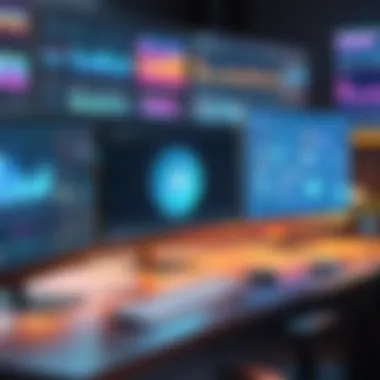

Intro
In today’s digital age, animation software has become integral for creatives across various industries. Whether you’re an aspiring animator or a seasoned professional, understanding the tools available can enhance your workflow and elevate your projects. This exploration aims to dissect some of the most established animation software options on the market, offering insights on their features, strengths, and potential weaknesses.
The animation landscape is filled with choices, and each software offers a unique set of characteristics catering to different needs. This examination takes into account who might benefit most from these tools, making it easier to select the best fit for a specific project or creative endeavor.
We will dive into what makes these software options tick, looking closely at their functionalities and user-friendliness. Expect to see a variety of perspectives from professionals who’ve put these tools to the test. Understanding how these software programs stack up against one another will allow readers to make informed choices based on practical analysis and real-world applications.
Let’s get things rolling by taking a closer look at the software overview, where we will break down their features, user interfaces, and overall usability.
Preface to Animation Software
Animation software has carved a significant niche in the creative industry, transforming how stories are told through moving images. As the world increasingly leans on digital mediums, understanding these tools has become crucial for both budding and seasoned animators. The following sections aim to elaborate on the foundational aspects of animation software while also shedding light on its practical applications.
Definition and Importance
Animation software encompasses a variety of tools that enable creators to produce moving visuals. These may include everything from 2D animations to sophisticated 3D models and simulations. Its importance extends beyond mere entertainment; it plays a pivotal role in education, advertising, and even psychological studies. As we delve into various software options, we highlight their local nuances—what makes them tick, how they empower creativity, and why they might be the right fit for different projects. In an age where visual literacy is becoming as crucial as textual comprehension, mastering such tools can be a game-changer for emerging professionals.
Overview of the Animation Industry
The animation industry has evolved leaps and bounds since its inception, morphing from hand-drawn cels to highly complex simulations. According to recent statistics, the global animation market is expected to proliferate, reaching upwards of $400 billion by 2025. Factors driving this growth include the demand for animated content across various platforms, including streaming services and digital advertising.
A blend of artistry and technology, the animation industry embraces a diverse array of sectors—film, video games, educational content, corporate training, and more. As each sector carves its own path, the need for specialized animation software tailored to specific demands becomes ever clearer. Here’s a brief insight into the key segments:
- Film & Television: Traditional animation still thrives, but CGI dominates the landscape.
- Gaming Industry: Real-time rendering engines like Unreal Engine and Unity are game-changers.
- Web Animation: Sites now utilize short animations not just for aesthetics but to enhance user experience.
- Education: Animated explainer videos set a new standard for informative content.
Understanding the animation industry’s landscape is fundamental for any creator. Each tool discussed in this guide reflects a portion of these evolving requirements and industry trends.
Ultimately, as we proceed to examine specific software options, it’s vital to recognize this industry as a living, breathing entity. It adapts continuously in response to advances in technology and shifts in consumer behavior. With this groundwork laid, let us venture into the specifics of animation software, looking closely at what each prominent tool offers.
Historical Context of Animation Software
Understanding the historical context of animation software is crucial for grasping how far this technology has come and its potential future. Throughout the years, animation has evolved from being a rudimentary art form to a sophisticated industry that merges creativity with technology. This section explores pivotal moments in the development of animation software and significant shifts in techniques that have reshaped creative expression.
Development Milestones
The development of animation software is marked by several significant milestones. Let’s take a stroll down memory lane to examine some of the key turning points:
- Early Beginnings (1920s-1950s): The foundations of animation were laid in the early 20th century. Traditional animation techniques like hand-drawn cells were prevalent, but with the advent of computers, the first steps toward digital animation began.
- Introduction of CGI (1960s-1980s): The 60s and 70s saw the introduction of computer-generated imagery. Notable examples include the work done at Bell Labs which paved the way for tools like Adobe After Effects and Maya. These tools brought forth an era of 3D animation that allowed creators to manipulate virtual space.
- The Rise of Software (1990s-2000s): As personal computers became more common, software applications like Flash and 3D Studio Max emerged, making animation accessible to hobbyists and professionals alike. Their versatility brought a major shift, allowing for more complex animations at a fraction of the effort.
- Open Source Movement (2000s): The early 2000s marked an important milestone with the rise of open-source software like Blender. This democratized animation software, enabling anyone with a passion to jump into the world of 3D animation without financial barriers.
"The history of animation software is a testament to the creativity of mankind, evolving with technology to tell stories that resonate with audiences across generations."
- Current Trends (2010s-Present): Today, we see features like real-time rendering and virtual reality capabilities being integrated into tools such as Cinema 4D and Toon Boom Harmony. These advancements make the creation process not only faster but also more immersive, pushing the boundaries of what is possible in animation.
Evolution of Techniques
The techniques in animation have transformed drastically, mainly influenced by advancements in technology and shifting artistic styles. Here's a closer look:
- From Frame by Frame to Rigging: Traditional frame-by-frame animation was labor-intensive, requiring animators to manually draw each frame. With innovations in rigging systems, animators can now create complex character movements without needing to redraw every detail.
- 2D vs. 3D Animation: Initially, 2D animation reigned supreme, but the advent of 3D animation opened a whole new realm of possibilities. Today, many animators embrace a mix of both techniques, using software like Adobe Animate alongside 3D modeling tools like Autodesk Maya to diversify their projects.
- Procedural Animation: This approach allows animators to create movements and reactions based on parameters rather than keyframes. Software like Houdini is at the forefront of this technique, ushering in a new era where simulations can yield unpredictable and often thrilling results.
- Integration with Other Media: Modern animation software doesn't work in isolation anymore. The integration of animation with video production and game design has become commonplace, creating a multimedia environment where animated imagery can be enhanced in real-time while being viewed in different contexts.
In summary, tracing the roots of animation software reveals its complex story intertwined with technological progress and creative aspirations. Understanding these developments can enlighten both seasoned professionals and budding animators on how to leverage existing tools for future projects. The historical context not only highlights achievements but serves as inspiration for the next generation of animators.
Key Features of Animation Software
The world of animation software is vast and varied, making it essential for users to understand its key features. These elements not only shape user experience but also directly affect the output quality of animated projects. Creatives, whether seasoned professionals or eager learners, benefit significantly from a thoughtful consideration of the features these tools offer.
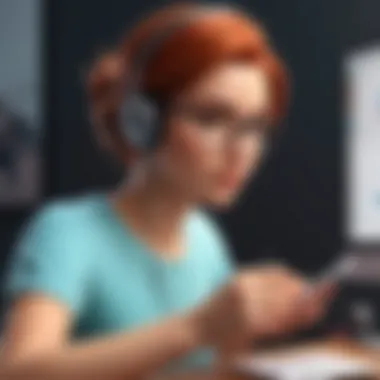

Understanding the key features allows users to select software that aligns with their creative aspirations, technical proficiency, and specific project requirements. Here's a closer look at three primary features that greatly influence the usability and functionality of animation software.
User Interface and Usability
A practical and intuitive user interface is vital for any animation software. It determines how easily a user can navigate through the software and utilize its various tools. A cluttered or overly complex interface can dishearten even the most patient user, leading to frustration.
- Clarity: Software that prioritizes clarity makes it easier for users to access tools without getting lost in menus.
- Customization: The ability to customize the interface enhances usability. Users can arrange tools to fit their workflow, which can be a game-changer, especially in high-pressure project environments.
- Learning Curve: Each software has a different learning curve. Some users prefer minimal complexity, especially those new to animation or who need quick results.
One might say, "A good tool feels like an extension of your own hand." When the user interface is designed well, it reduces the cognitive load while you create, allowing for a more seamless experience.
Tools for Animation Creation
The essence of any animation software is its toolkit, where creativity comes to life. From basic frame-by-frame animation to advanced 3D modeling, the variety of tools influences one's animation style and capabilities.
- Drawing Tools: High-quality brush and pen tools are essential for digital artists. These tools need to mimic traditional drawing experiences as closely as possible.
- Animation Techniques: The presence of various animation techniques is key. For instance, features that support rig-based animation allow users to animate characters more fluidly.
- Effects and Simulations: These can add depth and realism. Software that includes particle systems or physics simulations offers more creative possibilities.
It’s no secret that the more versatile the toolset, the wider the creative horizons. Each artist has their unique style, and having the right tools is crucial in expressing that vision.
Integration with Other Software
In today’s creative landscape, animation does not exist in a vacuum. Software that plays well with others amplifies its value. Interoperability enhances workflow efficiency and allows for a more cohesive creative process.
- File Formats: Animation software needs to support a variety of file formats, ensuring that assets can be easily imported or exported.
- Plugins and Add-ons: An extensive marketplace for plugins allows users to enhance their capabilities without switching software.
- Collaborative Tools: Features that enable real-time collaboration can help teams to work seamlessly across different locations or time zones.
"In a world where collaboration is key, software that merges well with others is like a cherry on top of a well-crafted cake."
The importance of these integrations cannot be emphasized enough. They not only increase productivity but also foster an environment of limitless creativity.
In summary, recognizing these key features equips creatives with the necessary knowledge to navigate the rich terrain of animation software. Deciding on the right tools can determine the success or failure of an animated project.
Popular Animation Software Options
In today's creative landscape, animation software plays a pivotal role. Not only does it empower artists to bring their visions to life, but it also serves as a bridge between imagination and reality. Choosing the right animation software can make a world of difference, especially considering the diversity in style, target audience, and complexity required for various projects. This section dives into some of the most popular animation tools, examining how they cater to specific user needs, their notable features, and what sets them apart from the rest.
Adobe Animate
Target Audience
Adobe Animate primarily caters to both amateur and professional animators. This software's intuitive design means that individuals new to animation can grasp its basics fairly quickly. Graphic designers and web developers can also find it beneficial, thanks to its focus on integrated animation in web experiences. One of the key characteristics is that it supports various formats, allowing users to create content for multiple platforms. This versatility makes it a popular choice among mixed-skill-level users. However, some newcomers may be overwhelmed by its depth after wading into the shallow end.
Key Features
Adobe Animate boasts some standout features that enhance its usability. The timeline, a quintessential part of animation software, allows users to create sequences fluidly, while the vector animation capabilities ensure a clean output regardless of resolution. Another major advantage is the interactive capabilities it offers through ActionScript, enabling developers to create rich web content. However, its steep learning curve might intimidate some users initially.
Pros and Cons
When evaluating Adobe Animate, there are distinct advantages and drawbacks. On the plus side, the software's connectivity to other Adobe products provides an unrivaled ecosystem for creative projects. Its extensive library of tutorials also aids learning, making it accessible. On the downside, its subscription-based model can deter some users who prefer a one-time purchase. Additionally, production speed can slow down significantly when dealing with complex animations.
Blender
Target Audience
Blender is aimed at hobbyists, students, and industry professionals alike. Its open-source nature appeals to those looking for powerful software without breaking the bank. A key highlight for its audience is the active community contributing tutorials and resources. Although Blender serves high-end users, it can feel daunting for those just starting. The extensive features can make it both a blessing and a curse; those who persist are rewarded with incredible capabilities.
Key Features
Blender is packed with features like sculpting, simulation, and rendering options. Its real-time rendering engine, Eevee, allows users to visualize animations during production, cutting down on post-processing time. The node-based material editor introduces a high level of customization and control. However, the abundance of tools can confuse novice users unfamiliar with the software's intricacies.


Pros and Cons
As with any tool, Blender has its ups and downs. The positives are clear—it's free, and the capability of producing professional-quality content stands out. The range of features means that users can tackle an array of projects from modeling to animation. On the flip side, the steep learning curve can scare off potential users, particularly if they are looking for something straightforward.
Toon Boom Harmony
Target Audience
Toon Boom Harmony targets professional animators and studios, particularly those involved in 2D animation. Its audience mostly consists of seasoned artists looking for advanced tools, as well as educational institutions teaching animation techniques. A vital characteristic of this platform is that it seamlessly combines traditional and digital animation styles, making it a favorable choice for those practices. However, it might be too complex for hobbyists or casual users.
Key Features
Toon Boom Harmony includes a suite of extensive features that allow for efficient animation production. The software's library of pre-animated assets can speed up workflow significantly. Furthermore, the advanced rigging tools provide options for creating intricate character animations with ease. Nonetheless, users might find its high price point and extensive capabilities overwhelming.
Pros and Cons
Analyzing Toon Boom Harmony reveals both strengths and weaknesses. One major advantage is its adaptability, making it suitable for various styles of animation. Its industry-standard tools are a significant boon for professionals aiming for high-end production work. However, the learning curve combined with its pricing can be off-putting for beginners or smaller studios looking for budget-friendly solutions.
Autodesk Maya
Target Audience
Autodesk Maya is primarily geared towards professionals in the film and gaming industries. Game developers and filmmakers seeking high-quality 3D modeling and animation would find it immensely helpful. A key characteristic of its audience is the requirement for advanced modeling tools and powerful rendering features, rewarding those who are willing to invest time in mastering it. The price point can make it less accessible for beginners or casual individuals.
Key Features
Maya supports a range of advanced features that cater to professionals, including sophisticated hair and cloth simulations. Its Maya bonus tools extend functionality beyond standard practices, permitting creatives to push the boundaries of their projects. While such depth is beneficial for end-users, it may present a challenge when getting started, as users face a large array of options to navigate.
Pros and Cons
The strong points for Autodesk Maya lie in its robust capabilities, making it a staple in industries requiring high levels of detail. The dynamic simulation tools elevate the quality of projects significantly. However, the cons center around cost; it could be a barrier for newcomers as well as the resource demand placed on systems when rendering complex animations.
Cinema 4D
Target Audience
Cinema 4D attracts motion graphics artists and visual effects professionals. It’s famed for its user-friendly interface and workflow, catering to both beginners and seasoned professionals. A unique aspect of its user base is the blend of functionality for animation while remaining accessible to those who might be new to 3D software. However, achieving mastery of its features may still require time.
Key Features
The software is notable for its ease of use and strong integration capabilities with other platforms, enhancing workflow for users. Animation layering allows for more straightforward management of complex scenes. The MoGraph toolset is another hallmark feature, empowering artists to create intricate animations with less effort. On the downside, this simplicity may sometimes be seen as limiting by users familiar with more advanced tools.
Pros and Cons
Cinema 4D's major pros include its intuitive interface and the swift learning curve for new users, making it approachable for those just getting started in the 3D animation world. The plug-in support enhances its functionality by catering to specific creative needs. However, the pricing can be quite high relative to other options, and serious artists may find some advanced features lacking in depth.
Comparative Analysis of Animation Software
Comparative analysis of animation software serves as a crucial focal point in understanding the multifaceted landscape of tools available to creatives today. With such an extensive array of software programs at their disposal, choosing the right one can feel like stepping into a maze without a map. This section aims to break down the components that set different software apart. We will assess performance metrics, cost against features, and ultimately guide users towards informed choices that best suit their individual or project needs.
Performance Metrics
In evaluating animation software, performance metrics play a pivotal role. These metrics extend beyond mere speed; they encompass reliability, memory usage, rendering speed, and user experience. Here are some key factors to consider when analyzing performance:
- Rendering Speed: How quickly does the software produce high-quality images? Software such as Autodesk Maya is renowned for its efficient rendering engine, which significantly cuts down production time.
- System Resource Utilization: Some programs demand more from your computer than others. Blender is often hailed for being less demanding, allowing it to operate smoothly on mid-range machines.
- Stability: Frequent crashes can derail productivity. Animation software must maintain stability, especially during lengthy projects. Studio users aim for software with fewer bugs; Toon Boom Harmony, for example, is celebrated for its solid performance.
- Compatibility with Hardware: Some software options work better with specific graphics cards or operating systems.


Performance matters not just for professional studios but also for students and hobbyists who might not have access to cutting-edge technology. A thorough look at performance metrics can provide insight that helps users strike the right balance between capability and equipment requirements.
Cost vs. Features
Deciding on animation software involves more than understanding one's needs; it’s about cultivating an understanding of how cost correlates with features offered. Analyzing this dynamic helps creatives justify their investment and ensure they receive value that meets their expectations. Here’s what to keep in mind:
- Feature Set: Higher costs often come with extensive features. For instance, Adobe Animate provides a vast array of tools for graphic design, vector animation, and character rigging, making it a preferred choice for many professionals despite its price tag.
- Subscription vs. One-time Purchase: Some software, like Cinema 4D, operates on a subscription model. This can be beneficial for those wanting to access the latest updates without paying a lump sum upfront, while others prefer one-time purchases to avoid long-term costs.
- Free Trials: Many software outlets offer trials. Utilize these to assess features against cost. For example, utilizing Blender, a powerful free tool, allows animators to create stunning projects without any financial risk.
- Long-term Costs: Factor in training and additional resources when calculating overall cost. Some feature-rich software necessitates time spent learning, adding a hidden cost to your initial investment.
In summary, finding the right software hinges on carefully weighing its cost against its features and understanding your own requirements.
This comparative analysis shines a spotlight on why scrutiny of performance and cost is essential for anyone engaged in animation. As software continues to evolve rapidly, having a discerning eye will assist users in navigating the choices available, ensuring they not only capture the aesthetic and technical elements they desire but do so with greater efficiency and clear economic rationale.
Future Trends in Animation Software
The realm of animation software is continuously evolving, reflecting broader trends in technology and user preferences. Understanding these future trends can greatly influence choice in tools and techniques for creators. As the industry attracts more professionals and hobbyists, keeping an eye on advancements becomes crucial. Future trends not only shape the software landscape but also dictate how creativity can be harnessed across various media. Thus, in this article, focusing on future trends can equip users to make informed decisions for their projects, ensuring they remain relevant and competitive.
Technological Innovations
Technology never stands still, and animation software is no exception. Several innovations are pushing boundaries and altering how animations are created and experienced.
- Virtual Reality (VR) and Augmented Reality (AR): With VR and AR becoming more mainstream, animation software is adapting to incorporate 3D elements that can be used in interactive environments. This shifts the focus from traditional storytelling to immersive experiences. For instance, animators can now craft a virtual world where viewers interact with characters or objects.
- Artificial Intelligence (AI): AI tools are making their way into animation software, assisting with tasks such as frame prediction, in-between animations, and even character design. Software like Adobe's AI-powered tools can automate mundane tasks, allowing animators to focus on the creative aspects. This can significantly shorten production time and streamline workflows.
- Cloud Computing: Increased reliance on cloud technology is reshaping how teams collaborate on animation projects. Software that enables real-time collaboration among members scattered across the globe is gaining traction. This provides flexibility and access, making it easier for individuals to work on projects without being tied down to one location.
- Enhanced User Interfaces: Future versions of animation software will likely focus even more on user experience. Improved interfaces, including drag-and-drop functionality and more intuitive design systems, can make complex tasks much simpler. As software becomes more user-friendly, it invites a broader audience, not just seasoned animators.
"The integration of technology in creative software is more than a trend; it is becoming a necessity to keep pace with growing expectations."
Changing User Demands
As the animation landscape evolves, so too do the demands of its users. Creatives today are not just looking for tools to produce animations; they want comprehensive ecosystems that respond to their varied needs.
- Quality Over Quantity: Users are increasingly opting for software that emphasizes high-quality output over a plethora of features. Animators are no longer satisfied with average results; they seek tools that can deliver professional-grade animations while remaining accessible.
- Tailored Solutions: Creatives come from diverse backgrounds and industries. Software that provides customizable options, catering to specific animation styles or industries, is becoming more desirable. For example, a tool designed for game development may need different features compared to one focused on film.
- Educational Features: As more individuals enter the animation field, there's a demand for integrated learning resources within software. Users appreciate tools that offer tutorials, community support, and forums for knowledge sharing. This approach not only enhances skill development but fosters a sense of community among users.
- Integration with Other Platforms: As professionals work across different mediums, there’s an increasing demand for software that easily integrates with other design tools. For instance, animators often need to pull assets from 3D modeling software or image editors. Efficient syncing across platforms streamlines projects and enhances productivity.
In summary, as we peek into the future, animation software will certainly continue to embrace cutting-edge technologies and adapt to the evolving needs of its users. Keeping an eye on these trends allows creators to remain innovative and responsive to their audience.
Culmination and Recommendations
In a world increasingly reliant on digital storytelling, the choice of animation software carries significant weight. This article has taken a thorough look at the various tools available, from their origins to current trends. Understanding the nuances of each software and its capabilities can mean the difference between a frustrating experience and a successful creation.
The landscape of animation software is vast, catering to a multitude of user skill levels and project requirements. As you sift through your options, it’s essential to consider not just the features, but also how the specific software aligns with your goals.
Changing trends in technology also mean that software is continuously evolving. Hence, staying updated with innovations can address user demands effectively. This is vital in a field where creativity meets technology. Choosing software is not just a matter of picking something popular; it’s about selecting the right fit for your individual needs which can enhance your workflow, and sometimes even your artistic vision.
"The tools you use to create can shape the very essence of your creativity."
Summary of Findings
As detailed throughout this article, various animation software options provide distinct advantages and drawbacks. For instance, Adobe Animate remains popular due to its extensive capabilities and strong community support. Blender, while powerful and free, has a steeper learning curve that may deter beginners. Toon Boom Harmony excels in 2D animation and is known in professional circles, whereas Autodesk Maya is a powerhouse for 3D shooters. Cinema 4D offers flexibility that appeals to motion graphics artists. Each software's effectiveness varies significantly based on the user's specific context and needs.
Some key takeaways included:
- Target Audience: Identify who benefits most from the software to make informed choices.
- Features vs. Cost: Always consider if the features available justify the price.
- Integration Capabilities: How well the tools play with software you already use can make a difference in workflow efficiency.
Best Software for Different Needs
When it comes to selecting the best animation software, determining what you need is crucial. Here are a few recommendations based on user requirements:
- For Beginners:
- For Professionals:
- For Motion Graphics:
- Blender: Offers a comprehensive introduction to 3D animation for free. While there’s a learning curve, online resources abound.
- Pencil2D: A simple 2D animation software that's easy to navigate for newcomers.
- Toon Boom Harmony: Best for serious 2D animation projects, it’s widely used by studios worldwide.
- Autodesk Maya: A go-to for 3D animation in the film and gaming industries.
- Cinema 4D: Its user-friendly interface makes it an industry favorite for motion graphics and visual effects.
Deciding on the software requires careful consideration of features, user experiences, and budget. Each workspace is unique, so tailor your choice to fit your projects. By weighing the options and their respective capabilities, you’ll find a software that not only meets your demands but also enhances your creative process.







