Exploring Microsoft 365 Business: A Comprehensive Analysis


Intro
In today’s digital landscape, businesses are increasingly turning to cloud-based solutions to enhance productivity and ensure seamless collaboration. Microsoft 365 Business emerges as a frontrunner in this domain. It is designed specifically for small to medium-sized enterprises, offering a suite of tools that integrate well with each other. The array of applications facilitates not only communication but also project management, file sharing, and more. This piece delves into the complexities and advantages of Microsoft 365 Business, unraveling its features and implications for modern workplaces.
Software Overview
Features and Functionalities Overview
Microsoft 365 Business provides several key applications that encompass various business needs. At its core lies Microsoft Teams, which streamlines communication through chat, video meetings, and file sharing. Outlook serves as a robust email client, while Word, Excel, and PowerPoint assist in the creation of documents, data analysis, and presentations, respectively. Additional tools like OneDrive allow for cloud storage and access to files from anywhere,. This software suite effectively addresses the multi-faceted demands of businesses today.
User Interface and Navigation
The user interface of Microsoft 365 Business is intuitively designed, ensuring ease of navigation. Each application features a familiar layout, allowing users to switch between tools without steep learning curves. The integration of these applications enhances user experience by allowing seamless transitions from emails in Outlook to documents in Word. For instance, features like @mentions in Teams facilitate quick communication without interrupting workflow, thus optimizing productivity.
Compatibility and Integrations
Microsoft 365 Business is compatible with a range of devices, including desktops, laptops, tablets, and smartphones. This versatile access allows users to remain productive regardless of their location. Furthermore, it integrates with other software solutions, such as Salesforce and Trello, offering extensive functionalities. Organizations can customize their workflows, creating a cohesive ecosystem that streamlines operations and boosts efficiency.
Pros and Cons
Strengths
- Comprehensive Toolset: Microsoft 365 Business reduces the need for multiple applications, providing an all-in-one solution.
- Collaboration Features: Tools like Teams enhance teamwork by enabling real-time discussions and file sharing.
- Cloud Accessibility: Access files securely from anywhere, accommodating remote work trends.
Weaknesses
- Learning Curve: While generally user-friendly, some features may pose challenges for non-tech-savvy users.
- Subscription Costs: Monthly fees can accumulate, particularly for larger teams, making budgeting crucial.
Comparison with Similar Software
When compared with alternatives like Google Workspace, Microsoft 365 Business offers a more robust set of features for businesses that rely heavily on document creation and modification. Google Workspace excels in effortless real-time collaboration, but Microsoft’s applications provide more comprehensive tools for data manipulation and presentation.
Pricing and Plans
Subscription Options
Microsoft 365 Business offers several pricing plans tailored to varying needs. The Business Basic plan provides essential applications and cloud services at a lower price point. The Business Standard plan includes more advanced functionalities, including desktop applications. For organizations requiring advanced security features, the Business Premium plan fits their needs, albeit at a higher cost.
Free Trial or Demo Availability
Microsoft often provides a 30-day free trial for new users, allowing them to explore features without commitment. This opportunity enables organizations to assess the software’s suitability before purchasing.
Value for Money
In terms of value, Microsoft 365 Business is competitive in the marketplace. The features offered align well with the pricing structure, making it a solid choice for businesses aiming to enhance efficiency and collaboration.
Expert Verdict
Final Thoughts and Recommendations
Microsoft 365 Business stands out in the realm of cloud-based solutions for small and medium enterprises. Its comprehensive suite, user-friendly design, and cloud accessibility make it a viable choice for modern businesses. However, businesses must assess their specific needs against the pricing model to ensure it fits their budget.
Target Audience Suitability
This solution is ideal for IT professionals, software developers, and business leaders who prioritize collaboration and efficiency. It is especially beneficial for teams that often work remotely or those with diverse communication needs.
Potential for Future Updates
As technology evolves, Microsoft has a strong track record of improving its software. Future updates may include enhanced features for artificial intelligence and machine learning integration, providing even more sophistication to the existing toolbox.
"Microsoft 365 Business enhances productivity and collaboration in a seamless manner, making it indispensable for today’s enterprises."
Overview of Microsoft Business
Microsoft 365 Business signifies a pivotal shift in how organizations manage their operations. This suite, developed by Microsoft, offers collaborative tools and advanced features for productivity and communication. In an era where remote work is increasingly common, understanding the fundamentals of Microsoft 365 Business has become essential for many.
Defining Microsoft Business
Microsoft 365 Business is a cloud-based suite that provides a variety of applications designed to enhance productivity. With its integrated services, it supports workflows across different teams and departments. The main goal is to empower organizations to work efficiently. This suite not only centralizes documents and communications but also offers a secure platform for sharing information.
Key Components of the Suite
Microsoft 365 Business includes several critical applications. Each application targets specific business needs. The major components of the suite are:
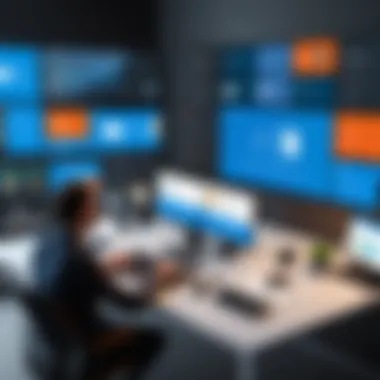

- Word
Word is a word processing tool pivotal for creating documents. It allows for simple formatting, editing, and reviewing processes. The key characteristic of Word is its user-friendly interface which attracts many users. A unique feature is the collaboration capability, enabling multiple users to edit a document simultaneously. This is beneficial for real-time updates, though sometimes it can lead to conflicting changes. - Excel
Excel is recognized for its powerful data analysis tools. It enables businesses to manage complex datasets effectively. The versatility of Excel makes it popular among professionals. A key feature is its advanced formulas and functions, which aid in data interpretation. However, Excel’s learning curve can be steep for new users, which may hinder initial productivity. - PowerPoint
PowerPoint is essential for creating presentations. Its visually appealing templates assist in delivering compelling narratives around business ideas. A defining characteristic of PowerPoint is its animation features that enhance viewer engagement. However, overuse of animations can sometimes distract from the core message. - Outlook
Outlook serves as a comprehensive email and calendar service. It integrates personal and professional communications in one platform. Its primary characteristic is organization; users can manage emails, tasks, and schedules seamlessly. An important feature is the ability to categorize emails, although this might complicate the inbox if not used judiciously. - Teams
Teams is a communication hub for chatting, video conferencing, and collaboration. Its integration with other Microsoft 365 applications makes it a favored choice for many organizations. The unique feature is the ability to create channels for specific projects or teams, ensuring focused communication. Some users may find the interface complex at first, which could slow down adoption. - OneDrive
OneDrive offers cloud storage solutions for businesses, allowing users to store and share files securely. The key advantage of OneDrive is its ease of access from multiple devices. OneDrive's unique sharing options enhance collaboration, though reliance on a stable internet connection is essential to utilize its full features.
Each application contributes uniquely to the overall productivity strategy of using Microsoft 365 Business, allowing organizations to tailor the set-up according to their specific requirements.
Features and Functionality
Features and functionality are critical elements of Microsoft 365 Business. This aspect of the suite allows organizations to maximize productivity, streamline operations, and enhance collaboration. Understanding how these features interact can greatly influence the effectiveness of work processes in various business environments. This section delves into key collaborative tools, cloud storage solutions, and the integration of artificial intelligence, all of which form the core of Microsoft 365's functionality.
Collaboration Tools
Collaboration tools are essential for facilitating teamwork, especially in a business environment where remote work is becoming more common. Microsoft 365 offers various tools designed to enhance efficiency and communication among team members.
Real-time Editing
Real-time editing is a defining characteristic of Microsoft 365. It allows multiple users to work on the same document simultaneously, which promotes quicker project completion. This feature significantly reduces the need for back-and-forth emailing. The unique aspect of real-time editing lies in its ability to show changes made by participants instantly. This transparency fosters better teamwork and accountability. One consideration is that a stable internet connection is necessary to take full advantage of this feature, which can be a drawback in areas with limited connectivity.
Shared Workspaces
Shared workspaces further enhance collaboration by providing a centralized location for resources related to a project. This organized environment ensures that all team members can access necessary files and tools easily. Its main advantage is the ease of access to shared information, helping to eliminate confusion. A unique aspect of shared workspaces is their integration with Microsoft Teams, allowing communication tools to be within reach as well. However, managing a shared workspace requires proper organization to prevent clutter and confusion, which may pose a challenge.
Integrated Communication
Integrated communication combines various communication techniques into a single platform within Microsoft 365. This feature allows for seamless transitions between emails, chats, and video calls. Its key characteristic is the ability to maintain open lines of communication while working on tasks. This integration is crucial for building a cohesive work culture. A unique feature of integrated communication is the transition from a chat or email to a video call without needing to switch apps. However, over-reliance on these tools can lead to distractions, which could hinder productivity.
Cloud Storage Solutions
Cloud storage solutions offered by Microsoft 365 facilitate secure and efficient file management. This aspect significantly contributes to the ability to access and share data irrespective of location. Companies benefit from reduced reliance on physical storage, allowing for greater flexibility.
OneDrive Overview
OneDrive serves as Microsoft's cloud storage solution. It enables users to store files securely on the cloud while ensuring that they are accessible from anywhere. The unique characteristic of OneDrive is the integration with other Microsoft applications, creating a cohesive ecosystem. By allowing automatic syncing across devices, it emphasizes flexibility and ease of use. However, users must consider the threshold limits on storage and possible data security concerns that come with storing sensitive information in the cloud.
File Sharing and Security
File sharing and security are paramount when considering cloud storage options. Microsoft 365 emphasizes robust security measures, which include encryption and advanced permissions settings. The ability to share files securely with team members enhances collaboration while ensuring data protection. A unique feature of this aspect is the ability to set expiration dates on shared links, promoting time-sensitive collaborations. Nonetheless, the learning curve for effective permissions management can sometimes disadvantage less tech-savvy users.
Backup and Recovery Options
Backup and recovery are essential components that add value to cloud storage solutions. Microsoft 365 includes multiple backup protocols to safeguard valuable data against loss. This characteristic enhances confidence in data integrity. A unique aspect is the retention policies allowing users to recover deleted files easily within a specified period. However, organizations still need to implement thorough backup procedures to ensure optimal security, as relying solely on the default options may not fulfill every requirement.
Artificial Intelligence Integration
Artificial intelligence is increasingly becoming a central element in software solutions. Microsoft 365 integrates AI throughout its applications, enabling more intelligent data handling and decision-making processes. This feature adds significant value to any business relying on data-driven operations.
Data Analysis Tools
Data analysis tools within Microsoft 365 enhance the ability to turn raw data into actionable insights. By utilizing AI to identify trends and patterns, businesses can make better-informed decisions. This characteristic is particularly valuable for staff involved in data-heavy roles. Tools like Power BI exemplify these capabilities, allowing for the visualization of complex data sets. However, some users may find the breadth of features overwhelming, necessitating proper training for effective usage.
Automated Workflow Features
Automated workflow features streamline repetitive tasks, significantly freeing up time for critical analysis and development. By automating mundane activities, organizations can boost efficiency and reduce human error. A prominent characteristic is the integration of Microsoft Power Automate, which allows users to create custom workflows easily. Each automation can be tailored to specific needs, but excessive automation may sometimes lead to oversight of important details.
Smart Suggestions in Apps
Smart suggestions offer contextual recommendations within applications, significantly enhancing user experience. These machine learning-driven features can assist users in making quick decisions. The unique aspect of smart suggestions is their ability to adapt based on user behavior. This personalization can increase user satisfaction and productivity. However, there exists a risk of over-dependence on suggestions, which might stifle critical thinking among team members.
"Microsoft 365 Business is not just about applications. Its features empower organizations to redefine productivity and collaboration."
In summary, the features and functionality of Microsoft 365 Business represent a comprehensive suite designed to address various business needs. These tools collectively enhance collaboration, data storage, and analysis while integrating artificial intelligence to streamline processes.
Benefits of Microsoft for Businesses
The significance of understanding the benefits of Microsoft 365 for businesses cannot be overstated. This section highlights essential advantages that organizations can leverage to enhance their overall performance. By analyzing various aspects like cost efficiency, productivity, data security, and scalability, businesses can make informed decisions aligned with their specific needs. This clarity helps professionals and software developers to visualize how Microsoft 365 can transform operations, leading to an improved work environment.
Cost Efficiency
Cost efficiency is a pivotal benefit associated with Microsoft 365 Business. Many organizations seek solutions that reduce expenses while delivering quality results. Microsoft 365 offers subscription-based pricing that eliminates the need for costly installations and maintenance associated with traditional software. Moreover, the inclusion of multiple applications within the suite can lead to significant savings.
Benefits of cost efficiency include:
- No Upfront Costs: Unlike conventional licensing, businesses do not face hefty upfront costs. Subscriptions are paid monthly or annually, allowing for better cash flow management.
- Scaling Up or Down: Organizations can easily adjust their plans based on changing needs. This flexibility allows for better management of resources without unnecessary expenses.
- Built-in Features: Many essential tools including email, storage, and productivity apps are included in the plan. This reduces the need for purchasing additional software, leading to overall savings.
Enhanced Productivity


Enhanced productivity is another key benefit provided by Microsoft 365 Business. The suite offers numerous tools designed to improve work efficiency and streamlining collaboration. Key features facilitating this improvement include:
- Cloud Accessibility: Employees can access their work from anywhere with internet. This unrestricted access leads to greater flexibility and enables remote work.
- Real-Time Collaboration: Tools like Microsoft Teams and Word allow multiple users to collaborate simultaneously. This removes barriers to efficient teamwork and accelerates project timelines.
- Integrated Applications: Seamless integration between applications ensures that users do not waste time switching between tools. This significantly enhances the workflow and fosters a culture of efficiency.
Improved Data Security
Improved data security is vital for any organization today. Microsoft 365 prioritizes data protection through comprehensive security measures and features. Some highlights include:
- Regular Updates: Microsoft continuously updates the suite with security features to address emerging threats, keeping data safe from vulnerabilities.
- Advanced Threat Protection: Tools like Exchange Online Protection provide a layer of security against malicious threats and phishing attempts. This is crucial as cyber attacks can cripple businesses.
- Compliance and Regulation: Microsoft 365 helps companies adhere to various compliance requirements. This is particularly important for regulated industries that must protect sensitive data.
Scalability for Growth
Scalability is a significant trait for any growing business. Microsoft 365 supports companies as they expand by offering flexible solutions that can grow alongside them. Here are some notable aspects of scalability with Microsoft 365:
- User Count Flexibility: Businesses can easily add or remove licenses based on their team size. This ensures they only pay for what they need and allows them to scale proactively.
- Access to New Features: As Microsoft updates its suite, businesses benefit from new features without additional costs. This keeps organizations competitive without incurring extra expenses.
- Support for Various Industries: Microsoft 365 applies to a wide range of industries, making it suitable for various business models. This adaptability means organizations can pivot and grow their functionalities as needed.
Pricing Structures and Plans
Understanding the pricing structures and plans of Microsoft 365 Business is essential for organizations aiming to optimize their software investment. The diverse subscriptions not only cater to different business sizes and needs but also provide flexibility in scaling operations. The costs involved can significantly affect the overall budget and resource allocation for any business. Thus, a clear comprehension of available options helps decision-makers align their financial strategy with operational requirements and future growth plans.
Overview of Subscription Models
Microsoft 365 Business offers multiple subscription models tailored to various needs. These options include Microsoft 365 Business Basic, Business Standard, and Business Premium.
- Business Basic: This plan includes core applications such as Outlook, Word, and Excel but offers limited features related to advanced collaboration and security.
- Business Standard: It includes all features of Business Basic, plus desktop versions of Office applications for offline work, enhancing productivity.
- Business Premium: This is the most comprehensive plan, including advanced security and device management tools. It is suitable for businesses that require higher security levels and management control.
Each model defines a unique combination of features, which affects pricing and user experience. Organizations must assess their specific needs against these offerings to determine the best fit.
Individual vs. Business Pricing
The distinction between individual and business pricing structures is significant. Individual pricing typically caters to single-user scenarios. This model is less flexible because it lacks features necessary for team collaboration and data security.
Business pricing, on the other hand, is designed for organizations and reflects the enhanced capabilities that come with multiple users. Companies benefit from bulk pricing discounts, and additional features are often included.
- Individual Plan: Often less expensive but limited in features.
- Business Plans: Higher upfront costs but yield better returns on investment through productivity and capabilities.
Comparative Cost Analysis
Conducting a comparative cost analysis helps organizations determine the value they receive from each plan. This involves analyzing:
- Initial Costs: Upfront payments versus monthly subscriptions. Businesses often need to balance their cash flow with immediate financial outlay.
- Long-term Value: The return on investment from productivity enhancements and operational efficiencies.
- User Needs: Matching specific team requirements with the appropriate plan can reduce unnecessary spend on features that may not be used.
"A thorough analysis of pricing structures must include consideration of both immediate costs and long-term benefits."
By evaluating these factors, organizations can make informed decisions on which subscription model aligns with their operational goals and budget constraints. This careful examination is crucial to ensuring sustainability and efficiency within business operations.
Comparison with Other Solutions
The comparison with other solutions is a critical aspect of understanding Microsoft 365 Business. Businesses aim to select software that enhances productivity while aligning with their organizational needs. This section evaluates Microsoft 365 Business against various competitive products. It helps in recognizing strengths, identifying weaknesses, and making informed decisions based on specific business requirements.
Microsoft vs. Google Workspace
Functionality Comparison
When examining the functionality of Microsoft 365 versus Google Workspace, the differences are notable. Microsoft 365 boasts comprehensive tools tailored for complex tasks, lending itself well to advanced users. Features like Power BI for data analytics are unique, allowing deeper insights into business data. In contrast, Google Workspace offers simplicity and seamless integration, fostering ease of use. This characteristic makes it a favorable choice for teams that prioritize quick deployment and collaboration over advanced functionalities. While Google Workspace has strong online collaboration tools, Microsoft 365’s extensive offline capabilities are significant. The unique advantage of Microsoft 365 lies in its offline functionality, allowing users to continue working without internet access.
User Experience
The user experience of both platforms varies significantly. Microsoft 365 presents a familiar interface that many users find comforting, particularly those used to previous iterations like Office 2016. The integration of applications is smooth, leading to an overall cohesive experience. Google Workspace, on the other hand, is more streamlined, emphasizing real-time collaboration. Its unique feature of using Comments and Suggestions in documents allows for immediate feedback among team members. However, some may prefer the depth of features offered in Microsoft 365 over Google Workspace's simplicity, which can feel limiting for more complex projects.
Pricing Analysis
In terms of pricing, Microsoft 365 and Google Workspace operate on different models. Microsoft offers varied plans, catering to specific business sizes and needs. This flexibility is valuable for organizations seeking tailored solutions. Google Workspace typically has a flat-rate pricing model, which may appeal to smaller firms looking for predictable expenses. However, for businesses requiring robust features and advanced capabilities, Microsoft 365 often proves to be more cost-effective in the long run. A distinctive feature of Microsoft 365's pricing is its multitude of add-ons, allowing organizations to customize their experience according to specific needs.
Microsoft vs. Other Productivity Tools
Zoho
Zoho is recognized for its versatility among different applications. It provides businesses with tools for CRM, project management, and collaboration. The key characteristic of Zoho is its affordability relative to features offered. This makes it a strong contender for startups or smaller firms. With unique features like Zoho Creator, users can customize applications easily. Nevertheless, some larger enterprises may find limitations in performance compared to Microsoft 365's comprehensive suite.
Salesforce
Salesforce is synonymous with customer relationship management (CRM). Its strength lies in managing client interactions and sales processes. The key aspect of Salesforce is its powerful automation tools which streamline operations. This makes it especially popular in sales-oriented organizations. However, it does not provide the extensive document functionalities that Microsoft 365 offers, making it less ideal for teams that require comprehensive productivity features aside from CRM capabilities.


Trello
Trello shines with its simple, visual task management. Using cards and boards, it provides an intuitive approach to project organization. The key characteristic of Trello is its user-friendliness, making it accessible for teams that are not tech-savvy. This simplicity can enhance team collaboration and engagement. However, its lack of deeper integrations and advanced features may limit its usefulness for larger organizations that rely on complex project management needs, where Microsoft 365 shines with its feature-rich environment.
Implementing Microsoft in Organizations
Implementing Microsoft 365 in organizations is a crucial process that necessitates detailed planning and strategy. As businesses increasingly pivot toward digital solutions, the role of Microsoft 365 as a productivity suite cannot be understated. Its broad array of tools, from collaboration to storage, ensures that organizations not only adopt new technology but also harness its full potential. The importance lies especially in how Microsoft 365 influences workflow efficiency, team collaboration, and data security.
Planning the Transition
Planning the transition to Microsoft 365 is one of the first steps organizations need to undertake. This step involves meticulous analysis of current processes and the identification of potential roadblocks during implementation. A foundational aspect should include assessing existing software infrastructure and determining how Microsoft 365 can enhance or replace those services. Organizations should outline timelines for the transition, ensuring minimal disruption to daily operations.
Key considerations for planning may include:
- Resource Allocation: Identify and allocate necessary resources, both human and technological.
- Compatibility Assessment: Ensure compatibility of existing systems with Microsoft 365 to facilitate a smoother transition.
- Communication Strategy: Develop a clear communication plan to inform all stakeholders about the upcoming changes.
User Adoption Strategies
User adoption strategies are essential for the successful implementation of Microsoft 365. Even with the most robust tools available, the overall success depends significantly on user engagement and comfort with the new systems. Behavioral change management plays a crucial role in supporting users as they navigate unfamiliar environments.
To foster strong adoption, organizations can consider the following strategies:
- Involvement in Decision Making: Engage users in the selection process to promote ownership.
- Feedback Mechanisms: Create channels for continuous feedback to address concerns and gather input for improvements.
- Phased Rollout: Implement Microsoft 365 in phases. This method allows teams to adapt gradually, reducing overwhelm.
Training and Support
Training and support stand as integral components in the Microsoft 365 implementation strategy. With complex applications and continuous updates, ongoing education helps users remain informed and capable in using these tools effectively. Training should not be a one-time event; rather, it should evolve alongside the software itself.
Areas to focus on for training and support include:
- Comprehensive Training Programs: Develop training modules tailored to different user groups based on their specific roles and needs.
- Onboarding Materials: Provide accessible resources, like guides or video tutorials, to assist users post-training.
- Help Desks and Support Lines: Establish strong support channels where users can seek help with technical difficulties or queries.
Effective implementation of Microsoft 365 can lead to enhanced productivity, but it requires deliberate planning, user engagement, and tailored training to overcome obstacles and realize its full potential.
Evaluating Microsoft Business for Your Organization
Evaluating Microsoft 365 Business is a critical stage for any organization considering its adoption. The effectiveness of the tools offered by Microsoft directly relates to the specific needs of each business. Organizations must assess their operations, workflows, and team dynamics before committing to a software suite like Microsoft 365. Failing to align business needs with the features available in the suite can lead to inefficiencies and wasted resources.
Understanding the functionality of Microsoft 365 in relation to an organization's goals is essential. Communication and collaboration are fundamental aspects of any business. Microsoft 365 provides tools that support these elements. The process of evaluating should focus on identifying the unique requirements of every team and individual involved in the organization.
Identifying Business Needs
Identifying true business needs starts with an in-depth analysis of current processes. Each organization is distinct, meaning that no single solution fits all. Here are some steps to consider:
- Assess current technologies: Review what tools employees currently use. Determine what works and what does not, whether in terms of productivity, user-friendliness, or integration with other systems.
- Gather employee feedback: Employees interact with technology daily. Their input can reveal areas of improvement that may not be obvious at a higher level.
- Define productivity goals: Understand what success looks like for your organization. This can include timelines, efficiency metrics, or collaborative objectives.
- Analyze collaboration needs: Determine how teams work together today and how Microsoft 365 can either support or enhance those collaborations.
This stage is crucial for aligning Microsoft 365's capabilities with the organization's vision.
Trial and Feedback Mechanisms
Before fully committing to a solution, trial periods prove beneficial. Microsoft often offers short-term trials, allowing organizations to experience the product firsthand. Feedback mechanisms can include:
- Pilot programs: Select a small group of users to try out Microsoft 365. This helps to assess compatibility with business needs without a full rollout.
- Regular feedback sessions: Conduct meetings to gather insights from trial users. Understanding their experiences can guide decisions on software implementation.
- Performance metrics: Establish clear metrics to evaluate productivity shifts during the trial period. Comparing these metrics with the current state provides a data-driven overview of the benefits of Microsoft 365.
These mechanisms are important for making a well-informed decision regarding the permanent adoption of the tools.
Long-term Considerations
Long-term considerations involve assessing the sustainability of Microsoft 365 for your organization. Software is not just a short-term investment; its relevance must extend into the future. Key factors include:
- Scalability: As organizations grow, the tools must adapt. Evaluate how scalable Microsoft 365 is regarding adding more users or integrating new features.
- Security updates: Regular updates are crucial in the world of technology. Ensure that Microsoft maintains a strong security posture over time.
- Continuous improvement: Assess Microsoft's history of product enhancement. Companies should consider if Microsoft actively innovates or if the platform becomes stagnant.
Ultimately, evaluating Microsoft 365 Business requires thorough analysis before proceeding with implementation. By focusing on business needs, leveraging trial feedback, and considering long-term implications, organizations can make informed decisions that align with their strategic goals.
End
The conclusion of this article holds significant weight, as it encapsulates the core findings and insights regarding Microsoft 365 Business. Throughout the document, we have explored the various features, benefits, and implementation strategies of the suite. The summarized information will serve as a reflective tool for tech-savvy professionals and software developers alike, highlighting the relevance of the content discussed.
Summary of Key Points
In summarizing the key points, individuals can consider the following:
- Features and Functions: Microsoft 365 offers a wide array of tools that promote collaboration, increased productivity, and data security.
- Benefits for Businesses: The suite provides cost efficiency, scalability, and improved data security which are crucial for modern organizations.
- Pricing Structures: Understanding various subscription models is vital for making informed financial decisions regarding software investments.
- Comparison with Alternatives: A thorough comparison with other solutions like Google Workspace and Trello sheds light on Microsoft 365’s competitive advantages.
- Implementation Strategies: Effectively planning the transition and fostering user adoption ensures successful integration within a business.
These points collectively highlight the importance of Microsoft 365 Business as a pivotal technology for businesses aiming to optimize operations.
Future Outlook for Microsoft
The future outlook for Microsoft 365 indicates promising developments. As technology continues to evolve, Microsoft is likely to enhance its applications with even more advanced features, including greater artificial intelligence integration and improved cloud functionalities. This progress could lead to increased automation and further streamlined processes for businesses. Timely updates and innovations will help organizations stay adaptive in a fast-paced digital landscape.
Moreover, with the rising trend of remote and hybrid work environments, Microsoft 365’s collaborative tools will become increasingly vital in maintaining productivity and team cohesion. As users seek unified solutions that cater to their diverse needs, Microsoft is expected to focus on creating an ecosystem that not only enhances user experience but also integrates seamlessly with other platforms.







