Exploring Hootsuite Inbox for Effective Social Media Management
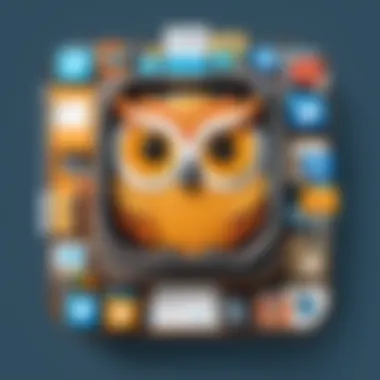

Intro
In the fast-paced world of social media, managing multiple platforms can feel like juggling flaming torches. With information flying at you from every direction, having a streamlined tool becomes crucial. Enter Hootsuite Inbox, a robust feature specifically designed to consolidate your social media interactions into one cohesive hub. For tech-savvy professionals and students alike, understanding the ins and outs of Hootsuite Inbox can elevate your digital engagement strategies significantly. This article will unravel its core functionalities, advantages, and how to make the most of them.
Software Overview
Features and Functionalities Overview
Hootsuite Inbox stands out for its emphasis on integration. It enables you to manage messages from various social media platforms such as Facebook, Twitter, and Instagram, all in one place. Think of it as the Swiss Army knife for social media communication. Here are some of its key features:
- Unified Messaging: Hootsuite Inbox allows users to see messages, comments, and mentions from different networks in a single feed. No more clicking back and forth!
- Automated Responses: Setting up replies for frequently asked questions means you can spend less time typing and more time strategizing.
- Tagging and Assigning: Users can categorize incoming messages and assign them to different team members, streamlining the response process. This fosters collaboration and efficiency.
User Interface and Navigation
If you’re expecting a confusing series of tabs and menus, think again. Hootsuite Inbox is designed with user experience in mind.
The layout is straightforward and logical. You can find everything from the main dashboard, allowing for easy access to messages and settings. Users appreciate the intuitive nature—whether a seasoned marketer or a newbie, you’ll find it to be relatively simple to get the hang of.
Compatibility and Integrations
In today's digital landscape, compatibility is king. Hootsuite Inbox works seamlessly on various devices; whether you’re on a desktop or your smartphone, the experience remains consistent. It integrates well not only with various social media channels but also with productivity tools like Slack and Trello. This integration capability means you can enhance your workflow without a hitch.
Pros and Cons
Strengths
- Centralized Communication: Managing multiple channels in one interface truly saves time and reduces missed messages.
- Collaboration Features: The ability to delegate tasks amongst team members is a game changer in a busy workspace.
- Analytics Insight: Monitor engagement metrics for effective decision-making.
Weaknesses
- Pricing: While powerful, some users might find the subscription cost a bit steep, particularly or students or startups.
- Learning Curve for New Users: Newcomers may feel overwhelmed with the number of features available at first.
Comparison with Similar Software
When pitted against similar tools like Buffer or Sprout Social, Hootsuite Inbox often comes out ahead in terms of its comprehensive approach to managing multiple platforms and the depth of features. However, others may offer comparable functionalities at a lower price—evaluating different options based on individual needs is advisable.
Pricing and Plans
Subscription Options
Hootsuite offers various subscription plans to cater to different levels of need:
- Professional Plan: Aimed at individuals and small teams, this is usually the popular choice.
- Team Plan: Designed for growing teams that need collaborative features.
- Business and Enterprise Plans: For larger organizations with specific needs.
Free Trial or Demo Availability
For those skeptical about diving into a paid plan, Hootsuite provides a free trial. Testing the waters allows you to see if the features align with your social media management goals without commitment.
Value for Money
While the costs may appear high to some, the time saved and efficiency gained could easily justify the investment. More often than not, those who dive headfirst into using Hootsuite Inbox find that it pays for itself in increased productivity and streamlined processes.
Expert Verdict
Final Thoughts and Recommendations
In closing, Hootsuite Inbox remains a powerful tool in the arsenal of any social media manager, professional, or student eager to boost their online presence. The combination of comprehensive features and user-friendly design makes it worth considering.
Target Audience Suitability
Those in marketing, public relations, and IT-focused roles will find Hootsuite Inbox particularly beneficial. However, students looking to enhance their personal or school brand can also leverage this tool effectively.
Potential for Future Updates
With the ever-changing landscape of social media, one can only speculate about the enhancements ahead. Future updates might delve further into AI integrations or enhanced reporting tools, driving even better engagement strategies.
The importance of effective social media management can’t be overstated; it can be the make-or-break factor in your online strategy.
Understanding Hootsuite as a Social Media Tool
In the fast-paced world of social media, having a reliable tool can make all the difference. Hootsuite stands out as a prominent player in this space, offering a comprehensive suite of features that cater to businesses, marketers, and individuals alike. The significance of understanding Hootsuite goes beyond just knowing how to use its functions; it can transform the way users manage their online presence and engage with their audience across various platforms.
One of the key elements that make Hootsuite essential is its ability to streamline social media tasks. You may find it overwhelming to juggle multiple accounts on platforms like Facebook, Twitter, and Instagram. Hootsuite acts as a centralized hub—this means less switching back and forth, ultimately saving time and reducing the chances of errors. This capability allows users to focus on strategic tasks instead of getting bogged down by administrative ones.


Additionally, the platform's data-analytic tools provide users with insights that can inform future strategies. With Hootsuite, there's no need to operate in the dark, as it enables users to track engagement metrics and reach across different demographics. By providing immediate feedback on what content resonates with the audience, Hootsuite equips users to better adjust their messaging and tailor their campaigns effectively.
Moreover, understanding Hootsuite helps professionals navigate the complexities of customer interactions. In an age where consumer expectations for timely responses are at an all-time high, integrating Hootsuite’s features into your workflow can lead to quicker turnaround times on inquiries, complaints, or comments—boosting satisfaction and loyalty.
However, grasping the full potential of Hootsuite requires insight into its evolution and continual adjustments to its software. Here's where the narrative forks, as we turn our attention to the roots of social media management software and how those roots nourish the development of tools like Hootsuite.
Prelims to Hootsuite
Hootsuite was founded in 2008, at a time when social media management was still a burgeoning field. Initially launched to help users manage their Twitter feeds, it quickly attracted attention for its ability to simplify complex communications across various channels. By combining multiple accounts into a single interface, Hootsuite allowed users to engage with followers, market products, and manage public relations efforts all in one place. This introductory move set the stage for its growth into a powerhouse that supports countless social networks, from LinkedIn to TikTok.
Today, Hootsuite is not just a basic scheduling tool; it’s an integral component of many companies' digital marketing strategies. It allows users to craft detailed posts, share rich media, and analyze performance—all from its user-friendly interface. Its ability to evolve in sync with changing trends in social media are what keep it relevant and powerful.
The Evolution of Social Media Management Software
The journey of social media management tools is rich and varied, reflecting the dynamic landscape of online communication. Early iterations of management software were simplistic—providers focused mainly on scheduling posts. This was handy but not enough for increasingly complex user needs. As social media platforms began to flourish and diversify, the software needed to adapt.
Hootsuite was at the forefront of these changes, continually expanding its functionalities to support not only post-scheduling but also analytics, monitoring, and team collaboration features. Other competitors, such as Buffer and Sprout Social, emerged later with similar missions, each bringing their unique touch.
Now, several years down the line, we find ourselves in a world where social media management systems provide omnichannel support. Users don’t just want to push out messages; they need data-driven insights blended with communication tools. Many platforms, including Hootsuite, offer features like automated reporting and advanced audience targeting, geared towards making customer connections more impactful.
Greater integration capabilities become vital as more businesses embrace social media. Hootsuite facilitates connections across major platforms, allowing for real-time engagement and streamlined communication. As technology continues to advance, future iterations of social media management tools will likely incorporate artificial intelligence, further refining how we connect and engage with audiences.
Understanding how Hootsuite fits into this evolution is pivotal for anyone looking to maximize their social media efforts.
Central Role of Hootsuite Inbox
The Hootsuite Inbox serves as a core feature within the broader ecosystem of Hootsuite's social media management tools. In today’s fast-paced digital world, the way businesses communicate with their audience is constantly evolving. The Inbox acts as the central hub where these interactions converge, allowing users to manage messages from various social media platforms effectively. Its role cannot be overstated; it streamlines communication, offers organized visibility into customer interactions, and enhances overall efficiency.
Defining the Inbox Functionality
Hootsuite Inbox is designed to simplify the management of direct messages and comments across multiple social networks. Imagine having a cluttered desk with papers scattered everywhere, and then you get a drawer that neatly organizes all those papers. That’s what the Inbox does for social messaging. It consolidates messages from Twitter, Facebook, Instagram, and more into a single, easy-to-navigate interface.
The functionality goes beyond mere aggregation; it provides tools to manage interactions seamlessly, drawing attention to unread messages and relevant threads. Users can quickly respond to queries, deal with customer concerns, or engage in casual banter, fostering a sense of connectivity with the audience. This immediacy provides a competitive edge—brands that respond quickly are often perceived as more reliable.
Integrating Multiple Platforms
In an era where brands are omnipresent across social media channels, the integration of various platforms into one cohesive system is paramount. Hootsuite Inbox's ability to incorporate messages from platforms like Facebook, Twitter, LinkedIn, and Instagram significantly enhances the user experience.
Consider this: a business receives inquiries through several channels. Without an integrated approach, managing each message separately can stretch resources thin and dilute response quality. The Hootsuite Inbox eliminates this hassle. The integration allows users to view messages in real-time, respond from one interface, and even track past interactions, all in one place.
Additionally, it ensures that no message slips through the cracks—a vital aspect for maintaining customer satisfaction. By unifying all messages, it creates a streamlined workflow that is not only efficient but also minimizes the potential for errors. Collaboration tools embedded within the Inbox further magnify its functionality; teams can easily tag messages for follow-up or note down insights that others can view, enhancing the collective knowledge base.
By effectively managing social interactions through the Hootsuite Inbox, professionals can elevate their social media strategy, ensuring no customer feels neglected or unheard.
Key Features of Hootsuite Inbox
The Hootsuite Inbox serves as a central hub for managing social media interactions efficiently. In today’s fast-paced digital world, being able to streamline communication is not just a luxury—it’s a necessity. This section discusses some of the standout features of the Hootsuite Inbox, which collectively redefine how professionals handle social media engagements. Whether you’re managing a brand or simply keeping tabs on your online presence, understanding these features can elevate your social media strategy significantly.
Message Stream Consolidation
One of the standout attributes of Hootsuite Inbox is its ability to consolidate messages from various platforms. Imagine trying to juggle multiple conversations across Twitter, Facebook, and Instagram—dozens of notifications flying in from every direction. Hootsuite cuts through that confusion by providing a unified message stream. All your messages, comments, mentions, and direct messages are compiled into a single, easy-to-navigate feed.
This consolidation means you can respond quickly and decisively. No more switching tabs or apps, losing track of conversations. Instead, you can focus solely on engaging with your audience. For instance, businesses can ensure they promptly respond to customer inquiries, improving user satisfaction and loyalty.
Tags and Filters for Organization
Taking organization to the next level, Hootsuite Inbox allows users to apply tags and filters to their messages. Just like putting paperwork in the right folder, tags help categorize conversations based on their themes or urgency. This means that, say, a customer inquiry about a product can be tagged accordingly, making it easier to find when response time is of the essence.
Moreover, filters help you streamline what you view in your inbox. Need to focus only on messages from Twitter? You can easily set filters for that! These functionalities are not merely for convenience—they save precious time.
"Organization is key to effective communication. When your tools reflect that truth, your valuable time is spent engaging rather than searching."
Search Capabilities within the Inbox
The search functionality within Hootsuite Inbox often goes unnoticed, yet it’s a game changer for many users. Being able to quickly locate a past conversation or specific mentions can be the difference between a natural flow of dialogue and a frustrating search through a mess of messages.
If you are looking for comments related to a product launch, simply type in relevant keywords, and the search will pull up that information in a few seconds. This speeds up the process of responding to inquiries and strengthens the relationship between brands and their audiences. In the realm of social media where conversations happen at lightning speed, not having these tools can put you miles behind competitors who do.
In summary, the key features of Hootsuite Inbox—message stream consolidation, tagging and filtering, and robust search capabilities—create a comprehensive framework that enhances how social media interactions are handled. Professionals in IT or online management can greatly benefit from integrating these features, allowing for a more efficient, organized, and ultimately responsive approach to social media engagement.
Engagement Tools in Hootsuite Inbox
Engagement is the lifeblood of social media strategy. In an age where a few moments can make or break a brand’s image, having robust engagement tools at one's disposal is essential. Hootsuite Inbox stands out for its thoughtful design and features intended specifically for maximizing interaction with audiences across various platforms. These tools streamline the process of responding to messages, managing comments, and nurturing conversations—elements that are crucial for maintaining a vibrant online presence.
Effective engagement tools not only enhance user interaction but also drive customer loyalty. When users feel heard and responded to, they are likely to foster a deeper connection with the brand. In the context of Hootsuite Inbox, this section dives into the key components that highlight the importance of engagement tools.
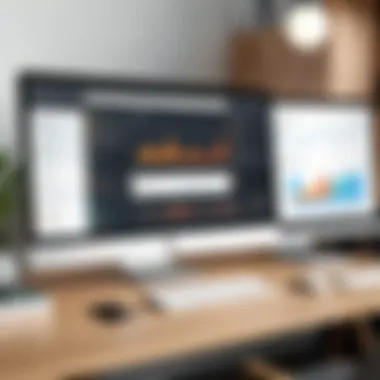

Direct Messaging Features
Direct messaging is akin to having a private conversation with your audience. Hootsuite Inbox provides a seamless experience for managing these one-on-one interactions, which can significantly influence a user’s perception of a brand. Within this feature, several aspects stand out:
- Consolidation of Messages: Hootsuite aggregates messages from various platforms into a single feed. This way, community managers can handle inquiries from Facebook Messenger, Instagram Direct, and Twitter DMs without toggling between different apps. The convenience of having all interactions in one place minimizes the risk of overlooking important messages.
- Quick Responses: The platform allows users to set up pre-defined responses to frequently asked questions. This feature helps maintain engagement by ensuring that inquiries are addressed promptly, ultimately leading to increased satisfaction.
- Personalization: Direct messaging is not just about sending a generic reply; it’s about creating a tailored experience for the user. Being able to access user profiles and prior conversations allows brands to respond with a personal touch, showcasing genuine interest in customer concerns.
In essence, the direct messaging features in Hootsuite Inbox are not mere functionalities—they represent an ethos of responsiveness and care that resonates strongly within the digital landscape.
Comment Management Across Platforms
Effective comment management serves as a cornerstone for building meaningful relationships in the social media ecosystem. Hootsuite Inbox empowers users to monitor and respond to comments across different platforms, facilitating a proactive approach to customer engagement.
- Streamlined Monitoring: With Hootsuite Inbox, all comments from posts on various channels are collated into one inbox view. This eliminates the tedious task of visiting multiple platforms to check for comments, ensuring that no user feedback falls through the cracks.
- Engagement Metrics: The platform not only allows for comment management but also surfaces insights on user interactions. Understanding which posts spark the most engagement enables brands to fine-tune their strategies and direct resources toward content that resonates with their audience.
- Tagging and Organization: Organizing comments can be a task in itself. Hootsuite enables users to tag comments based on urgency or subject matter, creating an organized flow that aids in better response management. With this capability, teams can delegate the handling of specific comments, ensuring efficient engagement.
Engagement tools within Hootsuite Inbox are pivotal in creating value-driven interactions. By integrating direct messaging and robust comment management, brands can foster a sense of community and belonging among their audiences. As social media continues to evolve, using these tools effectively can convert fleeting interactions into lasting relationships.
Analytics and Reporting
In today’s fast-paced digital landscape, the art of social media management leans heavily on data. For practitioners using Hootsuite, understanding how to effectively harness analytics and reporting can be the proverbial cherry on top of social media strategies. The Hootsuite Inbox not just helps you manage messages; it also offers insights that can influence future decisions and refine approaches to audience engagement. With robust analytics, users can track performance metrics that help in assessing the impact of their social media activities.
Performance Metrics in Hootsuite Inbox
Measuring performance is akin to having a compass at sea; without it, you risk navigating in circles. Hootsuite Inbox enables users to track engagement rates, response times, and message volume across various channels. Remember that a high engagement rate is not just a vanity metric; it signifies real connection with the target audience. Here are a few critical metrics to keep in mind:
- Response Time: The duration it takes to reply to messages can showcase how well an organization values its audience.
- Engagement Rate: Calculated by dividing the total engagement by total reach, this reveals how compelling your content is.
- Message Volume: Knowing the number of messages received over a period can help in resource allocation.
These metrics help identify patterns over time. For instance, if engagement spikes during specific hours, it might signal when your audience is most active. A careful analysis can lead to actionable strategies that enhance customer interaction and satisfaction.
Utilizing Insights for Strategy Development
Once the metrics have been gathered from the Hootsuite Inbox, the next step involves leveraging those insights to build a more compelling social media strategy. Knowing where your strong suits lie can drive the integration of more potent tactics.
- Tailor Content: Insights may lead to the realization that certain types of posts perform better than others, encouraging you to focus on similar content types.
- Optimize Engagement Strategies: If metrics indicate that response times are lagging, it’s a signal to adjust team workflows to ensure prompt replies.
- Identify Gaps in Communication: Analytics may shine a light on frequently asked questions or topics that receive little engagement, suggesting opportunities for content development.
"Data is the new oil, and using it wisely can unlock opportunities previously unseen."
In essence, the ratio of gathered data to derived insights is crucial for steering social media initiatives. Without actionable insights from data, strategies often run the risk of being disconnected from their audience’s actual needs and interests.
By focusing effectively on analytics and converting insights into action plans, Hootsuite Inbox becomes more than just a message management tool; it evolves into a cornerstone of a coherent digital marketing strategy.
Collaboration Features
When it comes to social media management, a lone wolf approach often falls short. In the bustling world of digital interactions, effective collaboration isn't just a bonus; it's a necessity. Hootsuite understands this, offering built-in collaboration features that are designed to streamline communication amongst team members, ensuring that everyone is on the same page. This section will discuss how these collaboration capabilities elevate the Hootsuite Inbox, highlighting specific elements that contribute to its utility and effectiveness.
Team Assignments and Notes
One of the cornerstones of collaboration within Hootsuite Inbox is the ability to assign tasks and leave notes. This functionality ensures that every team member knows their responsibilities. When managing multiple social media accounts, things can easily spiral into a chaotic mess. By assigning specific messages or tasks to the right individuals, Hootsuite fosters accountability.
Consider this: imagine a busy marketing team handling customer inquiries across Twitter, Facebook, and Instagram all at once. Without a clear assignment system, messages could slip through the cracks, customers would feel neglected, and the brand's reputation could suffer. Instead, Hootsuite allows users to tag colleagues directly on particular messages or comments. This way, everyone knows who is responsible for what, leading to clearer communication and better customer service.
Moreover, the note feature provides an avenue for team members to leave context on specific messages or actions taken. It’s like leaving breadcrumbs that guide others through ongoing conversations. These notes can include crucial information such as follow-up questions, customer preferences, or even insights from past interactions. Think of it as a shared memory bank, empowering team members with historical data to better respond and engage.
Real-Time Collaboration and Updates
In the age of instant communication, being able to collaborate in real-time is a game changer. Hootsuite Inbox offers real-time updates that allow teams to stay informed and react promptly. This agility is critical, especially when dealing with customer complaints or trending discussions that require immediate attention.
When a team is actively monitoring social media, the ability to see updates instantaneously can lead to quicker decision-making processes. For example, if someone from the support team addresses a customer’s issue on Twitter, that moment is highlighted for everyone else to see. Others can instantly join in the conversation, providing unified support that enhances user experience.
Additionally, the interface keeps every member informed about ongoing conversations. Notifications about replies or mentions appear in real-time, preventing anyone from missing a beat. This aspect is particularly beneficial during peak hours, when the pace can pick up significantly. In these scenarios, having the ability to collaborate swiftly, while keeping all communication centralized, could very well be the deciding factor in maintaining customer satisfaction.
There’s no denying that communication breakdowns can lead to missed opportunities and misunderstandings. By leveraging Hootsuite’s collaboration features, teams can ensure that every member is engaged and contributing towards a common goal, hence enhancing overall performance.
User Experience Within Hootsuite Inbox
The user experience (UX) inside Hootsuite Inbox plays a pivotal role in how effectively users can manage their social media engagements. It’s not just about looking nice or being easy to navigate; it impacts productivity, satisfaction, and ultimately, the effectiveness of social media strategies. For professionals, students, or developers who are tuning the performance of their social media campaigns, a fluid and intuitive user experience can mean the difference between engagement success and missed opportunities.
When users first access the Hootsuite Inbox, they are greeted with a clean interface that highlights essential functionalities. Hootsuite understands better than most that simplicity can often breed effectiveness. As tweets, Facebook messages, Instagram DMs, and other social notifications pile up like laundry on a Sunday evening, having an easy-to-use interface becomes invaluable.
Interface Overview
The layout of the Hootsuite Inbox is designed with user efficiency in mind. Users can readily see a consolidated view of all messages from various platforms. For instance, notifications from Twitter appear right alongside those from Instagram. This unified experience allows social media managers to engage their audience swiftly, addressing inquiries instead of tediously switching between applications.
In terms of design, the interface is clean, with distinct sections and easy-to-read fonts. The critical actions, like replying or archiving a message, are neatly accessible, minimizing the time spent on navigation. Functions such as quick replies and emoji shortcuts are also prominently placed, turning mundane tasks interactive and efficient.
Additionally, Hootsuite has ensured that the Inbox responds well on different devices. Whether on a desktop or mobile, the design remains consistent, enabling users to maintain workflow uninterrupted, even when on the go.
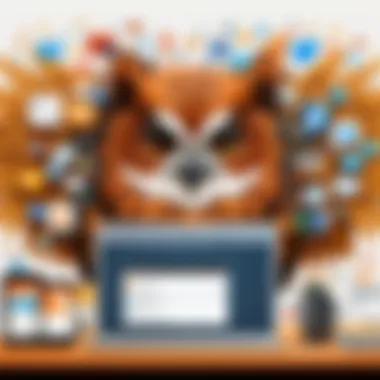

Customizability Options
Customizability in Hootsuite Inbox offers users a chance to shape their user experience to fit their unique workflows and preferences. Being able to tailor the environment plays a big role in maintaining focus and is crucial for efficiency. Users can select which platforms they want to prioritize in their message streams. For the social media manager who spends significant time on Instagram, being able to color-code or re-order this platform allows for quicker decision-making and response times.
Furthermore, implementing tags, filters, and folders enables effective organization of messages. For example, a company handling customer support might create tags like 'urgent,' 'follow-up,' or 'resolved.' This allows team members to zero in on high-priority requests without sifting through an overwhelming message queue.
Moreover, Hootsuite allows users to adjust notification settings. Some may prefer to receive notifications for certain types of messages only which can help reduce distractions during peak work hours. Customizing how and when notifications appear is a game-changer for those looking to harness their time effectively.
Comparative Analysis with Other Tools
Analyzing Hootsuite in contrast to other social media management tools is not just an exercise in comparison; it's an essential part of understanding its unique position in the crowded field of digital marketing solutions. By taking a closer look at Hootsuite's features, one can gain valuable insights into its strengths and weaknesses, helping professionals make more informed decisions about which platforms best suit their needs.
Hootsuite vs Competitors: A Brief Comparison
When it comes to choosing a social media management tool, several key players enter the ring alongside Hootsuite. Some of the prominent alternatives are Buffer, Sprout Social, and Zoho Social. Each has distinct offerings, and understanding these differences can aid in selecting the right tool for effective social media management.
- Hootsuite: Known for its extensive integrations and numerous features, it allows users to manage various platforms like Facebook and Twitter in one place. The Hootsuite Inbox provides a unified view of conversations, which is a significant advantage. For developers and IT professionals alike, having this simplicity can enhance operational efficiency.
- Buffer: Buffer shines in its user-friendliness. While it may not have the same level of complexity as Hootsuite, it offers straightforward scheduling and analytics. However, businesses seeking deep analytics may find Buffer lacking.
- Sprout Social: This tool offers a rich suite of analytics like Hootsuite but stands out in customer relationship management. Its detailed reporting may appeal more to bigger firms that prioritize engagement metrics.
- Zoho Social: While Zoho provides an effective tool for smaller businesses and offers robust integration with other Zoho apps, it lacks some advanced functionalities characteristic of Hootsuite.
A table comparing these tools can provide clarity:
| Feature | Hootsuite | Buffer | Sprout Social | Zoho Social | | Unified Inbox | Yes | No | Yes | No | | Customer Engagement Tools | Good | Fair | Excellent | Fair | | Pricing | Moderate | Low | High | Low |
Each tool addresses different needs and caters to various target audiences. Choosing one should depend on individual priorities and goals.
Strengths and Weaknesses of Hootsuite Inbox
Understanding Hootsuite Inbox's capabilities requires dissecting its strengths and weaknesses. It has a reputation for being powerful yet complex, which can be a double-edged sword.
Strengths:
- Multiplatform Integration: Hootsuite excels at integrating messages and notifications from various channels. This provides a single dashboard for all communications, making it a time-saver.
- Robust Analytics: The analytics offered in Hootsuite Inbox may surpass those of its competitors. Insights gathered can shape strategies effectively.
- Collaboration Tools: Team members can easily communicate and manage conversations, enhancing productivity.
- Scalability: Suitable for both small enterprises and large corporations, Hootsuite can adapt to growing demands over time.
Weaknesses:
- Steep Learning Curve: New users often take time to familiarize themselves with the complex layout and multitude of features in Hootsuite Inbox.
- Pricing Structure: Some find Hootsuite’s premium plans a bit pricey compared to competitors, which can be a barrier for startups.
- Occasional Downtime: Like any online tool, Hootsuite can face outages, which can hinder performance during critical times.
In wrapping this up, a comparative analysis not only arms professionals with the right information but also provides roadmaps on maximizing their social media strategies using these tools. Key differences, as laid out, help underline why Hootsuite stands out in a sea of options but also where it might not fit everyone's bill.
Future of Social Media Management Tools
In the ever-evolving landscape of social media management, it’s crucial to peer into the future and grasp how emerging technologies will reshape the ways in which brands interact with their audiences. The importance of understanding the future of social media management tools cannot be overstated, as it affects how organizations plan their strategies, allocate resources, and evolve their customer engagement practices. Here, we’ll explore specific elements that hold promise for enhancing the Hootsuite Inbox and similar platforms.
Trends Influencing Inbox Features
Having your finger on the pulse of both technology and user preferences is the first step in navigating future trends. Here are key influences likely to shape the Hootsuite Inbox:
- Increased Integration: The line between various social media platforms is blurring. Users expect a seamless experience regardless of where they are engaging. This implies Hootsuite will need to adopt a more unified approach to its inbox features, incorporating everything from messaging apps to social listening tools.
- Real-Time Interaction: As user expectations evolve, the demand for faster response times will increase. Companies will likely focus on optimizing their inbox for instant alerts and interactions. It may even mean integrating live chat options or quicker access to responses for trending inquiries.
- Enhanced Personalization: Tomorrow's social media tools will not just react; they will anticipate. With AI improving in understanding user behaviors, Inbox features may incorporate predictive analytics that suggest responses or flag high-priority messages based on previous interactions.
These trends point towards an Inbox that is not only reactive but also anticipatory, thereby enhancing the efficiency and quality of customer engagement.
The Role of AI in Social Media Management
Artificial Intelligence (AI) is positioned to revolutionize how social media management tools like the Hootsuite Inbox function. Here’s a look at the specific benefits and considerations related to this influence:
- Automating Responses: AI algorithms can be used to automate replies for common queries. By using sentiment analysis, the Inbox can discern whether a message is positive or negative, enabling appropriate, context-sensitive responses.
- Data-Driven Insights: Algorithms can sift through tons of data to unearth trends and patterns in user behavior. These insights can guide a brand’s strategy, helping it to tailor its approach to user engagement effectively.
- Chatbot Integration: The use of chatbots can free up valuable human resources while also providing 24/7 client interaction capabilities. They can handle FAQs, direct users through complex requests, and escalate issues to human agents when necessary.
- Content Curation: AI may also enhance the content selection process by analyzing which posts have sparked interest, allowing community managers to share relevant content in real time.
In sum, the role of AI in social media management, especially within the Hootsuite Inbox, epitomizes a shift towards intelligent, efficient, and user-centered engagement practices. As these tools evolve, understanding their potential becomes critical for any professional looking to stay ahead in the field.
"The future of social media management is not just about reacting to trends, but anticipating them through technology and creativity."
The trend integration of AI seems poised to reshape the workflows of social media management, making platforms remarkably adept at handling user inquiries while letting human agents focus on high-value engagements.
Closure
As we take the final lap around the core components of Hootsuite Inbox, it's crucial to understand why mastering this tool is not just beneficial, but rather imperative for anyone serious about social media management. The importance of effective management in today’s digital space can't be overstated; companies are not merely looking to engage their audience but are striving to create meaningful conversations. This is where Hootsuite Inbox shines, integrating messages from multiple platforms and streamlining interactions, ensuring that no comment goes unnoticed.
In recapping the various functionalities, we see how features like message stream consolidation, custom tags, and collaborative tools contribute to a focused workflow. It allows teams to prioritize issues, whether it’s a customer query or brand mention, all in one tidy virtual space.
Recap of Hootsuite Inbox Features
- Unified Messaging: Hootsuite Inbox gathers messages from different platforms, creating a single view that saves time and effort. Users can swiftly navigate through conversations without the hindrances of switching between apps.
- Organizational Tools: Tags and filters help in sorting messages by priority or topic, which is essential for businesses facing a high volume of interactions.
- Enhanced Collaboration: With features that allow team assignments and comments, groups can work cohesively. No more lost emails or miscommunication in hours of chaos; instead, everyone stays on the same page, literally.
- Analytics: The built-in analytics give clear insights into engagement levels. Understanding what resonates with the audience can lead to refined strategies.
The Impact of Effective Social Media Management
A well-executed social media strategy translates to stronger brand loyalty and improved customer relations. Research suggests that 79% of consumers prefer brands that engage with them on social media. This engagement isn't merely about responding to inquiries but also involves listening to feedback, adapting quickly to trends, and proactively reaching out.
Utilizing tools like Hootsuite Inbox equips businesses to handle this with precision. It not only allows for efficient response times but also informs strategies through data-driven insights. By having a clear understanding of interactions and trends, businesses can tailor their messaging to strike a chord with their audience, enhancing overall impact.
"In a world where a single tweet can reshape public opinion, effective social media management isn't just an option; it's a necessity."
Ultimately, the landscape of social media is ever-evolving. All the more reason for organizations to embrace robust management tools. It ensures they stay ahead, not just keeping pace with the conversation but actively steering it. Maximizing tools like Hootsuite Inbox can result in not just social media presence but also a thriving online community.







