Maximizing Free SurveyMonkey Features and Alternatives


Intro
In today's fast-paced world, collecting data efficiently is more important than ever. Organizations, educators, and researchers alike often find themselves in need of tools that streamline the survey process, yet many are hesitant to invest a dime, especially when experimenting with new ideas. This is where SurveyMonkey comes into play.
It's a well-known platform that provides a solid foundation for gathering insights through surveys, but what if you're not ready to commit financially? Fortunately, SurveyMonkey offers some free options that might just fit the bill.
Software Overview
When discussing SurveyMonkey, it’s crucial to understand its fundamental traits. The software allows users to create and distribute surveys without needing a financial commitment initially.
Features and functionalities overview
SurveyMonkey's free tier includes several effective tools like:
- Customizable survey templates that cater to various needs, such as customer feedback or market research.
- Basic analytics that provide insights into responses, helping users gauge the performance of their surveys.
- Question types ranging from multiple choice to open-ended responses, giving flexibility in how information is collected.
What comes in handy is the option to create surveys that can be accessed via different devices. In today’s mobile world, that's a game changer.
User interface and navigation
The interface is generally user-friendly, even for those who might not be tech-savvy. As you navigate through the survey creation process, one will find it intuitive enough to get started without a steep learning curve. The layout clearly guides users from one section to the next, ensuring nothing crucial is overlooked.
Compatibility and integrations
SurveyMonkey works seamlessly across various platforms and devices, from desktop to handheld gadgets. Additionally, it integrates with popular applications like Mailchimp and Slack. This ensures that users have flexibility in distributing their surveys and analyzing results, serving people in diverse fields from marketing to academia.
Pros and Cons
When evaluating the pros and cons, one must weigh the strengths against the weaknesses of using SurveyMonkey’s free options.
Strengths
- No financial investment required: Ideal for students and professionals who need a temporary solution.
- Quick survey creation: The ability to set up a survey in mere minutes is a definite plus.
- Accessibility: Available on multiple devices, ensuring that users can work on the go.
Weaknesses
- Limited features: The free version lacks advanced analytics and customization options that could benefit serious researchers.
- Response cap: Users might encounter a limit on the number of responses they can collect, which can impact data collection efforts.
Comparison with similar software
In comparison to tools like Google Forms, SurveyMonkey is notable for its user-friendly interface, but Google Forms shines in offering unlimited responses for free. Similarly, tools like Typeform provide more visually appealing options, which could be tempting for those focused on design.
Pricing and Plans
Understanding the pricing structure helps clarify how the free version stacks up against premium services.
Subscription options
SurveyMonkey provides several paid tiers, starting from a basic plan to more advanced options that unlock a broader range of features. This model appeals to users who may wish to transition from a free plan to a paid one as their needs grow.
Free trial or demo availability
While there’s no traditional free trial, the free tier does function as a limited version of the service, allowing users to explore its basic capabilities.
Value for money
Given that many users start with the free tier, it acts as a decent way to gauge whether the software is worth eventual investment. For casual users, this tier provides sufficient functionality while for those needing more specialized tools, the premium tiers present better value.
Expert Verdict
To wrap it up, using SurveyMonkey for free can be a budget-friendly approach for those in need of a survey tool. However, its usefulness greatly depends on the context of use and specific needs. For students and small teams seeking basic data collection, the free version serves as a practical starting point.
Final thoughts and recommendations
For those considering whether to delve into the world of surveys, starting with SurveyMonkey’s free option is definitely worth it. If you find it lacking, there are alternatives worth considering.
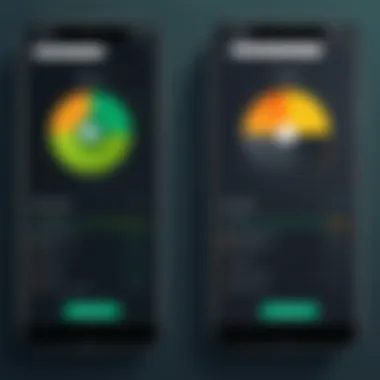

Target audience suitability
This platform is suited for students, small businesses, and professionals who require simple surveys without the advanced complexity found in paid plans.
Potential for future updates
As with any software, the potential for updates is always there. While the current offering is solid, users could benefit significantly from improvements that expand features in the free tier.
"The best choice for surveying often isn't the most expensive but the one that meets your needs."
Prelude to Survey Tools
Survey tools have become increasingly essential in today's data-driven world. They serve as a bridge between organizations and stakeholders, allowing for the seamless collection and analysis of opinions, behaviors, and preferences. The insights gained from these surveys can help shape services, products, and overall strategies. For software developers, IT professionals, and students, mastering survey tools can lead to better project outcomes as well as a deeper understanding of user needs.
The Importance of Surveys
Surveys hold immense significance across various domains. They provide a structured framework to gather qualitative and quantitative data. This is not merely about collecting numbers; it’s about revealing trends and patterns that are often invisible at first glance. Surveys can determine customer satisfaction, gauge employee engagement, or even assess market demand. In a business context, skipping surveys can feel like racing a car blindfolded; you may get somewhere, but you’ll have no clue if it’s the right direction. Furthermore, they help in making informed decisions rather than relying solely on intuition.
Surveys empower not just organizations but individuals as well. For students, engaging in survey design and deployment can enrich their academic pursuits, enhance research capabilities, and develop critical thinking skills. Organizations that prioritize surveys are more predisposed to agile adaptations because they listen to their audience, thereby securing a competitive edge.
Overview of SurveyMonkey
SurveyMonkey has emerged as one of the most popular survey platforms globally. Founded in 1999, it has evolved from a simple questionnaire creator into a robust tool equipped with advanced features. Its user-friendly interface stands out, allowing even those with minimal technical skills to create effective surveys in just a few clicks. The software is designed to cater to a wide array of needs—ranging from simple polls to intricate market research questionnaires.
One of the core strengths of SurveyMonkey is its vast library of templates. Users can choose from various designs tailored for specific industries or objectives, making it a versatile tool for almost any scenario. Additionally, SurveyMonkey supports branching logic, enabling a more personalized experience for respondents based on their previous answers. This kind of adaptability differentiates it from basic survey tools, allowing for richer data collection.
However, while SurveyMonkey excels in ease of use and features, it’s crucial to assess if it delivers based on your specific needs. Understanding its offerings, particularly the free tier version, becomes paramount, especially in settings where budget constraints exist.
"The key to effective data gathering is not simply having the right tools, but knowing how to employ them strategically to garner meaningful insights."
As we delve deeper into the specific features and options available on SurveyMonkey, the critical eye will be on understanding its free offerings and their limitations, thereby ensuring that organizations can make informed decisions without breaking the bank.
Does SurveyMonkey Offer a Free Option?
When it comes to understanding SurveyMonkey, discerning whether it provides a free option is of utmost significance. Many users embark on survey projects with tight budgets, seeking tools that allow them to gather essential data without shelling out cash. A free option, if available, becomes a game changer for students, small businesses, and even large organizations in specific scenarios. Knowing about the limitations and advantages tied to these free tiers helps users optimize their survey strategies right from the get-go.
Analyzing the Free Tier Features
SurveyMonkey's free tier offers a variety of features that can be quite appealing, especially for those who are just testing the waters in survey creation. To start with, users can create surveys with up to 10 questions, which is often sufficient for quick feedback or initial data collection. This limitation encourages concise and targeted questioning, thus reflecting a growing trend in survey efficiency.
Additionally, the free version gives access to a fair range of question types, including multiple choice, rating scales, and open text responses. This functionality allows users to design questions that best gather their data, catering to different contexts and audiences. The interface is user-friendly, making the creation process straightforward without any steep learning curve.
Another attractive aspect of SurveyMonkey’s free offering is the ability to collect responses from up to 100 participants. While this cap may seem limiting, it can still provide valuable insights on a smaller scale, creating an opportunity for user testing or initial market research.
Key features of the free tier:
- Create surveys with up to 10 questions
- Access to various question types
- Collect responses from up to 100 participants
This free tier, however, does have its drawbacks that are worth considering.
Understanding Restrictions on Free Plans
While the features available under the free plan on SurveyMonkey are appealing, they do come with a notable set of restrictions. For instance, custom branding and themes are not available unless you opt for a paid subscription. This limitation can be crucial for businesses looking to present a professional image, as surveys reflective of company branding can enhance trust and recognition.
Moreover, breakdown and analysis of response data are limited. Free users don’t have access to advanced analytics, which means they may miss out on insights that could refine future surveys or inform business decisions. Real-time results tracking is also lacking, necessitating users to collect and analyze data manually, which can be cumbersome.
Another restriction involves the issue of response collection duration. Free accounts require users to take extra steps to ensure they aren't missing out on response opportunities after the maximum participant limit is reached. Monitoring these responses can quickly become a chore unless one is mindful and organized.
Considerations regarding restrictions include:
- No custom branding options
- Limited data analysis capabilities
- Manual monitoring of response limits
Comparing Free vs. Paid SurveyMonkey Plans
When exploring SurveyMonkey—or any survey tool for that matter—it’s crucial to consider the distinctions between free and paid plans. The reality is that while the free version may seem appealing on the surface, it’s essential to weigh its functionality against what you would get with a premium subscription. This comparison not only highlights features but also reveals the practicality of each option, guiding users in their decision-making process.
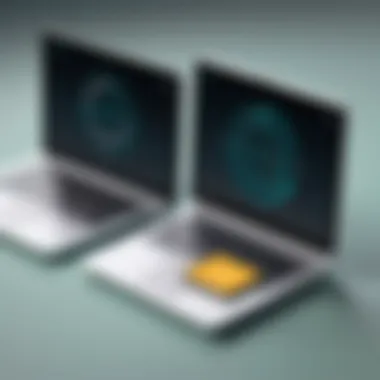

Feature Set Analysis
Taking a close look at the features available in both the free and paid tiers of SurveyMonkey sheds light on their suitability for various contexts. The free account comes with basic functionalities which, while useful, may leave many users wanting for more. Here’s what one could typically expect:
- Question Types: The free version allows for a limited selection of question types. Typical formats include multiple choice and text-based responses. More advanced question formats are locked behind paywalls.
- Response Limitations: Free accounts restrict the number of responses to 100 per survey. For users looking to gather comprehensive data, this limitation can significantly impact the ability to analyze results effectively.
- Customization: With the free plan, users have minimal options for branding and customization. The paid tiers, however, offer robust customization features, allowing for tailored logos and color schemes to fit organizational branding needs.
- Analysis Tools: Users with free access get only basic data analysis. In contrast, the paid plans provide advanced analytics that can offer deeper insights, such as trend reports and segmentation capabilities.
Understanding these differences is vital because they can influence not only the quality of the insights gained but also the overall user experience.
User Experience Differences
User experience can greatly vary between the free and paid tiers, and these differences can make or break a user’s satisfaction with the tool.
- Ease of Use: Many users find the streamlined version of the free plan easy to navigate; however, it lacks more complex functionalities that could support more extensive projects. As a result, even seasoned users might find themselves frustrated when reaching limits too soon.
- Accessibility of Features: In free versions, features intended for advanced users might be hidden or absent entirely. This can create a learning gap that affects productivity. On the other hand, paid plans ensure that more sophisticated options are readily available, making it easier for users to create nuanced surveys.
- Support: Free users receive limited or no customer support, which can feel like a double-edged sword when encountering technical issues. Those who choose to pay for their subscription gain access to priority support, guiding them through challenges promptly.
Ultimately, the decision regarding which plan to choose should hinge not only on current needs but also on future expectations. As organizations evolve, so too do their survey needs, and a seemingly small difference today could become a significant hurdle tomorrow.
"Investing in a paid plan today could save you time and enhance your data collection efforts tomorrow."
SurveyMonkey Alternatives with Free Options
Exploring alternatives to SurveyMonkey that provide free options is crucial for anyone looking to gather data without digging into their pockets. The competitive landscape of survey tools has expanded, offering many solutions beyond what SurveyMonkey can deliver. Not only is it about price; the significance lies in the unique features, user experience, and flexibility these alternatives bring to the table.
Choosing the right survey tool can drastically impact the quality and efficiency of the data collection process. Some alternatives may cater better to specific needs or industries, which is essential to consider. Below, we will dissect a few prominent options that stand out due to their free offerings and how each can serve users looking for effective survey solutions.
Google Forms: An In-Depth Look
Google Forms is well-known for being user-friendly, straightforward, and completely free. It integrates seamlessly with other Google services which can be a massive plus for users already in the Google ecosystem. You can create surveys, quizzes, and polls with ease. The ability to customize themes and add images or videos enriches the user experience.
- Features:
- Unlimited questions and responses.
- Various question types, including multiple-choice, dropdowns, file uploads.
- Automatic data collection in Google Sheets for easy analysis.
However, it's important to note the simplicity of Google Forms. While it might be ideal for basic surveys, users looking for advanced analytics or highly customized forms might find it lacking.
Typeform: Features and Use Cases
Typeform stands out with its visually appealing design and engaging user interface. Unlike traditional survey tools, Typeform uses a conversational style that encourages respondents to interact rather than just fill in boxes.
- Noteworthy aspects:
- Interactive and mobile-friendly forms.
- Conditional logic to personalize the survey experience based on responses.
- Response tracking to measure engagement.
This platform thrives in markets where aesthetics and user engagement are key, like marketing surveys or customer feedback forms. However, the free version limits some premium features, which may push users towards higher tiers if they desire more functionalities.
Microsoft Forms: Capabilities Overview
Microsoft Forms, part of the broader Microsoft 365 suite, is another formidable option. It boasts a straightforward interface that simplifies survey creation and distribution. Its integration with Excel is particularly valuable for users needing detailed analysis.
- Key Features:
- Real-time collaboration on forms.
- Easy-to-use templates for quick setup.
- Basic reporting and insights into responses.
While it provides a solid foundation for surveys, it may not compete with more specialized tools in terms of customization and design. Nonetheless, it's an effective alternative for Microsoft users who want to utilize existing subscriptions without extra costs.
JotForm: A Detailed Comparison
JotForm offers an impressive tiered service with a robust free plan that allows up to five forms and 100 submissions per month. Its drag-and-drop interface simplifies the creation process, making it accessible even for non-technical users.
- Highlights:
- A wide array of templates to choose from.
- Integration with numerous third-party applications like PayPal and Google Drive.
- Advanced fields for quizzes and assessments.
One notable drawback in the free version is that JotForm imposes JotForm branding on surveys, which could be off-putting for businesses seeking a professional appearance. But for individuals or smaller projects, it's a versatile and useful choice.
"Finding the right survey tool is less about choosing the most popular option and more about identifying which one aligns with your specific needs."
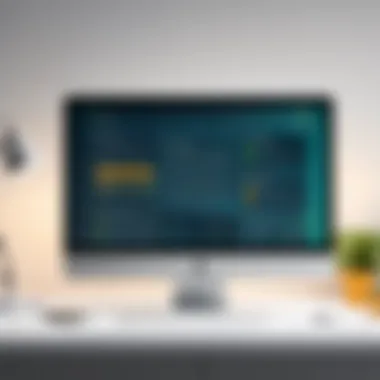

As you weigh your choices, keep in mind the specific needs of your audience and the goals of your survey. Doing so will lead you to the option that truly complements your data-gathering efforts.
Best Practices for Conducting Surveys
When implementing surveys, particularly with free tools like SurveyMonkey, understanding best practices can significantly enhance the quality of the data you collect. In the world of surveys, it’s essential to tread carefully and smartly. You might think you’re simply asking questions, but what’s at stake is the reliability of the insights gathered.
Effective surveys are rooted in clarity and purpose. The core idea is to extract information that leads to actionable decisions. To achieve this, you have to focus on a few key aspects that directly affect the outcome of your survey initiatives.
Crafting Effective Survey Questions
The questions you pose will invariably shape the responses you receive, so crafting effective survey questions is paramount. It’s not just about what you ask but how you phrase those questions. Here are some elements to consider:
- Clarity and Simplicity: Avoid ambiguities. A complex question can lead to varied interpretations and unreliable data. For instance, instead of asking, "How satisfied are you with our service in terms of quality, price, and responsiveness?", try separating them into distinct queries focused on each aspect.
- Closed vs. Open Questions: Decide wisely between closed questions (e.g., yes or no responses) that are easier to analyze and open-ended questions that encourage deeper insights. However, a mix can often yield the most valuable information. It’s a balancing act.
- Neutral Language: Steer clear of leading questions that can bias the responses. For example, instead of asking, "How much do you love our product?", opt for, "How would you rate our product?"
- Logical Flow: Arrange questions in a coherent order; start broad and then narrow down to specifics. This helps ease respondents into the survey, making them more comfortable to share their thoughts.
Remember, you’re trying to gather valuable feedback, not confuse your audience.
Important: Always pilot your survey with a small group before full deployment. It’s a great way to catch issues with question clarity and overall structure.
Identifying Target Respondents
Identifying the right target respondents is just as crucial as crafting questions. Think of your survey as a boat. Without the right crew, finding your way across those waters can be challenging. Here are some considerations to ensure you’re reaching the right crowd:
- Define Your Audience: Clearly outline who you want to survey. This could depend on age, profession, geographical location, or even buying behavior. The more specific you are, the more relevant your feedback will be.
- Use Existing Networks: Leverage your pre-existing channels such as mailing lists, social media groups, or community forums. Consider platforms like Reddit or specialized groups on Facebook where your target audience is likely to hang out.
- Incentivize Participation: Sometimes a little nudge goes a long way. Whether it’s a chance to win a gift card or access to exclusive content, incentives can increase response rates. Just ensure that the incentive doesn’t skew responses, as that could taint your results.
- Monitor and Adjust: Once your survey is live, keep an eye on the response rates. Are you reaching a diverse range of perspectives? If not, adjust your outreach strategies accordingly.
Ultimately, the success of your survey hinges not just on what you ask, but who you’re asking. Proper identification and engagement with your target respondents is half the battle in gathering high-quality insights.
Data Privacy and Security in Surveys
When it comes to conducting surveys, there’s more to it than just asking questions and collecting answers. Data privacy and security play an immensely crucial role in this process, especially as more users become aware of their rights regarding personal information. In today’s digital world, any bit of data can be like a pebble dropped into a pond—the ripples extend far beyond the initial splash.
Understanding the intricacies of data privacy is important, not only for compliance but also for maintaining trust between you and your respondents. With that being said, let’s dive into some aspects worth knowing.
Legislation Impacting Survey Data
Surveying isn't just about preference; it is also navigated by a maze of laws and regulations. Laws like the General Data Protection Regulation (GDPR) in Europe and the California Consumer Privacy Act (CCPA) in the United States set clear standards for handling personal information. These regulations give individuals more control over their data, requiring organizations to attain informed consent before collecting anything.
For instance, under GDPR, if someone fills out your survey and provides identifiable information, you must:
- Inform them about how their data will be used
- Allow them to withdraw consent at any time
- Ensure their data is stored securely
This isn't just red tape for businesses. It leads to better practices in treating survey respondents' insights, fostering a sense of safety within the digital ecosystem. Failure to conform to these regulations can lead to hefty fines. Therefore, making sure your practices align with applicable laws is not only wise but essential for long-term operations.
"When it comes to data, rules are not merely suggestions; they are guidelines for trustworthiness."
Best Practices for Ensuring Privacy
After the dust of legislation settles, it’s prudent to adopt best practices surrounding data privacy. Establishing these protects both the survey company and the respondents, creating a secure environment for data collection. Here are some strategies to consider:
- Anonymity: One of the simplest ways to enhance privacy is to ensure that survey responses are anonymous. Avoid collecting unnecessary personal info unless absolutely required.
- Secure Storage: Whether you’re using SurveyMonkey or any other platform, make sure that the data collected is encrypted and stored in secure locations. This should be integrated into your data management practices.
- Transparency: Be upfront about what you do with the data. This builds credibility. Let participants know if their responses will be used for research, shared with third parties, or stored long-term.
- Regular audits: Regularly review your processes and systems for vulnerabilities. Often, weak links in security are merely overlooked issues that can spiral out of control if not addressed promptly.
By embedding these practices into your survey strategy, not only do you comply with legislation, but you also cultivate a professional integrity that, in turn, could enhance participation rates in future surveys. Maintaining a strong stance on privacy can make all the difference in how your audience perceives your brand.
End: Evaluating Free Survey Options
Evaluating free survey options is crucial for anyone looking to gather data on a budget. As the landscape of online survey tools evolves, understanding what you can get for free versus what you’d gain by upgrading becomes imperative. SurveyMonkey, as one of the front-runners in this space, offers users a myriad of features, but its free tier comes with strings attached. In this conclusion, we’ll distill the significance of assessing these options, allowing stakeholders to determine how to utilize the resources available effectively.
Summarizing the Benefits of Free Services
The appeal of free services, such as those offered by SurveyMonkey, lies in their accessibility. Here are some key benefits:
- Cost-Effective Solutions: The obvious perk is that there's no financial burden, making it suitable for students and professionals working on projects with limited funding.
- User-Friendly Interface: Most platforms, including SurveyMonkey, design their free tiers to be straightforward, making it easy for novices to create surveys without a steep learning curve.
- Basic Data Collection: Free services still allow users to gather essential data, which can be valuable for small-scale research or feedback collection.
- Trial for Advanced Features: Engaging with free surveys can serve as a preliminary trial for individuals considering a paid upgrade in the future, allowing them to evaluate usability before any financial commitment.
It should be noted that while free services provide opportunities, they also come with limitations. Users may find constraints on the number of responses or available question types.
Determining When to Upgrade
Considering whether to stick with free options or move to a paid plan can be a weighty decision. Here are some instances when it may be wise to think about upgrading:
- Increased Response Needs: If your project expands and you require more than the allowed responses under the free tier, an upgrade becomes necessary to continue your data collection smoothly.
- Advanced Features Required: When your survey projects necessitate advanced analytics, question types, or customization options that the free version doesn't allow, upgrading can enhance your capabilities significantly.
- Brand Requirements: Some users might need to align their survey tools with their company branding. A paid account may present options for branding that are simply not available in the free version.
- Professional use: Professional environments or enterprises often need collaboration features, integrations, or stricter data management capabilities that free tools typically lack.
Don't let the lure of free options blind you to the long-term needs of your projects. Seek what truly fits your requirements as you assess the potential paths.







