Explore Free 3D Model Design Software for All Levels


Intro
3D model design has become an essential tool in numerous fields, including gaming, architecture, and animation. As technology advances, designers often seek software that is both powerful and accessible. Free options provide an excellent starting point for both hobbyists and professionals alike. This guide delves into popular free 3D model design software, assessing their features, usability, and compatibility. Whether you are a seasoned designer or just beginning, this overview aims to inform your choice.
Software Overview
Features and functionalities overview
Many free 3D modeling programs come equipped with a variety of features that cater to different user needs. For example, Blender offers comprehensive tools for modeling, texturing, and animating, making it a robust choice for professionals and enthusiasts. Tinkercad, on the other hand, is more user-friendly, designed for beginners. It allows you to create models quickly through a browser interface.
User interface and navigation
User experience can significantly impact productivity. Software like SketchUp Free presents a straightforward interface with intuitive navigation tools. However, Fusion 360 might feel complex to new users due to its advanced features. Users must invest time to learn the interface to maximize their efficiency in design tasks.
Compatibility and integrations
Compatibility is also a critical consideration in 3D modeling. FreeCAD, for instance, is compatible with many operating systems, including Windows, macOS, and Linux. It can also integrate seamlessly with other engineering software, which is beneficial for users in technical fields. Conversely, Sculptris primarily targets Windows users, limiting access for those on other platforms.
Pros and Cons
Strengths
Utilizing free 3D modeling software presents several benefits. For instance, Blender provides advanced capabilities without any financial investment. It has an active community that offers tutorials, helping users grow their skills. Tinkercad simplifies entry into 3D design, allowing users to create and share designs effortlessly.
Weaknesses
While many of these tools are powerful, they have limitations. Fusion 360, despite its advanced features, has restrictions on commercial usage in the free version. Additionally, SketchUp Free lacks some extensive features that paid versions have, which could hinder professional use.
Comparison with similar software
When comparing Blender and Maya (which has a premium version), users may find Blender’s open-source nature a huge advantage. Tinkercad is often viewed as a starter tool; professionals might prefer software like SolidWorks, which offers in-depth features but comes with a cost.
Pricing and Plans
Subscription options
Most of the software discussed here is free to use. However, certain platforms offer premium plans that add advanced features. Fusion 360, for example, provides a free version for hobbyists or startups but charges for full commercial use.
Free trial or demo availability
Some programs may not have a free trial due to their entirely free status. For instance, Blender has no paid version, making it fully accessible. In contrast, SketchUp Free provides basic functionality, with more advanced features available in their paid versions.
Value for money
Free software typically offers excellent value. Tools like Blender and FreeCAD deliver features comparable to paid software at no cost. Professionals may find it sufficient, but the suitability depends on individual design needs and technical demands.
Expert Verdict
Final thoughts and recommendations
When selecting 3D modeling software, consider your skill level and objectives. For beginners, Tinkercad is ideal for starting out, while more experienced users might benefit from Blender’s advanced features. Both have unique strengths, addressing different segments of the 3D modeling community.
Target audience suitability
Blender will appeal to those in need of extensive capabilities. Students and hobbyists may prefer Tinkercad or SketchUp Free for ease of use. Professionals seeking sophisticated design options could consider exploring the premium features of Fusion 360 or Maya.
Potential for future updates
Software developers often roll out updates based on user feedback. Given the active communities surrounding programs like Blender, one can expect consistent improvements and new functionality. Staying attuned to updates will maximize your 3D modeling experience.
Prologue to 3D Model Design Software
3D model design software is critical in various industries. From gaming and animation to product design and architectural visualization, it plays a fundamental role in creating complex and visually appealing models. The ability to construct three-dimensional objects adds depth to artistic and technical endeavors. Today, even a novice can partake in this creative field through free software.
Importance of 3D Modeling
The significance of 3D modeling lies in its versatility and utility across many disciplines. For professionals in creative fields, it allows visualization of ideas in a realistic environment before any physical product is manufactured. In engineering, precise 3D models facilitate effective simulations, ensuring that products meet required specifications prior to production.
For students and hobbyists, using 3D modeling software can support learning and exploration. They can hone skills that are valuable for future employment or personal projects. Furthermore, 3D modeling helps in presentations, giving clients or stakeholders a better understanding of concepts. The visual nature of 3D models can often communicate ideas more effectively than traditional 2D drawings.
Evolution of 3D Modeling Tools
The journey of 3D modeling tools from rudimentary designs to sophisticated software has been revolutionary. Early tools were primarily command-line based, requiring extensive knowledge of programming. As technology progressed, graphical user interfaces emerged, enabling more users to engage with modeling software.
In the late 20th century, software like AutoCAD and 3ds Max became popular, effectively introducing many to 3D modeling's potential. These tools were largely expensive and targeted professionals. In recent years, a shift toward accessible free tools has emerged, democratizing design. Programs like Blender and Tinkercad allow users to create complex models without financial barriers, fostering innovation and creativity among wider audiences.
Criteria for Choosing 3D Design Software
Choosing the right 3D design software is crucial for both efficiency and satisfaction in your modeling projects. The selection process may seem daunting given the vast number of available options. However, by understanding key criteria, you can make informed decisions tailored to your specific needs and skills.


User Interface and Usability
The user interface is often the first interaction you have with any software. An intuitive design can greatly affect your learning curve and overall experience. While some software may offer a wealth of features, a cluttered or non-intuitive interface can frustrate users.
- A well-structured layout can enhance your workflow.
- Look for software that allows for customization of menus and shortcuts,
- A clear, logical organization helps in reducing time spent on finding tools and features.
For beginners, a user-friendly interface fosters confidence, while more experienced users may prioritize efficiency. Additionally, tutorials and documentation should be easily accessible, as these resources provide valuable support.
Feature Set and Functionality
An essential aspect of choosing any design software is its feature set. The functionality offered will directly affect your ability to complete projects effectively. Different software caters to different needs:
- Basic modeling: Some tools focus on fundamental features, useful for simple designs.
- Advanced capabilities: Features like sculpting, UV mapping, and simulations are valuable for detailed work.
- Export options: Ensure it supports formats that you may need for sharing or printing your models.
Evaluating how well the software handles specific tasks can help you determine if it fulfills your design goals. A comprehensive feature set should align not only with your current requirements but also with potential future needs.
Community and Support
Lastly, the strength of the software’s community and available support can influence your experience significantly. A robust community means more shared resources, such as tutorials and forums where users can ask questions and share solutions. Consider the following when evaluating community and support:
- Forums and Online Groups: Communities on platforms like Reddit or others can be a wealth of information.
- Documentation and Tutorials: Good software comes with extensive documentation, making learning easier.
- Responsive Support Channels: Direct support decisions can save time when you encounter bugs or questions.
Overview of Leading Free 3D Model Design Software
Understanding the landscape of free 3D model design software is crucial for enthusiasts, professionals, and students in the field. With numerous options available, navigating this array can be overwhelming. This section provides clarity by highlighting significant software choices, their features, and considerations for use. Such an overview helps users determine which software best aligns with their project requirements and skill levels. Knowing the strengths and limitations of each option is beneficial for making informed decisions and optimizing the design process.
Blender
Core Features
Blender stands out as a robust tool for 3D modeling. Its core features include a comprehensive set of modeling, animation, and rendering tools, packed into a single platform. One key characteristic of Blender's core features is its versatility. Users can perform various tasks, such as sculpting, texturing, and even video editing. It is a popular choice among professionals and hobbyists alike because it supports a wide variety of workflows. The unique collaborative feature allows multiple users to work on a project simultaneously, which can enhance efficiency.
Strengths
The strengths of Blender lie in its active community and extensive educational resources. A significant reason for its popularity is the abundance of tutorials available online. This makes it accessible for beginners. Moreover, Its strong rendering engine offers high-quality outputs. Users can create visually stunning projects with relative ease. This combination of strong community support and advanced capabilities makes Blender a desirable choice in the realm of 3D modeling.
Limitations
Despite its many strengths, Blender comes with limitations. Learning to use Blender can be daunting due to its complex interface. This complexity can deter new users. Additionally, some users note that while Blender performs well on powerful machines, it can lag on lower-end hardware. These limitations make it essential for users to assess their own technical capabilities before committing to this software.
SketchUp Free
User Experience
SketchUp Free is known for its user-friendly interface. One distinct aspect is its intuitive design, which simplifies the modeling process for new users. It employs a drag-and-drop functionality, easing the learning curve. This factor makes it a favored choice for beginners or those who prefer a less complicated tool. The browser-based version adds convenience, eliminating the need for complex installations.
Applications
SketchUp Free is primarily used in architectural designs, interior designing, and even basic engineering projects. The versatility in its applications is a strong point. Users can access numerous pre-designed models, which facilitate faster project completion. However, its limited functionality compared to the pro version may restrict complex designs.
Weaknesses
SketchUp Free, while useful, has certain weaknesses. The free version lacks advanced features found in SketchUp Pro. Users might find limited rendering and editing options, making it less ideal for high-end professional work. Additionally, Collaboration tools are restricted, which can hinder teamwork in larger projects. Knowing these drawbacks is important for users when considering this tool for their specific needs.
Tinkercad
Target Audience
Tinkercad is designed with novice users in mind. This software is particularly beneficial for educators and children learning the basics of 3D modeling. Its interface is simple and inviting, making it a great choice for those unfamiliar with the technicalities. Targeting those new to 3D design helps bridge the gap for aspiring designers.
Integration with Other Tools
One notable aspect of Tinkercad is its capability to integrate with other design tools. For instance, it allows easy exporting to programs like Fusion 360 for further editing. This integration facilitates a smooth workflow, giving users the flexibility to advance their designs as needed. However, it may lack some of the advanced options available in standalone programs, which could limit more experienced users.
Drawbacks
Tinkercad’s primary drawback is scalability. While excellent for beginners, it can become limiting as users seek to create more intricate models. The tool lacks advanced features that professionals might require for complex designs. This aspect makes it less ideal for users aiming for high-level 3D modeling work. Being aware of its limitations can help users set realistic expectations.
Fusion for Personal Use
Key Features
Fusion 360 is renowned for its professional-grade features, even in its personal use version. A focal point is its cloud-based collaboration, allowing real-time teamwork. Another distinguishing characteristic is its parametric modeling capabilities, which enable precise adjustments during the design process. This unique feature gives users flexibility and control over their designs, making it competitive in the market.
Eligibility
To access Fusion 360 for personal use, users must meet specific eligibility requirements. Primarily aimed at hobbyists and enthusiasts, it is free for individuals earning less than $100,000 annually. This targeted approach allows aspiring designers to access high-quality tools without financial barriers. However, users need to regularly confirm their eligibility to maintain access.
Limitations
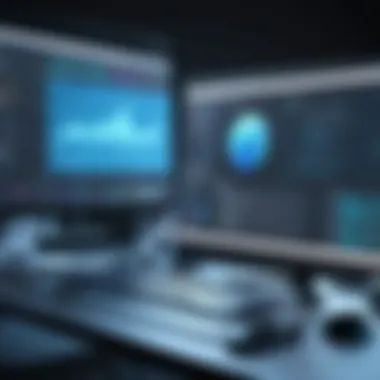

While Fusion 360 offers advanced features, it also has limitations. One significant issue is that it is only free for personal use, meaning commercial project capabilities are restricted. Users may find themselves confined by the software’s capabilities if they seek to evolve their business. Hence, it's crucial for potential users to weigh their future needs when considering Fusion 360.
By exploring these software tools in depth, users can better identify which software aligns with their specific 3D modeling goals and needs.
Specialized Free 3D Design Tools
Specialized free 3D design tools serve unique purposes that distinguish them from general model design software. These tools focus on specific aspects of 3D modeling, catering to particular user needs and creative goals. Users seeking to create detailed sculptural models or specialized visual elements can greatly benefit from these tools. Understanding their attributes helps designers select the right software for their projects, enhancing productivity and creativity.
Sculptris
Sculpting Features
Sculptris is a robust tool designed for freestyle sculpting. The main characteristic of its sculpting features lies in its user-friendly interface and intuitive controls. This software allows users to manipulate vertices dynamically, making the modeling process more organic. Sculptris incorporates dynamic tessellation, which adds detail seamlessly as you sculpt. The advantage of this feature is the enhanced creativity it offers to artists and modelers, allowing for real-time edits without concerning themselves with polygon count.
Recommended Users
Sculptris is particularly suitable for hobbyists and newcomers in the field of 3D modeling. Its straightforward approach and minimal learning curve make it appealing. As users gain experience, they can create complex designs, making it versatile for different user levels over time. While professionals may find it lacking in certain functionalities, hobbyists will appreciate its ability to visualize ideas quickly.
Drawbacks
Despite its strengths, Sculptris does have limitations. The software can be less robust in terms of texturing and rendering compared to its competition. Furthermore, it lacks advanced animation tools. Users who require more extensive capabilities might find these drawbacks significant, depending on their expectations and project requirements.
Wings 3D
Modeling Specificity
Wings 3D stands out for its specific focus on subdivision modeling. This software excels in creating smooth, polygon-based models. Its modeling specificity is rooted in its flexible mesh editing capabilities, attracting those who are looking for precision in their design work. The primary benefit of this approach is the high-quality outcomes it offers for product design and various visual applications.
Export Options
Wings 3D supports multiple export formats, facilitating the integration of models into various other software programs. This characteristic is beneficial for users who wish to take their designs into animation or game engines like Unity or Blender. In terms of unique features, Wings 3D's ability to export to formats like OBJ extends its usability. However, this can come with caveats, as problems may arise with file compatibility in certain cases.
Limitations
Wings 3D does present its own set of limitations. The lack of comprehensive tools for texture painting and applying materials limits its effectiveness for users who require full control over the visual aspects of their models. Moreover, the absence of animation capabilities can deter users who seek a complete 3D design and animation solution. Users should weigh these constraints against their project needs to determine suitability effectively.
Comparing Software: Pros and Cons
In the realm of free 3D design software, comparing different options is crucial. Each tool brings its own unique strengths and weaknesses. It is not just about the features, but also about how these features align with the needs of users. Professionals, students, and hobbyists will require varying capabilities from their software. A detailed comparison helps individuals make informed decisions that can lead to successful project outcomes.
Understanding the pros and cons can also uncover what each software does best. Some may excel in user-friendly interfaces while others might offer advanced modeling capabilities. Thus, a comparative analysis reveals the suitability of each program for different use cases.
Feature Comparison Matrix
Creating a feature comparison matrix allows for an efficient evaluation of key attributes across various software. This matrix provides a visual representation of diverse functionalities, allowing users to quickly identify which tool fits their requirements. For instance, users can compare aspects such as:
- Modeling capabilities: Polygon modeling, sculpting options, and parametric design.
- Rendering options: Real-time rendering, ray tracing, and the quality of visualization.
- Import/export formats: Compatibility with other software and file types like STL, OBJ, or FBX.
- Learning resources: Availability of tutorials, forums, and documentation.
| Software | Modeling Capabilities | Rendering Options | File Formats | Learning Resources | | Blender | Advanced | High | STL, OBJ, FBX | Extensive tutorials | | SketchUp Free | Basic | Moderate | STL, 3DS | Good community | | Tinkercad | Simple | Low | STL, OBJ | Beginner-friendly | | Fusion 360 | Comprehensive | High | STL, OBJ, IGES | Strong support |
This table provides a clear overview on the functionalities of each software, streamlining the selection process.
User Experience Ratings
User experience is paramount in software selection. Ratings based on user feedback can provide valuable insights into how well each tool performs in real-world applications. Factors affecting user experience often include:
- Usability: How intuitive the software is and the ease of learning.
- Stability: Frequency of bugs and crashes during use.
- Support Availability: Responsiveness of official customer support and community forums.
Feedback gathered from user reviews can often highlight discrepancies between advertised features and actual performance. This feedback can either confirm a user's choice or lead them to reassess their options. For instance, software with lower user ratings may indicate usability issues. Conversely, well-rated programs typically possess a strong balance of functionality and ease of use.
"User feedback is a determining factor for many professionals when selecting the proper software for their projects. Learning from others' experiences can save time and resources."
Ultimately, comparing software based on these elements leads to better decision-making and project efficiency.
System Requirements for Popular Software
Understanding the system requirements for 3D modeling software is vital for users to ensure compatibility and optimal performance. Whether you are a hobbyist or a professional, the software you choose can greatly influence your workflow. Assessing hardware specifications creates a roadmap for potential purchase decisions and optimizes user experience. Wrong choices can lead to frustration and potential loss of productivity. Thus, awareness about system requirements is essential to avoid such issues.
Minimum Requirements
Minimum requirements typically refer to the least powerful hardware needed to run the software. For many free 3D modeling tools, these requirements are intentionally low to cater to a wide audience.
- Processor: A dual-core CPU, 2.0 GHz or higher can suffice for basic tasks.
- RAM: At least 4 GB of RAM is recommended. Insufficient memory can slow down operations, especially when dealing with complex models.
- Graphics Card: Integrated graphics may work, but a dedicated GPU can significantly improve performance.
- Storage: Sufficient disk space, usually around 2 GB minimum, is essential for installation and model storage.
Users with systems meeting or exceeding these base requirements can expect basic functionality. However, performance suffer from lagging or crashing may arise when working on intensive tasks.
Recommended Specifications
Recommended specifications offer a level of performance conducive to a smoother and more efficient workflow. This is particularly significant for professionals who work with larger files or more complex designs.
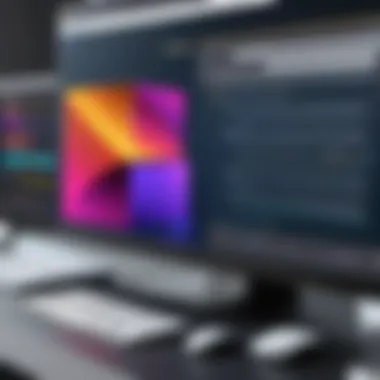

- Processor: A quad-core CPU, 3.0 GHz or higher is ideal for multitasking and rendering requirements.
- RAM: Ideally, systems should have 16 GB of RAM or more. This allows for handling larger projects and better overall performance.
- Graphics Card: Modern dedicated GPUs, like NVIDIA GeForce GTX series, can provide the requisite muscle for rendering.
- Storage: SSDs are preferred for quicker loading times and faster data access. A minimum of 10 GB of free space can enhance user experience, especially with frequent updates.
Maintaining optimal performance aids in creativity and efficiency. Poor hardware can stifle potential and lead to frustration, so thoughtful consideration of specifications is crucial.
Remember, the right system can make a significant difference in your 3D modeling experience. Choose hardware wisely to maximize your software potential.
Enhancing the 3D Modeling Experience
Enhancing the 3D modeling experience is crucial for maximizing productivity and creativity. Users of 3D design software, whether beginners or experienced professionals, often look for ways to improve their workflow. By utilizing specific tools, add-ons, and plugins, designers can significantly elevate their project outcomes. The right enhancements can streamline repetitive tasks, provide additional features, and allow for a more personalized working environment. Considering these elements ensures that users can focus on creating and innovating rather than getting bogged down by limitations of the software.
Useful Add-Ons and Plugins
Add-ons and plugins serve as valuable extensions to the core functionality of 3D design applications. They can enhance workflows, add new capabilities, and even provide additional resources for learning. Users can customize their working environment through these tools to match their particular needs. For instance, in Blender, there are various plugins, such as Hard Ops and Boxcutter, that enable users to create intricate designs faster and more efficiently.
Some significant advantages include:
- Automated tasks: Many plugins can automate repetitive processes, saving time.
- Extended functionality: Users can access advanced features that may not be included in the base software.
- Community support: Many popular add-ons are supported by active communities, which can help new users through tutorials and forums.
It is essential to choose add-ons and plugins that align with specific design goals. Not all tools are necessary for every user, so prioritize those that enhance the most critical aspects of your workflow.
Complementary Tools
Complementary tools also play a pivotal role in enhancing the 3D modeling experience. These tools may not directly integrate with the primary design software but serve to improve overall efficiency or project quality. For designers, understanding how these tools can complement their main software can provide a competitive advantage.
Some common complementary tools include:
- Texture painting software: Applications like Substance Painter excel at creating high-quality UV maps and textures that can be imported into primary modeling software.
- 3D scanning tools: These can assist in bringing real-world objects into the digital realm for further manipulation and modeling.
- Rendering engines: Tools like V-Ray or keyshot can provide high-quality renders for final presentation, differing from default rendering options in many 3D modeling applications.
Utilizing these complementary tools not only enhances the final output but can also significantly optimize the workflow. Users should explore options that best suit their design objectives and make informed decisions about which tools will add the most value to their projects.
Common Challenges in 3D Modeling
In the realm of 3D modeling, users often encounter various obstacles that can hinder their creativity and productivity. Understanding these challenges is crucial for navigating the intricacies of design software. By recognizing roadblocks like the learning curve and file compatibility issues, users can develop effective strategies to overcome them and enhance their 3D modeling experience.
Learning Curve
The concept of a learning curve plays a significant role in engaging with 3D modeling software. Many programs, while powerful, come with a steep learning curve that can be daunting for newcomers. These software solutions often offer extensive functionalities which, without proper guidance, may overwhelm users.
For instance, programs like Blender and Fusion 360 provide advanced features that require time and practice to master. Users often struggle to grasp these tools right away, which can lead to frustration. To mitigate this, many resources such as video tutorials, forums, and user groups have emerged. Make it a habit to consult these resources as they can offer valuable insights and support.
Additionally, leveraging community support can greatly alleviate the learning burden. Engaging with others who have faced similar challenges can provide practical tips and encouragement.
File Compatibility Issues
File compatibility remains a pertinent challenge in 3D modeling. Different software applications may use unique file formats, creating barriers to seamless project sharing and collaboration. For example, a model created in Tinkercad may not be directly imported into Blender without conversion. This can lead to time-consuming processes of reconfiguration, impacting workflow efficiency.
Moreover, projects often require exporting to various formats for different applications—be it for 3D printing, animation, or game development. Understanding which formats are required by specific platforms is essential. Not all software support every format. Therefore, it’s wise to familiarize oneself with the export capabilities of the chosen software.
Future of Free 3D Design Software
In this section, we explore the future landscape of free 3D design software. The significance of this topic lies in understanding how evolving technologies and user demands shape available tools. As more creators adopt these software solutions, it is essential to reflect on emerging trends, community support, and overall viability in real-world applications.
With the advancement of technology, free software is not simply a less capable version of its paid counterparts. Rather, it often provides fundamental features that can meet the needs of both amateurs and professionals. Assessing the future of these tools informs potential users about their longevity, adaptability, and relevance in a fast-paced digital environment.
Trends in Software Development
As we look ahead, trends indicate substantial growth in various aspects of free 3D design software. The following points highlight key developments:
- Increased Accessibility: More robust software systems are becoming available at no cost. This democratization allows a broader spectrum of users to engage in 3D modeling.
- Enhanced Collaboration: Cloud technologies are paving the way for collaborative environments. Users can now work together on projects from different locations. This feature enhances productivity and idea sharing.
- Real-time Rendering: Incoming developments focus on real-time rendering capabilities. Tools that provide instant feedback on design changes attract more users.
- Cross-platform Compatibility: Future software will be more adaptable across devices. Utilizing different operating systems without setbacks is increasingly prioritized by developers.
- Focus on User Experience: Simplified user interfaces with fewer complexities will cater to novice designers. This drives more users to embrace 3D modeling with less intimidation.
These trends suggest a vibrant future where free software can powerful outputs while remaining user-friendly.
Impact of Open Source Initiatives
The rise of open source initiatives is a key factor in shaping the future of free 3D design software. Open source not only enhances accessibility to design tools but also fosters innovation. Users and developers alike can contribute to the ongoing evolution of these platforms.
- Community-Driven Development: Many open source projects rely on community contributions, allowing diverse input from users worldwide. This practice often leads to rapid improvements in functionality and bug fixes.
- Cost Efficiency: Open source software alleviates financial pressure, particularly beneficial for students and small businesses. The ability to access powerful tools without monetary investment aids education and entrepreneurship.
- Customization and Flexibility: Open source solutions are inherently flexible. Users can modify the software to suit specific needs, enhancing localized project requirements.
- Educational Opportunities: The availability of open source software creates opportunities for learning and experimentation, encouraging new generations to engage with 3D modeling.
Epilogue
In this article, we explored the realm of free 3D model design software, which is increasingly relevant in multiple fields. The focus on this conclusion illustrates the importance of selecting the right tools for effective design, whether for beginners, students, or seasoned professionals. Key elements such as usability, functionality, and community support have been highlighted as essential factors that influence a designer's choice. The advantages of leveraging free software cannot be overstated. They provide accessibility to powerful tools usually reserved for paid versions, allowing for creative exploration without financial constraints.
Moreover, understanding the limitations of each software gives users realistic expectations. This setup fosters a better learning environment and enhances skill development. The insights on system requirements and complementary tools help users understand the technicalities involved in efficient 3D modeling. As technology advances, the evolution of free software will likely continue, providing new opportunities for design professionals.
"Free 3D modeling tools ensure that creativity is not limited by budget constraints, enabling wider participation in design and innovation."
Summary of Key Points
- Accessibility: Free software democratizes the design process, allowing people from various backgrounds to create 3D models.
- Diverse Options: Various tools cater to different needs, from professional-grade applications to user-friendly interfaces suitable for beginners.
- Usability and Support: The importance of user interface and community support cannot be ignored. These factors can significantly affect the user experience and overall effectiveness.
- Learning and Growth: Navigating the challenges associated with learning new tools can lead to significant professional growth and enhanced creativity.
Final Recommendations
For those delving into 3D modeling, start with tools that align with your current skills and project requirements. If you are a beginner, consider software like Tinkercad or SketchUp Free, which provide intuitive interfaces and helpful tutorials. Intermediate users may find value in Blender or Fusion 360, particularly for more complex projects.
Additionally, continually engage with the online communities around these tools. Platforms like Reddit and dedicated forums can provide invaluable resources and support. Always keep an eye on updates, as the landscape of free software is constantly evolving, infusing new features and improvements that can further enhance your design process.
In summary, the right choice in 3D modeling software can greatly influence the creativity and productivity of the designer. Consider all aspects carefully, and do not hesitate to experiment with different tools in your quest to produce impressive 3D models.







