In-Depth Review of Daylite Software for Businesses

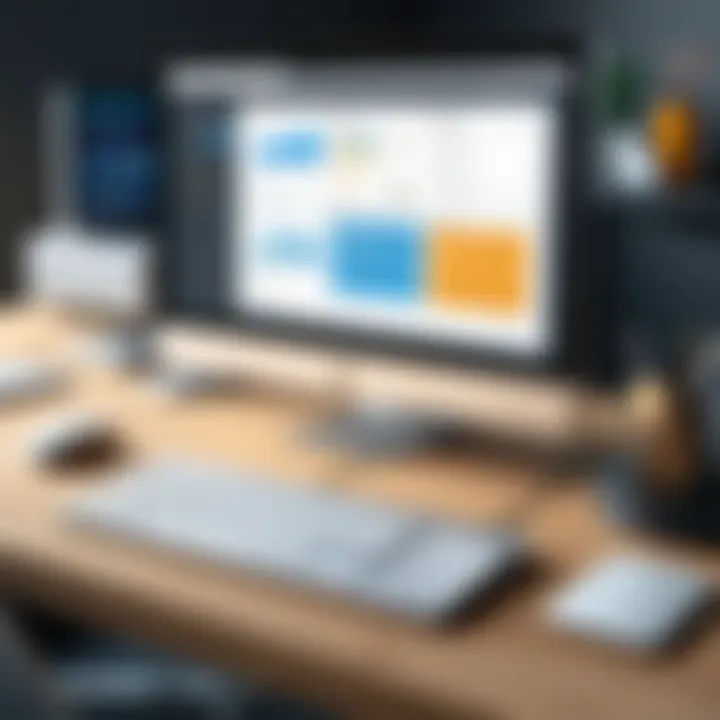
Intro
In the evolving landscape of business management, where agility and efficiency reign supreme, software solutions need to deliver not just functionality but also adaptability. Daylite software stands out as a versatile ally, providing a suite of tools designed to harmonize project management, customer relationship management (CRM), and team collaboration into one seamless platform. This overview will unpack the essential elements of Daylite, highlighting its core features, user experience, and integration capabilities.
Software Overview
Features and functionalities overview
At its core, Daylite offers a range of features that cater to various business needs. It is built for project management, enabling users to plan tasks, set deadlines, and track project statuses with precision. The CRM component allows businesses to manage customer data efficiently, keeping communication organized and fostering stronger relationships.
Key features include:
- Task management: Easily create, assign, and prioritize tasks within projects.
- Scheduling and calendars: Integrated calendars help teams coordinate efforts and avoid overlapping commitments.
- Contact management: Centralized place for storing customer information, notes, and interactions.
- Reporting and analytics: Tools that analyze performance metrics and project progress, helping organizations make data-driven decisions.
User interface and navigation
Daylite sports a clean and intuitive user interface. Navigating through its features feels fluid, with a layout that emphasizes user accessibility. The dashboard provides a snapshot of ongoing projects and upcoming tasks, making critical information available at a glance. For those who might be intimidated by complex software, Daylite's straightforward design eases the learning curve.
Compatibility and integrations
Compatibility is another strong suit of Daylite. It works seamlessly across various devices, ensuring users have access to their data whether they're at a desk or on the go. Daylite also integrates with other software systems, enhancing its functionality further. Notably, it has integrations with tools like Apple Calendar, Mail, and popular online communication platforms. This interconnectedness is crucial for those who rely on multiple tools to manage their workflows.
Pros and Cons
Strengths
Daylite shines in several areas. The consolidation of project management and CRM features into one tool eliminates the need for switching between apps, thereby enhancing productivity. Additionally, the built-in reporting functions offer businesses deep insights into their operations, making it easier to spot trends and areas for improvement.
Weaknesses
However, no software is without shortcomings. Some users may find that Daylite lacks certain advanced features that specialized tools possess. For example, its reporting features, while comprehensive, may not match the granularity offered by dedicated analytics software. Additionally, there may be a learning curve associated with fully utilizing all its features, which could deter new users.
Comparison with similar software
When pitted against alternatives like HubSpot and Asana, Daylite offers a robust platform but may not cater to every specific need. HubSpot excels in inbound marketing and customer engagement, while Asana focuses heavily on task management with extensive visualization features. Choosing between these tools often depends on a company’s specific requirements and work preferences.
Pricing and Plans
Subscription options
Daylite follows a subscription model which varies based on the size and needs of the organization. Plans often cater to individual users as well as larger teams, allowing flexibility in pricing. The tiers typically range from basic functionality to comprehensive packages offering advanced features.
Free trial or demo availability
For those sitting on the fence, Daylite offers a free trial allowing potential users to explore its capabilities without commitment. This period provides an excellent opportunity to assess whether the software aligns with your organizational needs.
Value for money
In evaluating whether Daylite represents good value for money, prospective users should consider the breadth of features against its cost. Although it may seem pricier than purchasing standalone products, the all-in-one nature could save money in the long run by negating the need for multiple subscriptions.
Expert Verdict
Final thoughts and recommendations
In summary, Daylite software emerges as a formidable option for businesses that prioritize project management, CRM, and collaboration in a single platform. While it isn’t without its flaws, its strengths make it a compelling choice. The intuitive design and integrative features stand as a testament to thoughtful engineering aimed at improving users’ workflow.
Target audience suitability
Daylite is particularly well-suited for small to medium-sized businesses, freelancers, and teams who desire clarity and collaboration without the clutter of managing multiple disparate tools. If you find yourself juggling projects and client interactions, this software could be your lifeline.
Potential for future updates
Looking ahead, the potential for enhancements and updates may lie in expanding their reporting capabilities and integration options. As technology evolves, so do the needs of its users, and Daylite has the groundwork to adapt to those changing demands.
Preface to Daylite Software
In the contemporary landscape of business management, software plays a pivotal role in streamlining processes, enhancing productivity, and fostering collaboration among team members. This article aims to present a detailed examination of Daylite software, showcasing its relevance and utility in project management, customer relationship management, and team communication. Understanding Daylite is crucial because it is tailored for professionals who seek efficient tools to manage their daily tasks and long-term projects seamlessly.
The introduction to Daylite serves not just to illuminate the software itself but also to establish its importance in the day-to-day functioning of diverse organizational structures. By exploring its core functionalities, potential users can see how they might integrate it into their existing workflows and the tangible benefits it promises.
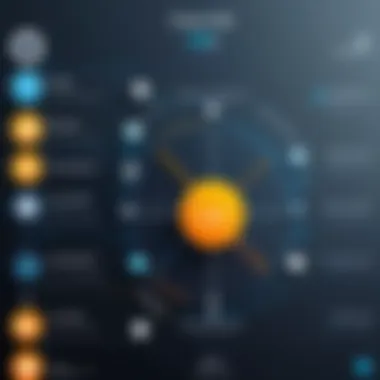
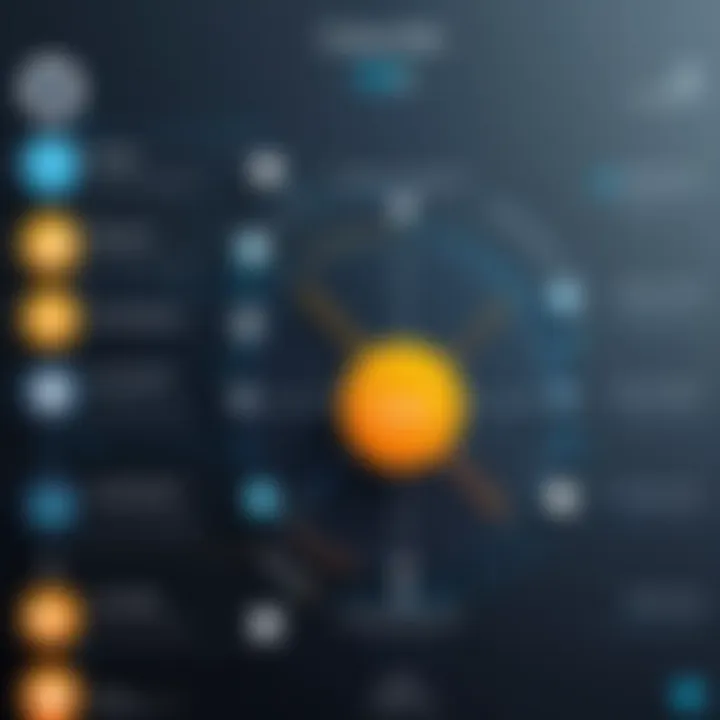
Overview of Daylite
Daylite is a robust solution designed to cater specifically to the needs of professionals looking to manage their projects and relationships effectively. It combines various functionalities in one platform, making it an all-in-one tool for many organizations. The software allows users to manage tasks, appointments, contacts, and projects in an integrated manner. Daylite's capability to centralize information helps users avoid the common pitfalls of data fragmentation across multiple applications.
Built primarily for macOS and iOS users, Daylite is often praised for its native integration into Apple’s ecosystem, allowing users to access the features they need without heavy lifting. It emphasizes customization, enabling businesses to tailor the system according to their unique requirements. This flexibility can facilitate better project outcomes and improve client relations significantly.
Target Audience and Use Cases
The target audience for Daylite spans various sectors, primarily catering to small to medium-sized businesses, freelancers, and organizations that hinge on project management and client interaction. Some common use cases include:
- Consulting Firms: Firms that need to handle multiple client engagements simultaneously can utilize Daylite's project management features to track progress and maintain communication with clients effectively.
- Real Estate Agencies: Agents can leverage the CRM features to manage leads, schedule viewings, and keep track of client interactions, ensuring no potential deal slips through the cracks.
- Creative Agencies: Designers and creatives who juggle various projects can benefit from Daylite’s task assignment and collaboration tools to ensure smooth workflows.
- IT Service Providers: Companies offering tech support can use Daylite to manage service requests, track resolution steps, and communicate with clients, thereby enhancing customer satisfaction.
Daylite stands out because it combines various critical functionalities that help different professionals manage their time and resources more effectively. Whether it’s tracking project milestones or managing customer inquiries, the software is designed to meet diverse business needs.
Key Features of Daylite
In the realm of software designed for project management and customer relationship management, the key features of Daylite stand out for their practical application and direct impact on user efficiency. These features are not just add-ons but essential elements that can shape the daily operations of a business. Knowing what Daylite brings to the table can significantly influence whether it fits the specific needs of an organization, providing a clear understanding of its role in enhancing workflow and productivity.
Project Management Capabilities
Daylite’s project management capabilities elevate it from being just another tool to a powerhouse for orchestrating tasks. This software integrates various aspects of project management into a cohesive platform. With features like task monitoring, milestone tracking, and project timelines, teams can keep their projects on schedule and within budget.
One interesting aspect of Daylite is its ability to create detailed task lists that can be shared among team members. Users can assign tasks based on individual strengths, ensuring that the right people are handling the right jobs. This reduces the risk of misunderstandings and helps maintain accountability. Moreover, the visual calendar lets users see what’s on the agenda at a glance, making it easier to rearrange priorities when needed.
Customer Relationship Management Tools
In today’s business environment, effective customer relationship management (CRM) is crucial. Daylite’s CRM tools focus on nurturing customer relationships via personalized communication and data-driven insights. These features help businesses track customer interactions, preferences, and history, allowing them to tailor their approach in a way that feels both natural and engaging.
The software includes options like contact segmentation, which helps in personalizing marketing efforts. For instance, a business can categorize clients based on purchase behavior or service needs, enabling targeted outreach campaigns that resonate more with specific groups. Additionally, automated follow-up reminders can make sure that no customer feels neglected, enhancing overall satisfaction and loyalty.
Team Collaboration and Communication
Effective collaboration among team members is a game-changer in how businesses operate, and Daylite offers tools that facilitate smooth interactions. The built-in communication features allow users to share notes, files, and updates effortlessly. There’s a sense of proximity that these features provide, even if the team is spread across different locations.
For example, the software includes a shared workspace for projects where team members can leave comments, share feedback, and brainstorm ideas. This not only enhances team synergy but also reduces the reliance on external communication tools, which can create information silos. Real-time notifications keep everyone in the loop, fostering a culture of transparency and engagement.
Time Tracking and Reporting
Time is money, as they say, and Daylite integrates time tracking features that allow teams to monitor how their hours are spent. By keeping tabs on time spent on various tasks and projects, businesses can derive valuable insights into productivity levels. This not only aids resource allocation but also helps in identifying areas for improvement.
The reporting features are equally robust, providing users with customizable reports that can highlight everything from individual performance metrics to project profitability. For instance, if a team identifies that a specific task always runs late, they can re-evaluate their processes and allocate resources more efficiently. These insights enhance strategic decision-making down the line, ensuring that teams optimize every minute spent on tasks.
"Time won’t wait for anyone, and Daylite helps you make the most of it by tracking how you spend every moment."
Overall, the key features of Daylite are designed to rewrite the playbook for project and customer management. Each element works together to streamline operations, enhance user engagement, and ultimately drive business growth. Understanding these features is essential for any potential user seeking to leverage Daylite to its fullest.
Usability and Interface Design
When it comes to software, especially one like Daylite that seeks to cater to project management and customer relationship management, usability and interface design are not just bells and whistles—they are the cornerstone of efficient workflow and user satisfaction. A well-designed interface can mean the difference between a frustrating experience and seamless productivity. To put it simply, if users find navigating through the software as easy as pie, they are more likely to utilize all its features effectively.
User Experience Considerations
User experience is at the heart of Daylite's design philosophy. It involves understanding the needs, preferences, and limitations of the users to create an interface that feels intuitive. For instance, think about how a cluttered dashboard can easily confuse a user who is already juggling various tasks. Daylite mitigates this issue by organizing features logically—users can move from project management tools to CRM functionalities without feeling like they’ve stepped into a maze.
Some specific elements that enhance user experience include:
- Customizable Dashboards: Users can arrange the layout to suit their working style, which fosters an environment of personalization and efficiency.
- Quick Access Icons: Important tools are available at a click, avoiding extensive navigation through menus.
- Responsive Design: Daylite adapts well across various devices, so whether you’re on a smartphone or desktop, the experience is smooth.
Moreover, user feedback plays a significant role in improving the interface continuously. Daylite gathers insights from users to iterate on their features, making it a living, breathing tool that evolves with its community.
Aesthetic and Functional Design
Aesthetic and functional design aren’t often discussed together, but in the case of Daylite, they intertwine beautifully. The visual appeal of a software application can significantly impact user engagement. A software is much easier to navigate when it’s not only functional but also pleasing to the eye.
A few key attributes in Daylite’s design that reflect this include:
- Color Schemes and Typography: The interface uses colors thoughtfully to create focal points, making it easier to distinguish between tasks and sections. The typography is clear, which minimizes reading fatigue.
- Layout Consistency: Each section maintains a consistent layout which reduces the learning curve for users. This cohesiveness helps them remember where to find specific tools and features.
- Visual Cues: Icons and graphics are not just decorative. They serve as visual guides that help convey information quickly, helping users anticipate what actions to take next.
Integration with Other Tools


Integration stands at the crossroads of a streamlined operation and chaotic management in today’s tech-centric world. When it comes to Daylite software, the synergy it creates with other tools is a crucial element of its functionality. Understanding how Daylite interfaces with existing software can significantly enhance its usability, allowing users to bolster productivity and connectivity.
Compatibility with Existing Software
Daylite prides itself on being adaptable. Its design allows for smooth integration with a plethora of existing software applications that many businesses already use. This seamless compatibility is vital. For instance, imagine a marketing team that uses Mailchimp for email campaigns. With Daylite, they can sync contacts from their CRM directly to Mailchimp without needing to juggle between platforms. This efficiency reduces the time spent on manual tasks and minimizes the risk of data entry errors.
Moreover, businesses often rely on various tools such as accounting software, project management systems, and customer support applications. Daylite recognizes this reality by ensuring its compatibility with tools that facilitate daily operations, such as QuickBooks or Slack. This flexibility means that integrating Daylite into an existing ecosystem isn’t just easy; it amplifies the effectiveness of the tools at hand, leading to smoother workflows.
APIs and Third-Party Integrations
Another cornerstone of Daylite’s integration capabilities is its robust API framework. APIs, or Application Programming Interfaces, are like bridges that allow different software systems to communicate with each other. With Daylite's APIs, developers can customize their integrations, extend functionalities, or create entirely new workflows.
For example, a software firm may choose to integrate Daylite with their custom-built project management tool. By leveraging the API, they can pull relevant project data from Daylite and display it on their internal dashboards, ensuring everyone stays informed without toggling between different applications.
In addition, Daylite embraces third-party integrations, which enrich its capabilities even further. Integrations with popular tools like Google Calendar or Microsoft Outlook allow users to sync appointments and deadlines without entering information twice. The beauty of these integrations lies in their ability to tailor workflows according to specific business needs. This adaptability makes Daylite not just a tool but a customizable platform.
Important Note: For companies seeking to optimize their operations, integrating Daylite with existing tools can prove to be a game-changer.
Comparative Analysis
Comparative analysis serves a critical role in understanding the unique positioning of Daylite software in the competitive landscape of project management tools. It allows potential users to grasp not just the functionalities of Daylite, but also how it stacks up against other options in the market. Knowing the pros and cons in a comparative context aids users in making informed decisions tailored to their specific needs.
A thorough examination of competitors can shed light on alternatives that may be better suited for certain workflows or requirements. This section aims to present clear insights into how Daylite compares, ensuring readers appreciate its unique strengths while recognizing any potential drawbacks. This process of analysis is essential because it highlights the features unique to Daylite that may provide significant benefits over competing software solutions.
Additionally, by shedding light on user experiences and industry standards, one can determine if the advantages offered by Daylite align with user needs and expectations. As we proceed to dissect the comparisons, potential users will find richer context to evaluate their options.
Daylite vs. Competitors
When stacked against popular project management alternatives like Asana, Trello, or Basecamp, Daylite positions itself uniquely. It tailors its offerings primarily to macOS users and integrates deeply into Apple’s ecosystem. This approach can be particularly appealing for teams who rely heavily on Apple devices and software, providing a streamlined experience that some other platforms may lack.
In terms of specific functionalities, Daylite shines with features such as:
- Robust CRM functionalities: Unlike many of its competitors, Daylite includes advanced customer relationship management tools directly integrated into project and task management.
- Customization options: Users can adjust their workflows and views, tailoring the software to specific projects or team structures.
- Seamless integration with Apple Applications: This feature enables users to sync contacts and calendars with other Apple services, optimizing productivity.
On the flip side, some users may find competitors like Trello more visually intuitive or flexible for project tracking. Daylite's depth might introduce a steeper learning curve for those unfamiliar with comprehensive project management tools.
"Understanding competitors helps clarify Daylite's value proposition in an often crowded space; not every tool fits every team."
Strengths and Weaknesses
Analyzing Daylite's strengths and weaknesses further refines our understanding of its value.
Strengths:
- Integrated System: By combining project management and CRM, Daylite saves time and effort by reducing the need for multiple tools, streamlining workflows successfully.
- Deep Customization: The ability to customize fields and layouts offers teams the flexibility to mold the software to their existing processes without major disruptions.
- Strong Support for Mac Users: As mentioned, its strong integration with macOS applications enhances user experience for those within the Apple ecosystem.
Weaknesses:
- Learning Curve: The software's array of features can overwhelm new users, who may initially struggle to navigate its capabilities.
- Limited Cross-Platform Compatibility: For teams heavily relying on non-Apple software, this limitation may hinder opportunities for seamless collaboration.
- Pricing Structure: Compared to some competitors, Daylite's pricing might seem steep, particularly for smaller businesses just starting.
User Experiences and Testimonials
Understanding user experiences and testimonials is crucial when evaluating Daylite software. It not only provides a snapshot of real-world application but also highlights how effectively the software meets individual or business needs. This section covers two main areas: positive feedback from users and the challenges encountered. By synthesizing these experiences, we get a realistic picture of what potential users can expect.
Positive Feedback from Users
Many users appreciate Daylite for its intuitive interface and seamless project management capabilities, which often lead to increased productivity. People often note how the software allows them to keep track of multiple projects simultaneously without feeling overwhelmed.
"Daylite transformed the way our team collaborates. We manage our projects more efficiently, and everything is in one place!"
— Project Manager at Creative Solutions
A specific praising point is its robust customer relationship management tools. Users report that managing contacts, scheduling meetings, and tracking interactions has never been easier. For those in sales or client-oriented roles, this feature in particular is a boon, saving both time and reducing the potential for miscommunication.
- Key aspects noted in positive testimonials:
- User-friendly interface that enhances workflow.
- Effective integration with other tools, such as Google Calendar.
- Strong support from the Daylite community and resources available online.
It seems that user feedback points towards Daylite fostering a sense of transparency and control in project management. Clients find it helpful to visualize their tasks and deadlines, which is essential for keeping teams on the same page.
Challenges Faced by Users
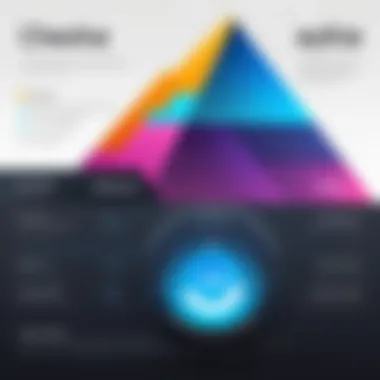

While there is a lot of positive sentiment surrounding Daylite, it's equally important to address the challenges users face. No software is without its hiccups, and understanding these can play a significant role in decision-making.
Some users have pointed out that the learning curve can be steep, especially for those who aren’t tech-savvy or come from different software environments. Initial setup and configuration may feel daunting. Users have reported needing to invest considerable time to fully harness the software's potential.
- Common challenges cited include:
- Complex features that may be overwhelming to beginners.
- Limited customization options compared to competitors, which might not cater to niche needs.
- A few instances of slow customer support response times, creating frustration when urgent issues arise.
Consideration of these challenges is vital. Many professionals suggest that proper training and onboarding processes can mitigate these initial issues. For potential users, being aware of both the positives and areas for improvement will help in making a completely informed decision.
Pricing Structure
Understanding the pricing structure of Daylite software is crucial for potential users, as it directly influences budget considerations and overall value for businesses. The cost associated with software can impact decisions on adoption, hence having a clear grasp of pricing plans ensures users identify the most suitable option tailored to their specific needs. Factors such as the features offered in each plan, scalability for growing businesses, and the potential return on investment should weigh heavily in the consideration process. Moreover, knowing the pricing nuances can help in negotiating contracts and making informed choices regarding upgrades and third-party integrations.
Overview of Pricing Plans
Daylite offers a variety of pricing plans designed to cater to diverse business requirements. Generally, the plans range from individual licenses for solo users to team subscriptions for larger organizations. As you explore the options, you'll typically find three primary tiers:
- Solo Plan: This entry-level choice is great for freelancers and entrepreneurs needing essential project management and CRM tools. It provides a modest feature set at a lower cost.
- Team Plan: Aimed at small to medium-sized businesses, this tier enhances collaboration among team members, integrating features for project tracking and customer relations in an intuitive environment.
- Enterprise Plan: This is designed for larger organizations requiring advanced features, unlimited users, and personalized support. It often includes dedicated onboarding assistance and tailored integrations to meet complex project demands.
In addition to these standard plans, it’s advisable to keep an eye on seasonal promotions or package deals, which can offer considerable savings.
Cost-Effectiveness Assessment
Evaluating the cost-effectiveness of Daylite una-bashedly reveals it delivers strong bang for your buck, especially when aligned with user needs. Let's explore some of the underpinnings that justify the investment:
- Feature Richness: When compared to alternatives, Daylite's expansive feature set, encompassing project management and CRM, can reduce the need for multiple subscriptions, thus consolidating costs.
- Time Savings: The intuitive interface and integration capabilities can lead to significant time savings. Fewer hours spent on administrative tasks translates directly into productivity gains, providing a solid ROI.
- Scalability: As companies grow, so do their needs. Daylite's ability to adapt scales the investment, meaning you’re not stuck with a plan that limits your growth potential.
In summary, the discussion around pricing should not solely focus on the dollar amounts but also reflect the broader impacts on efficiency and team functionality. Investing in Daylite, especially with a clear understanding of its pricing structure, positions businesses to achieve value far beyond traditional cost considerations.
Future Developments
The realm of project management software is ever-evolving, and Daylite is firmly positioned to ride this wave of change. Understanding the significance of future developments in Daylite is crucial for software developers, IT professionals, and students alike. This section highlights the ongoing changes that can significantly impact user experience, functionality, and overall productivity.
Projected Software Updates
In the fast-paced world of technology, software updates are not merely routine; they represent a lifeline for maintaining efficiency and relevance. Daylite's commitment to frequent updates ensures that it meets evolving user needs. The anticipated updates are often aimed at enhancing user interface design, streamlining project management features, and bolstering security protocols.
- Enhanced User Interface: Users can expect a more intuitive layout, making navigation simpler. This can mean fewer clicks to reach desired functions and an overall increase in productivity.
- Integration Capabilities: Updates might focus on allowing smoother interactions with other software tools. For instance, links with cloud storage options such as Google Drive or Dropbox could simplify file management.
- New Features: Projected releases might introduce functions that allow better task automation, helping users manage their schedules with greater ease.
One of the most exciting aspects might be the implementation of AI-driven insights, which could offer suggested actions based on user behavior, making workflows more efficient. Such advancements could place Daylite a step ahead in providing tailored options for users, particularly for those in fast-paced environments.
"In the mind of the users, an update is not just a change; it’s an opportunity for growth and improved efficiency."
These updates not only enhance functionality but also foster a lasting user loyalty by demonstrating commitment to their needs.
Trends in Project Management Software
As we look into the future, certain trends within project management software are beginning to gain traction, impacting how tools like Daylite evolve. Recognizing and adapting to these trends is essential for maintaining a competitive edge. Some significant trends include:
- Remote Work Tools: As more organizations embrace remote work, features that facilitate virtual collaboration become crucial. Daylite can leverage this trend by enhancing its project tracking and communication tools to support teams working from various locations.
- Integration of AI and Automation: With increasing demand for automation, the ability to integrate with AI will be indispensable. This could mean more automated reminders, status reports, and even predictive analytics for project timelines and budgeting.
- Focus on User Experience: As users demand more from their software, simplifying interfaces and improving accessibility are becoming priorities. Future developments in Daylite should aim at making the software not just functional but also user-friendly, catering to users of all backgrounds.
The adaptation to these trends is not just beneficial, it’s essential for survival in the market. By being proactive and responsive, Daylite can continue to be a top choice for professionals navigating the complexities of project management.
Finale
In wrapping up our exploration of Daylite software, it's clear that this tool is more than just a run-of-the-mill project management solution. Daylite stands out due to its integration of project management, CRM, and team collaboration functionalities. The importance of these facets cannot be overstated, essentially providing a cohesive environment for teams to thrive.
Daylite's ability to cater to various business scenarios is particularly note-worthy. With its cutting-edge features, professionals find themselves optimizing workflows, tracking customer interactions, and collaborating effectively within a single platform. When businesses invest in software like Daylite, they aren't just adopting a set of tools; they are embracing a smarter way to engage with their daily operations. This holistic approach ensures that teams can maintain focus on their core tasks without unnecessary interruptions.
Further considerations about Daylite involve its adaptability. The software is designed to evolve alongside the needs of its users. Firms looking to implement this solution should be aware of the ongoing updates and enhancements, which promise to keep the product relevant and effective in a fast-paced digital landscape.
"A tool is only as good as the desire to use it, and Daylite offers a compelling reason to make that leap."
In summary, Daylite is not merely a software application but a strategic partner for teams looking to enhance productivity and manage their resources effectively. Its thoughtful design and comprehensive features create a fertile ground for collaboration and innovation, making it a worthy contender in the project management arena.
Final Thoughts on Daylite Software
When we take a closer look at Daylite, it becomes apparent that it’s much more than a souped-up to-do list. This application acts as a central nervous system for businesses. By combining vital functions like task management, customer relations, and team communication, users can streamline their processes and eliminate redundancy. The detailed tracking capabilities also mean that no crucial detail slips through the cracks – essentials like deadlines, customer follow-ups, and ongoing projects remain top-of-mind.
Recommendations for Potential Users
For those contemplating whether to dive into Daylite, a few recommendations surface:
- Start with a trial: Many software platforms, including Daylite, offer a trial version. This can give potential users a taste of what the software offers before making a commitment.
- Assess your team's needs: Identify what features your team currently lacks. If you often find yourselves juggling different tools, a comprehensive solution like Daylite might be ideal.
- Utilize integrations: Make sure to look into how Daylite can work alongside your existing tools. The potential for seamless integrations can lead to notable efficiency gains.
- Involve your team in the decision: Getting input from those who will use the software is vital, as they can offer insights into potential challenges and help ease the transition.
Ultimately, for software developers, IT professionals, and students pondering Daylite's fit for their needs, this solution could provide the balance and functionality required to navigate modern project demands effectively.







