Unveiling the Comprehensive Features of Classe365 for Educational Institutions


Software Overview
Classe365 is a sophisticated CRM and student information system meticulously designed for educational institutions. It offers a plethora of features that cater to the unique needs of academic environments. From student management to communication tools, Classe365 serves as a comprehensive solution to streamline administrative processes and enhance student engagement. The software boasts a user-friendly interface that prioritizes ease of use, making navigation a breeze for educators and administrators.
In terms of compatibility and integrations, Classe365 excels by seamlessly integrating with various devices and software systems commonly used in educational settings. This adaptability enhances its utility and ensures a smooth experience for users across different platforms.
Pros and Cons
Strengths
Classe365 stands out for its array of advantages and benefits for educational institutions. One of its key strengths lies in its robust student management functionalities, which allow for efficient organization and tracking of students' academic journeys. Additionally, the software's communication tools facilitate seamless interaction between students, educators, and parents, fostering a collaborative learning environment.
Weaknesses
Despite its many strengths, Classe365 does have some limitations to consider. One potential drawback is its learning curve for users unfamiliar with CRM systems, which may require initial training for optimal utilization. Furthermore, some users may find the pricing structure to be slightly high compared to other options in the market.
Comparison with Similar Software
When compared to similar software products, Classe365 excels in its all-encompassing approach to student management and engagement. While other systems may focus on specific aspects, Classe365 offers a holistic solution that addresses multiple needs within educational institutions.
Pricing and Plans
Subscription Options
Classe365 provides various subscription plans tailored to different needs and budgets. From basic packages for smaller institutions to enterprise-level solutions for larger organizations, there is a plan suited for every educational entity.
Free Trial or Demo Availability
For those interested in trying out Classe365 before committing, the software offers free trial options or demo versions. This hands-on experience allows users to explore the features and functionalities firsthand before making a decision.
Value for Money
When evaluating the pricing of Classe365, the key question revolves around the alignment of cost with features offered. Users must assess whether the investment in Classe365 translates into tangible benefits that justify the expenditure.
Expert Verdict
Final Thoughts and Recommendations
Target Audience Suitability
Classe365 is particularly well-suited for software developers, IT professionals, and students in educational settings. Its versatility and adaptability cater to a diverse range of users, offering tailored solutions for different educational needs.
Potential for Future Updates
Looking ahead, Classe365 has room for further enhancements and updates to strengthen its capabilities. Potential improvements could focus on even greater user accessibility, enhanced data analytics features, and expanded integrations with emerging technology trends.
Introduction to Classe365
In our journey through the educational technology landscape, diving into Classe365 is paramount. Understanding the significance of a robust CRM and student information system like Classe365 can revolutionize educational institutions by streamlining operations and optimizing student engagement. With its diverse functionalities tailored specifically for the academic environment, Classe365 stands out as a comprehensive solution catering to the evolving needs of modern-day educational institutions.


Overview of Classe365
Key Features
Delving into the key features of Classe365 unveils a plethora of tools designed to enhance operational efficiency and student satisfaction. From seamless enrollment processes to meticulous attendance tracking and detailed progress reports, every aspect is intricately crafted to empower educators in providing a holistic learning experience. The intuitive interface and comprehensive functionalities make Key Features a cornerstone of academic management systems, catering to the nuanced requirements of institutions striving for excellence.
Benefits
The benefits derived from utilizing Classe365 are a testament to its transformative potential in educational settings. By streamlining administrative processes through efficient data management, automated tasks, and centralized communication channels, Classe365 cultivates a culture of effectiveness and collaboration. Moreover, the platform's focus on enhanced student engagement through interactive learning platforms, personalized feedback mechanisms, and increased parent involvement fosters a conducive learning environment conducive to academic growth and holistic development.
Target Audience
Understanding the target audience of Classe365 provides valuable insights into its adaptability and efficacy for diverse educational stakeholders. Educational institutions seeking a comprehensive solution to their administrative challenges find Classe365 to be a beacon of hope. By understanding the unique needs and challenges faced by educators, administrators, and students, Classe365 caters to a broad spectrum of users, ensuring that its capabilities align with the requirements of its diverse target audience.
Key Features of Classe365
Classe365, a robust CRM system for educational institutions, encompasses numerous vital features that distinguish it in the market. Noteworthy functionalities include Student Information Management, Communication Tools, and CRM Functionality. These elements collectively contribute to streamlining administrative processes and enhancing student engagement. By offering tools for efficient enrollment management, accurate attendance tracking, and detailed progress reporting, Classe365 addresses the core needs of educational institutions.
Student Information Management
Enrollment
Enrollment in Classe365 plays a pivotal role in managing student admissions and registrations seamlessly. Its user-friendly interface simplifies the process of enrolling new students, saving time and ensuring accurate data entry. The system's unique feature lies in its customizable enrollment forms, allowing institutions to tailor the admission process to their specific requirements. This flexibility enhances decision-making and improves operational efficiency within the educational setup.
Attendance Tracking
The Attendance Tracking feature in Classe365 provides real-time monitoring of students' presence in classes and activities. This function ensures accurate attendance records, aiding in identifying patterns or issues that might affect performance. The key characteristic of this tool is its automated reporting system, which generates insights on attendance trends and helps educators make informed decisions to support student success. Although advantageous in enhancing accountability, some might find the automated nature limiting in addressing unique attendance scenarios.
Grades and Progress Reports
Grades and Progress Reports feature in Classe365 enables educators to evaluate student performance comprehensively. By tracking grades, assignments, and assessment results, this tool supports educators in gauging student progress accurately. One of the standout characteristics is the customizable report templates, allowing institutions to tailor assessment outputs to meet their evaluation standards. This customization enhances the clarity of performance feedback and aids in fostering growth among students, although some users might find the variety of options overwhelming when setting up assessments.
Communication Tools
Email Integration
Email Integration in Classe365 streamlines communication between educators, students, and parents. Its key feature lies in centralized email management, facilitating efficient message distribution and organization. By offering customizable email templates and automated sending options, this tool enhances communication efficiency within educational settings. While advantageous in promoting timely interactions, constraints may arise in adapting the system to varying emailing preferences or restrictions.
Messaging System
The Messaging System of Classe365 revolutionizes instant communication channels within educational institutions. Its key characteristic is the real-time messaging feature, allowing instantaneous exchange of information among stakeholders. This immediate interaction fosters collaboration and quick issue resolution while maintaining a secure communication environment. Despite its benefits, some users may find the need for additional features like file attachments or multimedia support to enhance messaging versatility.
Parent-Teacher Communication
The Parent-Teacher Communication tool in Classe365 strengthens the partnership between educators and parents through transparent and direct interaction. Its key characteristic is the structured communication framework, enabling updates on student progress and school activities to be shared effortlessly. By offering secure parent portals and communication logs, this feature promotes parental involvement and enhances student support networks. However, challenges may arise regarding managing communication overload or ensuring all relevant information reaches the intended recipients effectively.
CRM Functionality
Lead Management
Classe365's Lead Management feature assists educational institutions in tracking and nurturing potential student leads effectively. Its key characteristic lies in lead scoring and segmentation, allowing institutions to prioritize and personalize engagement strategies. By offering detailed lead analytics and conversion tracking, this tool enables targeted recruitment efforts and streamlines enrollment processes. While advantageous in optimizing student acquisition, some users might expect more advanced lead filtering options or integration with external recruitment platforms.


Marketing Campaigns
The Marketing Campaigns tool in Classe365 empowers educational institutions to create and execute targeted outreach strategies seamlessly. Its key characteristic is the campaign automation functionality, enabling institutions to schedule and monitor promotional activities efficiently. By providing customizable campaign templates and analytics tools, this feature supports data-driven decision-making in marketing initiatives. However, users seeking more advanced segmentation options or integrated marketing channels may find limitations in optimizing campaign reach.
Analytics and Reporting
Classe365's Analytics and Reporting feature offers comprehensive insights into institutional performance and student outcomes. Its key characteristic is the customizable reporting dashboard, allowing educators to visualize data trends and make data-driven decisions. By integrating various data sources and performance metrics, this tool facilitates continuous improvement and strategic planning within educational settings. Although beneficial in enhancing data-driven practices, some users may require additional support in interpreting complex analytics or identifying actionable insights for educational enhancement.
Benefits of Using Classe365
The significance of benefiting from Classe365 in educational institutions lies in its capacity to streamline administrative processes and elevate student engagement. By leveraging the tool's functionality, institutions can efficiently manage data, automate tasks, and centralize communication channels. These aspects play a pivotal role in enhancing operational efficiency and fostering robust relationships with students and staff. The benefits of utilizing Classe365 extend to increased productivity, improved communication, and a more personalized educational experience for all stakeholders.
Streamlined Administrative Processes
Efficient Data Management:
Efficient data management within Classe365 ensures that educational institutions can organize and store information systematically. This feature allows for the seamless retrieval of data, enabling quick decision-making processes and enhancing overall operational efficiency. The straightforward and user-friendly interface of data management in Classe365 simplifies tasks for administrators, reducing the time and effort required to handle vast amounts of information.
Automation of Tasks:
Automation of tasks via Classe365 minimizes manual intervention in repetitive processes, thereby saving time and resources for educational institutions. By automating tasks such as attendance tracking and grade calculations, staff can focus on more value-added responsibilities, leading to a more streamlined operational workflow.
Centralized Communication:
Classe365's centralized communication tools facilitate seamless interaction between teachers, students, and parents. Through features like messaging systems and integrated email platforms, real-time communication becomes more accessible and efficient. This centralized communication approach fosters transparency, collaboration, and a sense of community within the educational ecosystem.
Enhanced Student Engagement
Interactive Learning Platforms:
Interactive learning platforms integrated into Classe365 stimulate student engagement and foster active participation in the learning process. These platforms enable teachers to create interactive lessons, quizzes, and multimedia content, making learning more immersive and effective. By incorporating gamification and interactivity, students are motivated to explore subjects in a dynamic and engaging manner.
Personalized Feedback:
The provision of personalized feedback within the Classe365 system allows educators to offer tailored guidance to individual students. By understanding each student's learning style and progress, teachers can provide targeted feedback that addresses specific areas of improvement. This personalized approach to feedback enhances student learning outcomes and promotes a more supportive educational environment.
Parent Involvement:
Classe365 promotes active parent involvement in their child's educational journey by providing transparency and real-time updates on student progress. Parents can access information on assignments, grades, and attendance, enabling them to support their child's academic development effectively. This collaboration between parents and educators nurtures a supportive and enriching learning environment for students.
Implementing Classe365 in Educational Institutions
In this section, we delve into the crucial aspect of Implementing Classe365 in Educational Institutions within the broader scope of utilizing this advanced system for educational purposes. The implementation process plays a pivotal role in maximizing the benefits provided by Classe365. By focusing on specific elements such as training, customization, and data migration, educational institutions can effectively integrate and utilize Classe365 to streamline operations and enhance overall efficiency.
Integration Process
Training and Onboarding
Training and onboarding are essential components of integrating Classe365 into educational institutions seamlessly. The detailed training sessions ensure that staff members are well-versed in utilizing all features of Classe365 effectively. Onboarding procedures are meticulously designed to facilitate a smooth transition to the new system, minimizing resistance to change. While training and onboarding may initially require time and resources, the long-term benefits of proficient system utilization far outweigh these initial investments.
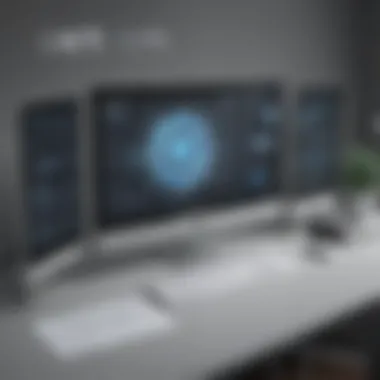

Customization for Specific Needs
Customization for specific needs allows educational institutions to tailor Classe365 according to their unique requirements. This adaptability ensures that the system aligns perfectly with the workflows and processes of the institution, enhancing overall usability and efficiency. The key characteristic of customization lies in its ability to cater to diverse educational settings, from K-12 schools to higher education institutions. While customization offers unparalleled flexibility, excessive modifications may lead to complexities and potential challenges in system maintenance.
Data Migration
Data migration is a critical phase of the integration process, involving the transfer of existing data to the new system. Effective data migration ensures a seamless transition without loss of crucial information. The key characteristic of data migration is its meticulous attention to detail to prevent data discrepancies and inconsistencies. While data migration provides a fresh start with clean, organized data, improper execution can lead to data corruption and operational disruptions.
Optimizing Usage
Optimizing the usage of Classe365 involves strategic initiatives to ensure that the system is utilized to its full potential, maximizing benefits and outcomes for educational institutions. By focusing on staff training, feedback collection, and continuous improvement, institutions can continuously enhance their use of Classe365 to achieve operational excellence and improved student outcomes.
Staff Training
Staff training is a cornerstone of usage optimization, empowering educators and administrators to leverage Classe365 effectively in their daily operations. The key characteristic of staff training lies in its role in building competence and confidence among users, enabling them to navigate the system effortlessly and leverage its full potential. While comprehensive staff training may require time and resources, the long-term benefits in terms of improved efficiency and effectiveness justify the investment.
Feedback Collection
Feedback collection facilitates a continuous improvement loop by gathering insights from users regarding their experience with Classe365. The key characteristic of feedback collection is its integral role in gauging user satisfaction, identifying areas for enhancement, and driving system refinements. By actively collecting and analyzing feedback, educational institutions can iteratively improve their utilization of Classe365, ensuring that the system evolves to meet changing needs and expectations.
Continuous Improvement
Continuous improvement is a fundamental principle in optimizing the usage of Classe365, underscoring the importance of ongoing enhancements and refinements. The key characteristic of continuous improvement is its focus on iterative development and innovation, fostering a culture of adaptability and growth within educational institutions. While continuous improvement demands a commitment to change and adaptation, the resulting benefits in terms of enhanced efficiency and effectiveness make it a cornerstone of sustained success.
Future Trends in Educational Technology
In the realm of educational technology, keeping abreast of future trends is crucial as it shapes the landscape of learning experiences. Understanding how advancements like AI and Machine Learning impact education is paramount. These technologies pave the way for personalized learning paths, predictive analytics, and automated student support. By integrating AI and Machine Learning, educational institutions can tailor learning experiences to individual students, predict student performance trends, and provide timely and targeted support. Embracing these future trends ensures that institutions remain competitive and cater effectively to the evolving needs of students.
Adoption of AI and Machine Learning
Personalized Learning Paths
Personalized learning paths are integral to adapting education to individual student requirements. By utilizing AI algorithms, educational platforms can customize learning experiences based on students' strengths, weaknesses, and learning styles. This tailored approach enhances student engagement and comprehension, providing a more effective learning journey. The flexibility of personalized learning paths allows students to progress at their own pace, focusing on areas that need improvement. While perceived as beneficial for offering tailored learning experiences, potential drawbacks include the need for sophisticated algorithms and data privacy concerns.
Predictive Analytics
Predictive analytics revolutionize education by forecasting student outcomes and behavior patterns. By analyzing historical data and student performance metrics, institutions can predict academic performance, identify at-risk students, and intervene proactively. The key feature of predictive analytics lies in its ability to provide insights that drive informed decision-making, ultimately enhancing student success rates. However, challenges such as data accuracy and algorithm biases must be carefully considered to maximize the benefits of predictive analytics.
Automated Student Support
Automation plays a pivotal role in student support services, streamlining processes and enhancing efficiency. Automated student support systems utilize AI to provide timely responses to student queries, deliver personalized feedback, and offer academic guidance. By automating routine tasks, educational institutions can focus on more strategic initiatives while ensuring students receive prompt assistance. The unique feature of automated student support is its ability to provide round-the-clock support and tailored recommendations. However, considerations on data security and user acceptance are vital when implementing automated support systems.
Focus on Data Security
Data security remains a paramount concern in educational technology, emphasizing the importance of GDPR compliance, secure cloud storage, and robust user authentication measures. Safeguarding student and institutional data is fundamental in maintaining trust and compliance.
GDPR Compliance
GDPR compliance ensures that educational institutions handle student data in a transparent and secure manner, adhering to strict data protection regulations. By implementing GDPR guidelines, institutions demonstrate a commitment to data privacy and accountability, fostering a culture of trust among stakeholders. The unique feature of GDPR compliance lies in its emphasis on consent and data rights, ensuring that students' personal information is handled ethically and responsibly.
Secure Cloud Storage
Secure cloud storage offers a scalable and secure solution for storing and accessing educational data. With features like data encryption, backup protocols, and access controls, cloud storage enhances data protection and accessibility. The key characteristic of secure cloud storage is its flexibility and cost-effectiveness, allowing institutions to efficiently manage and secure vast amounts of information. However, considerations around data sovereignty and cloud provider reliability are essential for successful implementation.
User Authentication Measures
User authentication measures are vital in preventing unauthorized access to sensitive educational data. From multi-factor authentication to biometric recognition, institutions employ various authentication methods to verify user identities securely. The key characteristic of user authentication measures is their role in ensuring data integrity and confidentiality, mitigating risks of data breaches and cyber threats. Implementing robust user authentication practices enhances overall data security, instilling confidence in stakeholders. However, balancing security with user experience is a continuous challenge that requires careful consideration and adaptability.







