Exploring Browser-Based Animation Software: Trends and Impact


Intro
In the realm of digital creativity, browser-based animation software has carved a niche that is both dynamic and influential. With the world becoming ever more reliant on online tools, understanding this landscape is crucial for various industries, from education to digital marketing. The rise of such software signifies a shift in how visual storytelling is approached, making it accessible to creators of all skill levels.
Animation has transitioned from being confined to specialized software that often requires hefty hardware and costly licenses to becoming ubiquitous. Today, anyone with an internet connection can bring concepts to life with just a few clicks. This accessibility has democratized creativity, empowering educators to engage students in novel ways and allowing marketing professionals to craft compelling narratives that resonate with their audiences.
In this exploration, we will peel back the layers to not just understand the functionalities and strengths of these tools, but also their limitations and the trends shaping their development. As we delve into the ins and outs of browser-based animation software, we aim to provide a thorough view that serves as a roadmap for both creators and stakeholders navigating this vibrant field.
Software Overview
Features and Functionalities Overview
Browser-based animation software has gained traction for several reasons. Real-time collaboration stands out as one of the key features, allowing multiple users to work simultaneously, enhancing the creative process. Many tools offer drag-and-drop interfaces, making it easy for users unfamiliar with coding to animate objects, characters, or text. Moreover, built-in libraries featuring a myriad of templates, assets, and sound effects further enrich the user experience.
- Animation techniques: From frame-by-frame to motion tweening, these applications support various styles of animation, catering to different creative needs.
- Export options: A number of tools provide versatile formats, ensuring projects are exportable across multiple platforms - be it video files or interactive web formats.
User Interface and Navigation
In terms of user experience, modern browser-based software often prioritizes a clean and intuitive layout. Most users, even those with limited experience, find navigating these interfaces straightforward. The menus are typically uncluttered, with tools categorically organized for ease of use. The absence of complicated installations means users can jump right in, thus streamlining workflow from the outset.
Compatibility and Integrations
Another significant aspect of browser-based animation tools is their compatibility across devices. Whether accessed through a desktop, tablet, or even smartphones, these tools keep up with today’s mobile preferences. Integration with other software, such as design applications and content management systems, enhances overall productivity. Being able to import images from a graphic design tool or publish directly to social networks allows users to work seamlessly across various platforms.
Pros and Cons
Strengths
The advantages of utilizing browser-based animation software are manifold:
- Cost-effectiveness: Many tools operate on a freemium model or offer affordable subscription options, reducing the barrier to entry.
- Accessibility: As mentioned, being browser-based means you can access your work from nearly any device with internet connectivity.
- Community resources: A vibrant online community often accompanies these tools, with forums and tutorials that can assist users in leveling up their skills.
Weaknesses
Despite their benefits, these tools are not without hindrances:
- Performance limitations: Depending on internet speed and browser efficiency, heavy projects can sometimes lag, which may frustrate users.
- Feature restrictiveness: While many tools boast extensive functionality, some may not match the depth found in traditional software, which might hinder advanced users.
Comparison with Similar Software
When lining up browser-based tools against their more traditional counterparts, the differences start to show. For instance, while Adobe Animate offers advanced features appealing to seasoned animators, tools like Vyond or Animaker focus on ease of use and quick project turnaround. This often makes them preferable for those who need to produce results rapidly without necessarily requiring intricate details.
Pricing and Plans
Subscription Options
Most browser-based animation software offer tiered pricing plans that cater to varied needs and budgets. Canva Animation, for instance, provides basic functionality for free, while premium features come at a monthly cost. Similarly, Moovly allows users to create free, limited projects, with subscription options for individuals and teams that unlock enhanced capabilities.
Free Trial or Demo Availability
A noteworthy element is the existence of free trials for many platforms. This allows potential users to test the waters before diving in fully. Tools like Animaker typically provide a demo or trial version, letting users explore features without commitment.
Value for Money
When evaluating if the pricing aligns with the features provided, consider the scope of what is offered. If a tool enables improved workflow, saves hours of work, and aids in achieving professional-quality outputs, the expense it presents may well be justified. Think about not just what’s spent but what rewards it can yield in the long run.
Expert Verdict
Final Thoughts and Recommendations
Browser-based animation software represents a flourishing field that fulfills a vital need in today’s fast-paced digital environment. Given their distinctive functionalities and ongoing advancements, they are undeniably crucial tools for various creators.
Target Audience Suitability
Such software wields significant potential for educators, marketing professionals, and even freelance designers who seek efficient creative solutions without grappling with extensive learning curves that desktop software may entail.
Potential for Future Updates


Speculating about the future, it’s reasonable to anticipate continuing shifts toward more integrated features and enhanced performance. As tech progresses, such software will likely incorporate AI and machine learning to assist in automating parts of the creative process, further benefiting users and amplifying productivity.
The ongoing development in browser-based animation software not only echoes the evolution of digital creativity itself but also reflects the changing demands of industries that rely heavily on visual communication.
Prelims to Browser-Based Animation Software
In today’s fast-paced digital world, the landscape of animation has dramatically shifted, narrowing the gap between creativity and accessibility. Browser-based animation software has emerged as a beacon for both seasoned creators and novices alike. By harnessing the power of web technology, these tools effectively democratize the animation process, allowing anyone with a reliable internet connection to bring their visions to life. This section serves as an introduction to the countless possibilities that browser-based animation offers, and its relevance across various domains such as education, entertainment, and marketing.
Defining Browser-Based Animation
Browser-based animation refers to the process of creating animated content directly within a web browser, eliminating the need for complex installations or powerful hardware. These applications often utilize HTML5, CSS3, and JavaScript to create engaging visuals and interactions. By breaking free from traditional software constraints, these tools permit users to access, create, and share their animations seamlessly. Think of it as finding a new shortcut in a maze: more accessible paths pave the way for innovation.
Notably, browser-based platforms provide features that can cater to a range of user expertise. You could have someone with just a basic understanding of design alongside a professional animator, both finding value in the same tool. This flexibility is key, encouraging experimentation and creativity without the intimidation of steep learning curves.
Historical Context
The journey of browser-based animation began in the late 1990s when web technologies started evolving. Initially dominated by Flash, which allowed for rich animations and video on the web, the scene has shifted dramatically with the rise of HTML5. As Flash was progressively phased out due to security issues and performance hiccups, developers sought modern alternatives, ushering in the era of browser-based animation software we see today.
Companies like Adobe, with tools such as Adobe Animate, have pivoted to adapt to this new landscape. Similarly, platforms like GreenSock (GSAP) and anime.js gained traction, becoming significant players in this transformation. Newer frameworks like Three.js and p5.js have opened avenues for artists and developers alike, allowing for impressive 3D visuals and interactive experiences with less headache compared to traditional software.
This evolution reflects the dynamic nature of technology and creativity. As the web continues to expand, so too does the potential for browser-based animation, influencing not just how animators work, but how stories are told across various mediums.
The emergence of browser-based animation software represents the convergence of artistry and technology, making it accessible for a diverse group of creators.
Through this understanding of its definition and history, we can appreciate how browser-based animation software is shaping our digital narrative today and hints at its bright future.
Key Features of Browser-Based Animation Tools
In the age we live in, where creativity is at everyone’s fingertips, browser-based animation tools offer some remarkable features that cater to a diverse audience—be it budding artists, seasoned professionals, or educators. Understanding these features helps users discern the vital elements that make these tools effective and user-friendly.
User Interface and Usability
First and foremost, the user interface (UI) defines the user experience (UX). A clean, intuitive UI can significantly enhance usability. When it comes to browser-based animation software, simplicity reigns supreme. Many developers recognize that a complicated interface can leave users scratching their heads, leading to frustration. Therefore, tools like Animaker and Vyond stand out for their easy navigation and drag-and-drop functionality.
The usability aspect isn’t just about how things look but also how they function. Here's what makes a great UI in animation software:
- Clear Navigation: Easy access to tools and features
- Responsive Design: Works seamlessly across devices
- Help Features: Tooltips and tutorials for user assistance
A well-designed interface allows users to focus more on their creativity rather than figuring out the software. As the old saying goes, "a picture is worth a thousand words," and here, a well-designed UI can make a world of difference.
Animation Techniques Supported
Diving deeper, the animation techniques supported by browser-based tools are where the magic truly happens. Users can employ various animation techniques that cater to their project needs. This can range from basic frame-by-frame animation, often ideal for beginners; to more advanced techniques like motion graphics used in professional contexts.
Several effective animation techniques include:
- Keyframing: Allows precise control over animations.
- Tweening: Facilitates smoother transitions between frames.
- Character Rigging: Simplifies character animation by using joints.
- Particle Systems: Creates effects like smoke, fire, or rain without needing individual frames.
Tools such as Toon Boom Harmony offer advanced features for animation, perfect for those who want to push the envelope. On the flip side, more straightforward applications like Powtoon make basic animation accessible to non-professionals. Choosing the right tool means recognizing your goals and the complexity you are willing to handle.
Integration and Compatibility
Lastly, integration and compatibility serve as the backbone of any productive workflow. The best browser-based animation software doesn't just work in isolation; it plays nicely with other platforms and software. This means being able to import assets from various sources, such as Adobe Creative Cloud, Canva, or even open-source graphic libraries.
A few considerations under integration and compatibility could include:
- File Formats: Support for common formats like SVG, GIF, and MP4.
- APIs: Ability to connect with other software via APIs enhances versatility.
- Collaboration Features: Real-time collaboration capabilities allow teams to work together seamlessly.
To put it simply, if a tool can integrate with your existing software ecosystem, you can save time and effort, enabling smoother project flows. In a busy world, efficiency becomes key, and compatibility can sometimes be what sets one solution apart from another.
"The integration of tools ensures a seamless workflow, enabling creativity to flow without interruption."
In summary, each feature of browser-based animation software has been tailored to meet the various needs of its users. The combination of an intuitive user interface, robust animation techniques, and solid integration with other platforms makes the software ever more appealing in a crowded digital landscape. As users dive into these tools, understanding their features becomes increasingly crucial not just for creating animations, but for empowering creativity in its entirety.
Popular Browser-Based Animation Software
In the increasingly digital-centric world, browser-based animation software stands out as a pivotal tool for creators across various industries. These applications have democratized animation, providing accessible platforms that do not necessitate high-end hardware or extensive knowledge of complex software. As a result, artists, educators, and even marketers can produce compelling animations directly in their web browsers. This section delves into the popular tools dominating this landscape, offering insights into their functionalities, benefits, and unique features.
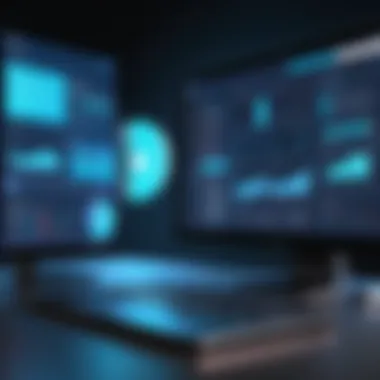

Comparative Analysis of Leading Tools
The animation software space has several heavyweights that are widely regarded for their capabilities and user-friendly interfaces. Let's take a closer look at some of the most prominent tools:
- Adobe Animate: While traditionally known for its desktop application, Adobe Animate also offers a browser-based version that allows for immersive vector animation. It integrates seamlessly with Adobe's Creative Cloud, enabling users to import assets easily from other Adobe applications.
- Blender: Though primarily a 3D modeling software, Blender's Grease Pencil feature allows for detailed 2D animations directly in the browser, especially with the addition of the browser-based versions.
- Toon Boom Harmony: A longstanding favorite among professional animators, Harmony has optimized its services for online use. Its robust toolset for traditional and digital animation makes it a go-to option for many studios.
- Animaker: A user-friendly platform designed for those who might not possess intricate design skills, it offers an array of templates and easy drag-and-drop features to create animations quickly.
When assessing these tools, several factors should be kept in mind: usability, integrated features like sound and asset management, and the quality of output. For instance, while Adobe Animate provides extensive design tools, it may come with a steeper learning curve compared to more straightforward options like Animaker. Each tool has its strengths and weaknesses, making the choice highly dependent on the user's specific needs and expertise.
Emerging Contenders in the Market
In addition to established players, new entrants continually emerge in the browser-based animation market. These contenders threaten to reshape the traditional narrative and add fresh perspectives:
- Vyond: Focused largely on business applications, Vyond allows users to create dynamic animations that are tailored for formal presentations or marketing materials. Its emphasis on ease of use is a crucial selling point for professionals who prioritize efficiency.
- Moovly: This new software integrates video and animation, allowing users to craft detailed narratives without requiring extensive animation skills. Its focus on multimedia makes it particularly appealing for content creators.
- Renderforest: Renderforest stands out with a specialization in video generation that includes animation. It is particularly useful for those looking to create promotional videos quickly, combining animation with live-action elements seamlessly.
The growth potential for these emerging tools is significant as they capitalize on the increasing need for rapid, engaging visual content across many sectors. The key to their success is often their focus on usability, affordability, and innovative features that meet the dynamic demands of users.
"To navigate the evolving landscape of browser-based animation, one must remain adaptable, regularly exploring new tools and functionalities."
By recognizing the importance of these popular and emerging browser-based animation software, it becomes evident that the flexibility, creativity, and professional potential that these tools offer can greatly enhance productivity and innovation across various creative endeavors.
Applications Across Industries
The significance of browser-based animation software isn't confined to just creative professionals; its utility stretches across various industries. This flexibility enables educators to engage students in unique ways, game developers to create immersive experiences, and marketers to tell captivating brand stories. Each sector capitalizes on the interactive and visual appeal of animations, making this topic worth delving into.
Animation in Education
Animations have become an integral part of modern education. They serve as engaging tools for teaching complex concepts, making learning more memorable for students. When educators use animations, they tap into visual learning styles which help in reinforcing information retention.
Consider a classroom where a teacher explains the principles of physics. Instead of a heavy textbook, imagine using a browser-based tool to create animated videos that illustrate concepts like gravity or acceleration. This approach allows students to visualize the subject matter dynamically, enhancing their understanding.
Additionally, browser-based animation software fosters collaboration among students. They can work together to create their animations for projects, facilitating teamwork and creative thinking. In essence, animation in education creates a richer, more interactive learning environment that caters to diverse learning styles.
"The best way to predict the future is to create it."
Usage in Gaming Development
The gaming industry is a robust sector that harnesses the power of animations. Browser-based systems are frequently used for developing browser games and prototypes, providing an accessible platform for developers. They allow for rapid iterations and testing, making them invaluable for game developers looking to turn ideas into playable experiences.
While tools like Unity and Unreal Engine dominate the field, browser-based animation software offers a unique advantage: accessibility. Developers can easily share their work with peers, receive feedback, and make adjustments in real time, all without the need for extensive technical knowledge.
Moreover, the incorporation of animated elements can significantly enhance user engagement. Characters that respond fluidly to player actions or environments that morph in response to gameplay elevate the gaming experience. Animated storytelling in games keeps players invested, drawing them deeper into the narrative.
Impact on Digital Marketing
In the ever-evolving field of digital marketing, attention spans are short. Here, browser-based animation software plays a pivotal role in grabbing and holding audience attention. Animations can simplify complex information, making it digestible in seconds. Marketers utilize animations in explainer videos, social media campaigns, and interactive advertisements to showcase products in a captivating manner.
Creating a visually appealing campaign can significantly enhance brand visibility. For example, the use of motion graphics in advertisements can lead to higher conversion rates, as potential customers are more likely to engage with dynamic visuals.
Furthermore, animations can amplify storytelling, which is essential in branding. A well-crafted animated ad can evoke emotions and connect with viewers, fostering loyalty and brand awareness. As analytics reveal, audiences are generally more likely to share animated content, further amplifying its reach.
In summary, the diverse applications of browser-based animation software contribute significantly to education, gaming, and digital marketing. Each sector finds unique benefits and ways to weave animation into their processes, leading to enhanced engagement and effectiveness.
User Experience and Community Feedback
In the ever-evolving digital landscape, the significance of user experience (UX) and community feedback cannot be overstated, especially when it comes to browser-based animation software. These elements not only shape how users interact with tools but also influence the ongoing development of these platforms. A seamless and intuitive UX can bridge the gap between a user’s creative ideas and their execution, thus enhancing overall satisfaction and productivity.
Evaluating User Interfaces
When assessing browser-based animation software, the user interface is often the first point of contact. A well-designed interface is more than just aesthetics; it is about functionality and ease of use. Tools like Adobe Animate CC provide users with a workspace that feels familiar yet is customizable. This flexibility allows animators, whether they are novices or veterans, to adapt the software to their specific needs.
In practical terms, key aspects to consider in user interfaces include:
- Intuitive Layout: Menus and toolbars should be systematically arranged, allowing easy navigation.
- Accessibility: Features such as keyboard shortcuts and tooltips can significantly speed up workflows.
- Responsive Design: As users shift across devices, functionalities must remain consistent, ensuring a smooth experience regardless of screen size.
The importance of aesthetics cannot be minimized either. Eye-catching designs can inspire creativity and invite deeper exploration of features. However, beauty should never come at the expense of functionality. Users should feel that they can accomplish tasks swiftly and efficiently.
User Community Insights


The role of community feedback is paramount. Engaged users tend to share their experiences—both positive and negative—on platforms like Reddit or through Facebook groups. This feedback loop provides developers with the insights needed to refine and evolve their offerings.
Understanding what users love or loathe can lead to meaningful updates. As an example, many in the animation community have urged for more sophisticated collaborative tools. As a result, software like Animaker has integrated features that allow teams to work together in real-time across distances.
Community-driven feedback also fosters a sense of belonging among users. Animated forums and chats allow users to not just seek assistance but to exchange ideas, tutorials, and resources. It creates an environment where creativity flourishes. A vibrant community can enhance user loyalty and promote the software organically.
In essence, the symbiotic relationship between user experience and community feedback serves as a catalyst for the ongoing evolution of browser-based animation software. Increased engagement leads to continuous improvement, ultimately benefiting the entire ecosystem.
Challenges in Browser-Based Animation
As the digital landscape continues to evolve, browser-based animation software faces a unique set of challenges that can significantly impact its usability and efficacy. Understanding these hurdles is essential for developers and users alike. Identifying and addressing the various technical limitations and competition with native applications can help shed light on the future development of these tools.
Technical Limitations
The realm of browser-based animation carries inherent technical constraints stemming primarily from the nature of web technologies. To illustrate, the rendering capabilities of modern web browsers, while advanced, can still lag behind dedicated software.
- Performance: Animation rendered in browsers may experience decreased performance in complex scenarios. For instance, certain web-based platforms can struggle with heavy assets or intricate animations, creating a lag that disrupts the user experience. This is especially true for animations involving numerous objects or detailed graphics. Users may find themselves in situations where frame rates drop or animations are not smooth, leading to frustrations.
- Rendering Power: Browsers often utilize CPU resources rather than tapping into the full potential of the GPU. This results in limitations when it comes to the quality and complexity of animations that can be efficiently processed. High-quality animations may demand more resources than a typical web browser is capable of delivering, which can restrict creative possibilities.
- Cross-Browser Compatibility: Developers frequently encounter inconsistencies in how animations function across different browsers. What looks fantastic in Chrome might render poorly in Firefox or Safari. These discrepancies create additional development work, as coders must test and refine their animations throughout varying environments to ensure a uniform experience.
The ability to create rich, intricate animations can be stymied by these limitations, making it vital for developers and designers to recognize and navigate these technical challenges.
Competition with Native Applications
When it comes to animation software, native applications have been the reigning champions. Compared to browser-based alternatives, they often offer a richer set of features and more robust functionality. This competitive landscape creates pressure on browser-based solutions to keep pace.
- Functional Depth: Tools like Adobe After Effects or Maya deliver an extensive range of advanced techniques and features that are oftentimes absent in web-based software. Users looking for detailed animation techniques may find browser tools lacking, pushing them toward established native applications instead.
- Robustness: Native software generally allows for larger file sizes, more advanced rendering options, and intricate animations without the hiccups often found in browsers. This robustness attracts professionals who need high-quality outputs without the limitations of a web-based setting.
- Community and Support: The native software community has developed a deep, rich base of tutorials, forums, and support resources. In contrast, browser-based alternatives might sometimes suffer from a lack of comprehensive documentation or community engagement, which can be a deal-breaker for serious developers.
Yet, despite these competitive challenges, the browser-based animation software landscape is still growing. Developers and users alike are drawn to the ease of access, instantly available tools, and the ability to collaborate seamlessly across different platforms. As technology progresses and innovations emerge, the gap between browser and native software may continue to narrow.
Future Trends in Browser-Based Animation
The landscape of browser-based animation is continually evolving, driven by advancements in technology and changing user expectations. As we look ahead, it's vital to understand how these trends will shape the future of animation tools, impacting both creators and viewers alike.
Advancements in Browser Technologies
With technology racing ahead, browsers like Chrome, Firefox, and Safari are becoming more powerful. They are optimized for graphics rendering, allowing for intricate animations to run smoothly without needing heavy desktop applications. This shift is crucial because it widens accessibility. No longer limited to high-end hardware, creators can produce quality animations directly from their browsers.
Key advancements include:
- WebAssembly: This tech allows developers to run code at near-native speed in browsers, which enhances performance for complex animations.
- WebGL: Providing a JavaScript API enables 3D rendering without the need for plugins, expanding creative possibilities.
- Progressive Web Apps (PWAs): These blend the features of web and mobile applications. Animators can create experiences that are both rich and engaging, with capabilities similar to traditional apps.
"The enhancements in browser technologies are making it easier for anyone with a computer and an internet connection to create stunning animations."
Moving forward, compatibility with new devices and operating systems will also be a focus, ensuring that animations look good across various platforms, from mobile to desktop.
The Role of Artificial Intelligence
Artificial Intelligence is becoming a game-changer in browser-based animation. AI tools are now capable of automating complex tasks that used to require extensive time and effort. For instance, software can analyze existing animations and suggest improvements or automatically generate intricate sequences based on simple inputs from users.
Some aspects to consider include:
- Automated Animation Generation: By analyzing existing works, AI can create new animations, speeding up the production process significantly.
- Personalization: AI can help tailor animations based on viewer preferences, making experiences more engaging and relevant.
- Real-time Collaboration: Future tools may leverage AI to facilitate teamwork within browser environments, allowing simultaneous edits and feedback, which can enhance creativity and efficiency.
Incorporating these AI-driven functionalities means that even less experienced users can produce high-quality animations. This democratizes the field, making it accessible to a larger audience, which could shift the industry's dynamics altogether.
Overall, understanding these future trends is crucial for software developers and professionals in IT-related fields. Staying attuned to technological advancements and their implications will not only enhance individual capabilities but also facilitate a more innovative landscape in browser-based animation.
Culmination
The conclusion of this article serves as a crucial synthesis of key points discussed throughout the exploration of browser-based animation software. It encapsulates not only the benefits of these tools but also the broader considerations that professionals and developers must take into account in today's digital age.
Summarizing Insights
Throughout the article, we've highlighted the transformative power of browser-based animation software. Key attributes made evident include:
- Accessibility: With tools available online, a wider range of users can engage with animation without needing expensive software or hardware. This democratization unlocks creative potential for students, hobbyists, and professionals alike.
- Collaborative Features: Many modern applications allow multiple users to work on projects in real-time. This fosters an environment that nurtures teamwork and innovation, providing a compelling advantage over more traditional, standalone software.
- Versatility Across Industries: Browser-based animation tools have found their niche in diverse fields, from education to digital marketing, and the gaming industry. Their ability to serve a variety of purposes translates to endless creative possibilities and applications.
In evaluating user experiences, community feedback has often underscored the need for simplified user interfaces and enhanced support systems. These insights indicate a roadmap for improvement and adaptation, ensuring these tools remain relevant as new technologies and methodologies emerge in the animation field.
Future Outlook
The future of browser-based animation tools appears bright, with several trends and advancements on the horizon. Below are notable points that are shaping the next phase of this sector:
- Advancements in Browser Technologies: As browsers evolve, so will the capabilities of animation software. Emerging technologies like WebAssembly enable faster graphics rendering, potentially leading to more complex animations that run smoothly without taxing system resources.
- Integration of Artificial Intelligence: AI is set to revolutionize animation workflows. Tools that incorporate machine learning can automate repetitive tasks, offer predictive suggestions, and enhance creative output. This shift will likely lead to more efficient production cycles, allowing artists to focus more on creativity than technical constraints.
- Cross-Platform Compatibility: Growing emphasis on cloud computing suggests that future animation tools will increasingly cater to cross-platform capabilities. This connectivity ensures that users can work seamlessly across devices, which is vital for maintaining creative momentum in a fast-paced industry.
In summary, the trajectory of browser-based animation software is informed not only by technological advancements but also by user feedback and the diversified needs of various industries. As we stride forward, it will be crucial for developers, educators, and practitioners to stay attuned to these trends and adapt accordingly in order to harness the full potential of this dynamic field.







