Exploring Bluebeam PDF Writer: Features & Insights


Intro
As digital document management continues to evolve, selecting the right software can significantly influence productivity and effectiveness. Bluebeam PDF Writer stands out as a key player in this arena. Its robust capabilities and user-friendly interface make it an ideal choice for professionals in various fields. This article will provide a comprehensive exploration of Bluebeam PDF Writer, examining its prominent features, functional uses, and technical aspects to enhance understanding.
Software Overview
Features and functionalities overview
Bluebeam PDF Writer presents an array of features designed to cater to the demands of modern document management. The software enables users to create, edit, and manage PDF files effortlessly. Key functionalities include:
- PDF Creation: Users can generate PDF documents from multiple formats, such as Word, Excel, and PowerPoint.
- Annotation Tools: The software provides various annotation features like text boxes, highlights, and stamps, allowing users to comment and collaborate on documents efficiently.
- Batch Processing: For those dealing with a large volume of files, Bluebeam supports batch processing, which saves time and effort by allowing multiple files to be converted or edited simultaneously.
- Security Features: Implementing password protection and encryption options ensures sensitive information remains secure.
User interface and navigation
Ease of use is critical in software that aims to streamline workflows. Bluebeam PDF Writer features a clean and intuitive user interface. Users can navigate easily between tools and options. The layout is designed in a way that minimizes time spent searching for functions, thus enhancing productivity. Frequently used tools can be customized and pinned for quicker access.
Compatibility and integrations
Another advantage of Bluebeam PDF Writer is its compatibility with different operating systems, including Windows and Mac. Additionally, it integrates seamlessly with platforms such as SharePoint and various cloud storage services like Dropbox. This allows users to manage their documents more effectively while keeping all essential files in one place.
Pros and Cons
Strengths
Bluebeam PDF Writer offers several advantages:
- Robust Annotation Tools: The extensive range of annotation features allows for effective collaboration.
- User-Friendly Interface: The intuitive layout enhances user experience and efficiency.
- Seamless Integrations: Compatibility with various platforms aids in maintaining a streamlined workflow.
Weaknesses
Despite its strengths, there are some limitations:
- Learning Curve: For new users, navigating the full range of features may take time.
- Pricing Structure: Some may find the cost of subscription plans on the higher end, especially for small businesses.
Comparison with similar software
When compared with Adobe Acrobat, Bluebeam PDF Writer provides a more user-friendly interface and better collaboration tools. However, Adobe may offer more advanced editing capabilities for experienced users.
Pricing and Plans
Subscription options
Bluebeam PDF Writer offers several subscription plans to accommodate different needs. Options include individual, team, and enterprise plans, each providing distinct features and varying levels of support. Pricing is generally positioned to reflect the advanced capabilities that come with the software.
Free trial or demo availability
Potential users can explore Bluebeam through a limited-time free trial, allowing them to assess its features before committing to a subscription.
Value for money
When considering its features, Bluebeam PDF Writer can be viewed as a worthwhile investment for businesses requiring efficient document management and collaboration tools.
Expert Verdict
Final thoughts and recommendations
In summary, Bluebeam PDF Writer emerges as a powerful tool for document management and collaboration. Its features cater especially well to professionals who require ease of use and functionality.
Target audience suitability
The software is particularly suitable for architects, engineers, and construction professionals, as well as any organization requiring effective PDF management. Its robust annotation tools and seamless integrations make it appealing to these users specifically.
Potential for future updates
As technology continues to evolve, it is reasonable to anticipate future updates to Bluebeam PDF Writer. These improvements may include enhanced collaboration tools and more integrations with emerging cloud platforms.
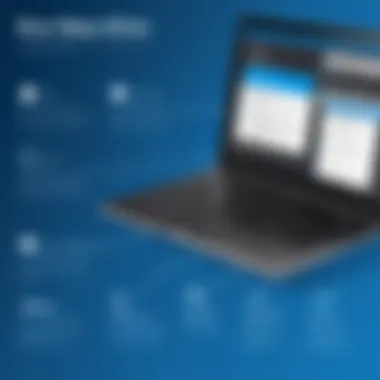

For those looking to maximize their productivity in document management, Bluebeam PDF Writer offers a comprehensive solution.
Prelude to Bluebeam PDF Writer
Bluebeam PDF Writer is a vital utility for those navigating the complex landscape of digital documents. Understanding its features is paramount for maximizing productivity and efficiency in various fields. This section outlines its significance, addressing why it is essential for professionals, especially those in technical domains.
Understanding the Purpose
The primary purpose of Bluebeam PDF Writer lies in its ability to create, manage, and share PDF documents seamlessly. It simplifies the process of converting various file types into professional-grade PDFs, thus ensuring better collaboration. Users benefit from the tool's intuitive user interface and robust functionalities. With Bluebeam, various industries can streamline their documentation processes, whether for construction plans, legal documents, or architectural designs. The integration of tools in workflows reduces time spent on manual tasks, allowing focus on core activities.
Historical Context and Development
Bluebeam Software Inc. launched Bluebeam PDF Writer with a vision to enhance digital communication within businesses. Initially designed for architectural firms, it quickly expanded its capabilities, catering to needs across multiple sectors. The tool has evolved significantly since its inception in 2002, incorporating user feedback to refine its features. Regular updates have introduced new functionalities, fixing bugs and introducing advanced options. As a result, Bluebeam PDF Writer now stands as a trusted solution among professionals seeking reliability and efficiency in document management.
"The evolution of Bluebeam reflects the changing demands of its user base, adapting to the needs of modern workflows."
In summary, the introduction of Bluebeam PDF Writer sets the stage for deeper exploration in the following sections. From its purpose to its historical context, these elements highlight the software's role in enhancing productivity in the professional sphere.
Key Features of Bluebeam PDF Writer
The Key Features of Bluebeam PDF Writer are central to understanding its robust functionality and wide-ranging applications. This section emphasizes the significance of these features for users, especially in sectors that rely heavily on precision and efficiency. By highlighting the unique capabilities of Bluebeam PDF Writer, it becomes clear they are not just advanced; they are essential for optimizing workflows and enhancing productivity in various professional settings.
User Interface and Usability
The user interface of Bluebeam PDF Writer is thoughtfully designed to facilitate an intuitive experience. With a clean layout, users can navigate through its numerous tools without feeling overwhelmed. This usability is enhanced by familiar contextual menus and toolbars that cater to proficient PDF management. Users, whether seasoned professionals or students, can appreciate a more straightforward interaction that allows for fast access to functions often required in day-to-day tasks.
Moreover, the ability to customize the interface means that teams can adapt it to their specific workflows. For instance, a user can create tool sets that reflect frequently used items. This feature not only saves time but also reduces friction during the document review and markup processes.
PDF Creation Capabilities
PDF creation is at the heart of what Bluebeam PDF Writer offers, boasting exceptional capabilities that cater specifically to professional needs. The tool enables users to convert various file types into PDFs seamlessly while maintaining original formatting. This feature is critical in environments where documents need to look exactly as intended across different viewing platforms.
Additionally, Bluebeam PDF Writer allows for the incorporation of complex markups and annotations directly within the PDF. Users can add notes, highlight sections, or even insert images and links, making it an essential tool for collaboration. The batch creation feature also stands out, allowing multiple files to be converted into PDFs in one go, streamlining processes in busy offices or project environments.
Customization Options
One of the standout aspects of Bluebeam PDF Writer lies in its extensive customization options. Users can personalize many elements to align with their specific needs, enhancing both the user experience and overall efficiency. From the toolbar setup to the layout preferences, customization enables professionals to work in a way that feels most natural to them.
Templates are another critical aspect of personalization. Users can create and save templates with predefined settings for particular types of documents, ensuring consistency and speeding up the preparation process. Moreover, various settings allow users to adjust print options and optimize the quality of the PDF output, which is particularly useful in industries like construction and architecture, where presentation matters significantly.
"Effective customization is the difference between using a tool and mastering it. Bluebeam PDF Writer's options empower professionals to adapt the software to their needs, rather than bending their workflows to fit the tool."
The comprehensive array of features, usability, and customization of Bluebeam PDF Writer make it a valuable asset in document management. As users continue to explore its key features, they will appreciate how these capabilities contribute to greater productivity and more efficient document handling.
Technical Specifications
Understanding the technical specifications of Bluebeam PDF Writer is vital for professionals who aim to leverage this software efficiently. These specifications define the parameters within which the application functions, shaping both its performance and usability. Users must consider these technical aspects to ensure compatibility with their existing systems, ultimately influencing their experience with the software and its ability to meet their needs.
System Requirements
Bluebeam PDF Writer's system requirements are crucial for determining its installation feasibility and operational efficiency. The primary requirements typically include:
- Operating System: Bluebeam PDF Writer is compatible with Windows operating systems starting from Windows 7 through to Windows 11. Knowing the right OS ensures the software runs smoothly without crashes or performance issues.
- RAM: A minimum of 4GB of RAM is suggested, with 8GB or more recommended for optimal performance. Adequate RAM ensures that the software can handle large files without lags,
- Processor: A dual-core processor is the baseline requirement, but a quad-core processor enhances performance, especially during multitasking or executing complex tasks.
- Disk Space: At least 2GB of available disk space is necessary; however, more space may be needed as projects grow and more features are utilized.
Adhering to these specifications not only guarantees that Bluebeam PDF Writer operates as intended but also maximizes its capabilities.
Compatibility with Other Software
Compatibility with other software applications is another essential angle to explore regarding Bluebeam PDF Writer. Professionals often utilize multiple tools, and the integration of Bluebeam PDF Writer within these environments can greatly affect productivity. Here are some key aspects concerning compatibility:
- Microsoft Office Suite: Bluebeam PDF Writer integrates well with Microsoft Word, Excel, and PowerPoint, allowing users to convert Office documents into PDF with ease. This feature is pivotal for professionals developing complex reports or presentations.
- AutoCAD and Revit: These software solutions in architecture and engineering can seamlessly work alongside Bluebeam. Users can convert CAD drawings to PDF format directly, maintaining the integrity of the design and annotations.
- Cloud Services: Bluebeam PDF Writer also supports cloud storage platforms like Dropbox and Google Drive, enabling users to save their work securely online.
Understanding these compatibility aspects allows users to make informed decisions on how to incorporate Bluebeam PDF Writer efficiently within their existing workflows, enhancing collaborative efforts and streamlining processes.
"Selecting the right PDF tool hinges upon understanding both its technical specifications and how it fits within your existing software ecosystem."
Applications in Professional Settings
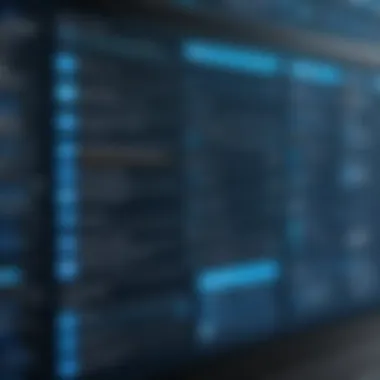

Understanding the application of Bluebeam PDF Writer in various professional settings is essential for leveraging its full potential. This software serves as a critical tool across multiple industries, particularly where document management and collaboration are necessary. Its integrations enhance workflows, resulting in efficiency gains. The specific elements that stand out include its ease of use, ability to facilitate communication among teams, and a suite of features tailored to meet industry-specific needs.
Construction Industry Use Cases
In the construction industry, Bluebeam PDF Writer is immensely beneficial for project documentation and collaboration. It allows professionals to create, edit, and share PDF documents seamlessly. Contractors can annotate, mark up, and distribute drawings directly from the software. This capability reduces delays since everyone involved can reference the same up-to-date documents.
Another important feature is the batch processing capability. This allows multiple files to be managed simultaneously. In a field where timelines are tight, this function ensures that updates are applied quickly across all relevant documents.
Specific use cases include:
- Project Plans and Specifications: Teams can prepare documents that outline project details, specifications, and changes with ease.
- Submittals and RFIs: Bluebeam simplifies the submission process by ensuring that requests for information and other critical documents are clear and concise.
- Site Reports: The software can be utilized to compile daily reports, making it easier for stakeholders to track progress.
Legal Sector Applications
The legal industry greatly benefits from the capabilities of Bluebeam PDF Writer. Legal professionals often handle extensive documentation, making it essential to have tools that streamline document creation and sharing. Bluebeam offers features that ensure compliance with legal standards while maintaining document integrity.
One critical application is in managing contracts and agreements. The ability to mark up documents and track changes is vital. Additionally, the software’s robust security features safeguard sensitive information, meeting the confidentiality requirements necessary in legal proceedings.
Some relevant applications are:
- Court Filings: It helps in preparing documents for submission to courts, ensuring that formatting is consistent and meets specific requirements.
- Discovery Materials: Bluebeam facilitates the organization of large volumes of documents for review.
- Exhibit Preparation: Easy annotation and merging of materials make it effective for creating exhibits for court cases.
Architecture and Engineering
Architecture and engineering firms use Bluebeam PDF Writer to streamline their design processes. The editing and markup tools enhance collaboration between architects, engineers, and clients, providing a clear channel for feedback and revisions.
For architectural firms, the creation of drawing sets is simplified. The ability to link documents and manage revisions plays a crucial role in ensuring that designs are up-to-date and accurately reflect client requirements.
Key applications within architecture and engineering include:
- Design Review: Bluebeam allows for collaborative design reviews, where multiple stakeholders can comment on and edit the same document, fostering effective communication.
- Construction Documents: The software aids in preparing construction documents that convey vital project information clearly.
- Quality Assurance: Firms can evaluate designs against standards, ensuring compliance and quality in their outputs.
In summary, Bluebeam PDF Writer proves to be a versatile solution across diverse professional settings, contributing to productivity and enhancing communication. Its targeted features enable professionals in construction, legal, and architectural fields to excel in their documentation efforts.
Comparison with Other PDF Solutions
In any software realm, especially in PDF solutions, understanding how tools stack against one another is paramount. The comparison with other PDF solutions provides insights on strengths and weaknesses. Users can make well-informed decisions by assessing features, performance, and usability. This is more than just a technical evaluation; it’s about finding the best fit for meaningful productivity and efficiency.
Bluebeam vs. Adobe Acrobat
When comparing Bluebeam PDF Writer with Adobe Acrobat, there are several critical factors to consider. Both programs serve the purpose of creating and editing PDF files but cater to different audiences.
- User Interface: Adobe Acrobat has a broader layout, sometimes perceived as cluttered. On the other hand, Bluebeam's interface focuses on simplicity and intuitive design. This can lead to faster adoption for new users in construction and engineering sectors.
- Features: Adobe Acrobat excels in general PDF editing and form creation. However, Bluebeam stands out with features tailored for the AEC (Architecture, Engineering, and Construction) sector. Bluebeam provides advanced markup tools, measurement functionalities, and collaboration options that are not as focused in Adobe Acrobat.
- Pricing Model: Adobe often uses a subscription model. Bluebeam, conversely, typically offers a one-time purchase option along with some subscription choices, making budgeting more straightforward for teams.
- Performance and Speed: Many users report that Bluebeam PDF Writer feels faster when handling large files, which is common in construction documents. Adobe Acrobat is robust but may lag with extensive edits.
Bluebeam vs. Foxit Reader
Foxit Reader presents another alternative in the PDF solution market, competing closely with Bluebeam PDF Writer in terms of user experience and functionality.
- User Experience: Foxit Reader is generally user-friendly and efficient but lacks the heavy-duty features crafted for specialized industries that Bluebeam offers. Users in other fields might find Foxit sufficient, yet users in construction and engineering often feel Bluebeam is more aligned with their needs.
- Collaboration Features: Bluebeam excels in real-time collaboration. Its ability to allow multiple users to view and markup documents simultaneously is a significant advantage. Conversely, Foxit Reader does not fully support this capability, limiting productivity in projects that require team interaction.
- Customization: When it comes to customization, Bluebeam's capabilities make it a preferred choice for professionals needing tailored workflows and tools. Foxit interaction is more standardized, which might not suit every user's requirement.
- Cost Structure: Foxit Reader often positions itself as a free or low-cost option with premium features. However, the investment in Bluebeam typically translates to higher productivity in specialized tasks.
In summary, the choice between Bluebeam and Foxit Reader revolves around the need for specialized features or cost savings. Each solution has its merits but serves distinctive purposes based on industry focus.
Best Practices for Effective Use
Understanding the best practices when using Bluebeam PDF Writer is essential for professionals seeking to extract its full potential. This software serves not only as a tool for creating PDFs but also as a platform for enhancing productivity, streamlining workflows, and encouraging effective collaboration. Implementing these best practices can lead to significant improvements in document management processes.
Optimizing Workflow Integration
To optimize workflow integration, users should first assess their existing processes. Identify repetitive tasks that can be automated using Bluebeam's features. For example, utilizing batch processing for document conversion can save time. Setting up custom profiles, tailored to specific projects or clients, enhances efficiency.
Another critical element is the use of Bluebeam's plugins for easier integration with other software. For instance, linking Bluebeam to project management tools like Microsoft Project can help synchronize timelines and resources, improving overall project coordination. Additionally, training staff to utilize shortcuts and customizable toolbars can minimize disruptions during workflow.
It is also important to ensure that documents are regularly archived and organized within the Bluebeam environment. Using consistent naming conventions for files and adopting a logical folder structure facilitates quick access to documents. Implementing these practices maximizes workflow efficiency and reduces the risk of errors during the document handling process.
Collaboration Features and Techniques
Collaboration is a cornerstone of Bluebeam PDF Writer, designed especially for teams working in dynamic environments. Leveraging its markup tools is one of the best ways to enhance team communication. Annotating documents with comments, notes, and markups allows team members to provide feedback in real-time. This feature is particularly useful in the construction industry where team members include architects, engineers, and contractors.


To take full advantage of collaboration features, users can utilize the Bluebeam studio, a cloud-based workspace. This functionality allows multiple users to access and edit a document simultaneously, ensuring that all contributions are tracked and recorded. Notifications about changes further streamline communication, keeping all stakeholders informed.
"By encouraging team engagement through collaborative tools, Bluebeam PDF Writer transforms document management into a streamlined, cohesive effort."
Setting guidelines for communication and feedback is also vital in maintaining discipline within collaborative projects. Having clear protocols can help avoid confusion and misalignment. Establishing deadlines for feedback and regularly scheduled check-ins maintain momentum in project workflows, ensuring that everyone's input is integrated seamlessly.
Maintaining Security and Compliance
Maintaining security and compliance is critical in the context of digital document management, especially when working with sensitive information. Bluebeam PDF Writer provides a suite of security features that ensure document integrity and confidentiality. It is essential for organizations to adopt practices that not only protect their data but also adhere to industry regulations. This section will outline the key elements and benefits of security and compliance in Bluebeam PDF Writer.
PDF Security Features
Bluebeam PDF Writer offers a variety of security features to protect electronic documents. Some of the most noteworthy include:
- Password Protection: Users can password-protect their PDFs, ensuring that only authorized personnel can access sensitive materials. This feature is vital for safeguarding client information and proprietary data.
- Encryption: The software employs advanced encryption algorithms. These algorithms transform data into a format that cannot be easily deciphered, adding an extra layer of security against unauthorized access.
- Digital Signatures: Users can insert digital signatures in their documents, which verify the identity of the signer and confirm that the document has not been altered after signing. This is essential for maintaining document legitimacy in professional settings.
- Permissions Settings: The software allows for specific permissions to be assigned to different users. For example, some may have editing rights, while others may be restricted to viewing only. This granular control helps to mitigate risks of accidental information alteration or deletion.
"Implementing security features is not just about protecting documents; it is a crucial aspect of building trust with clients."
These features collectively enhance the utility of Bluebeam PDF Writer in any professional environment. They allow organizations to proceed confidently with their electronic documentation processes while minimizing risks associated with post-COVID workplace dynamics.
Understanding Compliance Standards
Compliance with regulatory standards is increasingly significant in industries such as finance, healthcare, and construction. Bluebeam PDF Writer assists organizations in adhering to various compliance requirements through its features and functionalities. Understanding these standards helps users leverage the software effectively.
- ISO Standards: Many industries must adhere to International Organization for Standardization (ISO) guidelines. Bluebeam PDF Writer supports these standards by ensuring that documents are created and stored in formats that meet quality management requirements.
- HIPAA Compliance: In the healthcare sector, the Health Insurance Portability and Accountability Act mandates strict guidelines on the handling of patient information. Bluebeam offers features that help healthcare professionals maintain compliance while managing medical documents.
- GDPR: Organizations operating within or dealing with European Union citizens must comply with the General Data Protection Regulation. Bluebeam PDF Writer supports GDPR requirements through its enhanced security measures, ensuring that personal data is processed and stored responsibly.
- Custom Compliance Forms: Users can create tailored compliance forms within the application. This adaptability is beneficial for industries with specific compliance requirements that may not fall under general regulations.
Focusing on security and compliance in document management not only safeguards sensitive information but also cultivates a reputable business environment. Organizations that effectively employ Bluebeam PDF Writer can enhance their operational integrity and protect their interests while serving their clients efficiently.
Future Trends in PDF Technology
As the digital landscape evolves, understanding the future trends in PDF technology becomes essential for professionals across various fields. This section elaborates on the direction in which technologies related to PDF tools like Bluebeam are heading. The information is particularly relevant for software developers, IT professionals, and students who aim to stay ahead in the rapidly changing technological environment.
Emerging Technologies and Bluebeam
The emergence of advanced technologies significantly influences the functionality and capabilities of software. In the context of Bluebeam PDF Writer, technologies such as Artificial Intelligence (AI) and Machine Learning (ML) are coming to the forefront. These technologies can enhance user experience by automating repetitive tasks, improving accuracy in document management, and even facilitating smarter searching within PDFs.
Another noteworthy development is the integration of cloud-based solutions. As remote work continues to rise, the ability to access and edit PDF documents from various devices enhances productivity. Bluebeam’s potential shift toward these technologies can offer real-time collaboration features, enabling multiple users to work on the same document simultaneously, irrespective of their location.
Implementing Augmented Reality (AR) and Virtual Reality (VR) for visualizing project data can also be expected. This is especially relevant in industries like construction and architecture, where spatial understanding is crucial. By incorporating AR and VR technologies, Bluebeam can allow users to interact with their PDF files in a more immersive way, providing enhanced context to complex information.
Anticipated Software Updates
Software updates play a vital role in keeping applications relevant and efficient. For Bluebeam PDF Writer, updates may focus on several key areas. First, user interface refinements aimed at improving accessibility and ease of use are likely. This can further simplify complex tasks, making the software more intuitive for new users, while still accommodating advanced features for experienced professionals.
Security updates are also critical. As cyber threats evolve, enhancing the security features around PDF management will be a foremost priority. Expect improvements in encryption methods and user authentication protocols, which will help safeguard sensitive information shared within PDF documents.
Additionally, interoperability enhancements with other software tools can be anticipated. The ability to seamlessly integrate with existing project management software solutions or design tools will become increasingly valuable, allowing users to streamline their workflows effectively. This integration will facilitate a smoother transition between applications, minimizing disruptions and maximizing efficiency.
Staying ahead of PDF technology trends can provide significant advantages in both productivity and security for users of Bluebeam PDF Writer.
User Feedback and Community Support
User feedback and community support play a crucial role in the ongoing success and improvement of Bluebeam PDF Writer. Feedback from users not only highlights the utility of the software but also indicates areas where enhancements can be made. Discerning users, such as software developers, IT professionals, and students, rely on both positive and negative experiences shared through various platforms. This input informs the development team about necessary updates, features to prioritize, and even potential bug fixes that may not have been discovered during testing. It creates a two-way communication channel that is essential for product evolution.
There is an observable trend where tools that actively engage their communities tend to foster loyalty and innovation. In this context, Bluebeam thrives because it encourages users to voice their experiences, which are often gathered through testimonials, forums, and other resources. These user perspectives provide invaluable insights into practical applications and the overall experience of interacting with the software.
User Testimonials
User testimonials are direct endorsements of Bluebeam PDF Writer's capabilities from those who utilize it daily. These accounts serve multiple purposes. Firstly, they provide validation of the software’s effectiveness. For example, legal professionals may testify to how Bluebeam’s annotation features streamline document review processes, while engineers might highlight its collaboration tools that enhance teamwork in project workflows.
Many testimonials emphasize the intuitive design and efficiency of Bluebeam, which enables quick adaptation for new users. A notable aspect of feedback is the specific praises regarding aspects like the ease of merging documents and markup management, which significantly reduce the time taken to prepare official documents. Such specific feedback not only affirms the software's quality but also reveals its impact on productivity across various sectors.
By showcasing these testimonials, potential users gain relatable experiences that can influence their decision-making process. The significance of real-world use cases cannot be understated—when prospective users see familiar scenarios, it encourages them to consider integrating Bluebeam PDF Writer into their toolset.
Community Forums and Resources
Community forums and resources are invaluable for users seeking assistance or wanting to connect with peers. Platforms such as Reddit or specialized forums for Bluebeam users offer spaces where individuals can ask questions, share tips, and discuss challenges. These informal exchanges often lead to the discovery of hidden features or efficient workflows that may not be covered in official documentation.
In addition to community support, Bluebeam’s official resources provide extensive documentation, including guides and tutorials. This dual-layer support ensures users are well-equipped to tackle both common and complex tasks. Active participation in forums can also lead to insights about upcoming features or software updates, further engaging the user community.
Moreover, the concept of community involvement extends beyond forums. Social media platforms, like Facebook, host groups where users share experiences and strategies. This networking aspect fosters a sense of belonging and empowerment among users, making them feel part of a larger Bluebeam community.
In summary, user feedback and community support not only enhance individual user experiences but also contribute to the overall growth and improvement of Bluebeam PDF Writer. Engaging with both positive and constructive user insights ensures that the software evolves in alignment with real-world needs and expectations.







