Unleashing Creativity: Discover the Potential of Autodesk Fusion 360 Personal


Software Overview
Autodesk Fusion 360 Personal is a cutting-edge software tool renowned for its prowess in 3D modeling and design. Offering a seamless blend of user-friendly interface and complex functionalities, this software stands out as a top choice for individuals seeking to materialize their creative visions into reality. Let's delve into the key aspects that make Autodesk Fusion 360 Personal a game-changer in the realm of design.
- Features and Functionalities Overview: The software boasts an extensive array of features, including parametric modeling, simulation capabilities, and collaboration tools. This robust set of functionalities empowers users to tackle intricate design projects with ease and precision.
- User Interface and Navigation: Navigating through Fusion 360 is a breeze, thanks to its intuitive and well-organized interface. Whether you're an experienced designer or a novice, the user-friendly layout ensures a smooth workflow, enhancing productivity and creativity.
- Compatibility and Integrations: Fusion 360 seamlessly integrates with a plethora of devices and software systems, making it a versatile tool for design professionals. Its compatibility with various platforms enhances cross-team collaboration and workflow efficiency.
Pros and Cons
Embarking on an exploration of Autodesk Fusion 360 Personal would be incomplete without delving into its strengths and weaknesses, shedding light on its unique attributes and areas for improvement.
- Strengths: The software's standout advantages lie in its comprehensive feature set, cloud-based design storage, and real-time collaboration capabilities. These strengths enable users to streamline their design process and foster innovation.
- Weaknesses: On the flip side, Fusion 360 may pose challenges in terms of its learning curve for new users, particularly those transitioning from other design software. Additionally, certain advanced features may require additional training to fully leverage their potential.
- Comparison with Similar Software: When compared to other similar software products in the market, such as SolidWorks and Tinkercad, Autodesk Fusion 360 Personal sets itself apart with its all-encompassing feature suite and emphasis on cloud-based collaboration.
Pricing and Plans
Unveiling the pricing structure of Autodesk Fusion 360 Personal is crucial in evaluating its accessibility and value proposition for aspiring designers and seasoned professionals alike.
- Subscription Options: The software offers flexible pricing plans tailored to individual needs, ranging from monthly subscriptions to yearly packages. These options cater to varying budget constraints and project requirements.
- Free Trial or Demo Availability: Prospective users can benefit from a free trial or demo version of Fusion 360 to explore its capabilities firsthand. This trial period allows users to assess the software's suitability for their design objectives.
- Value for Money: Considering the features and functionalities packed into Fusion 360, the pricing aligns well with the value it delivers. The software's cost-effectiveness, coupled with its innovative tools, makes it a worthy investment for design enthusiasts.
Expert Verdict
As we reach the culmination of our exploration, it's time to offer a verdict on Autodesk Fusion 360 Personal, highlighting its significance, target audience suitability, and potential for future enhancements.
- Target Audience Suitability: The software caters to a diverse audience, from budding designers seeking a creative outlet to seasoned professionals aiming to streamline their workflow. Its adaptability and scalability make it an ideal tool for individuals at various stages of their design journey.
- Potential for Future Updates: Looking ahead, Autodesk Fusion 360 Personal holds promise for continued innovation and enhancement. Potential updates may include augmented collaboration features, enhanced simulation capabilities, and further integration with emerging technologies, staying ahead of the curve in the design domain.
Introduction to Autodesk Fusion Personal
In the realm of 3D modeling and design, Autodesk Fusion 360 Personal stands out as a paramount software tool that amalgamates user-friendliness with cutting-edge features, catering remarkably to individuals seeking to unleash their creative prowess and materialize groundbreaking concepts. This section serves as a foundational pillar in our extensive exploration of Autodesk Fusion 360 Personal, shedding light on its pivotal role in reshaping design methodologies and encouraging innovation in diverse spheres of expertise. Dive deep into the intricate world of Fusion 360 Personal as we dissect its essence, advantages, and considerations that underpin its unique position in the realm of design technology.
Overview of Autodesk Fusion
History and Evolution of Fusion


Embarking on an insightful journey through the annals of Fusion 360's history illuminates the pivotal developments and milestones that have sculpted its identity as a trailblazer in the domain of 3D modeling software. Unravel the chronicles of Fusion 360's evolution, tracing its inception, pivotal updates, and strategic pivots that have fortified its standing as a prominent player in the industry. Scrutinize the distinctive characteristics of Fusion 360's evolutionary trajectory, unveiling the key elements that have cemented its reputation as a preferred choice for designers and creators alike in our digitized world.
Key Features and Capabilities
Exploring the expansive repertoire of features and capabilities embedded within Fusion 360 unveils a treasure trove of tools and functions designed to elevate the design experience and streamline intricate processes with finesse. Delve into the core characteristics that define Fusion 360's feature set, magnifying the unparalleled benefits that users can reap from its offerings. Scrutinize the standout features that distinguish Fusion 360 from its counterparts, embodying the software's commitment to empowering users with a sophisticated yet intuitive platform conducive to innovation and creativity.
Benefits of Using Fusion Personal
Unlock a realm of possibilities with Fusion 360 Personal's enriched collaboration functionalities, fostering seamless interaction and idea exchange among stakeholders within the design ecosystem. Traverse through the nuances of enhanced collaboration in Fusion 360 Personal, dissecting its pivotal role in nurturing creativity, refining design outcomes, and amplifying productivity through synergistic teamwork. Harness the power of an integrated design environment within Fusion 360 Personal, where cohesiveness and coherence define the interactions between various design components, culminating in a holistic and efficient design process.
System Requirements and Installation
Delve into the intricacies of Fusion 360 Personal's system requirements, outlining the minimum hardware specifications imperative for optimal performance and functionality. Explore a step-by-step installation guide that demystifies the setup process, equipping users with a comprehensive roadmap to seamlessly integrate Fusion 360 Personal into their design workflow. Navigate through the nuances of installation intricacies, spotlighting the unique features that warrant attention and potential considerations for a seamless deployment of Fusion 360 Personal tailored to individualized design needs.
Exploring Design Tools in Fusion Personal
In this section, we delve into the significant aspects of exploring design tools within Autodesk Fusion 360 Personal. Design tools play a pivotal role in shaping the creative process and functionality of this software. From sketching to modeling, each tool offers unique capabilities that empower users to bring their ideas to life with precision and efficiency. By understanding the intricacies of these tools, users can leverage the full potential of Fusion 360 Personal to create innovative designs that meet their specific requirements.
Sketching and Modeling Tools
Parametric Modeling:
Parametric modeling is a fundamental aspect of design in Fusion 360 Personal. It allows users to create models with intelligent geometry and relationships, offering a flexible and intuitive approach to design. The key characteristic of parametric modeling lies in its ability to define parameters and constraints that drive the model's behavior. This feature is highly beneficial for maintaining design intent throughout the iteration process, ensuring consistency and accuracy in the final product. While parametric modeling enhances design efficiency and adaptability, users may find limitations in handling complex organic shapes.
Freeform Modeling:
Contrary to parametric modeling, freeform modeling enables users to sculpt and manipulate shapes with greater artistic freedom. This feature caters to designers seeking organic and intricate forms that may not conform to traditional geometric constraints. The key characteristic of freeform modeling is its ability to simulate sculpting and carving techniques in a virtual environment, offering a tactile and creative approach to design. While freeform modeling excels in creating complex and aesthetically pleasing shapes, it may pose challenges in maintaining precise dimensions and relationships.
Rendering and Visualization Features
Material Library:
The material library in Fusion 360 Personal provides users with a vast collection of textures and finishes to enhance the visual appeal of their designs. This feature enables designers to simulate real-world materials accurately, allowing for realistic and immersive visualization of their products. The key characteristic of the material library is its versatility in replicating various surfaces and properties, providing designers with extensive creative possibilities. While the material library enriches the design visualization process, users should consider the impact of rendering complexity on system performance.


Lighting Effects:
Lighting effects play a vital role in creating compelling visuals and highlighting design aesthetics within Fusion 360 Personal. This feature allows users to manipulate light sources, shadows, and reflections to enhance the overall appearance of their models. The key characteristic of lighting effects is their ability to evoke moods, emphasize details, and improve the realism of rendered scenes. While lighting effects contribute to dynamic and engaging visual presentations, users need to balance lighting intensity and placement for optimal results.
Simulations and Analysis Functions
Structural Analysis:
The structural analysis tool in Fusion 360 Personal enables users to evaluate the performance and integrity of their designs under various structural loads. This feature helps identify weak points, validate design strength, and optimize structural efficiency. The key characteristic of structural analysis is its ability to simulate real-world conditions and provide feedback on design factors such as stress distribution and deflection. While structural analysis aids in enhancing design robustness, users should ensure accurate input parameters and interpretation of simulation results.
Motion Studies:
Motion studies in Fusion 360 Personal allow users to animate and analyze the kinematic behavior of moving parts within their designs. This feature offers insights into mechanisms, linkages, and assemblies, enhancing user understanding of how components interact in a dynamic environment. The key characteristic of motion studies is their ability to visualize motion paths, simulate mechanical behaviors, and validate design functionality. While motion studies facilitate comprehensive design evaluation, users need to consider the complexity of motion simulations and their impact on overall design performance.
Integration and Compatibility with Other Software
Integration and compatibility with other software are paramount when delving into the realm of design tools like Autodesk Fusion 360. In this digital era, where collaboration and interoperability are key, understanding how Fusion 360 can seamlessly work with other software is crucial. By supporting a range of file formats, Fusion 360 makes the import and export of designs efficient and error-free, ensuring a smooth workflow. This capability opens up avenues for professionals to integrate their work with various CAD software, enhancing versatility and productivity. Moreover, Fusion 360's compatibility with cloud services elevates accessibility and sharing, enabling real-time collaboration and streamlined project management. Exploring this aspect sheds light on Fusion 360's expansive capabilities and adaptability in a tech-driven landscape.
File Formats Supported by Fusion
When discussing the file formats supported by Fusion 360, the focus lies on its flexibility and adaptability to industry standards. Fusion 360 allows users to seamlessly import and export designs in various formats, including STEP, IGES, and STL, ensuring seamless communication across different software applications. The Import and Export Options feature within Fusion 360 facilitates smooth data transfer, preserving design integrity and accuracy. This capability is especially beneficial for professionals working on multidisciplinary projects, where collaboration and data exchange are vital. While the advantages of these file formats include ease of sharing and compatibility with other programs, considerations such as file size and complexity should be taken into account to optimize workflow efficiency.
Interoperability with CAD Software
Interoperability with CAD software is a key feature of Fusion 360 that enhances its utility for professionals in design and engineering. By seamlessly integrating with popular CAD software such as SolidWorks and AutoCAD, Fusion 360 provides a comprehensive design environment that leverages the strengths of different platforms. The key characteristic of this interoperability is the ability to transfer parametric designs between software without losing essential data, preserving design intent and history. This seamless transition encourages a more fluid design process, where users can benefit from the specialized toolsets of various software packages within a unified platform. While the advantages of interoperability include enhanced collaboration and workflow efficiency, potential disadvantages may arise from version control issues and software compatibility discrepancies. Overall, understanding the nuances of interoperability with CAD software is essential for maximizing Fusion 360's capabilities and optimizing design workflows.
Collaboration Tools and Cloud Services
Collaboration tools and cloud services play a crucial role in modern design environments, facilitating seamless communication and project management. Within Fusion 360, features such as Version Control provide users with the ability to track changes, manage revisions, and ensure project consistency. This feature enhances workflow transparency and accountability, particularly in team-based projects where multiple stakeholders are involved. The key characteristic of Version Control is the real-time visibility it offers into project evolution, allowing teams to coordinate effectively and avoid conflicting modifications. While the advantages of Version Control include improved organization and reduced errors, challenges such as conflicting edits and data overlap may require proper communication and coordination among team members. Additionally, Cloud Rendering in Fusion 360 offers users the ability to access robust rendering capabilities without taxing local hardware resources. By harnessing cloud computing power, users can generate high-quality visualizations efficiently, enhancing design presentations and client communication. The key characteristic of Cloud Rendering is its speed and scalability, enabling users to render complex scenes with ease. While the advantages of Cloud Rendering include faster rendering times and reduced processing constraints, considerations such as internet connectivity and data security should be evaluated to optimize rendering performance. Exploring the collaboration tools and cloud services within Fusion 360 illuminates the software's commitment to enhancing user experience and productivity in design workflows.
Customization and Advanced Features
In the realm of Autodesk Fusion 360 Personal, the section on Customization and Advanced Features is a pivotal aspect that sets the software apart. This segment delves deep into the tools and functionalities that empower users to tailor their design experience according to their specific requirements and preferences. The ability to customize the software to one's liking opens up a world of possibilities, allowing for enhanced efficiency and productivity. Advanced features further elevate the user experience by providing access to complex tools and capabilities that cater to a wide range of design needs.
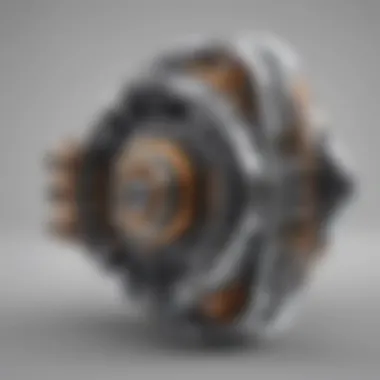

Add-Ins and Extensions: Exploring Third-Party Add-Ons
Delving into Exploring Third-Party Add-Ons within Autodesk Fusion 360 Personal unveils a realm of additional functionalities and tools beyond the standard features offered by the software. Third-party add-ons augment the core capabilities of Fusion 360, offering users the flexibility to expand their toolsets based on their specific project requirements. These add-ons can introduce specialized tools for niche industries or unique design challenges, enhancing the overall utility of the software. The integration of third-party add-ons seamlessly complements the existing features of Fusion 360, fostering a dynamic and adaptable design environment.
Custom Scripting Options
Within the domain of Custom Scripting Options lies a profound capability to enhance and automate various aspects of the design process in Autodesk Fusion 360 Personal. Custom scripts enable users to create tailored solutions to streamline repetitive tasks or implement specific design algorithms not natively available in the software. This feature empowers designers to fine-tune their workflows, saving time and effort while unlocking new possibilities for innovative design approaches. By delving into custom scripting options, users can push the boundaries of creativity and efficiency within Fusion 360, transforming their design process into a highly personalized and optimized experience.
Advanced Simulation Capabilities: Thermal Analysis
Exploring Thermal Analysis within Autodesk Fusion 360 Personal unveils a powerful tool for evaluating the thermal performance of designs in various real-world conditions. This feature provides invaluable insights into how heat is dissipated within a product, aiding in the identification of potential hotspots or thermal issues early in the design phase. By simulating thermal scenarios, designers can optimize the cooling solutions of their products, ensuring optimal performance and reliability. Thermal analysis in Fusion 360 empowers designers to create thermally efficient designs, reducing the risk of overheating and enhancing product quality.
Computational Fluid Dynamics
The incorporation of Computational Fluid Dynamics (CFD) in Autodesk Fusion 360 Personal brings forth a sophisticated tool for analyzing fluid flow and heat transfer in designs. By leveraging CFD simulations, designers can gain a comprehensive understanding of how fluids interact with objects and surfaces within a design, enabling them to optimize fluid dynamics and thermal performance. The simulation capabilities of CFD within Fusion 360 allow for the prediction of fluid behavior under various operating conditions, facilitating the development of efficient and well-optimized designs. This advanced feature equips designers with the insights needed to enhance the performance and efficiency of their products through detailed fluid dynamics analysis.
Community Support and Learning Resources
Community Support and Learning Resources play a crucial role in enhancing the user experience within Autodesk Fusion 360 Personal. The availability of online forums and tutorials provides users with a valuable platform to interact, seek guidance, and share knowledge with other like-minded individuals. Engaging with the Fusion 360 Community fosters a collaborative environment where users can exchange ideas, troubleshoot issues, and gain insights from a diverse range of perspectives. This dynamic interaction not only enriches the learning process but also cultivates a sense of belonging and camaraderie among users. Accessing Video Guides complements traditional text-based tutorials by offering visual demonstrations that cater to different learning styles. The combination of both written and visual resources ensures that users have access to comprehensive learning materials that cater to individual preferences and skill levels.
Online Forums and Tutorials
Engaging with the Fusion Community
Engaging with the Fusion 360 Community stands out as a pivotal aspect of user engagement within Autodesk Fusion 360 Personal. By actively participating in the community, users can tap into a wealth of knowledge, best practices, and innovative approaches shared by fellow users and industry experts. The core essence of Engaging with the Fusion 360 Community lies in the collaborative spirit that drives creativity, problem-solving, and continuous learning. This engagement not only provides practical solutions to technical challenges but also inspires users to explore new possibilities and refine their design skills. The diverse viewpoints and experiences shared within the community contribute to a vibrant ecosystem where solidarity and mutual support thrive, elevating the overall user experience within Autodesk Fusion 360 Personal.
Accessing Video Guides
Accessing Video Guides serves as a valuable resource within Autodesk Fusion 360 Personal, offering intuitive visual aids that enhance the learning journey for users. Video tutorials provide step-by-step demonstrations, allowing users to grasp complex concepts more effectively and apply them in practical scenarios. The interactive nature of video content fosters active engagement, keeping users immersed in the tutorial process and maximizing knowledge retention. Additionally, Video Guides cater to visual learners who prefer dynamic and interactive learning experiences, complementing the text-based resources available within the software. The seamless integration of Video Guides into the learning platform ensures that users have access to a diverse range of instructional materials, empowering them to explore and master the full potential of Autodesk Fusion 360 Personal.
Certification Programs and Training Courses
Becoming a Fusion Certified Professional
Becoming a Fusion 360 Certified Professional represents a significant milestone for individuals seeking to validate their expertise and proficiency in utilizing Autodesk Fusion 360. This certification program recognizes and rewards users who have demonstrated a high level of competence in utilizing the software for design and modeling purposes. By pursuing certification, users can showcase their skills to potential employers, clients, and peers, enhancing their professional credibility and opening up new career opportunities. The structured curriculum and assessment criteria of the certification program ensure that certified professionals possess a comprehensive understanding of Fusion 360's functionalities and can leverage them effectively in real-world projects.
Skill-Building Workshops
Skill-Building Workshops offer immersive learning experiences that go beyond the traditional academic curriculum, equipping users with practical skills and industry insights. These workshops provide hands-on training, exercises, and case studies that enable users to apply theoretical knowledge in practical design scenarios. By actively participating in Skill-Building Workshops, users can enhance their problem-solving abilities, critical thinking skills, and design proficiency in a collaborative setting. The interactive nature of workshops fosters peer-to-peer learning, networking opportunities, and real-time feedback from instructors, enriching the overall learning experience. The hands-on approach of Skill-Building Workshops empowers users to explore innovative design techniques, broaden their skill set, and stay abreast of industry trends, positioning them as competent and versatile professionals in the field of 3D modeling and design within Autodesk Fusion 360 Personal.







