Insights into AutoCAD Applications and Their Impact


Intro
When diving into the realm of design and drafting software, AutoCAD stands out as a significant player. This software has evolved into a cornerstone for professionals across various fields. Its versatility makes it relevant in architecture, engineering, and beyond. In this article, we will peel back the layers of AutoCAD applications, examining both their intricate features and the role they play in enhancing productivity.
The world of AutoCAD isn't just about lines and shapes; it intertwines with the workflows of projects large and small. With a focus on user experiences, we'll navigate the complexities that come with employing such sophisticated software. Strap in as we embark on a journey through the nuances of AutoCAD applications and their impact on the industries they serve.
Software Overview
Features and functionalities overview
AutoCAD isn't just a drawing tool; it's a powerhouse packed with features. From 2D drafting to 3D modeling, it provides a platform for detailed design work. You can create precision drawings that adhere to exact specifications or convert 2D designs into 3D visualizations. Other notable functionalities include:
- Layers management for organizing complex drawings
- Tool palettes to streamline access to frequently used designs
- Extensive libraries filled with pre-designed components
- Annotations and dimensioning tools for accurate measurements
- Custom script creation for automating repetitive tasks
User interface and navigation
The user interface in AutoCAD has undergone significant changes over the years. For newcomers, it can feel overwhelming, yet it has been designed with usability in mind. The ribbon interface helps in navigating by categorizing tools and functions clearly.
Many users appreciate the flexibility that allows for customization, tailoring the workspace to fit personal preferences. Familiarizing oneself with the command line can greatly expedite workflow, as it allows for efficient shortcuts and quicker access to operations.
Compatibility and integrations
AutoCAD shines in its ability to play nice with various formats and applications. It supports a host of file types, ensuring smooth collaboration with others who may not use AutoCAD. This cross-compatibility is crucial in drafting environments where different disciplines converge. Additionally, AutoCAD seamlessly integrates with other software like Revit and Autodesk 3ds Max, expanding its capabilities far beyond mere drafting.
Pros and Cons
Strengths
The strengths of AutoCAD are numerous. Its widespread adoption means a wealth of resources—tutorials, forums, and documentation—are available at your fingertips. These community contributions can shorten the learning curve. Plus, the robustness of its features translates to a high degree of precision and control.
Weaknesses
Yet, no software is without its flaws. AutoCAD can be pricey, especially for students or small startups. It also has a steeper learning curve than simpler design tools, which might deter some users. Furthermore, performance can lag in larger files unless one has a decent computer setup.
Comparison with similar software
When gauging AutoCAD against alternatives like SketchUp or CorelCAD, differences become evident. While SketchUp caters well to rapid conceptual modeling, AutoCAD's strength lies in its extensive precision and drafting functionalities. CorelCAD offers a cost-effective option but lacks some advanced features available in AutoCAD.
Pricing and Plans
Subscription options
AutoCAD's pricing can be quite intricate. Various plans exist depending on whether you are an individual user, a student, or a large enterprise. Individual annual subscriptions often surpass several thousand dollars, which can be daunting.
Free trial or demo availability
For the curious, a free trial is available, providing a taste of its capabilities. This trial version is time-limited but sufficient for testing AutoCAD’s robust features.
Value for money
Determining the value for money hinges on the user's requirements. For professional architects or engineers, investing in AutoCAD can lead to significant efficiency gains and improved project outcomes.
Expert Verdict
Final thoughts and recommendations
In summary, AutoCAD represents a formidable tool in the design landscape. Its powerful features and extensive compatibility make it a strong contender for anyone serious about drafting and design.
Target audience suitability
While professionals will gain the most from its capabilities, students and beginners can also find value in the learning resources available. AutoCAD is particularly beneficial for those who aspire to work in fields requiring precision and detail.
Potential for future updates
Looking ahead, AutoCAD is likely to adapt with trends toward increased cloud integration and AI-powered functionalities. As the software landscape shifts, one can expect exciting updates that will further enhance the user experience.
Preface to AutoCAD Drawing Applications
AutoCAD has carved its niche as a cornerstone in the realm of digital design. Understanding its drawing applications is essential for professionals across many fields, including architecture, engineering, and product design. This introduction aims to elucidate the pivotal role AutoCAD plays in modern workflows, highlighting its influence and necessity in producing precise drawings and models.
Definition and Overview
To put it simply, AutoCAD is a computer-aided design (CAD) software that assists users in creating both 2D and 3D drawings. It offers an extensive set of tools designed for drafting and modeling, thus enabling professionals to create designs with high precision and efficiency. One could think of it as a digital sketchbook, albeit one that allows for infinitely adjustable pages and layers. It is not just a fancy drawing tool; it’s a comprehensive system that supports the entire design process from conception to final output.
With features like dynamic blocks, hatching patterns, and a plethora of editing commands at one's fingertips, AutoCAD enhances a designer's potential to bring even the most complex ideas to life. The integration of commands and features ensures that users can iterate designs rapidly, improving productivity significantly compared to traditional manual drafting methods. Moreover, collaboration is made easier through functionality that allows for seamless sharing and reviewing of projects, making it a staple in team-oriented environments.
Historical Context
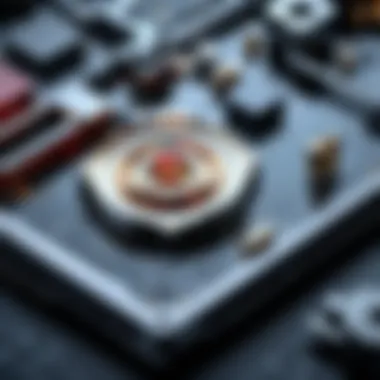

The history of AutoCAD is a tale of innovation, reflecting the broader evolution of technology in design and drafting. First launched in December 1982 by Autodesk, AutoCAD gradually transitioned from a simple desktop application to a powerful platform widely adopted across multiple industries.
Initially, AutoCAD catered primarily to architects and engineers, discovering its way into various sectors as the software evolved. The roots of AutoCAD can be traced back to the advent of personal computers, which revolutionized how designers approached drafting. As the technology advanced, so did the features of AutoCAD. By the mid-1990s, functionalities like 3D modeling began to emerge, adding depth to its utility.
Today, AutoCAD occupies a significant role in the toolkit of design professionals. Its continuous updates and enhancements keep it relevant in a fast-paced technology landscape. Understanding this historical development helps users appreciate the capabilities and potential of the software today, as well as its foundational importance in shaping the future of design.
Key Features of AutoCAD Drawing Applications
AutoCAD has cemented its place as a pivotal tool in various industries, owing largely to its robust features that cater to the needs of architects, engineers, and designers alike. Understanding these features can lead to increased efficiency and enhanced creativity in project workflows. Let's break down the key aspects that make AutoCAD a go-to for professionals.
User Interface and Navigation
The user interface of AutoCAD plays a foundational role in its accessibility and functional capability. It’s designed with usability in mind, allowing experienced users to work quickly while ensuring new users feel at home. This balance is vital, as users can often find themselves juggling complex tasks, so having an intuitive layout helps smoothen the learning curve.
Key elements include:
- Command Line: A staple in AutoCAD, the command line allows precision when typing commands. For seasoned users, this can streamline the workflow significantly.
- Toolbars and Panels: These provide quick access to various functions. Users can customize their workspace, adding or removing panels as needed. It’s akin to rearranging your desk to maximize productivity.
- Mouse and Shortcuts: Navigating a drawing with just a mouse is efficient, paired with keyboard shortcuts speeds up processes.
For those who are perhaps less technically inclined, AutoCAD also offers tutorials and resources that can help novice users familiarize themselves with these navigational tools.
Drawing and Editing Tools
The core of AutoCAD's functionality lies in its drawing and editing arsenal. Whether it’s creating intricate designs or modifying existing ones, the tools available are versatile. In fact, they can be a game changer for anyone looking to produce high-quality drawings and representations.
Highlighting some key drawing and editing tools:
- Line, Arc, and Circle Tools: Essential for creating basic shapes, these tools are foundational for any design.
- Hatching: This tool allows users to fill areas with patterns, making representations clearer. Think of it as adding color to a sketch to enhance visual appeal.
- Trimming and Extending: Clean up your drawings by trimming excess segments or extending elements to meet others, offering a professional finish to drafts.
- Layers and Groups: Users can organize their work better by categorizing elements. Layers are particularly useful in complex drawings where separating elements by function or type aids visibility and management.
The editing capabilities also include dynamic blocks, parametric constraints, and even 3D modeling tools, expanding users’ creativity exponentially.
Printing and Output Options
Once a design is perfected, the next step is sharing it with clients, stakeholders, or colleagues. AutoCAD’s printing and output features are tailored for seamless transitions from digital to physical outputs.
Key printing and output functionalities can be summarized as:
- Plotting: The plotting function allows users to create hard copies of their designs in various formats and sizes, ensuring that the necessary resolution and detail are maintained. It's like making sure your favorite recipe is printed on high-quality paper.
- PDF Export: Ideal for sharing, the export to PDF feature enables easy distribution while preserving the integrity of the drawing. This option is widely favored for its convenience and compatibility.
- Customization Options: Print settings are customizable, allowing for precise control over what is printed. Users can decide on scale, paper size, and even line weights, ensuring that both accuracy and aesthetics are maintained.
Applications in Various Industries
The significance of AutoCAD drawing applications spans across multiple industries, impacting the workflows of architects, engineers, and construction professionals alike. In the fast-paced world of design and planning, these applications are not just an option but a necessity. They streamline processes, enhance accuracy, and ultimately contribute to better resource management.
AutoCAD serves as a backbone in these fields, where precision is paramount. This segment explores the diverse applications of AutoCAD, highlighting pivotal elements and unique benefits tailored for each discipline.
Architecture and Design
When it comes to architecture and design, AutoCAD stands tall as a powerful tool that shapes the 2D and 3D realms of buildings and spaces. Architects lean on this software to convert their abstract ideas into concrete blueprints, turning dreams into reality. Key features such as layering, dimensioning, and the ability to customize templates make AutoCAD indispensable.
One intriguing aspect is the way AutoCAD supports creativity while adhering to regulations. It allows architects to experiment with forms and materials, providing a canvas where artistic vision meets practical constraints. An architect can easily modify designs based on client feedback, showing how AutoCAD facilitates an iterative process.
"AutoCAD is like a digital pencil; it gives architects the freedom to both create and refine their ideas swiftly."
The implications of using AutoCAD in architecture are profound. Not only does it enhance visual representation, but it also minimizes the risk of errors that could lead to costly redesigns during the construction phase. Therefore, the software becomes instrumental in fostering collaboration between architects and clients, creating a shared understanding of the project’s vision profoundly.
Engineering Solutions
In the realm of engineering, AutoCAD adapts to various branches like mechanical, civil, and electrical engineering, providing tailored solutions for each niche. Engineers employ the software for drafting layouts, creating schematics, and analyzing stress factors—all crucial in their problem-solving toolkit.
The benefits extend to the integration of intelligent annotations and automated scaling. These features enable engineers to develop precise models that reflect real-world conditions. It enhances communication within teams as detailed drawings can be shared seamlessly for review and feedback.
AutoCAD’s compatibility with other engineering software ensures a smooth workflow. For instance, an electrical engineer might utilize AutoCAD in tandem with analysis software to identify potential issues in wiring layouts before construction begins. Such integration not only fosters collaboration among various engineering disciplines but also leads to innovations that push the envelope of design and functionality.
Construction Planning
Construction planning is another arena where AutoCAD shines. Contractors and project managers rely on it to create detailed construction documents that define tasks, timelines, and resources. These documents guide the actual building process, ensuring that all team members are on the same page.
Using AutoCAD, construction planners can visualize the entire project lifecycle, from site layouts to logistics planning. This forward-thinking approach enables them to anticipate challenges and devise solutions before they arise on-site. The ability to modify drawings on the fly means that changes in scope or design can be managed with minimal disruption.
Moreover, the software's features support collaborative workflows. Multiple stakeholders can access and work on the designs simultaneously, enhancing communication and speeding up approvals. The net result is a more efficient construction process that reduces delays and keeps projects on budget.
In summary, AutoCAD's role across various industries is a testament to its versatility. From transforming architectural visions into reality to offering engineers and construction professionals the tools they need for success, the applications are as extensive as they are significant. As industries continue to evolve, AutoCAD is poised to remain at the forefront, adapting to new challenges and integrating emerging technologies.
Comparison of AutoCAD with Other Drawing Software
When considering a drawing application, one may find themselves at a crossroads, especially when there are several competing programs in the market. Understanding how AutoCAD stacks up against others can provide essential insights for users deciding which tool meets their unique needs. Each software has its strengths and weaknesses. Factors such as usability, versatility, and specific features can greatly influence one’s workflow.
AutoCAD vs. SketchUp


At first glance, AutoCAD and SketchUp may appear to be cut from the same cloth, yet they serve very different purposes. AutoCAD is a robust tool designed primarily for precision drafting and detailed design work, appealing most to fields like engineering and architecture. In contrast, SketchUp tends to be more user-friendly, favoring quick and intuitive modeling over detailed design.
- Precision and Detail: AutoCAD excels in producing highly detailed drawings and complex plans. Users working on intricate architectural designs or engineering diagrams may find its capabilities indispensable.
- Ease of Use: SketchUp shines in its accessibility for beginners. Its straightforward interface allows for rapid learning curves. This can be advantageous for educational environments or small projects.
- Collaboration: AutoCAD supports robust features for managing large files, suitable for collaborative projects in professional settings. SketchUp, while easier for beginners, may present challenges with large file management.
AutoCAD vs. Revit
The comparison between AutoCAD and Revit presents a scenario where users have to weigh the merits of traditional drawing versus intelligent modeling. Revit is specifically tailored for Building Information Modeling (BIM), which empowers users to create models that encapsulate not just geometry but also related data.
- BIM Capabilities: Revit allows for dynamic updates; any change made to a model instantly reflects throughout the project. This smart linking is transformational for users involved in large-scale construction projects.
- Documentation: AutoCAD still reigns in producing detailed construction documents. If a user’s focus is on creating drawings that adhere strictly to standard drafting practices, AutoCAD can be a better fit.
- Learning Curve: While many consider Revit’s interface a bit steeper to navigate, figuring it out can lead to powerful results. AutoCAD, on the other hand, offers a more traditional approach where users may feel more at home.
In essence, both have useful niches: AutoCAD is fantastic for traditional detailed drawings, while Revit excels in collaborative, data-rich modeling.
AutoCAD vs. FreeCAD
FreeCAD emerges as a free alternative to AutoCAD, offering a few appealing aspects, particularly for hobbyists or freelancers who may be more budget-conscious. Its open-source nature means that it continually benefits from community input, which can lead to innovative solutions.
- Cost: This is the most evident difference. FreeCAD is entirely free, which can be attractive for startups or students wary about software costs. On the flip side, AutoCAD justifies its price with dedicated industry-standard features.
- Feature Set: FreeCAD brings some decent modeling tools to the table, yet it may lack the depth that seasoned professionals find in AutoCAD. Unlike AutoCAD, which has polished tools widely adopted in many industries, FreeCAD might not have the same level of stability or support.
- User Community: FreeCAD relies on its user community for help and resources. While this can foster a collaborative atmosphere, those who prefer reliable customer service will find AutoCAD’s support quite helpful.
Therefore, for someone who is starting out with limited resources, FreeCAD offers a solid entry point. However, for those seriously considering a career in industries where precision and a professional toolkit matter, AutoCAD remains the favored option.
Overall, understanding the pros and cons of each drawing software equips users with better decision-making tools to ensure they choose the right fit for their needs in design and engineering. Their differences embody the essence of aligning specific project requirements with software capabilities.
Learning and Mastering AutoCAD Applications
Becoming proficient in AutoCAD isn’t just about clicking buttons or knowing shortcuts. It’s about understanding the core functionalities that the software offers and how these can optimize your workflow in real-world applications. Mastering AutoCAD is crucial for professionals, especially those in architectural, engineering, and design fields, as it significantly enhances productivity and accuracy in projects.
A deep dive into learning AutoCAD opens several doors. Firstly, it enables individuals to achieve precision in their drawings. Every line and curve has a function, and understanding these applications ensures that designs are both creative and practical. Furthermore, with the increasing demand for automation in design processes, being versed in AutoCAD is akin to having a golden ticket in competitive job markets.
Additionally, grasping best practices of file management, version control, and collaborative workflows ensures that users can seamlessly integrate AutoCAD into team environments. This leads to increased efficiency and reduced errors, making a major difference in project outcomes.
Available Learning Resources
To embark on the journey of mastering AutoCAD, various resources are available that cater to different learning styles. Those who thrive in structured environments might gravitate toward formal education settings, while self-learners may find online platforms more accommodating. Here are a few resources that can facilitate the learning experience:
- Books and Manuals: Straightforward guides are invaluable, offering detailed explanations and illustrations of different AutoCAD features, ideal for beginners.
- Online Forums: Platforms like reddit.com provide community-driven discussions where users share their experiences, tips, and ask questions.
- Video Tutorials: Visual learners can benefit from websites like YouTube, which have countless step-by-step demonstrations.
Online Courses and Tutorials
Online courses stand out as particularly effective for those wanting a structured format for learning AutoCAD. As the saying goes, you can’t make an omelet without breaking eggs; investing the time to learn through structured courses pays off greatly.
Many platforms offer comprehensive courses, detailing everything from basic commands to advanced techniques. A few noteworthy options include:
- Udemy: Offers a variety of courses for different skill levels, often taught by industry professionals. You can find courses that cover specific applications of AutoCAD relevant to architecture or engineering.
- LinkedIn Learning: With a subscription, learners can access an array of courses that mix video lectures and quizzes.
- Coursera: Collaborates with universities, featuring courses that are often geared toward academic credit, providing an in-depth understanding of the software.
Investing time in these resources ensures that individuals not only grasp AutoCAD’s functionalities but become adept at applying them in various contexts. Mastery in AutoCAD leads to enriched creativity, improved design accuracy, and better collaboration with others in the field.
Best Practices for Effective Usage
Utilizing AutoCAD efficiently can drastically enhance productivity, ensuring that projects are completed accurately and promptly. Understanding and implementing best practices for effective usage is crucial for professionals who wish to maximize their output while minimizing errors. These practices not only simplify complex tasks but also lay the groundwork for a more organized workflow in design and drafting.
Organization of Files and Projects
Keeping files and projects organized might seem like common sense, but it’s often overlooked. A disorganized project can lead to confusion, wasted time, and costly mistakes. Here are some key aspects to consider:
- Folder Structure: Create a comprehensive folder hierarchy to logically categorize your projects. For example, separate folders for ongoing projects, completed projects, templates, and resources can simplify navigation. This framework not only makes it easier to find files but also aids in maintaining project history.
- Naming Conventions: Develop a standardized naming convention for your files. Using clear and consistent names that reflect the project details—like including dates or version numbers—can save time when searching for specific documents. For instance, a file name like conveys essential information at a glance.
- Regular Backups: It's imperative to back up your files regularly. Consider utilizing cloud storage options alongside local backups. Services like Google Drive or Dropbox can help protect against data loss. This practice prevents losses from corruption or accidental deletions.
Collaborative Workflows
In a professional setting, collaboration is often unavoidable. Establishing effective collaborative workflows in AutoCAD requires careful consideration of communication and accessibility. Here are some tips:
- Utilize Shared Resources: If team members work on the same project, ensure everyone knows where to find the latest versions of files. Using platforms that allow for shared access, like Dropbox or Google Drive, can avoid version conflicts.
- Regular Updates: Keeping everyone in the loop is essential. Regularly scheduled meetings or digital check-ins can help ensure transparency among team members. Plus, using collaboration tools like Slack or Microsoft Teams can facilitate quick discussions and feedback.
- Comments and Markups: Make full use of AutoCAD's commenting and markup features. Providing suggestions or notes directly within the drawing fosters clarity and keeps everything in context for everyone involved.
Version Control Methods
Version control is another pillar for effective usage of AutoCAD, particularly in complex projects involving multiple stakeholders. Here’s how you can manage it effectively:
- Version Tracking: Adopt a systematic approach to version management. Each time a file is modified, save it with an updated version number or date. This not only tracks changes but allows for easy rollback if necessary.
- Documentation of Changes: Keep a log document that lists changes made in each version. This clarity helps the entire team understand modifications and ensures everyone stays aligned.
- Use of Third-Party Tools: Consider implementing specialized version control software like Git combined with AutoCAD for more robust management. Tools like these can offer advanced features such as branching and merging, which are especially useful for complex projects.
Proper organization, collaboration, and version control are vital not just for individual productivity but for the collective success of any project. Investing time in these best practices pays off, leading to smoother workflows and ultimately more successful design outcomes.
Adopting these best practices in AutoCAD can significantly streamline project processes, reduce the occurrence of errors, and improve the overall workflow experience for software developers, IT professionals, and students alike.
Integration with Other Technologies
In an age where technology manifests at an unprecedented pace, integrating AutoCAD with other systems marks a definitive edge. With the rise of collaborative frameworks and rapid data exchanges, the importance of integrating AutoCAD with various technologies has become more than a mere convenience; it’s a cornerstone for achieving efficiency and precision in projects.
The seamless interaction of AutoCAD with other tools opens avenues for enhanced productivity. It also facilitates easy data sharing and multi-user projects, which are essential in industries where collaboration is key. From moving data across platforms to improving functionalities via extensions, the potentials are significant.


With a versatile range of integrations, users can transcend the conventional confines of what their projects might accomplish on their own. Below, we’ll explore two noteworthy integrations that illustrate how cloud services and mobile applications can amplify AutoCAD's capabilities.
Cloud Services and AutoCAD
Cloud services offer a novel approach to working with AutoCAD. Many professionals often find themselves wrestling with file management issues and version control. This innovative solution addresses these concerns effectively. By utilizing services like Autodesk’s BIM 360 or Google Drive, users can store their drawings online, ensuring they can be accessed from anywhere.
Key Benefits:
- Accessibility: Having files in the cloud means practitioners can bring their work with them, whether they’re on-site or halfway around the globe.
- Real-time Collaboration: Team members can work on the same project simultaneously, reducing errors that often occur when multiple versions of a file are circulated.
- Automatic Updates: With advancements in technology, files can be updated in real-time. Users will always be on the same page, minimizing miscommunications.
In summary, the incorporation of cloud services with AutoCAD not only promotes enhanced productivity but also enables a degree of flexibility that traditional methods lack.
Mobile Apps and Accessibility
As industries evolve, the necessity for on-the-go access to designs becomes ever more apparent. This is where mobile applications come into play. The AutoCAD mobile app allows users to view, edit, and create drawings from their smartphones or tablets. This feature proves essential when professionals find themselves outside of the conventional workspace, be it at a construction site or a client meeting.
Significance:
- Flexibility: Users can tap into their designs when inspiration strikes, which often occurs in the midst of activities outside their desks.
- Streamlined Feedback: Mobile app functionalities allow for quicker feedback mechanisms. Stakeholders can provide input immediately, as changes can be made and shared instantaneously.
- Enhanced Connectivity: With GPS capabilities, designs can be checked against their real-world locations, ensuring everything matches up in the field.
In summary, integrating AutoCAD with mobile applications revolutionizes accessibility, thus empowering users to remain productive beyond physical boundaries.
"Embracing technology like AutoCAD’s integration with cloud and mobile applications means not just keeping pace, but leading the charge in efficiency."
To conclude, as technology advances, the integration of AutoCAD with other systems, particularly cloud services and mobile applications, emerges as a critical element in modern design and architecture. These capabilities help to overcome traditional barriers, paving the way for unhindered communication and creativity in the architectural landscape.
User Experiences and Case Studies
In exploring AutoCAD drawing applications, the perspective gained from user experiences and case studies is invaluable. It offers real-world insights into how these tools manifest their utility in everyday operations, transcending mere theoretical knowledge. Through these narratives, one can grasp not only the effectiveness of AutoCAD but also the adaptation and ingenuity of its users in various settings.
Success Stories
Success stories serve a dual purpose. They don’t just glorify the software’s capabilities; they also highlight the innovative ways individuals and companies have harnessed AutoCAD’s vast potential. For example, a renowned architectural firm, Foster + Partners, integrated AutoCAD into their design process to reduce the time from conceptual sketches to detailed drawings. The firm reported a significant decrease in project turnaround time—essentially cutting it by up to 30%. This efficiency translated directly into reduced costs, providing tangible benefits to their clients.
Moreover, a small engineering start-up used AutoCAD to establish a solid reputation within a few years of operation. By leveraging features such as dynamic blocks and parametric constraints, they enhanced their designs' flexibility. This adaptiveness not only showcased their client dedication but also translated their vision into functional designs. Testimonials from the team underscore how AutoCAD became more than just a drawing tool; it was a facilitator of innovative problem-solving.
"AutoCAD turned our design ideas into reality much faster. It's like having a powerful engine behind us while we navigate through projects," said the lead designer of the firm.
Challenges Faced by Users
Despite the myriad advantages of AutoCAD, user experiences often reveal challenges that can hamper productivity and creativity. One common concern revolves around the steep learning curve associated with the software. New users frequently find themselves overwhelmed by its plethora of tools and functions. An architecture student noted, "When I first opened AutoCAD, I felt like a kid lost in a candy store—there was just too much to take in all at once!" This sentiment resonates with many who have faced the initial struggle before achieving mastery.
Another notable challenge pertains to software updates. Frequent changes can lead to compatibility issues, often leaving users scrambling to adjust their workflows. For instance, a project manager at a construction company mentioned, *"It’s frustrating when you’ve perfected your process, only for an update to throw a wrench into the works, requiring retraining and adjustments."
These experiences emphasize the need for robust learning resources and support systems to bridge the gaps between potential and actual proficiency with AutoCAD. Overall, while the software provides substantial benefits, understanding and addressing these user challenges is essential for maximizing its full potential.
Future Trends in AutoCAD Drawing Applications
The landscape of design applications is evolving at lightning speed, and AutoCAD is no exception. As new technologies advance, one can imagine not just a tinkering of existing features but a profound transformation in how professionals engage with this software. These future trends in AutoCAD drawing applications hold great importance, influencing efficiency, collaboration, and creativity across various industries. These upcoming changes are pivotal in ensuring that users remain at the forefront of innovation while enhancing productivity and accuracy in their work.
Advances in AI Integration
Artificial Intelligence is rapidly changing how industries approach tasks and problems. In the realm of AutoCAD, AI is making significant headway. With built-in machine learning capabilities, AutoCAD is starting to unlock new levels of automation. For instance, consider a scenario where AI assists in recognizing patterns from previous designs. This would allow the software to suggest modifications or enhancements, leading to faster and more efficient design processes.
Moreover, AI can analyze user behavior to personalize the interface and tool accessibility based on individual preferences. The potential application of AI-driven design recommendations could revolutionize how designers interact with the software, enabling them to focus on more creative aspects rather than mundane ones.
- Predictive Design: Imagine a system that pre-empts design flaws based on historical data, which could drastically reduce revisions and save time.
- Intelligent Workflow Optimization: With AI, users can benefit from a more streamlined workflow by automating repetitive tasks, allowing for a greater focus on complex problem-solving.
Potential for Virtual Reality Integration
The integration of Virtual Reality in software applications is not just a trend but a transformation waiting at the cusp of reality. For AutoCAD, this could mean creating immersive environments where users can visualize their designs in three dimensions on a real-world scale. No longer would one be confined to projecting designs on a two-dimensional screen; instead, experiencing designs in a virtual space could change the entire design approach.
Users could walk through their designs, making real-time adjustments based on their observations. This not only enhances spatial awareness but also leads to better-informed decisions throughout the design process. Here are some potential impacts of such integration:
- Enhanced Collaboration: Stakeholders from various locations can enter a shared virtual space, discussing and modifying designs collaboratively in real-time.
- Improved Client Presentation: Visualizing projects in VR can make a compelling case for clients, allowing them to 'feel' the designs before they are constructed.
"The future of AutoCAD might very well see a collaboration between human creativity and machine intelligence, making way for unprecedented design capabilities."
End
In wrapping up our exploration of AutoCAD drawing applications, it’s vital to recognize how expansive and complex this topic truly is. The significance of AutoCAD transcends mere technicalities, influencing industries ranging from architecture to engineering and beyond. Understanding its myriad functionalities not only enhances productivity but also fosters creativity in design processes. As professionals dive deeper into AutoCAD’s toolkit, they discover tools that streamline workflows and improve accuracy—parameters that are crucial in every design-oriented environment.
Summarizing Key Insights
Through this article, we delved into several core aspects of AutoCAD. Key insights include:
- Feature Richness: AutoCAD is packed with tools tailored for precision drawing and editing, catering to users at various levels of expertise.
- Industry Relevance: The versatility of AutoCAD means it's invaluable across different sectors such as architecture and engineering, serving unique project needs.
- Integration: The ability to work alongside other technologies, including cloud services and mobile applications, enhances the user experience, making remote and collaborative work easier.
- Learning Curve: While powerful, mastering AutoCAD requires investment in learning—resources like online courses can make this journey manageable.
- Future Potential: Understanding trends like AI integration hints at a continuing evolution, promising ever more efficient design methodologies.
Final Thoughts on AutoCAD Applications
To sum it up, AutoCAD’s applications stretch far and wide, making it a staple in modern design workflows. As it stands, the relevance of AutoCAD only appears to grow with time. Professionals must stay abreast of changes and new features to fully leverage its potential. There's a certain satisfaction in mastering these tools, one that transforms the often tedious aspects of technical drawing into an art of precision.
Engaging with AutoCAD encourages a problem-solving mindset, nudging users to push boundaries and innovate. As various industries continue to evolve, so too will AutoCAD, and for those who embrace it, endless possibilities await. Staying informed and adaptable positions users for success in this dynamic field.







