Exploring Alternatives to GTmetrix: In-Depth Analysis


Intro
The importance of web performance cannot be overstated in today's digital landscape. Websites serve as the primary touchpoints for businesses and users alike. As competition grows, ensuring a fast and reliable web experience remains crucial. GTmetrix has long been a go-to tool for developers seeking insights into website performance. However, numerous alternatives exist that offer unique features and perspectives. In the following sections, we will examine several tools that provide valuable performance insights, usability assessments, and compatibility evaluations tailored to the modern web.
Software Overview
Features and Functionalities Overview
Each alternative to GTmetrix presents its distinct set of features designed to enhance user experience and website performance. For instance, Pingdom allows users to track website uptime, performance metrics, and visitor interactions. Its intuitive dashboard offers detailed performance breakdowns that can easily be understood by users of varying skill levels. Similarly, WebPageTest provides in-depth analysis on load times, rendering paths, and resource utilization. The depth of its testing profiles helps developers ascertain precise bottlenecks in web delivery.
User Interface and Navigation
User interface is vital when evaluating these tools. Tools like Lighthouse offer streamlined navigation and straightforward outputs, making it accessible even for less experienced users. It integrates directly into Chrome Developer Tools, providing real-time feedback with little learning curve involved. In contrast, GTmetrix’s interface has been characterized as cluttered by some users. This perception may lead to confusion and a steeper learning curve for newcomers.
Compatibility and Integrations
Another critical factor is compatibility. Most of these tools are designed to work seamlessly across several browsers and devices. WebPageTest, for instance, allows testing across various geographic locations and device formats. This ensures developers can gauge user experiences globally. Furthermore, many of these tools offer integrations with popular development platforms and content management systems, enhancing their utility and relevance.
Pros and Cons
Strengths
The strengths of these alternative tools vary significantly:
- Pingdom excels in real-time monitoring and convenient uptime checks.
- WebPageTest provides extensive detailed insights with flexibility in testing options.
- Lighthouse offers an integrated solution within the browser development testing environment, saving time and effort for developers.
Weaknesses
Despite their strengths, limitations exist:
- Pingdom may lack depth in performance diagnostics compared to specialized tools.
- WebPageTest could be perceived as complex due to its myriad of options.
- Lighthouse, while powerful, primarily focuses on user experience metrics rather than pure performance metrics.
Comparison with Similar Software
When comparing these tools, it is apparent that each has its niche. For instance, Pingdom's monitoring capabilities outshine those of WebPageTest, while the latter's detailed reporting might overshadow its competitors in analysis depth. Developers need to assess their specific needs when considering tools.
Pricing and Plans
Subscription Options
Pricing models vary among these alternatives. For example, Pingdom offers tiered subscription plans catering to differing levels of service. In contrast, WebPageTest operates on a more limited free-model basis with advanced features available through donations or enterprise-level subscriptions.
Free Trial or Demo Availability
Many tools like GTmetrix and Lighthouse offer free versions or trials. This is advantageous for individuals testing the waters before committing to a full plan. Some platforms enable users to gauge essential features without financial commitment.
Value for Money
Determining the value for money is a subjective task. It largely depends on an organization's needs and whether the benefits justify the costs. Some tools deliver significant insights, while others might seem extravagant for smaller businesses or personal projects.
Expert Verdict
Final Thoughts and Recommendations
When selecting a performance testing tool, developers should consider their goals. While GTmetrix provides comprehensive analysis, the alternatives discussed bring unique advantages worth exploring. Each has its merits, and understanding these can streamline the web development process.
Target Audience Suitability
These tools cater to diverse audiences. Web developers seeking deep analytic capabilities may gravitate towards WebPageTest, while content creators might prefer the ease of use of Pingdom or Lighthouse. Emerging developers will appreciate the accessibility and immediate feedback features, making these tools particularly useful.
Potential for Future Updates
We can speculate that these tools will continue to evolve, integrating new web technologies and user feedback into their interfaces. As web standards change, keeping pace with modern demands will be crucial for maintaining relevance in a competitive market.
"Choosing the right web performance tool is about understanding the specific challenges of the site and utilizing the tool that addresses those effectively."
Preface to Website Performance Testing
Website performance testing is crucial for ensuring that a website operates efficiently and meets user expectations. As the digital landscape evolves, understanding this testing is vital. Websites that load slowly or perform poorly can lead to negative user experiences, resulting in loss of audience engagement and potential revenue.
Speed is not just a luxury for modern websites; it has become a necessity. Studies show that users expect a site to load within two seconds. If it takes longer, many will abandon it. This makes speed testing integral for websites aiming for success.
Importance of Website Speed
The significance of website speed cannot be underestimated. A quick-loading website can lead to increased user satisfaction, higher conversion rates, and better search engine rankings. When a website responds promptly to user requests, it builds trust and encourages users to stay longer, exploring the content on offer.
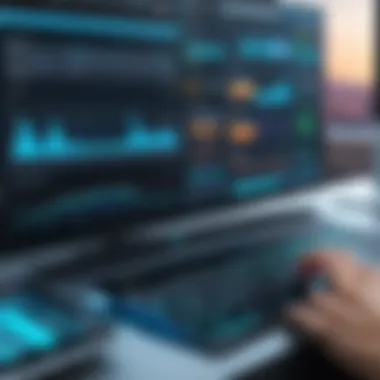

Moreover, with the rise of mobile browsing, the need for speed has intensified. Users accessing websites via mobile devices expect a seamless experience similar to desktop usage. Slow websites can deter traffic, particularly on mobile, where users are less patient.
It is also important to acknowledge that performance is evaluated not just by speed alone. Factors like responsiveness and reliability contribute to the overall user experience. A website that frequently crashes or shows errors becomes frustrating, leading to users seeking alternatives.
Evolving Standards in Web Performance
Web performance standards are continually changing. As technologies advance, so do user expectations. Today's benchmarks for performance include not just loading times but also interactivity and visual stability. The Core Web Vitals, introduced by Google, emphasize three specific metrics: Largest Contentful Paint, First Input Delay, and Cumulative Layout Shift. These metrics help in assessing the real-world experience of users on a website.
Additionally, the emergence of frameworks and libraries aimed at speeding up page loading times, such as React and Vue.js, requires web developers to adapt to new standards constantly. As best practices evolve, developers must ensure that their testing tools are capable of evaluating their websites against these standards.
In summary, website performance testing serves as a foundational element in the development and maintenance of a successful online presence. Understanding its importance and the evolving standards surrounding it allows developers and businesses to remain competitive in a crowded marketplace.
What is GTmetrix?
GTmetrix serves as a benchmark in the realm of website performance testing. It combines insights from Google PageSpeed and YSlow, offering a comprehensive overview of a website's load time and performance. By utilizing GTmetrix, web developers can identify critical areas needing improvement. Given the heightened emphasis on website speed and user experience, understanding how GTmetrix operates is essential for anyone involved in the development or maintenance of websites.
Overview of Features
GTmetrix offers a wide range of features designed to provide detailed performance analysis. Key features include:
- Page Load Analysis: It tracks loading times and provides a visual representation of how content loads.
- Performance Scores: Based on various metrics, GTmetrix assigns scores that summarize the efficiency of a site.
- Waterfall Chart: This visual representation of requests gives insights into what is slowing down loading time.
- Historical Data: Users can track performance over time, enabling them to see the impact of changes made.
- Mobile vs. Desktop Testing: It allows for testing how websites perform on different devices.
These features collaborate to deliver a robust toolkit for developers and site managers. The insight into metrics such as Time to First Byte (TTFB), fully loaded time, and page size aids in diagnosing performance problems effectively.
Common Use Cases
While GTmetrix is versatile, some prominent use cases stand out:
- Benchmarking Site Performance: Professionals often use GTmetrix for initial auditing of website speed.
- Identifying Bottlenecks: The detailed breakdown of component load times helps identify specific issues that might impede performance.
- Comparative Analysis: Developers can test upgraded versions of their website against earlier iterations to validate improvements.
- Client Reporting: Agencies often utilize GTmetrix data to present performance reports to clients, demonstrating value.
Each of these use cases illustrates the integral role GTmetrix plays in modern web development. Recognizing these practical applications adds important context to the understanding of this tool's broader impact on website optimization.
Limitations of GTmetrix
GTmetrix is a widely recognized tool in the field of website performance analysis. However, it is vital to acknowledge its limitations to make informed decisions. Understanding these shortcomings is crucial for web developers and IT professionals who seek comprehensive insights into their website’s performance. Relying solely on GTmetrix may lead to misunderstandings about website speed and overall usability.
Data Accuracy Concerns
One of the central issues with GTmetrix is the accuracy of the data it provides. Users may notice discrepancies between GTmetrix results and real-world user experiences. These inconsistencies arise from several factors. For example:
- GTmetrix uses specific server locations to run tests, often in regions that are not representative of the primary user base of a website.
- The network connection speed and conditions during the test may differ from those experienced by actual users.
- Caching mechanisms can influence results as they may yield different outputs based on prior visits to the site.
These factors can lead to misleading conclusions about a site's performance. Web developers must interpret GTmetrix results in conjunction with real user monitoring tools. This ensures a more accurate understanding of website speed and overall performance.
Interface Usability Issues
The GTmetrix interface, while functional, has been described as convoluted by some users. This can hinder the user experience in significant ways. Users may encounter:
- A steep learning curve due to the abundance of features and data presented.
- Difficulty in navigating different reports and metrics, especially for newcomers to performance testing.
- Limited customization options that do not cater to specific user needs.
As a result, users might miss valuable insights due to frustration with the interface. A more intuitive design could enhance usability and enable better analysis of the data presented.
Dependency on External Factors
Another limitation stems from GTmetrix's reliance on external factors that can skew test results. Several elements play a role here:
- Internet connection speed of the testing server can greatly impact the reported results.
- Server load at the time of testing can lead to fluctuating performance metrics.
- Background processes that run on the testing system can further distort data.
These external factors can lead to variability in results that may not accurately reflect the website’s performance under normal conditions. This is particularly relevant for websites that experience high traffic or demand. Therefore, it's essential to combine GTmetrix testing with other performance analysis tools that consider these factors for a well-rounded perspective.
In summary, while GTmetrix is a valuable tool for assessing website performance, its limitations must be taken into account. Data accuracy, usability issues, and dependency on external factors can affect the insights gained from its reports. A more holistic approach, using multiple tools, will provide web professionals with a clearer picture of their website’s performance.
Alternatives to GTmetrix
In the realm of web performance testing, the choice of tools significantly affects the insights one can derive for enhancing website speed and usability. GTmetrix is a common option, yet it is essential to explore several alternatives that offer distinct functionalities. This exploration facilitates a more comprehensive assessment of web performance.
Given the varying requirements of developers and organizations, the significance of identifying suitable alternatives cannot be overstated. Each tool provides unique features, enabling professionals to make informed decisions based on specific project needs. Whether it is the depth of analysis, ease of use, or integration capabilities, the alternatives to GTmetrix allow for a tailored approach to performance testing.
PageSpeed Insights
PageSpeed Insights, developed by Google, is a robust tool that measures the performance of web pages on both mobile and desktop devices. It provides insights into how a webpage performs and suggests areas for improvement, making it useful for both developers and content creators.
Some key features include:
- Speed scores: Based on performance metrics, it gives an overall score from 0 to 100.
- Opportunities and diagnostics: Recommendations focus on optimizing images, minimizing server response time, and reducing render-blocking resources.
- Real-user metrics: The tool offers data from real users via the CrUX dataset, highlighting actual performance.


Overall, PageSpeed Insights is highly effective for developers wanting actionable recommendations to enhance site speed, directly influenced by Google’s own priorities for search rankings.
Pingdom
Pingdom is known for its user-friendly interface that simplifies performance monitoring. It allows users to test the load speed of a webpage from multiple locations around the world. The detailed reporting includes a waterfall chart that shows how long every element of a webpage takes to load, presenting a clear picture of potential bottlenecks.
Important factors include:
- Uptime monitoring: Pinpdom continuously checks a website’s availability, ensuring that downtime issues are quickly addressed.
- Performance over time: Historical data allows for the tracking of performance trends, aiding in strategic decision making.
- Reporting options: Custom reports can be created and scheduled for regular updates.
This tool is ideal for those who want a reliable way to monitor performance continuousky.
WebPageTest
WebPageTest is an open-source tool that offers extensive testing options. Users can perform tests from various locations and across different browsers. This flexibility is one of its strong points, as it allows for in-depth analysis of how a site performs for users worldwide.
Features include:
- Detailed waterfall view: This presents loading times for each component of a page, which helps to identify and troubleshoot performance issues.
- Multiple test configurations: Users can customize tests to mimic different device characteristics, network speeds, and browser conditions.
- Filmstrip view: This visually shows how the page loads over time, providing insights on perceived performance.
With its comprehensive data and customization options, WebPageTest stands out for those looking for deep performance analysis.
Dareboost
Dareboost offers a unique combination of performance testing and quality assurance. It not only evaluates load speed but also enriches test results with a quality score, helping developers identify performance issues while ensuring website quality.
Key attributes are:
- Actionable insights: It provides specific recommendations for improvements, which can significantly enhance website performance.
- Real-time monitoring: Users can set up alerts for performance drops, allowing for proactive maintenance.
- Comparative analysis: Users can compare their site's performance with industry standards, offering a competitive benchmark.
This tool is fitting for teams that prioritize quality alongside speed.
Uptrends
Uptrends is a multifaceted monitoring service that focuses not just on website performance, but also on usability and uptime. It provides insight into how users perceive the performance of a website.
Highlights include:
- Multi-browser testing: Tests can be run from various locations and through different browsers to ensure broad compatibility.
- Transaction monitoring: This allows for testing critical user paths on websites, confirming that processes like checkouts are working smoothly.
- API performance monitoring: Ensuring that APIs respond quickly is vital, especially for dynamic websites.
Uptrends serves developers who wish to monitor performance from all angles.
SiteSpeed.io
SiteSpeed.io is an open-source tool focused on providing detailed performance reports for web pages. It is well-suited for developers who prefer a more technical approach to performance measurement.
Key points to note:
- Automation capabilities: It can be integrated with continuous integration pipelines, facilitating automated performance testing.
- Extensive metrics: It collects a wealth of metrics covering various aspects of site performance, making it a powerful analysis tool.
- Customizable reports: Users can tailor reports to focus on the metrics most relevant to their needs.
This tool is crafted for developers seeking comprehensive analytics in their workflow.
Yellow Lab Tools
Yellow Lab Tools provides a detailed insight into frontend performance along with coding quality. Focusing on various performance indicators, it serves those interested in assessing how codes affect website speed.
Important features include:
- Front-end performance analysis: It checks for issues such as complexity, rendering times, and JS errors.
- User-friendly interface: The dashboard presents information clearly, making it accessible for both developers and non-technical users.
- Compatibility testing: This tool allows for checks across different browsers and devices.
For teams looking for a balance between performance measurement and code quality insights, Yellow Lab Tools is a strong choice.
Feature Comparison
In the landscape of web performance testing, feature comparison serves as a critical determinant in choosing the right tool for your needs. This section delves into the essential elements that make up feature comparisons among popular testing tools. The most significant advantages of understanding how different tools stack against one another include being able to make informed decisions, optimizing development workflows, and enhancing overall website performance. Knowing what to look for in a performance testing tool can simplify your search process immensely.
Performance Metrics
When evaluating performance metrics, it is important to focus on the specific data points that each tool provides. Core metrics typically include page load time, Time to First Byte (TTFB), and rendering speed. Each of these metrics sheds light on different aspects of website performance. For instance, page load time gives a clear indication of how long a user must wait before the site becomes usable, while TTFB measures the responsiveness of your server. A breakdown of metrics may look as follows:
- Page Load Time: Indicates efficiency from the user's perspective.
- TTFB: Reflects backend processing capabilities.
- Visual Load: Highlights how quickly the content becomes clickable.
Tools that provide granular detail on these metrics can significantly aid in identifying performance bottlenecks.
User Interface Design
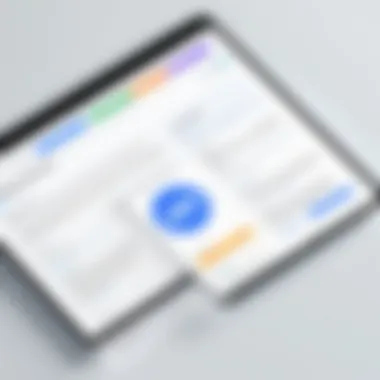

User interface design is another critical factor in assessing performance testing tools. A well-designed interface allows users to navigate effortlessly and glean insights from test results with minimal confusion. Contrast and clarity in data presentation remain essential. Look out for these features:
- Dashboard Overview: Offers a quick snapshot of site performance.
- Custom Reports: Enable tailored information flow.
- Interactive Elements: Allow users to drill down into specific areas of interest.
An intuitive user experience can save both time and frustration, thereby maximizing productivity for developers and IT professionals.
Integration Capabilities
In a modern web environment, integration capabilities cannot be overlooked. Performance testing tools must seamlessly integrate with existing development workflows and tools. This aspect ensures that performance data can easily feed into monitoring solutions or development pipelines. Compelling integrations might involve:
- API Access: Facilitate automation.
- Compatibility with CI/CD Tools: Such as Jenkins or CircleCI to streamline testing.
- Connectors for Analytics Platforms: Enable deeper performance insights and correlation with user data.
Integrating performance testing tools with existing workflows can help in quickly identifying and resolving issues, thus enhancing overall productivity.
Understanding these aspects will equip you to effectively compare various tools on the market. A holistic view of features enables you to select the most suitable solution that not only meets performance criteria but also fits into your workflow efficiently.
Choosing the Right Tool for Your Needs
When it comes to enhancing the performance of a website, selecting the appropriate testing tool is essential. The right tool not only provides valuable insights into speed and efficiency but also helps in understanding the unique requirements of a specific website. Choosing the right tool for your needs can greatly influence the outcome of any optimization efforts. Moreover, it can affect user experience, engagement metrics, and ultimately, conversion rates.
Assessing Your Website's Requirements
To select an optimal performance testing tool, one must first assess the website's requirements. This involves understanding various aspects such as the technology stack, the size and complexity of the site, and the audience it serves. For instance, a simple blog may have different performance metrics compared to a complex e-commerce platform.
Some key elements to consider include:
- Traffic Patterns: Analyze expected traffic levels. High traffic sites may need more robust tools capable of simulating multiple users for accurate results.
- Features Required: Determine what specific features you need. Do you require in-depth analytics, historical data comparison, or real-time performance monitoring? Different tools excel in different areas.
- Compliance and Standards: Ensure the tool complies with the latest web standards such as Core Web Vitals. This may be particularly relevant for sites focused on SEO.
Understanding these requirements will guide in selecting a testing tool that aligns well with the specific goals of performance enhancement.
Understanding the Target Audience
The target audience significantly influences the choice of testing tools. A tool that works well for one demographic may not yield similar results for another. Thus, understanding the audience's behavior, preferences, and technology usage is crucial. Here are some considerations:
- User Experience Expectations: Consider the browsing habits of your target audience. Are they mobile users, desktop users, or a mix? Tools that specialize in mobile optimization will be more relevant for a mobile-heavy audience.
- Technological Savviness: If the audience is tech-savvy, they may expect advanced features and faster load times. Tools should reflect that understanding in performance reports.
- Geographic Location: Users from different regions might experience varying loading speeds due to network infrastructures. Testing tools that can gauge performance across different regions can help understand these discrepancies.
"Selecting the right performance testing tool is not just about numbers and speed, it's about aligning technology with user expectations."
This strategic approach to choosing the appropriate tool allows for tailored insights, empowering developers and web professionals to optimize their sites effectively.
Ending
The conclusion of this article plays a critical role as it emphasizes the overarching themes discussed throughout. When we assess the various performance testing tools, particularly those alternatives to GTmetrix, it becomes clear that understanding a tool's capabilities and limitations is highly beneficial for making informed choices. Each alternative tool comes with its unique strengths and weaknesses, which can significantly impact a developer's capacity to enhance website performance.
In this exploration, we have highlighted several important elements. First, the comparative analysis assists readers in aligning their specific needs with the features offered by each tool. This is essential because different websites may require different tests based on their infrastructure and target metrics.
Second, factors such as usability are paramount. Developers are not only looking for data; they also need accessible interfaces that facilitate quick assessments. A tool that integrates seamlessly into their workflow saves time and reduces frustration. Thus, considerations around user experience can be as crucial as the performance metrics themselves.
Lastly, keeping abreast of evolving web standards helps in choosing the right tools. As web technologies advance, it becomes imperative for developers to select performance testing tools that will adapt to these changes, ensuring that their websites remain competitive.
"The tools you choose are only as good as the insights they provide and the decisions you make based on those insights."
In summary, the exploration of alternatives to GTmetrix offers an assortment of options, each tailored for varied technical requirements. The richness of data available through these tools empowers web developers, IT professionals, and students to overhaul their approach to performance optimization. Ultimately, the right choice hinges on individual context and specific objectives.
Further Reading and Resources
In exploring alternatives to GTmetrix, a thoughtful approach to continuing education and resource gathering is essential. Further reading empowers developers and IT professionals to enhance their understanding of web performance optimization and the evolving landscape of online tools. This section will address two key areas: relevant literature in web performance optimization and the value of community forums for collaboration and problem-solving.
Web Performance Optimization Literature
Literature on web performance optimization presents a plethora of insights into methodologies and best practices. Staying updated with the latest research can drive performance improvements and utilization of best practices.
Notable books and articles can cover various topics, including:
- Fundamentals of Web Performance: Understanding the basics is crucial. Resources should outline the principles that affect loading times and overall user experience.
- Advanced Techniques: Some literature may delve into server optimization and content delivery network strategies that aid in speeding up website load times.
- Real-world Case Studies: Learning from the successes and failures of others can provide actionable insights.
Reading through these resources can offer a thorough understanding of how to optimize web performance effectively. It can also introduce methodologies that may not be included in the tool options discussed in this article. Engaging with this literature can lead to more informed decision-making when selecting performance testing tools.
Community Forums for Developers
Community forums serve as important hubs for developers and IT professionals. They facilitate discussions on real issues faced when using specific performance testing tools and provide a platform for users to share their experiences and solutions.
Participating in forums can yield benefits such as:
- Peer-to-Peer Support: Developers can ask questions to receive advice from experienced users.
- Tool Comparisons: Users often discuss their preferences for different performance testing tools, providing insights on features not easily apparent from official descriptions.
- Trend Identification: Discussions often highlight emerging trends and updates in tools that can influence web performance.
Examples of notable forums include Reddit and specialized Facebook groups focusing on web development. Engaging in these platforms can enhance learning and foster connections within the development community, leading to potential collaborations or support solutions.
"The strides in web performance come from community knowledge and shared experiences. Engaging in discussions often leads to insights that books alone cannot provide."
Through active participation in literature and community forums, professionals deepen their understanding of web performance, driving better outcomes in their projects. This ongoing education is vital in a field where standards and tools are continually evolving.







