Exploring Everhour and Asana: A Comprehensive Software Comparison Guide


Software Overview
Everhour ⏳ and Asana 📊 stand out as prominent software tools in the realm of project management and time tracking. 🛠️ Everhour, with its robust features and intuitive interface, offers users a comprehensive solution for efficient time tracking and project planning. 🕒 On the other hand, Asana, known for its versatile task management capabilities 📝, provides a platform for teams to collaborate seamlessly on projects. 💬 Let's delve deeper into the key aspects of these two platforms.
Features and Functionalities Overview
Starting with Everhour, users can benefit from a range of features such as detailed time tracking ⏰, reporting tools for performance analysis 📊, project budgeting 📂, and seamless integration with various project management tools. On the flip side, Asana's feature set includes customizable project views 🖥️, task categorization 🗂️, due date tracking 📅, and team communication tools. Both platforms offer a plethora of features tailored to streamline project management processes and enhance productivity.
User Interface and Navigation
When it comes to user interface and navigation, Everhour boasts a clean and user-friendly interface that ensures ease of use for both beginners and experienced users alike. The platform's intuitive design allows for seamless navigation between different functions, making it a go-to choice for those seeking a hassle-free time tracking experience. Asana, on the other hand, offers a visually appealing interface with customizable layouts and task views, enabling users to organize their projects efficiently and prioritize tasks effectively.
Compatibility and Integrations
In terms of compatibility and integrations, both Everhour and Asana excel in providing seamless integration with a wide range of project management tools, communication platforms, and calendar applications. Everhour can be easily integrated with popular project management tools like Trello, Asana, and Basecamp, while Asana offers integrations with Slack, Google Drive, and Microsoft Teams. This interoperability enhances the overall user experience and allows for enhanced productivity and collaboration across different platforms.
Pros and Cons
When weighing the strengths of Everhour, its advanced reporting capabilities 📈, precise time tracking features ⏰, and budgeting tools stand out as key advantages. On the other hand, limitations such as the learning curve associated with setting up the platform and limited customization options may pose challenges for some users. In comparison, Asana's strengths lie in its flexible task management 📝, team collaboration tools 💬, and seamless communication features. However, the platform's complex layout and overwhelming features might be overwhelming for new users, leading to a steeper learning curve.
Weaknesses
Addressing the weaknesses, Everhour's limited customization options and rigid interface may restrict users requiring more flexibility in project management. Asana, on the other hand, faces criticism for its complex interface and the potential for information overload, especially for users looking for a more streamlined project management solution.
Comparison with Similar Software
In comparison to similar software products like Toggl and Monday.com, Everhour distinguishes itself through its comprehensive time tracking capabilities and budgeting tools. Asana, on the other hand, stands out for its robust task management features and team collaboration functionalities, setting it apart from other project management solutions.
Pricing and Plans
Delving into the pricing and plans offered by Everhour, the platform provides users with flexible subscription options tailored to individual or team needs. Additionally, Everhour offers a free trial 🆓 for users to explore its features before committing to a paid plan. In terms of value for money, Everhour's pricing aligns with the features and functionalities it offers, making it a cost-effective solution for businesses of all sizes.
Free Trial or Demo Availability
Asana, on the other hand, offers both free and premium plans, allowing users to choose a plan that aligns with their project management requirements and budget. The availability of a free trial or demo version enables users to experience the platform's capabilities firsthand before making a financial commitment. When evaluating the value for money, Asana's pricing reflects the extensive features and customization options it offers, catering to diverse project management needs and preferences.


Expert Verdict
Target Audience Suitability
For software developers, professionals in IT-related fields, and students, Everhour and Asana present valuable tools for enhancing project management efficiency and streamlining time tracking processes. The intuitive interfaces and comprehensive features of both platforms cater to diverse user needs and offer insights into project performance and productivity. Whether managing personal projects, collaborating with teams, or optimizing time allocation, Everhour and Asana provide versatile solutions for a wide range of project management scenarios.
Potential for Future Updates
Looking ahead, both Everhour and Asana have the potential for future updates and enhancements that could further refine the user experience and make the platforms even more robust and user-friendly. By incorporating user feedback, implementing new features, and enhancing integrations with other software systems, both platforms can continue to meet the evolving needs of project managers and teams looking to streamline their workflows and optimize project outcomes. 🚀
Intro
In the realm of project management and time tracking, the tools you choose can significantly impact your productivity and efficiency. The comparison between Everhour and Asana is not just a mere examination of features but a crucial decision that can shape the success of your projects. This article aims to dissect and evaluate each platform meticulously, unveiling their core strengths and weaknesses for a discerning audience seeking optimal solutions for their work processes.
Brief Overview of Everhour
Everhour stands as a robust time tracking and project management tool designed to streamline workflows with precision. Its intuitive interface coupled with powerful features makes it a go-to choice for professionals across various industries. With Everhour, users can effortlessly track time, manage tasks efficiently, and generate detailed reports to monitor progress effectively. The integration of Everhour into existing workflows seamlessly enhances productivity and facilitates better project planning and execution with its comprehensive suite of tools.
Brief Overview of Asana
On the other hand, Asana is a versatile project management platform that empowers teams to collaborate seamlessly and achieve stellar results. From task assignment to progress tracking, Asana offers a holistic approach to project management, ensuring clarity and accountability at every stage. With intuitive project planning tools and robust collaboration features, Asana serves as a unified hub for team communication and task management. Its flexibility and scalability make it a preferred choice for teams of all sizes looking to enhance their project management proficiency.
Features
In the realm of project management and time tracking, the features provided by Everhour and Asana play a pivotal role. These features serve as the backbone of each platform, offering distinct functionalities and tools to enhance productivity and efficiency. Understanding the nuances and intricacies of these features is essential for users aiming to optimize their project management workflows. In this article, we will dissect the core features of Everhour and Asana, shedding light on their comparative advantages and limitations.
Task Management in Everhour
Task management lies at the heart of project supervision and execution within Everhour. The integration of time tracking capabilities elevates the monitoring and allocation of resources to tasks efficiently. Time tracking integration streamlines the process of recording billable hours and assessing project timelines in a systematic manner. This feature empowers users to maintain a comprehensive overview of task progression and resource utilization.
Reporting capabilities within Everhour offer a layered approach to data analysis and performance evaluation. By generating detailed reports on project metrics, team productivity, and budget utilization, users can make informed decisions based on concrete data insights. The robust reporting functionality enhances transparency and accountability within project teams, fostering a culture of data-driven decision-making.
Task Management in Asana
Asana excels in delivering intuitive project planning tools that facilitate seamless task delegation and timeline management. The project planning features enable users to create task dependencies, set milestones, and establish project priorities effectively. By visualizing project timelines and dependencies, Asana empowers teams to align their efforts towards common objectives.
Collaboration features within Asana engender a culture of teamwork and communication among project stakeholders. Through real-time messaging, file sharing, and task assignment functionalities, team members can collaborate efficiently regardless of geographical locations. The collaborative environment supported by Asana promotes synergy and fosters innovation within project teams.


User Interface
User Interface (UI) in software tools plays a pivotal role in enhancing user experience. A well-designed UI can significantly impact efficiency, user adoption, and overall productivity. When comparing two platforms like Everhour and Asana, assessing the UI becomes paramount to determining user-friendliness, customization options, and ease of navigation. The User Interface section in this article aims to dissect the UI of both Everhour and Asana, shedding light on their layout, color schemes, menu structures, and interactive elements.
Everhour Interface Overview
Everhour's UI exudes simplicity and functionality. The interface is intuitively designed, with a clean layout that prioritizes task management and time tracking elements. Navigation within Everhour is seamless, with clearly labeled tabs and menu options for tasks, reports, integrations, and settings. The color palette chosen for Everhour is soft and non-intrusive, creating a conducive environment for prolonged usage without causing visual fatigue. Additionally, the responsiveness of Everhour's interface ensures smooth interaction across various devices, enhancing its accessibility and user satisfaction.
Asana Interface Overview
Conversely, Asana's UI focuses on versatility and visual appeal. The interface showcases vibrant colors and modern design elements that aim to engage users visually while maintaining functionality. Asana's layout is dynamic, allowing users to customize their view according to project preferences, deadlines, and assigned tasks. The UI of Asana emphasizes collaboration and project planning tools, with interactive features like kanban boards and Gantt charts for efficient task management. Despite its visually appealing nature, some users might find Asana's interface slightly complex due to the abundance of features and customization options available.
Integration Capabilities
Integration capabilities play a pivotal role in the realm of project management and time tracking software. When discussing Everhour and Asana, understanding their integration capabilities is vital for users seeking seamless operations. Integration brings together different tools to work cohesively, streamlining processes and enhancing productivity. In this section, we will delve into the integration features of both platforms, shedding light on their interoperability and efficiency.
Everhour Integration
Everhour excels in offering a range of popular integrations that enhance its functionality. Popular integrations like Trello, Slack, and Basecamp seamlessly integrate with Everhour, providing users with a comprehensive project management experience. These integrations enable users to synchronize data across platforms, improving collaboration and workflow efficiency. However, Everhour's popular integrations may have limitations in customizability, requiring users to adapt to predefined settings. Despite this, the convenience and time-saving benefits make Everhour integrations highly valuable for users.
API Capabilities
Everhour's API capabilities further elevate its integration prowess. API allows for custom integrations with other tools and platforms, offering tailored solutions to suit specific user requirements. By leveraging API capabilities, users can automate tasks, extract detailed analytics, and create personalized workflows within Everhour. This level of flexibility and customization empowers users to optimize their time tracking and project management processes effectively. However, configuring API integrations may require a certain level of technical expertise, making it more suitable for users with programming knowledge.
Asana Integration
Asana also boasts robust integration capabilities that enhance its project management functionalities. Third-party integrations such as Google Drive, Gmail, and Salesforce seamlessly integrate with Asana, enriching user experience and enabling a more interconnected workspace. These integrations facilitate smooth data transfers and task synchronization, increasing efficiency in task management. However, users may encounter limitations on integrating certain specialized tools, impacting the platform's versatility in catering to diverse user needs.
Workflow Automation
One of Asana's key features is its workflow automation capabilities. By incorporating automation tools such as Zapier and Automate.io, users can streamline repetitive tasks, create triggers for specific actions, and maintain a structured workflow environment. Workflow automation reduces manual intervention, minimizes errors, and enhances overall task efficiency. Despite its benefits, users may need to invest time initially in setting up and customizing automation rules according to their project requirements.
Pricing Models
In the realm of project management software, pricing models play a pivotal role in decision-making processes. Understanding the pricing structures of tools such as Everhour and Asana is vital for individuals and organizations looking to streamline their project management and time tracking activities. Pricing models not only dictate the budgetary implications but also provide insights into the value proposition offered by each platform. When exploring pricing models, factors such as scalability, feature tiers, and additional costs for add-ons need to be carefully considered.

Everhour Pricing Tiers
Everhour offers a diverse range of pricing tiers designed to cater to various user needs. These tiers typically include a set of core features alongside more advanced functionalities, depending on the selected plan. The pricing tiers may be structured based on factors such as the number of users, available features, and integration possibilities. Customers have the flexibility to choose a tier that aligns with their requirements and budget constraints. It is essential for users to assess their project management needs and evaluate which Everhour pricing tier provides the optimal balance between cost and features. This analysis ensures that users maximize the benefits derived from the software while maintaining cost-efficiency.
Asana Pricing Plans
In contrast to Everhour, Asana also offers diverse pricing plans tailored to accommodate the varied needs of users. These pricing plans typically come with different sets of features, aimed at serving individual users, small teams, or large enterprises. Factors such as team size, project complexity, and access to premium features can influence the selection of an appropriate Asana pricing plan. Users must conduct a thorough evaluation of their project management requirements to identify the Asana pricing plan that offers the most value for their specific use case. By exploring the nuances of each pricing plan, users can make an informed decision that optimizes their project management workflows and enhances productivity.
Pros and Cons
In this section, we meticulously dissect the crucial topic of Pros and Cons within the context of our insightful article comparing Everhour and Asana. When evaluating software tools like Everhour and Asana, understanding the positives and negatives is paramount for making informed decisions. By shedding light on the strengths and weaknesses of each platform, readers can navigate the complexities of project management and time tracking with clarity.
Advantages of Everhour
Everhour presents a myriad of advantages that set it apart in the realm of project management software. One notable benefit is its seamless Time Tracking Integration, allowing users to monitor and manage their time effortlessly. This feature not only enhances productivity but also provides valuable insights into time allocation and project progress. Additionally, Everhour boasts robust Reporting Capabilities, empowering users to generate detailed reports on task performance, time utilization, and project metrics. Such analytical tools are invaluable for optimizing workflow efficiency and resource allocation.
Drawbacks of Asana
On the other hand, Asana, though a powerful project management tool, is not without its limitations. One prominent drawback is its lack of comprehensive Project Planning Tools. While Asana excels in task management and collaboration, it may fall short in providing advanced planning features essential for complex projects. Moreover, its Collaboration Features, while beneficial for teamwork, might be overwhelming for individual users or small teams seeking a more streamlined approach. Understanding these limitations is crucial for leveraging Asana effectively and mitigating potential challenges in project execution.
Use Cases
In the realm of project management and time tracking tools, understanding the practical application scenarios is paramount. Use cases serve as a guiding light for both new and experienced users. By delving into the intricate details of how Everhour and Asana can be beneficial in real-world situations, users gain valuable insights into optimizing their workflow. The essence lies in matching the unique features of each platform with specific needs and requirements. Through dissecting diverse use cases, individuals can draw correlations between the functionalities offered and their intended purpose.
Real-World Applications of Everhour
When exploring real-world applications of Everhour, its robust time tracking integration emerges as a standout feature. Businesses looking to enhance productivity and efficiency through precise time tracking find Everhour indispensable. Small-to-medium enterprises, freelancers, and creative agencies greatly benefit from its seamless integration across various tasks and projects. By accurately tracking time, analyzing data, and generating insightful reports, Everhour empowers users to make informed decisions and optimize their operational processes.
Practical Examples with Asana
On the other hand, delving into practical examples with Asana reveals a different facet of project management excellence. Asana shines in its project planning tools and collaboration features, making it a preferred choice for teams working on complex projects. Through Asana's intuitive interface and streamlined communication functionalities, team members can collaborate seamlessly, assign tasks efficiently, and track project progress in real-time. Whether handling multiple projects simultaneously or coordinating a remote team, Asana offers the flexibility and scalability required for modern work environments.
Closure
In this extensive discourse on Everhour and Asana, the Conclusion segment serves as the culmination of a meticulous evaluation of these two prominent software tools. The significance of this final section lies in its ability to distill the essence of the entire comparison, offering invaluable insights to aid readers, especially software developers, IT professionals, and students, in making informed decisions regarding project management and time tracking solutions.
Delving deeper into the intricacies explored throughout the article, the Conclusion sheds light on critical considerations that can sway the choice between Everhour and Asana. By emphasizing specific elements such as user experience, feature richness, integration capabilities, and pricing models, readers are guided towards leveraging the strengths and mitigating the weaknesses of each platform.
One crucial aspect that the Conclusion encapsulates is the nuanced understanding of use cases and real-world applications discussed earlier. By highlighting practical scenarios where Everhour excels or Asana falters, readers are encouraged to envision how these tools align with distinct requirements and operational contexts. This contextualization empowers decision-makers to align their needs with the software solution that best caters to their objectives.
Furthermore, the Conclusion acts as a compass, steering readers through the sea of features, pros, and cons unearthed in the comparison. It distills complex information into actionable insights, equipping readers with a comprehensive understanding that transcends mere feature lists or pricing points. The nuanced analysis presented in the Conclusion elevates this article from a mere juxtaposition of tools to a strategic guide for navigating the intricacies of project management and time tracking solutions.
Ultimately, the Conclusion serves as the gateway to clarity and informed choice, encapsulating the essence of the Everhour and Asana comparison in a concise yet compelling manner. It reinforces the critical nature of selecting the right tool for the job, amplifying the reader's capacity to wield software as a strategic asset in their professional endeavors.







